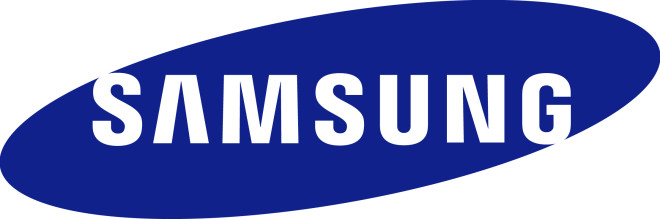 Prague, Lub Plaub Hlis 25, 2014 - Qhov xav tau thib tsib tiam ntawm Samsung smartphone GALAXY S twb muag lawm. Nws cov tswv thoob plaws ntiaj teb txaus siab rau cov thev naus laus zis uas nws yog GALAXY S5 them. Hauv lawv qhov kev tshawb pom, lawv kuj tau mus rau cov haujlwm uas tau muab zais thaum lub sijhawm sib tham nrog lub xov tooj, tab sis qhov twg, thaum qhia tawm, ua rau kev siv xov tooj txhua hnub zoo dua.
Prague, Lub Plaub Hlis 25, 2014 - Qhov xav tau thib tsib tiam ntawm Samsung smartphone GALAXY S twb muag lawm. Nws cov tswv thoob plaws ntiaj teb txaus siab rau cov thev naus laus zis uas nws yog GALAXY S5 them. Hauv lawv qhov kev tshawb pom, lawv kuj tau mus rau cov haujlwm uas tau muab zais thaum lub sijhawm sib tham nrog lub xov tooj, tab sis qhov twg, thaum qhia tawm, ua rau kev siv xov tooj txhua hnub zoo dua.
Ntawm no yog ib daim ntawv teev cov 8 pab tau nta uas GALAXY S5 zais rau nws cov tswv:
1. Koj tuaj yeem sau rau ntawm cov zaub nrog xaum
Samsung GALAXY Lub S5 tau nruab nrog lub vijtsam electrostatic kov uas tso cai rau koj sau ntawm lub vijtsam nrog tus cwj mem, ntiv tes, lossis txawm tias lub ntsis ntawm tus cwj mem zoo tib yam.
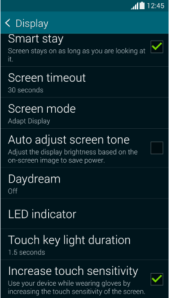
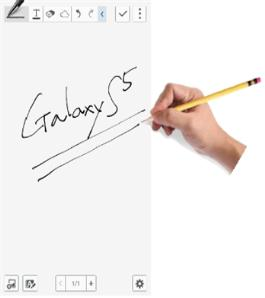
[Yuav ua li cas kom kov rhiab heev]
Koj qhib qhov kev ua haujlwm no hauv cov ntawv qhia zaub mov - Zaub - Ua kom muaj kev hnov mob, lossis ntawm Kev Xaiv kov rhiab heev los ntawm 22 cov ntawv qhia ceev nrog cov cim uas tau tshwm sim los ntawm tsuas yog rub lub ceeb toom bar nrog ob ntiv tes rau saum lub vijtsam.
2. Tilt horizontally GALAXY S5 thiab nrhiav cov nkauj zoo sib xws
Thaum mloog cov nkauj, koj tuaj yeem nrhiav tau cov nkauj zoo sib xws yam tsis tau tshawb hauv online lossis nug koj cov phooj ywg. Txaus GALAXY Tilt lub S5 rau ib sab thiab koj yuav pom raws nraim cov nkauj koj nyob rau hauv lub siab rau. Cov lus pom zoo yog tsim los ntawm kev tsom xam ntawm ib hom ntawv nyeem, kho, qhov chaw thiab lwm yam ntawm cov suab paj nruag raug ntaus. Cov nkauj ntau koj tau khaws cia hauv koj lub xov tooj, cov lus pom zoo ntau dua koj yuav tau txais.
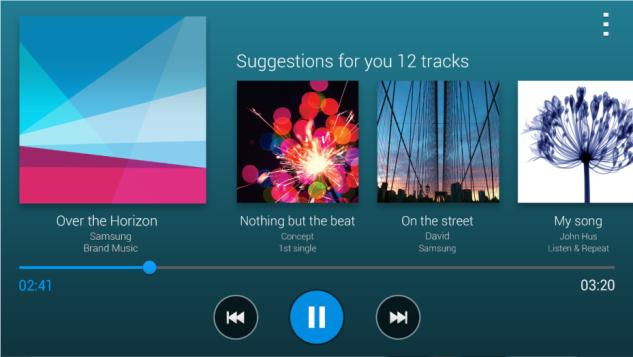
[Suab paj nruag pom zoo raws li tam sim no ntaus nkauj]
Thaum mloog nkauj hauv daim ntawv thov suab paj nruag GALAXY Tig S5. Qhov no yuav tso tawm ib daim ntawv teev cov "cov nkauj pom zoo rau kuv" uas suav nrog cov nkauj zoo ib yam li cov uas koj tau khaws cia rau hauv koj lub cuab yeej.
3. Tshiab hom kev tua - Virtual ncig saib thiab thaij duab thiab kho
Ntawm tag nrho cov tswv tsev tshiab shooting hom nrog GALAXY Kev ncig xyuas virtual thiab thaij duab thiab kho kom pom zoo tshaj plaws ntawm S5. Hauv Virtual ncig saib hom, koj tuaj yeem nqa cov duab ntau thaum tuav lub koob yees duab hauv koj txhais tes. Thaum koj ua tiav, lub playback ntawm cov duab ntes yuav cia li raug tsim tawm ntawm qhov screen. Koj tuaj yeem tsim cov duab txav los ntawm kev pib hom thiab ua raws li cov lus qhia tua (tsav mus rau pem hauv ntej, sab xis, lossis sab laug).
Kev ntes thiab kho hom tso cai rau koj los kho cov duab tam sim tom qab ntes nrog ntau yam teebmeem. Cov dluab raug ntes sai sai, yog li koj tuaj yeem siv cov teebmeem zoo tshaj plaws duab, lub ntsej muag zoo tshaj, Dramatic txhaj tshuaj, Fade out los yog Shifted txhaj tshuaj. Koj tuaj yeem yooj yim rub tawm ntau hom kev tua los ntawm Samsung Apps los ntawm nias lub pob Download nyob hauv qab ntawm hom npe.

[Virtual Tour Mode]

[Kho thiab kho hom]
4. Hom ntiag tug rau cov ntsiab lus tsis pub lwm tus paub
Koj yuav tsum khaws cov ntsiab lus koj tsis xav qhia rau lwm tus li cas? GALAXY Lub S5 txhawb nqa "Private Mode" uas zais cov duab, yeeb yaj kiab, suab paj nruag, kaw thiab cov ntaub ntawv hauv My Files nplaub tshev los ntawm qhov muag ntawm lwm tus. Cov ntsiab lus khaws tseg txoj kev no tsuas yog tshwm sim ntawm qhov screen hauv Private Mode, yog li nws yuav tsis pom thaum hom tawm. Yog hais tias koj tsis nco qab yuav ua li cas account koj tus kheej cov ntsiab lus, koj yuav tsum mus Hoobkas pib dua koj lub xov tooj.
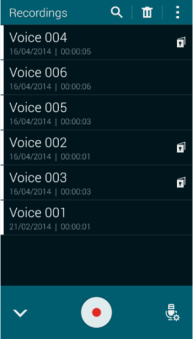
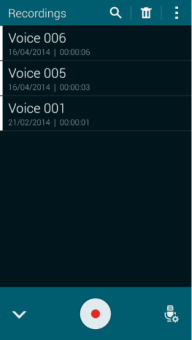
[Private Mode On] [Private Mode Off]
Ua ntej, xaiv Private Hom hauv Chaw thiab xaiv ib txoj hauv kev los qhib hom. Tom qab ntawd xaiv cov ntaub ntawv kom muab zais thiab nyem "Txuag mus rau ntiag tug hauv cov ntawv qhia zaub mov". Qhov no yuav tsim lub xauv lub cim ntawm ib sab ntawm cov ntaub ntawv xaiv. Koj cov ntaub ntawv tam sim no muaj kev nyab xeeb.
5. Saib keeb kwm kev sib txuas lus ntawm tus neeg koj tam sim no tham nrog hauv xov tooj
Samsung GALAXY S5 tso saib informace hais txog tus neeg koj xav tiv tauj hauv xov tooj, thaum hu xov tooj, tau txais, los yog hauv nruab nrab ntawm kev sib tham.

[Tshaj tawm qhov kev sib txuas lus kawg nrog tus neeg hauv xov tooj]
Mus rau Chaw - Hu - Qhia cov ntaub ntawv hu. Kev ua haujlwm tsis ntev los no ntawm kev sib tham hauv Google+ thiab kev hu xov tooj yav dhau los thiab cov lus ntawm koj yuav raug tso tawm.
6. Ib pawg ntawm cov ntawv siv feem ntau siv Toolbar
Lub toolbar muaj kev nkag tau sai rau koj cov ntawv thov nyiam. Lawv tuaj yeem raug tso tawm los ntawm ib qho screen, tso cai rau koj ua haujlwm ntau.
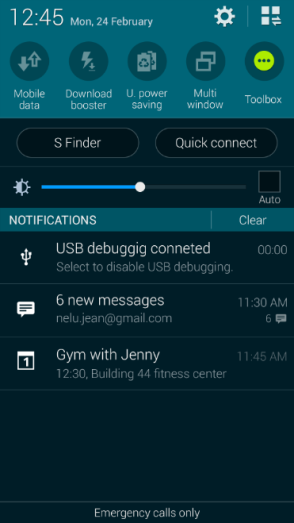


[Ua kom lub Toolbar] [Kov lub Toolbar icon] [Cov ntawv thov suav nrog hauv Toolbar yuav nthuav dav]
Txhawm rau nkag mus rau qhov tshwj xeeb no, rub tawm cov ntawv ceeb toom los ntawm sab saum toj, coj mus rhaub lub Toolbar icon hauv lub vaj huam sib luag ceev, lossis mus rau Chaw - Toolbar, thiab qhib lub icon zoo li lub voj voog dawb nrog peb teev. Tuav koj tus ntiv tes rau ntawm Toolbar icon thiab nias Kho kom raug nyob rau sab saum toj xaiv cov apps koj xav ntxiv rau lub toolbar.
7. Xaiv cov neeg uas koj nquag tshaj tawm raws li Cov Tau Txais Tseem Ceeb
Cov neeg uas koj sau ntawv nquag yuav muaj ib lub cim sau tias Tus Neeg Tau Txais Tseem Ceeb tshwm nyob rau saum toj ntawm lub messaging app. Qhov no yuav ua kom kev sib txuas lus ntawm SMS, raws li koj tsuas yog coj mus rhaub rau ntawm lub cim ntawm ib qho tseem ceeb tau txais txoj cai nyob rau sab saum toj ntawm lub vijtsam xa lossis txais cov lus.
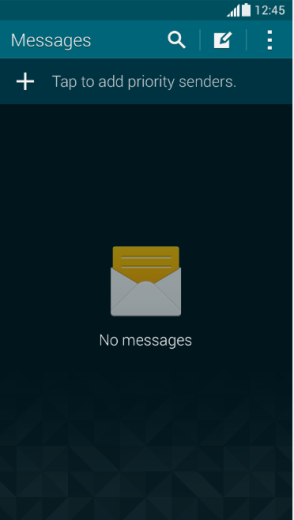
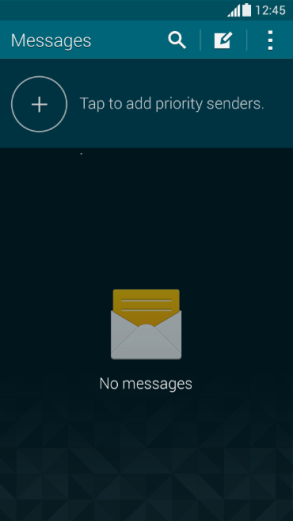
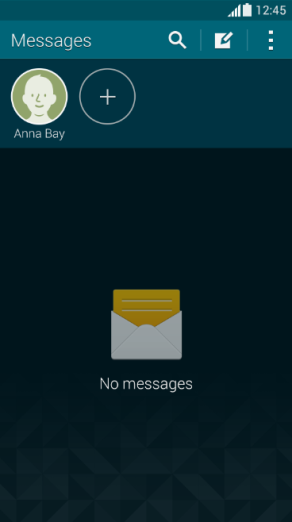
[Nias "+" ntxiv rau tus neeg txais tseem ceeb. Tsim ib lub icon. ]
Nias lub pob "+" hauv daim ntawv thov kev xa ntawv. Xaiv cov neeg txais tseem ceeb ntawm koj lub Inbox lossis Phau Ntawv Chaw Nyob. Koj tuaj yeem ntxiv txog 25 Tus Neeg Tau Txais Tseem Ceeb.
8. Hu xov tooj ceeb toom popup - hu xov tooj thiab siv lwm lub app tib lub sijhawm
Hauv qhov xwm txheej uas tus neeg siv siv daim ntawv thov, cov zaub cia li hloov mus rau lub vijtsam hu thaum lub sijhawm hu tuaj thiab daim ntawv thov raug ncua. Tab sis tsis yog li cas GALAXY S5. Nws ceeb toom koj txog kev hu tuaj nrog lub qhov rais pop-up, uas tso cai rau koj txuas ntxiv siv cov ntawv thov thaum hu xov tooj yam tsis muaj teeb meem.
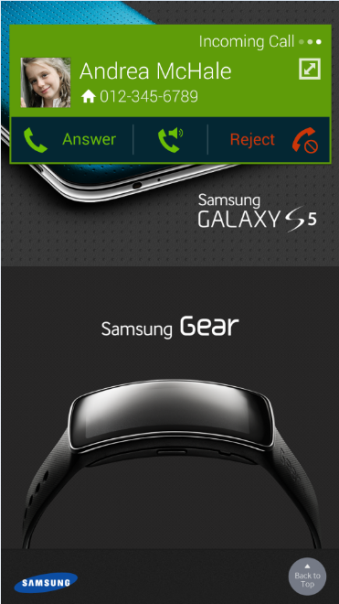

[Popup tshwm thaum ib tug neeg hu thaum siv lwm app]
Mus rau Chaw - Hu rau thiab tshawb xyuas Hu Xov Xwm Windows. Lub popup yog qhib kom tsis txhob hloov lub vijtsam. Nias lub icon hais lus nyob rau hauv nruab nrab ntawm lub qhov rais popup yuav pib sib tham thaum koj txuas ntxiv koj cov haujlwm qub.
Tshiab Samsung smartphone GALAXY Ntxiv nrog rau cov yam ntxwv zais cia no, S5 tau nruab nrog lub koob yees duab siab txhais siab, ceev thiab txhim khu kev qha LTE cov ntaub ntawv hloov chaw, lub ntiaj teb thawj lub xov tooj sib txuas lub plawv dhia sensor, roj teeb lub neej ntev, IP67 dej thiab plua plav tiv thaiv, lub ntiv tes sensor. , UX tshiab thiab ntau lwm yam haujlwm.
"GALAXY S5 yog cov khoom lag luam uas muaj kev ntseeg siab ua tiav cov haujlwm yooj yim ntawm cov xov tooj smartphones. Samsung tau tsom mus rau kev txhim kho cov haujlwm uas tseem ceeb rau kev siv txhua hnub, xws li lub koob yees duab, internet, kev ua haujlwm qoj ib ce thiab roj teeb lub neej., "hais tias JK Shin, tus thawj coj thiab tus thawj tswj hwm ntawm IT thiab Mobile Communications divisions ntawm Samsung Electronics.



