 Samsung Galaxy S5 tsis yog lub xov tooj xwb. Ib sab ntawm nws, ib qho khoom siv tseem ceeb, Samsung Gear 2 ntse saib, tau mus muag Vim tias nws tseem yog ib yam uas tib neeg yuav xav tias yog lub suab paj nruag yav tom ntej, tib neeg cov kev xav rau nws txawv. Txawm li cas los xij, raws li cov kws tshuaj ntsuam thiab cov kws tshaj lij, cov watches ntse muaj peev xwm los ua ntau tus neeg thawj lub moos, thiab vim tias cov neeg uas nyob ze rau kev siv tshuab tau nyiam los ntawm qhov tseeb tias lawv tuaj yeem ua tau ntau dua li cov tsoos watches los ntawm cov tuam txhab muaj koob npe.
Samsung Galaxy S5 tsis yog lub xov tooj xwb. Ib sab ntawm nws, ib qho khoom siv tseem ceeb, Samsung Gear 2 ntse saib, tau mus muag Vim tias nws tseem yog ib yam uas tib neeg yuav xav tias yog lub suab paj nruag yav tom ntej, tib neeg cov kev xav rau nws txawv. Txawm li cas los xij, raws li cov kws tshuaj ntsuam thiab cov kws tshaj lij, cov watches ntse muaj peev xwm los ua ntau tus neeg thawj lub moos, thiab vim tias cov neeg uas nyob ze rau kev siv tshuab tau nyiam los ntawm qhov tseeb tias lawv tuaj yeem ua tau ntau dua li cov tsoos watches los ntawm cov tuam txhab muaj koob npe.
Ntawm qhov tod tes, peb tsis tuaj yeem tham txog smart watches hloov cov tsoos watches. Lawv yuav nyob ntawm no mus ib txhis thiab tseem yuav sawv cev rau ib daim ntawm cov hniav nyiaj hniav kub, lub cim ntawm kev sib raug zoo. Txawm li cas los xij, yog tias kuv yuav tsum lees nws tus kheej, txawm tias kuv muaj kev hwm rau cov watches, kuv yog ib tug ntawm cov neeg uas tsuas hnav lawv rau lub sijhawm tsis tshua muaj. Qhov xwm txheej tshwj xeeb no kuj tau tshwm sim hnub no thaum kuv tau txais kuv txhais tes ntawm Samsung Gear 2 ntse saib tshiab Koj puas txaus siab rau lub moos no thiab xav paub seb koj tuaj yeem tos ntsoov rau dab tsi thiab koj yuav tsum npaj li cas? Ces nco ntsoov nyeem rau.
Tus tsim ntawm Samsung Gear 2 saib tej zaum hais tias nws tag nrho. Hloov vs Galaxy Gear richly taw qhia tias qhov no yog cov khoom tsim tshiab thiab tsis yog cov khoom tshiab kiag li, txawm tias nws lub npe thiab cov yam ntxwv tau hloov pauv. Ib zaug ntxiv, qhov no yog lub moos uas nws lub cev yog tsim los ntawm ntau yam khoom siv. Lub hauv ntej yog dominated los ntawm iav thiab txhuas, thaum lub hauv qab ib nrab yog dominated los ntawm yas. Yog li ntawd, cov yas zoo li cov khoom zoo, tab sis nws tsis yog cov khoom siv uas yuav tsum tau nyob ntawm lub moos. Txawm li cas los xij, nws plays lub luag haujlwm tseem ceeb hauv smartwatches vim yog kev khaws cia ntawm qhov zoo txaus ntawm cov teeb liab kis. Tus kav hlau txais xov Bluetooth LE tau muab zais rau hauv lub moos, nrog kev pab ntawm lub moos txuas nrog lub xov tooj smartphone lossis ntsiav tshuaj.
Gear Manager & Software
Lub moos tuaj yeem ua haujlwm txawm tias tsis tau txuas nrog lub cuab yeej, tab sis kev sib txuas nrog lub xov tooj smartphone yog qhov tseem ceeb ntawm no xyaum los ntawm thawj lub sijhawm. Thawj zaug koj qhib nws, Gear 2 yuav hais kom koj txuas rau koj lub cuab yeej. Qhov no yog qhov uas cov txheej txheem ntawm kev sib txuas lub moos nrog koj lub smartphone lossis ntsiav tshuaj yuav pib, thiab rau qhov no koj yuav tsum tau nruab rau daim ntawv thov Gear Manager, uas muaj pub dawb hauv Samsung Apps khw. Nws ua haujlwm zoo sib xws rau Gear Fit, tab sis nrog qhov sib txawv uas nyob rau hauv lawv rooj plaub muaj ib daim ntawv thov cais hu ua Gear Fit Manager. Tab sis Gear Manager tso cai rau koj ua dab tsi? Hauv qhov tseeb, qhov no yog qhov yuav tsum tau yog tias koj mob siab rau ua haujlwm ntawm koj lub moos thiab xav kom tau txais txiaj ntsig tshaj plaws ntawm nws. Nws yuav tso cai rau koj los kho cov keeb kwm yav dhau, cov tsos ntawm lub ntsej muag saib, teeb tsa lub vijtsam hauv tsev thiab qhov tseem ceeb tshaj plaws, nws yuav tso cai rau koj los nruab cov ntawv thov ntxiv los ntawm Samsung Apps khw. Muaj ob peb ntawm lawv thiab, ua rau kuv xav tsis thoob, koj tuaj yeem nrhiav software xws li cov lus dab neeg Pac-Man game. Txawm li cas los xij, kuv tsis xav tias Pac-Man yog qhov laj thawj tseem ceeb rau kev yuav Gear 2. Txawm hais tias kuv txaus siab rau nws lub xub ntiag, kuv tus kheej tab tom nrhiav kev tsim khoom siv ntau dua hauv Samsung Apps. Hauv kuv qhov xwm txheej, cov apps uas kuv rub tawm suav nrog lub laij lej thiab tus lej Samsung QR nyeem ntawv, uas yuav raug teeb tsa ntawm koj lub smartphone tib lub sijhawm.
Txawm li cas los xij, cov software ntxiv yuav tsis ua kom zoo dua qub thiab thaum siv kuv pom qhov yuam kev txawv txawv uas tshwm sim tom qab qhib QR nyeem ntawv. Rau qee qhov laj thawj tsis paub, daim ntawv thov ua haujlwm txawm tias tom qab koj tua nws thiab los ntawm kev quab yuam tiv thaiv lwm yam kev siv los ntawm kev siv lub koob yees duab. Thiab qhov ntawd yog ib qho kev stumbling block. Yog tias koj qhib QR nyeem ntawv thiab tom qab ntawd qhib lub koob yees duab classic, lub moos yuav muab lus rau koj tias lub koob yees duab tsis tuaj yeem pib, thiab thaum koj pib dua, lub moos yuav khov rau ob peb feeb. Nws yog qhov tseeb tias qhov no yog qhov yuam kev hauv kev ua haujlwm, tab sis qhov tsis muaj hmoo tshaj yog qhov tseeb tias daim ntawv thov raug tsim los ntawm Samsung ncaj qha thiab tsis yog los ntawm cov chaw tsim khoom thib peb.
Hu los ntawm koj lub moos tsis yog kev tshawb fawb tsis tseeb ...
Txawm li cas los xij, kuv tsis muaj teeb meem siv lwm cov apps. Tsis muaj teeb meem nyeem tau txais e-mails, SMS lus, lossis tau txais hu. Kev hu xov tooj los ntawm koj lub moos yog ib yam uas ua rau koj xav tias zoo li tus neeg sawv cev nto moo tshaj plaws hauv ntiaj teb, James Bond ib pliag. Qhov kev xav ntawm kev hnov lub suab los ntawm lub moos ntawm koj lub dab teg yog qhov tshwj xeeb, thiab txawm tias siv mus ntev, nws zoo li tshuab los ntawm kev ua yeeb yaj kiab. Tab sis koj puas siv koj lub moos los hu xov tooj rau pej xeem? Hauv kev xav koj ua tau, tab sis nws muaj nws qhov tsis zoo. Qhov tseem ceeb tshaj plaws yog lub moos tsis muaj jack, yog li txhua lub suab los ntawm tus neeg hais lus, ua tsaug rau txhua tus neeg nyob ib puag ncig koj yuav hnov qhov koj tab tom tham. Txawm li cas los xij, yog tias koj nyob ib leeg hauv chaw ua haujlwm, hauv tsev lossis hauv qhov chaw zoo sib xws, ces koj tuaj yeem xav txog kev hu xov tooj los ntawm lub moos ua qhov yooj yim. Piv txwv li, yog tias koj tab tom sau ntawv tshuaj xyuas thiab cov npoj yaig hu rau koj, koj tsis tas yuav nqa koj lub xov tooj ntawm tes, tab sis tsuas yog teb tus hu los ntawm koj lub moos thiab koj tuaj yeem ua haujlwm ntxiv. Koj paub li cas thaum ib tug neeg hu koj? Lub moos ceeb toom koj rau qhov no yooj yim heev - nws vibrates. Samsung Gear 2 muaj lub vibrating lub cev muaj zog uas tau qhib thaum muaj kev ceeb toom, yog tias peb tsis suav nrog kev yees duab.
…thiab tib yam siv rau kev yees duab
Kev tua los ntawm kev saib kuj yog ib yam uas peb tuaj yeem paub los ntawm kev ua yeeb yaj kiab. Lub koob yees duab ntawm Gear watches siv cov duab ntawm qhov kev daws teeb meem ntawm 1080 x 1080 pixels thiab sau cov yeeb yaj kiab ntawm qhov kev daws teeb meem ntawm 720p lossis 640 x 640. Yog li koj tuaj yeem hloov qhov zoo ntawm cov yeeb yaj kiab, tab sis koj tsis tuaj yeem hloov qhov ntev ntawm cov ntaubntawv povthawj siv hauv ib qho twg. txoj kev. Rau cov laj thawj kev, qhov ntev ntawm txhua cov vis dis aus raug txwv rau 16 vib nas this, thiab cov yeeb yaj kiab tau txais kev cawmdim hauv 3GP hom. Cov hom ntawv, uas tam sim no poob nws cov xwm txheej vim MP4, tseem muaj, tab sis nyob rau hauv tag nrho cov khoom sib txawv tshaj li peb pom nyob rau hauv, piv txwv li, 6 xyoo dhau los. Lub koob yees duab hauv lub moos yog qhov tsis sib haum xeeb. Ntau tus neeg txhawj xeeb tias koj yuav ntsiag to sau lossis thaij duab ntawm lawv, tab sis qhov no yog qhov tseeb uas tau txwv los ntawm txoj cai lij choj, yog li Samsung yuav tsum tau ua nrog nws. Yog li ntawd, thaum kaw lossis thaij duab, lub moos yuav ua suab nrov, uas yog ib qho pov thawj tseeb tias koj tau thaij duab / yees duab. Tab sis cov duab zoo li cas? Qhov kev daws teeb meem ntawm cov duab yuav yog amazing vim qhov loj ntawm lub cuab yeej, tab sis ntawm qhov tod tes, qhov zoo ntawm lub koob yees duab tsuas yog txaus los coj cov duab flash nrog nws. Lawv saib zoo nkauj ntawm cov ntse ntse ntawm lub xov tooj, tab sis tom qab saib lawv hauv lub computer, koj yuav poob siab heev rau lawv qhov zoo, uas tau tso tseg qhov chaw nyob rau xyoo 2008. Txawm li cas los xij, ob peb daim duab yuav qhia koj ntxiv txog qhov no, uas koj tuaj yeem ua tau. saib nyob rau hauv tag nrho cov kev daws teeb meem los ntawm txhaj rau lawv. Thaum cov xov xwm raug tsim, nws yuav cia li xa mus rau lub xov tooj, qhov twg nws yuav cia li tsim ib tug album "Galaxy_Gear". Yog li nws tuaj yeem pom tias Gear 2 tseem ua haujlwm nrog qee qhov ntawm cov lej qub los ntawm Samsung Galaxy iav.
Béria
Tab sis txawm hais tias qee qhov kev hais txog cov cai qub, Gear 2 siv qhov kev ua haujlwm sib txawv kiag li. Nws yog qhov hloov kho version ntawm Tizen OS, uas tau tsim los ua haujlwm seamlessly nrog smartphones Galaxy s Androidom, uas tau lees paub tshwj xeeb los ntawm cov ntawv thov uas muaj nyob hauv Samsung Apps. Tab sis Tizen kuj tau siv rau lwm qhov laj thawj. Tsis tsuas yog nws yog ib qho system uas tuaj yeem tswj cov haujlwm uas yuav tsum tau ua, tab sis nws kuj yog lub zog txuag. Thiab qhov ntawd coj peb mus rau roj teeb lub neej. Kuv tus kheej siv Samsung Gear 2 los ntawm kev hu ob peb lub xov tooj, siv nws ua lub TV tej thaj chaw deb ib ntus, thaij duab nrog nws tsis tu ncua, thiab thaum kawg muaj lub pedometer rau nws mus tas li. Tau kawg, muaj ntau txoj hauv kev siv lub moos, tshwj xeeb tshaj yog thaum nws muaj ntau daim ntawv thov. Nrog rau cov kev ua ub no thiab kev khiav haujlwm, lub moos tau siv sijhawm ntev txog 3 hnub ntawm kev siv ntawm ib tus nqi, uas yog qhov ua qauv qhia meej tias txawm tias cov watches ntse tuaj yeem kav ntev dua li ob peb teev. Thaum peb hnub ntawm kev siv, koj yuav saib lub moos ob peb zaug los xyuas lub sijhawm, tab sis qhov kev ua no tsis muaj qhov cuam tshuam rau lub roj teeb ib yam li kev ua haujlwm ntev.
S Health: Kev tawm dag zog los ntawm kev ua si
Hauv qee txoj kev, peb tuaj yeem xav txog kev txav mus los ua haujlwm ntev dua. Samsung lub smartwatch muab ob npaug rau kev siv dag zog, uas yog ib qho ntawm cov khoom ua haujlwm yam tsis muaj lub moos txuas nrog lub xov tooj. Raws li kev qoj ib ce ntxiv, lawv tuaj yeem ntsuas tus naj npawb ntawm cov kauj ruam, lub sijhawm siv khiav lossis ntsuas ntshav siab. Qhov no yog lub hom phiaj ntawm cov ntshav pulse sensor, uas ua haujlwm me ntsis kev ntseeg siab ntawm lub moos dua li ntawm Galaxy S5, txij li tam sim no koj tsis tas yuav txuas dab tsi rau lub sensor thiab tsuas yog hnav lub moos. Txawm li cas los xij, nws xav kom koj sawv ntsug thiab tsis txhob hais dab tsi thaum ntsuas. Hauv qhov xwm txheej zoo li no, nws yog qhov zoo tagnrho rau cov neeg siv los tso lawv txhais tes rau ntawm lub rooj thiab tos lub sensor ua nws txoj haujlwm. Lub scan yuav siv sij hawm sib txawv nyob ntawm seb nws tuaj yeem pom koj cov ntshav sai npaum li cas. Tau kawg, qhov no nyob ntawm qhov txuas ntawm lub moos rau koj txhais tes, yog li thaum koj muaj lub moos dawb, cov ntaubntawv povthawj siv yuav siv sijhawm ntev thiab yuav tsis ua haujlwm txhua. Txawm li cas los xij, thaum fastening, qhov no yog ib qho kev ua uas lub moos ua nyob rau hauv ob peb feeb. Cov ntaub ntawv tus kheej tau txais yog synchronized nrog S Health daim ntawv thov hauv xov tooj, uas tib lub sijhawm txhawb cov neeg siv los koom nrog kev ua si lub cev. Los ntawm kev ua qee cov kauj ruam hauv ib hnub lossis khiav ib tus lej ntawm metres, koj yuav tau txais khoom plig, qhov tseem ceeb hloov lub cev ua si rau hauv kev ua si. Tau kawg rau qhov txiaj ntsig ntawm koj txoj kev noj qab haus huv.
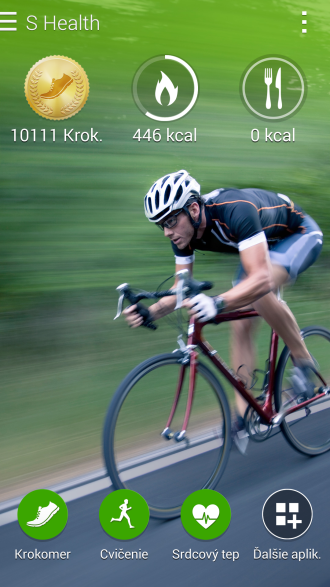

Zaub thiab tswj
Tab sis yuav ua li cas tswj lub moos? Raws li koj tej zaum twb pom lawm, Samsung Gear 2 coj qhov tshiab nyob rau hauv daim ntawv ntawm lub cev khawm lub tsev nyob rau hauv lub screen. Nws tuaj txog yog xav tau, tshwj xeeb tshaj yog vim thawj tiam yog qhov nyuaj thiab ntev los tswj tsis tau nws. Txawm li cas los xij, Gear 2 twb tau siv ua ke ntawm lub cev pob thiab taw, uas koj tuaj yeem rov qab mus rau cov ntawv qhia dhau los los ntawm kev txav koj tus ntiv tes los ntawm sab saum toj mus rau hauv qab ntawm cov zaub. Lub Tsev Khawm rov qab koj mus rau lub vijtsam hauv tsev rau kev hloov pauv, thiab thaum nias dua, cov zaub yuav tawm. Tab sis yog tias koj saib hauv cov chaw, ces koj yuav pom tias koj tuaj yeem teeb tsa lub moos yuav tsum ua li cas yog tias koj nyem lub pob hauv tsev ob zaug ua ke. Koj tuaj yeem teeb tsa koj lub moos kom qhib txhua lub app uas koj tau teeb tsa ntawm koj lub moos. Kev tswj cov zaub yog qhov zoo nkauj heev txawm tias nws qhov ntev, ntawm qhov tod tes, yog tias koj npaj yuav tuaj tos hu, koj tuaj yeem tuaj tos nws ntawm qhov thib ob sim. Cov zaub zoo li no ci ntsa iab thiab yooj yim nyeem nyob rau hauv lub hnub, tab sis tsuas yog kom txog rau thaum lub sijhawm thaum nws lub roj teeb pib ntws tawm. Thaum kawg feem pua, qhov ci ntawm cov zaub cia li txo qis, thiab thaum koj nyob ob peb feem pua ntawm kev tso tawm tag nrho, lub moos yuav tiv thaiv koj ntawm kev siv txhua daim ntawv thov thiab koj tsuas tuaj yeem siv nws los taug qab lub sijhawm.
Resume
Samsung tau tso tawm lub cim thib ob ntawm Gear watches ua ke, thiab qhov tseeb tias nws yog tiam thib ob yog qhov tseeb. Lawv tau tshem ntawm cov teeb meem uas plagued tus thawj Galaxy Iav thiab tau txhawb nqa nrog cov kev xaiv tshiab, coj los ntawm Tizen OS tshiab kev ua haujlwm, uas nyob ntawm no, txawm li cas los xij, hauv daim ntawv hloov kho. Lub cim thib ob ntawm Gear watches muaj kev ua haujlwm zoo dua, vim tias lub koob yees duab tsis nyob hauv lub pluaj tab sis tau tsim ncaj qha rau hauv lub cev ntawm lub moos, thiab lawv kuj muab lub khawm Tsev, uas yog lub pob uas koj yuav txaus siab rau ntawm lub ntse. saib. Los ntawm sab nraud, peb tuaj yeem pom tias lub moos yog ib hom kev sib xyaw ntawm iav thiab txhuas, tab sis los ntawm sab hauv, peb twb ntsib cov yas, uas yog ib feem ntawm Samsung cov khoom. Yas tsis yog cov khoom uas peb xav tau rau lub moos, ntawm qhov tod tes, muaj lub kav hlau txais xov Bluetooth, uas yog qhov tsim nyog yog tias koj xav siv lub moos.
Nws yog ua tsaug rau nws tias lub moos yog synchronized mus tas li nrog lub smartphone, thiab nws ua tsaug rau nws tias koj tuaj yeem hu xov tooj yam tsis tas yuav rub lub xov tooj tawm ntawm koj lub hnab ris. Kev sib txuas ceev yog du heev, raws li lub sijhawm koj lub xov tooj ntawm tes pib nrov, koj lub moos pib vibrating tib lub sijhawm. Txawm li cas los xij, koj tuaj yeem siv Gear 2 yam tsis tas yuav txuas nrog lub xov tooj, tab sis ntawm no koj yuav tsum coj mus rau hauv tus account tias lub moos yuav raug tshem tawm ntawm qee qhov haujlwm. Tab sis qhov zoo dua yog tias muaj 4 GB ntawm lub cim xeeb hauv lub moos, thiab nws ua haujlwm raws li kev khaws cia ib ntus ntawm cov ntaub ntawv yog tias koj muaj lub moos cuam tshuam los ntawm lub xov tooj, tab sis koj xav thaij duab lossis pib siv cov ntawv thov uas koj rub tawm los ntawm Samsung Apps. Nyob rau hauv lub khw, koj yuav tsis tsuas pom daim ntawv thov, tab sis kuj tshiab saib lub ntsej muag, uas tsuas yog qhia tau hais tias muaj peev xwm ntawm kev hloov kho cov tsos ntawm ib puag ncig ntawm lub moos. Txawm li cas los xij, me ntsis qab ntxiag yog lub app txav mus, uas kuv pom muaj kev ntxhov siab ntau dua hauv qhov no thiab kuv cia siab tias Samsung yuav kho nws hauv cov ntawv tom ntej.
Txawm li cas los xij, peb tsis tuaj yeem xav txog lub koob yees duab nws tus kheej los hloov lub xov tooj ntawm tes. Nws yog lub koob yees duab uas nws cov duab zoo tsuas yog txaus yog tias koj yuav tsum tau thaij duab ntawm ib yam dab tsi tam sim ntawd thiab koj paub tias koj yuav tsis muaj sijhawm los nqa lub xov tooj tawm ntawm koj lub hnab ris. Fitness functions uas tsis tu ncua synchronized nrog Samsung kuj ua haujlwm "offline". Galaxy S5 thiab tau tsim los txhawb koj hauv koj qhov kev tawm dag zog. Tsis tsuas yog lawv ua haujlwm raws li tus neeg taug qab, tab sis S Health tseem muab cov haujlwm rau koj ua kom tiav uas yuav muab nqi zog rau koj nrog ib qho khoom plig kub. Tab sis yog tias koj tsis quav ntsej ntau txog kev ua haujlwm thiab xav siv cov haujlwm qoj ib ce xwb, ces Samsung Gear Fit yuav yog qhov tsim nyog rau koj.
Lub roj teeb tseem ceeb heev hauv lub moos, thiab qhov no kuj yog vim li cas Samsung watches tsis yog raws nraim qhov thinnest, tab sis ntawm qhov tod tes, koj tuaj yeem siv lawv li 3 hnub yam tsis tau muab tso rau ntawm lub charger. Thaum kawg, koj tuaj yeem them lawv li ob zaug hauv ib lub lis piam thiab kho qhov kev them nyiaj raws li ib txwm muaj, es tsis yog ib yam dab tsi uas koj yuav nrog txhua hmo thiab txhawj xeeb txog lawv yuav nyob ntev npaum li cas rau koj hnub tom qab. Koj them lub moos los ntawm kev txuas lub adapter tshwj xeeb rau sab nraub qaum, uas koj txuas lub USB cable. Tsis tas li ntawd, qhov tshwm sim yog tias koj yuav them lub moos hauv tib lub charger uas koj txuas Samsung rau txhua ob hnub Galaxy S5.
Ua tsaug rau peb tus kws yees duab Milan Pulco rau cov duab.








