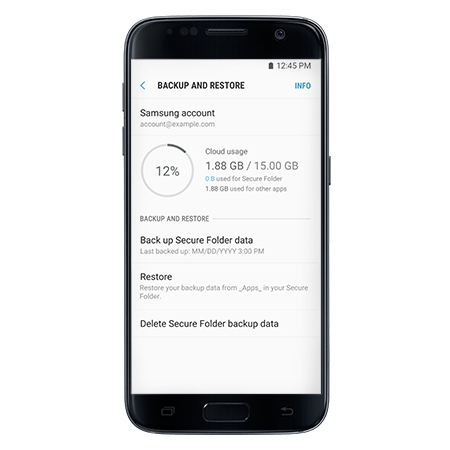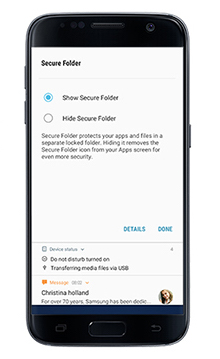Daim ntawv thov, hu ua Secure Folder, debuted thawj zaug nrog kev tuaj txog ntawm Galaxy Nco ntsoov 7. Thaum pib ntawm lub xyoo, cov qauv ntawm cov koob kuj tau nws preinstalled Galaxy A. Tsis ntev los no, Samsung kuj tau ua Secure Folder muaj rau cov flagships tam sim no, piv txwv li classic Galaxy S7 thiab siab dua Galaxy S7 Ntug.
Qhov no yog qhov zoo "qhov chaw" uas koj tuaj yeem khaws koj cov ntaub ntawv ntiag tug lossis daim ntawv thov. Cov ntaub ntawv no tom qab ntawd tiv thaiv siv tus nyeem ntiv tes. Txawm li cas los xij, yog tias koj xav nkaum cov folders ruaj ntseg ntawm koj lub xov tooj, ua raws li cov lus qhia hauv qab no.
Yog tias koj twb tau teeb tsa daim ntawv thov Secure Folder hauv koj lub xov tooj, koj tuaj yeem mus rau daim nplaub tshev no siv cov chaw ceev. Samsung mob siab rau kev ruaj ntseg. Tias yog vim li cas nws thiaj li siv qhov kev xaiv los nkaum cov folders ruaj ntseg nrog nias yooj yim heev. Tsuas yog nyem rau ntawm Secure Folder icon hauv qhov chaw ceev ceev. Daim ntawv thov yuav ploj mus tsis tau tsuas yog los ntawm lub tsev tshuaj ntsuam, tab sis kuj los ntawm lwm qhov chaw ntawm lub tshuab. Tom qab ntawd nws yuav nyuaj me ntsis rau tus neeg tawm tsam tuaj yeem hla cov ntaub ntawv no. Tsuas yog nyem rau ntawm lub cim Secure Folder kom rov qab txhua yam mus rau nws lub xeev qub.