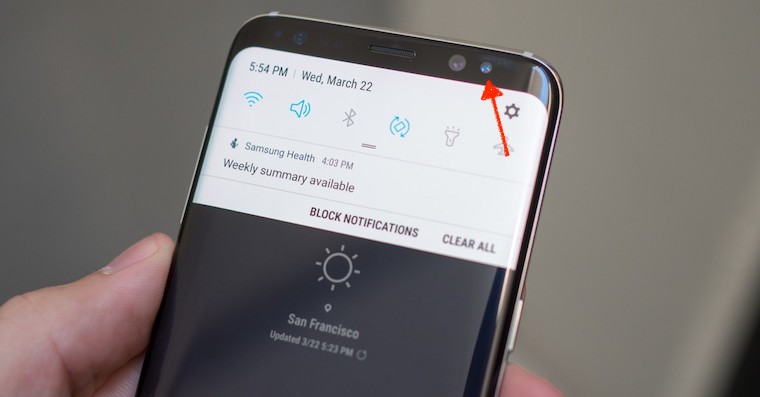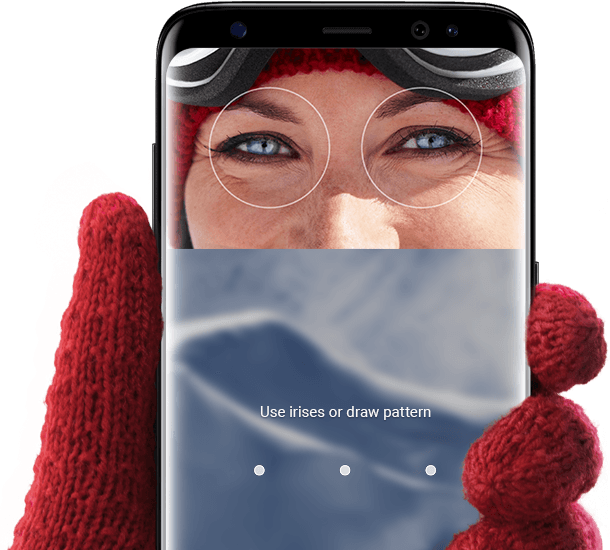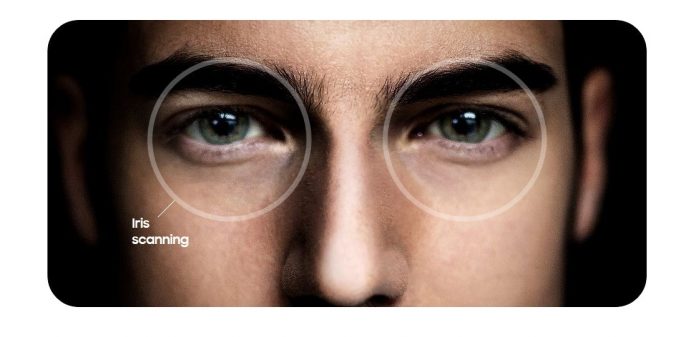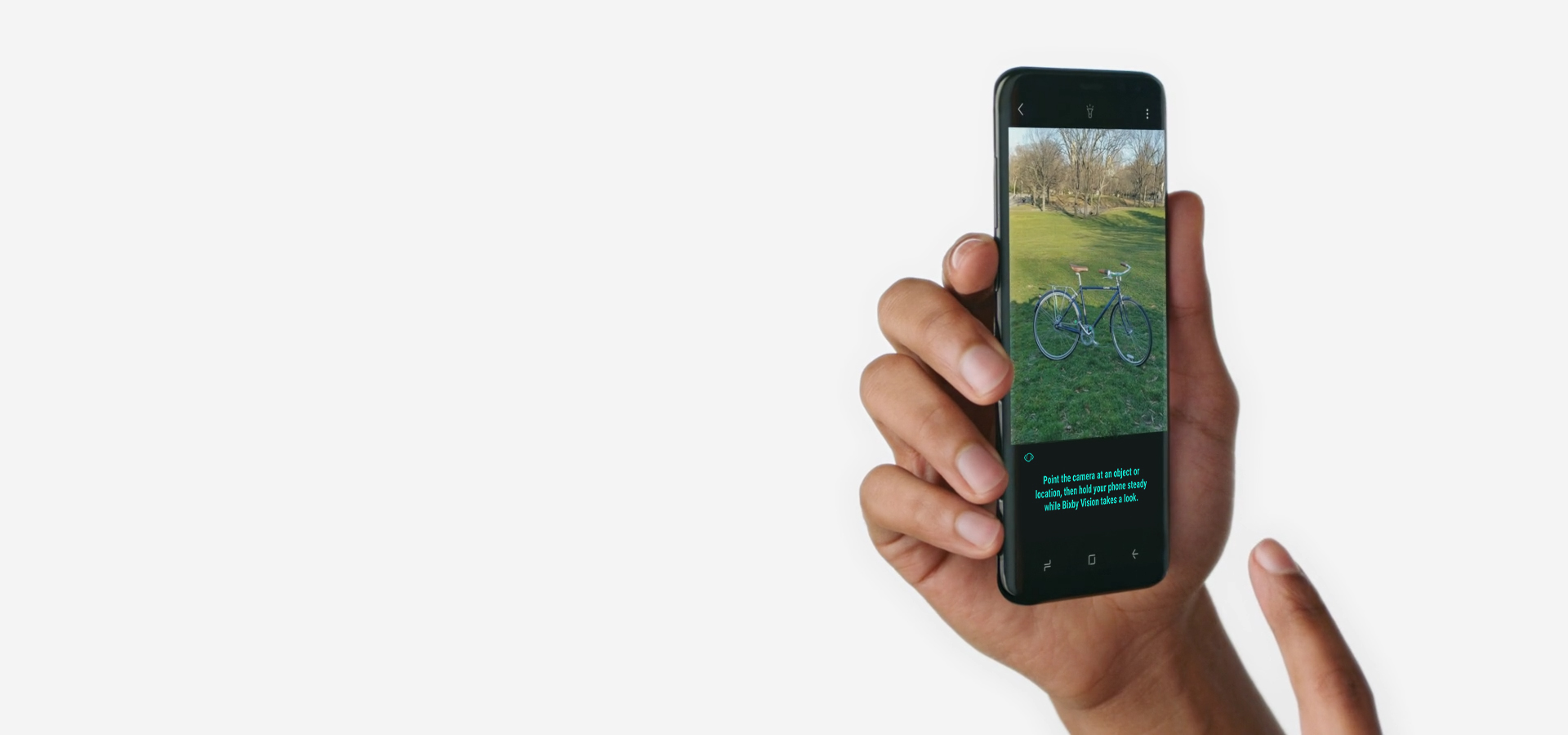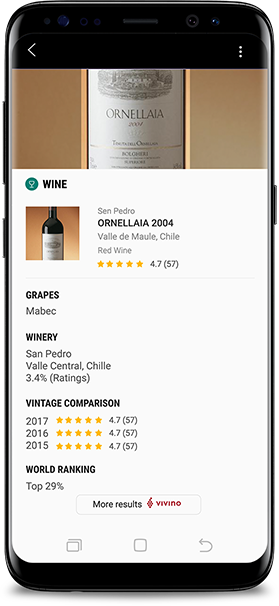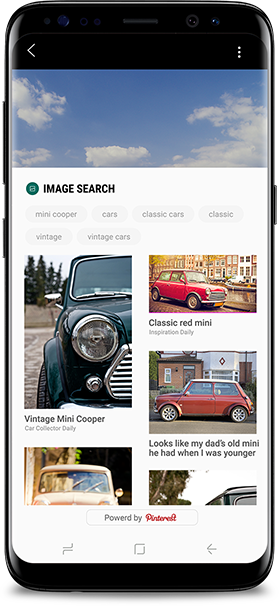Samsung officially mus muag hauv Czech koom pheej nag hmo, piv txwv li Friday 28 Plaub Hlis Ntuj Galaxy S8a ib Galaxy S8+. Cov neeg txaus siab tuaj yeem muaj tus qauv tshiab ntawm Samsung hauv tsev twb 8 hnub dhau los yog tias lawv tau xaj ua ntej los ntawm 19/4, tab sis nws tsuas yog nag hmo uas thaum kawg nws tau mus txog lub txee ntawm cov khw muag khoom, yog li cov neeg siv khoom tuaj yeem yuav lub xov tooj ntawm tus kheej ntawm store ib tso cai cov tswv lag luam.
Yog tias koj nyiam cov khoom tshiab los ntawm Samsung, tab sis koj tseem tos tsis tau vim tias koj tam sim no muaj nws iPhone los yog koj peem txog nws thiab tom qab Galaxy S8, tom qab ntawd peb muaj ob peb lub laj thawj rau koj xav tau tus qauv tshiab tshaj plaws los ntawm Samsung hauv xov tooj nrog lub logo kua txiv tom. Tau kawg kuv iPhone muaj nws qhov zoo (iOS, kev koom ua ke zoo nrog lwm cov khoom Apple), tab sis cov nram qab no kaum nta / nta Galaxy Koj yuav tsis pom S8 ntawm ib qho iPhone tam sim no.
1) Infinite zaub
Samsung hais txog nws cov zaub nrog cov thav ntawv tsawg kawg nkaus li infinite, thiab peb yuav tsum pom zoo tias nws yeej zoo li ntawd ua ke nrog cov thawj coj dub. Zaub Galaxy S8 zoo nkaus li yooj yim zoo thiab txawm tias tau raug ntsuas los ntawm cov kws tshaj lij qhov zoo tshaj plaws smartphone zaub hnub no. Ntawm qhov tod tes iPhone tau raug hu ua ib qho ntawm cov smartphones phem tshaj plaws nyob rau hauv cov nqe lus ntawm kev tshuaj ntsuam-rau-pem hauv ntej piv rau ntau xyoo. Lub bezels ntawm iPhone tsuas yog loj heev thiab cov zaub feem pua yuav siv tsawg dua qhov kev sib tw. Apple Txawm li cas los xij, nws tau paub zoo txog qhov mob no, yog li lub caij nplooj zeeg no nws tab tom npaj lub xov tooj rov tsim dua tshiab, uas yuav tsum muaj cov khoom zoo sib xws tsis kawg ib yam li Galaxy S8.
2) nkhaus ntug
Qee qhov rau txim rau cov npoo nkhaus, hu lawv tsis muaj ntsiab lus thiab thov tias lawv tsuas yog saib zoo. Qhov ntawd yog qhov tseeb ob peb xyoos dhau los thaum Samsung thawj zaug nthuav qhia cov duab nkhaus. Niaj hnub no, lawv tuaj yeem siv lawv thiab muab cov haujlwm ntxiv hauv xov tooj ua tsaug rau lawv. Ntxiv rau, ntawm Galaxy Lub S8 yog nkhaus, tsis yog tsuas yog cov zaub, tab sis kuj yog lub iav nyob tom qab, ua tsaug rau qhov uas, thaum xub thawj siab ib muag, lub xov tooj loj yog xis tuav txawm nyob rau hauv ib tes thiab haum txig rau hauv xib teg ntawm koj txhais tes.
3) Iris nyeem ntawv
Thaum iPhone yog thawj lub xov tooj uas muaj tus nyeem ntawv ntiv tes, Samsung yog tus thawj coj hauv kev nthuav dav iris nyeem ntawv hauv smartphones. Nws pib lub caij ntuj sov dhau los ntawm Galaxy Nco ntsoov 7, uas yuav tsum tau muab tshem tawm ntawm kev ua lag luam vim tawg roj teeb, yog li qhov tseeb nthuav dav ntawm iris authentication hauv smartphones yuav tau saib xyuas los ntawm Galaxy S8. Raws li cov ntaub ntawv tam sim no, xyoo no ib yam nkaus iPhone nws yuav tsum khav theeb tus nyeem ntawv iris, tab sis tsis muaj dab tsi yog 100% tseeb tseem.
4) Kev paub lub ntsej muag
Yog tias peb twb tau tham txog kev xaiv kev nyab xeeb tshiab, peb yuav tsum tau hais luv luv txog lub ntsej muag lees paub, uas Galaxy S8 muaj Lub xov tooj lees paub nws tus tswv lub ntsej muag los ntawm lub koob yees duab pem hauv ntej, tab sis rau tam sim no nws yog txoj kev lees paub tsis muaj zog tshaj plaws hauv xov tooj, yog li nws tsuas yog siv tau los qhib lub cuab yeej. THIAB Apple tab tom npaj ib qho zoo sib xws, tab sis nws cov patents qhia tau hais tias nws yuav tsum tau nce siab dua. Tab sis tseem tsis tau muaj iPhone nws khav tsis tau tej yam zoo li ntawd.
5) Desktop Experience
Nrog Samsungs Galaxy S8a ib Galaxy Lub S8+ kuj tuaj nrog DeX (Desktop Experience), qhov chaw nres tsheb tshwj xeeb uas tuaj yeem hloov lub xov tooj ntawm tes mus rau hauv lub khoos phis tawj puv npo tom qab txuas lub monitor, nas thiab keyboard. Kev khiav haujlwm Android v Galaxy S8 tam sim ntawd hloov mus rau hauv lub desktop version tom qab txuas rau DeX, uas koj tuaj yeem yooj yim xauj hauv Is Taws Nem, ua haujlwm hauv cov kev pab cuam los ntawm Microsoft Office thiab lwm tus tib yam li yog tias koj siv nws ntawm. Windows. Tsis tas li ntawd, koj tuaj yeem sau rau cov lus lossis tswj kev hu ncaj qha los ntawm lub desktop.
Tau kawg, nws yuav tsum tau muab sau tseg tias qhov no yog qhov hloov pauv rau lub khoos phis tawj yooj yim thiab rau cov neeg siv kev tshaj lij uas ua haujlwm hauv Photoshop lossis txiav 4K cov yeeb yaj kiab, piv txwv li, DeX tsis tau ua. Txog tam sim no, nws tsis zoo li nws yuav Apple nws tab tom npaj ib yam dab tsi zoo sib xws, txawm hais tias nws nyuam qhuav tau patented ib txoj hauv kev los hloov tau yooj yim iPhone thiab iPad hauv phau ntawv.
6) Bixby thiab Google Assistant
Samsung tau txiav txim siab mus rau nws tus kheej txoj hauv kev ntawm kev pabcuam virtual, thiab lwm yam Galaxy S8 thiab S8+ tau tshaj tawm nws tus kheej Bixby pab. Nws tseem muaj ntau yam uas yuav tsum tau kawm, uas yog vim li cas cov Kaus Lim Qab Teb tau tso Google tus pab cuam hauv xov tooj, leej twg, ntawm lwm yam, kuj tuaj yeem hais lus Czech. Yog tias ob tus pab cuam tsis txaus rau ib tus neeg, lawv tseem muaj kev xaiv ntawm kev txhim kho Cortana. Ntawm iPhone, tom qab unpacking lub xov tooj los ntawm lub thawv, tsuas yog Siri muaj, uas nyuam qhuav pib lag tom qab nws cov neeg sib tw. Ntawm iOS Nws kuj tseem tuaj yeem txhim kho lwm tus pab cuam, tab sis lawv muaj tsawg heev vim Apple tsis pub cov neeg tsim khoom nkag mus rau cov khoom tseem ceeb iOS.
7) Bixby Vision
Ib qho ntawm cov haujlwm txaus nyiam tshaj plaws ntawm tus pab tshiab los ntawm Samsung yog Bixby Vision, uas paub txog cov khoom, ntawv nyeem thiab cov ntaub ntawv qhov chaw. Yog li yog los ntawm lub koob yees duab Galaxy taw tes rau S8 ntawm ib qho khoom, khoom lossis txawm tias ib lub cim, Bixby yuav tsum muaj peev xwm qhia koj tias nws yog dab tsi thiab qhia rau koj lwm yam tseem ceeb informace, uas tej zaum yuav txaus siab rau koj. Bixby Vision tseem tuaj yeem txhais cov ntawv ntawm ntau dua 50 hom lus hauv lub sijhawm. Tsis tas li ntawd, qhov tshwj xeeb kuj muaj rau cov neeg tsim tawm thib peb, yog li qhov ua tau yuav luag tsis muaj qhov kawg.
8) 10nm processor
Apple yog kom meej meej tus thawj coj thaum nws los txog rau smartphones processors, tab sis Samsung tau coj lub sij hawm no. Galaxy S8a ib Galaxy S8 + yog thawj lub xov tooj smartphones hauv ntiaj teb uas khav theeb lub processor tsim siv 10nm thev naus laus zis, txawm tias nws yog Qualcomm Snapdragon 835 (rau Asmeskas qauv) lossis Samsung Exynos 8895. Apple Nws tseem tau tshaj tawm tias npaj 10nm processor, tab sis nws yuav tsis tshwm sim hauv iPhone kom txog rau thaum lub Cuaj Hli.
9) Bluetooth 5.0
Galaxy S8 tseem yog thawj lub xov tooj smartphone hauv ntiaj teb uas muaj Bluetooth 5.0. Peb tau piav qhia txog cov txiaj ntsig ntawm tus qauv tshiab hauv ib tsab xov xwm tsis ntev los no uas koj tuaj yeem nyeem ntawm no. Hauv luv luv, nws yog hais txog ntau yam zoo dua, kev nrawm dua thiab, qhov tseem ceeb tshaj, muaj peev xwm ua suab paj nruag ntawm ob tus neeg hais lus (lossis lub mloog pob ntseg) tib lub sijhawm, tsim ib hom suab paj nruag.
10) Wireless charging
Wireless charging yog lwm yam uas Apple nws tseem tab tom npaj, tab sis Samsung smartphones tau muaj nws rau xyoo, thiab lub tuam txhab twb tau tswj kom txhim kho nws zoo, tshwj xeeb tshaj yog kom them nyiaj. Nws yog Ameslikas xav tias Apple yuav so txhua leej txhua tus lub qhov muag nrog nws cov wireless charging, raws li nws yuav muaj peev xwm them nws lub xov tooj ntawm qhov deb txog li 5 meters ntawm lub ncoo (xws li, lub transmitter). Tab sis raws li qhov tseeb schematics leaked, nws zoo li lub Californian loj yuav ua si nws muaj kev nyab xeeb thiab muab classic Qi them, uas muaj nyob rau hauv yuav luag tag nrho cov niaj hnub flagship qauv, nrog rau cov ntawm Samsung.
11) Fast charging
Thiab thaum kawg, muaj nuj nqi uas Samsung cov xov tooj tau khav theeb tau ntau xyoo, tab sis iPhones tsis muaj. Nws tseem tsis tau paub meej tias qhov zoo li no Apple npaj, tab sis yog tias muaj, nws yuav tuaj nrog tus ntoo khaub lig tom qab funuse. Thaum lub roj teeb nrog lub peev xwm ntawm 3 mAh nyob rau hauv Galaxy S8 + tuaj yeem them rov qab los ntawm lub charger muab 1 hnu 42n, 2900 mAh roj teeb nyob rau hauv iPhone 7 Ntxiv za 2 teev thiab 45 feeb. Tau kawg, tus tswv ntawm lub iPhone tuaj yeem nqis peev ntxiv 580 CZK hauv iPad charger, uas muaj zog dua. Tab sis koj yuav tau zoo nrog nws nyob rau ib nrab ib teev.