Tej zaum peb txhua tus paub nws - tsuas yog ib lub sijhawm tsis txaus ntseeg, lub xov tooj poob ntawm peb txhais tes thiab kev txhawj xeeb ntau thiab kev npaj ua raws. Samsung yog li ua tau raws li nws cov neeg siv khoom nrog kev pabcuam txawb tshiab Care, uas yuav ua rau nws yooj yim dua rau lawv siv lawv lub xov tooj txhua hnub. Samsung Mobile Service Care sawv cev rau kev tuav pov hwm lub xov tooj ntawm tes, ua tsaug uas txhua yam kev kho ntawm koj lub xov tooj ntawm Samsung yuav raug ua los ntawm cov kws tshaj lij Samsung tso cai thiab siv cov khoom qub. Qhov kev pabcuam no tam sim no muaj rau cov tswv ntawm Samsung xov tooj Galaxy S7, S7 edge, S8, S8+, S9, S9+, Note8 thiab tau kawg rau cov qauv tshiab Galaxy Nco tseg 9.
Tsim los rau kev npaj txhij txog
Qhov kev pabcuam tshiab no tau tsim los rau cov xwm txheej npaj txhij txog uas peb lub xov tooj tawg tam sim ntawd. Nrog rau kev pov hwm tshiab, koj tsis tas yuav txhawj xeeb txog cov nyiaj tau los ntau rau kev kho koj lub xov tooj lossis pheej hmoo kho nws ntawm qhov chaw pabcuam tsis raug cai. Lub xov tooj raug pov hwm tiv thaiv cov xwm txheej tam sim ntawd uas txwv kev ua haujlwm ntawm lub xov tooj ntawm tes, suav nrog kev puas tsuaj rau cov zaub. Thaum lub sij hawm tuav pov hwm ob xyoos, koj muaj cai rau kev tshem tawm ob qhov xwm txheej pov hwm.
Cov nqe lus raws li koj tus kheej
Samsung Mobile Service Care tuaj yeem yuav ncaj qha thaum yuav lub xov tooj lossis tom qab 30 hnub ntawm kev yuav khoom ntawm lub vev xaib www.samsung.com/cz/services/mobile-care los yog los ntawm daim ntawv thov Cov Tswv Cuab Hauv Samsung nyob rau hauv lub xov tooj ntawm tes, muab hais tias lub xov tooj tseem zoo thiab tsis puas nyob rau hauv txhua txoj kev. Tsis tas li ntawd, koj tuaj yeem xaiv ntau npaum li cas koj yuav them tus nqi fajseeb khomob, txawm tias nws yog ib qho kev them nyiaj ntawm CZK 3 rau ob xyoos lossis hauv kev them nyiaj ntawm CZK 399 ib hlis rau 159 lub hlis.
Saib xyuas ncaj qha los ntawm Samsung
Tsis tas li ntawd, Samsung hais txog kev txuas ntxiv lub neej ntawm nws cov khoom siv mobile thiab pab khaws lawv cov khoom qub thiab tus nqi. Vim li no, tag nrho cov kev kho rau koj lub xov tooj yuav muaj nyob rau hauv qhov kev pab cuam Samsung Mobile Care tsuas yog ntawm cov kws tshaj lij Samsung tso cai thiab siv cov khoom qub.
Samsung Mobile Service Specifications Care
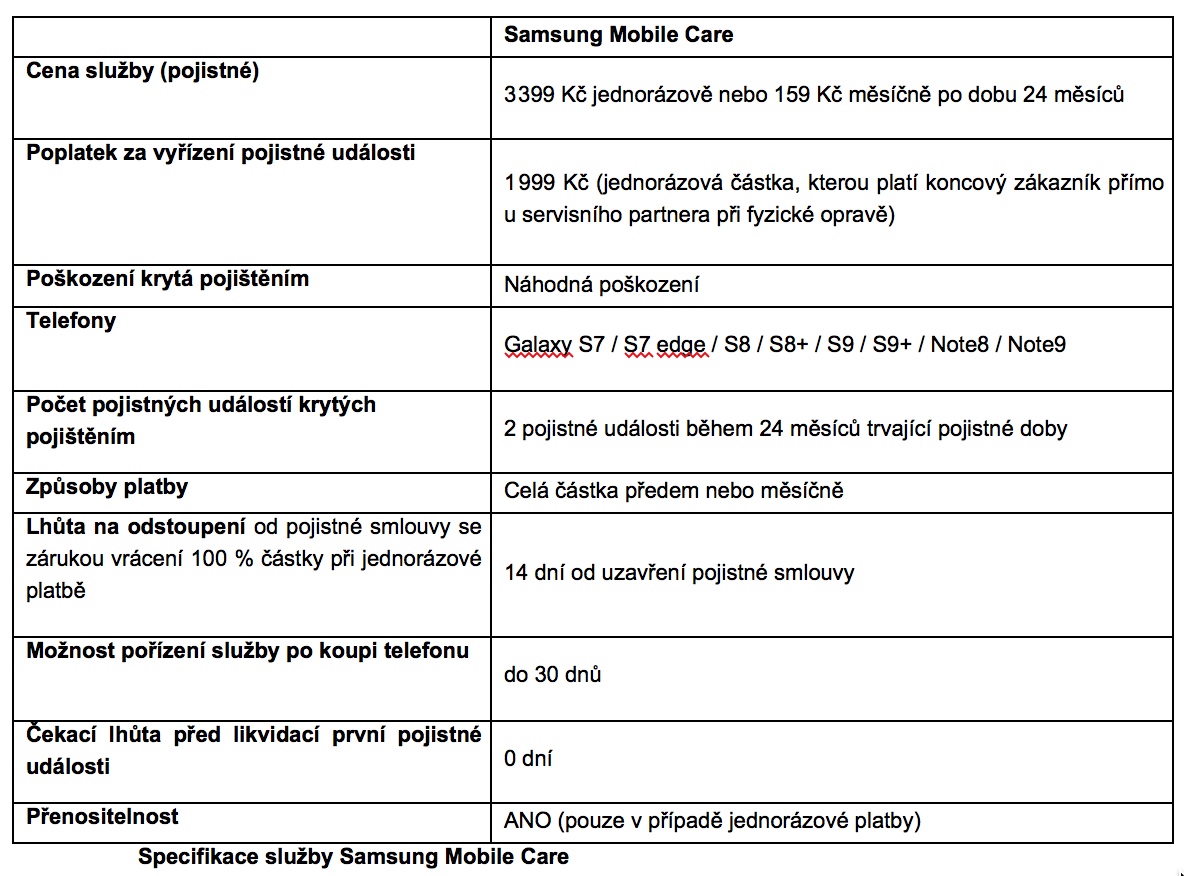
Kev puas tsuaj yog dab tsi?
Thaum lub sijhawm thiab qhov chaw tau teev tseg thaum cov khoom pov hwm tsis ua haujlwm ib txwm ua thiab nws txoj haujlwm lossis kev nyab xeeb raug cuam tshuam los ntawm kev ua yuam kev hauv nws txoj kev tuav, kua lossis cov xwm txheej sab nraud uas tsis tuaj yeem xav txog thiab tsis txhob txwm ua (tshwj tsis yog cais hauv Tshooj 3 ntawm Cov Cai Pov Hwm). Nws suav nrog:
- Screen puas:Kev puas tsuaj rau lub cev xws li tawg lossis tawg ntawm lub vijtsam uas cuam tshuam rau kev ua haujlwm ntawm cov khoom thiab tsuas yog txwv rau cov khoom tsim nyog los kho cov kab nrib pleb lossis tawg thiab lub nraub qaum iav xws li iav / yas tshuaj ntsuam, LCD thiab sensors tsau ntawm qhov screen.
- Lwm yam kev puas tsuaj:kev puas tsuaj tshwm sim los ntawm kev sib tsoo ntawm cov kua rau hauv lossis ntawm cov khoom pov hwm thiab kev puas tsuaj rau lub cev uas yuav tshwm sim, tsis yog kev puas tsuaj rau lub vijtsam, tiv thaiv kev nkag mus rau hauv lub xov tooj ntawm tes software lossis lub peev xwm them nqi.
- Yog xav paub ntxiv ntawm Samsung Mobile Care mus saib www.samsung.com/cz/services/mobile-care.

