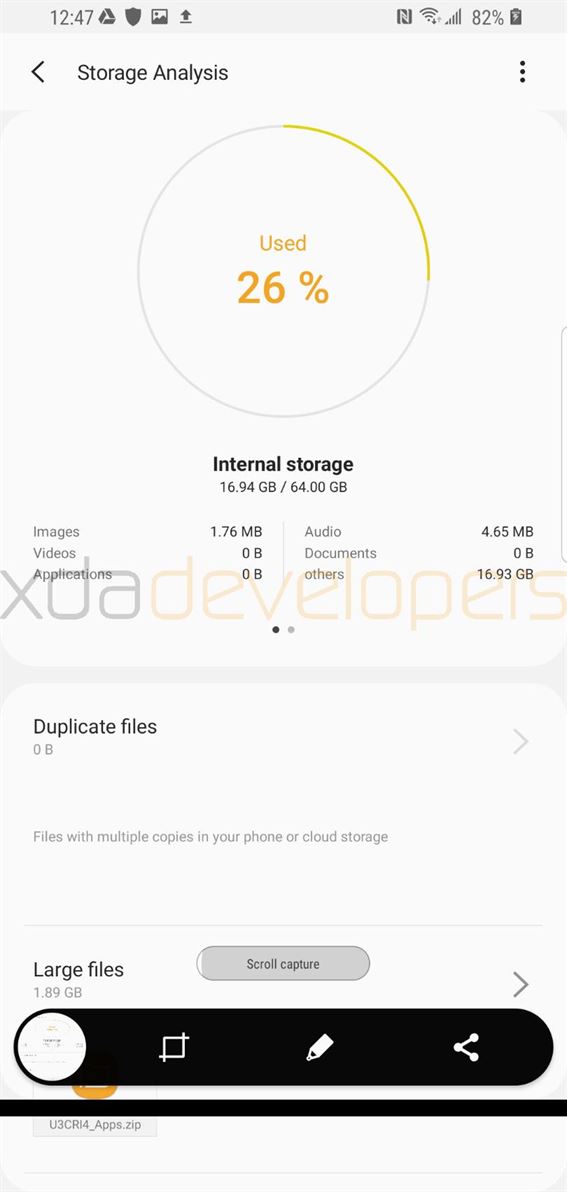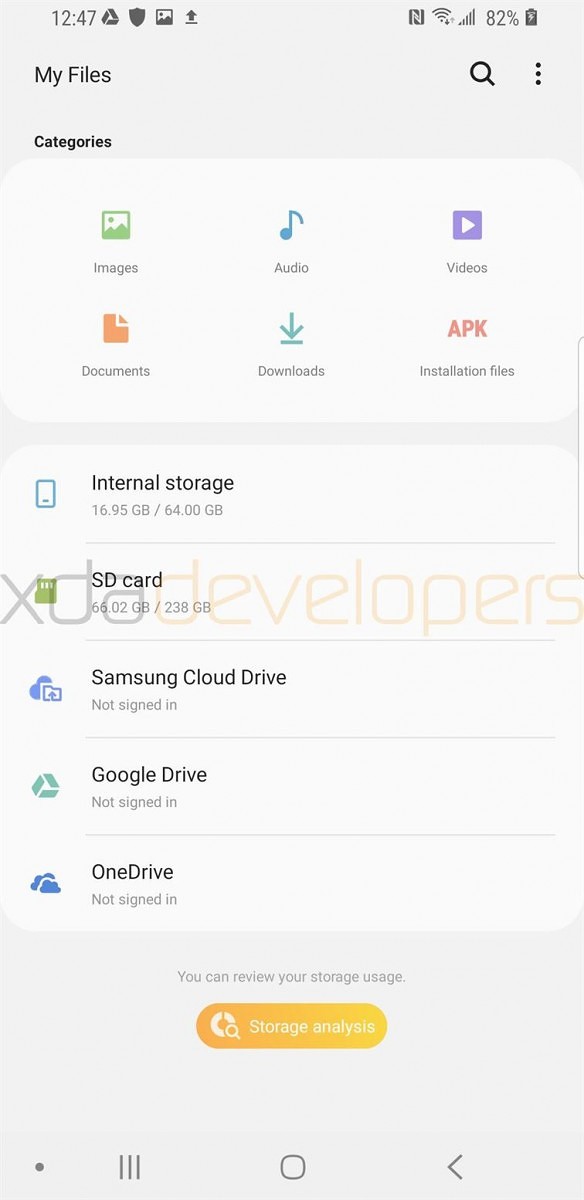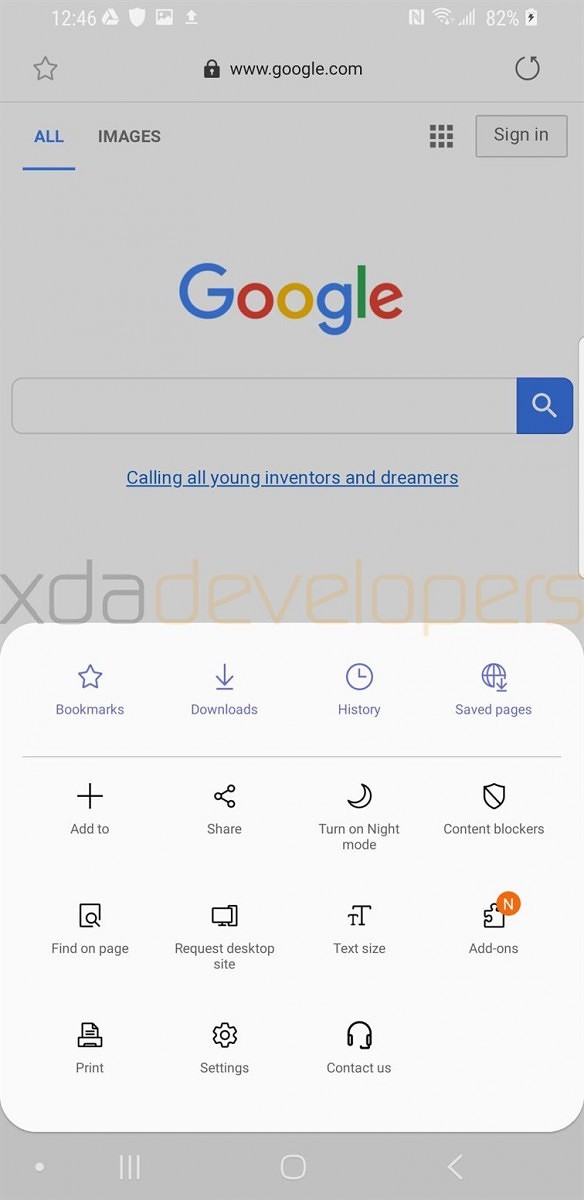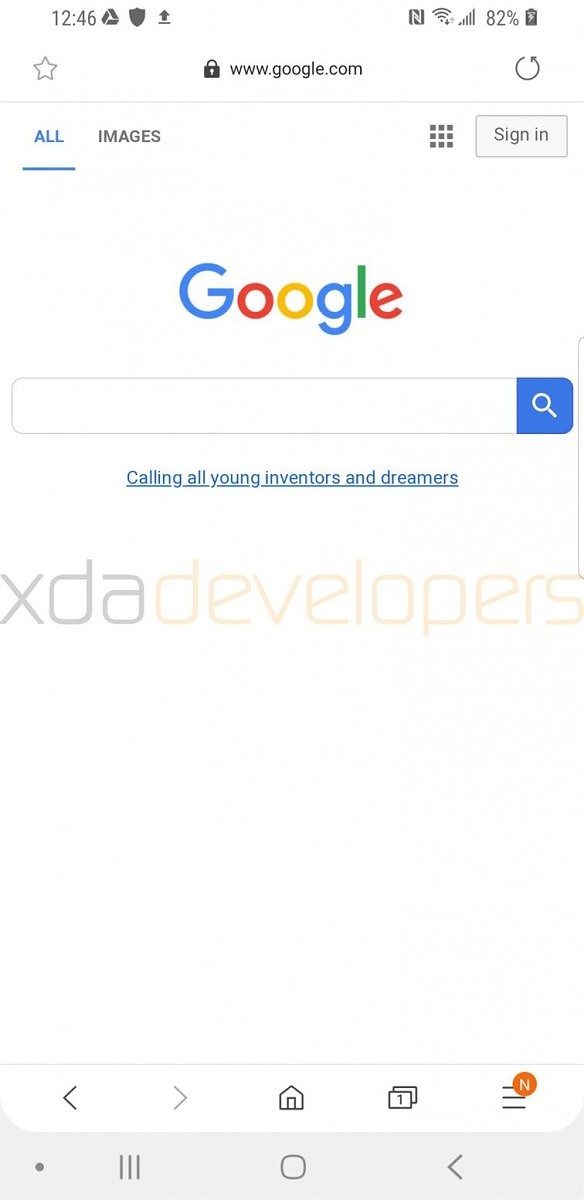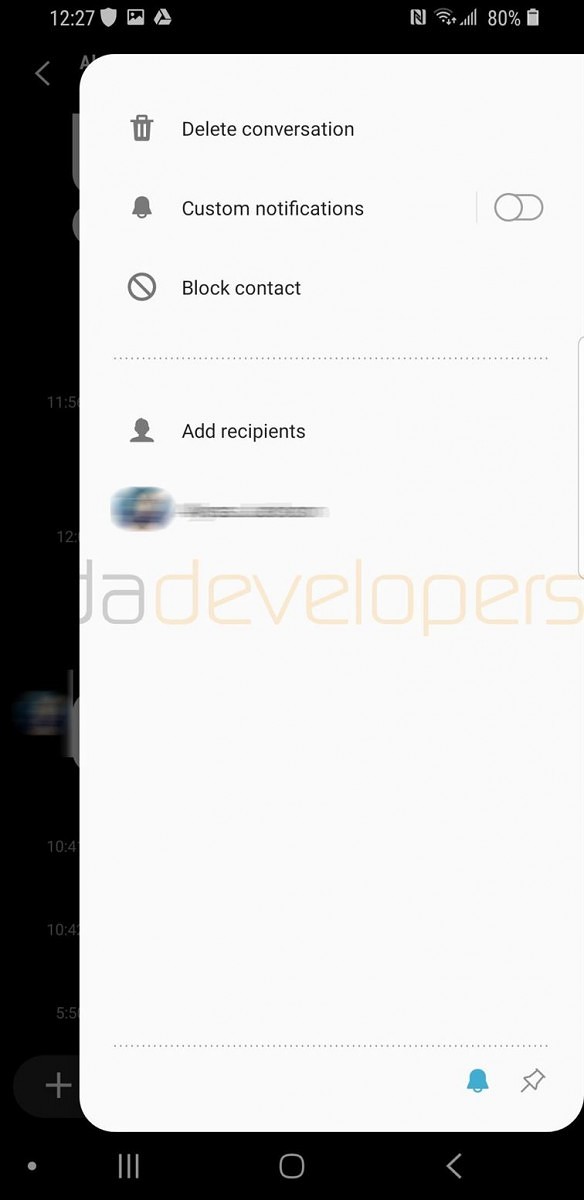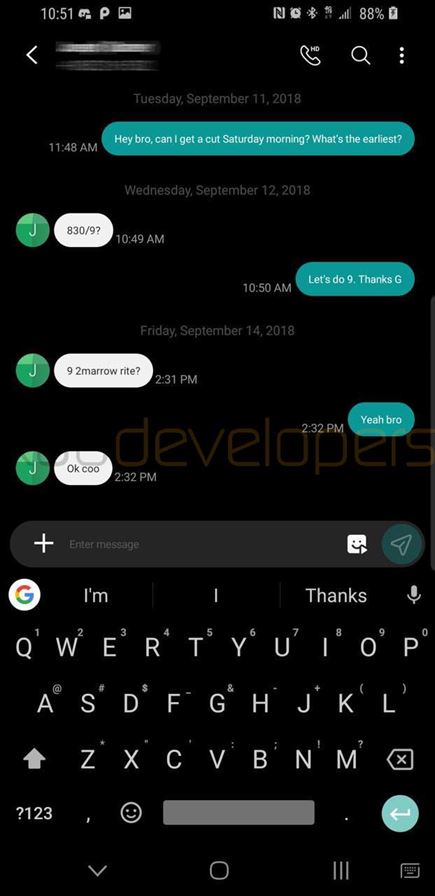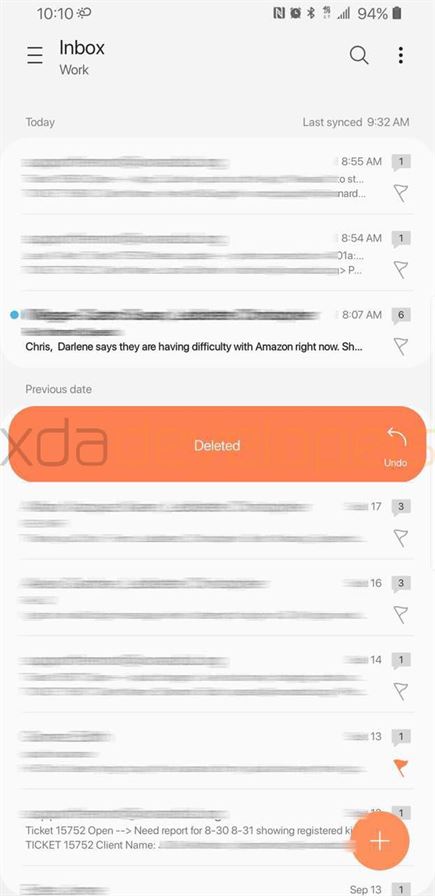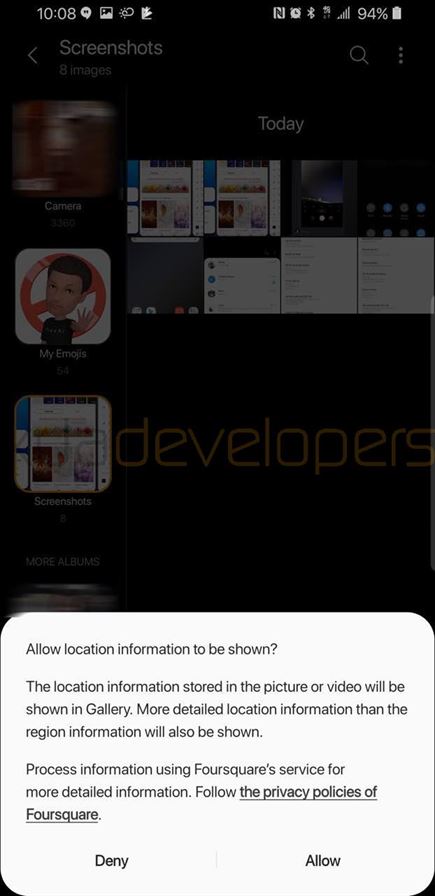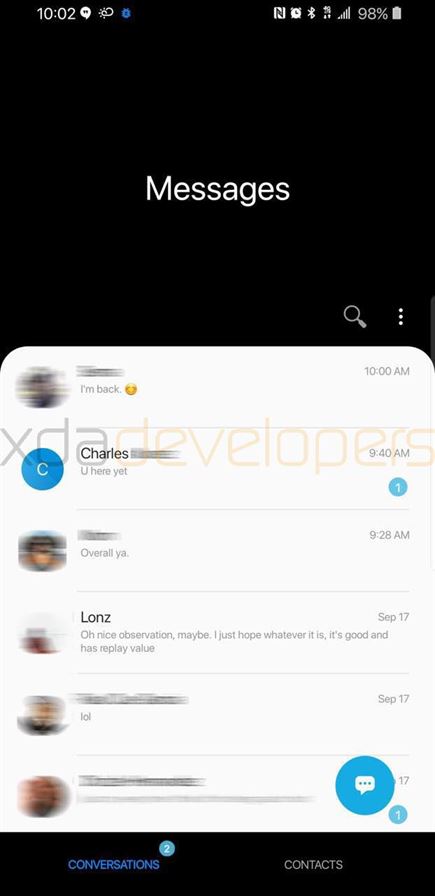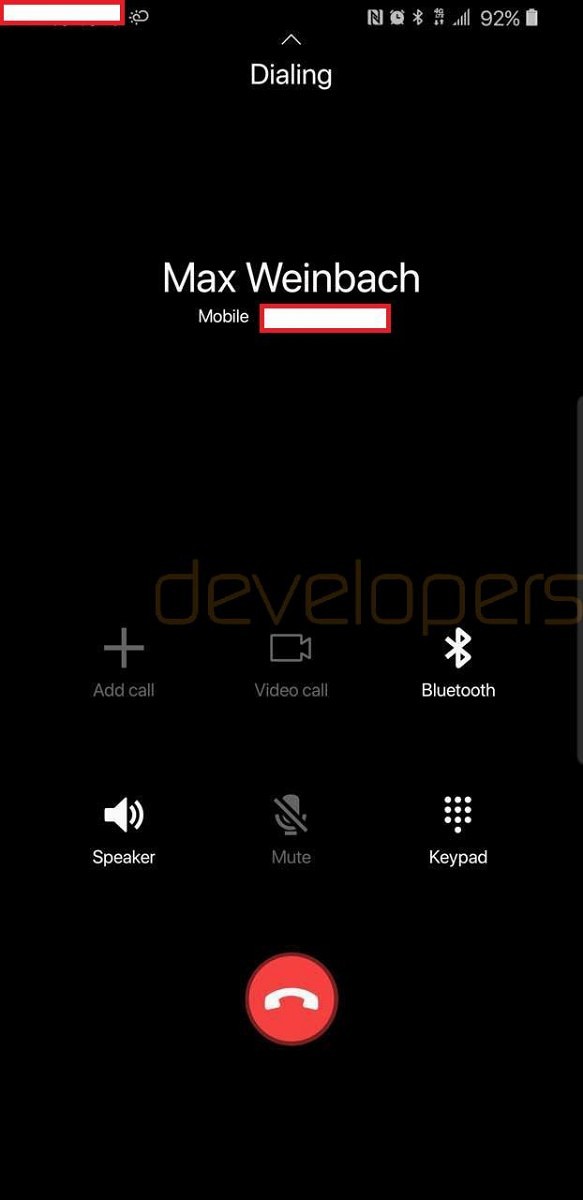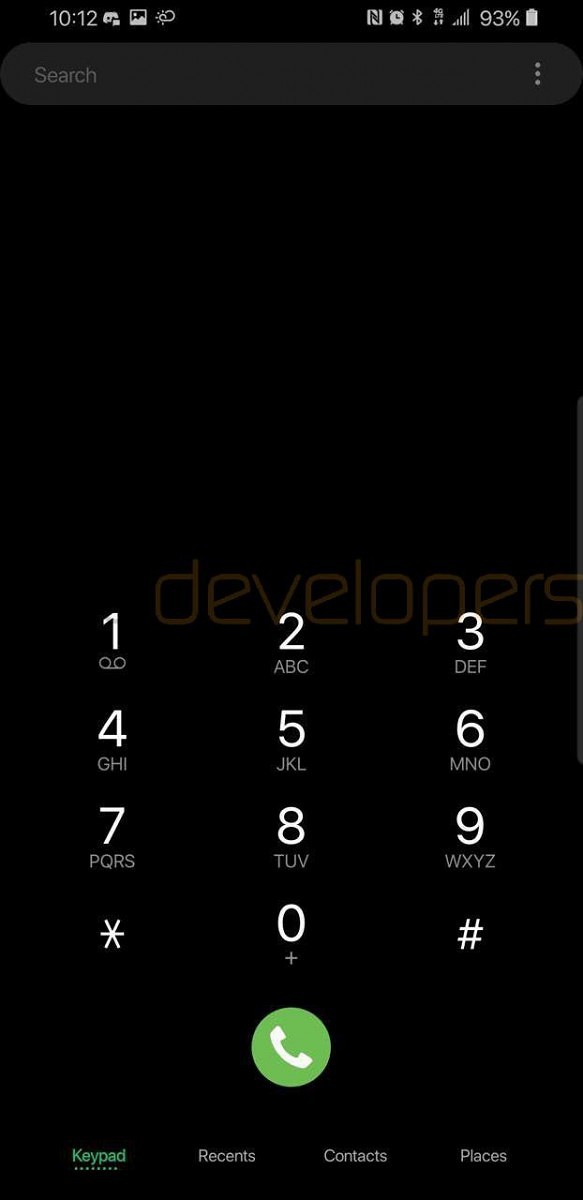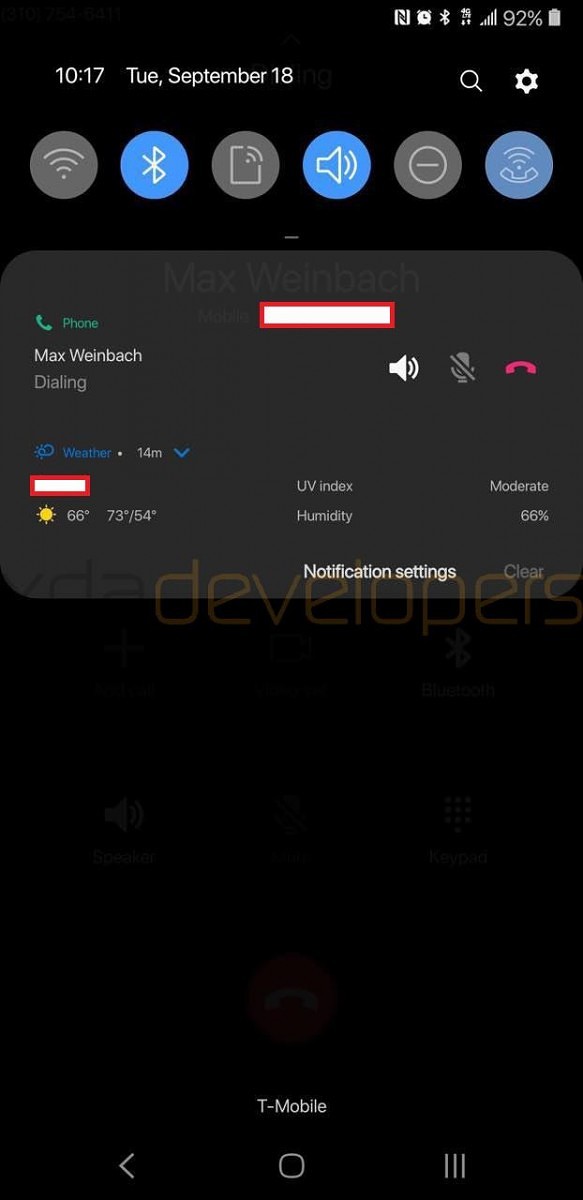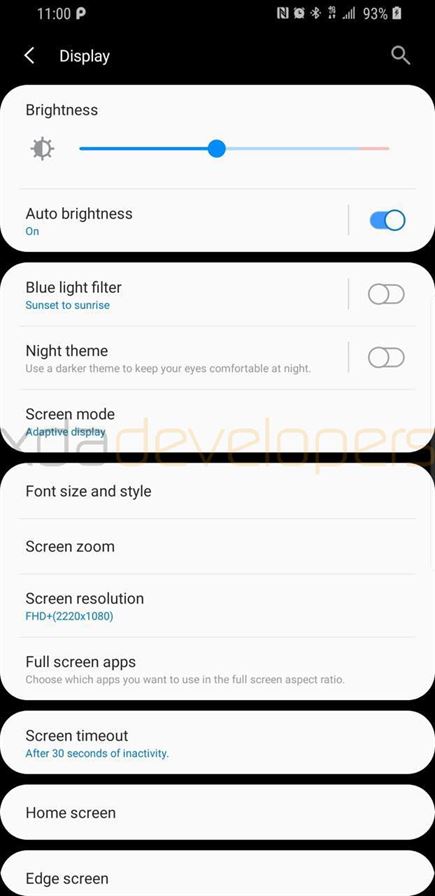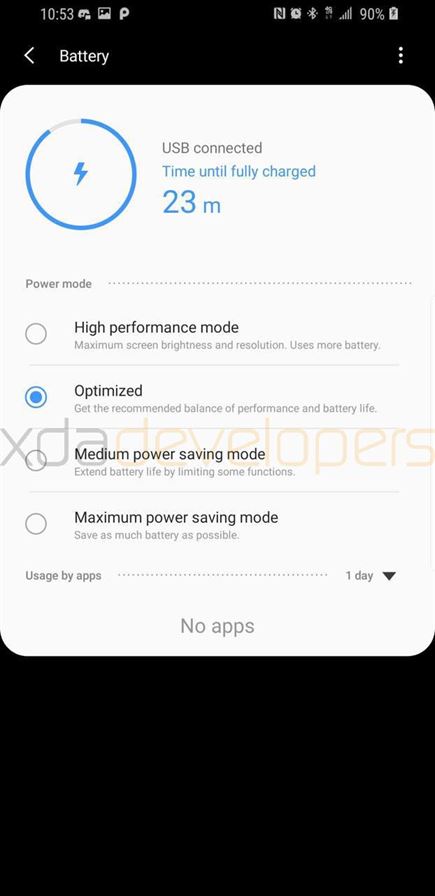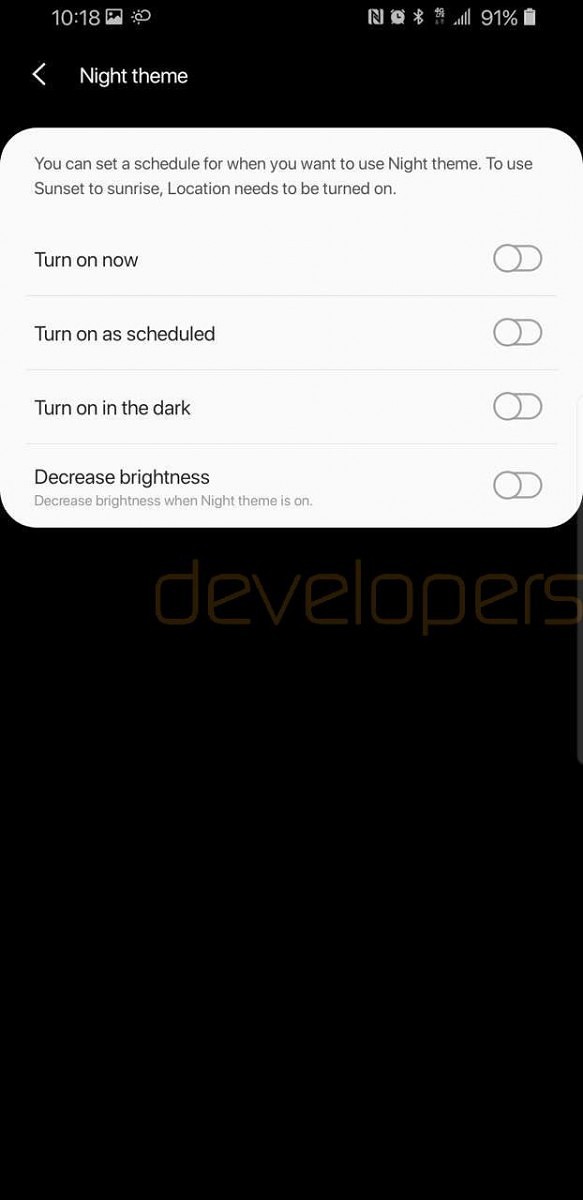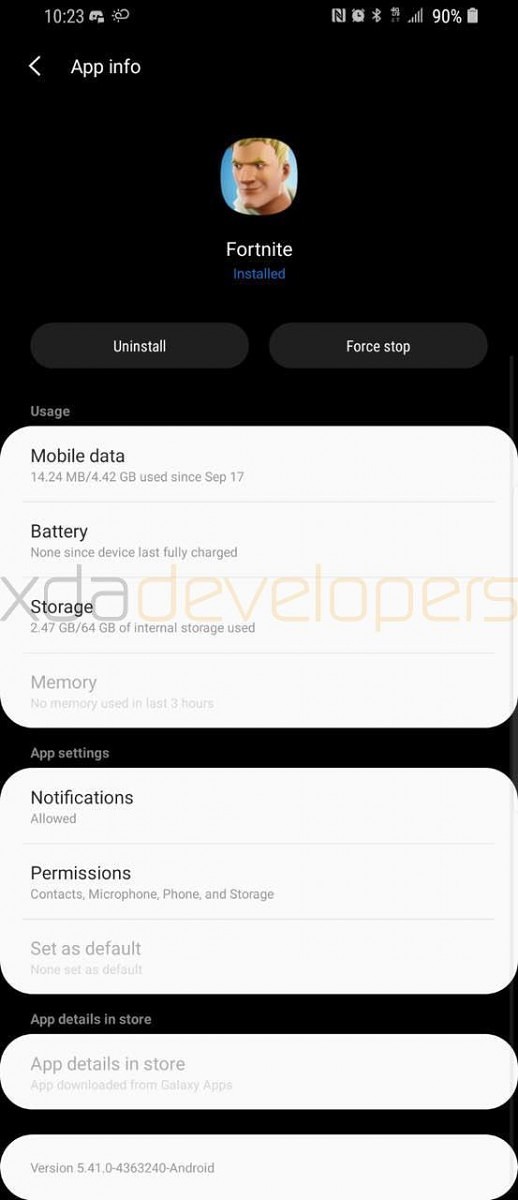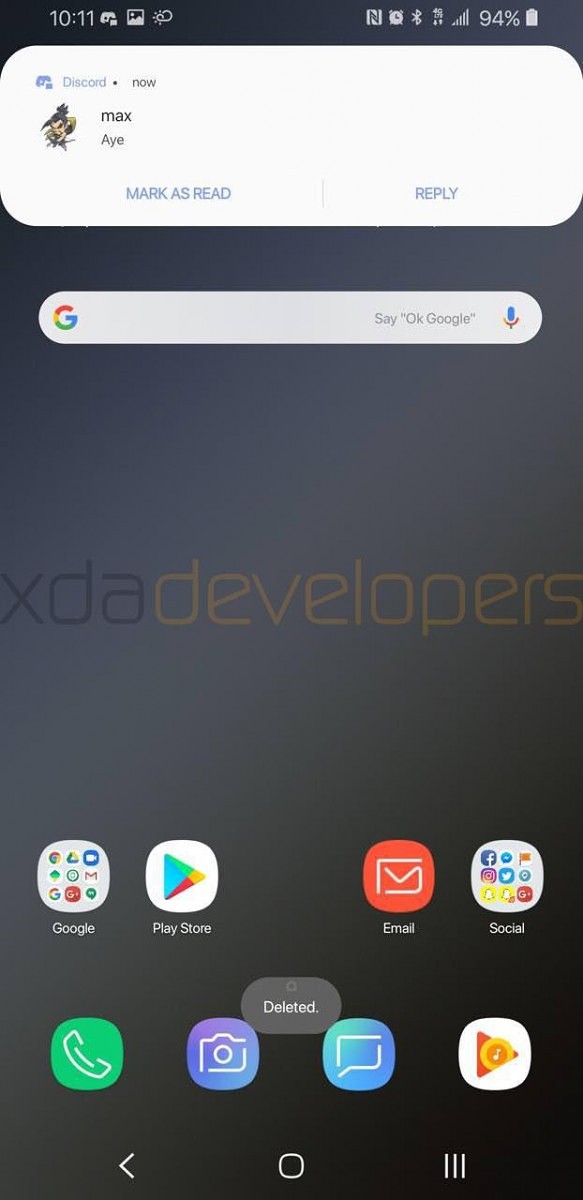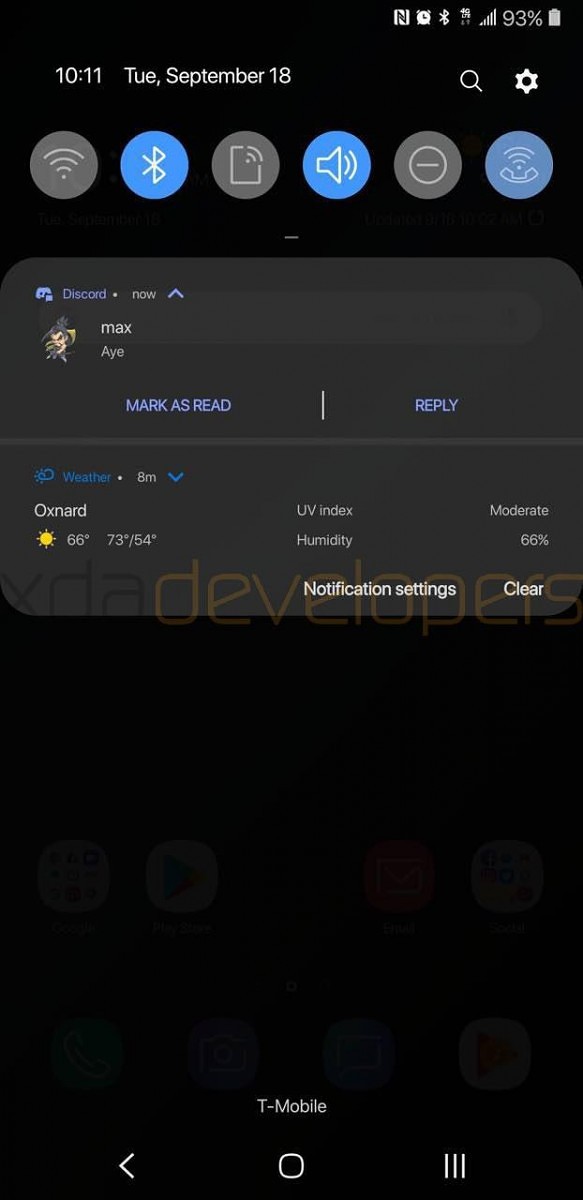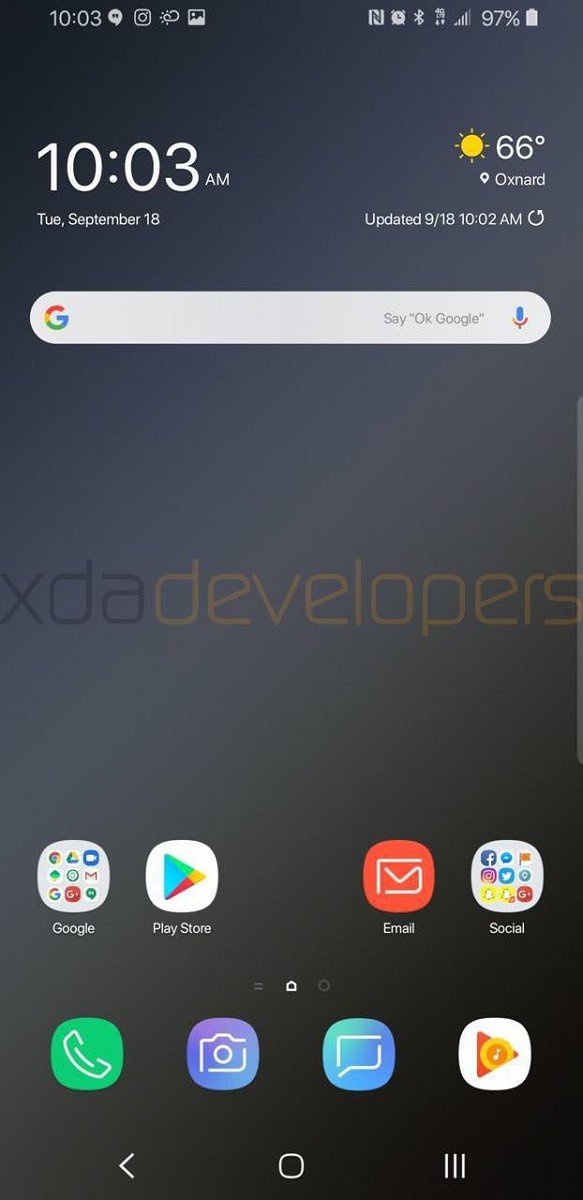Txawm tias nws yog tshiab Android Pie, uas tau qhia rau pej xeem rau qee lub sijhawm, yuav tsis yog tuaj txog ntawm Samsung smartphones. Raws li kev tshawb pom ntawm SamMobile portal, Samsung yuav tsis tso tawm qhov hloov tshiab no rau nws lub xov tooj smartphones ua ntej Lub Ib Hlis 2019.
Raws li cov ntaub ntawv muaj, qhov hloov tshiab yuav tsum nthuav dav tshwj xeeb tshaj yog rau cov tswv ntawm cov flagships qub Galaxy S8 los yog Note8. Nws yog qhov tseeb cov xov tooj smartphones yuav tsum tuaj txog nrog qee qhov haujlwm uas tsuas yog flagships xyoo no tuaj yeem khav theeb ntawm. Lawv cov tswv yuav muaj peev xwm txaus siab rau, piv txwv li, kev siv flash hauv hom kev tsom ncaj qha, uas tam sim no tsuas yog tso cai Galaxy Nco tseg 9.
Qhov no yog qhov ib puag ncig yuav zoo li Android Haus rau Galaxy S9:
Feem ntau, nws tuaj yeem hais tau tias lub koob yees duab yuav tsum ua lub luag haujlwm tseem ceeb hauv cov software tshiab raws li cov ntaub ntawv muaj, Samsung tab tom tsim ntau lub zog tshiab rau nws. Tej zaum lawv yuav tsum tuaj txog twb nyob rau hauv thawj version ntawm lub system thaum pib ntawm lub xyoo tom ntej.
Ntau cov xov xwm hais txog qhov yuav los tom ntej tuaj yeem nthuav tawm los ntawm nws qhov kev sim beta, uas yuav tsum yog raws li cov ntaub ntawv muaj nyob ntawm tus qauv Galaxy S9 pib qeeb. Txawm li cas los xij, seb cov neeg siv zoo tib yam puas tuaj yeem koom nrog nws tsis paub meej nyob rau lub sijhawm no. Txawm li cas los xij, vim tias xyoo tas los Oreo tau tshaj tawm los ntawm Samsung txij thaum lub Kaum Ib Hlis, tseem muaj sijhawm ntau rau nws cov lus tshaj tawm.