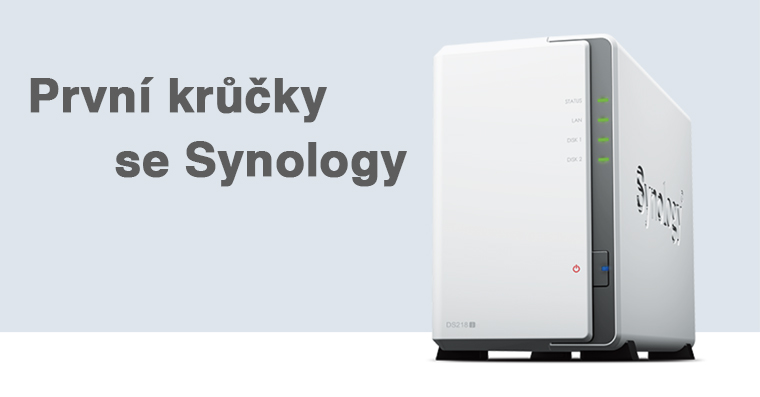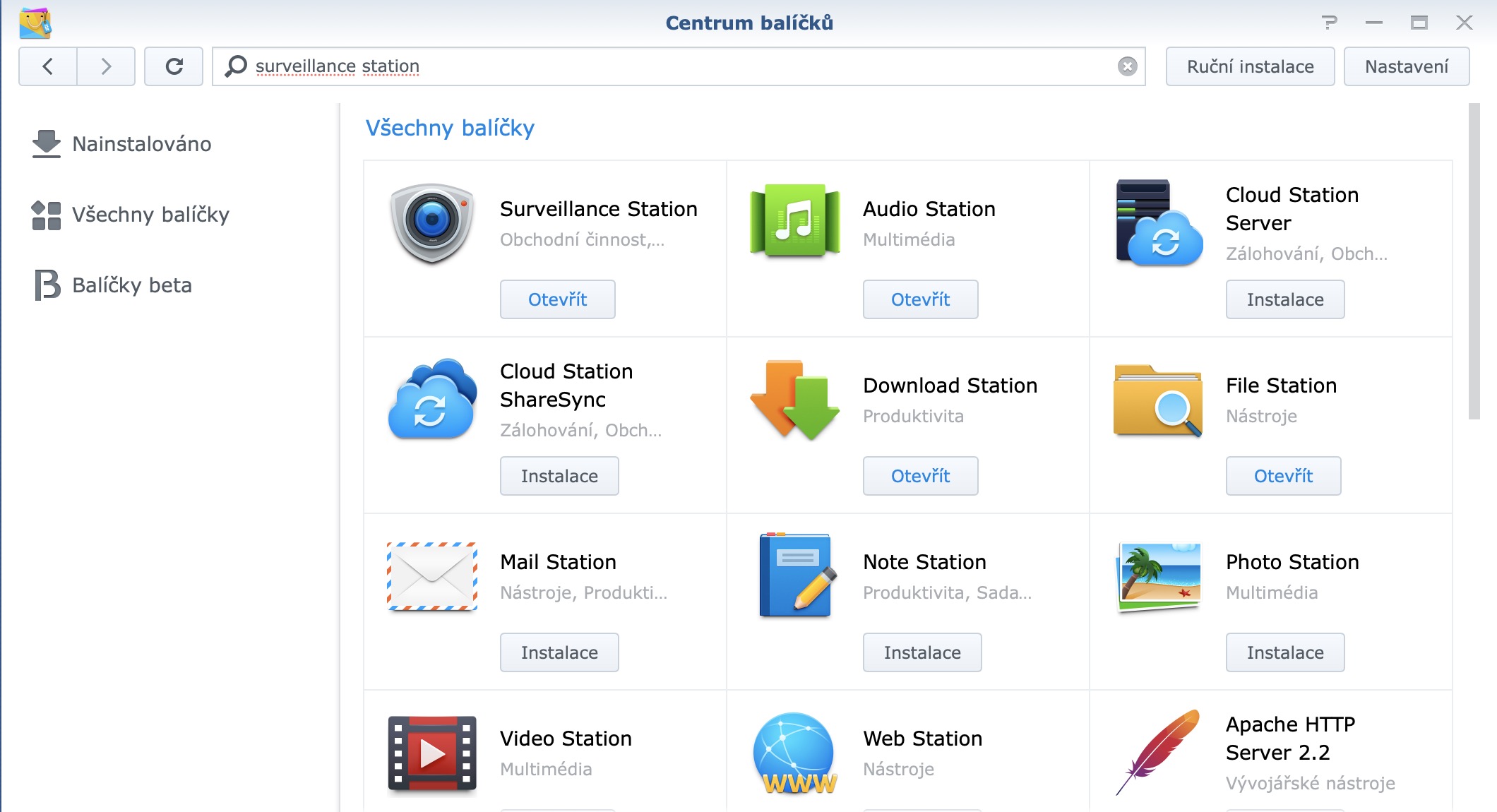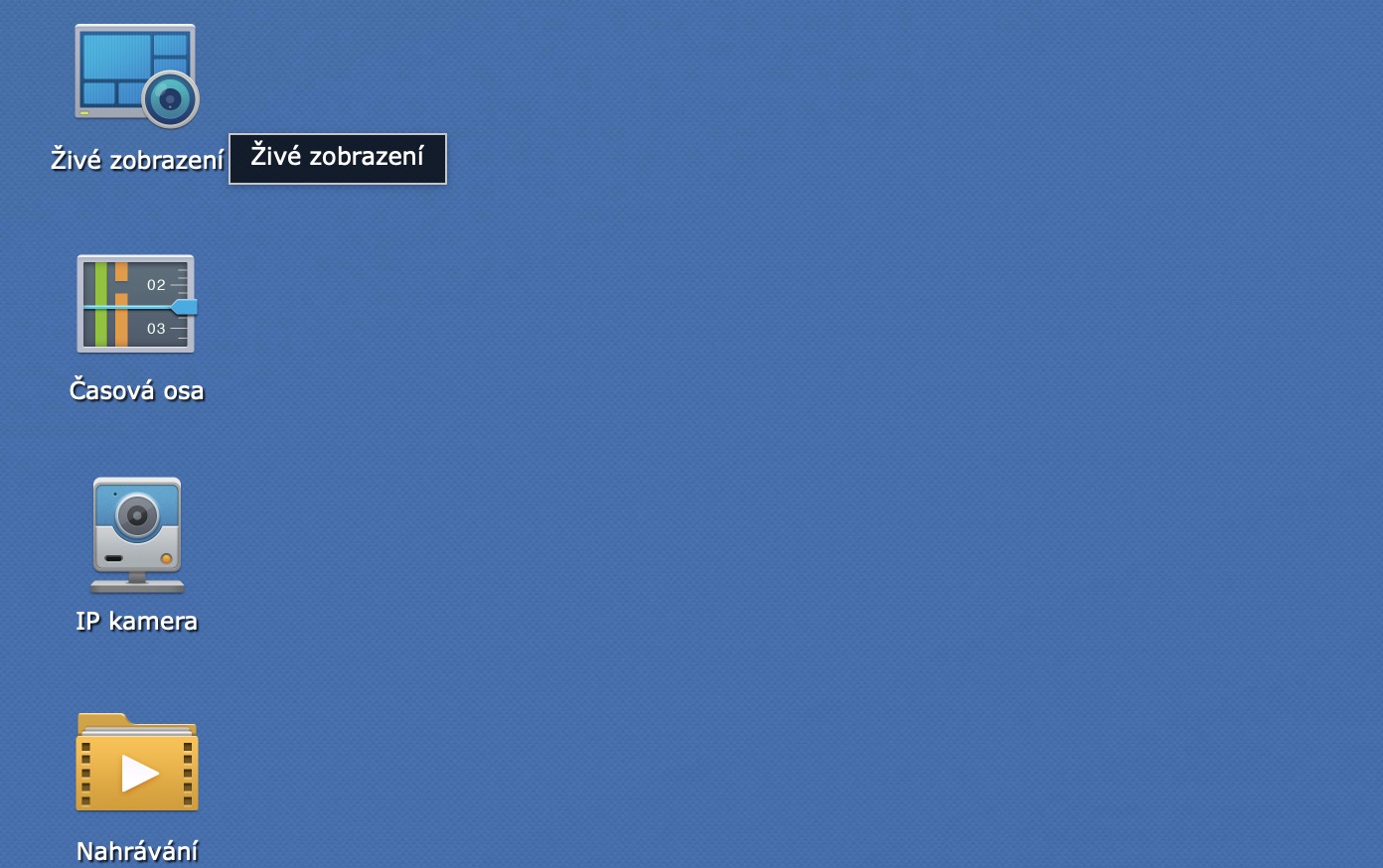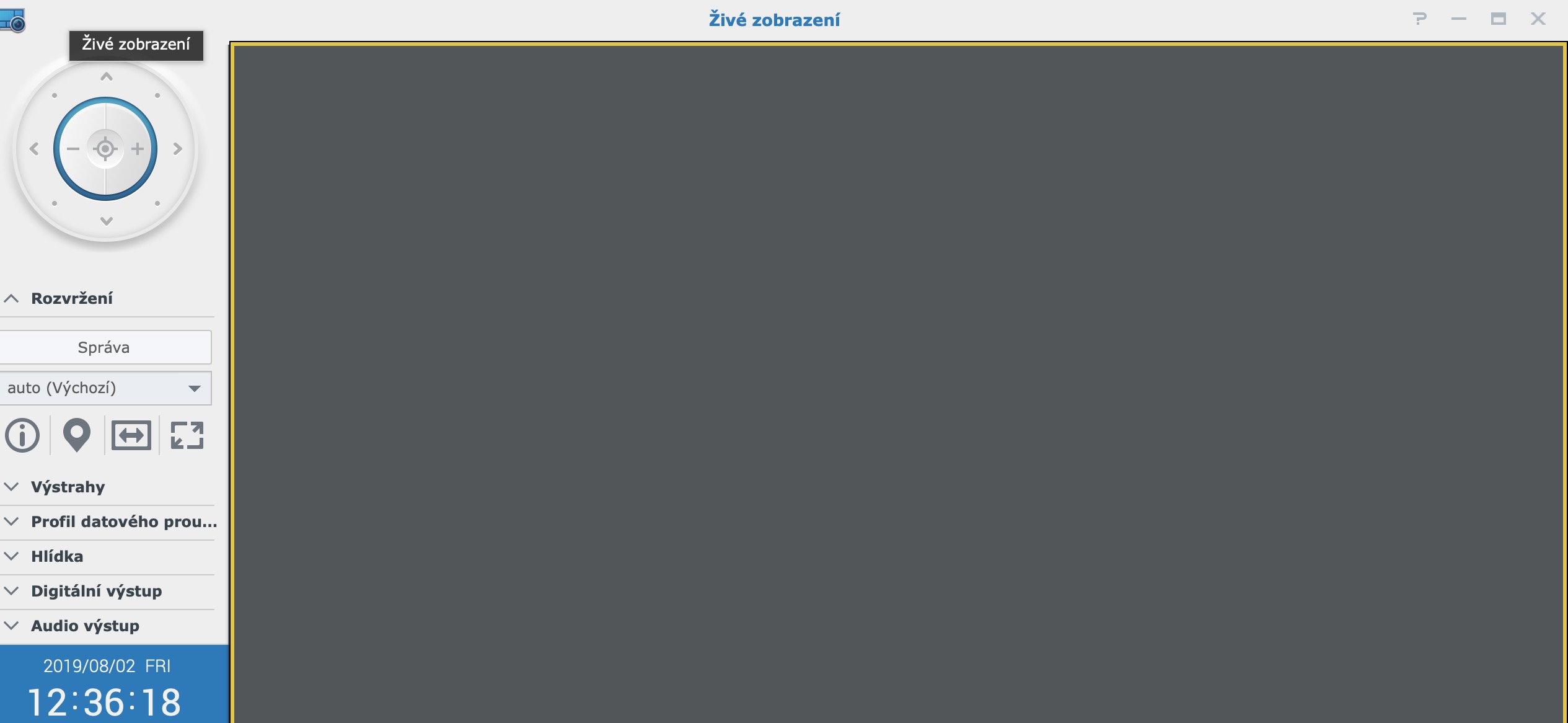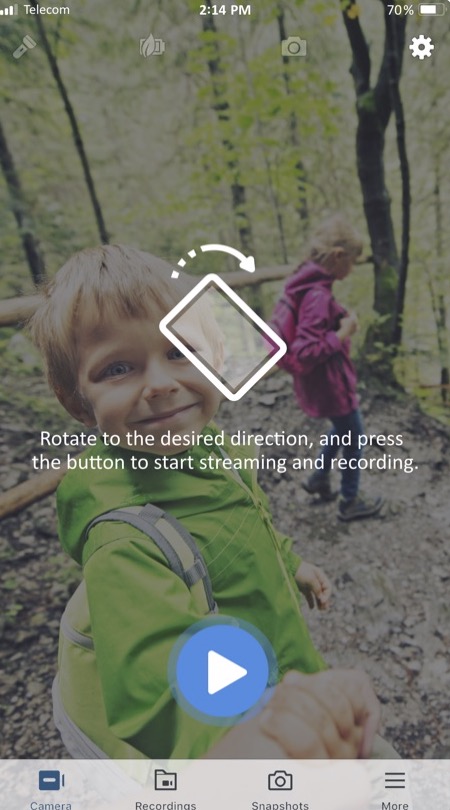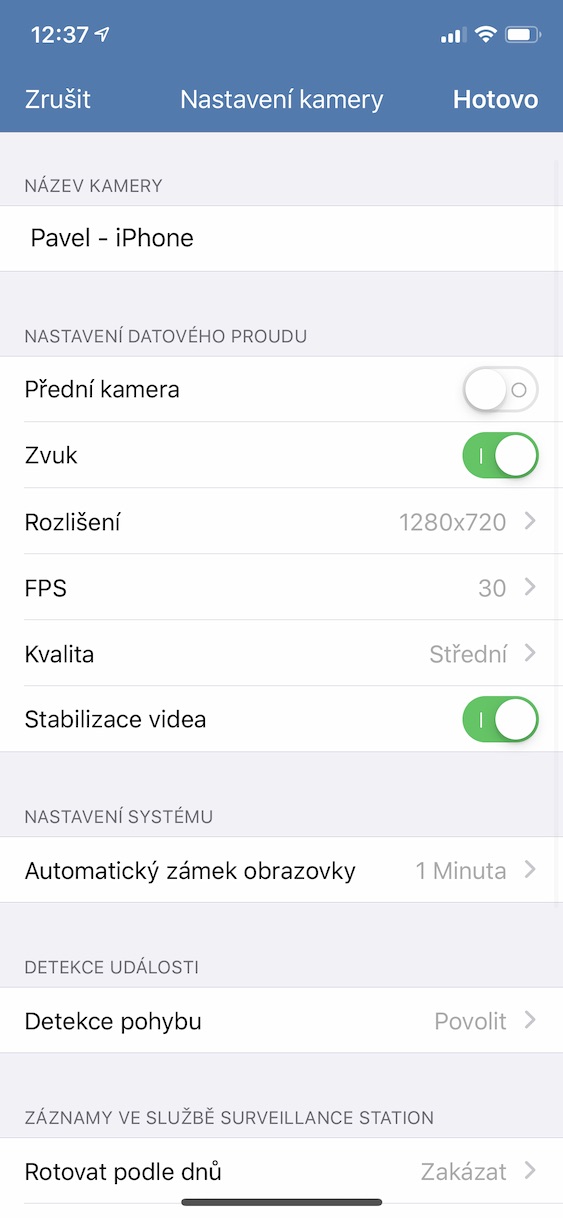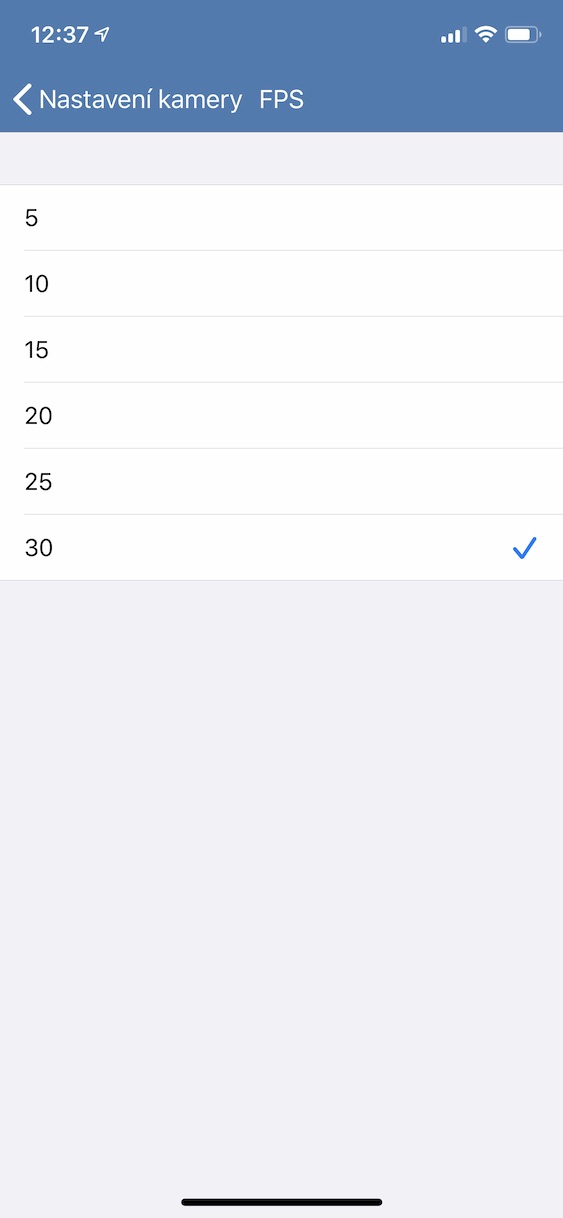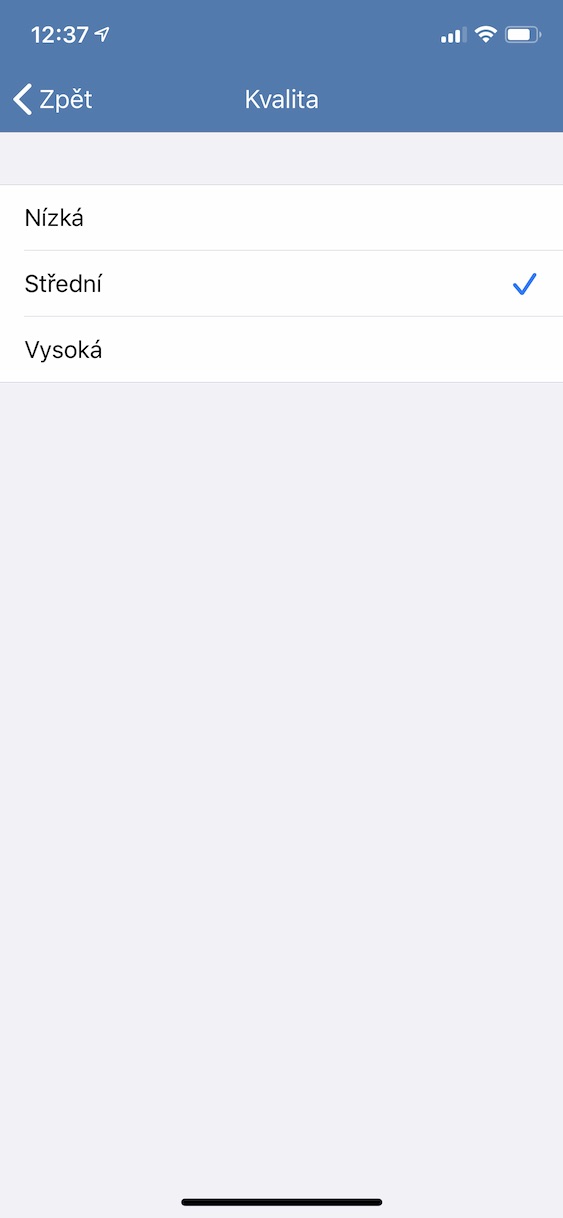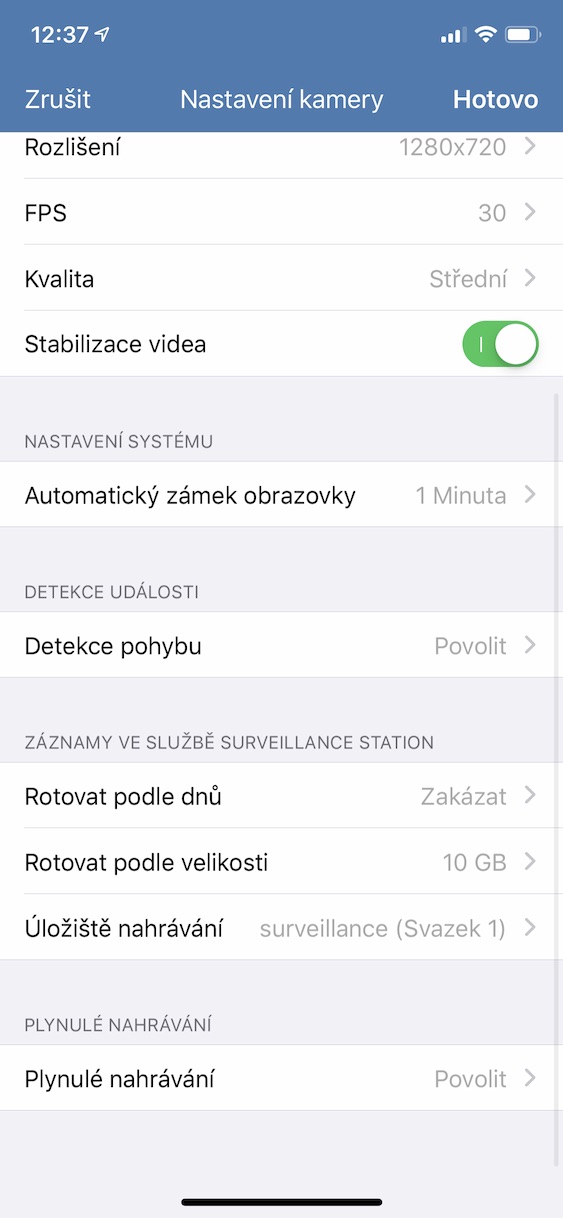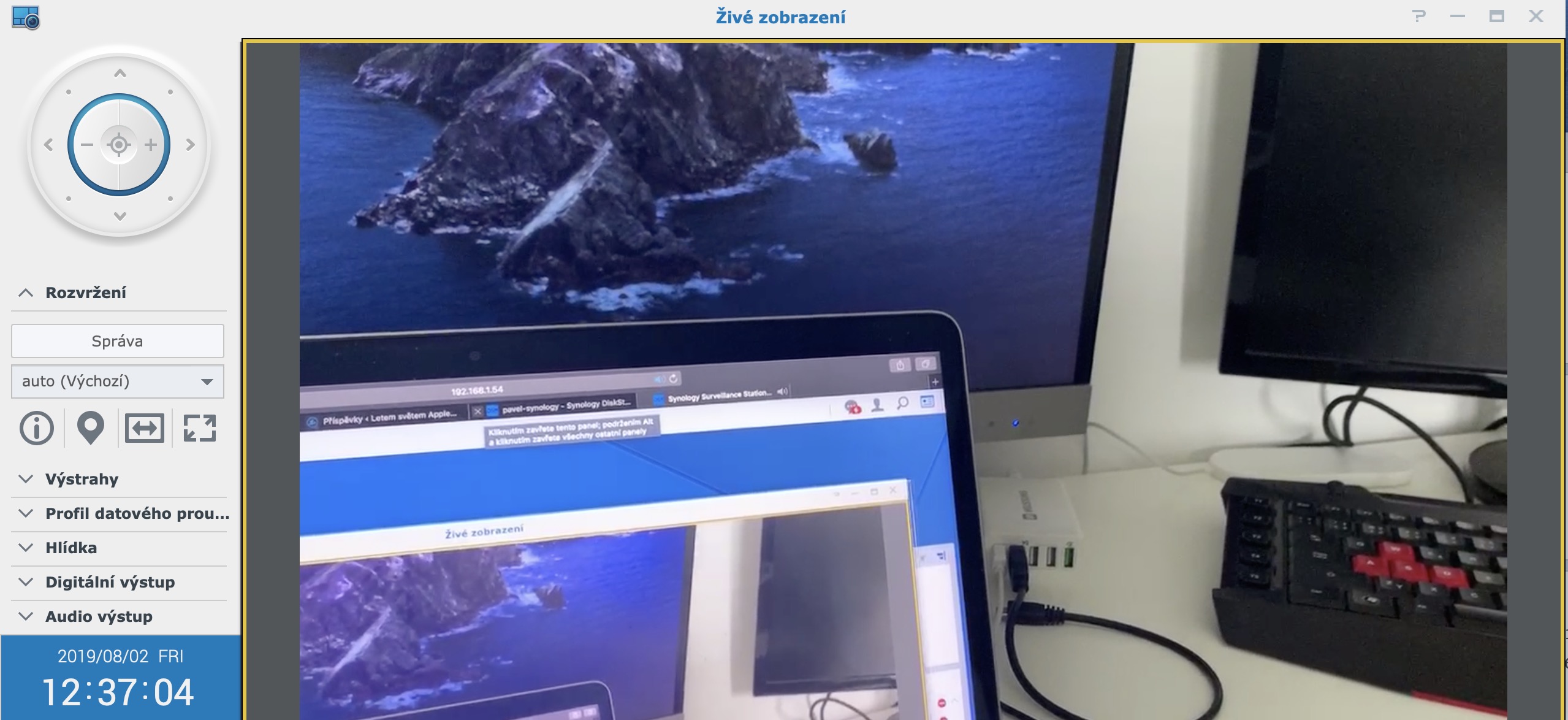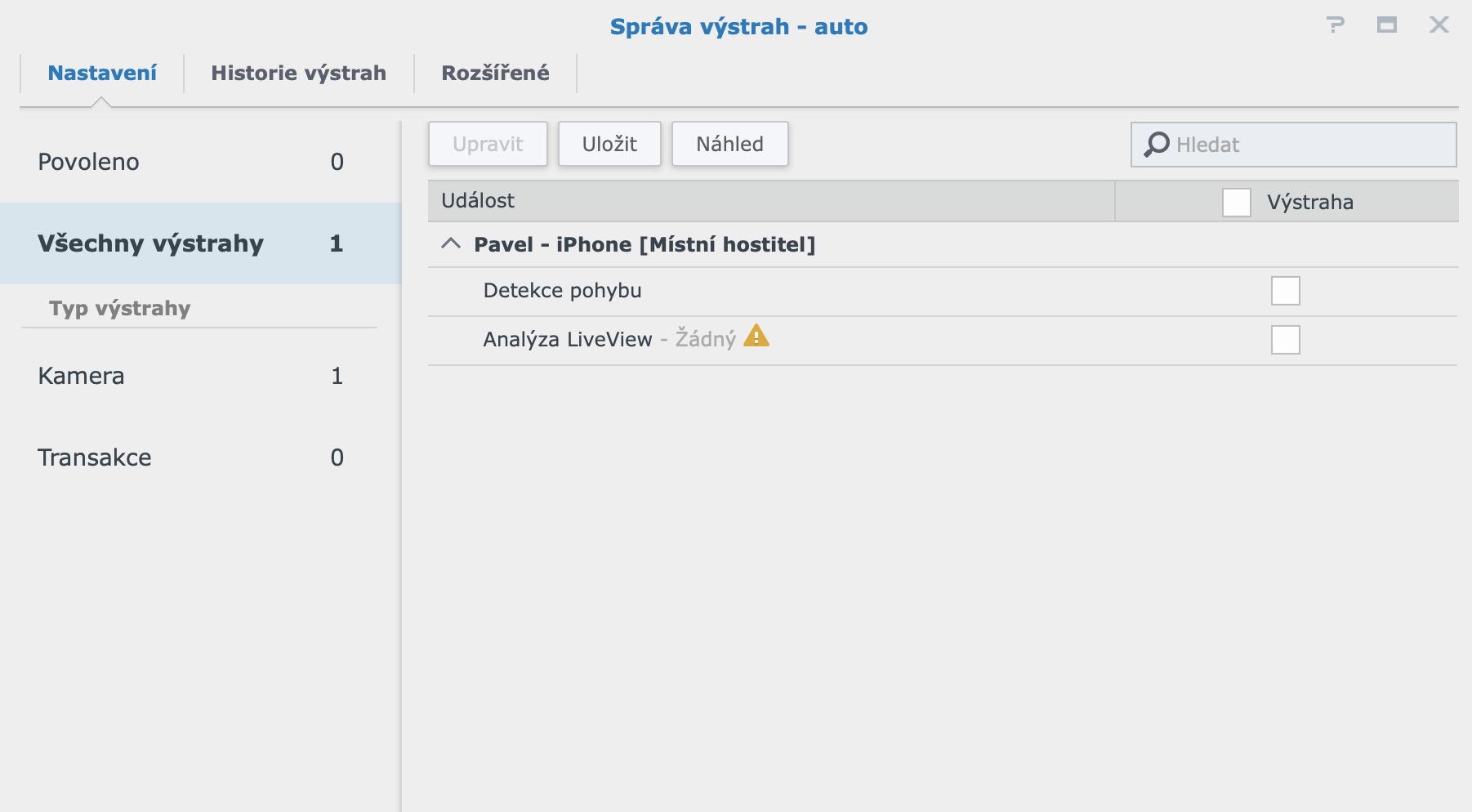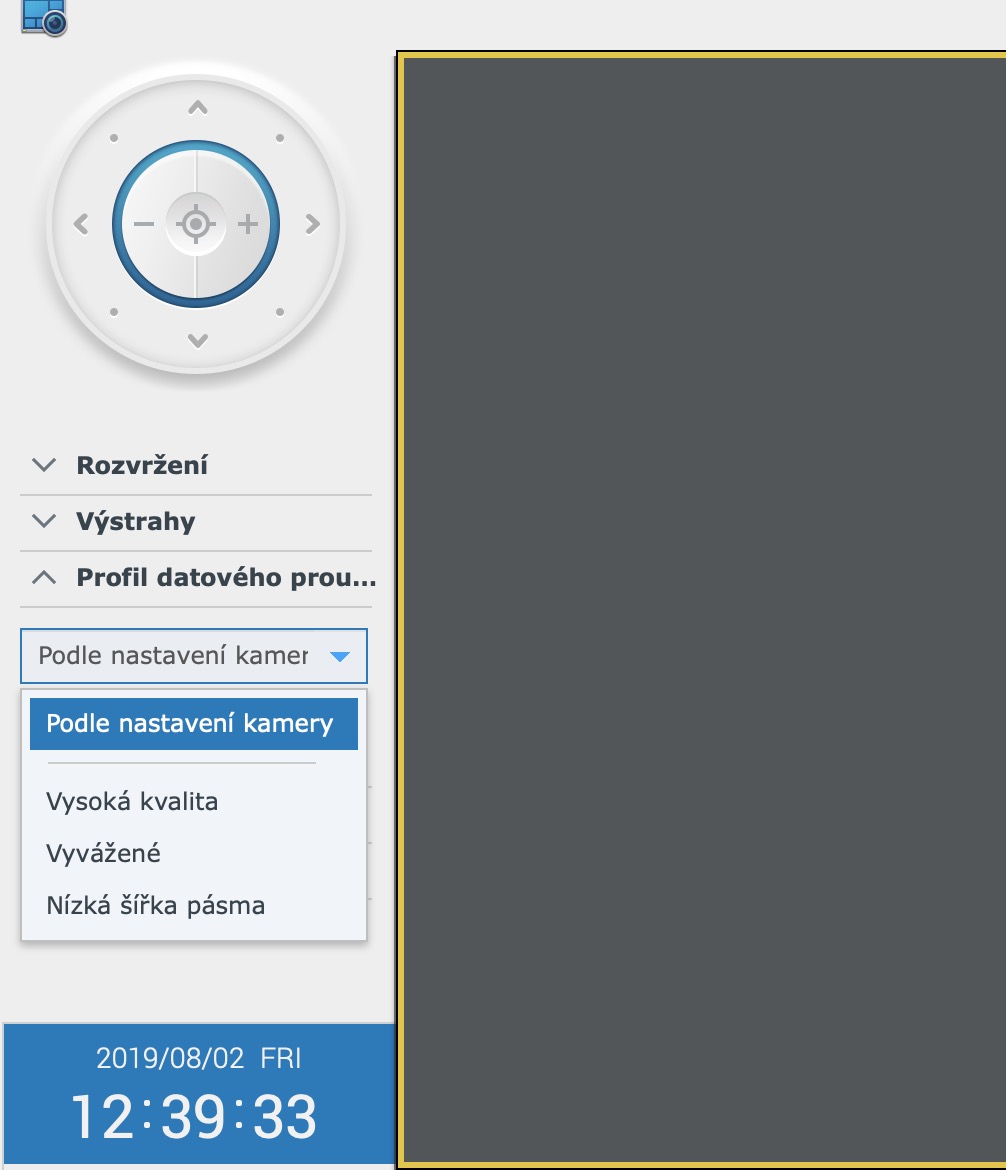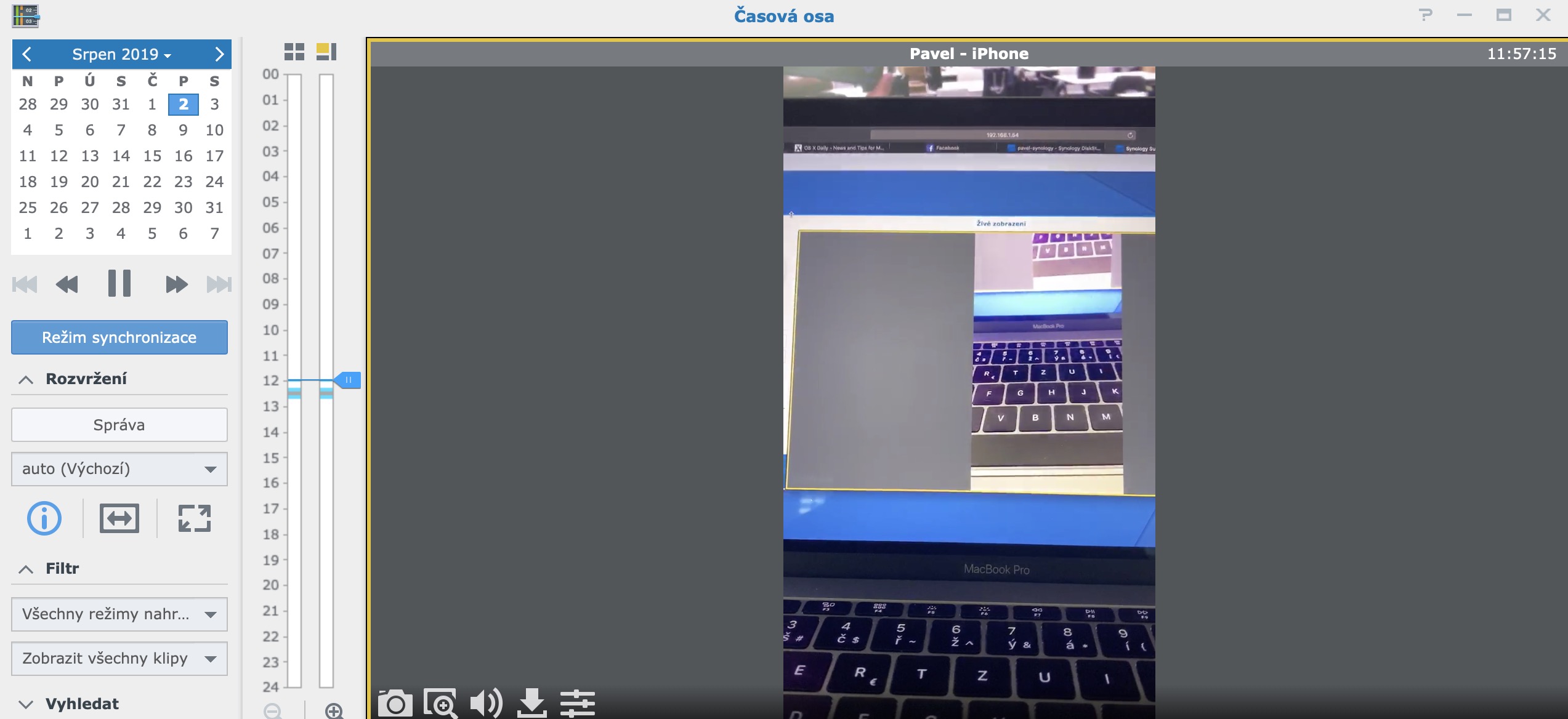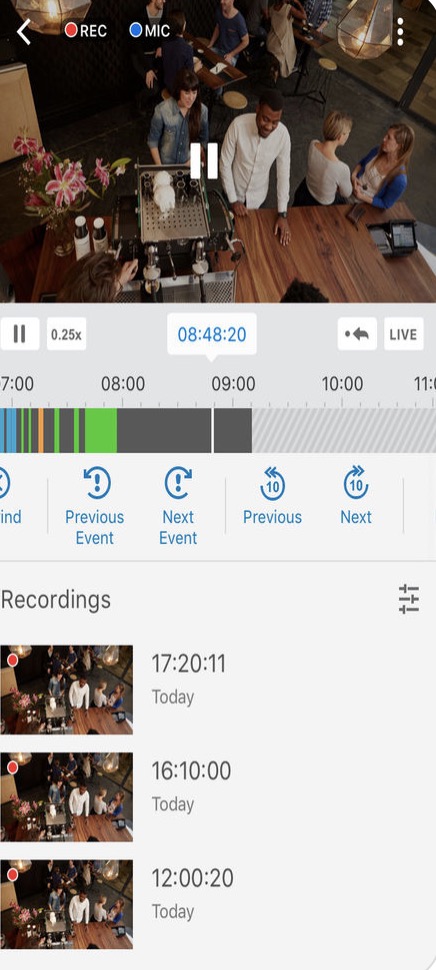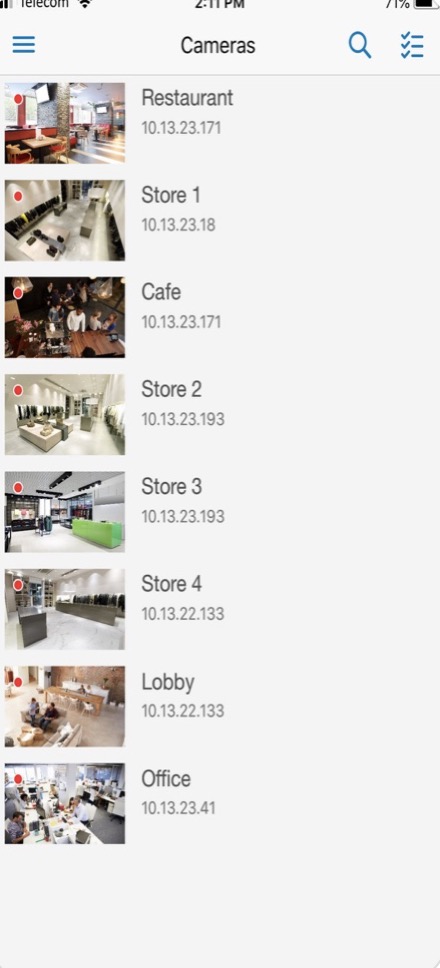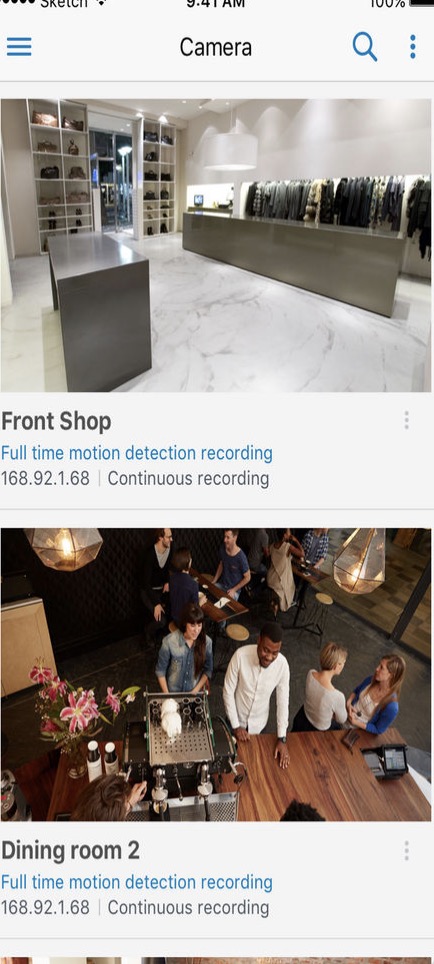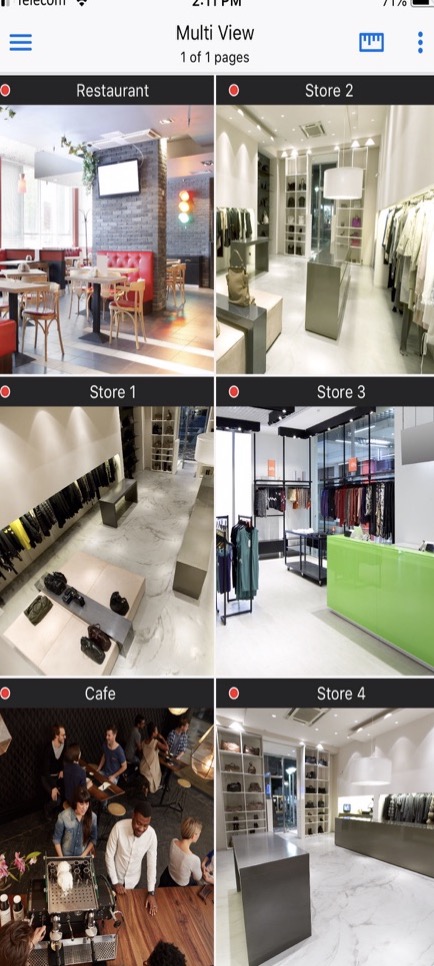Kev ruaj ntseg yog qhov tseem ceeb hauv txhua txoj hauv kev, txawm hais tias nws cuam tshuam txog kev ruaj ntseg ntawm koj lub xov tooj ntawm tes lossis kev ruaj ntseg ntawm koj lub tsev. Hmoov tsis zoo, kev ruaj ntseg lub tsev nrog lub koob yees duab tuaj yeem muaj ntau qhov teeb meem ntawm ntau tshaj kaum txhiab tus crowns, uas yeej tsis yog ib qho me me. Qhov no kuj tau pom los ntawm Synology, uas tau txiav txim siab coj kom zoo dua ntawm qhov xwm txheej no. Txij li thaum xyaum txhua yam uas muaj lub koob yees duab tuaj yeem ua lub koob yees duab, lub tswv yim los tsim ib qho interface uas yuav tso cai rau koj siv koj lub xov tooj ntawm tes ua lub koob yees duab. Yog, txawm tias tus qub "tsib", uas yog dag hauv koj lub tub rau khoom thiab koj muaj nws ntau dua los yog tsawg dua li lub xov tooj seem. Yog tias qhov kev taw qhia ntawm tsab xov xwm no txaus siab rau koj, ces nco ntsoov nyeem tag nrho tsab xov xwm mus rau qhov kawg. Peb yuav pom tias koj tuaj yeem tsim lub koob yees duab yooj yim li cas rau ib feem ntawm tus nqi nrog lub xov tooj qub thiab Synology NAS txhawb nqa.
Txhim kho qhov chaw soj ntsuam
Ua ntej, tau kawg, koj yuav tsum muaj Synology NAS nquag nyob rau hauv rooj plaub no. Qhov xwm zoo yog qhov no koj tsis tas yuav muaj lub chaw nres tsheb uas raug nqi kaum tawm txhiab tus crowns - koj tsuas yog xav tau ib qho ntawm qhov yooj yim, hauv kuv rooj plaub DS218j. Hauv qhov dhau los ntawm peb cov koob, peb twb tau qhia tias Synology tuaj yeem teeb tsa li cas, yog li hauv tsab xov xwm no kuv yuav tsis cuam tshuam nrog kev teeb tsa thawj zaug ntawm chaw nres tsheb. Thawj kauj ruam yog los nruab ib daim ntawv thov tshwj xeeb hauv DSM system. Koj tuaj yeem pom qhov no hauv Package Center thiab nws hu ua Surveillance Station. Daim ntawv thov no tuaj yeem ncaj qha los ntawm Synology thiab koj tuaj yeem siv nws ob qho tib si rau kev sib txuas ntawm IP koob yees duab nrog koj qhov chaw nres tsheb, thiab rau peb cov kev ua si nyiam ua si ntau dua hauv daim ntawv txuas lub xov tooj qub ua lub koob yees duab. Tsis tas yuav teeb dab tsi thaum txhim kho lub pob, tsuas yog nyem rau ntawm lub installation thiab tos ob peb feeb kom tiav. Thaum lub installation tiav lawm, lub qhov rais tshiab nrog lub interface ntawm Surveillance Station nws tus kheej yuav tshwm sim hauv koj tus browser. Yog li peb tau xyaum txhua yam npaj txhij ntawm qhov chaw nres tsheb, tam sim no peb yuav maj mus rau qhov chaw hauv xov tooj.
Txhim kho LiveCam ntawm koj lub cuab yeej
Ib zaug ntxiv, hauv qhov no, Synology sim ua txhua yam kom yooj yim li sai tau. Yog li ib daim ntawv thov hu ua LiveCam tau tsim, uas muaj pub dawb kiag li hauv App Store (yog tias koj muaj hnub nyoog laus dua androidHauv xov tooj, nws yog qhov tseeb kuj muaj nyob hauv Google Play). Thaum koj tau rub tawm lub app, koj yuav raug nthuav tawm nrog ib qho yooj yim interface los txuas koj lub xov tooj rau koj Synology. Koj tuaj yeem siv ob qhov chaw nyob IP ntawm qhov chaw nres tsheb hauv koj lub network, feem ntau hauv daim ntawv 192.168.xx, lossis tau kawg koj tuaj yeem siv koj tus account QuickConnect. Nrog QuickConnect tus account, koj tuaj yeem txuas rau koj qhov chaw nres tsheb los ntawm txhua qhov chaw, txawm nyob rau sab nraud ntawm lub ntiaj teb. Yog li, yog tias koj ua haujlwm hauv ib puag ncig hauv tsev uas koj tuaj yeem txuas koj lub xov tooj mus rau lub network hauv zos, xaiv txuas siv tus IP chaw nyob. Txwv tsis pub, koj yuav tau siv QuickConnect. Tom qab ntawd tsuas yog sau koj lub npe nkag thiab lo lus zais thiab nias lub khawm Pair. Tom qab lub sijhawm luv luv, kev sib koom ua ke yuav tshwm sim thiab koj lub cuab yeej yuav tshwm sim hauv qhov chaw soj ntsuam.
Cov chaw hauv LiveCam
Tam sim no nws tau xyaum txaus los ua ob peb qhov chaw ntawm koj lub xov tooj. Koj tuaj yeem xaiv, piv txwv li, cov duab zoo, kev siv lub koob yees duab pem hauv ntej, tus naj npawb ntawm thav duab ib ob, thiab lwm yam. Koj yuav tsum ua tag nrho cov kev teeb tsa ntawm koj tus kheej txiav txim siab. Nyob rau hauv seem kev teeb tsa, xyuas kom tseeb tias koj muaj kev tshawb nrhiav kom pom tseeb kom lub cuab yeej tsis khaws cia thiab yog li cluttering koj cia. Yog lawm, tag nrho cov ntaubntawv povthawj siv tau txais kev cawmdim nyob rau hauv disk ntawm koj Synology, yog li koj tsis tas yuav txhawj xeeb txog kev siv lub iPhone qub, uas muaj lub cim xeeb me me. Thaum koj tau ua cov kev teeb tsa no, nws txaus los tso koj lub cuab yeej rau hauv qhov chaw uas nws yog los sau cov duab. Tsis tas li ntawd, tsis txhob hnov qab txuas koj lub xov tooj mus rau lub zog hluav taws xob kom nws tsis txhob siv hluav taws xob sai sai. Txawm hais tias daim ntawv thov txuag koj lub roj teeb los ntawm kev kaw lub vijtsam tom qab ib feeb, nws tseem hloov cov ntaub ntawv hauv keeb kwm yav dhau, uas tuaj yeem tso koj lub roj teeb sai.
Kev teeb tsa chaw soj ntsuam tom qab txuas lub koob yees duab
Raws li rau qhov chaw nyob hauv Chaw Saib Xyuas Kev Tshawb Fawb, tsis muaj ntau txoj kev xaiv thaum siv lub xov tooj ntawm tes ua lub koob yees duab. Txawm li cas los xij, koj tseem tuaj yeem teeb tsa ntau hom kev ceeb toom, piv txwv li hauv cov ntaub ntawv ntawm kev tshawb nrhiav cov lus tsa suab, thiab lwm yam. Tsis pub dhau qhov chaw soj ntsuam, koj tuaj yeem tso tawm, piv txwv li, daim ntawv thov ncua sij hawm, qhov twg koj tuaj yeem yooj yim saib tag nrho cov kev txav mus los ntawm lub koob yees duab. ib qho yooj yim thiab meej ncua sij hawm. Raws li kuv tau hais ob peb zaug lawm, kev siv Kev Tshawb Fawb Chaw Nres Tsheb yog qhov yooj yim raws li qhov xwm txheej ntawm DSM. Yog tias kuv tau sau npe ntawm no txhua qhov muaj peev xwm uas Lub Chaw Saib Xyuas Kev Nyab Xeeb muaj, ces tsab xov xwm no yuav ntev heev thiab xyaum tsis muaj leej twg ntawm koj feem ntau yuav tsis nyeem nws mus txog thaum kawg. Yog li kuv ntseeg tias koj yuav tuaj yeem pom tag nrho lwm cov haujlwm hauv qhov system koj tus kheej.
Koj tuaj yeem saib qhov twg los ntawm cov koob yees duab?
Koj tuaj yeem saib xyuas lub koob yees duab ntawm Mac lossis lwm lub khoos phis tawj hauv Chaw Saib Xyuas Kev Tshawb Fawb, lossis tau kawg ntawm koj lub xov tooj tseem ceeb. Hauv qhov no, Synology's DS Cam daim ntawv thov yuav pab koj zoo kawg nkaus, nws muaj cov neeg siv yooj yim interface thiab koj tuaj yeem pom txhua yam koj xav tau hauv nws - nyob streaming, ncua sij hawm thiab tau kawg lwm qhov chaw. Kuv nyiam qhov kev sib txuas ntawm txhua daim ntawv thov los ntawm Synology thiab kuv yuav tsum hais tias qhov ecosystem no tau ua haujlwm zoo kawg nkaus. Tus kheej, kuv tsis tau muaj teeb meem loj nrog ib daim ntawv thov los ntawm Synology.
Xaus
Koj tuaj yeem siv cov kev daws teeb meem kev nyab xeeb ntawm lub xov tooj ntawm tes kom zoo txhua lub sijhawm, tab sis koj yuav tsum tau ceev faj txog lub neej ntawm koj lub xov tooj, uas koj siv los ua lub koob yees duab. Yog li, yog tias koj lub tsev tsis muaj lub koob yees duab IP rau lub sijhawm, koj tuaj yeem siv qhov kev daws teeb meem no, tsawg kawg ib ntus, rau theem pib ntawm kev ruaj ntseg. Tib lub sijhawm, kuv kuj nyiam lub tswv yim ntawm kev siv cov cuab yeej qub ua tus saib xyuas menyuam yaus. Koj tsuas yog muab tso rau hauv chav nrog tus menyuam, taw tes lub koob yees duab ntawm lub txaj txaj thiab koj tuaj yeem saib koj tus menyuam txhua lub sijhawm. Thiab yog tias koj tau rov qab los tsev thiab pom tias koj tus tsiaj plaub-legged tau mus qus ntawm cov rooj tog, koj tuaj yeem rov ua yeeb yam nrog cov tshuaj no xwb. Muaj ntau ntau txoj hauv kev uas koj tuaj yeem siv koj lub xov tooj ua lub koob yees duab kev ruaj ntseg. Koj tsuas yog yuav tsum xaiv qhov tsim nyog uas haum rau koj.