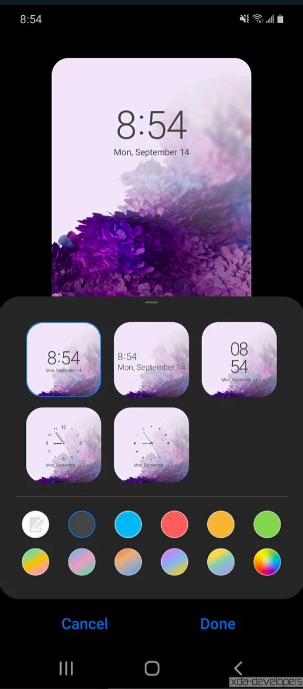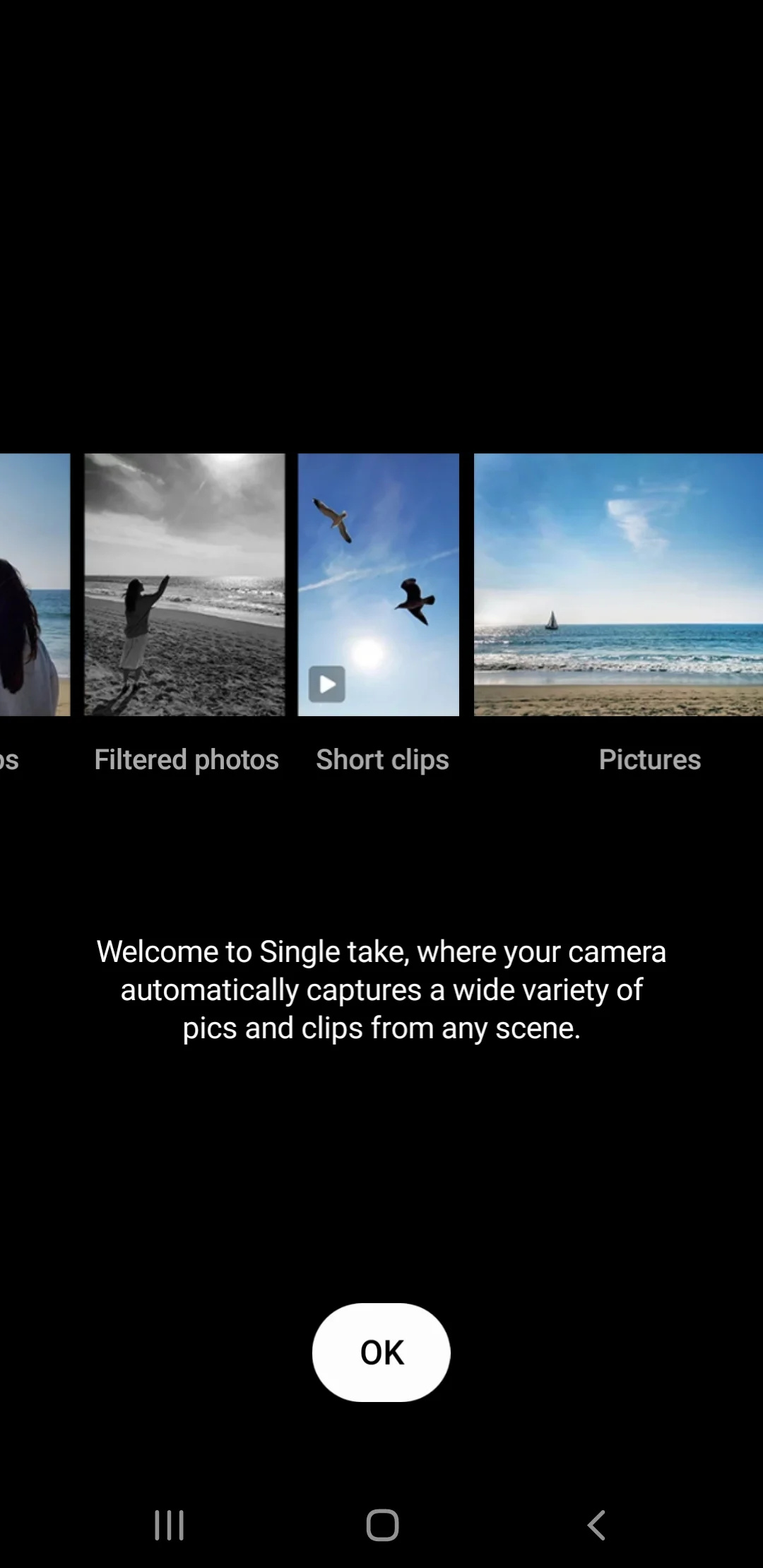Ntau tus tswv Samsung smartphone thiab ntsiav tshuaj tsis muaj lub tswv yim dab tsi ntawm One UI Home daim ntawv thov yog tiag tiag rau. Daim ntawv thov no tsis muaj nws tus kheej lub cim ntawm lub desktop, tab sis nws tseem yog ib feem tseem ceeb ntawm lub kaw lus. One UI Home yog dab tsi thiab tuaj yeem tshem tawm?
Koj tuaj yeem txaus siab rau

Lub graphical superstructure, tam sim no hu ua One UI, tau tshaj tawm thawj zaug thaum lub Kaum Ib Hlis 2018 nrog rau kev hloov tshiab rau lub operating system Android 9 Pie, tab sis tom qab ntawd nws tseem hu ua Samsung Experience. Ib feem ntawm cov neeg siv interface ntawm Samsung smartphones yog lub launcher uas tso cai rau cov neeg siv los tso cov ntawv thov thiab kho lub smartphone lub desktop. One UI Home yog lub official launcher los ntawm Samsung, tsim rau smartphones thiab ntsiav tshuaj ntawm cov khoom kab Galaxy. Daim ntawv thov yog ib feem ntawm tag nrho cov hais Samsung li thiab khiav ntawm txhua lub versions ntawm One UI nraaj superstructure.
Ib lub UI Lub Tsev ua rau cov tswv cuab lub xov tooj ntse kom muaj cov khoom lag luam Galaxy nkaum cov nyees khawm navigation txhawm rau siv cov lus piav qhia puv npo ntawm lub vijtsam hauv tsev, xauv lub desktop layout tom qab teeb tsa cov cim, khaws cov ntawv thov hauv folders thiab ntau ntxiv. Nws yog qhov system app - yog li koj tsis tuaj yeem lov tes taw lossis tshem tawm nws. Txawm hais tias Samsung tso cai rau cov neeg siv los nruab thiab siv cov neeg thib peb launchers, nws tsis muaj kev xaiv los tshem tawm cov neeg siv lub neej. Ntau tus neeg siv paub txog qhov muaj nyob ntawm One UI Home thaum lawv pom tias cov apps twg yog qhov dej ntws loj tshaj plaws ntawm lawv lub cuab yeej roj teeb. Tab sis koj tsis tas yuav txhawj txog qhov no - Ib qho UI Tsev tsuas yog lub nra hnyav ntawm lub roj teeb, uas tsuas yog nce ntxiv thaum tus neeg siv nquag siv nws, lossis thaum nws nyiam siv ntau cov widgets. Yog tias koj tsis xav rub tawm tus neeg thib peb launchers, One UI Home yog ib txoj hauv kev zoo los kho koj lub cuab yeej - koj tuaj yeem teeb tsa koj tus kheej cov ntawv ntsa thiab cov ntsiab lus, ntxiv cov nplooj ntawv desktop ntxiv, thiab ua si ncig nrog widgets thiab apps.