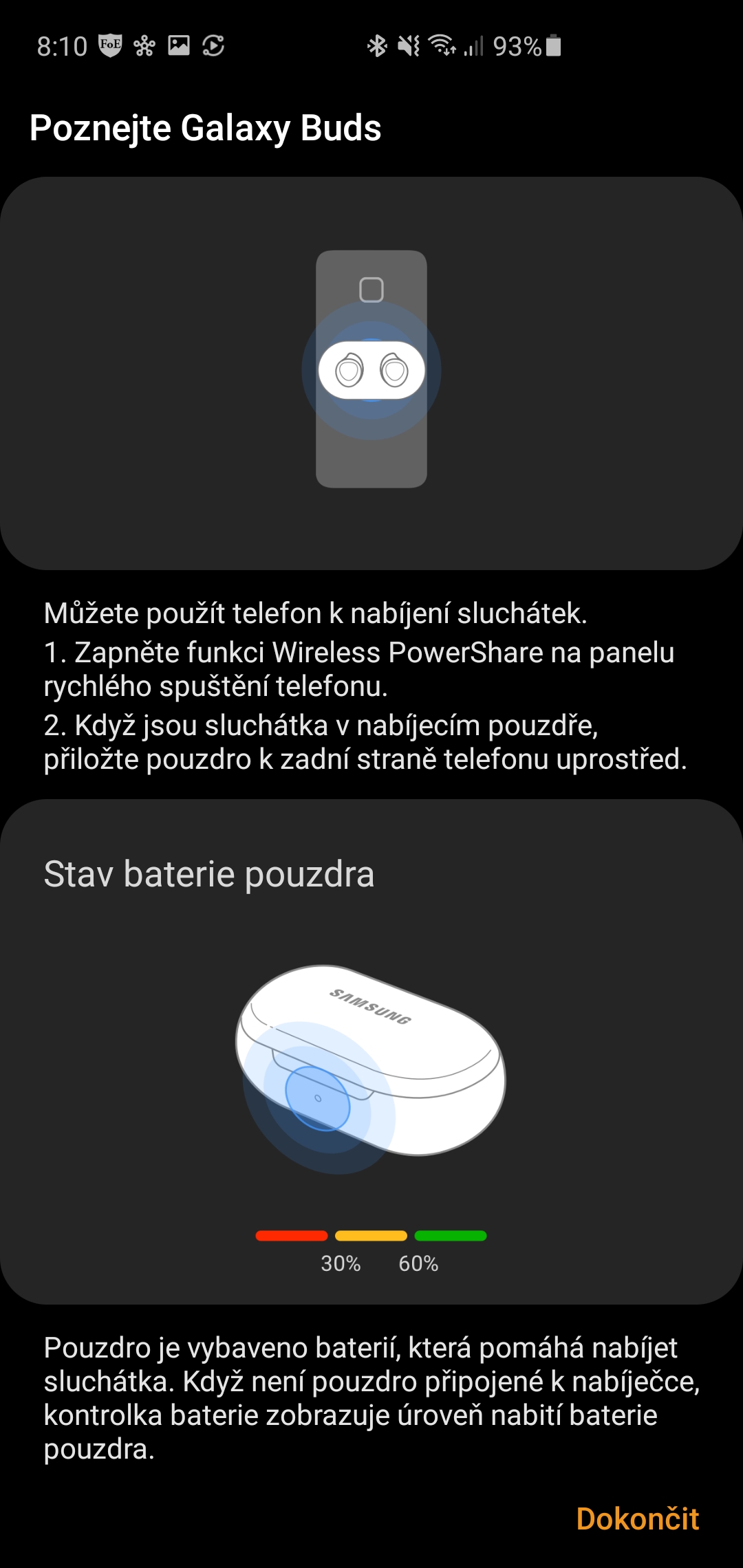Koj puas muaj lub xov tooj uas tseem muaj lub 3,5 hli nkaus rau txuas lub mloog pob ntseg thiab koj xav tau lub mloog pob ntseg tshiab rau Christmas, tab sis tsis yog lub mloog pob ntseg classic koj pom cov wireless hauv qab tsob ntoo thiab koj tsis paub yuav ua li cas nrog lawv? Tom qab ntawd koj tau tuaj rau qhov chaw, xyuas peb cov lus qhia ceev.
Ua tib zoo mloog rau lub ntim
Kho koj lub mloog pob ntseg nrog kev saib xyuas ntau heev uas twb tau muab tshem tawm, khaws txhua, txawm tias qhov tsawg tshaj plaws ntawm pob thiab, yog tias ua tau, tsis txhob ua kom puas. Thiab qhov ntawd yog nyob rau hauv rooj plaub koj xav muag lub mloog pob ntseg tom qab thiab yuav ib qho tshiab. Ua kom tiav ntim yog ib qho ntxiv thaum muag.
Galaxy buds, Galaxy Buds +, Galaxy Buds Live, uas yog kuv li?
Samsung tau koom nrog hauv kev ua lag luam wireless headphone rau qee lub sijhawm, yog li koj yuav tsum xub nrhiav seb qhov twg koj tau txais txiaj ntsig nrog. Nws yuav los ua ke yog tias koj nrhiav tsis tau cov neeg siv phau ntawv hauv pob thiab nrhiav nws hauv lub vev xaib samsung.com hauv seem kev txhawb nqa.
Tsis yog pob ntseg li pob ntseg...
Txawm hais tias koj txaus siab rau txhua lub mloog pob ntseg los ntawm Samsung rhiav, koj yuav pom ib qho ntxiv ntawm cov roj hmab bands hauv lub thawv saib, cov no tsis yog cov khoom seem. Lub tuam txhab South Kauslim tau paub zoo tias txhua tus neeg lub pob ntseg yog qhov sib txawv, yog li lawv tau suav tag nrho ob qhov ntau thiab tsawg ntawm cov roj hmab band, yog li xaiv qhov uas haum rau koj.
Tsis muaj xov tooj
Tam sim no CH tab tom nrhiav lub sijhawm ntawd - txuas lub mloog pob ntseg rau hauv xov tooj. Yog li ntawd peb ua tau Galaxy Txhawm rau txuas Buds nrog lub smartphone, koj yuav tsum rub tawm daim ntawv thov Galaxy Weartau hauv daim ntawv thov Google Ua Si. Tom qab ntawd qhib daim ntawv thov, npaj koj lub mloog pob ntseg thiab ua raws li cov lus qhia uas tshwm hauv Galaxy Wearmuaj peev xwm. Kom meej meej, qhib rooj plaub nrog lub mloog pob ntseg nyob ze ntawm lub xov tooj, qhov no yuav tso npe rau lub smartphone, tsis txhob muab lub mloog pob ntseg tawm ntawm lawv tus kheej.
Tau paub koj lub mloog pob ntseg
Tom qab sib txuas lub pob ntseg nrog koj lub xov tooj, koj yuav pom cov animations thiab cov duab ntawm yuav ua li cas khiav lub pob ntseg thiab cov haujlwm tshwj xeeb uas koj lub pob ntseg muaj. Tsis txhob hla daim ntawv qhia no, ua tib zoo nyeem nws.
Dab tsi yog flashing rau kuv ntawm no?
Tej zaum koj yuav tau pom cov teeb me me uas nyob sab nraud thiab sab hauv rooj plaub, cov no yog cov cim qhia LED uas qhia peb txog lub roj teeb ntawm lub mloog pob ntseg (diode sab hauv) thiab cov ntaub ntawv them nyiaj (diode sab nraud). Yog tias lub teeb sab hauv yog ntsuab, nws txhais tau hais tias lub mloog pob ntseg tau them tag nrho, xim liab qhia tias them nyiaj. Tib yam siv rau lub diode sab nraum rooj plaub, tab sis peb kuj muaj lwm yam xim los qhia rau peb ntawm cov xwm txheej roj teeb:
- tom qab kaw cov ntaub ntawv them nyiaj flashes thiab tom qab ntawd cov xim liab tig tawm - lub zog ntxiv yog tsawg dua 10%
- tom qab kaw cov ntaub ntawv them nyiaj ci thiab tom qab ntawd cov xim liab tig tawm - lub zog ntxiv yog tsawg dua 30%
- Tom qab kaw cov ntaub ntawv them nyiaj, cov xim daj tuaj thiab tom qab ntawd tig tawm - lub zog ntxiv ntawm 30% thiab 60%
- Tom qab kaw cov ntaub ntawv them nyiaj, xim ntsuab teeb thiab tom qab ntawd tig tawm - lub zog ntxiv yog ntau dua 60%
Yog hais tias lub roj teeb nyob rau hauv rooj plaub thiab nyob rau hauv lub headphones yog kiag li tso tawm, koj muaj peev xwm them lawv nyob rau hauv ob txoj kev, los yog txuas lub cable nrog lub adapter rau rooj plaub los yog siv lub wireless charger, nws yog nyob ntawm koj, uas yog yooj yim dua rau koj.
Koj tuaj yeem txaus siab rau

Yuav ua li cas yog lub handset poob ntawm kuv pob ntseg thiab kuv nrhiav tsis tau nws?
Tau kawg, nws tuaj yeem tshwm sim uas koj tsis tso lub mloog pob ntseg kom zoo thiab nws poob ntawm koj lub pob ntseg, lossis nws ntog thaum koj coj nws tawm ntawm rooj plaub thiab nws yob qhov chaw thiab koj nrhiav tsis tau. Tsis muaj teeb meem, hmoov zoo Samsung tau coj qhov no mus rau hauv tus account. Qhib koj daim ntawv thov Galaxy Weartau thiab xaiv ib qho kev xaiv ntawm lub vijtsam hauv tsev Nrhiav kuv lub mloog pob ntseg thiab ces coj mus rhaub rau Start. Saib seb koj lub pob ntseg sab laug lossis sab xis puas ploj lawm thiab coj mus rhaub kom kaw lwm tus Ntshai. Cov uas ploj lawm yuav pib ua suab nrov thiab koj yuav pom nws yooj yim.
Yog tias koj tau ua tiav tag nrho cov kauj ruam tau piav qhia, koj tuaj yeem pib txaus siab rau qhov zoo tshaj plaws wireless mloog suab paj nruag. Yog tias koj tsis nco ib yam dab tsi hauv peb phau ntawv qhia, koj tuaj yeem tiv tauj peb nrog koj cov lus nug hauv cov lus hauv qab no.
Koj tuaj yeem txaus siab rau