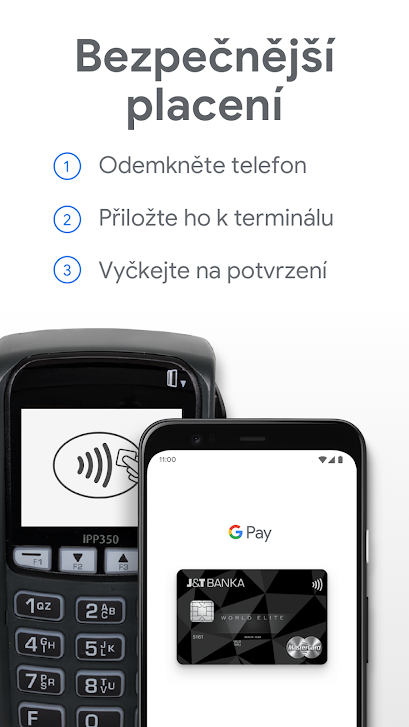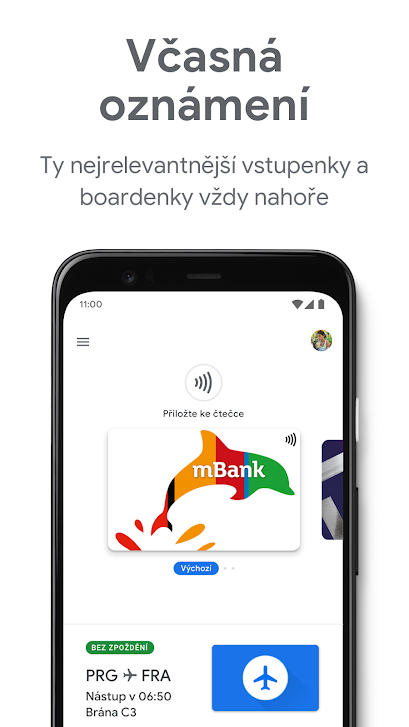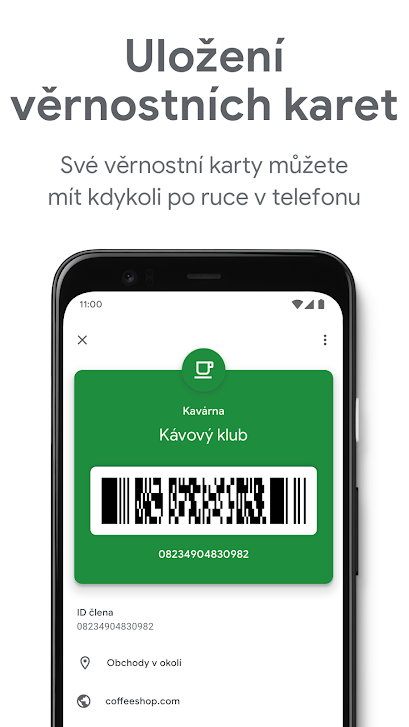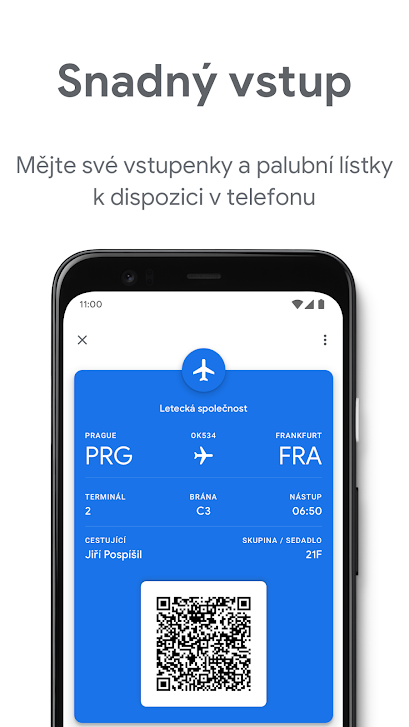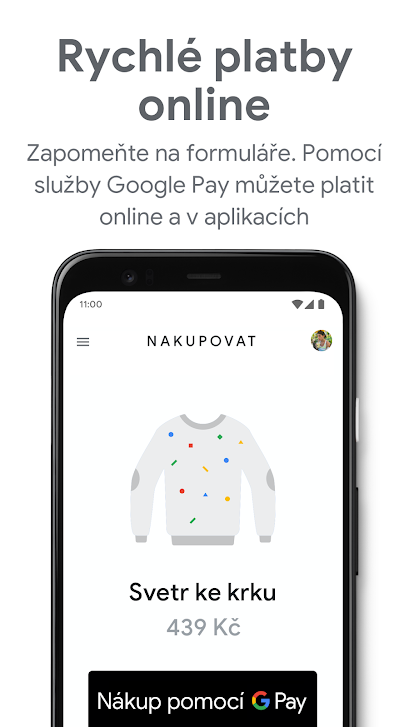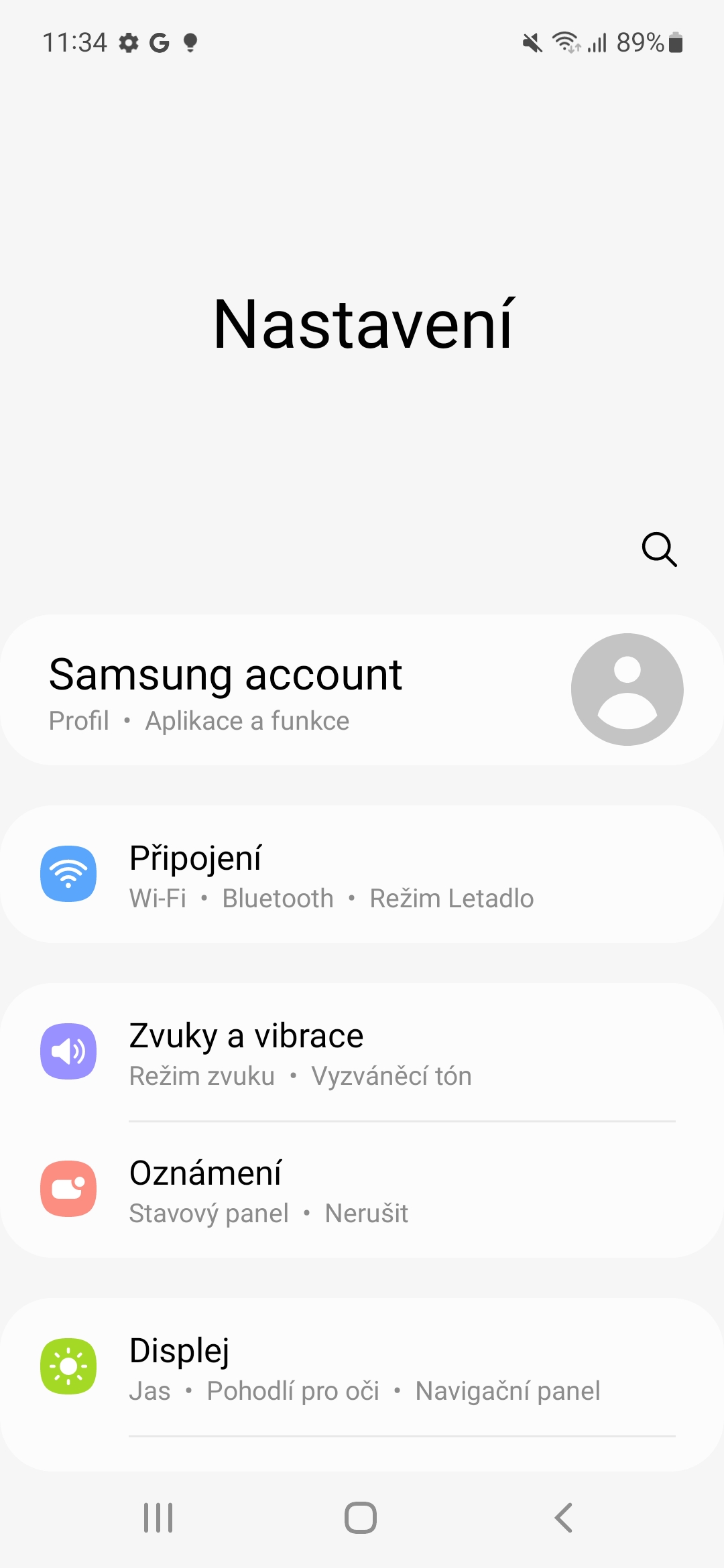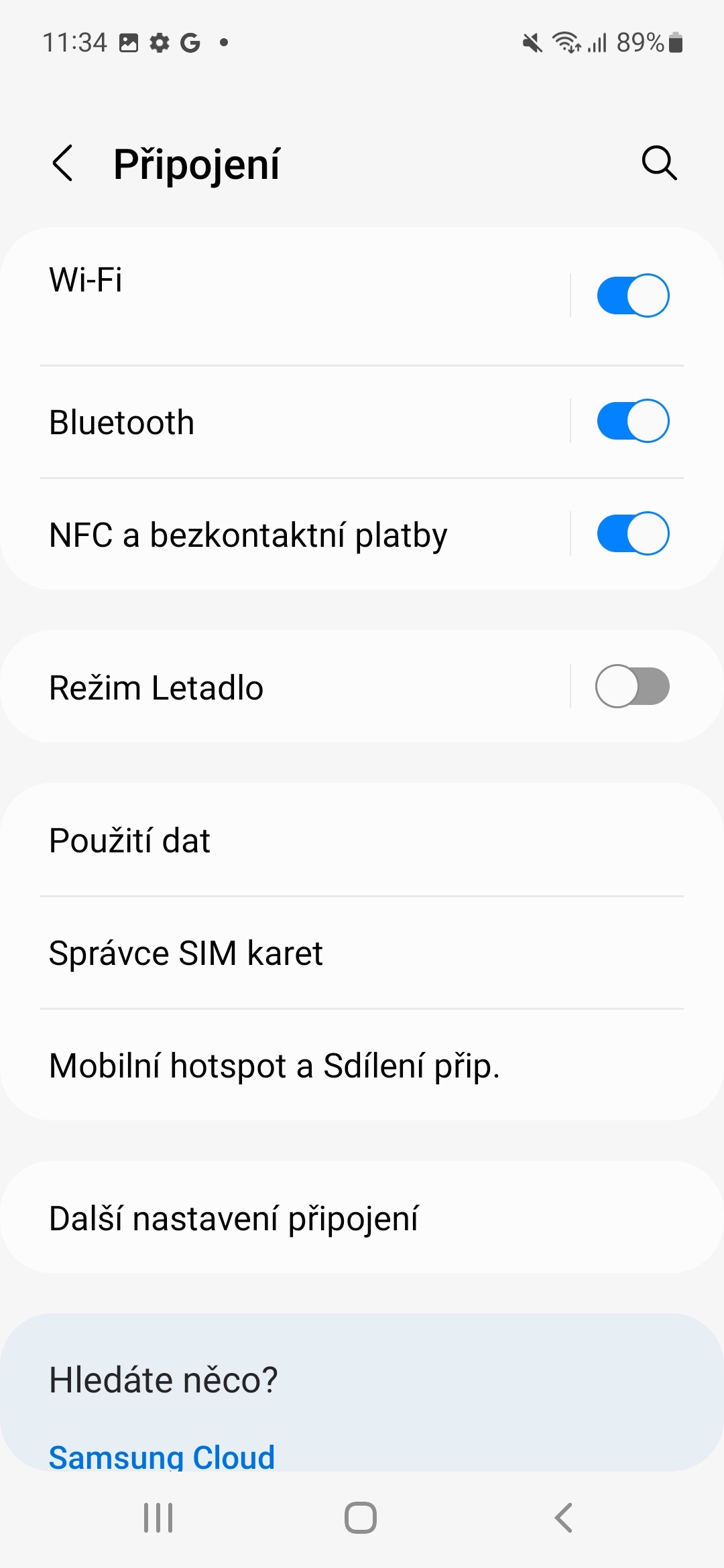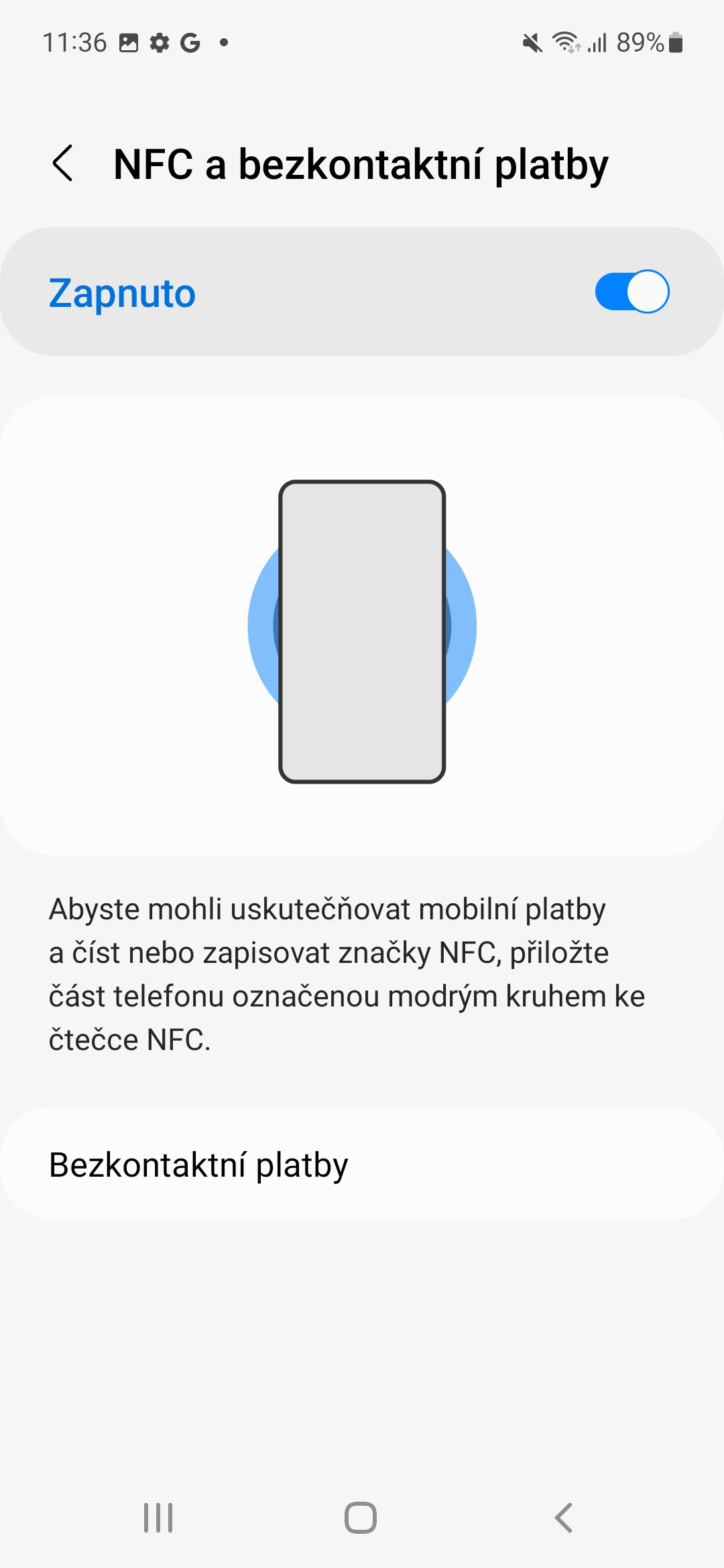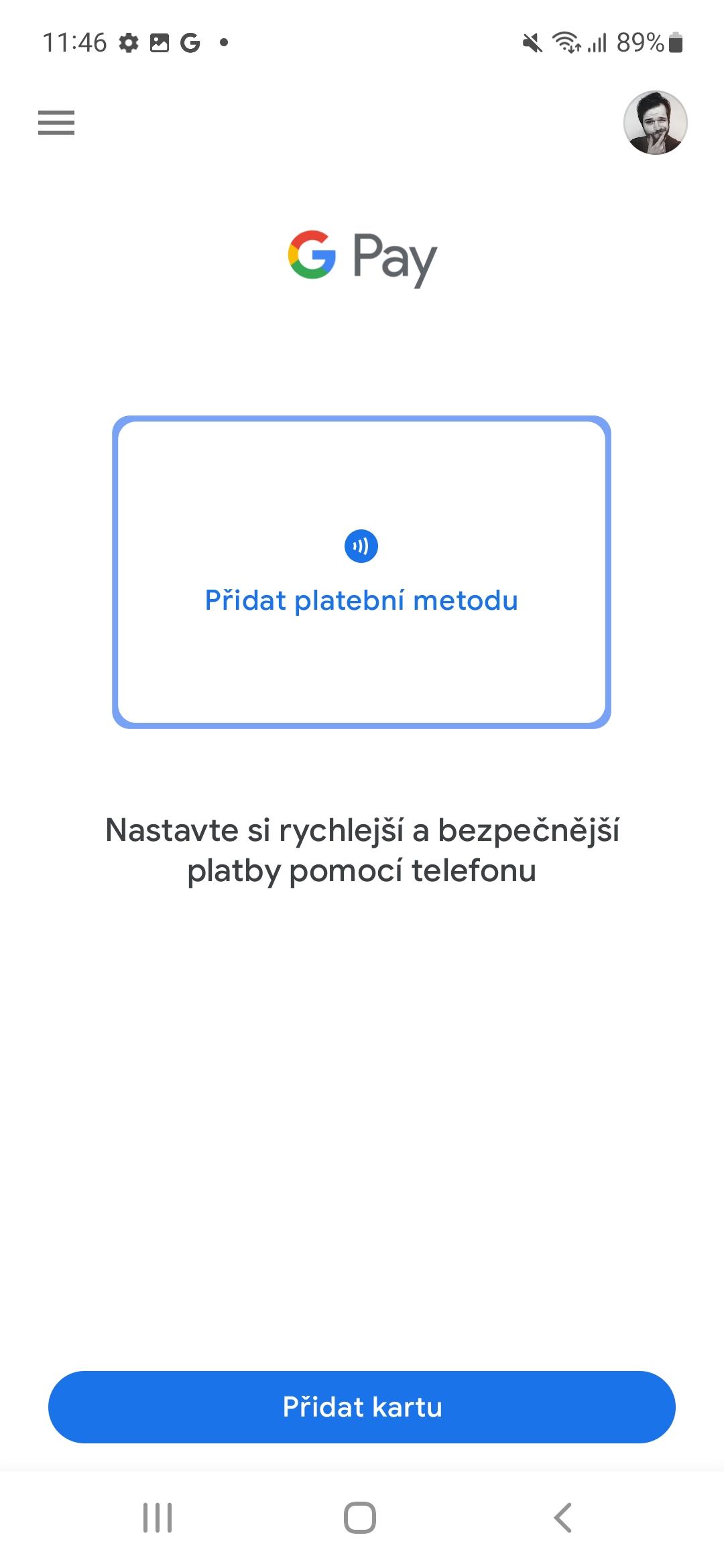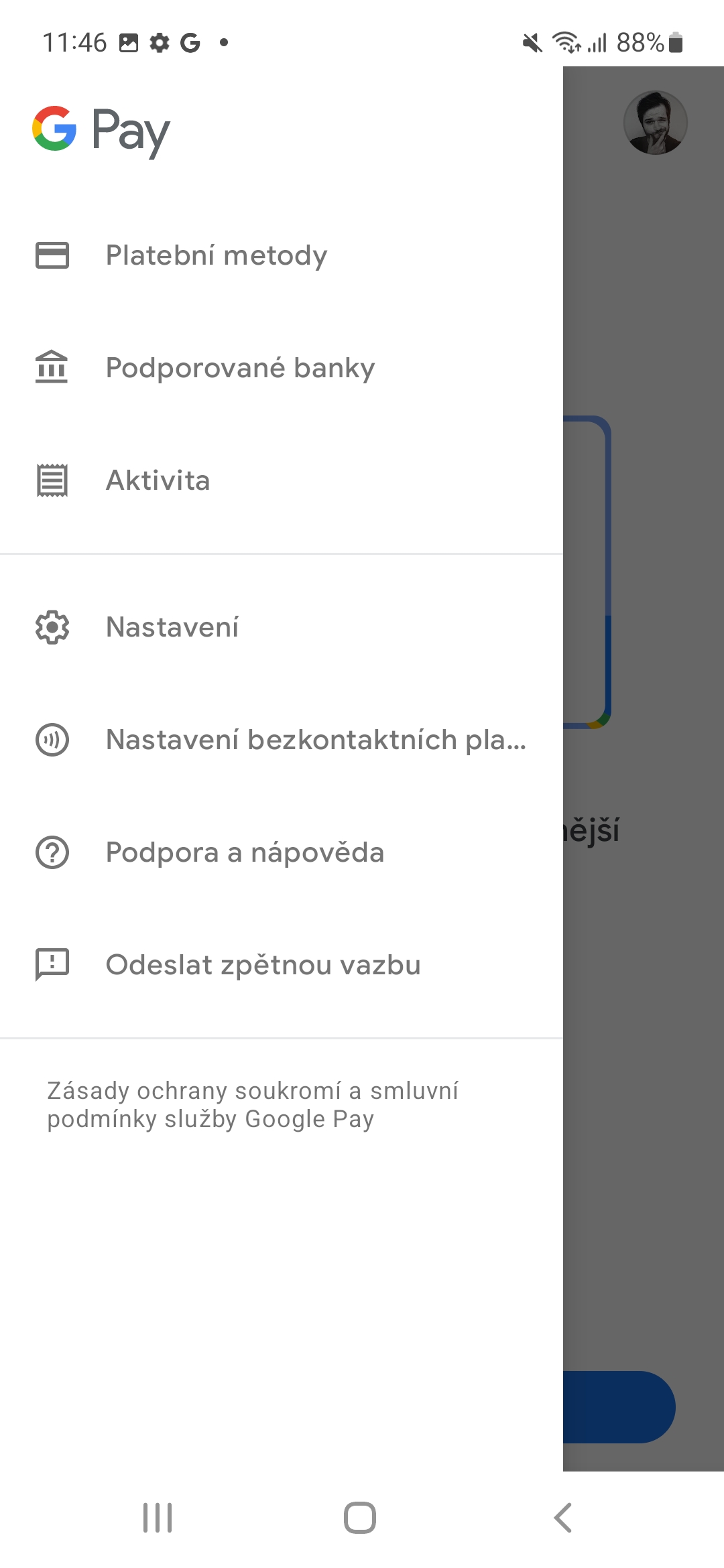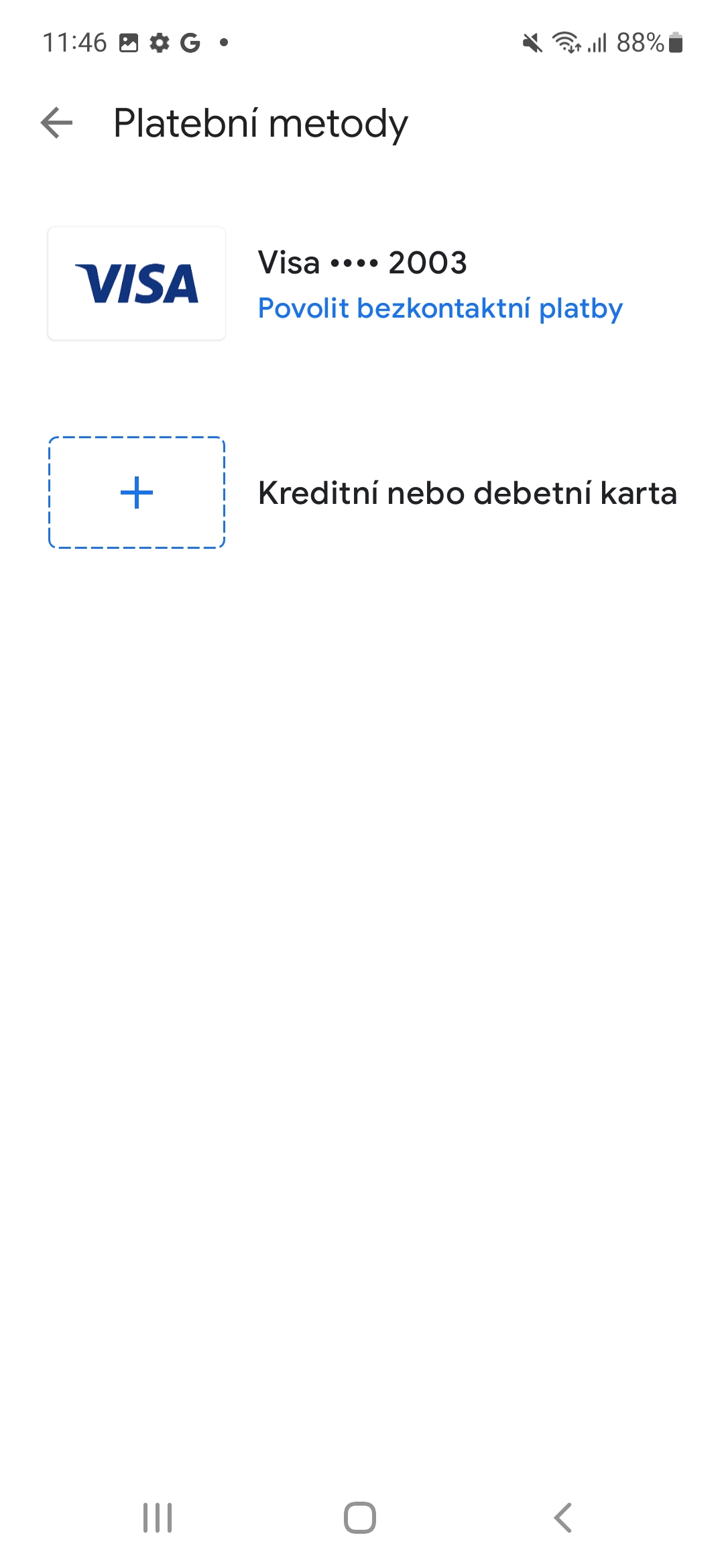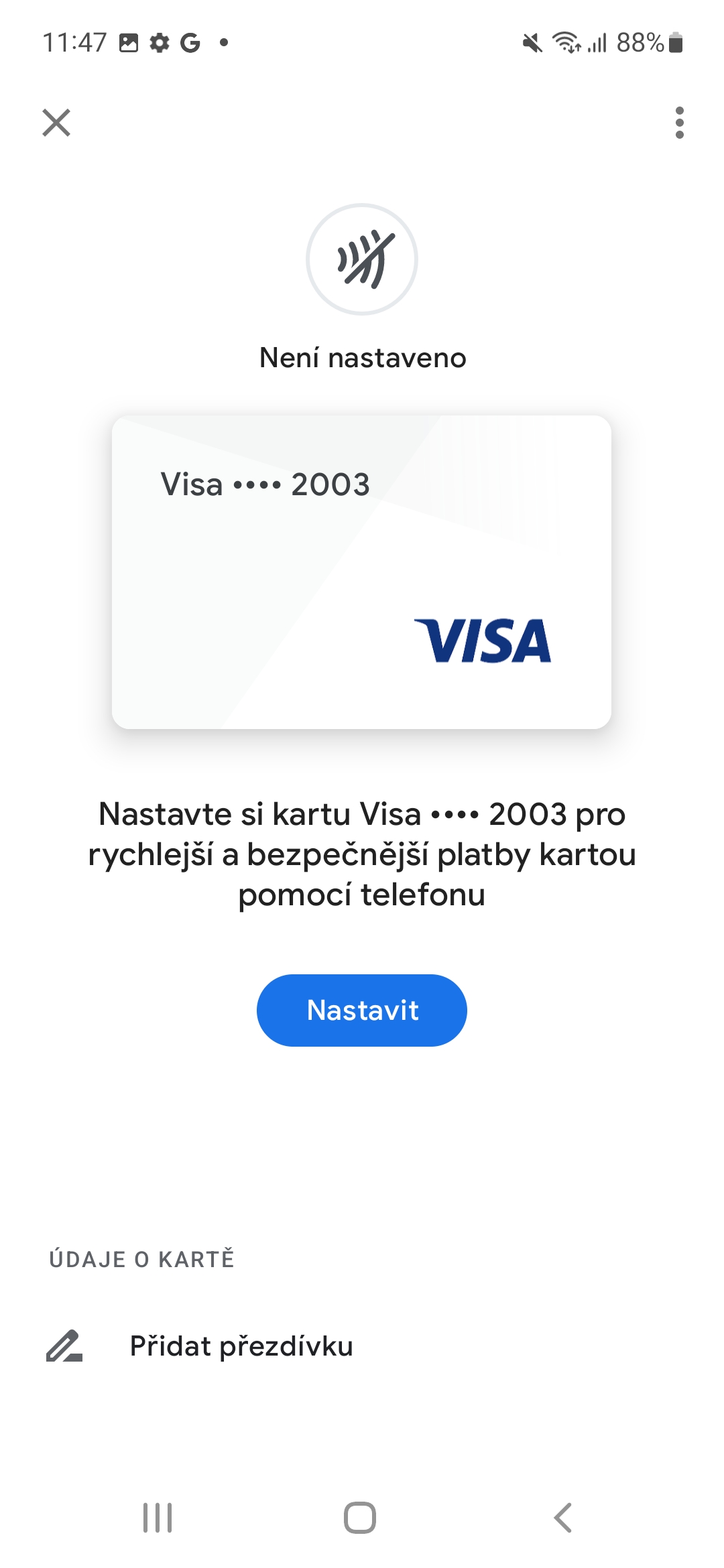Kev them nyiaj siv cov khoom siv hluav taws xob tseem nce ntxiv. Koj tsis tas yuav nqa hnab nyiaj, nyiaj ntsuab lossis daim npav nrog koj, vim tias koj lub xov tooj ntawm tes lossis lub moos ntse ua rau lawv muaj kev nyab xeeb. Ntau manufacturers tab tom los nrog lawv cov kev daws teeb meem, yog li ntawm no peb muaj nws Apple Them, Garmin Them, thiab lwm yam On Android Google Pay yog qhov tseeb tam sim no ntawm lub cuab yeej thiab qhov kev qhia no yuav qhia koj yuav ua li cas Androidkoj them los ntawm daim npav los ntawm koj lub cuab yeej Galaxy.
Ua ntej tshaj plaws, nws yuav tsum tau hais tias koj tuaj yeem them nrog Google Pay txhua qhov chaw koj pom cov cim tsis them nyiaj lossis lub cim Google Pay. Cov cim no feem ntau pom nyob rau ntawm qhov screen ntawm lub davhlau ya nyob twg them nyiaj lossis ntawm daim ntawv sau nyiaj ntsuab. Google kuj muaj web, uas nws hais txog qhov twg cov khw muag khoom loj uas cov kev pabcuam tuaj yeem siv los them. Tau kawg, tsis yog txhua tus suav nrog ntawm no.
Koj tuaj yeem txaus siab rau

Qhib NFC thiab rub tawm lub app
Nws yuav tsis ua haujlwm yam tsis muaj NFC thev naus laus zis. Feem ntau, koj lub smartphone twb muaj nws, tab sis yog tias koj muaj nws tua, koj yuav tsum qhib nws. Yog li mus rau Nastaven -> Kev sib txuas thiab qhib qhov kev xaiv ntawm no NFC thiab contactless them. Yog tias koj tsis muaj Google Pay app nruab, koj tuaj yeem rub tawm nws dawb los ntawm Google Play ntawm no.
Cov txheej txheem them nqi
- Tua tawm Google Pay app thiab nyem rau ntawm Pib.
- Nyob rau sab laug sab saum toj, coj mus rhaub cov ntawv qhia zaub mov peb kab.
- Xaiv ib qho kev xaiv Plabní metody.
- Tom ntej no mus rau txoj kev them nyiaj koj xav teeb tsa rau kev them nyiaj contactless, xaiv Pab kom tsis txhob them nyiaj.
- Raws li cov lus qhia them nyiaj txheeb xyuas txoj kev.
- Yog li xaiv ib qho kev xaiv Teeb tsa thiab paub meej daim npav cov ntsiab lus xws li lub hli thiab xyoo ntawm kev siv tau thiab CVC code.
Kev pov thawj yog txheej txheem uas lub txhab nyiaj tiv thaiv koj tus account. Nyob ntawm seb lub txhab nyiaj tshwj xeeb, koj tuaj yeem siv ntau txoj kev xaiv. Cov lej pov thawj raug xa los ntawm koj lub txhab nyiaj, tsis yog los ntawm Google Pay. Nws tseem yog ib lub tswv yim zoo los xyuas tias koj muaj tus xov tooj tshiab thiab email chaw nyob nrog koj lub txhab nyiaj kom koj tuaj yeem nkag mus rau cov lej. Tom qab koj tau txais cov lej, tsis txhob hnov qab sau nws hauv Google Pay app.
Qhov kev txheeb xyuas zoo tshaj plaws yog los ntawm e-mail lossis ntawv xov xwm. Thaum koj txheeb xyuas koj daim npav li no, lub txhab nyiaj yuav xa cov lej pov thawj rau koj hauv feeb. Koj tuaj yeem hu rau lub txhab nyiaj thiab tau txais cov lej ncaj qha. Qee lub tsev txhab nyiaj kuj muaj kev xaiv thov hu rov qab los ntawm Google Pay. Koj tuaj yeem txheeb xyuas txoj kev them nyiaj los ntawm kev nkag mus rau hauv koj lub txhab nyiaj daim ntawv thov. Yog tias koj tsis muaj lub app nruab, koj yuav tau nug kom nruab nws. Koj tuaj yeem rov qab mus rau Google Pay app.
Thaum koj teeb tsa kev them nyiaj tsis sib cuag hauv Google Pay, koj txoj kev them nyiaj yuav raug muab ntxiv rau hauv koj lub cuab yeej teeb tsa Android. Txawm li cas los xij, yog tias koj tshem tawm lub app, koj txoj kev them nyiaj yuav nyob twj ywm hauv koj lub cuab yeej thiab tuaj yeem siv txuas ntxiv mus. Yog tias koj tshem tawm txoj kev them nyiaj los ntawm daim ntawv thov Google Pay, nws yuav raug tshem tawm ntawm lub cuab yeej nws tus kheej. Muaj ntau txoj kev xaiv rau kev teeb tsa txoj kev them nyiaj. Thiab piav qhia ntawm no tsuas yog ib txoj hauv kev ua tau. Koj tuaj yeem coj mus rhaub Ntxiv txoj kev them nyiaj, Ntxiv daim npav, thiab tom qab ntawd txoj kev them nyiaj ncaj qha ntawm lub vijtsam hauv tsev ntawm daim ntawv thov.
Koj tuaj yeem txaus siab rau

Kev them nyiaj los ntawm cov tub lag luam thiab hauv khw muag khoom
Kev them nyiaj nws tus kheej yog ces yooj yim heev. Tsuas yog tsa thiab qhib lub xov tooj, koj tsis tas yuav ua qhov ntawd rau cov nyiaj me me. Koj tsis tas yuav qhib Google Pay app. Tom qab ntawd koj tsuas yog muab lub xov tooj rov qab rau tus nyeem ntawv them nyiaj rau ob peb feeb. Daim npav xiav yuav tshwm sim thaum them nyiaj dhau mus. Qee lub khw siv cov software qub uas xav tau tus lej PIN lossis kos npe. Hauv qhov no, ua raws li cov lus qhia ntawm lub vijtsam.
Samsung smartphones Galaxy koj tuaj yeem yuav piv txwv ntawm no