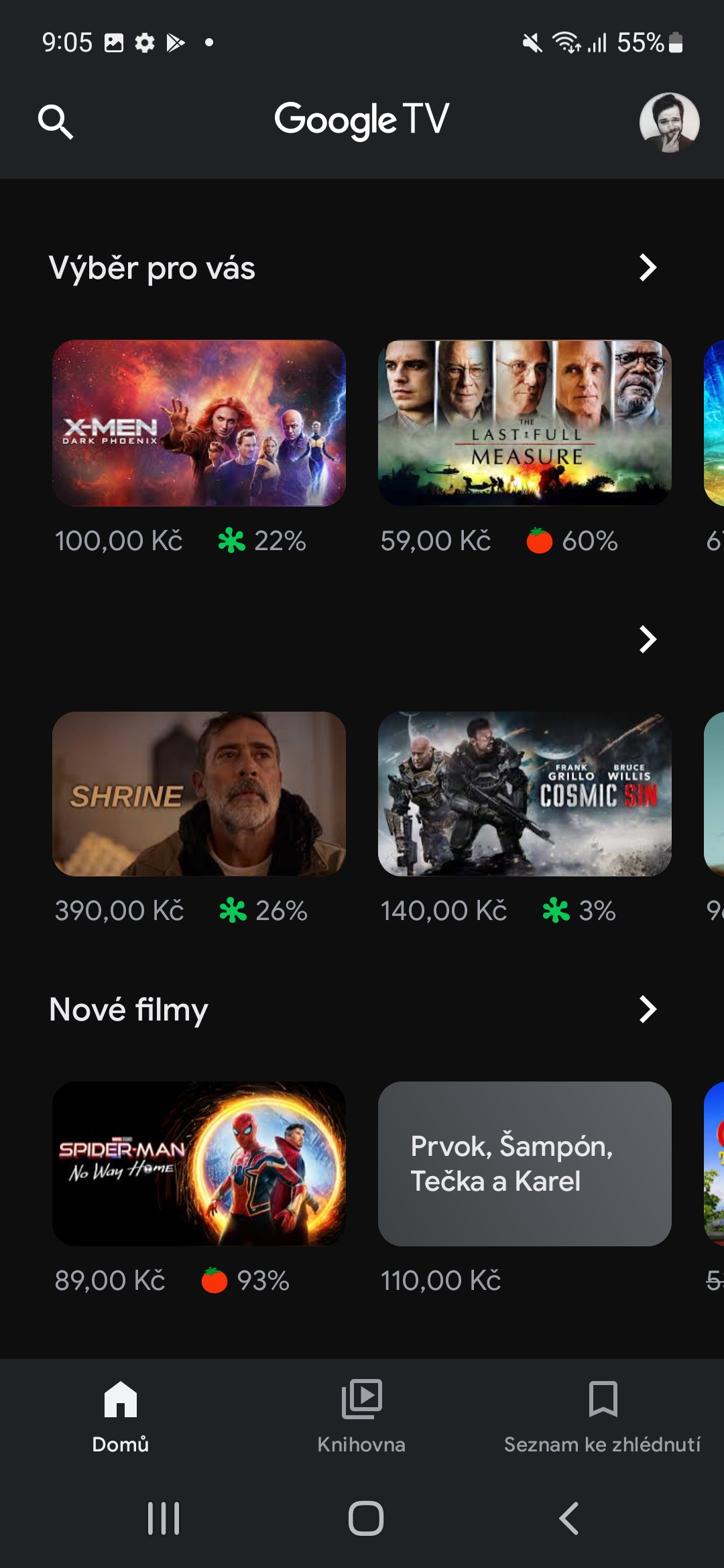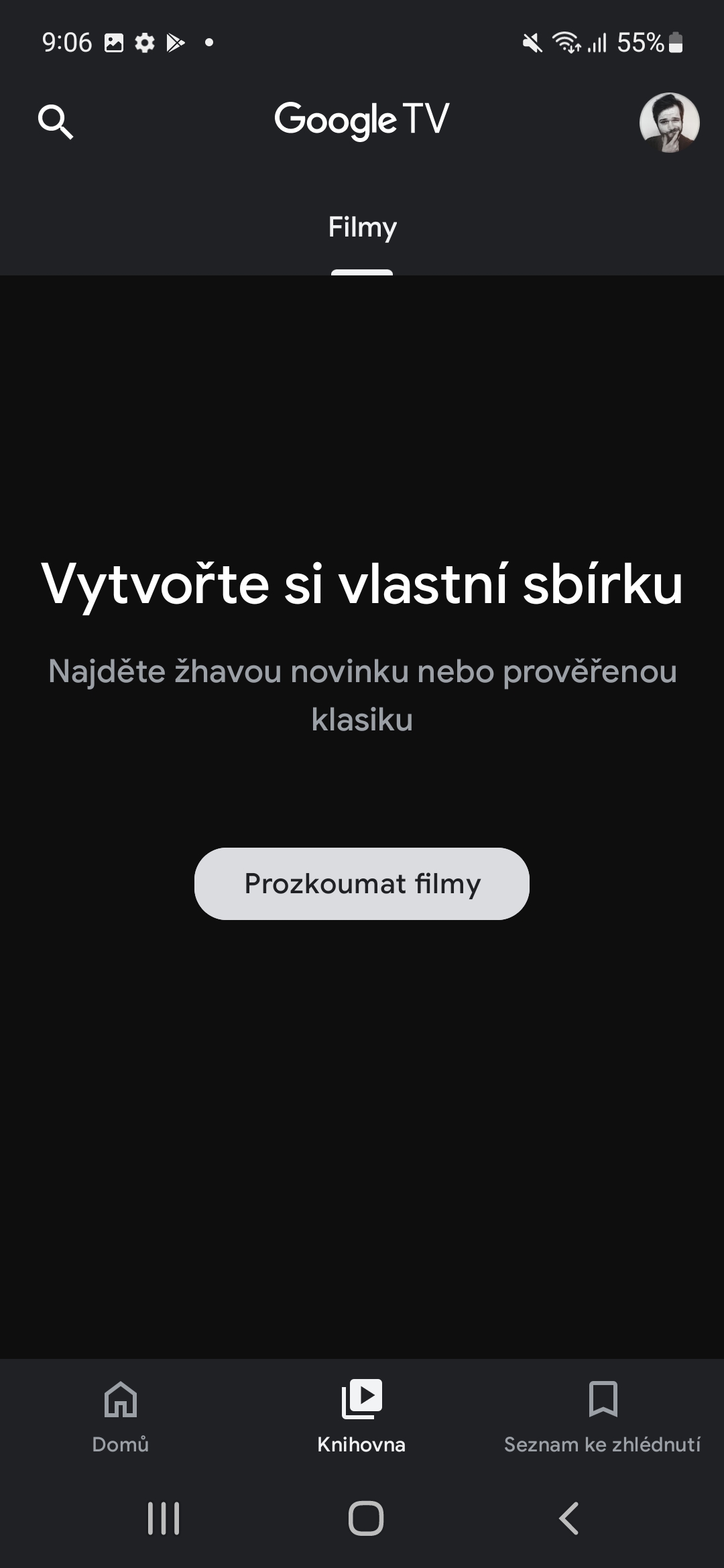Google Play tsis yog hais txog apps thiab games xwb. Koj tseem yuav pom cov yeeb yaj kiab thiab phau ntawv ntawm no. Tab sis tsis ntev nws yuav tsis zoo li ntawd ntxiv lawm, vim cov yeeb yaj kiab yuav raug tshem tawm sai sai. Twb tau xyoo tas los, Google tau tsim Google TV daim ntawv thov kom nws tuaj yeem sawv cev rau ntu no ntawm nws lub khw.
Hauv lub cuab yeej Galaxy Cov Movies thiab TV Play app kuj muaj. Tab sis thaum koj pib nws, nws qhia koj txog kev hloov mus rau Google TV. Cov app tshiab no yog tsom los pab koj xauj cov yeeb yaj kiab thiab qhia los ntawm koj nyiam streaming apps hauv ib qho chaw thiab nrhiav tau yam tshiab los saib nrog cov lus pom zoo raws li qhov koj nyiam.
Txij lub Tsib Hlis xyoo no, daim ntawv thov Google TV yuav yog lub tsev rau kev yuav, xauj thiab saib cov yeeb yaj kiab thiab qhia ntawm lub xov tooj ntawm tes lossis ntsiav tshuaj Android. Yog li ntawd, Movies & TV tab yuav tsis tshwm sim hauv Google Play daim ntawv thov. Nws mus yam tsis tau hais tias yog tias koj tau yuav lossis xauj cov ntsiab lus, nws tseem yuav nqa mus rau lub app tshiab, uas tseem siv rau cov ntsiab lus yuav los ntawm YouTube.
Koj tuaj yeem txaus siab rau
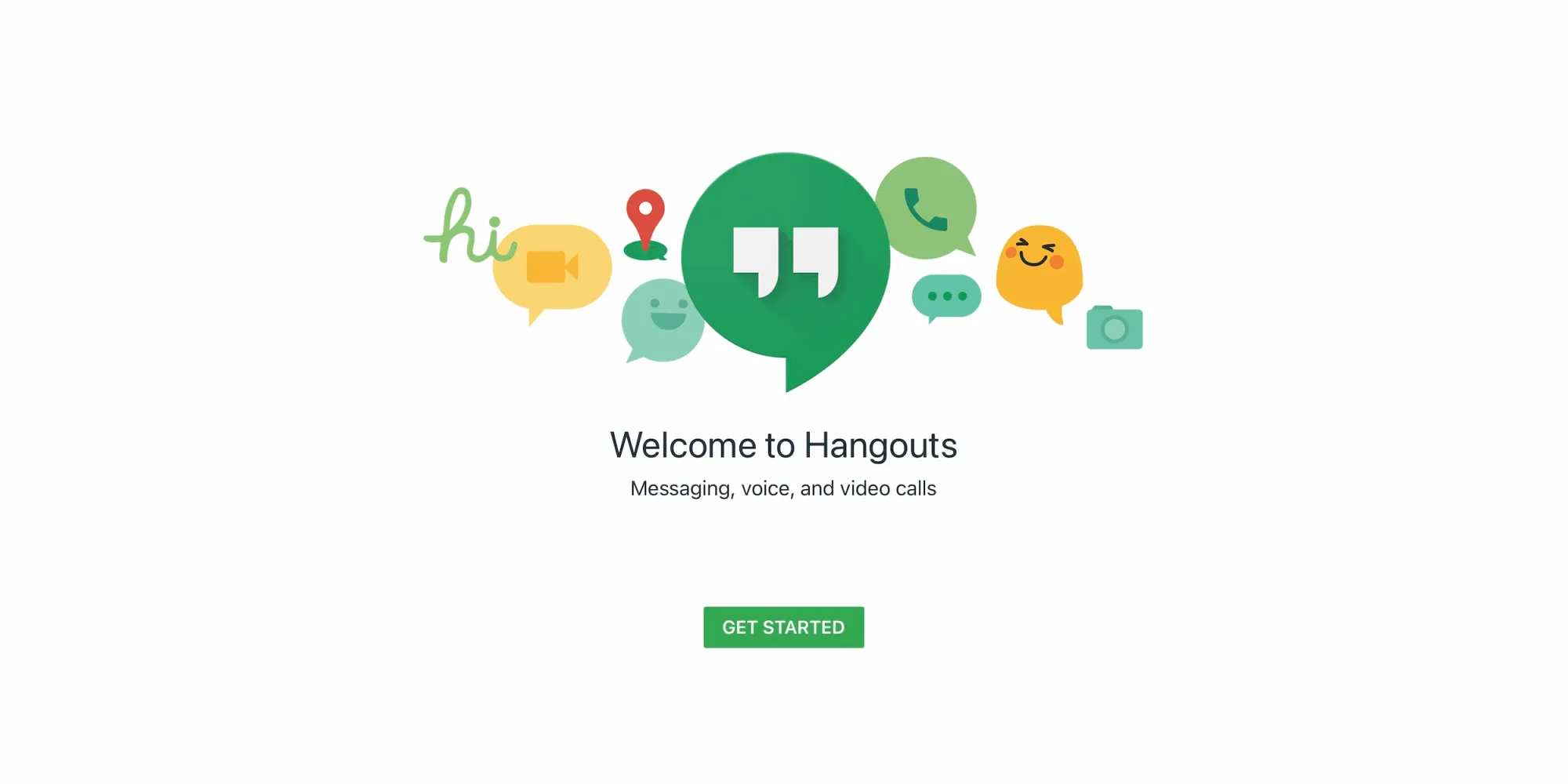
Tom qab tag nrho, cov ntsiab lus kuj zoo ib yam, yog li nws tsuas yog ib qho teeb meem ntawm kev tshem cov khoom seem thiab txav mus rau lub platform tshiab. Cov ntsiab lus muaj nyob rau hauv tsev neeg sib koom tsis hloov pauv txhua txoj hauv kev, thiab koj tuaj yeem siv cov qhab nia luv nqi thiab khoom plig ntawm no. Koj daim ntawv xav tau thiab kev tshuaj xyuas tom qab ntawd muaj rau rub tawm ntawm lub xaib cov ntaub ntawv export. Nrog Google TV, lub tuam txhab txuas ntxiv txav cov haujlwm ntawm nws cov npe, thiab nws ua tib yam nrog Hangouts. Tab sis yog tias nws pom tseeb rau tus neeg siv, koj yuav tsum teb koj tus kheej.