Koj lub cuab yeej yuav yog lub khw muag khoom ntawm lub xov tooj ntawm tes, tab sis dab tsi zoo yog cov zaub ci ntsa iab, nrawm 5G lossis muaj peev xwm coj cov duab ntse ntse thaum nws tuag? Smartphones thiab ntsiav tshuaj Galaxy nrog One UI feature ib qho kev xaiv uas tso cai rau cov neeg siv los pab lossis lov tes taw qhov taw qhia pom feem pua ntawm cov roj teeb hauv qhov ceeb toom bar.
Ntawm qhov tod tes, koj muaj kev saib xyuas tas li ntawm tus nqi ntawm koj lub cuab yeej, ntawm qhov tod tes, lub peev xwm poob qis ntawm koj lub xov tooj smartphone tuaj yeem ua rau koj tsis muaj kev ntxhov siab, vim tias ntawm chav kawm kuj tseem muaj lub cim ntawm lub roj teeb nws tus kheej, los ntawm qhov uas koj. tseem tuaj yeem rho tawm cov kua txiv hmab txiv ntoo ntxiv. Ntau dua li yuav ua li cas tso saib Samsung lub roj teeb hauv feem pua, qhov kev qhia no tuaj yeem ua haujlwm li cas tshem tawm cov zaub no. Yog tias qhov ntsuas no tsis tseem ceeb rau koj, zais nws tuaj yeem haum cov ntaub ntawv ntxiv rau hauv qhov xwm txheej bar.
Koj tuaj yeem txaus siab rau

Txhawm rau pab lossis lov tes taw qhov taw qhia lub roj teeb hauv qhov xwm txheej bar, mus rau Nastaven, qhov twg xaiv Kev ceeb toom. Scroll cia thiab xaiv Advanced settings. Hauv cov ntawv qhia zaub mov no, koj tsuas yog yuav tsum tig cov ntawv qhia zaub mov rau lossis tawm Saib roj teeb feem pua. Tab sis koj tseem tuaj yeem pom qhov kev qhia tib yam hauv Nastaven -> Kev tu cov cuab yeej -> Kab Ntsig -> Kev teeb tsa roj teeb ntxiv.
Ntawm no, tom qab tag nrho, koj tuaj yeem txiav txim siab ntau dua tus cwj pwm ntawm lub roj teeb thaum nws siv thiab them nyiaj. Qhov no suav nrog, piv txwv li, qhia txog qib roj teeb thiab lub sijhawm kwv yees kom txog thaum them tag nrho thaum lub vijtsam qhib Yuav On Dislay xiam lossis tsis tshwm sim, koj tuaj yeem qhib cov ntawv qhia zaub mov, piv txwv li Tiv thaiv lub roj teeb, uas yuav ncua nws lub neej, tab sis txwv tus nqi siab tshaj plaws ntawm lub cuab yeej rau 85%.

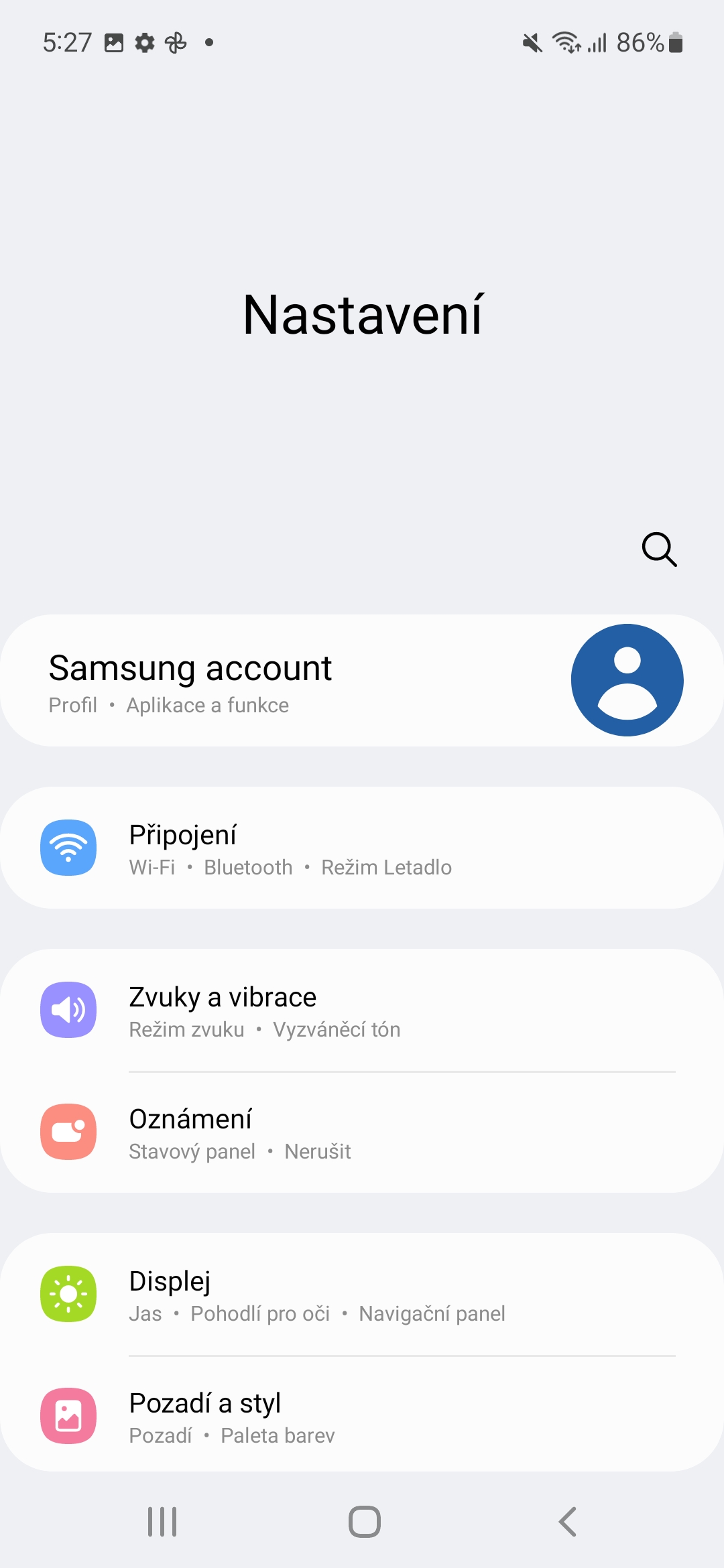
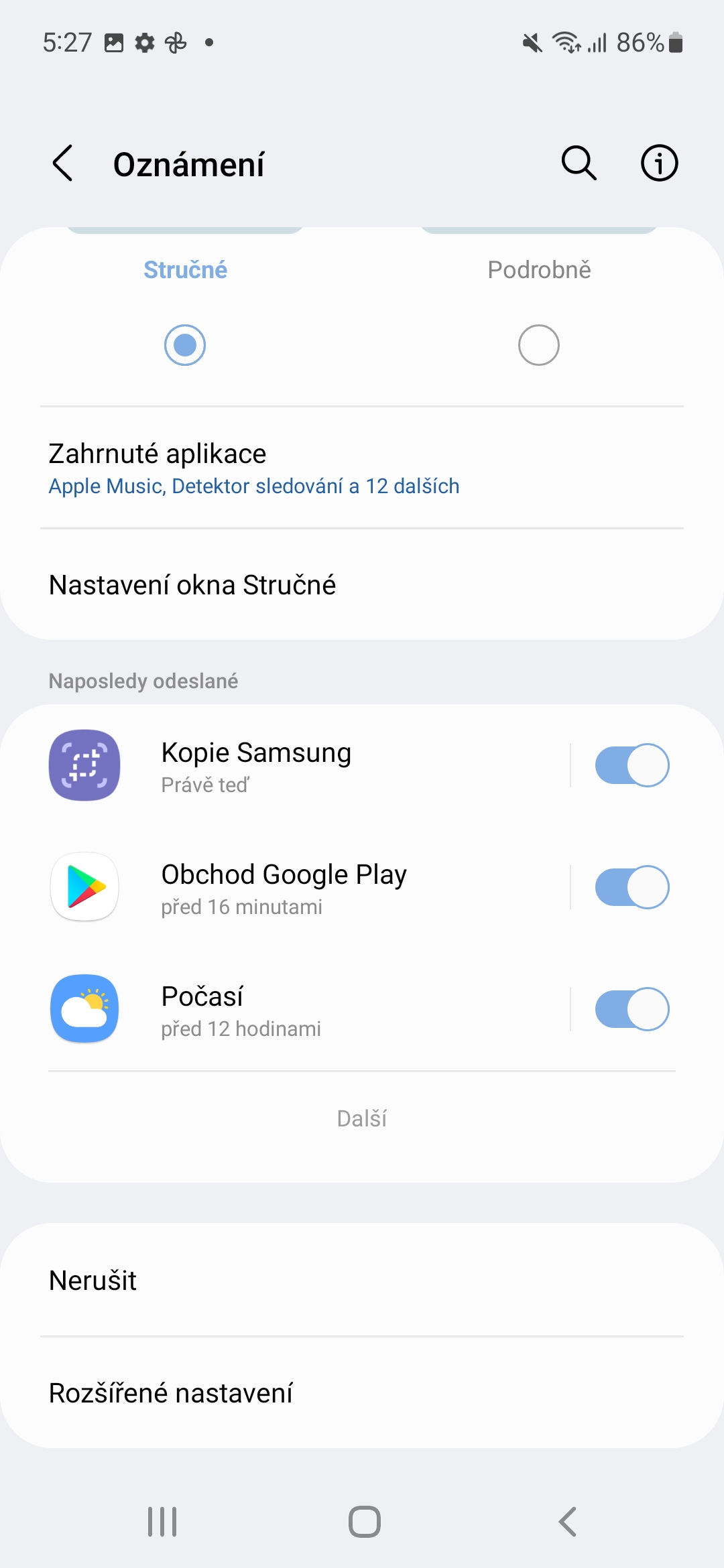
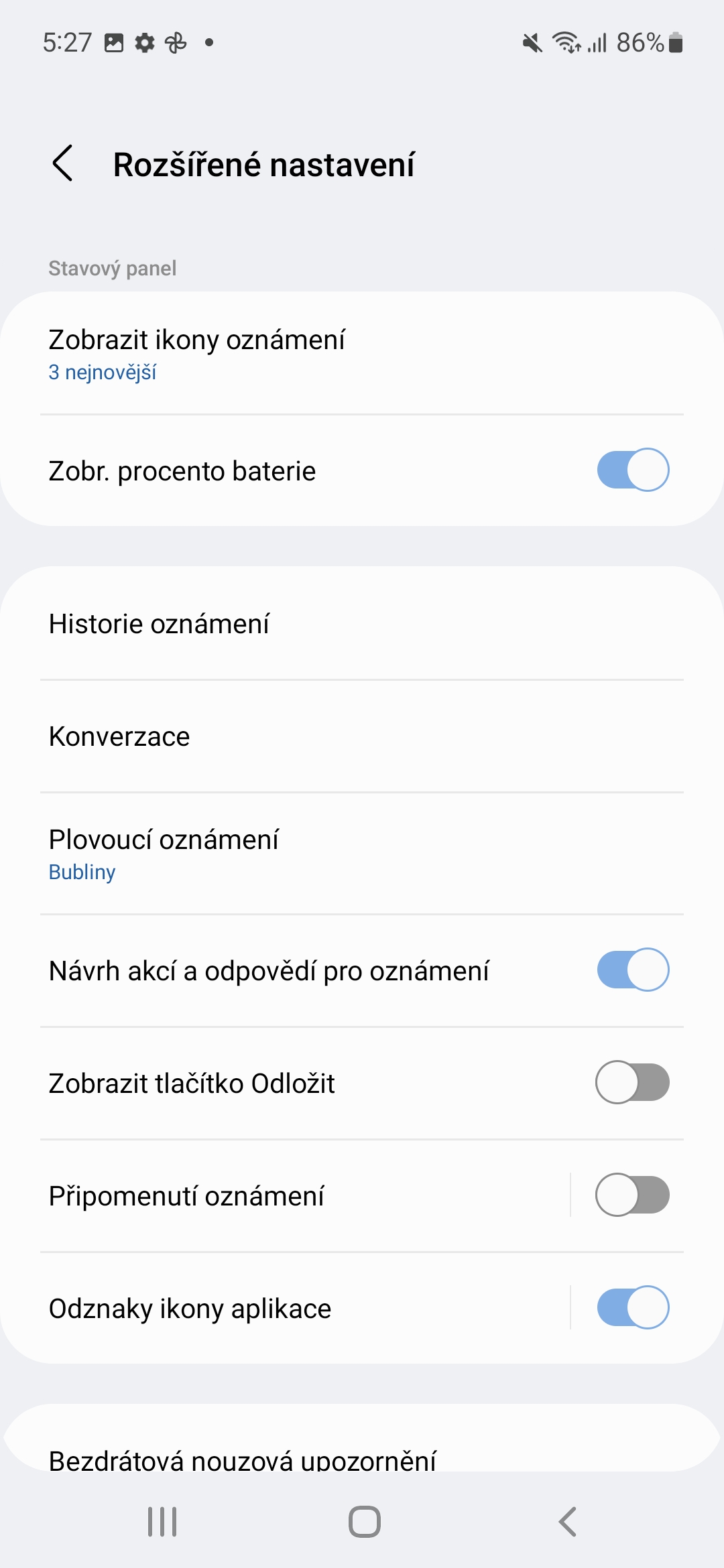
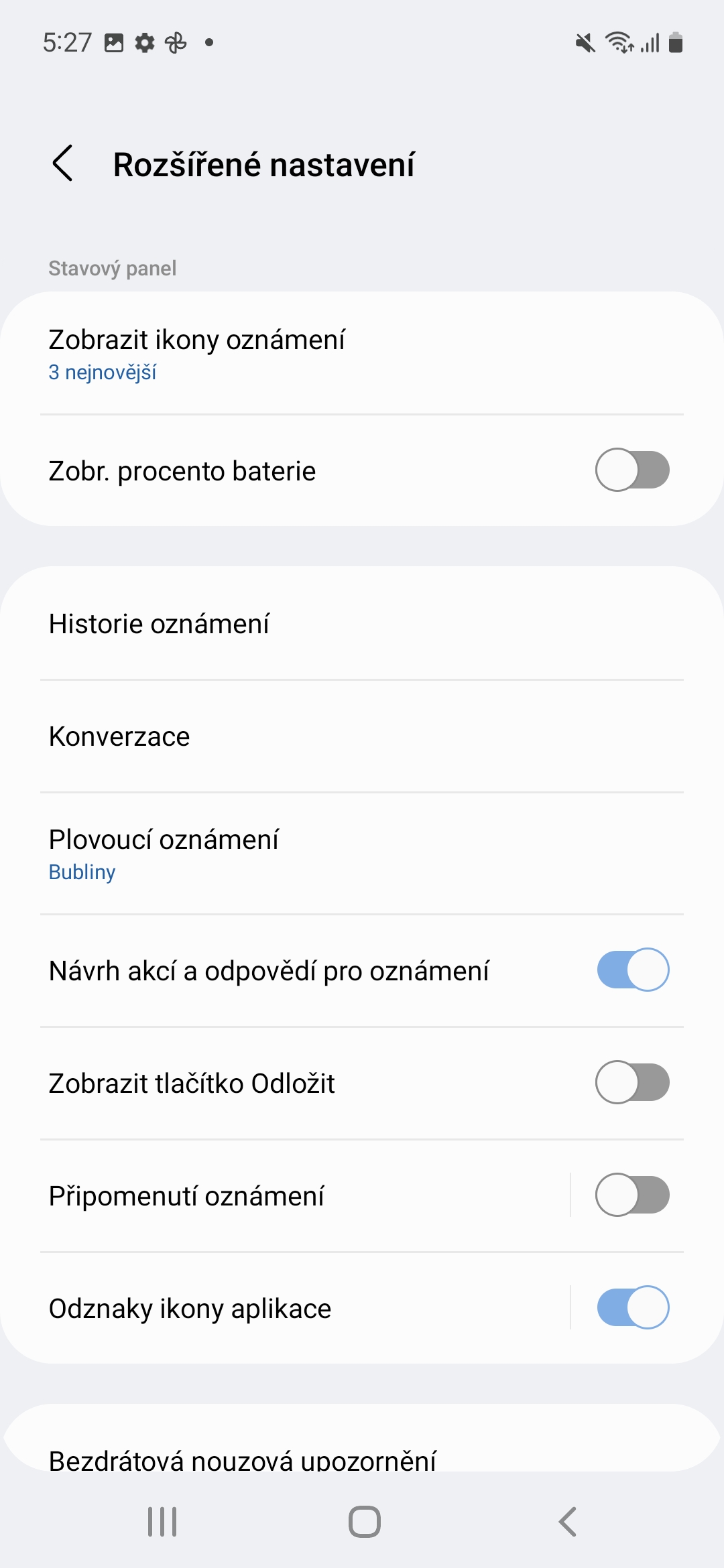

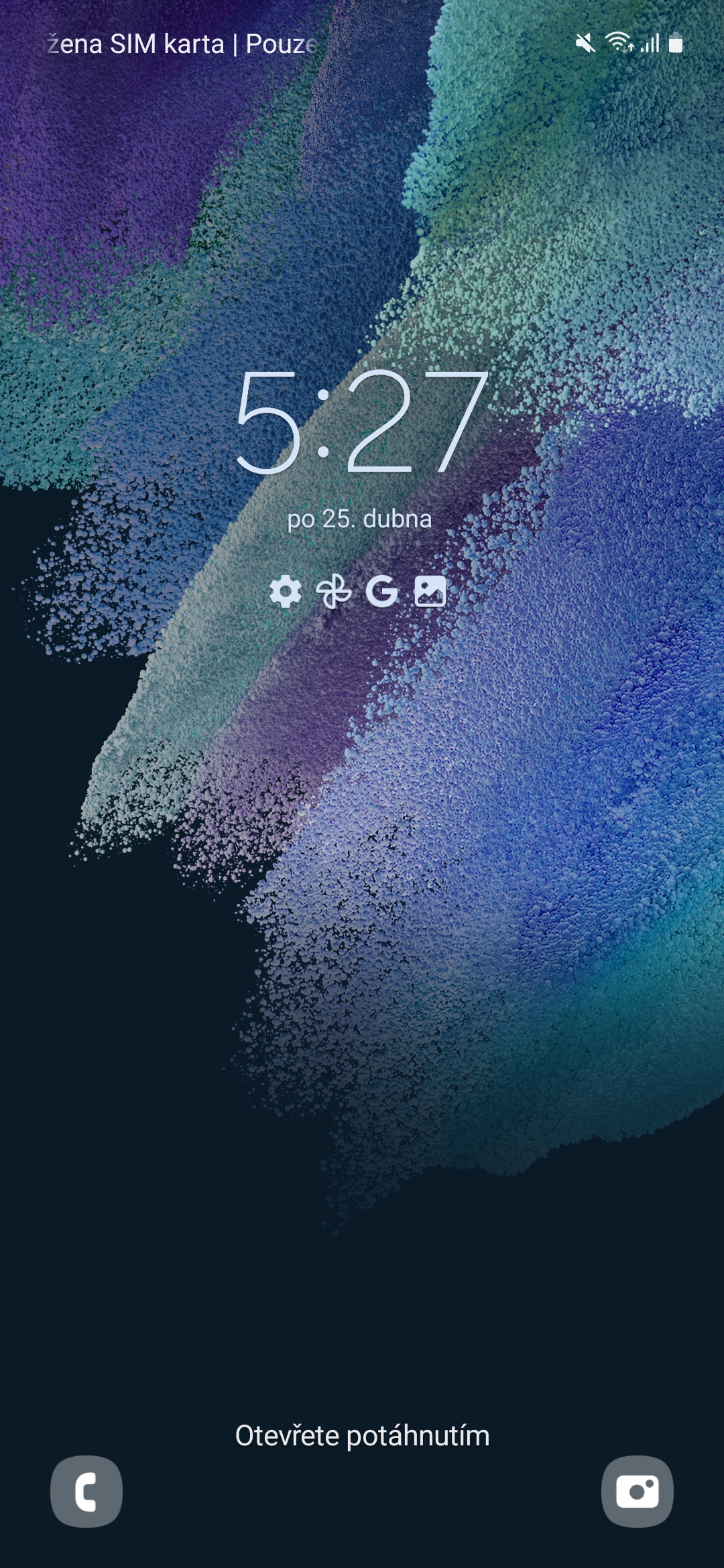
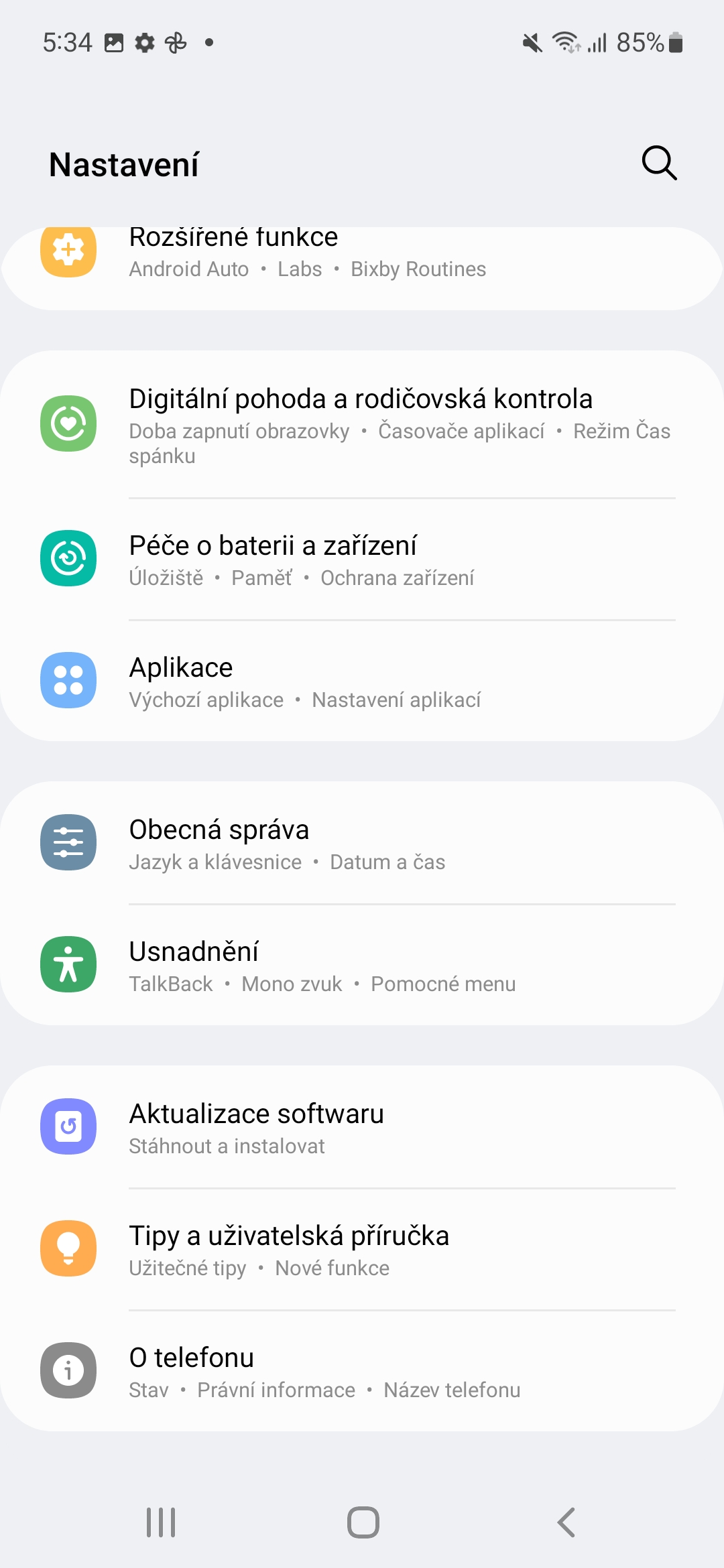

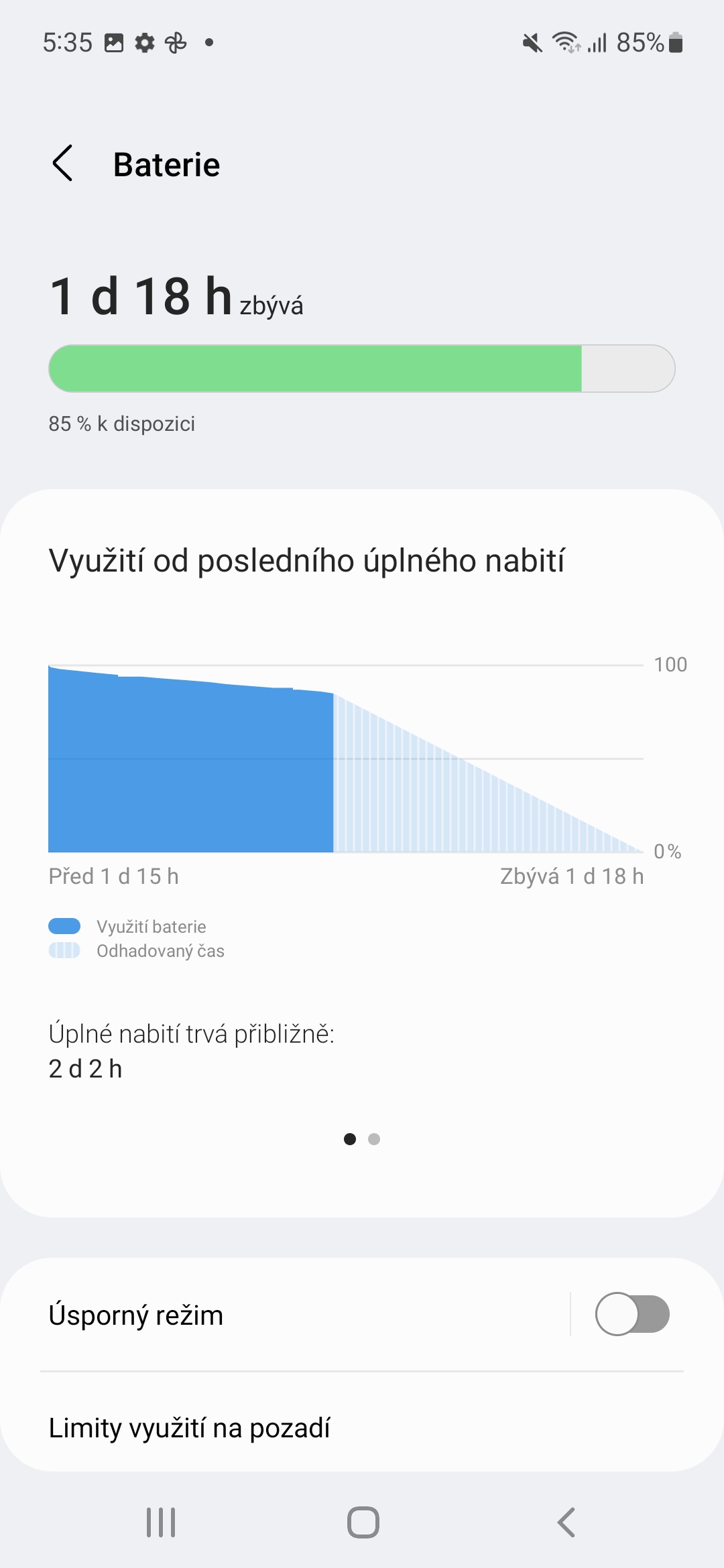
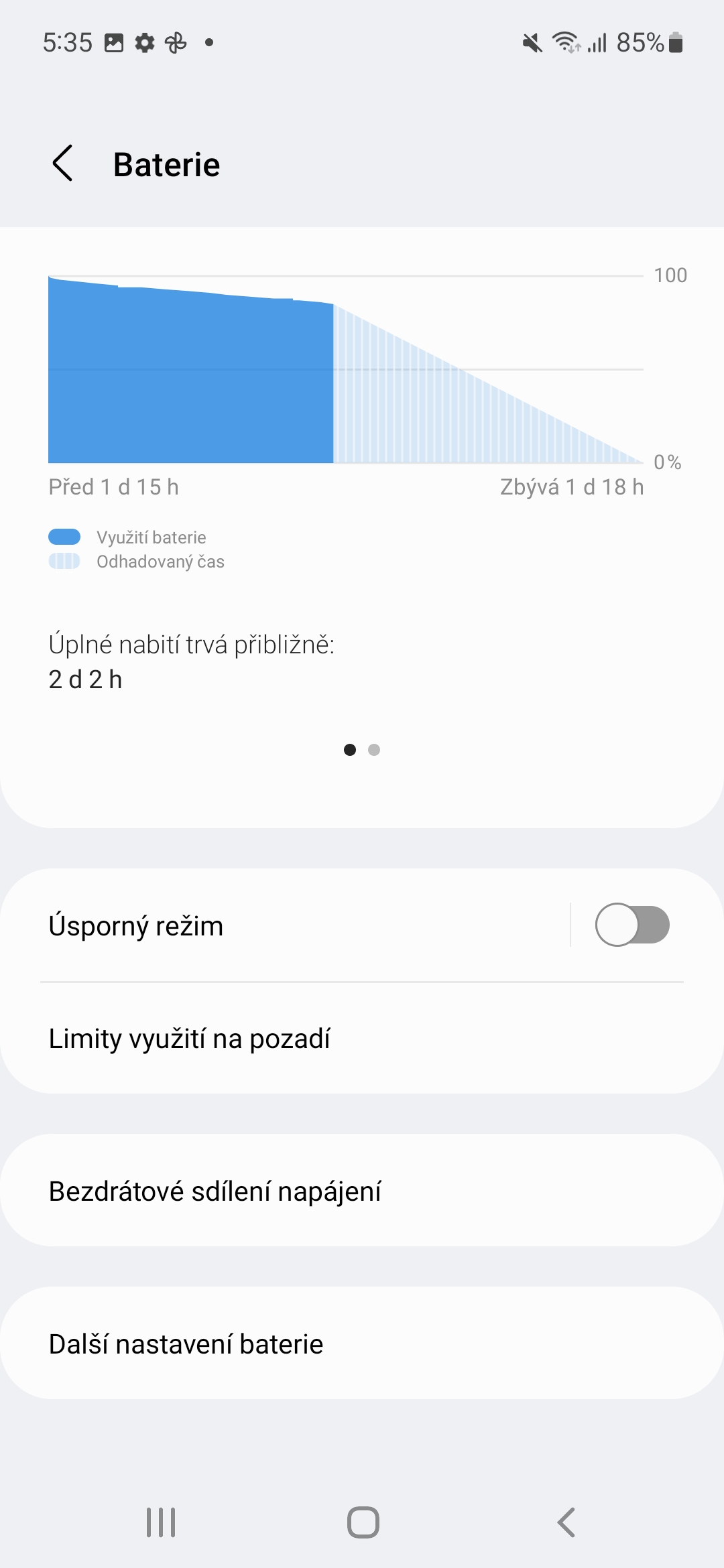
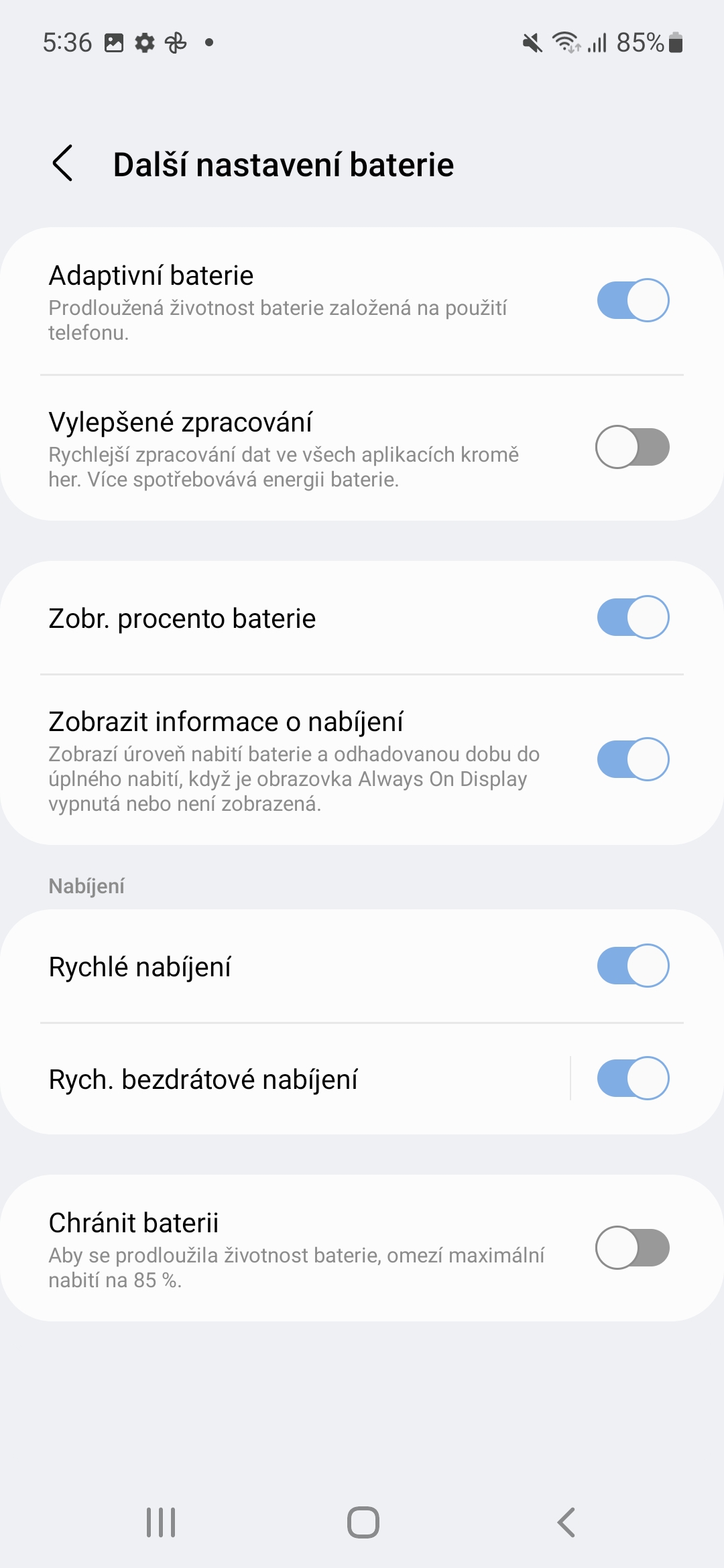
Tab sis kuv xav xav xav seb nws puas tuaj yeem teeb tsa kom kuv pom cov ntaub ntawv hloov pauv hauv kab ceeb toom ... Kuv pom nws yooj yim nrog lub xov tooj dhau los, lwm hom, tab sis tsis muaj dab tsi nrog tam sim no.. .
Thiab tam sim no koj muaj xov tooj dab tsi?
Samsung Galaxy S21 FEB
Kuv twb tau sau ib tsab ntawv qhia yuav ua li cas, yog li ceev faj ntawm peb qhov chaw, nws yuav tawm sai sai no.
Kuv yuav lub touted Samsung! (S21FE). Thiab kuv ua yuam kev loj. Kuv muaj Huawei xov tooj rau 7 xyoo thiab txaus siab kiag li (ib puag ncig, tsis muaj jerks, hloov tshiab, txhim khu kev qha, duab, yeeb yaj duab). Samsung yog deb tshaj qhov nyuaj rau siv thiab kuv tseem yuav tsum tau ua 2 ntxiv clicks rau tib yam khoom nyob rau hauv feem ntau, thiab cov duab thaum nruab hnub yog tib yam li Huawei P20 Teeb, uas raug nqi 7000 CZK. Cov duab thaum hmo ntuj zoo dua li Samsung, tab sis tsis ntau, thiab qhov ntawd tsuas yog ua tsaug rau qhov ci ntsa iab zoo dua. Ib kauj ruam rov qab rau kuv, yog li kuv vam tias yuav tshem tawm sai li sai tau thiab hmoov tsis rov qab mus rau Suav.Kuv thov txim rau qhov ua yuam kev, Kuv tsis tau muaj ntau qhov typos li nrog Samsung keyboard.
Habit yog lub tsho hlau. Sim Google keyboard (Gboard), koj yuav nyiam nws zoo dua. Txawm li cas los xij, Samsung ib qho muaj ntau yam kev hloov kho. Mus rau Chaw -> General Management -> Samsung Keyboard Chaw.
Thiab nws yog incomprehensible kiag li Samsung tsis muaj ib tug icon, ib tug screenshot! Thiab kuv tsis quav ntsej yam dab tsi ntawm kev qias neeg wallpaper, thiab lwm yam.
Kuv tsis paub koj txhais li cas. Screen kaw yog kaw qhov koj tab tom ua nrog koj lub xov tooj ua video. Yog li koj txhais tau qee yam kev ua haujlwm screenshot? Khawm ua ke thiab gestures tsis txaus? Txwv tsis pub, nrog wallpapers, nws yog ib qho teeb meem ntawm saj dua. Kuv tus kheej tsis pom muaj teeb meem nrog lawv thiab kuv siv lawv. Ua ke nrog cov xim palette, kuv txaus siab heev.