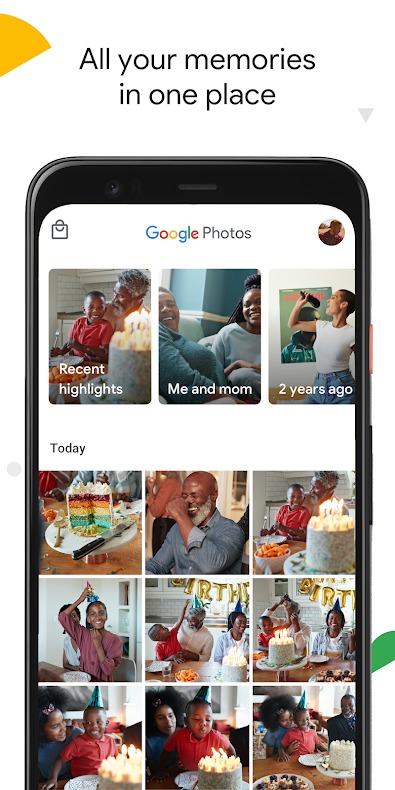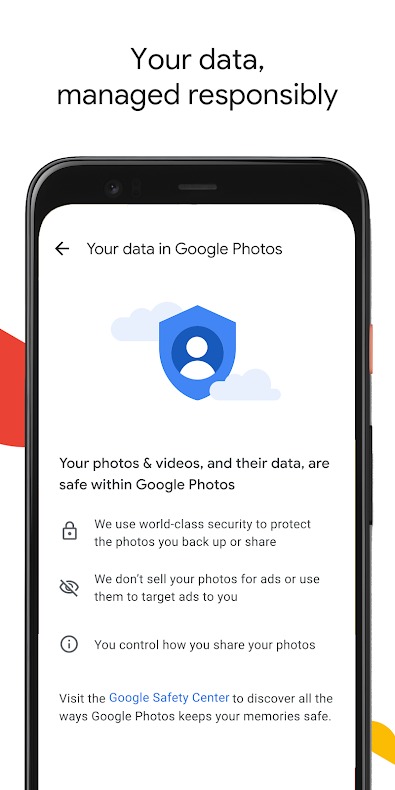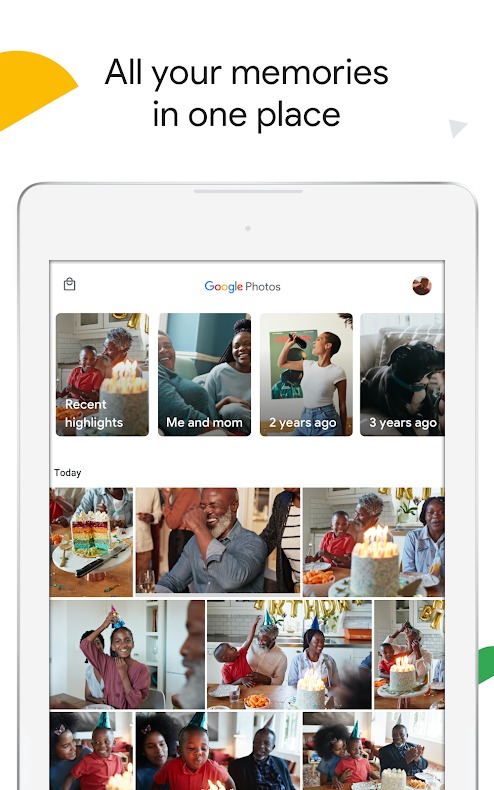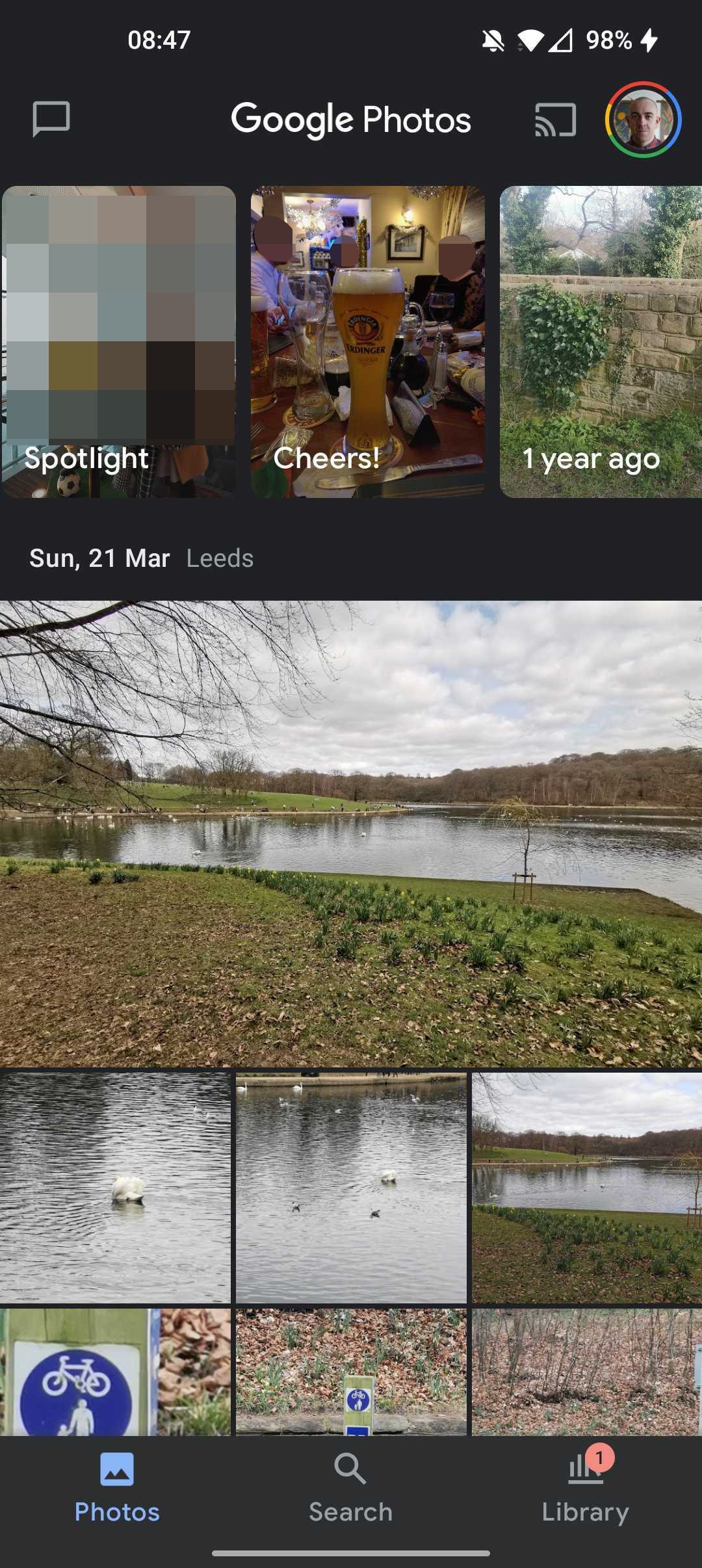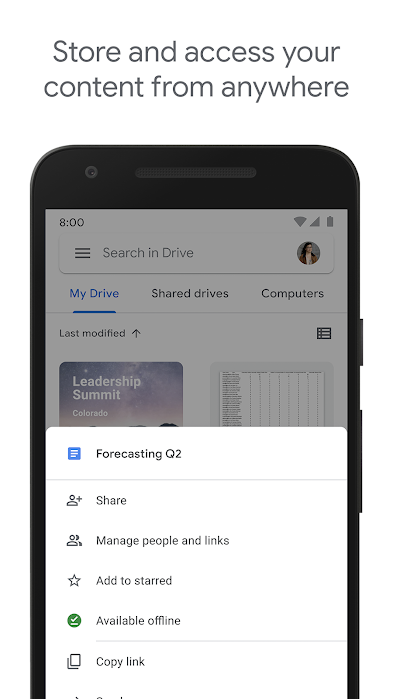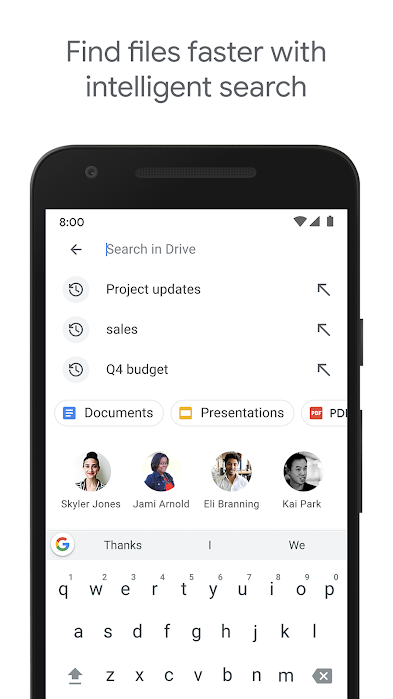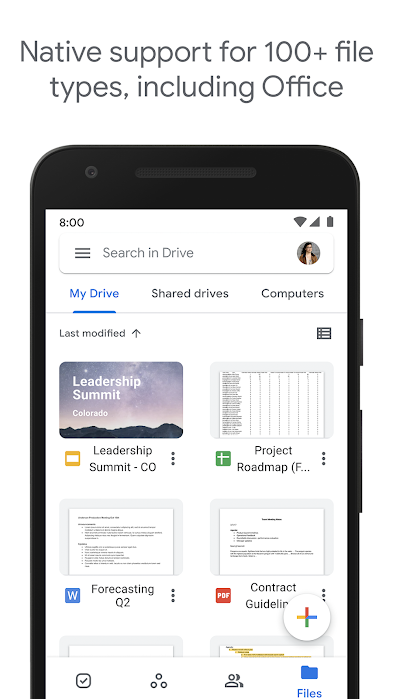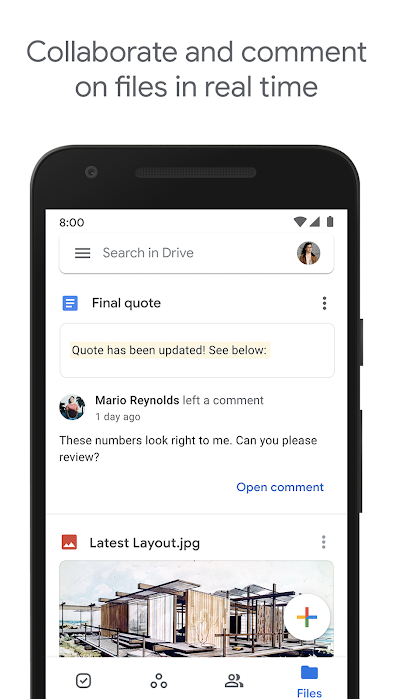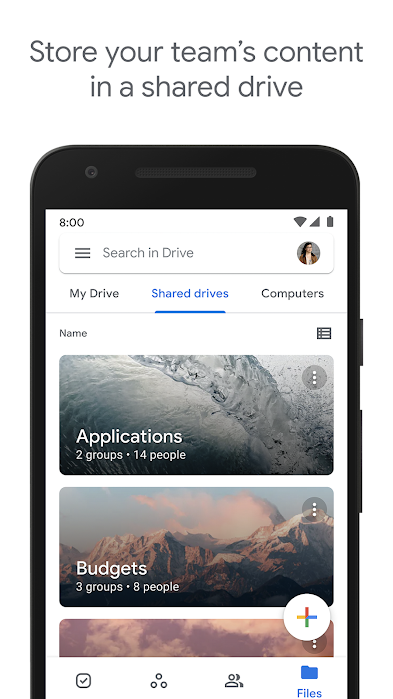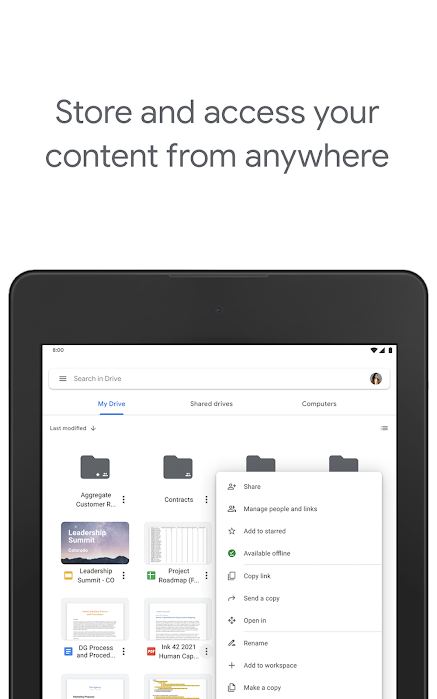Nws tsis yog ib yam uas peb nyiam tham los xav txog, tiam sis qhov tseeb yog muaj ib hnub peb sawv daws yuav tuag xwb. Kuv vam thiab cia siab tias hnub ntawd tseem yog ib txoj hauv kev ntev rau peb txhua tus thiab hais tias lub sij hawm nyob rau hauv nruab nrab yog puv nrog kev nco zoo siab tiag tiag. Tab sis thaum qhov ntawd tshwm sim tiag tiag, yuav ua li cas rau koj cov ntaub ntawv?
Koj cov phooj ywg thiab tsev neeg tej zaum tsis xav txog koj tus account Google thiab tag nrho cov ntaub ntawv ntiag tug uas koj tau khaws cia rau hauv nws. Tej zaum nws yuav zoo li banality rau qee tus, tab sis rau ntau nws yog ib qho tseem ceeb uas tag nrho cov ntaub ntawv raug xa mus rau ib tus neeg uas tuaj yeem saib xyuas nws lub luag haujlwm. Koj tus lej Google khaws cov ntaub ntawv ntau, uas tej zaum yuav suav nrog cov ntaub ntawv tseem ceeb, nyiaj hauv Google Them, tab sis qhov tseeb nws yog Google Duab nrog cov cim tseem ceeb uas tsim nyog khaws cia.
Tag nrho informace vim hais tias lawv yuav yog ib qho tseem ceeb rau cov neeg uas yuav nyob twj ywm tom qab koj, thiab tso lawv dag nyob rau hauv lub server mus ib txhis tsis yog ib qho kev daws teeb meem. Hmoov zoo, Google muaj qhov kev pabcuam yooj yim uas tso cai rau koj txiav txim siab yuav ua li cas rau txhua yam uas lub tuam txhab muaj txog koj thaum koj tus account tsis ua haujlwm. Yog li ntawd muaj ob txoj kev.
Koj tuaj yeem txaus siab rau

Muaj ntau txoj kev xaiv rau koj qhov txuas
Thawj kis yog thaum koj tsis saib xyuas koj tus kheej li cas. Koj cov kwv tij tom ntej yuav tau hu rau Google ncaj qha thiab tshaj tawm koj txoj kev tuag ntawm qhov chaw ntawm no. Cov tom kawg yuav xav tau daim ntawv pov thawj tuag thiab koj tseem yuav tau txais cov khoom tshwj xeeb los ntawm tus account. Ntawm chav kawm, nws yog qhov zoo dua los muab cov neeg hlub nrog tag nrho cov ntaub ntawv, piv txwv li ntawm lub flash drive, tab sis qhov tseeb yog qhov no tsis yog ib txwm zoo tagnrho.
Yog li, yog tias koj tsis qhia koj cov neeg koj hlub txog cov ntaub ntawv pov thawj nkag mus rau koj cov ntaub ntawv, yog tias koj muaj lub xov tooj xauv thiab lub khoos phis tawj uas lawv tsis muaj tus password, nws yog qhov zoo dua los siv cov kev pabcuam hauv txhua kis. Tus thawj tswj ntawm cov nyiaj tsis ua haujlwm Google. Qhov no tso cai rau koj los txiav txim siab qhov tseeb ntawm qhov tsis raug nrog koj cov digital informaceKuv yuav tsum ua tom qab koj tus account tsis ua haujlwm rau lub sijhawm. Yog li koj tuaj yeem xaiv lub sijhawm no ntev npaum li cas thiab cov ntaub ntawv twg raug qhia rau leej twg, nrog rau qhov tshwm sim tiag tiag rau koj tus account thaum kawg.
Koj tuaj yeem txaus siab rau

Yuav ua li cas npaj koj tus account Google rau koj txoj kev tuag nrog Inactive Account Manager
Qhib nplooj ntawv hauv koj lub web browser Tus thawj tswj ntawm cov nyiaj tsis ua haujlwm. Nws tsis muaj teeb meem yog tias koj ua nws hauv computer, ntsiav tshuaj lossis mobile. Tag nrho cov txheej txheem yuav siv sij hawm qhov chaw nyob rau hauv plaub theem pib. Thawj yog Npaj yuav ua li cas yog tias koj tsis tuaj yeem siv koj tus account Google lawm. Yog li xaiv Pib.
Los ntawm lub neej ntawd, lub sijhawm tsis ua haujlwm yog teem rau 3 lub hlis. Koj yuav tau txais kev sib cuag los ntawm Google 1 lub hlis ua ntej lub sijhawm no tshwm sim. Tab sis koj tuaj yeem hloov lub sijhawm no yooj yim los ntawm txhaj rau ntawm cov ntawv qhia zaub mov. Tseem muaj 6, 12 lossis 18 lub hlis los xaiv. Koj tuaj yeem pom cov ncauj lus kom ntxaws txog yuav ua li cas Google pom cov haujlwm hauv tus account ntawm no.
Qhov no yog ua raws los ntawm kev nkag mus rau tus lej xov tooj uas nws xa mus informace hais txog account inactivity. Yog li cia li sau nws tawm. Nws txuas ntxiv los ntawm kev nkag mus rau email uas yuav tau txais cov lus tib yam li tus email rov qab. Koj tuaj yeem hloov ob qho tib si ntawm no. Thaum koj coj mus rhaub Tom ntej no, koj yuav txav mus rau ntu Txiav txim seb leej twg yuav qhia thiab dab tsi yuav kis rau lawv.
Koj tuaj yeem txaus siab rau

Txiav txim siab leej twg Google yuav tsum qhia thiab cov ntaub ntawv twg nws yuav tsum xa mus rau lawv
Koj tuaj yeem xaiv txog li 10 tus neeg uas Google yuav ceeb toom thaum koj tus account tsis ua haujlwm lawm. Koj tuaj yeem tso cai rau lawv nkag mus rau ib feem ntawm koj cov ntaub ntawv, uas koj xaiv los ntawm ib daim ntawv teev npe. Yog li tsuas yog coj mus rhaub rau Ntxiv ib tug neeg thiab sau nws email. Tom qab ntawd, xaiv cov ntaub ntawv twg koj yuav muab rau nws. Tom qab kev xaiv tsa Tom ntej no koj tseem tuaj yeem qhia Google kom txheeb xyuas tus neeg siv tus kheej. Seb koj xav ua li ntawd yog nyob ntawm koj. Kuj tseem muaj kev xaiv ntxiv rau tus kheej cov lus rau nws.
Yog tias koj siv Gmail, koj tuaj yeem teeb tsa cov lus teb tsis siv neeg xa mus tom qab koj tus account tsis ua haujlwm lawm. Cov neeg uas xa email rau koj tom qab ntawd yuav raug ceeb toom tias koj tsis siv tus lej no lawm. Txhawm rau ua qhov no, tsuas yog xaiv qhov kev thov Teem ib qho kev teb tsis siv neeg. Nws tseem tuaj yeem teeb tsa ntawm no tias cov lus teb no tsuas yog xa mus rau koj cov neeg nyob hauv daim ntawv teev npe.
Koj tuaj yeem txaus siab rau
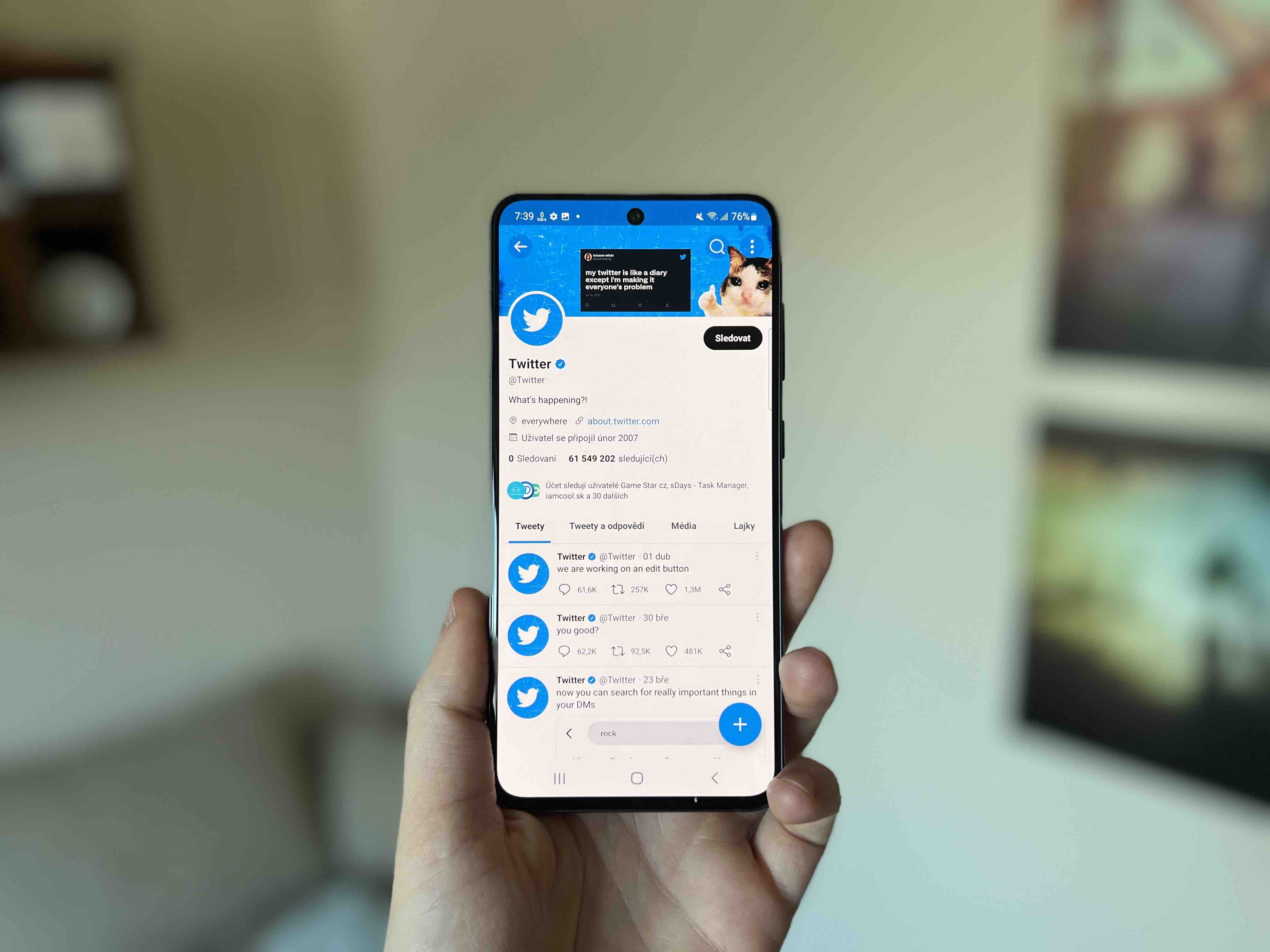
Txiav txim siab rho tawm tus account
Los ntawm kev xaiv cov ntawv qhia zaub mov dua Tom ntej no koj tsiv mus rau cov ntawv qhia zaub mov kawg. Qhov no yog hais txog kev txiav txim siab seb Google puas yuav tsum rho tawm koj tus account tsis ua haujlwm thiab yog li tshem tawm tag nrho nws cov ntsiab lus. Yog tias koj xaiv tso cai rau ib tus neeg rub tawm koj cov ntsiab lus, lawv yuav muaj peb lub hlis ua li ntawd. Txhua yam koj yuav tsum ua yog qhib qhov hloov ntawm ib sab ntawm cov ntawv qhia zaub mov Yog, rho tawm kuv tus account Google inactive.
Cov kauj ruam kawg nkaus xwb Tshawb xyuas lub sijhawm. Nyob rau hauv nws, koj paub txog cov txheej txheem kev xaiv thiab koj tsuas yog paub meej lawv ntawm no. Thiab yog tag nrho. Tam sim no koj tau teeb tsa yuav ua li cas cov ntaub ntawv yuav tsum tau ua tom qab koj tau ploj mus, yog li koj tuaj yeem so me ntsis ntxiv ntawm qhov yooj yim vim tias tsis muaj dab tsi yuav poob rau hauv keeb kwm (tshwj tsis yog koj xav tau). Tom qab kuaj xyuas thiab lees paub txoj kev npaj, koj raug xa mus rau admin nplooj, qhov twg koj tuaj yeem hloov koj qhov kev txiav txim siab dhau los lossis tshem tawm tag nrho cov phiaj xwm txhua lub sijhawm.
Koj tuaj yeem txaus siab rau