Google tso tawm qhov thib ob beta tom qab Google I/O 2022 xaus Androidu 13, uas tam sim no muaj rau xaiv cov khoom siv. Txawm hais tias qhov kev hloov pauv tsis loj, txij li lub tuam txhab feem ntau kho cov haujlwm dhau los, muaj ntau qhov kev nthuav dav tshiab.
Kev khiav haujlwm Android 13 thiab nws daim ntawv thov tus kheej yuav coj ntau yam xov xwm rau Google. Yog tias koj xav pom txhua yam uas Google tab tom npaj, peb xav kom koj saib koj tus kheej Keynote. Peb yuav zaum pom tus tshiab version ntawm lub xov tooj ntawm tes thoob plaws ntiaj teb thaum Lub Kaum Hli xyoo no, sai li sai tau thaum Google tso nws cov xov tooj tshiab Pixel 7 thiab 7 Pro muag.
Tsaus hom tuaj yeem teem caij qhib thaum lub sijhawm pw
Thaum teeb tsa Dark Mode teem caij, muaj kev xaiv tshiab los siv nws thaum lub xov tooj nkag mus rau lub sijhawm pw tsaug zog. Yog li nws tsis hloov mus rau lub sijhawm ruaj khov, txawm tias tsis yog raws li qhov system, tab sis qhov tseeb raws li koj tau txiav txim siab hom no. Tam sim no, lub wallpaper dimming feature, uas tau pom nyob rau hauv lub system tsuas yog ob peb hnub dhau los, tsis ua hauj lwm. Nws yog qhov tseeb tau tias qhov no yuav raug kho nyob rau hauv qee qhov tom ntej versions ntawm lub system.
Koj tuaj yeem txaus siab rau

Hloov lub roj teeb widget
Hauv qhov thib ob beta, lub roj teeb them qib widget tau hloov pauv, uas koj tuaj yeem tso rau ntawm lub vijtsam hauv tsev thiab yog li saib xyuas qib nqi tsis yog ntawm lub smartphone nkaus xwb, tab sis kuj ntawm cov khoom siv txuas nrog nws. Txawm li cas los xij, yog tias koj tsis muaj ib qho cuab yeej txuas nrog nws, xws li Bluetooth headphones, lub widget tsuas yog sau nrog cov roj teeb tam sim no ntawm lub xov tooj. Tsis tas li ntawd, thaum tso lossis tshawb nrhiav widget, nws tam sim no nyob hauv ib ntu Kab Ntsig, tsis nyob rau yav dhau los thiab me ntsis ruam tag Kev Pab Cuam.

Ntxiv roj teeb txuag tsawg kawg nkaus
Google tau nce qib yam tsawg kawg nkaus uas lub roj teeb txuag hom tau qhib los ntawm lub neej ntawd los ntawm 5 mus rau 10%. Qhov no yuav pab txhawb roj teeb lub neej ib zaug. Txawm li cas los xij, yog tias koj xav ua haujlwm ib puag ncig no, koj tuaj yeem ib txwm manually qhia qhov kev xaiv qis dua koj tus kheej. Yog hais tias nws yuav tsum txuag lub cuab yeej ib co kua txiv kiag li, tsis tas yuav tsum tau rau koj cov tswv yim, nws yog tej zaum ib tug zoo tshuaj.

Debugging animations
Ib tug xov tooj ntawm cov animations tseem ceeb kuj tau tweaked nyob rau hauv lub system. Nws yog qhov pom tau zoo tshaj plaws thaum qhib lub cuab yeej nrog kev pab los ntawm kev ntsuas ntiv tes, uas zoo li pulsate, cov zaub ntawm cov cim ntawm lub desktop yog qhov ua tau zoo dua. Cov ntawv qhia zaub mov kuj tau txais ntau qhov kev txhim kho pom kev rau cov animation thaum nkag mus rau submenus thiab tabs. Thaum koj coj mus rhaub cov kev xaiv, cov seem muab tshiab yuav swb mus rau pem hauv ntej es tsis txhob cia li popping li lawv tau ua nyob rau hauv yav dhau los ua.
Lub ntsiab vaj huam sib luag
Lub interface nws tus kheej yog tweaked, tshwj xeeb tshaj yog nyob rau hauv cov khoom siv nrog cov zaub loj. Qhov no yog vim hais tias yog tias koj cov zaub muaj qhov tsawg kawg nkaus DPI txwv los tso saib qhov ua haujlwm tsis tu ncua, tam sim no nws yuav hloov mus rau lub kaw lus tsaus nti thiab cov ntsiab lus sib xws. Ntev-nias lub cim nyob rau hauv no "chaw nres nkoj" kuj muab rau koj ib tug ceev toggle mus rau split-screen hom yam tsis tas yuav nkag mus rau lub multitasking zaub mov. Qhov no yog tshwj xeeb tshaj yog pab tau rau foldable li ntawm Samsung thiab lwm tus neeg.

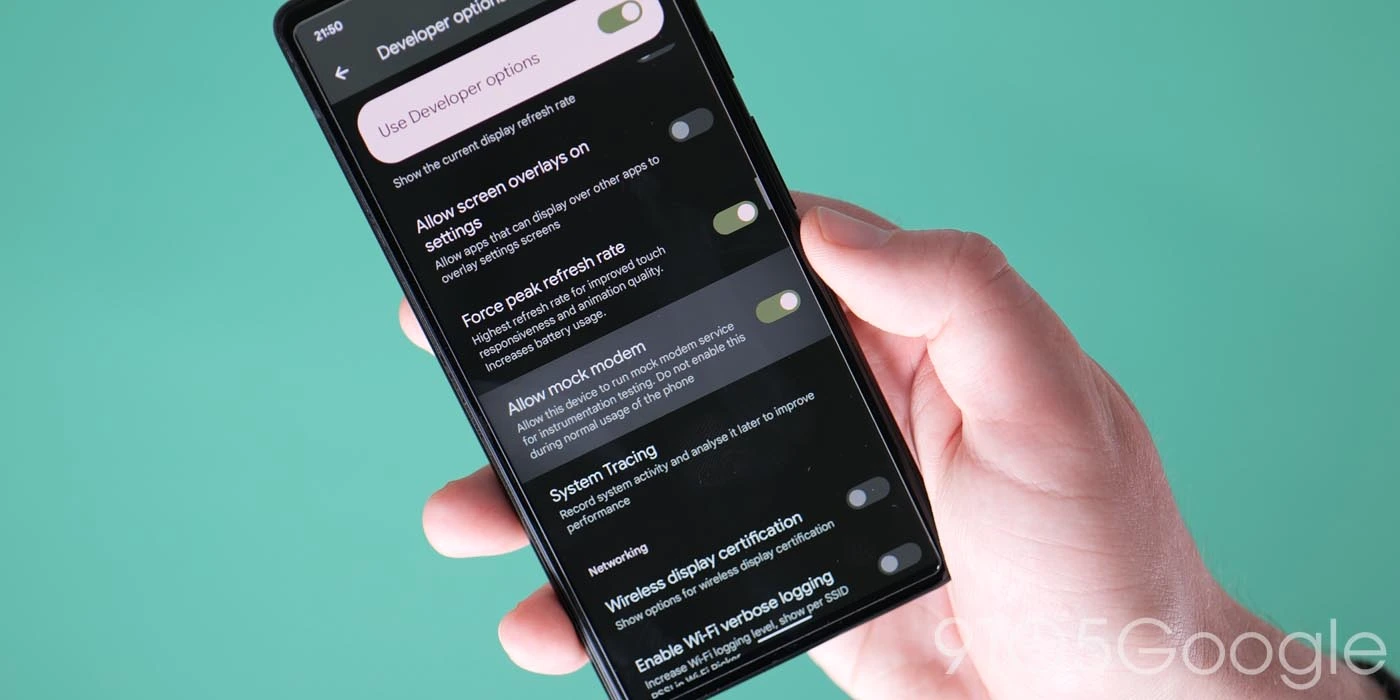
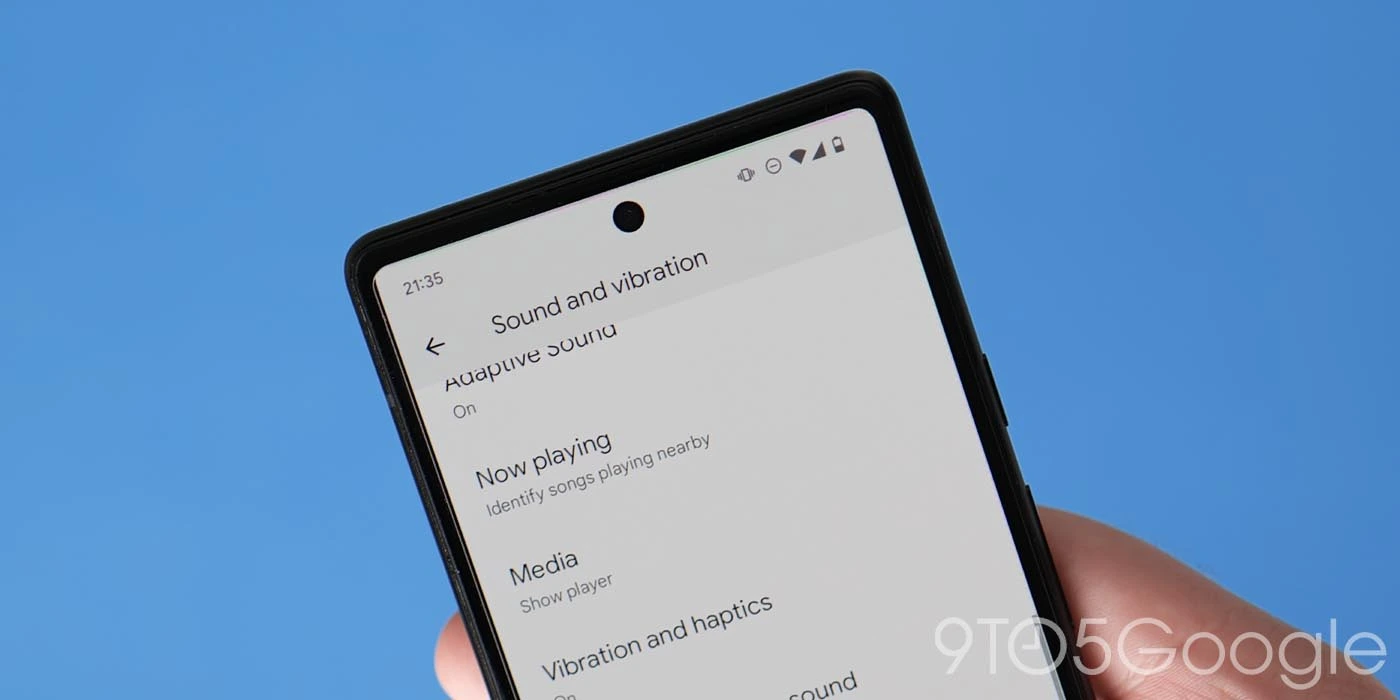


Zoo, yog li tag nrho hauv tag nrho, tsis muaj dab tsi ntau, nkim sijhawm rau ib tsab xov xwm. Tab sis kom yooj yim sau tias cov xov xwm tsis tsim nyog tham txog yuav txhais tau tias yuav tsum tau nrhiav lwm lub ntsiab lus rau tsab xov xwm :-). Kuv nkag siab thiab ua tsaug rau koj informace, hais txog ib qho tshiab android yog li kuv yuav tsis sawv.
Raws li nws tau sau tseg, cov no yog xov xwm suav nrog hauv beta thib ob. Thawj tus coj xov xwm txawv, qhov thib peb yuav coj ntau dua. Hauv qab kab, yuav twv yuav raug hu ntau dua.