Ntxiv nrog rau tus qauv wireless charging, ntau lub xov tooj Samsung kuj tau nruab nrog thim rov qab wireless charging. Qhov no enables tus xov tooj Galaxy wirelessly them Bluetooth accessories thiab lwm yam smartphones uas txhawb Qi technology. Hauv qab no yog txhua yam koj xav paub txog Samsung Wireless PowerShare, yuav ua li cas siv cov yam ntxwv thiab cov khoom siv twg txhawb nqa nws.
Nws tsis yog qhov ceev tshaj plaws, tab sis thaum muaj xwm txheej ceev nws tuaj yeem muab kua txiv hmab txiv ntoo rau hauv lub xov tooj, nyob rau hauv rooj plaub ntawm Bluetooth accessories nws tuaj yeem them rov qab yam tsis tas yuav nqa cov cables tshwj xeeb rau lawv nrog koj. Uas yog qhov zoo tshaj plaws rau kev mus ncig lossis kev mus ncig ua si hnub so. Yog li qhov zoo yog qhov pom tseeb, txawm tias tseem muaj ob peb "tab sis" uas tsim nyog paub txog.
Koj tuaj yeem txaus siab rau
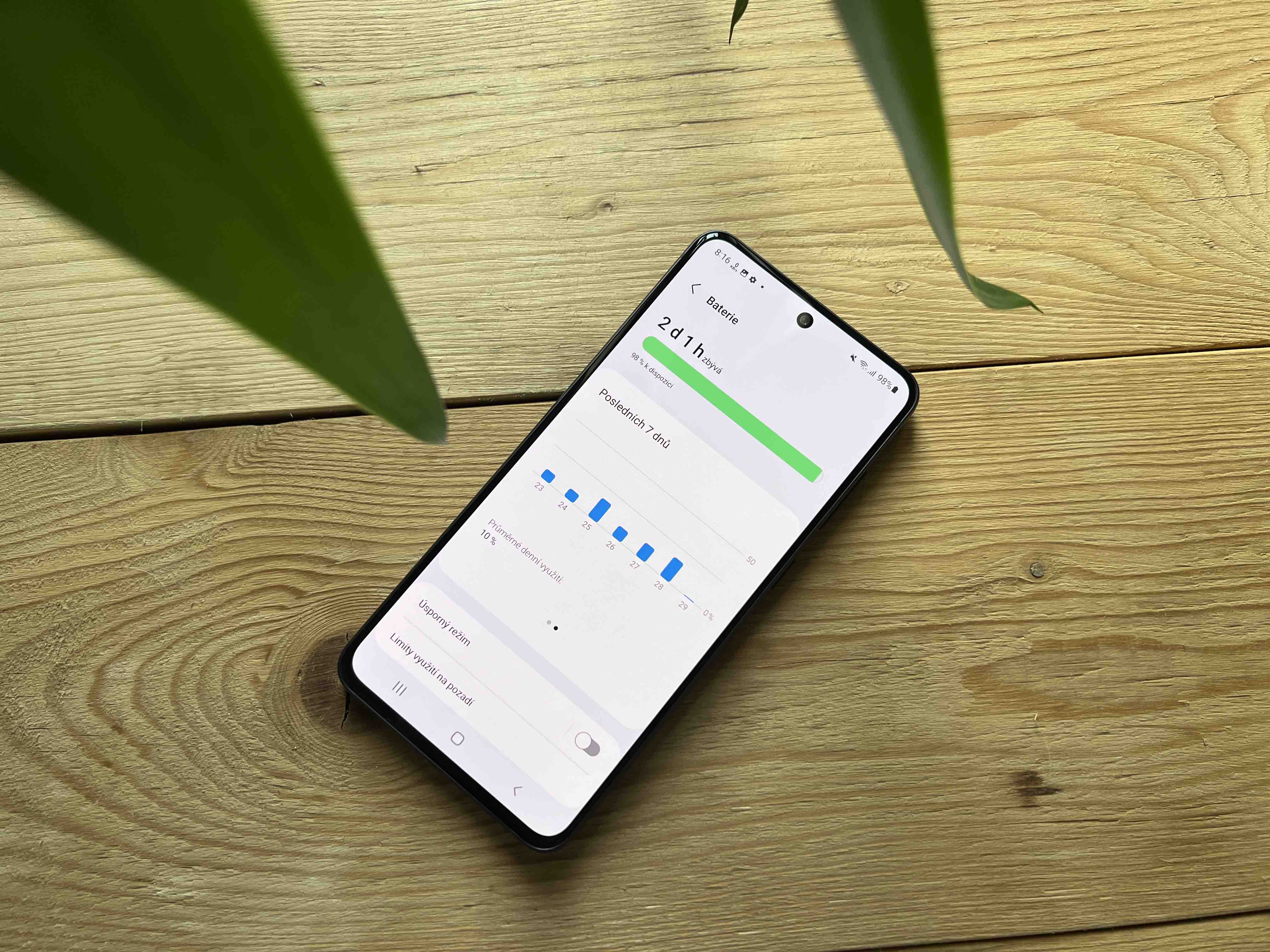
Koj lub xov tooj puas muaj Wireless PowerShare?
Tag nrho cov loj Samsung flagships launched nyob rau hauv ob peb xyoos dhau los yog nruab nrog Wireless PowerShare. Qhov no suav nrog cov khoom siv hauv qab no:
- Tswv yim Galaxy S10
- Tswv yim Galaxy Note10
- Tswv yim Galaxy S20, suav nrog S20 FE
- Galaxy Z Flip3 thiab Z Fold 2/3
- Tswv yim Galaxy Note20
- Tswv yim Galaxy S21, suav nrog S21 FE
- Tswv yim Galaxy S22
Samsung tsis yog tib qho uas muab cov haujlwm no. Ntau lwm cov xov tooj flagship kuj muaj rov qab wireless them nrog lub kaw lus Android, xws li OnePlus 10 Pro thiab Google Pixel 6 Pro. Cov yam ntxwv tsis muaj npe tib yam ntawm cov khoom siv no, vim nws yog Samsung lub npe tshwj xeeb rau cov thev naus laus zis. Tsis tas li ntawd, tsis yog txhua lub xov tooj nrog wireless charging yuav tsum txhawb nqa rov qab wireless charging. Koj yuav tsum tau xa mus rau koj lub xov tooj cov npe tshwj xeeb kom paub ntau ntxiv. Raws li rau iPhones, lawv tseem tsis tau txhawb nqa rov qab wireless charging txhua.
Koj tuaj yeem txaus siab rau
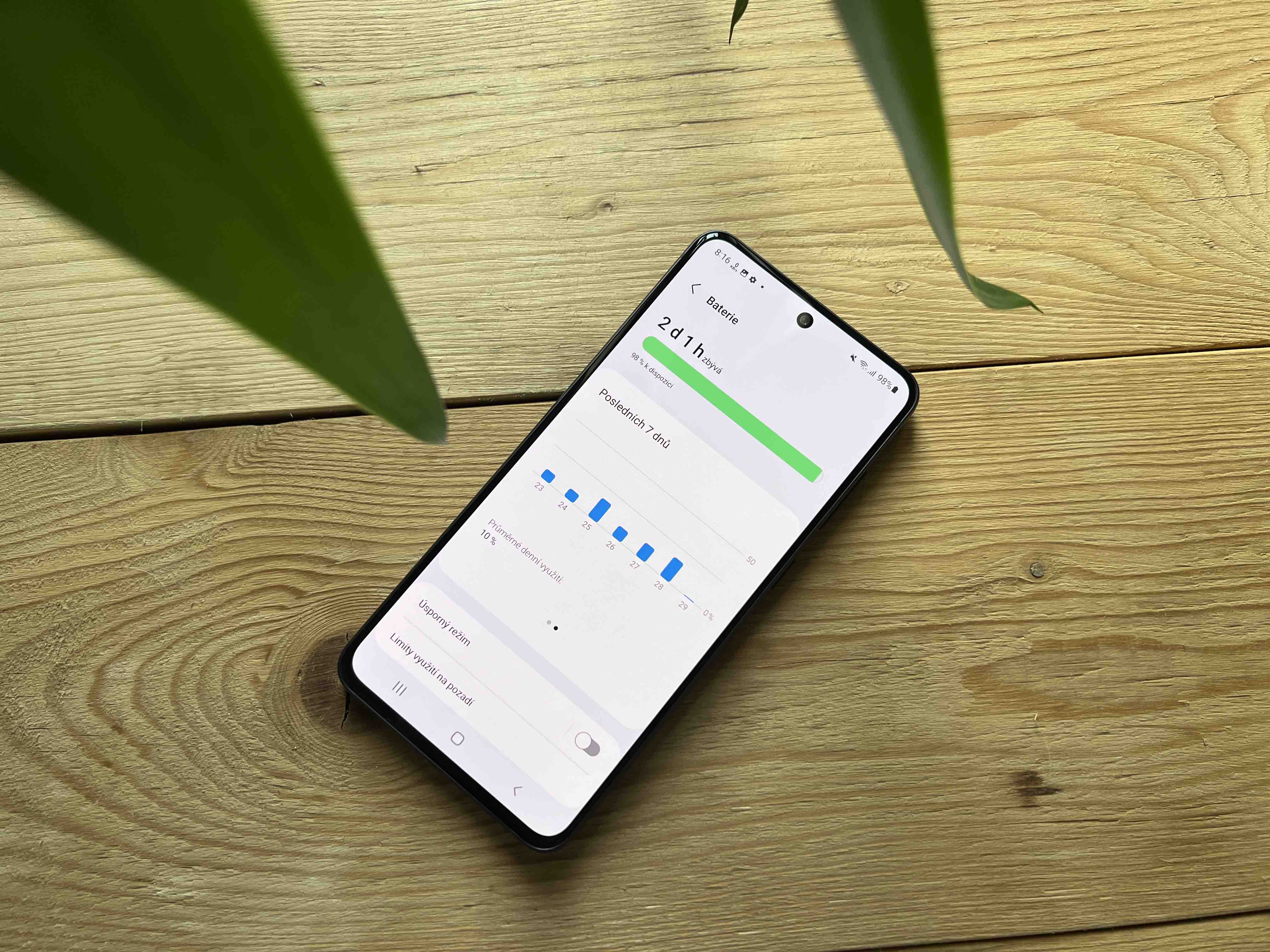
Yuav ua li cas qhib Wireless PowerShare ntawm Samsung xov tooj
- Mus rau Nastaven.
- Xaiv qhov kev thov Roj teeb thiab cov cuab yeej tu.
- Coj mus rhaub qhov kev xaiv Kab Ntsig.
- Scroll cia ntawm no thiab xaiv Wireless sib koom.
- Qhib lub feature hloov.
Hauv qab no koj yuav pom lwm qhov kev xaiv Roj teeb txwv. Thaum koj nyem rau ntawm nws, koj tuaj yeem qhia qhov pib hauv qab no uas koj tsis xav kom koj lub cuab yeej tso tawm. Txoj kev no, koj yuav paub tseeb tias txawm tias koj tab tom them cov khoom siv twg los ntawm kev sib koom lub zog, koj li yuav muaj kua txiv txaus txaus. Qhov tsawg kawg nkaus yog 30%, uas yog qhov txwv los ntawm lub neej ntawd. Txawm li cas los xij, koj tuaj yeem nce nws los ntawm tsib feem pua mus txog qhov txwv ntawm 90%. Qhov kev txwv no yuav tsum tau teem ua ntej ua kom muaj nuj nqi.
Qhov thib ob txoj kev los qhib lub feature yog siv nws ceev zaub mov bar. Yog tias koj tsis pom lub wireless sib qhia lub zog icon ntawm no, ntxiv nws ntawm lub cim ntxiv. Lub luag haujlwm tsis yog ib txwm nyob. Koj yuav tsum qhib nws manually txhua zaus koj siv nws, thiab qhov no yuav ua kom koj cov kauj ruam ua li ntawd.
Yuav siv Wireless Power Sharing li cas
Nws tsis nyuaj, txawm hais tias qhov tseeb tseem ceeb ntawm no. Txawm hais tias nws yog lub xov tooj, smartwatch lossis wireless headphones, tso koj lub cuab yeej screen-down thiab tso lub cuab yeej koj xav them rau tom qab. Txhawm rau kom cov txheej txheem hloov hluav taws xob wireless ua haujlwm kom raug thiab muaj kev poob qis, koj yuav tsum xyuas kom meej tias lub charger coils ntawm ob lub cuab yeej ua raws li ib leeg. Thaum them koj lub xov tooj, muab tso rau saum koj li nrog lub vijtsam tig.
Yog tias koj ntsib teeb meem lossis them qeeb dhau, tshem cov ntaub ntawv ntawm lub xov tooj thiab lub cuab yeej koj yuav tsum tau them thiab sim ua kom lawv rov qab. Cov txheej txheem yuav pib txiav.
Koj tuaj yeem txaus siab rau

Wireless Power Sharing ceev npaum li cas?
Samsung qhov kev siv ntawm thim rov qab wireless charging tuaj yeem xa 4,5W ntawm lub zog, txawm hais tias xa mus rau lub cuab yeej raug them yuav qis dua vim tias kev them nyiaj wireless tsis yog 100%. Lub zog poob ntawm koj lub xov tooj yuav tsis yog proportional. Piv txwv li, yog tias koj lub xov tooj Galaxy poob 30% lub zog thaum lub sijhawm sib koom wireless, lwm lub cuab yeej yuav tsis tau txais tib lub zog, txawm tias nws yog tib lub xov tooj qauv nrog tib lub peev xwm roj teeb.
Yog li ntawd txhais li cas? Nws yog qhov tseeb tshaj ntawm kev them nyiaj xwm txheej ceev. Yog li qhov zoo tshaj plaws koj yuav tsum qhib nws kom them lub mloog pob ntseg thiab smartwatches tsis yog xov tooj. 4,5W tso zis yog txaus them koj Galaxy Watch los yog Galaxy Buds, vim hais tias lawv suav nrog adapter kuj muab tib yam kev ua tau zoo. Tus nqi tag nrho Galaxy Watch4 txoj kev no yuav siv li 2 teev. Tab sis qhov zoo dua yog tias koj tsis tas yuav muaj lub charger tshwj xeeb rau koj cov khoom siv. Koj tuaj yeem siv Samsung Wireless PowerShare txawm tias thaum them lub xov tooj nws tus kheej, txawm hais tias tau kawg nws yuav them qeeb dua, vim tias nws tseem yuav tso tawm qee lub zog.
Puas yog Wireless PowerShare tsis zoo rau lub xov tooj roj teeb?
Yog thiab tsis yog. Siv cov yam ntxwv ua kom muaj cua sov ntau, uas ua rau lub cuab yeej lub roj teeb muaj hnub nyoog. Qhov no txhais tau hais tias yog tias koj siv nws tsis tu ncua, nws tuaj yeem ua rau tsis zoo rau nws lub neej ntev. Txawm li cas los xij, siv nws ib zaug los them koj lub mloog pob ntseg lossis smartwatch thaum taug kev lossis txawm tias koj lub xov tooj thaum muaj xwm txheej ceev tsis muaj dab tsi txhawj txog thiab tsis tas yuav tawm tsam qhov tshwj xeeb thaum koj twb muaj nws hauv koj lub cuab yeej.
Koj tuaj yeem txaus siab rau




































