Android Lub tsheb yog siv los tsom cov haujlwm ntawm koj lub xov tooj ntawm lub tsheb cov ntaub ntawv vaj huam sib luag. Yog li thaum koj lub xov tooj txuas nrog lub tsheb, lub kaw lus tuaj yeem pom maps thiab navigation, suab paj nruag player, Xov tooj app, Lus, thiab lwm yam. Yuav ua li cas Android Lub tsheb tsis nyuaj thiab nws nqa cov txiaj ntsig feem ntau hauv kev yooj yim ntawm kev tswj cov haujlwm yooj yim thaum tsav tsheb.
Yuav ua li cas txuas Samsung rau Android pib
- Xyuas seb lub tsheb lossis lub tso suab puas sib haum nrog Android Auto.
- Nco ntsoov tias lub app Android Nws pib qhib hauv koj lub tsheb teeb tsa. Muaj kev txhawb nqa rau qee lub tsheb Android Lub tsheb ntxiv tsuas yog hauv qhov hloov tshiab. Yog tias koj lub tsheb muaj npe raws li tus qauv txhawb nqa, tab sis Android Lub tsheb tsis ua haujlwm, sim hloov kho koj cov infotainment system lossis mus ntsib koj tus neeg muag khoom hauv zos.
- Yog koj lub xov tooj mus Androidnrog 10 thiab tom qab ntawd, koj tsis tas yuav Android Rub lub tsheb cais. yog koj muaj Android 9 thiab laus dua, koj yuav tsum download tau Android Tsheb los ntawm Google Play.
- Txuas lub xov tooj nrog USB cable rau lub tsheb zaub, daim ntawv thov yuav tshwm sim. Koj lub xov tooj yuav tsum tso cai hloov ntaub ntawv rau Android Tsheb. Yog hais tias lub cuab yeej txuas nrog siv USB cable, los so los ntawm sab saum toj ntawm lub vijtsam thiab coj mus rhaub Cov Lus Ceeb Toom Android. Xaiv qhov kev xaiv uas tso cai rau hloov cov ntaub ntawv.
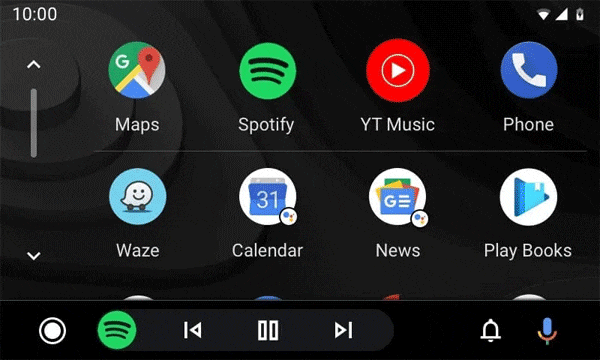
Teeb meem tshwm sim Android pib
Txawm hais tias feem ntau USB cables zoo sib xws, tuaj yeem muaj qhov sib txawv loj hauv lawv qhov zoo thiab them ceev. Android Lub tsheb yuav tsum muaj lub zoo USB cable uas txhawb nqa cov ntaub ntawv. Yog tias ua tau, siv tus thawj cable uas tuaj nrog lub cuab yeej, piv txwv li qhov koj pom hauv nws lub ntim. Android Nws kuj tseem ua haujlwm nrog qee yam khoom siv, tsheb thiab USB cables.
Yog tias txhua yam tsis ua haujlwm rau koj, thawj cov kauj ruam yog qhov kev hloov kho tshiab, ob qho tib si hauv xov tooj thiab hauv tsheb. Yam tsawg kawg ntawm kev khiav hauj lwm qhov system version raug pom zoo Android 6.0 los yog siab dua. Rau kev nyab xeeb, kev sib txuas thawj zaug tsuas yog ua tau thaum lub tsheb nres. Yog li yog tias koj tsav tsheb, nres. Yog tias koj tseem txuas tsis tau, kuj xyuas seb koj puas txuas nrog lwm lub tsheb.
Koj tuaj yeem txaus siab rau

Yuav ua li cas disconnect los ntawm lwm lub tsheb
- Tshem tawm lub xov tooj ntawm lub tsheb.
- Qhib lub app ntawm koj lub xov tooj Android Auto.
- xaiv Muab -> Nastaven -> Cov tsheb sib txuas.
- Uncheck lub thawv nyob ib sab ntawm qhov chaw Ntxiv cov tsheb tshiab rau qhov system Android pib.
- Sim txuas lub xov tooj rau lub tsheb dua.
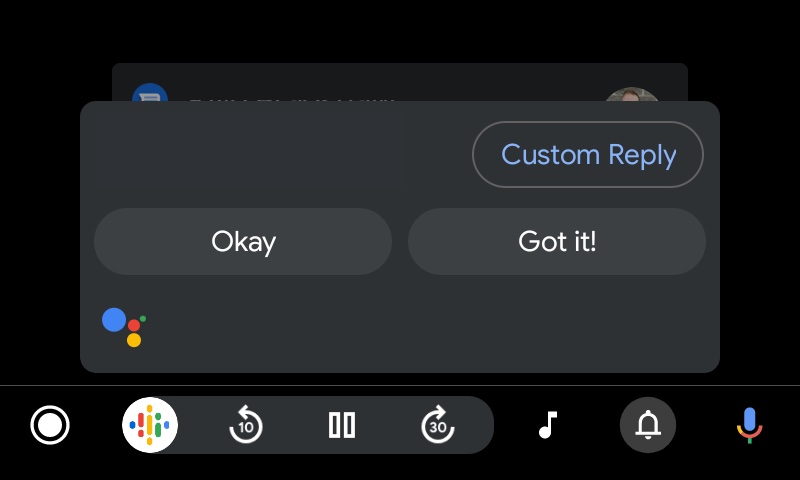
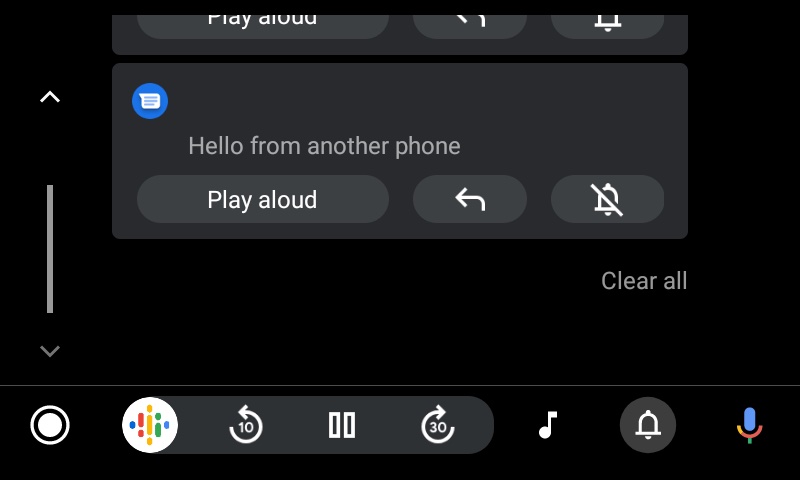


Kuv muaj AU 7.6 thiab kuv tsis tuaj yeem tsim hom lus Czech
Android Kuv sim siv lub tsheb ob peb zaug. Skoda Octavia 3 thiab 4. Txawm li cas los xij, txhua zaus kuv xav tau nws tiag tiag rau kev navigation, thaum kuv tab tom mus txog txoj kev lossis hauv plawv nroog, nws poob los yog tawg. Lwm yam uas ua rau kuv ntxhov siab yog tias ib tug neeg tsis hloov nws lub hom phiaj thaum nws tsav tsheb. Nws ib txwm sau tias koj tsis raug tso cai sau thaum tsav tsheb, thiab qhov kawg ntawm nws, yog li thaum tus neeg dhia ntawm lub teeb tsheb, nws tsuas yog tsis ua haujlwm. Yog li kuv tau xaus nrog cov classic, sawv ntsug, lub xov tooj ntawm tes thiab kuv nyob twj ywm, txhua yam ua haujlwm thiab nws calms kuv qab haus huv. Lub hom phiaj AA yog qhov zoo, tab sis nws muaj ntau qhov tsis zoo.
Ua tsaug rau qhov kev paub. Tsis yog txhua yam tsuas yog ua haujlwm raws li qhov chaw tsim khoom npaj :-).
Qhov no yog qhov kev txhawj xeeb qhov txhaum, Ford tsis muaj qhov no, koj tuaj yeem nkag mus, tshem tawm txoj kev, txhua yam zoo li hauv xov tooj. Ford Galaxy 2020 sync 3. Thawj huawei cable tsis poob, tsis muaj zog cables ua.
Kuv muaj Xiaomi 11 thiab kuv tsis tuaj yeem txuas rau kuv Suzuki Vitara rau lwm lub tsheb yog. Koj tuaj yeem txuas rau Suzuki Vitara nrog lwm lub xov tooj ntawm tes, xws li Samsung. Kuv tsis tuaj yeem paub vim li cas qhov no?.
Nws kuj tsis ua haujlwm rau kuv nrog xiomi 9 10 ok
Nws nyob ntawm seb koj muaj MIUI version dab tsi. Qee tus tsis txuas thiab ntsaws rau hauv
Qhov phem tshaj plaws ntawm crap puas tau. Yog tias kuv puas tau tua kuv tus kheej lossis tua ib tus neeg, nws yuav yog qhov tseeb vim qhov ruam "kev nyab xeeb" app. Ib nrab ntawm cov khoom tsis ua haujlwm zoo li lawv ua hauv xov tooj ntawm tes, tib neeg tau siv rau nws, yog li lawv pib nrhiav vim li cas, rummaging los ntawm cov zaub, nrhiav seb yuav ua li cas thiaj li ua tiav qhov lawv xav tau. Piv txwv li mapy.cz siv tsis tau ob tug ntiv tes los txo qhov loj ntawm daim ntawv qhia kev saib, yog tias kuv mus qhov twg kuv yuav tsum mus, kuv yuav tsum nqa kuv lub xov tooj thiab saib. Nws poob thaum twg kuv xav tau. Xov tooj mirroring yog txhua yam xav tau. vim li cas lawv thiaj li tsim tau qhov txaus ntshai no. Kuv nias rau nws 3x ntev dua lub xov tooj, tsuas yog pom tias nws tsuas yog tsis ua haujlwm☠️
Thiab lub tsheb yog tag nrho ntawm cov teeb meem thaum hloov tshiab los thiab nws tsis ua hauj lwm lawm. KIA Stone Mobile X periaL3. Kuv lub xov tooj tsis muaj teeb meem tsis muaj cable... yog li ntawd
Kuv txaus siab rau AA, Kuv tsuas yog siv nws los ua suab paj nruag los ntawm kuv lub xov tooj. Google maps navigation yog siv tsis tau rau lub suab lus, vim Google tus pab cuam tsis txhawb peb cov lus. Koj tseem tuaj yeem paub cov lus txhawb nqa, tab sis nws tsis tuaj yeem tshawb nrhiav cov nroog thiab cov zos nrog cov lus hais hauv peb lub tebchaws. Peb tsuas yog cia siab tias cov phooj ywg los ntawm Google yuav ua haujlwm rau nws.
Tib yam nkaus xwb Xiaomi 10 thiab Vitara, nws ua hauj lwm thiab dheev nws txuas thiab disconnects ob peb zaug, ces nws tsis txuas, ces nws ua hauj lwm ib pliag thiab ces nws disconnects.
Suzuki Vitara thiab pixel 4a kiag li tsis muaj teeb meem.