Los ntawm kev qhia qhov system Android 12L nyuam qhuav pib lub xyoo no, Google tau qhia meej nws lub hom phiaj los ua kom cov khoom tsim tau thiab cov neeg siv tau zoo ntawm cov ntsiav tshuaj thiab cov khoom siv foldable nrog Android. Lub tuam txhab tau cog lus tias yuav rov tsim dua 20 ntawm nws cov apps kom tau txais txiaj ntsig ntawm cov ntxaij vab tshaus loj dua. Tam sim no, lub tuam txhab thaum kawg qhia hloov kho ib co ntawm lawv.
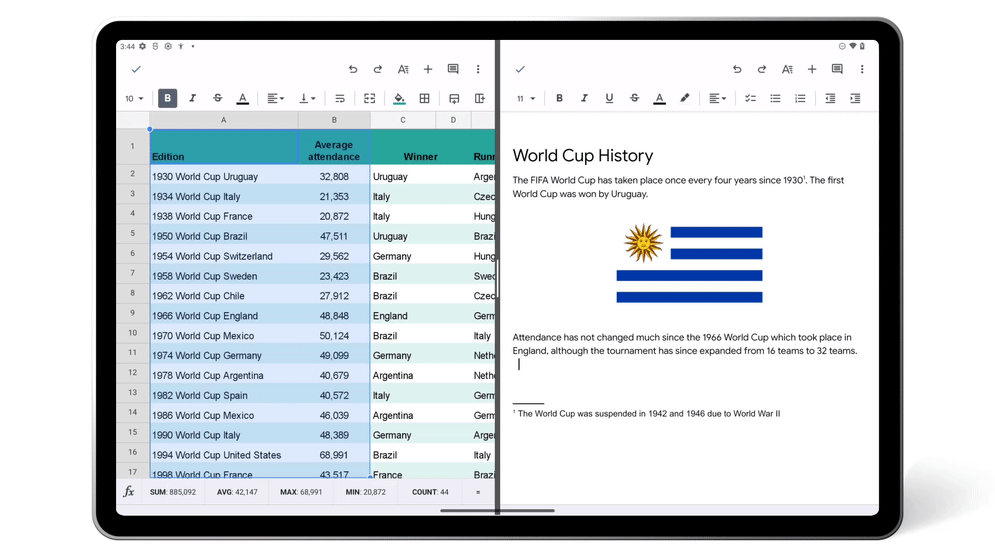
Thawj ntawm cov pob no yog cov npe uas yog ib feem ntawm Google Workspace, uas yog Google Docs, Google Drive, Google Keep, Google Sheets thiab Google Slides. Cov ntawv thov tam sim no txhawb nqa, piv txwv li, yooj yim rub thiab xa cov ntawv thiab cov duab. Yog li koj tuaj yeem luag thiab xa cov kab ntawm Google Sheets thiab hloov lawv mus rau Google Docs yooj yim. Ib yam li ntawd, koj tuaj yeem rub cov duab los ntawm Google Chrome thiab tso rau hauv Google Drive.
Koj tuaj yeem txaus siab rau

Lwm qhov zoo nkauj uas Google tau siv hauv nws lub Drive yog lub peev xwm qhib ntau lub qhov rais hauv nws. Piv txwv li, koj tuaj yeem qhib ob lub folders cais hauv ob lub qhov rais thiab cia lawv ib sab los sib piv cov ntaub ntawv lossis luag thiab xa cov ntaub ntawv los ntawm ib lub qhov rais mus rau lwm qhov. Qhov no tuaj yeem ua tiav los ntawm tapping ntawm cov ntawv qhia zaub mov nrog peb lub dots thiab tapping ntawm qhov kev xaiv Qhib lub qhov rais tshiab.
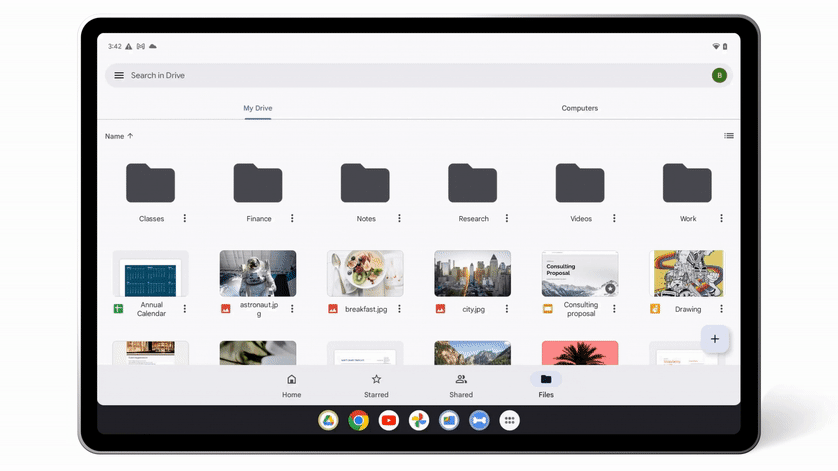
Lub tuam txhab tseem ua kom yooj yim rau kev ua haujlwm ntawm cov ntsiav tshuaj los ntawm kev qhia cov keyboard shortcuts. Siv tib cov keyboard shortcuts uas koj siv hauv koj lub computer, koj tuaj yeem rho tawm, luam, muab tshuaj, lossis tshem tawm cov ntsiab lus, thiab lwm yam ntawm koj lub ntsiav tshuaj. Cov ntsiav tshuaj tshwj xeeb optimizations yuav ua rau lawv txoj hauv kev rau Samsung ntsiav tshuaj, nyob ntawm tus qauv Galaxy nrog One UI 5.0 hloov tshiab raws li qhov system Android 13 xyoo no lossis xyoo tom ntej.



