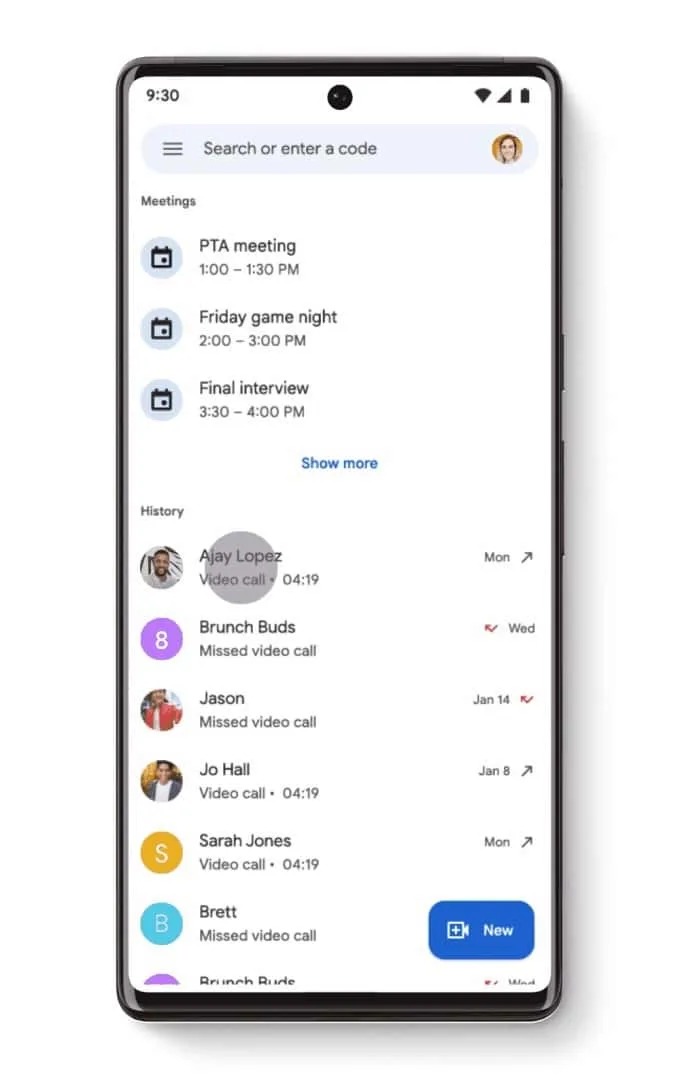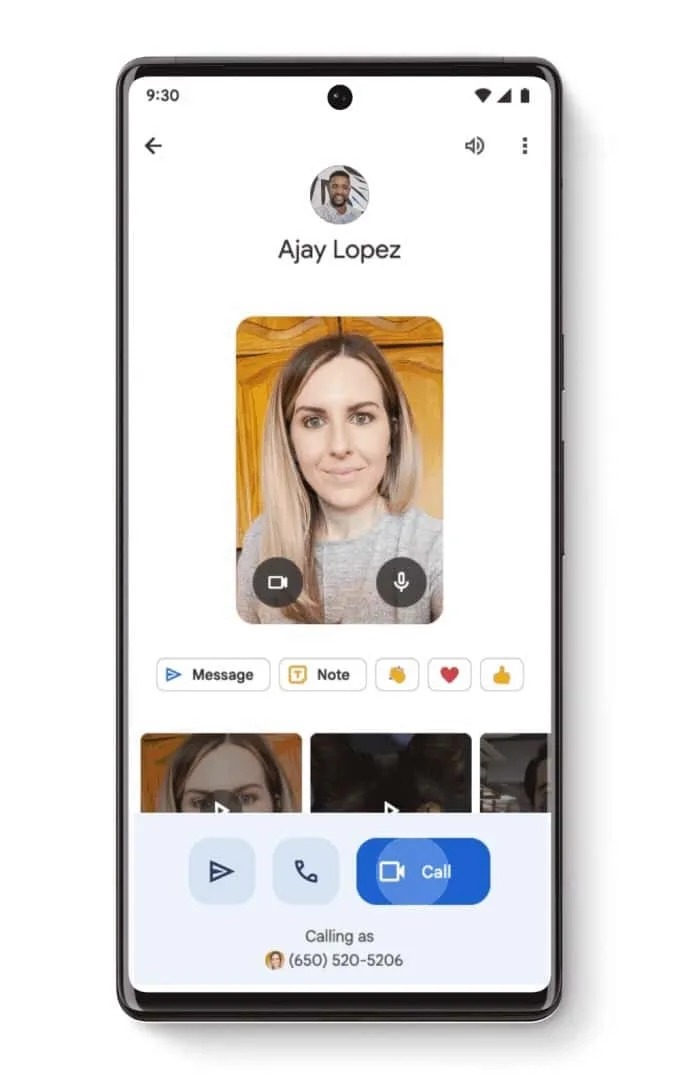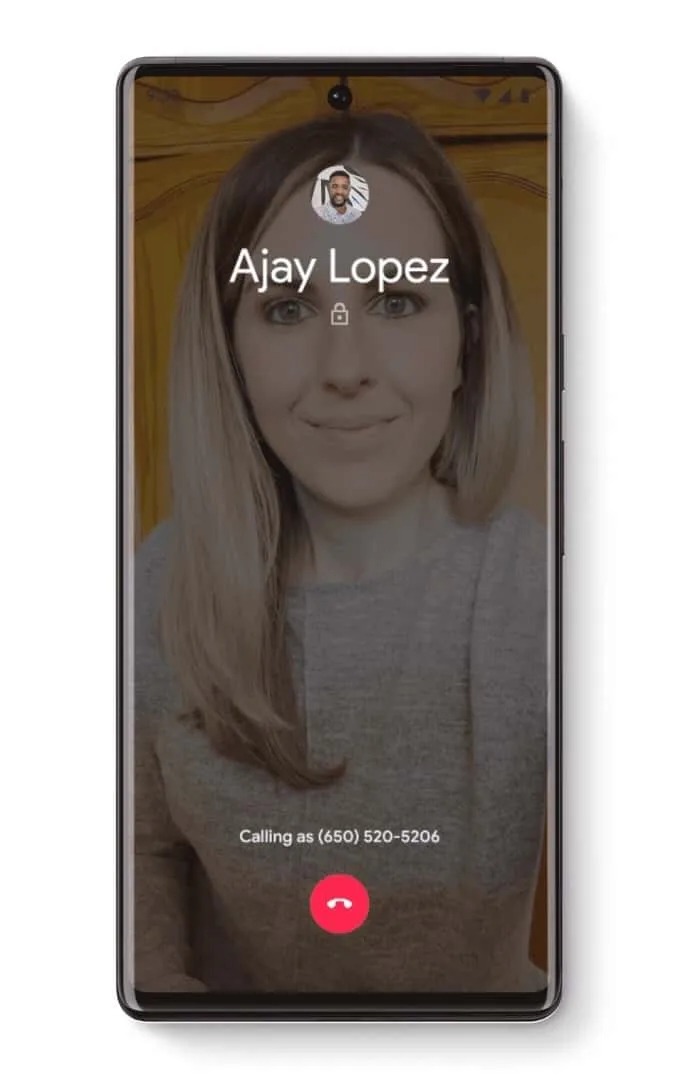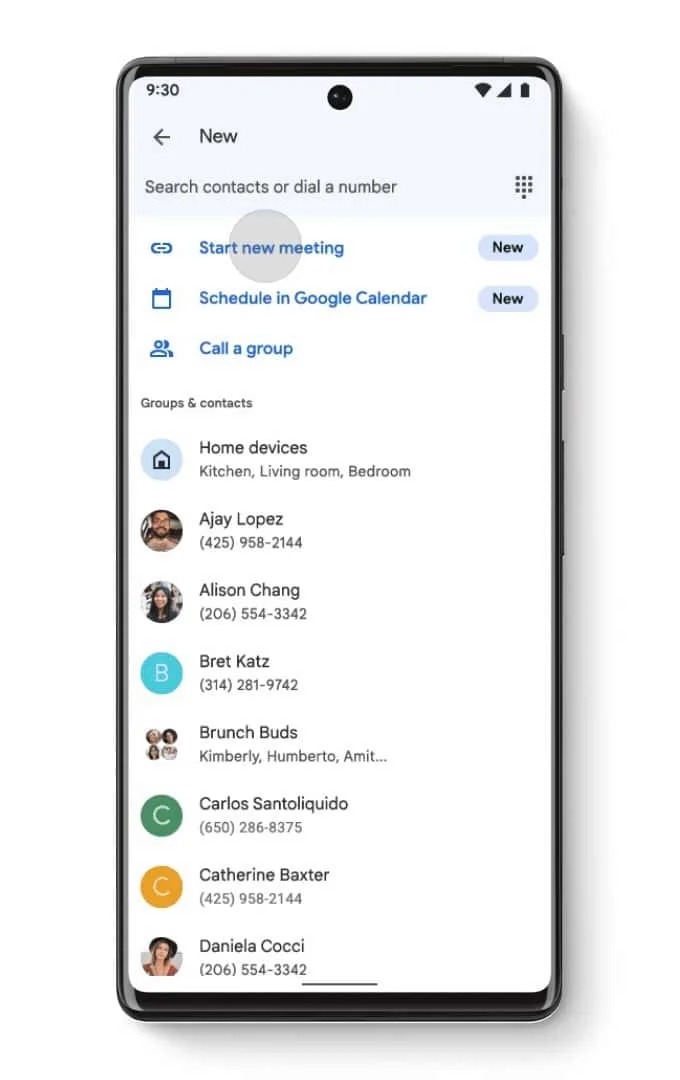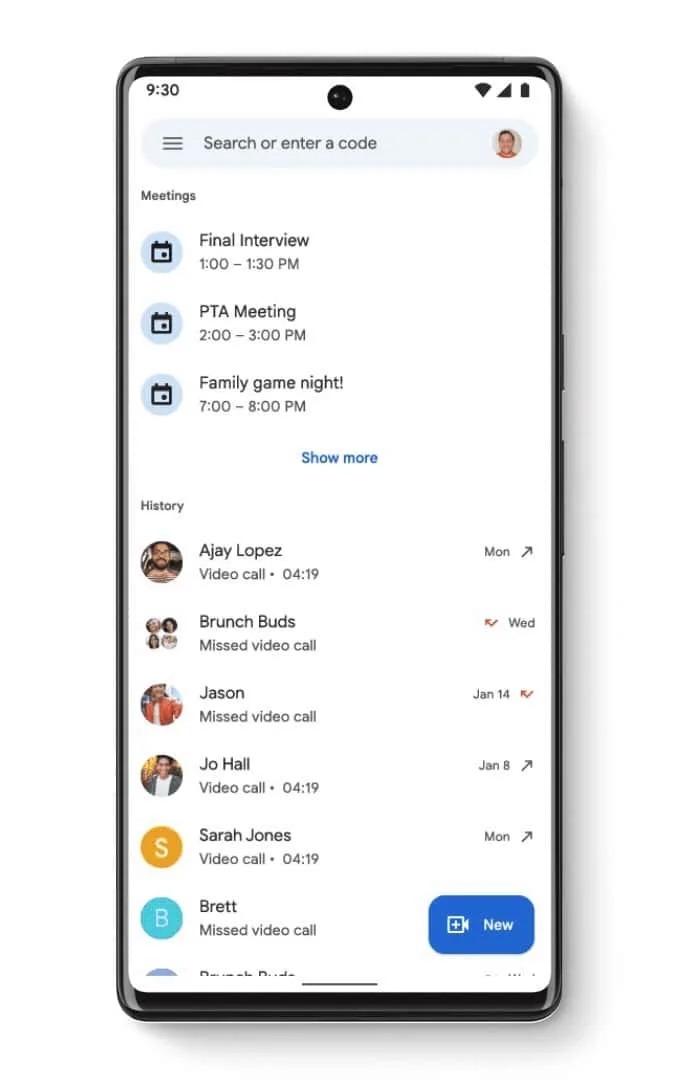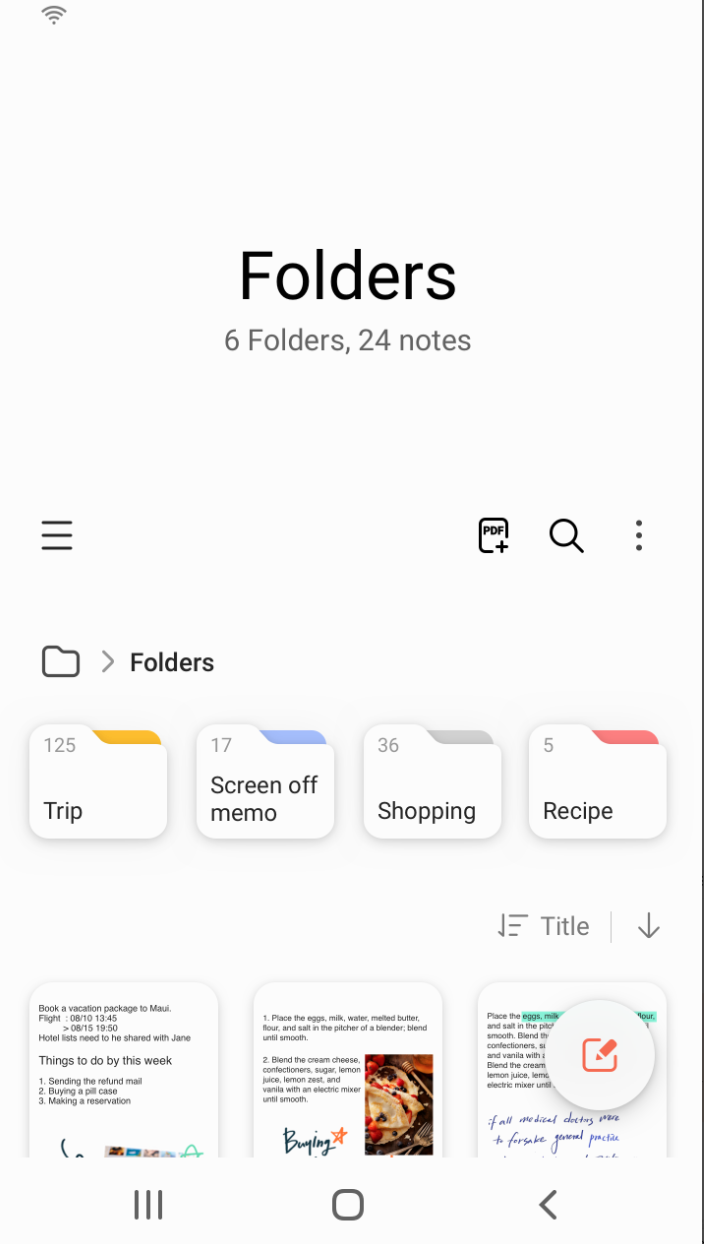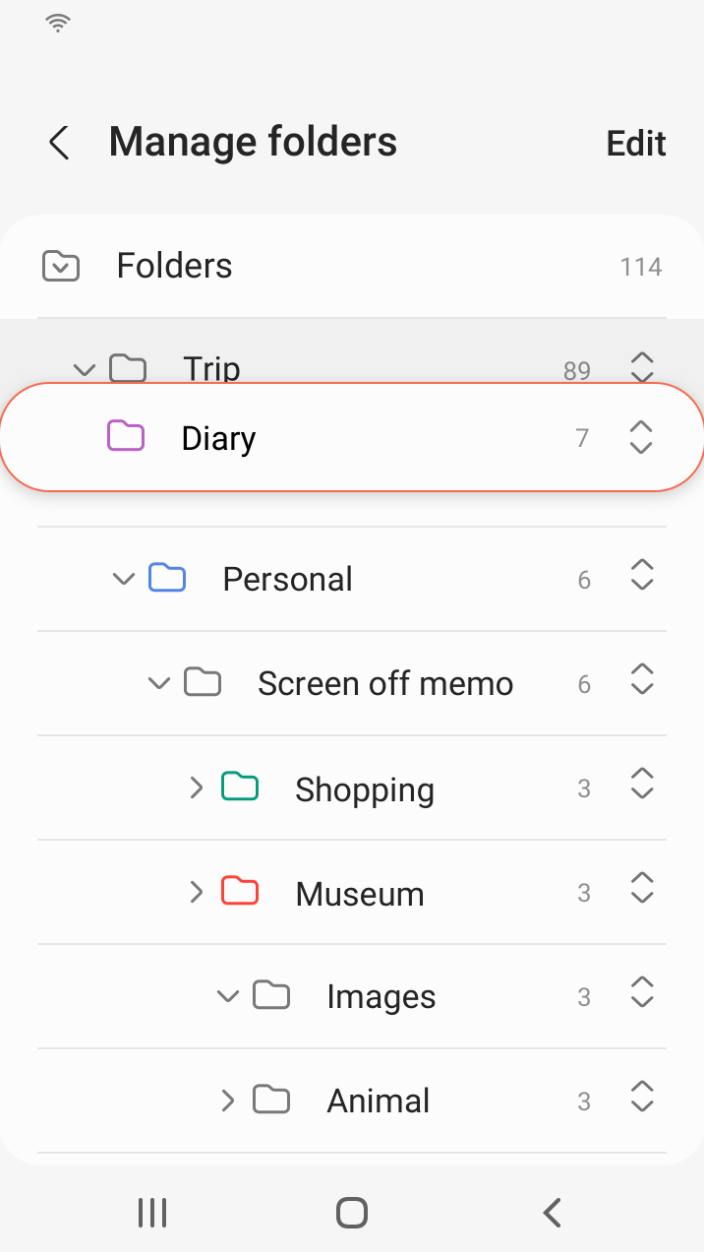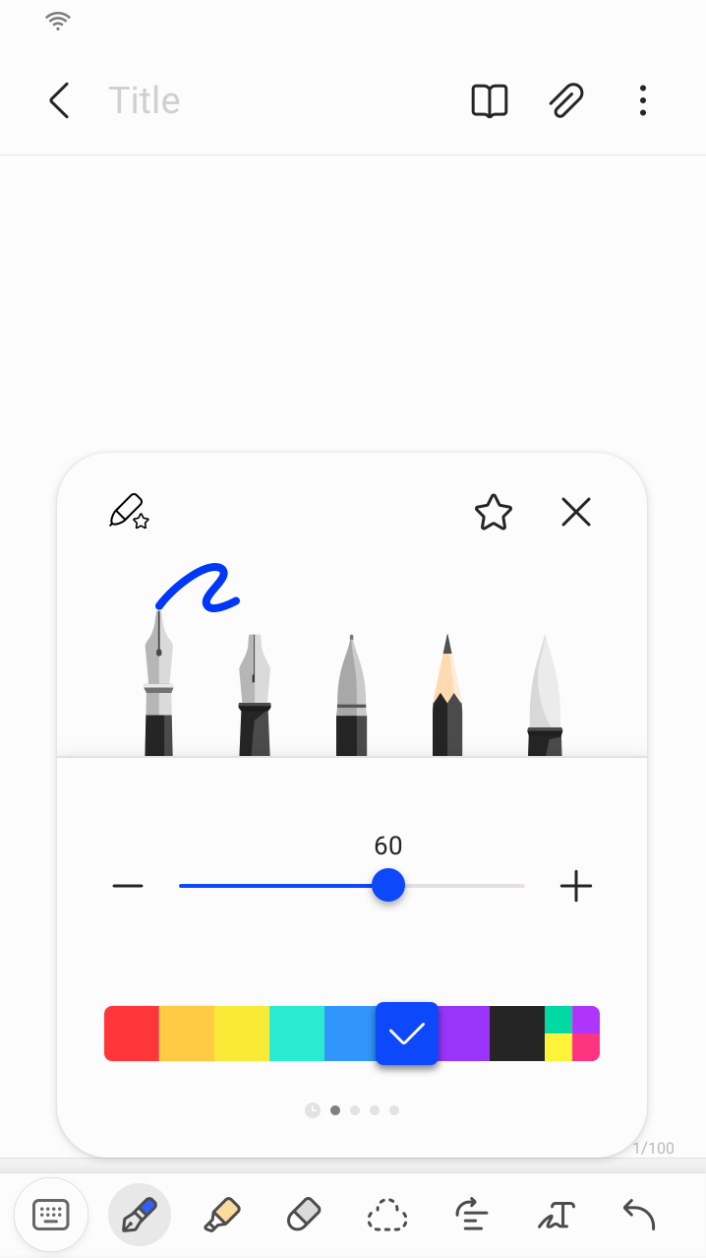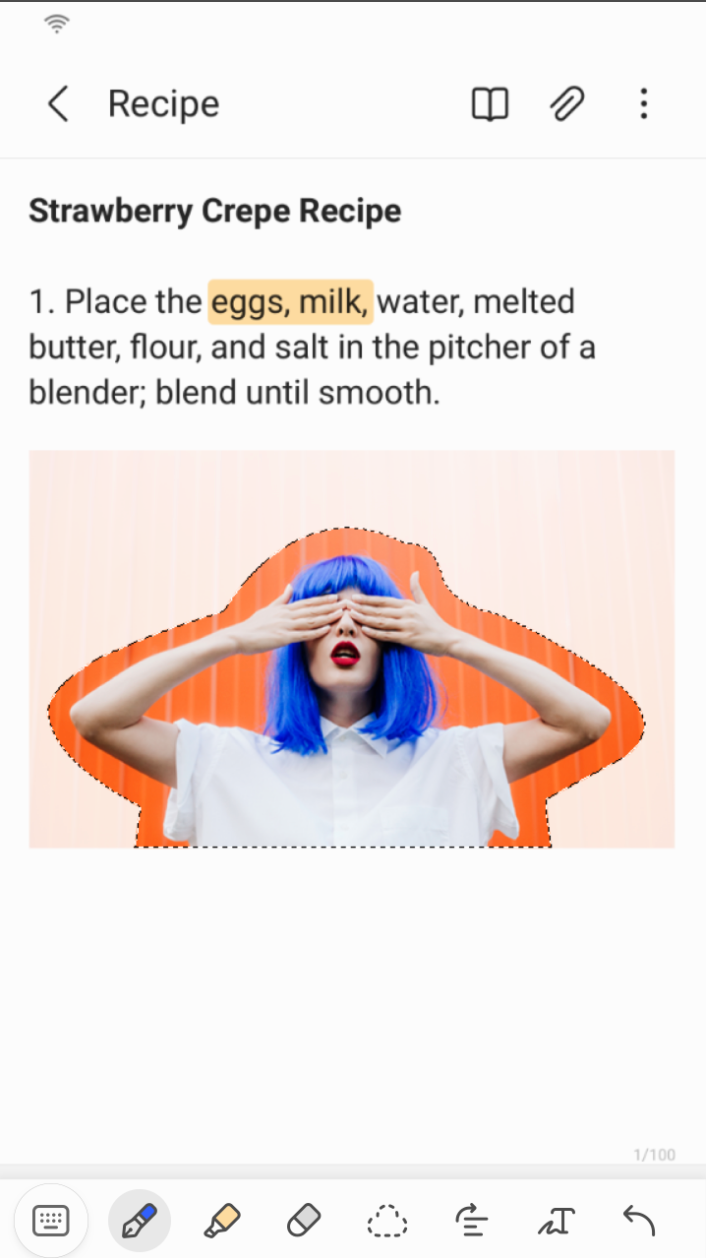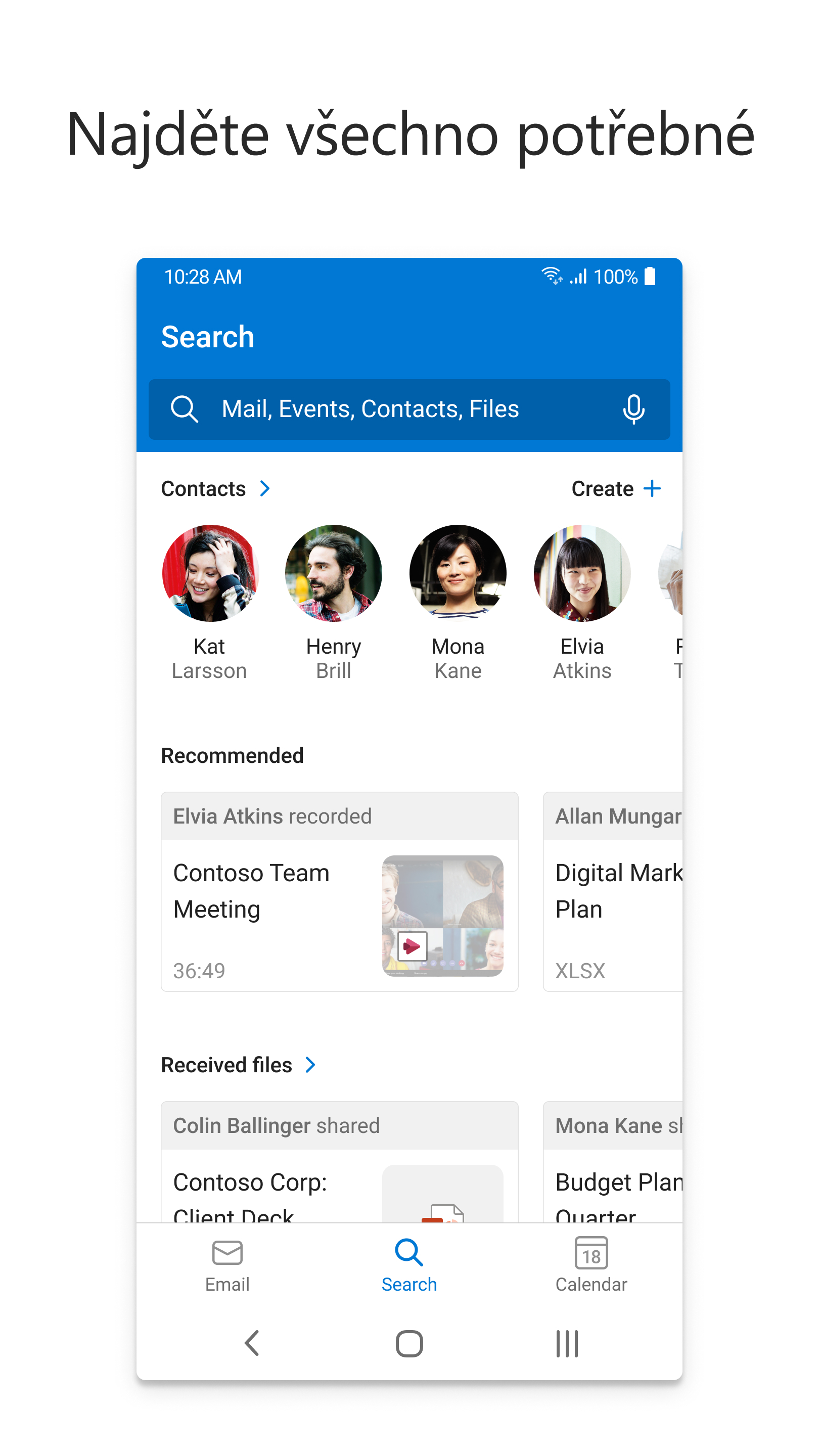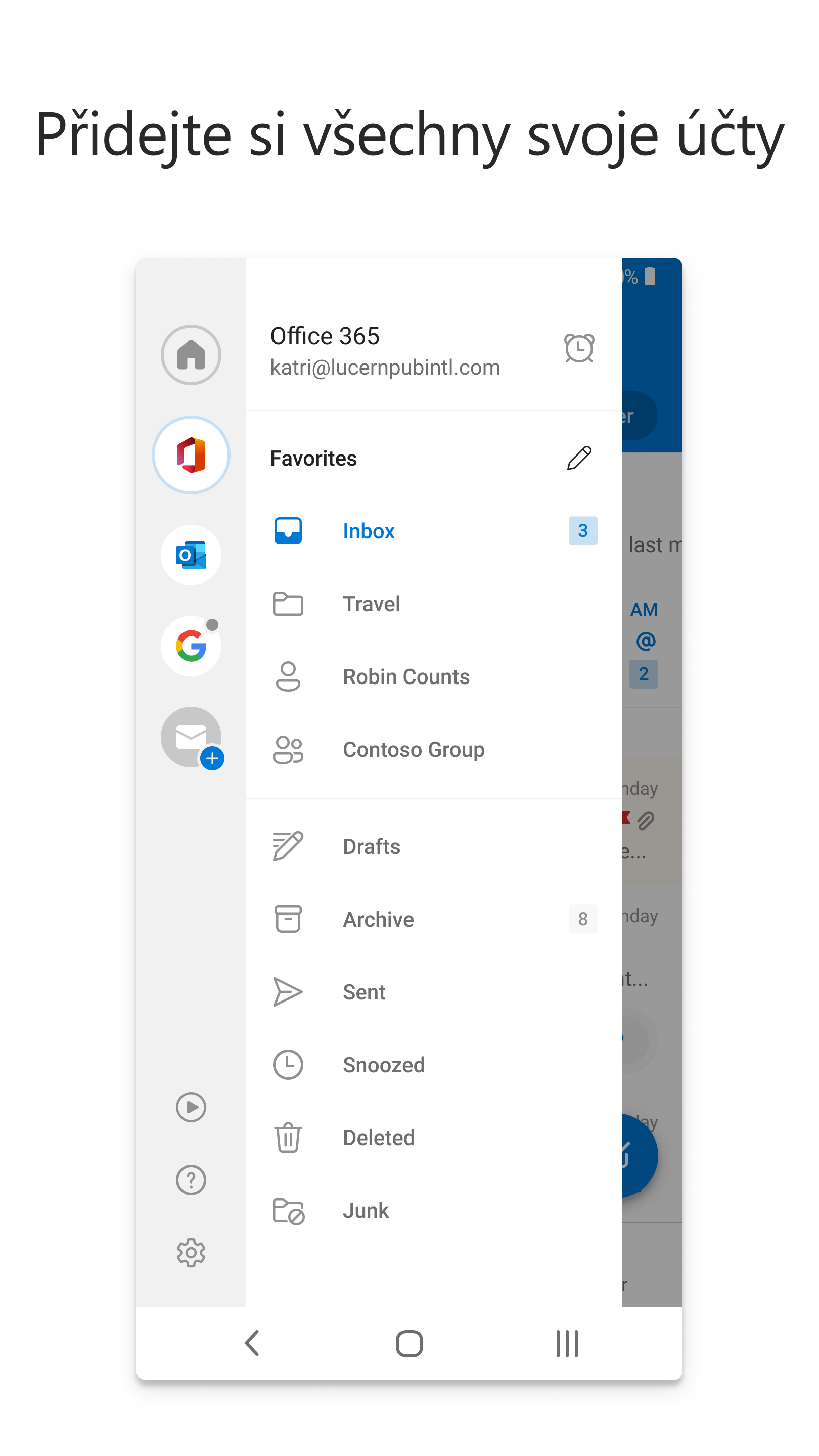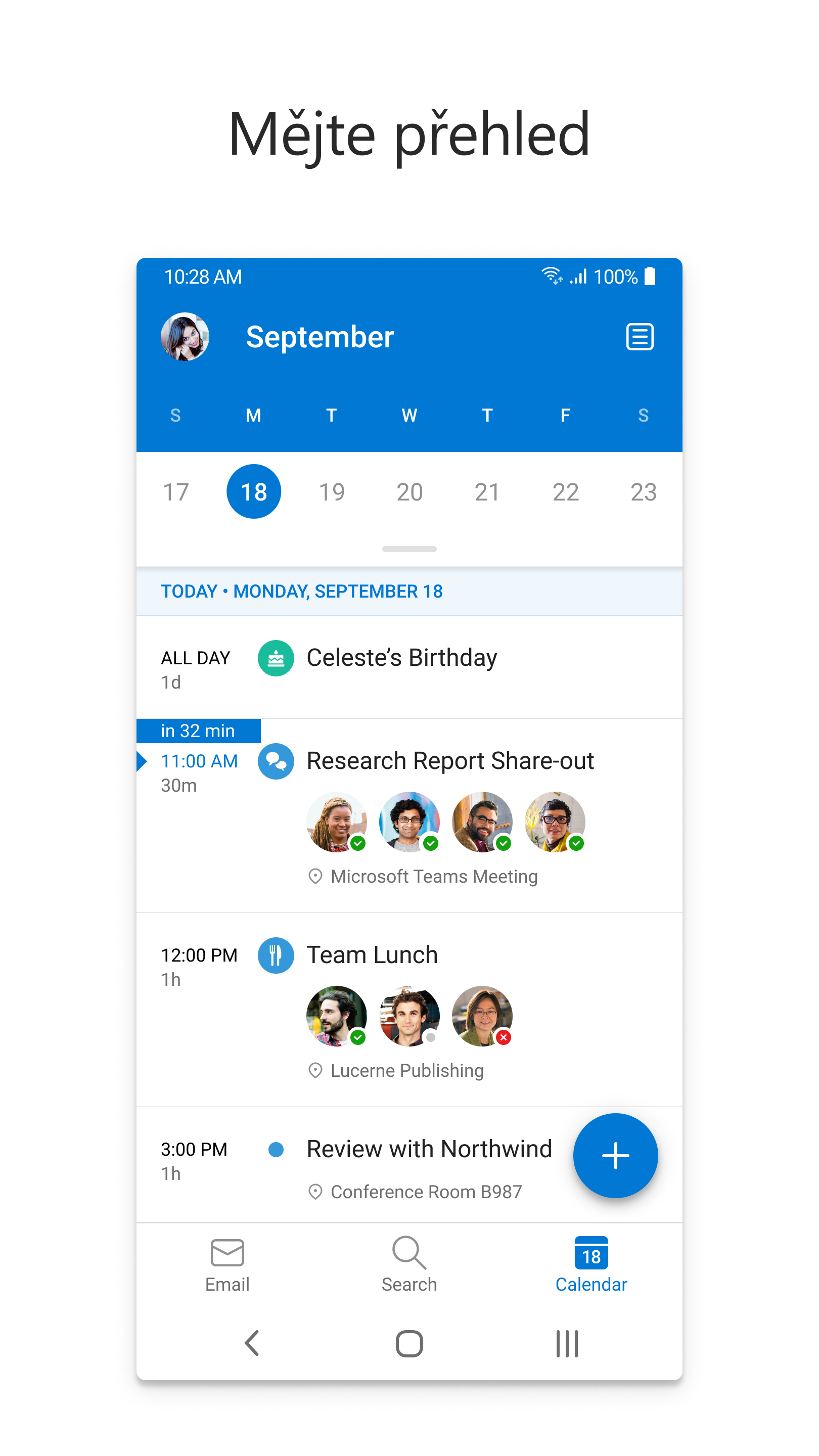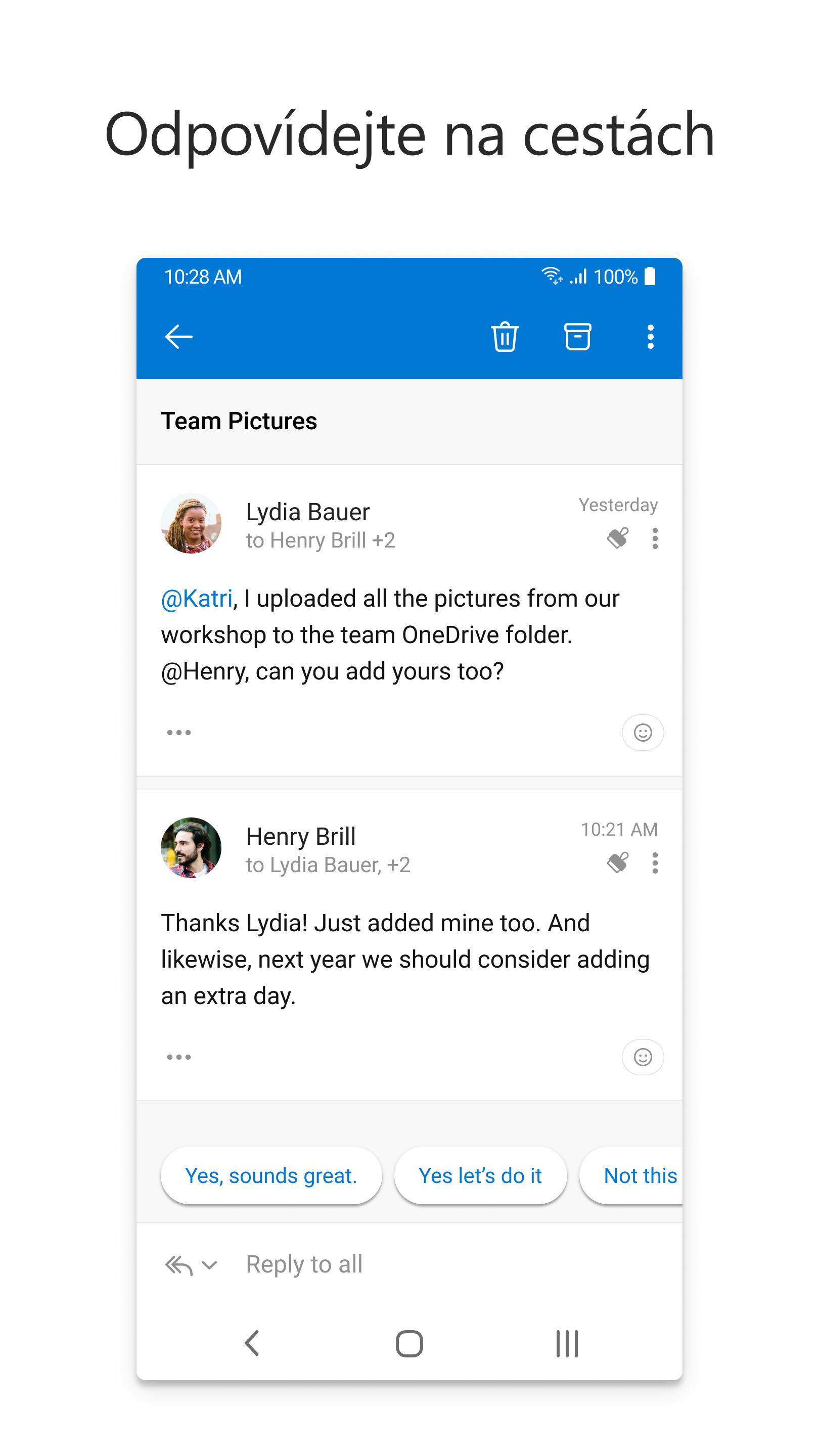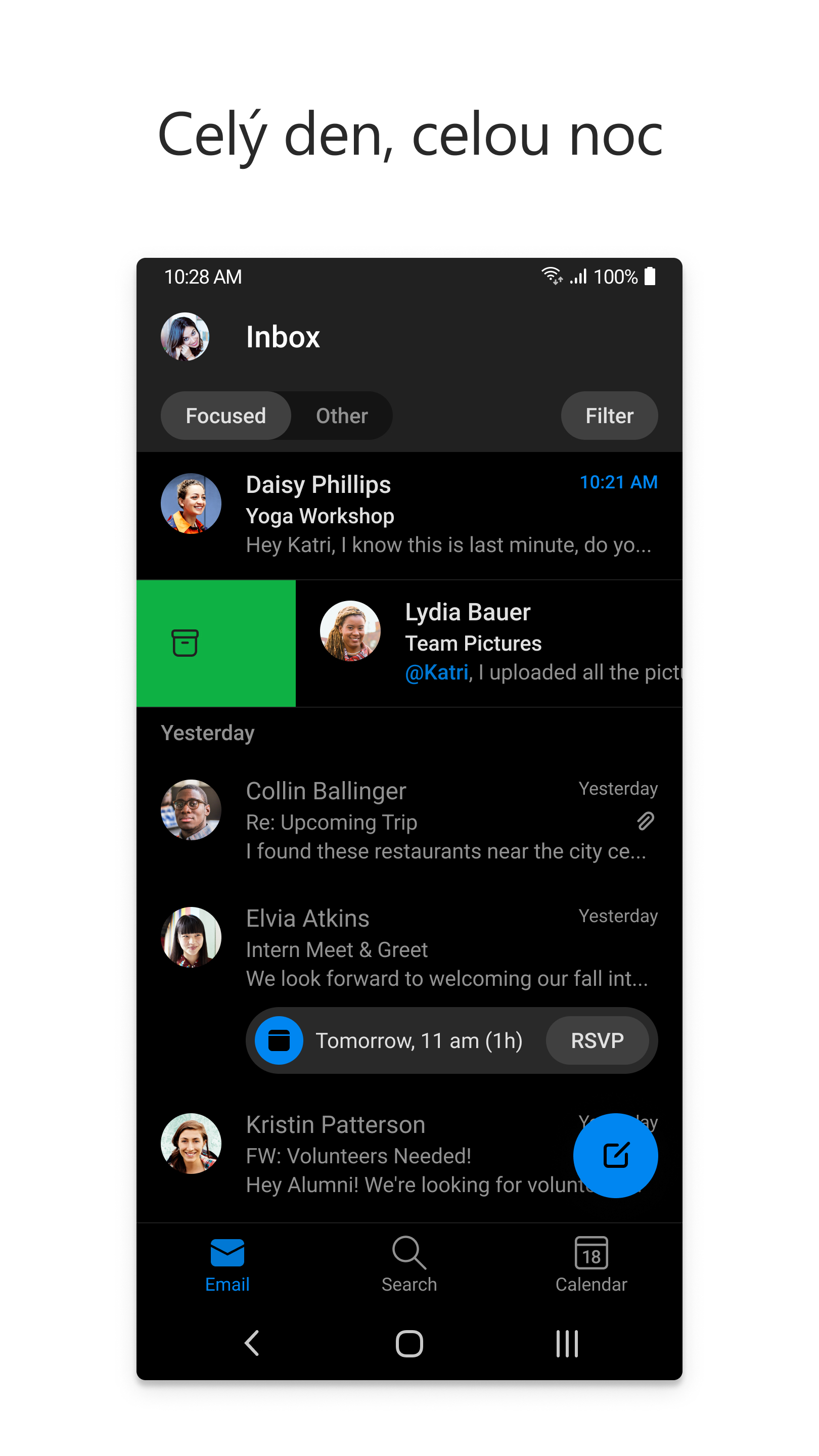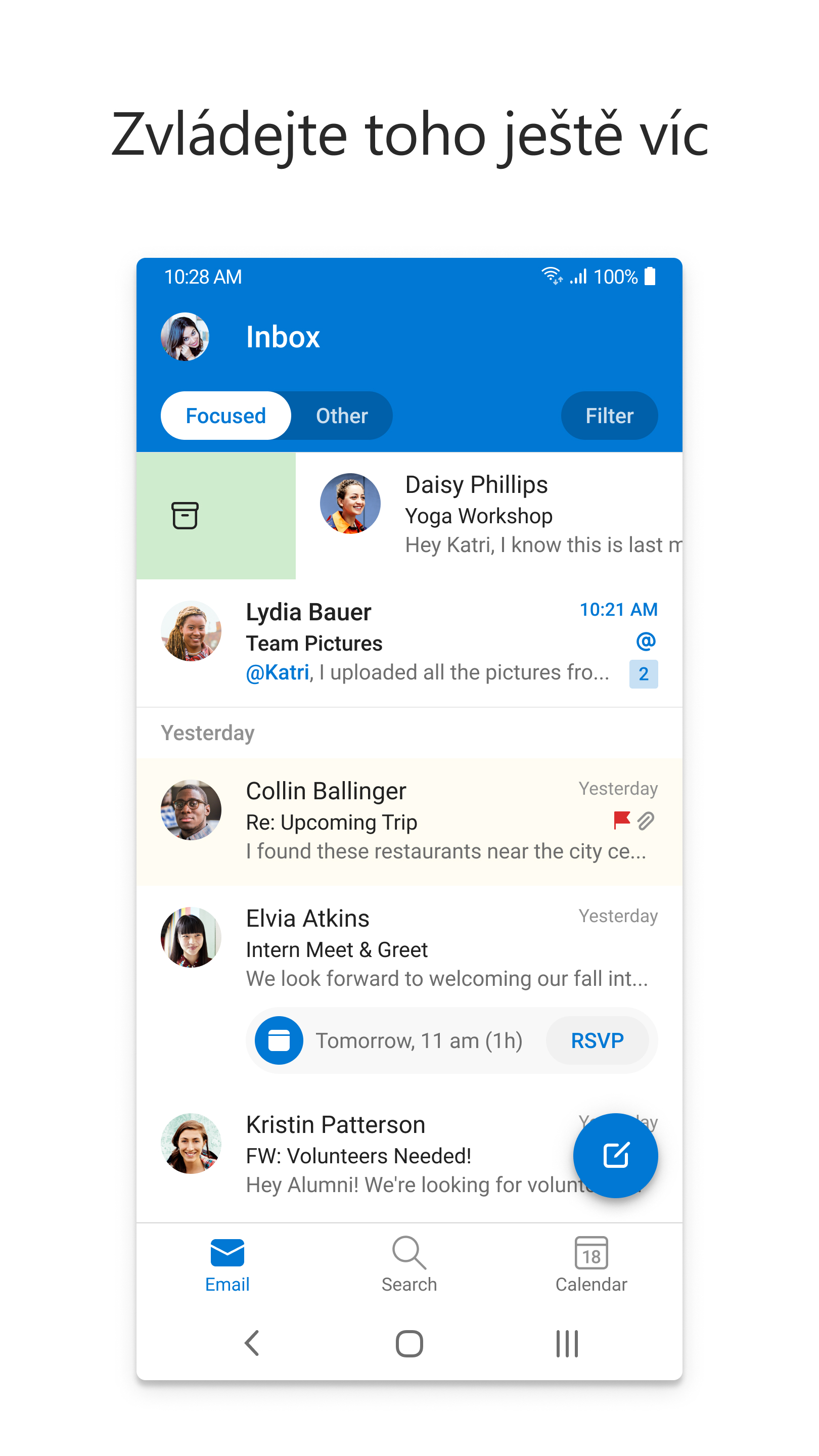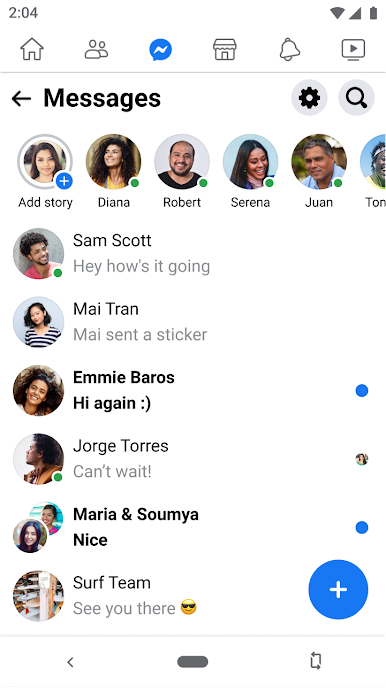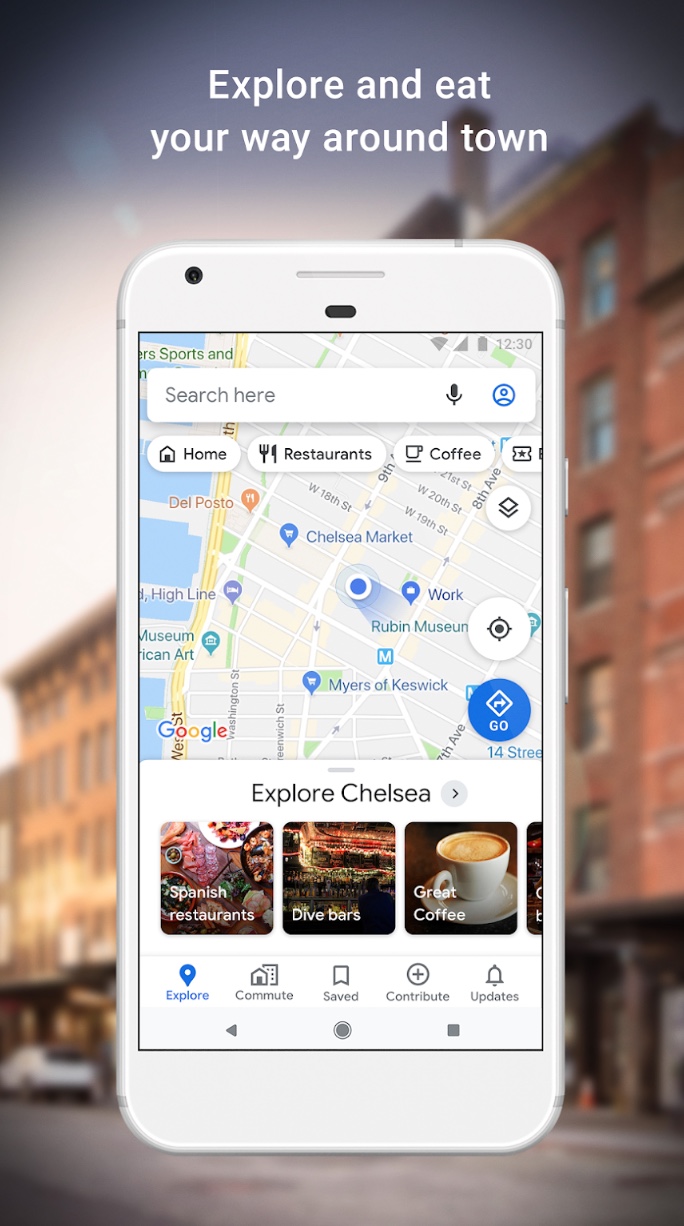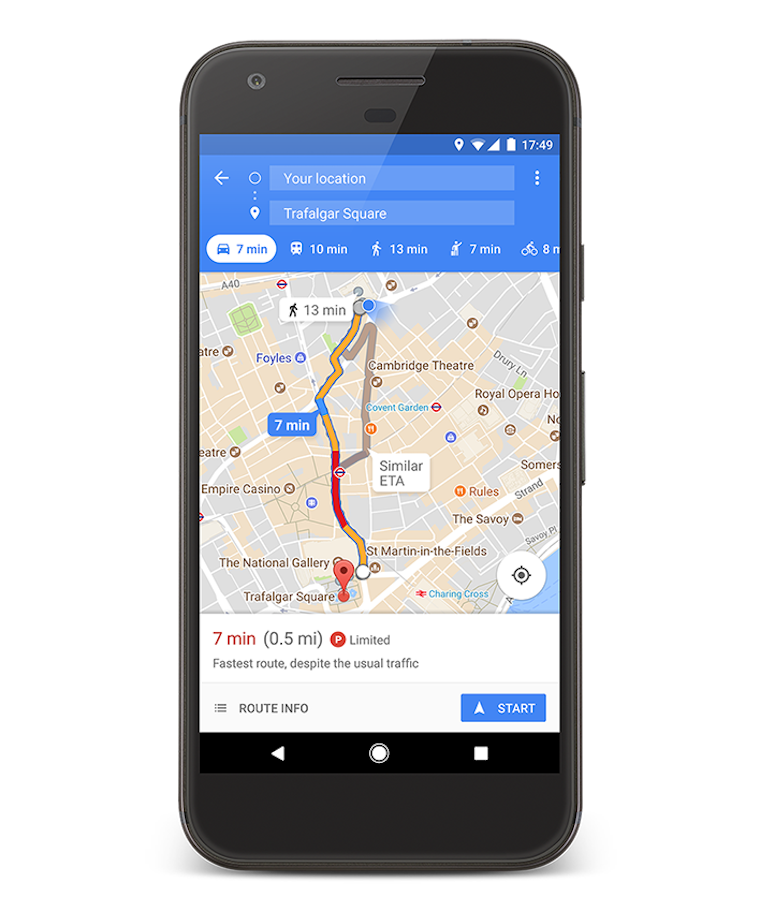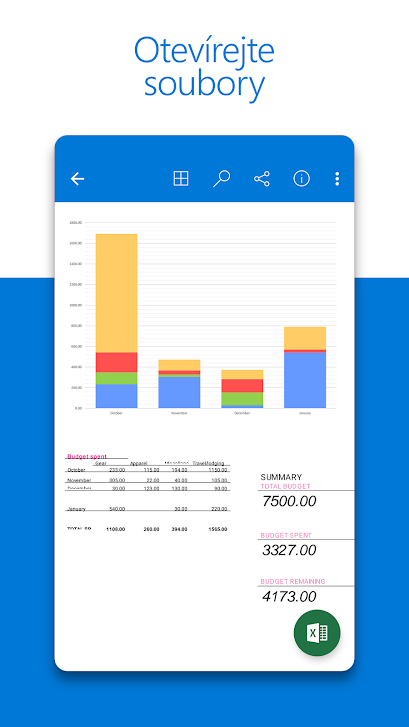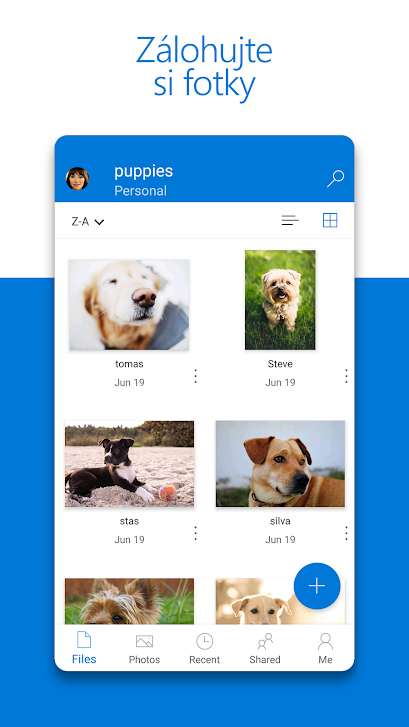Samsung Galaxy Z Fold3 5G yog tsim rau kev ua haujlwm ntau, tso cai rau koj ua haujlwm sai dua thiab ntse dua. Cov neeg siv uas lub smartphone yog lub chaw ua haujlwm nqa tau yooj yim yuav txaus siab rau Multi-Active function Windows, uas tso cai rau lawv tso saib thiab ua haujlwm txog li peb daim ntawv thov ib txhij hauv ntsiav tshuaj lossis Flex hom. Ntawm chav kawm, tam sim no nthuav tawm successor nyob rau hauv daim ntawv ntawm ib tug qauv kuj ua tau Galaxy Los ntawm Fold4. Dab tsi app ua ke ua haujlwm zoo tshaj plaws rau kev ua haujlwm ntau ntawm Z Fold li?
Koj tuaj yeem txaus siab rau

Google Duo + Samsung Notes
Yog tias koj tab tom nrhiav rau ib qho yooj yim-rau-siv video hu app, Z Fold los ua ntej nruab nrog Google Duo, uas txuas rau koj tus lej Google uas twb muaj lawm. Tau kawg, koj tuaj yeem siv cov cuab yeej sib tham video uas koj xaiv. Txawm li cas los xij, ua ntej pib hu xov tooj, xav tseem qhib Samsung Notes los ntawm lub vaj huam sib luag kom koj tuaj yeem sau txhua yam koj xav tau. Koj tuaj yeem tso Samsung Notes hauv qab ib nrab ntawm koj lub desktop, Google Duo (lossis koj nyiam cov cuab yeej sib tham video) yuav tsum nyob rau sab saum toj ntawm lub vijtsam.
Microsoft Outlook + PowerPoint
Siv Multi-Active muaj nuj nqi Windows Koj tuaj yeem siv Microsoft lub chaw ua haujlwm nrov Outlook thiab PowerPoint tib lub sijhawm, ua haujlwm nrog Outlook ntawm sab laug ntawm lub vijtsam thiab PowerPoint nthuav qhia ntawm sab xis. Tsis tas li ntawd, nrog kev txhawb nqa Drag & Drop, koj tuaj yeem yooj yim txav cov duab thiab cov ntawv loj loj siv koj tus ntiv tes lossis S Pen.
Samsung Notes + social networking apps
Tshwj xeeb tshaj yog tias koj txaus siab rau kev sib raug zoo, koj yuav zoo siab tos txais qhov muaj peev xwm ua haujlwm ib txhij hauv Samsung Notes thiab xaiv daim ntawv thov xws li Facebook lossis Instagram. Thaum koj muaj cov ntawv tshaj tawm npaj hauv Samsung Notes ntawm ib sab thiab social media app ntawm nws, koj tuaj yeem tshaj tawm seamlessly yam tsis muaj backtracking. Piv txwv li, cov chaw ua yeeb yaj kiab hauv koj lub Samsung smartphone kuj tseem tuaj yeem ua haujlwm zoo ntawm ib sab nrog cov ntawv thov kev sib raug zoo.
Xov tooj + Samsung Notes + Calendar (lossis Google Maps)
Tsuas yog vim koj nyob hauv xov tooj tsis tau txhais hais tias koj siv tsis tau koj lub xov tooj rau lwm yam dej num. Thaum koj nyob ntawm tus hais lus lossis txuas nrog lub mloog pob ntseg wireless, qhib Z Fold rau hom ntsiav tshuaj thiab qhib lub Samsung Notes app los sau cov ntsiab lus tseem ceeb. Txawm hais tias koj tab tom lees paub hnub lossis npaj cov kauj ruam tom ntej, tej zaum koj yuav xav qhib Calendar thiab. Thiab yog tias koj tab tom tham txog yuav ua li cas los ntawm point A mus rau point B thaum hu, koj tuaj yeem hloov Calendar nrog Google Maps.
Microsoft OneDrive + Teams + Office
Microsoft's OneDrive huab cia cia koj nkag mus, faib thiab tswj koj cov ntaub ntawv hauv ib qho chaw. Nyob rau hauv tej thaj chaw deb thiab hybrid chaw ua hauj lwm, ib tug huab cuab tam xws li OneDrive yog ib qho tseem ceeb, xws li kev sib tham thiab video daim ntawv thov - nyob rau hauv ntau lub tuam txhab no yog Microsoft Teams. Thaum koj hu xov tooj hauv Pab Pawg, koj lub cuab yeej cia koj sai sai nrhiav thiab qhib cov ntaub ntawv hauv OneDrive tib lub sijhawm. Nrhiav cov ntaub ntawv lo lus tshwj xeeb lossis PowerPoint kev nthuav qhia koj xav sib tham thiab qhib nws hauv lub qhov rai thib peb.