Txawm koj siv Samsung Galaxy S22, Galaxy Los ntawm Fold3 lossis ib qho ntawm lub tuam txhab lwm lub xov tooj nrog One UI 4.1, lawv muaj ntau yam ntawm cov yam ntxwv zais uas koj yuav tsis tau paub txog. Qhov no yog lub peev xwm los yees duab selfie los ntawm tsuas yog hais lo lus siv tus xa xov ob. Cov yam ntxwv no tsis zais, tab sis tej zaum koj yuav tsis tau hla lawv tsuas yog thaum tshawb xyuas lub peev xwm ntawm koj lub cuab yeej.
Coj selfies siv tes taw lossis lub suab
Selfies yog ib feem ntawm peb lub neej txhua hnub thiab nws tsis muaj teeb meem yog tias koj tsuas yog thaij ib daim duab lossis 50. Xov tooj Galaxy tab sis lawv muaj txoj hauv kev zoo ntawm kev noj lawv yam tsis tas yuav coj mus rhaub cov zaub nrog koj tus ntiv tes lossis nias lub ntim khawm. Koj tuaj yeem ua qhov no los ntawm kev qhia koj lub xib teg lossis hais cov lus txib xws li Smile, Cheese, Capture lossis Shoot. Thaum koj hais Record Video, lub kaw lus video pib. Nws ua haujlwm rau ob lub koob yees duab pem hauv ntej thiab nraub qaum. Txhua yam koj tau ua yog qhib lub app Lub koob yees duab, xaiv lub iav icon thiab xaiv cov ntawv qhia zaub mov Txoj kev yees duab, qhov twg tig rau Cov lus txib a Qhia xib teg.
Ua lub koob yees duab LED lossis tso saib flash raws li kev ceeb toom ceeb toom
Thaum koj mus Nastaven -> Kev yooj yim -> Advanced settings, koj yuav pom ib qho kev xaiv ntawm no Flash ceeb toom. Tom qab xaiv nws, koj yuav pom ob qho kev xaiv uas koj tuaj yeem qhib. Thawj yog Lub koob yees duab flash ceeb toom, qhov twg thaum koj tau txais kev ceeb toom, LED pib flashing kom ceeb toom koj. Los ntawm flashing qhov screen ua haujlwm zoo ib yam, tsuas yog cov zaub flashes. Ntawm no koj tuaj yeem teeb tsa cov ntawv thov uas koj xav tau ceeb toom txog.
Coj mus rhaub ob npaug rau cov zaub kom qhib thiab tawm
Yog tias koj xav kom ceev nrooj qhib lossis kaw koj lub xov tooj yam tsis tau nias lub pob, koj tuaj yeem yooj yim ob npaug nias lub vijtsam. Qhov no yog qhov tshwj xeeb tshaj yog tias koj muaj, piv txwv li, ob txhais tes ntub dej. Txhawm rau qhib qhov haujlwm no, mus rau hauv ntawv qhia zaub mov Nastaven -> Advanced nta thiab tom qab ntawd qhib cov ntawv qhia zaub mov Movements thiab gestures. Nyem rau ntawm lub xov tooj cua khawm Coj mus rhaub ob zaug kom qhib lub vijtsam a Coj mus rhaub ob zaug kom tua lub vijtsam tig rau.
Mute hu xov tooj los ntawm tig lub xov tooj
Thaum koj twb nyob hauv cov ntawv qhia zaub mov Movements thiab gestures, xyuam xim rau cov kev xaiv thiab Ntshai gestures. Yog tias koj muaj qhov ua haujlwm no, yog tias koj lub xov tooj rings thiab vibrates thaum ceeb toom koj ntawm kev hu xov tooj, tsuas yog tig nws nrog cov zaub tig downwards, piv txwv li feem ntau ntawm lub rooj, thiab koj yuav ntsiag to lub teeb liab tsis tas yuav nias ib qho khawm lossis kais. tso saib. Koj tuaj yeem silence hu thiab ceeb toom los ntawm kev tso koj xib teg rau ntawm cov zaub. Thiab yog, nws kuj ua haujlwm nrog lub tswb.
Koj tuaj yeem txaus siab rau

Ib daim qauv ntawm WhatsApp, Messenger, Telegram, thiab lwm yam.
Niaj hnub no, thaum ntau tus qauv xov tooj Samsung twb tau nruab nrog dual SIM ua haujlwm, Dual Messenger feature yog qhov tseem ceeb, tshwj xeeb tshaj yog tias koj tsis xav nqa ob lub xov tooj nrog koj ntxiv lawm. Qhov tshwj xeeb no tseem ceeb clones koj cov ntawv tshaj tawm nrov tshaj plaws, tso cov ntawv cais ntawm koj lub xov tooj uas tso cai rau koj nkag mus rau lawv nrog lwm tus account. Cia li mus Chaw -> Advanced nta, qhov twg koj scroll tag nrho txoj kev thiab coj mus rhaub rau qhov kev xaiv DualMessenger. Koj tuaj yeem xaiv qhov twg ntawm cov apps uas koj xav tau clone, thiab ib daim qauv ntawm nws yuav tshwm sim ntawm cov apps.






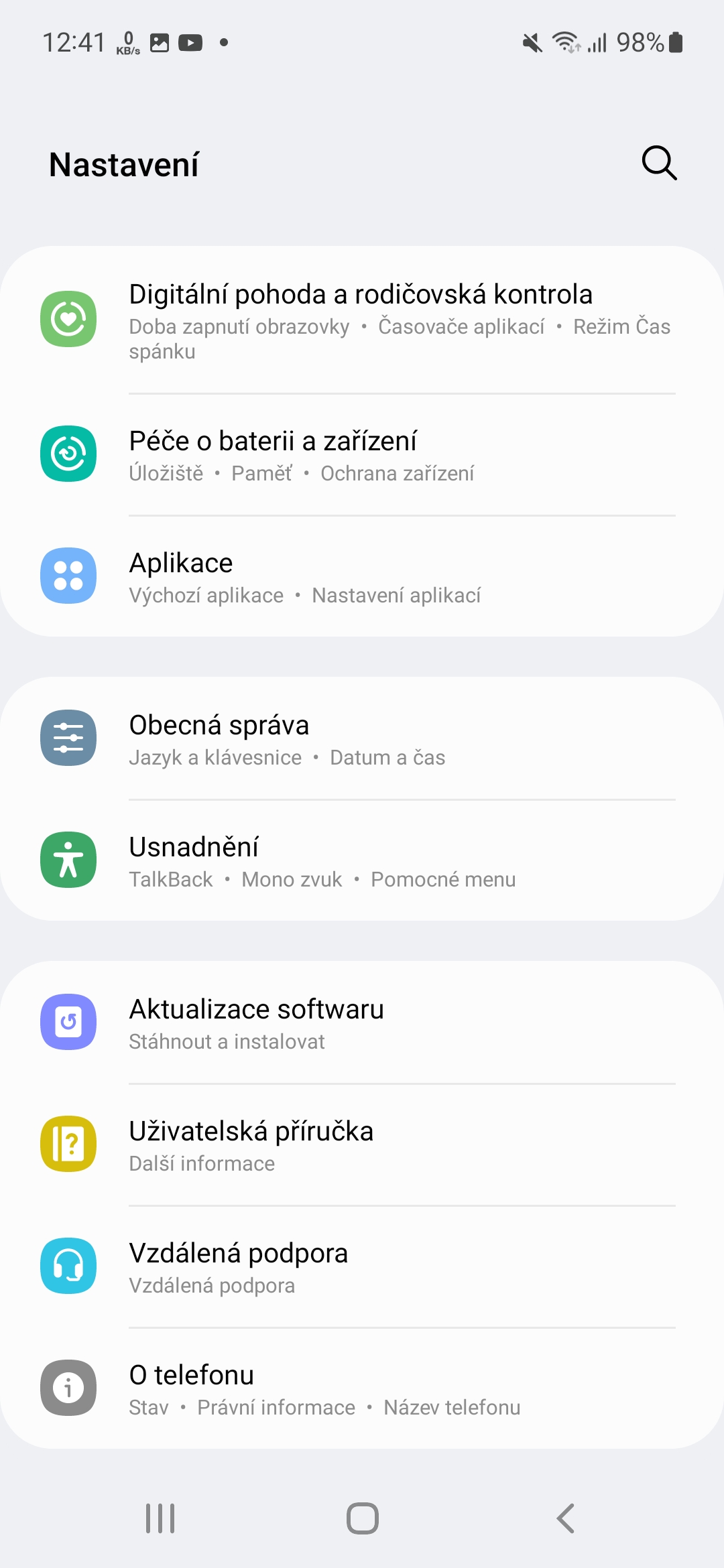
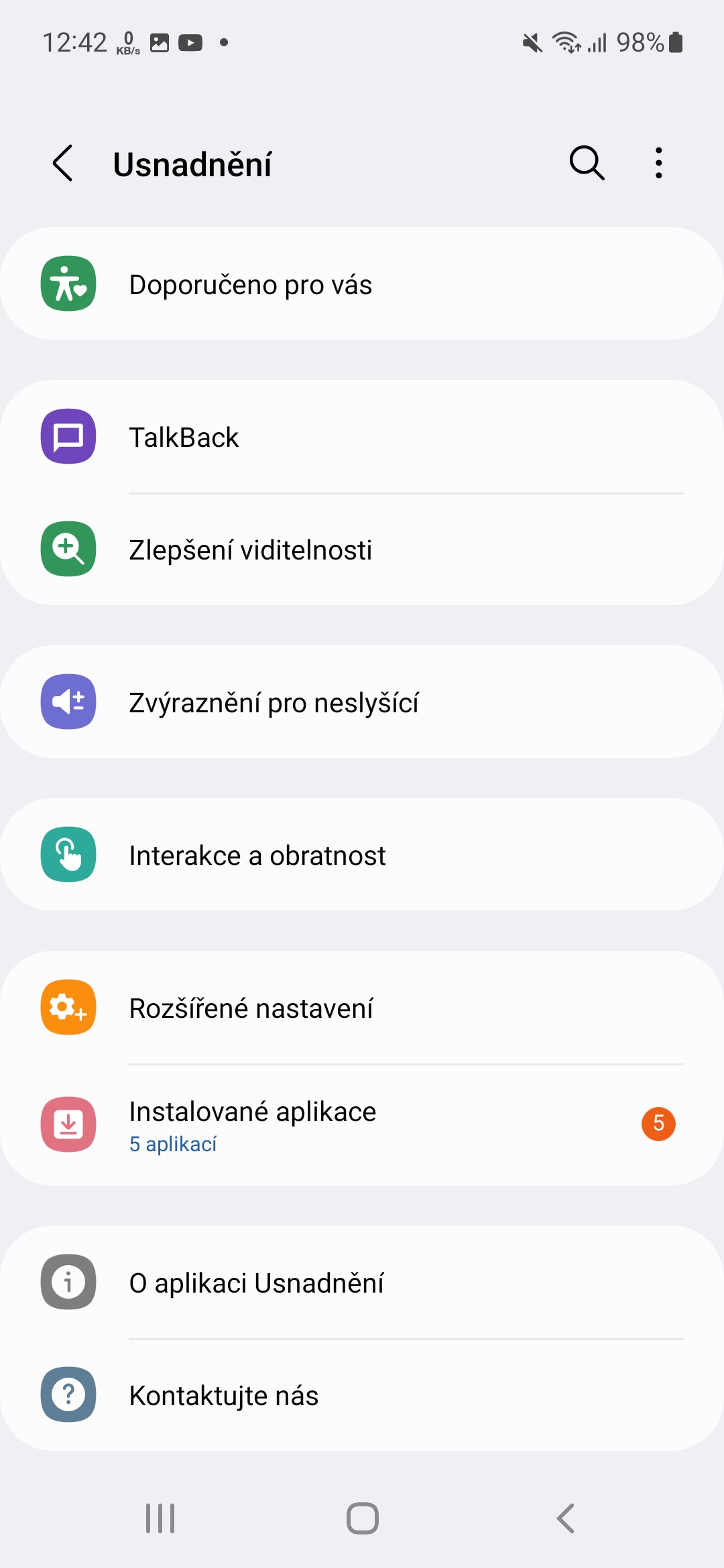
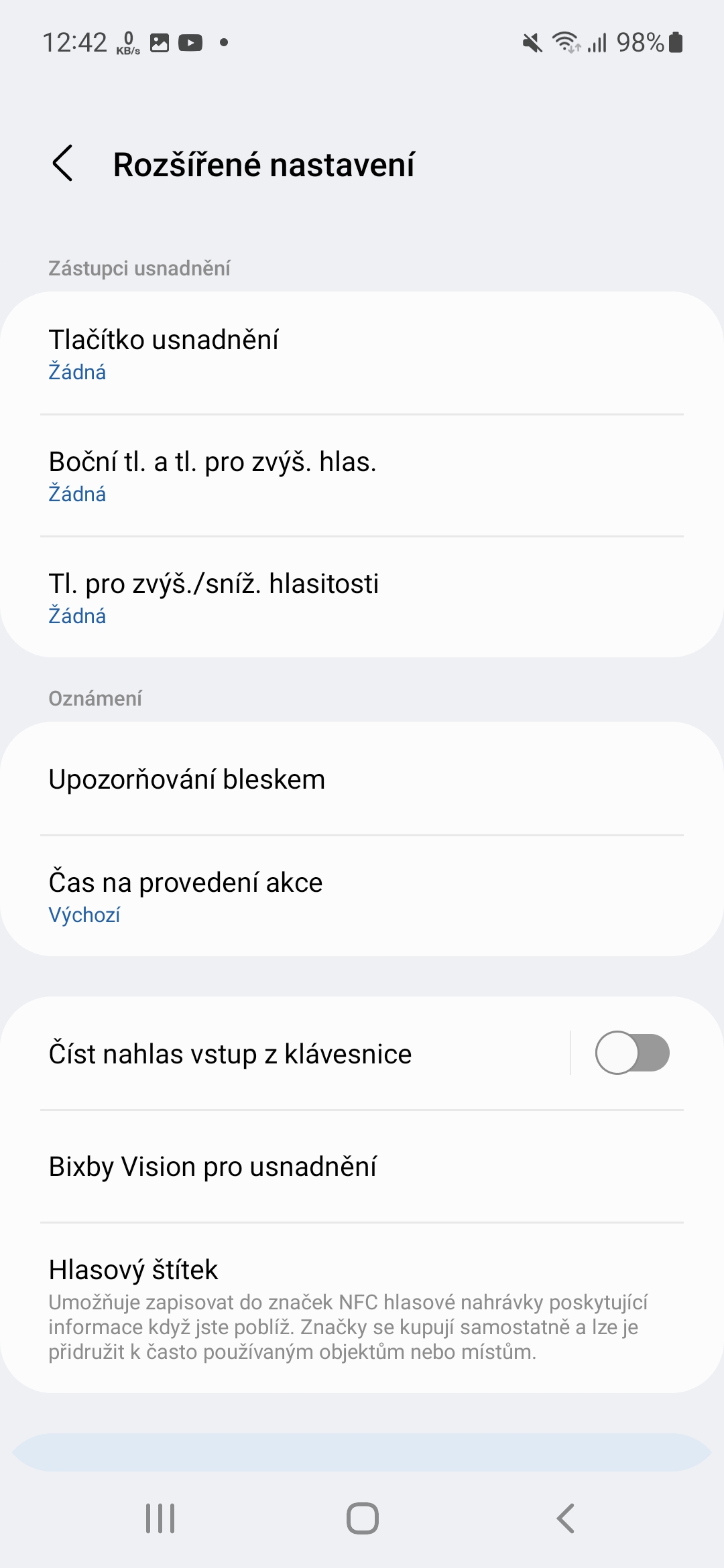
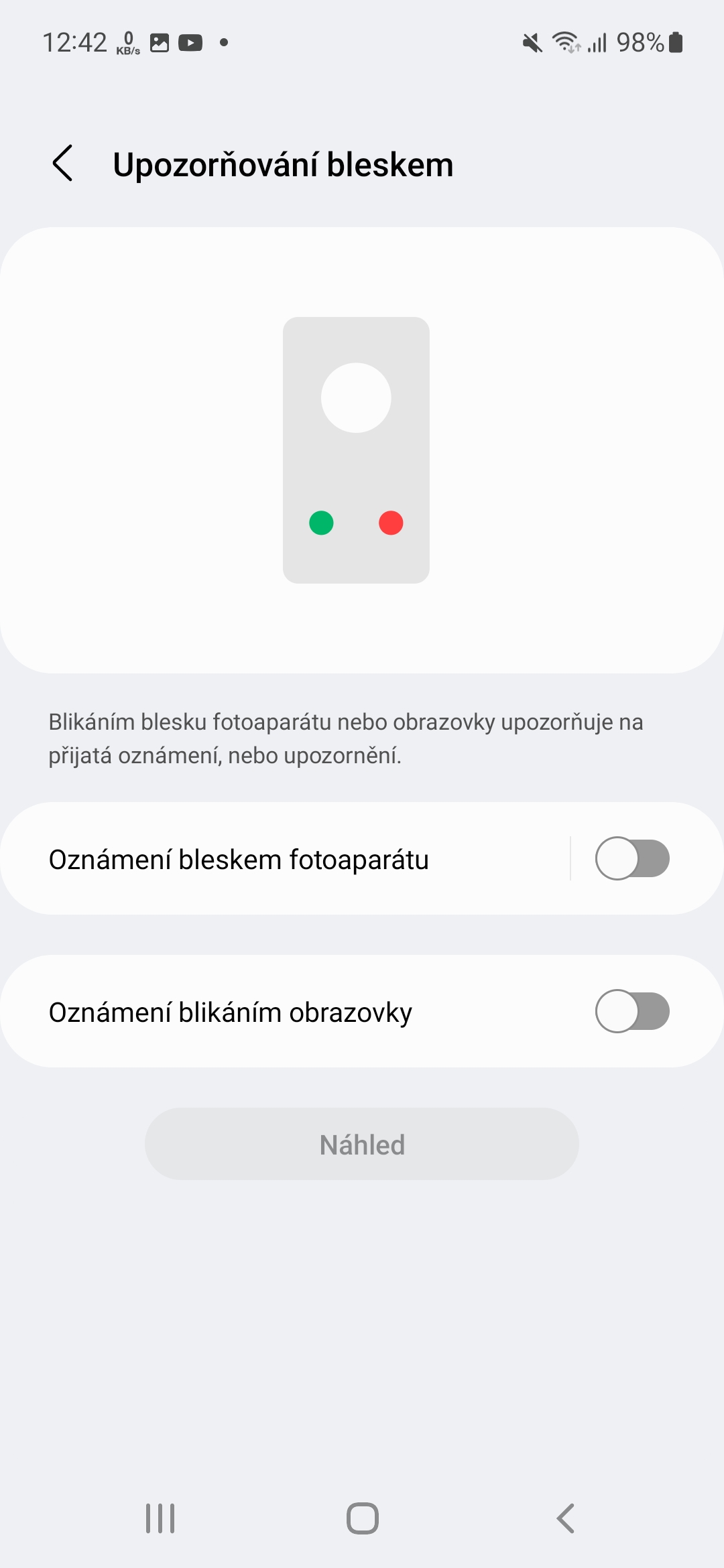
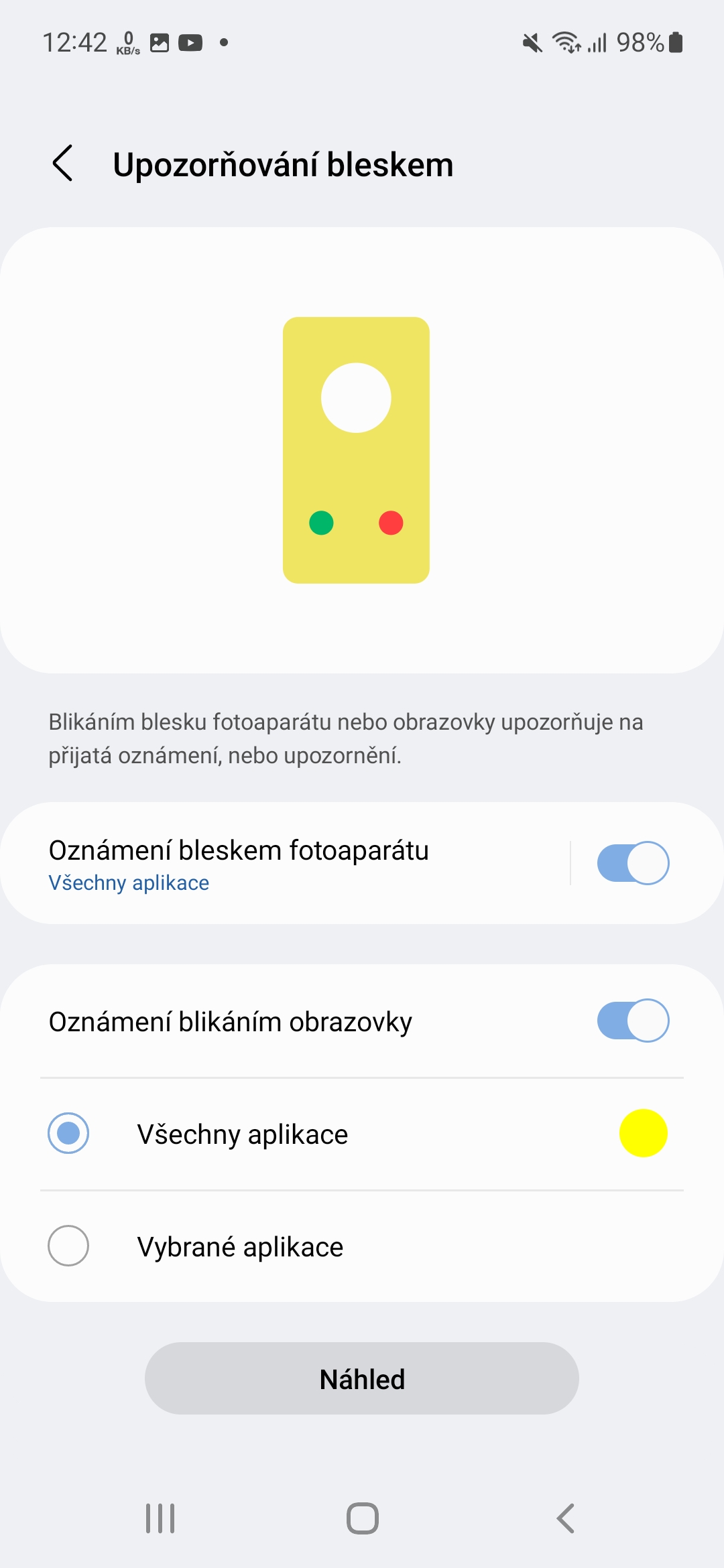



Thiab qhov twg yog cov yam ntxwv uas kuv tsis paub txog?
Tau kawg, ib tug neeg yog ib tus neeg siv ntau dua uas paub thiab paub txhua yam, thiab cov lus qhia no yuav pab tau ib tus neeg tiag tiag.
Yog tias tsuas yog nws ua haujlwm rau lawv. Kuv teeb tsa ob lub kov xauv thiab smartlock - xauv lub xov tooj thaum txuas nrog lub moos. Qhov tshwm sim yog qhov kev ntxhov siab tas li rau tib neeg vim lub hnab tshos khaws cia xav hu rau ib tus neeg. Kev tiv thaiv kev tiv thaiv kev tiv thaiv tau ua haujlwm raws nraim li lwm txoj hauv kev - hauv hnab tshos nws xauv txhua lub sijhawm, thaum nyob hauv tes nws siv 5 vib nas this rau lub xov tooj kom pom tias nws tsis nyob hauv hnab ris. Yog li tam sim no kuv yuav tsum qhib lub xov tooj txhua zaus nrog tus nyeem ntawv ruam hauv cov zaub, uas nyeem tus ntiv tes rau 3 vib nas this thiab 50% ntawm lub sijhawm nws tsis paub nws lawm.
Yog tias koj tsis paub cov no thiab ntau lwm yam haujlwm, suav nrog Peť, qhov kev khuv xim.
Kuv xav tias los ntawm koj cov lus hais tias koj yog tus neeg siv siab heev. Koj puas tuaj yeem qhia kuv? Thov! Ua ntej tau txais Galaxy Kuv siv S22 rau ob peb "Suav". Kuv txhais tau tias Honory. Galaxy tsuas yog qhov txawv "level". Tab sis kuv tseem tab tom saib hauv qhov chaw kom pom tias kuv tuaj yeem nrhiav kev xaiv los teeb tsa suab ceeb toom los ntawm ntau daim ntawv thov, ib yam li cov xov tooj tau hais dhau los. Kuv muaj, piv txwv li, daim ntawv thov lub qhov rooj los yog ntau yam kev soj ntsuam. Cov teeb liab yog txhim khu kev qha, tab sis kuv ib txwm yuav tsum qhib lub xov tooj thiab pom cov apk xa nws. Hauv Honour, nws raug kho nrog lub suab sib txawv, yog li kuv tam sim ntawd hauv daim duab. Kuv tsis xav ntseeg tias tus laus S22 ua tsis tau li no. Ua tsaug rau nyeem kuv cov lus. Milan
Kuv nyuam qhuav hloov los ntawm MIUI thiab kuv txaus siab rau ib puag ncig, tshwj tsis yog qhov ua tsis tau kom nthuav dav cov cim, cov duab thaij duab (ntawm MIUI los so nrog peb tus ntiv tes, ntawm no yog demented ob npaug nias lossis los so nrog lub nrig?!), thiab lub (hauv) muaj peev xwm los teeb tsa lub tsev xovxwm ntev, rov qab, cov ntawv qhia zaub mov thiab txawm tias MIUI tuaj yeem ua collages txoj cai hauv chav, tab sis qhov ntawd yog qhov nthuav dav..
Nova launcher daws qhov ntawd, piv txwv li