Raws li koj lub xov tooj ntawm tes muaj hnub nyoog, nws lub peev xwm roj teeb feem ntau txo qis. Qhov no yog txuam tsis tau tsuas yog nrog ib tug phem kev paub ntawm kev siv lub xov tooj, thaum nws tsis kav ib hnub twg, tab sis kuj nrog txo kev ua tau zoo, vim hais tias lub roj teeb tsis muaj peev xwm muab lub cuab yeej nrog cov kua txiv tsim nyog. Tom qab ntawd muaj kev kaw tsis raug, txawm tias qhov ntsuas pom txawm tias kaum tawm feem pua ntawm tus nqi, uas tshwm sim tshwj xeeb tshaj yog nyob rau lub caij ntuj no. Txawm li cas los xij, peb feem ntau yog lub luag haujlwm rau txhua yam ntawm peb tus kheej.
Peb tus kheej thov
Muaj ob peb lub laj thawj rau lub roj teeb hnav, qhov tseem ceeb tshaj plaws yog, ntawm chav kawm, kev siv cov cuab yeej nws tus kheej. Qhov no tsis tuaj yeem zam tau kiag li, vim tias txwv tsis pub koj yuav tsis siv lub peev xwm ntawm koj lub cuab yeej raws li koj xav tau. Nws yog feem ntau hais txog kev teeb tsa lub qab ntxiag thiab feem ntau ci ntsa iab ntawm cov zaub (xws li siv lub teeb ci tsis siv neeg), lossis tus naj npawb ntawm cov ntawv thov khiav. Tab sis thaum koj xav siv lawv, tsis muaj ntau yam koj tuaj yeem ua rau nws dua li txiav lawv, uas koj tsis xav ua. Txawm li cas los xij, yog tias koj them koj lub cuab yeej thaum hmo ntuj, piv txwv li thaum lub sijhawm koj tsis xav tau kev khiav haujlwm, kaw tag nrho lawv.
Koj tuaj yeem txaus siab rau

Hmo ntuj them
Kev them nyiaj hmo ntuj hais tsis zoo ib yam. Muaj lub xov tooj ntsaws rau hauv lub charger rau 8 teev txhais tau tias nws tuaj yeem overcharge yam tsis tsim nyog, txawm tias software sim tiv thaiv qhov no los ntawm qhov tshwm sim. Nws yog qhov tsim nyog los qhib cov haujlwm xws li Adaptive roj teeb los yog raws li rooj plaub Tiv thaiv lub roj teeb, uas yuav txwv tus nqi siab tshaj plaws rau 85%. Ntawm chav kawm, nrog rau qhov tseeb tias koj yuav tsum tau nrog cov uas ploj lawm 15% ntawm lub peev xwm.
Them nyob rau hauv qhov kub thiab txias
Tej zaum nws yuav tsis tshwm sim rau koj thaum xub thawj, tab sis qhov phem tshaj plaws yog kom them koj lub xov tooj hauv lub tsheb tib lub sijhawm thaum koj taug kev, thaum kub sab nraud yog lub caij ntuj sov. Tom qab tag nrho, nws zoo ib yam nrog kev them nyiaj ib txwm, thaum koj tsuas yog tso lub xov tooj rau hauv qhov chaw muab, qhov twg lub hnub yuav pib hlawv tom qab ib ntus, thiab koj yuav tsis pom nws. Txij li thaum lub xov tooj kuj ib txwm heats li thaum them nyiaj, qhov kub sab nraud no yeej tsis ntxiv rau nws. Tsis tas li ntawd, qhov kub thiab txias tuaj yeem ua rau lub roj teeb puas tsuaj, lossis tshem tawm ntawm nws lub peev xwm siab tshaj plaws. Thaum lub sij hawm rov qab them rov qab, nws yuav tsis ncav cuag qhov tseem ceeb ib yam li yav dhau los. Yog li qhov zoo tshaj plaws them koj cov cuab yeej ntawm chav tsev kub thiab tawm ntawm tshav ntuj ncaj qha.
Siv ceev ceev chargers
Nws yog ib qho kev sib tw tam sim no, tshwj xeeb tshaj yog cov tuam txhab lag luam hauv Suav teb, uas tab tom sim thawb lub xov tooj ntawm tes them ceev mus rau qhov kawg. Apple yog lub peev xwm loj tshaj plaws hauv qhov no, Samsung yog tom qab nws. Ob leeg tsis sim ntau dhau ntawm kev them nqi thiab lawv kuj paub vim li cas lawv ua li ntawd. Nws yog kev them nyiaj ceev uas muaj kev cuam tshuam tsis zoo rau lub roj teeb. Cov tuam txhab feem ntau txwv nws tus kheej tom qab qee feem pua ntawm cov nqi, yog li nws tsis tuaj yeem hais tias kev them nyiaj ceev, txawm tias cov chaw tsim khoom hais nws, yuav siv qhov chaw ntawm xoom mus rau 100%. Raws li tus nqi them feem pua nce, cov nqi them kuj qeeb. Yog tias koj tsis nias rau lub sijhawm thiab tsis tas yuav thawb lub roj teeb ntau li ntau tau hauv lub sijhawm luv tshaj plaws, siv lub adapter tsis tu ncua tsis muaj zog dua 20W thiab tsis quav ntsej cov kev xaiv them ceev. Cov cuab yeej yuav ua tsaug rau koj nrog lub roj teeb ntev dua.
Koj tuaj yeem txaus siab rau

Wireless chargers
Tso koj lub cuab yeej rau ntawm lub ncoo them yog yooj yim vim tias koj tsis tas yuav ntaus cov khoom sib txuas, thiab nws tsis muaj teeb meem yog tias koj muaj iPhone, xov tooj Galaxy, Pixel lossis lwm yam uas tso cai rau kev them nyiaj wireless tab sis siv cov khoom sib txawv piv txwv. Tab sis qhov kev them nyiaj no tsis muaj txiaj ntsig heev. Cov cuab yeej ua kom sov tsis tsim nyog, thiab muaj kev poob loj. Nyob rau hauv lub caij ntuj sov lub hlis, nws yog tag nrho cov mob ntau, raws li qhov kub thiab txias ntawm cov cuab yeej nce siab dua nrog cov huab cua sov ambient.
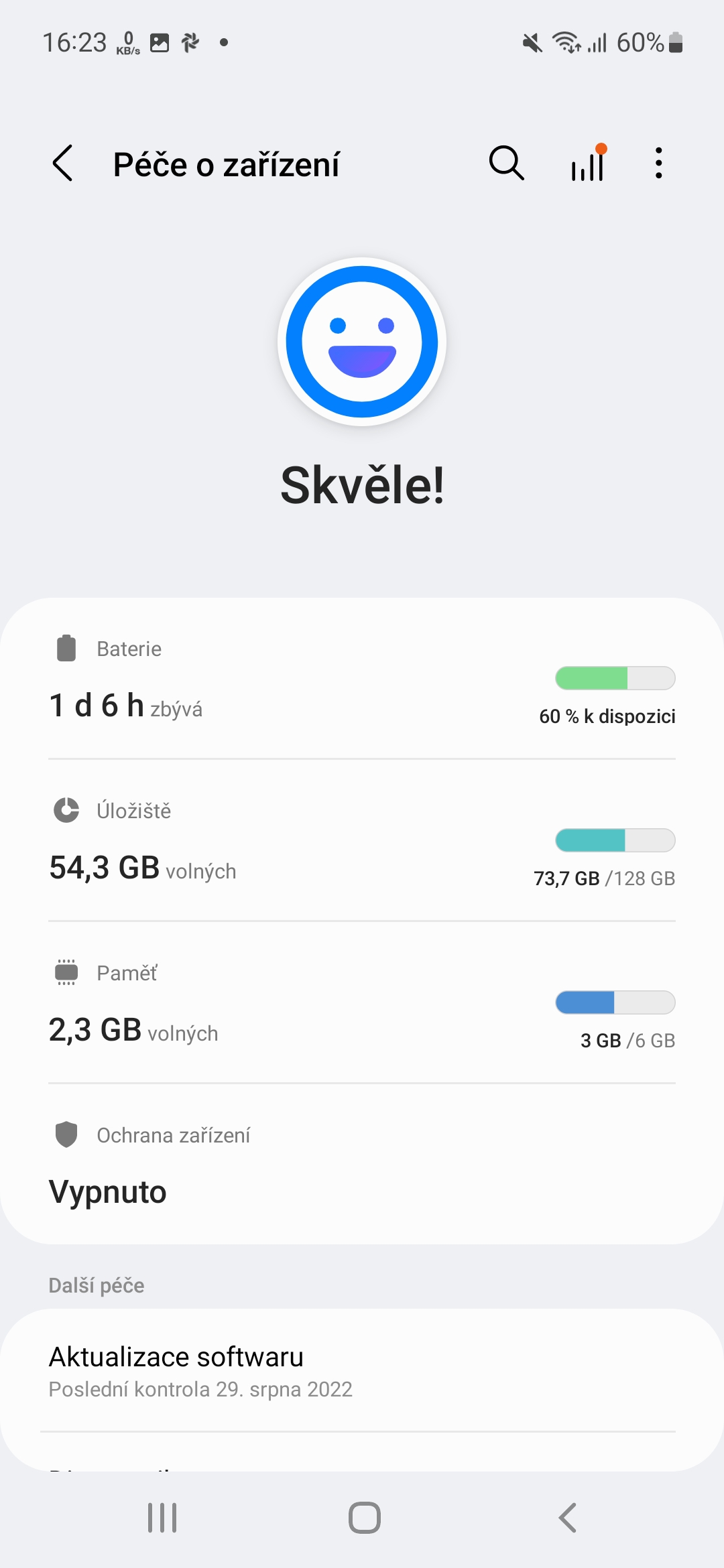
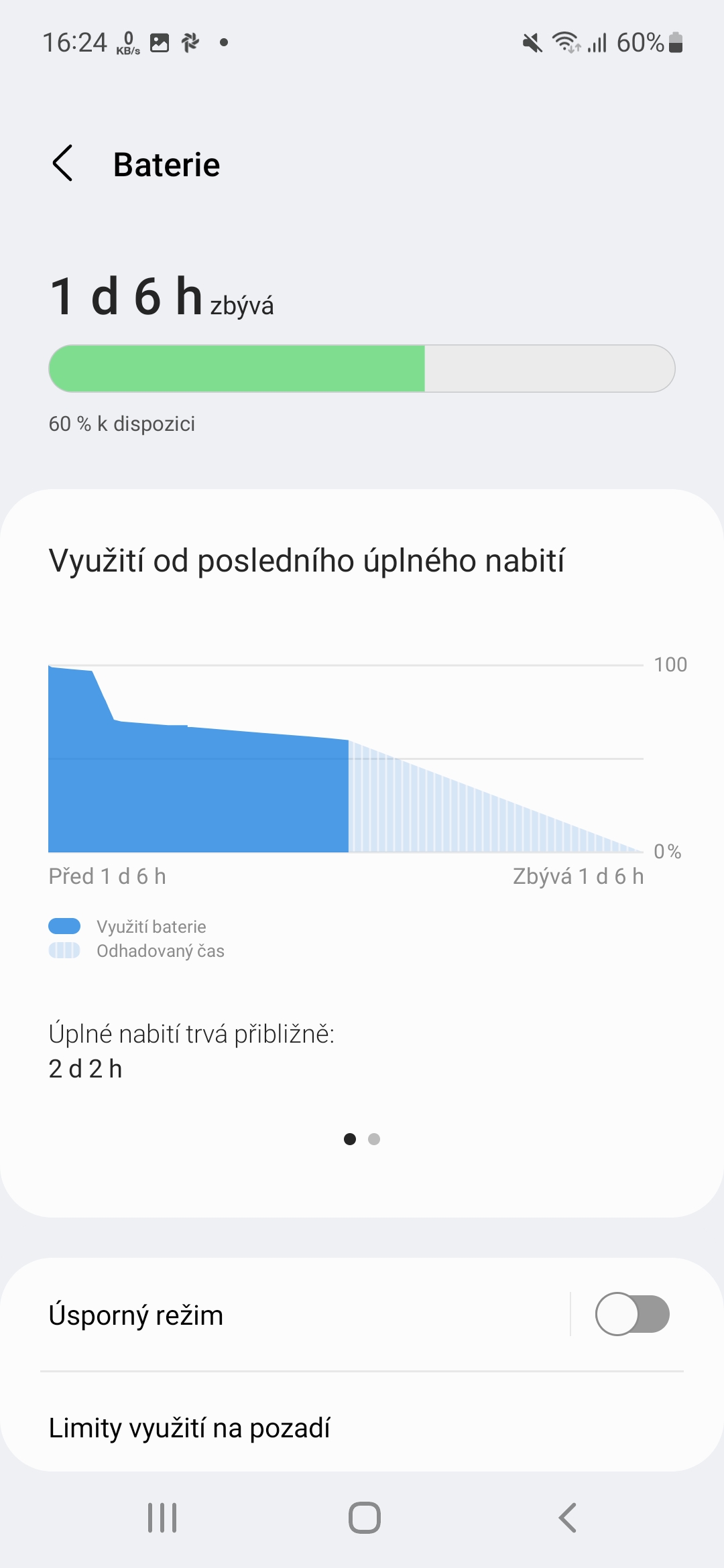
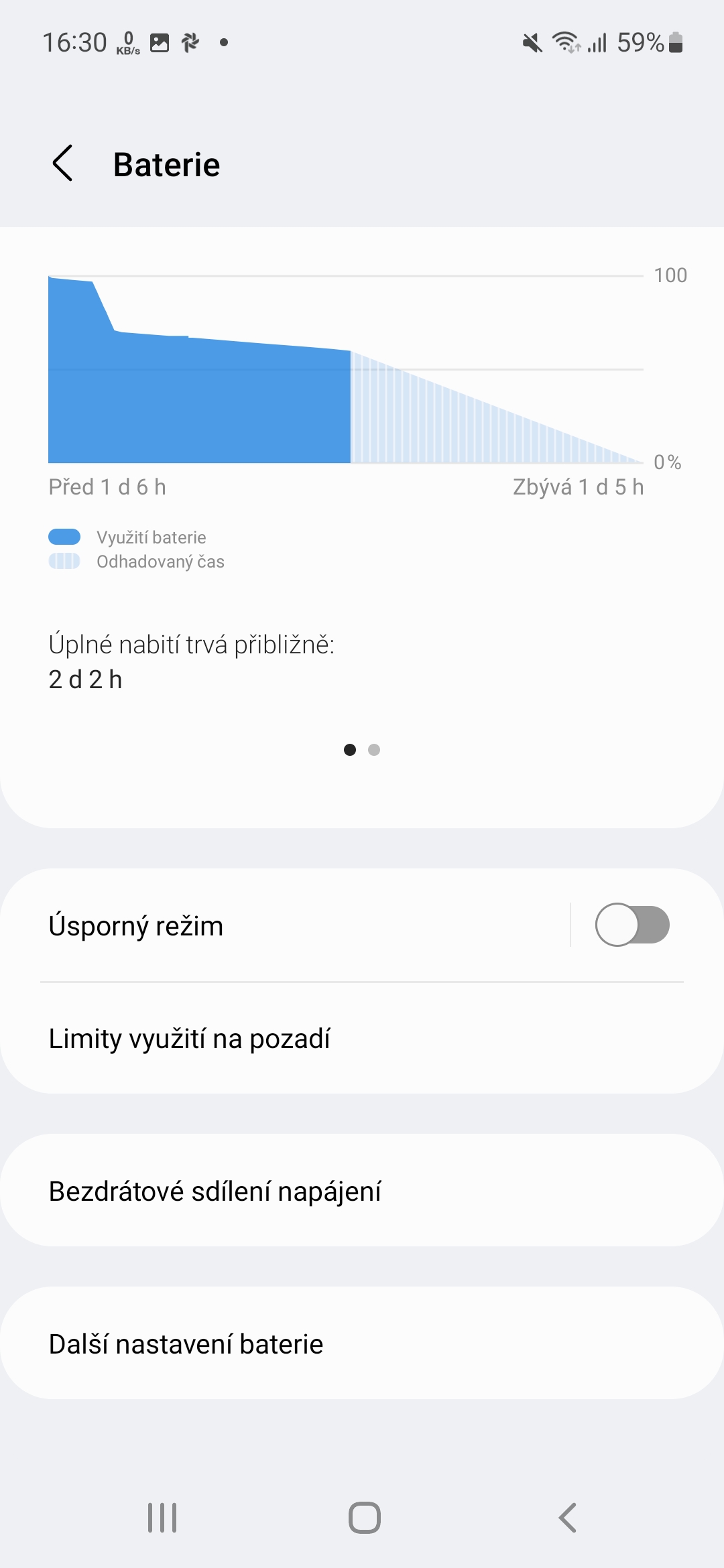
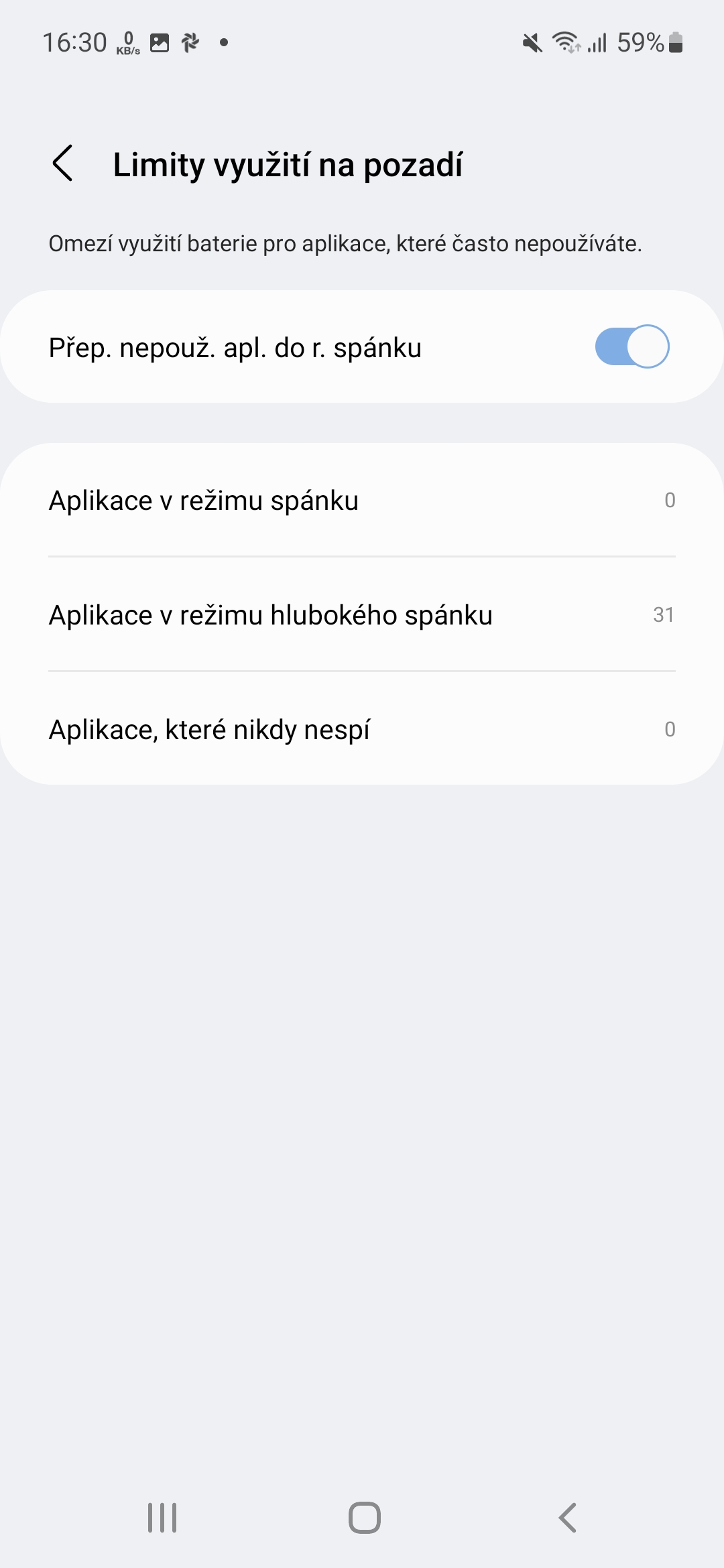
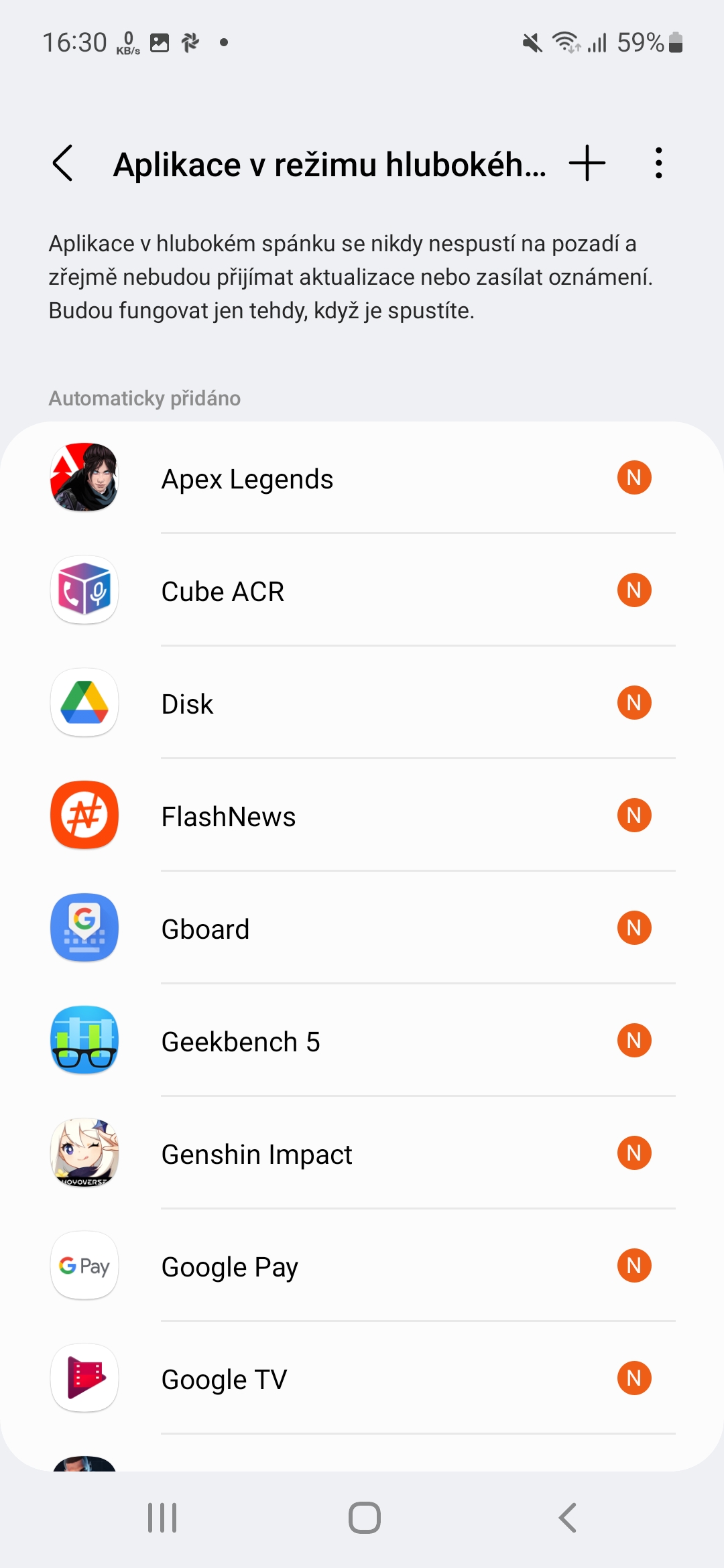
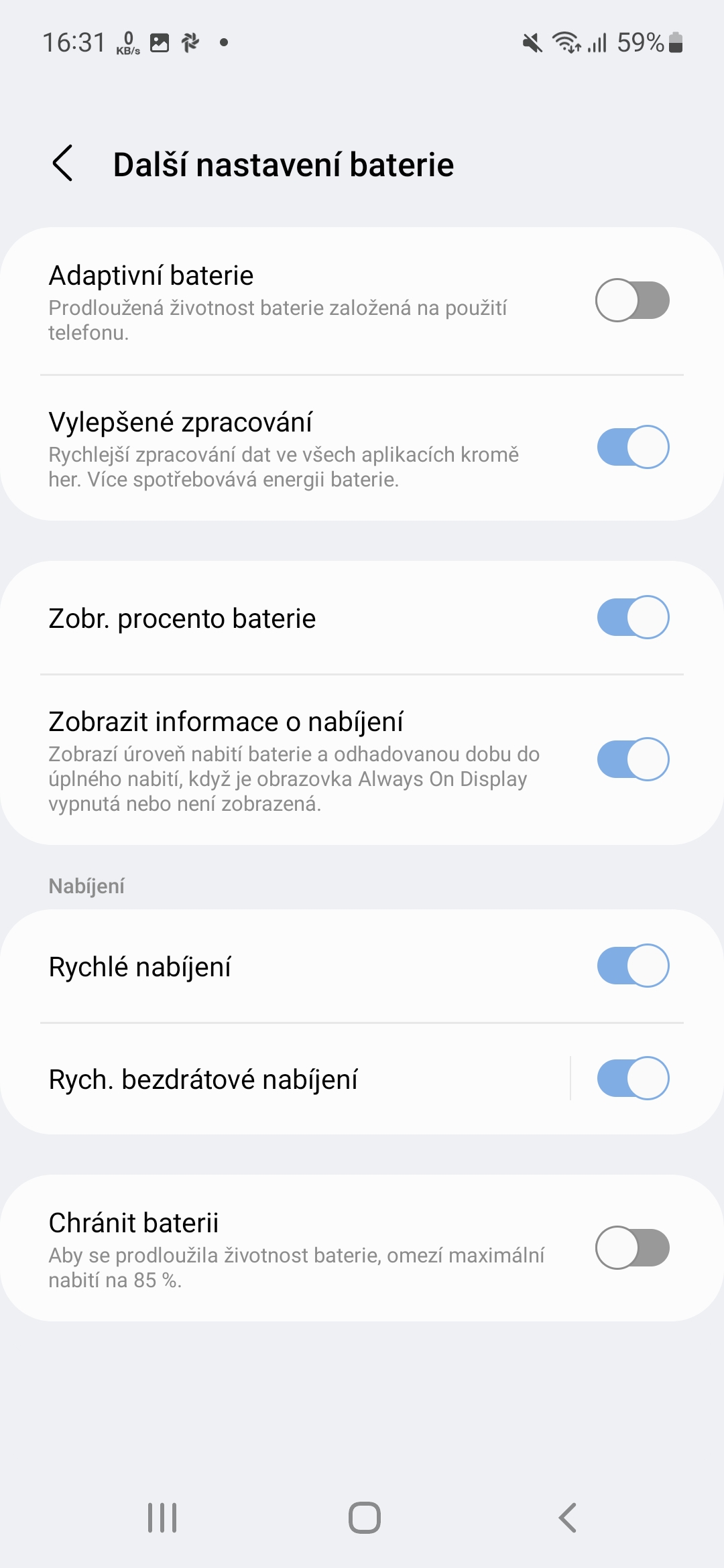

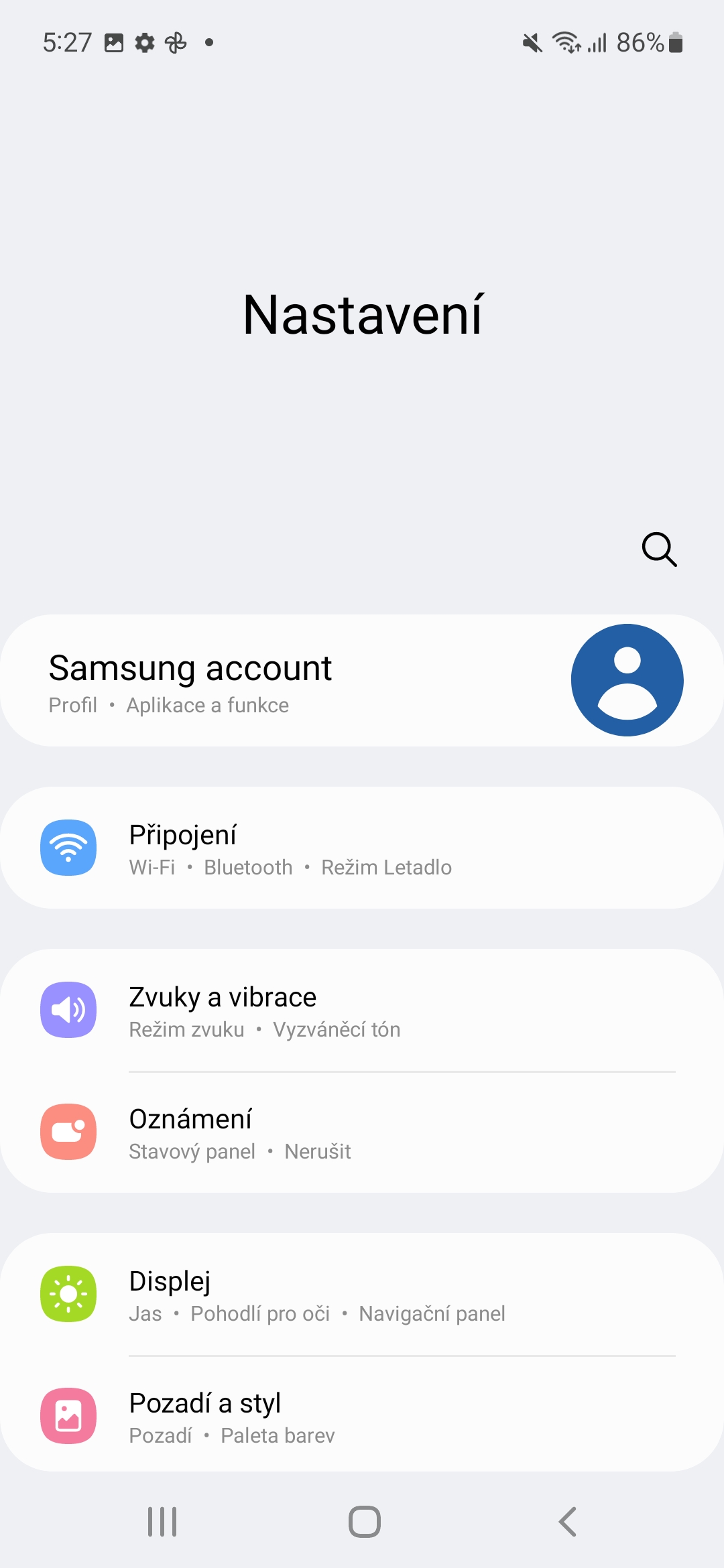
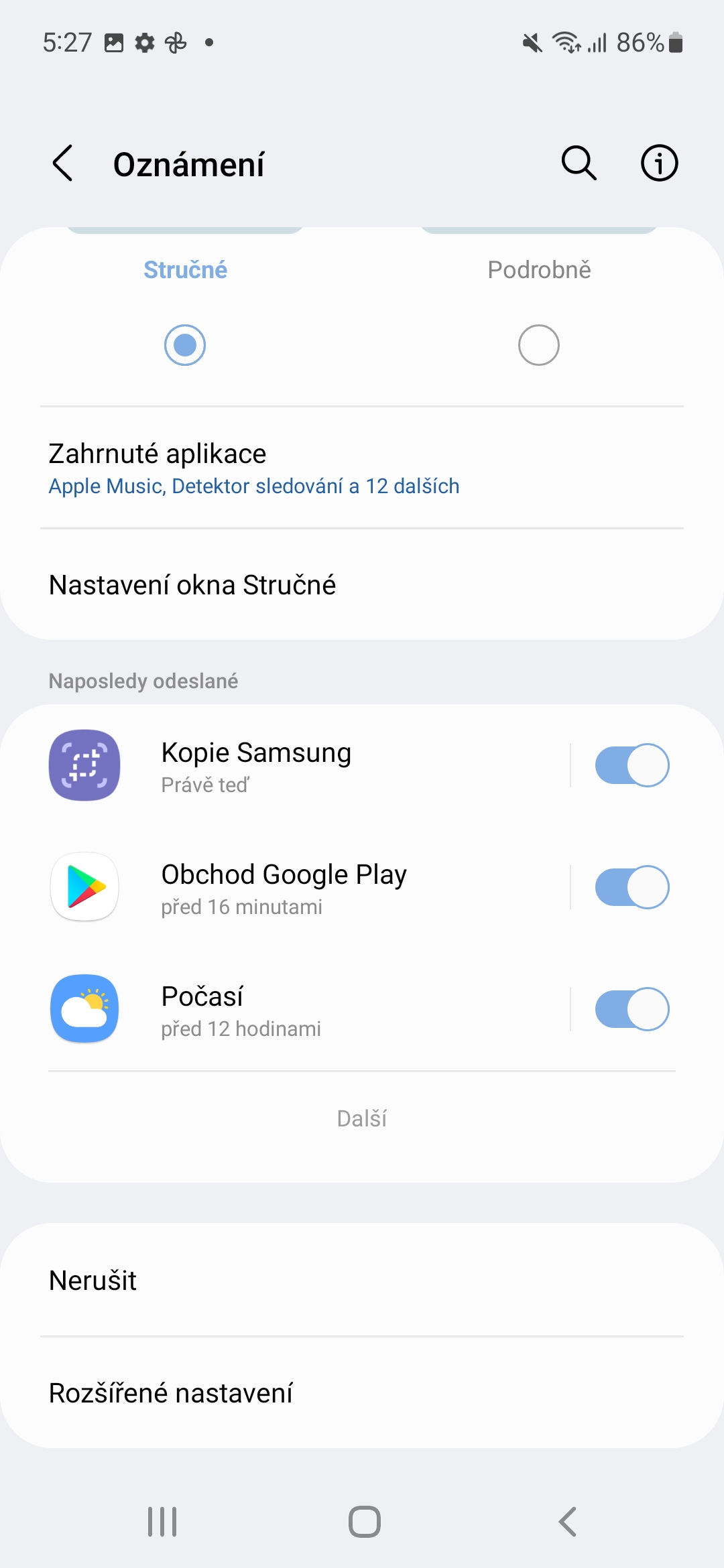
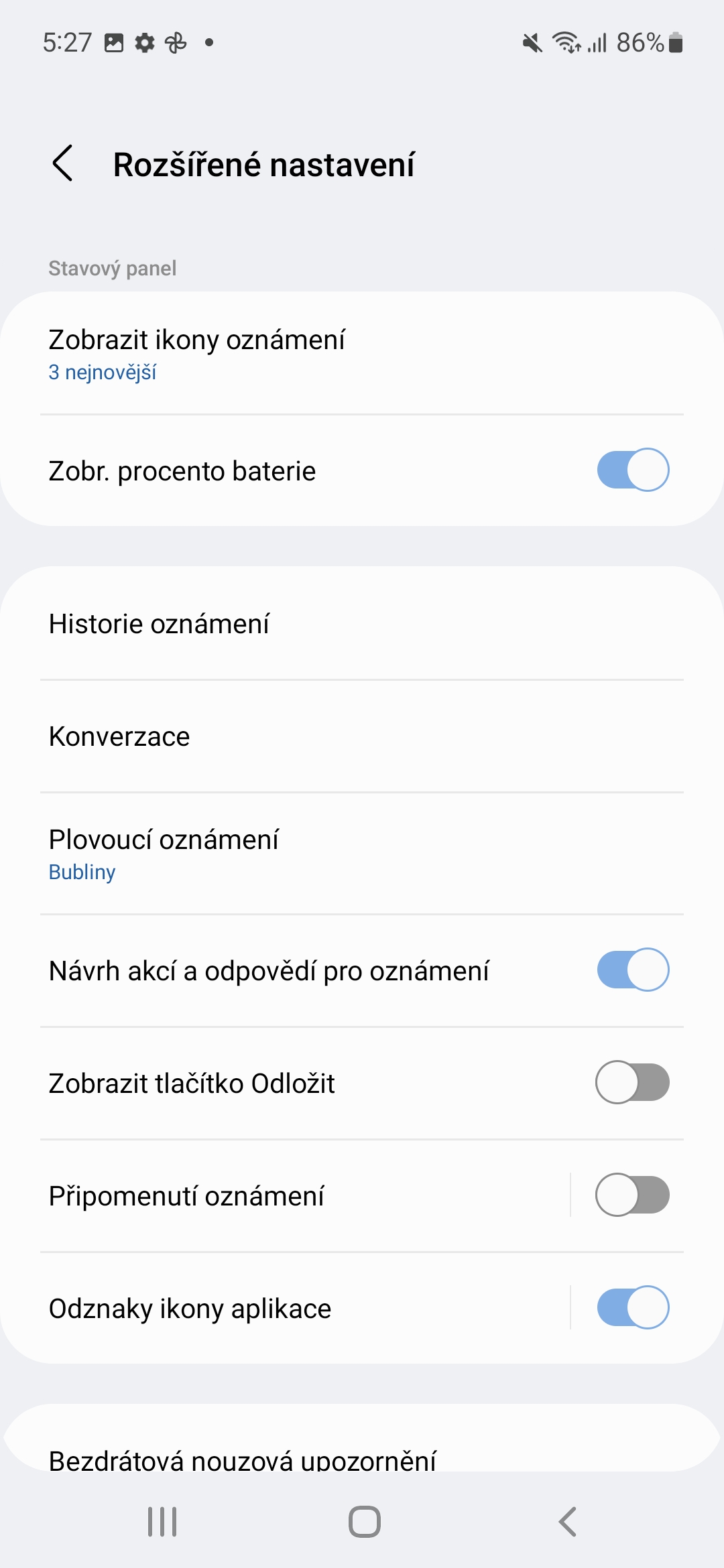
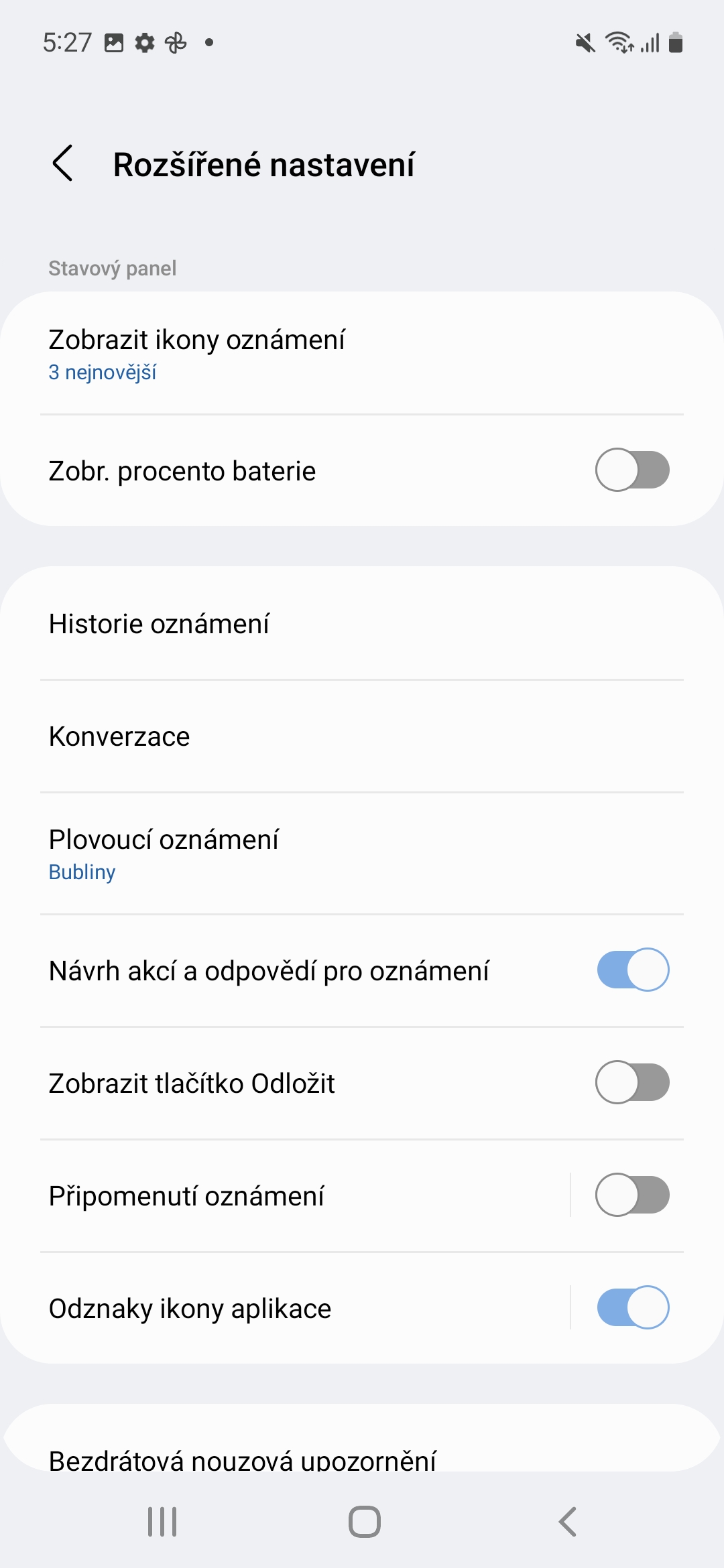

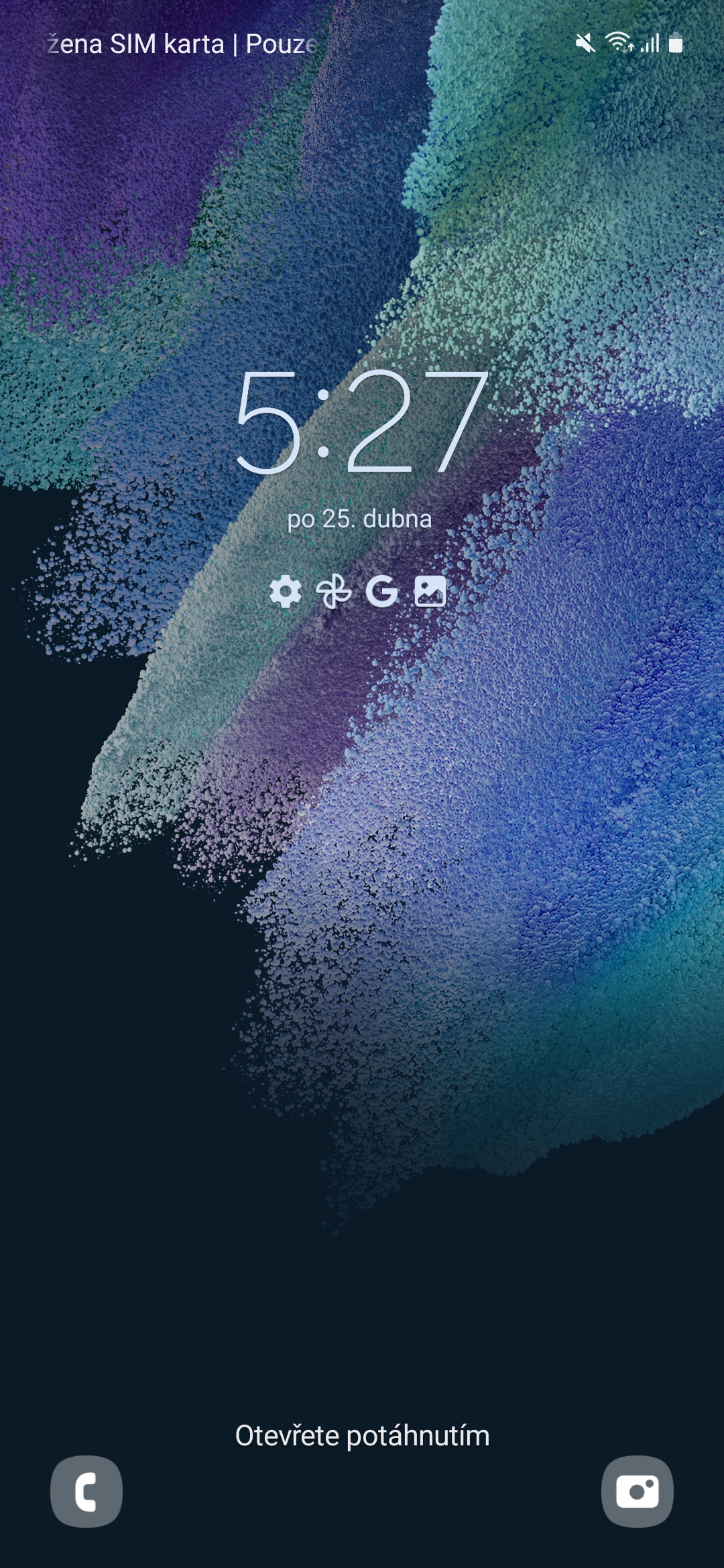
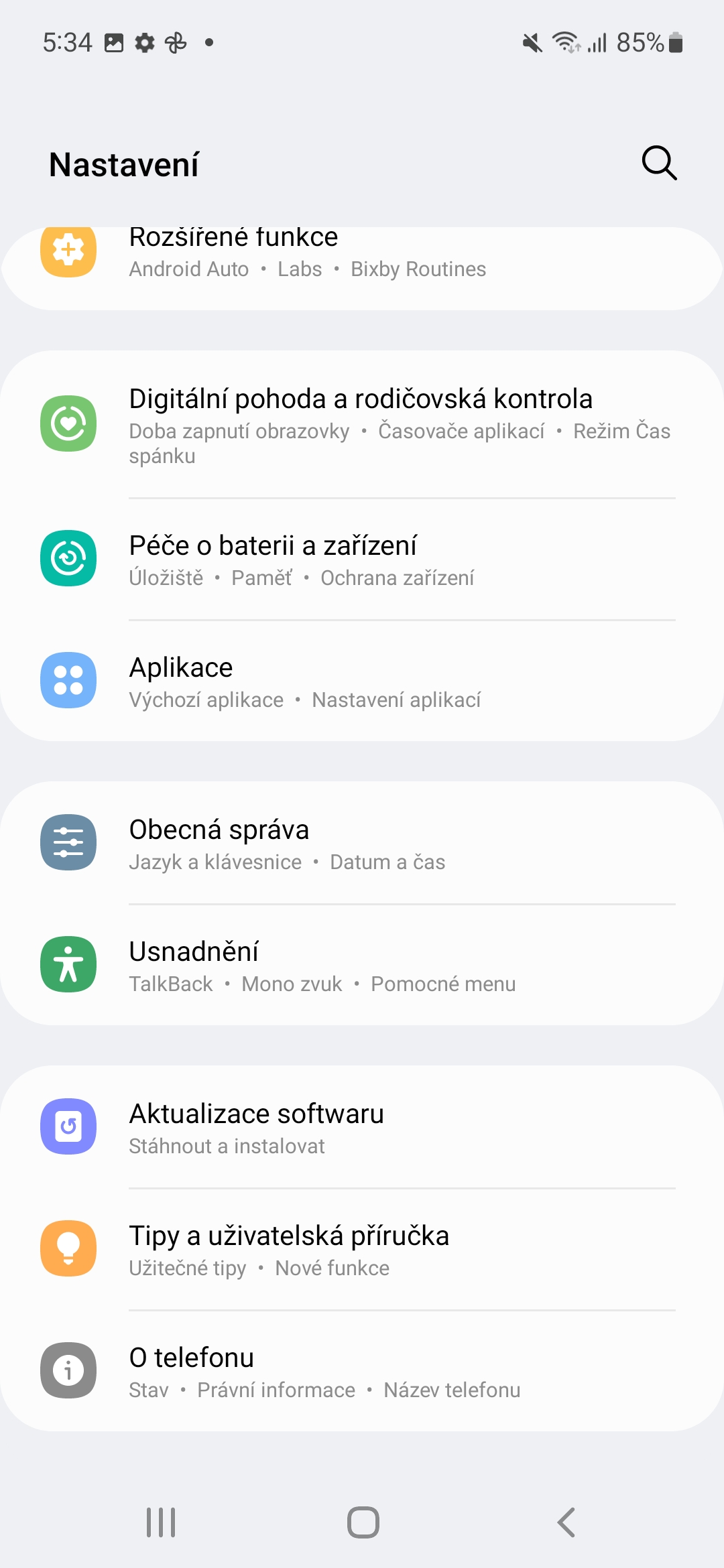

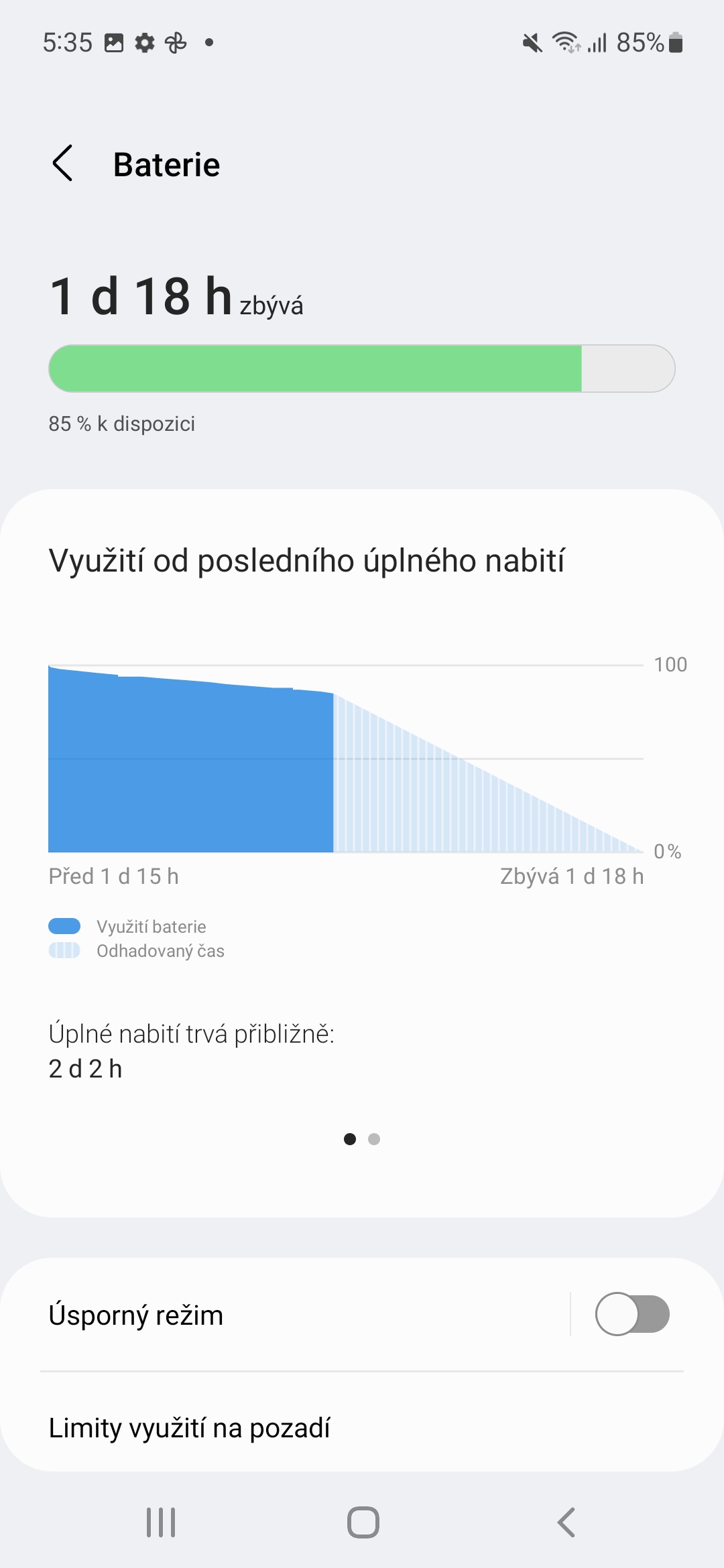
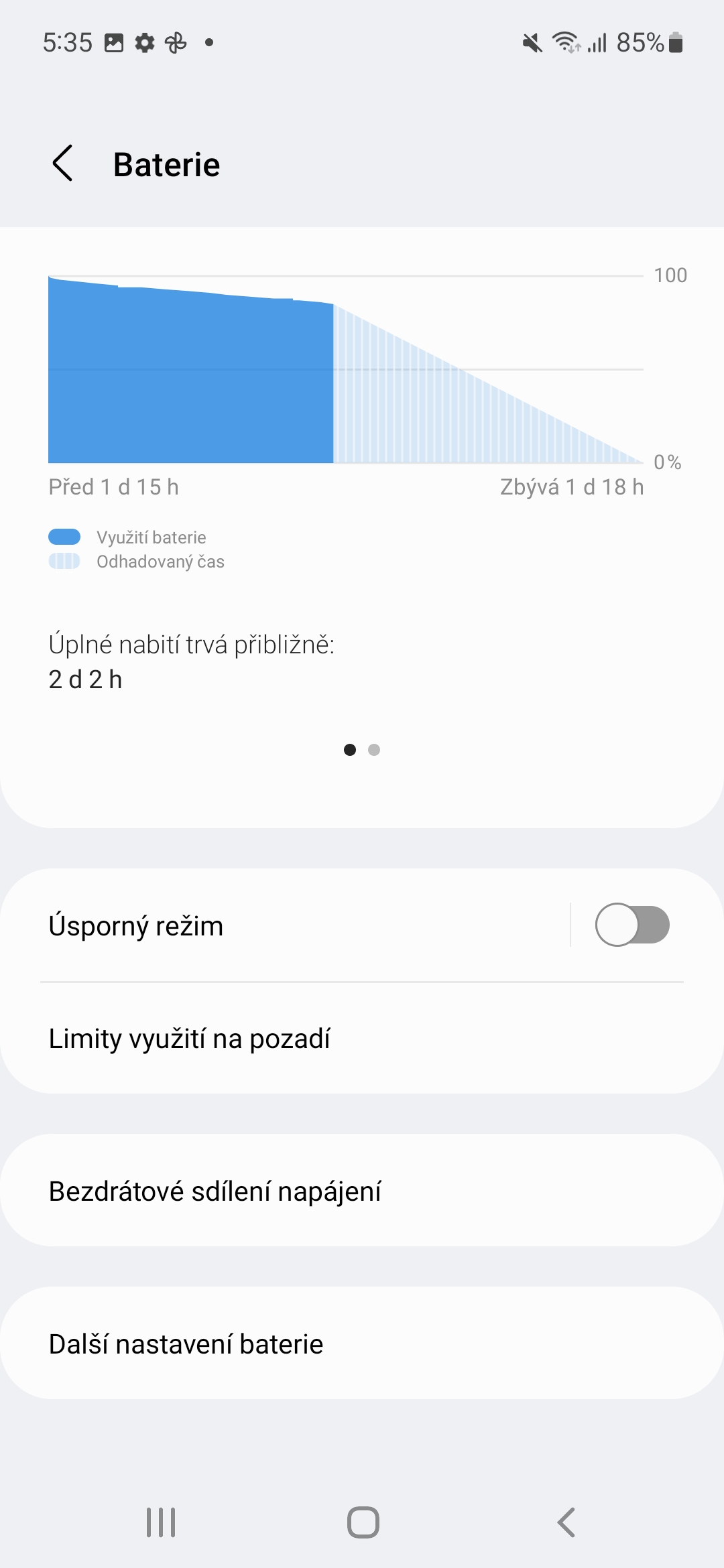
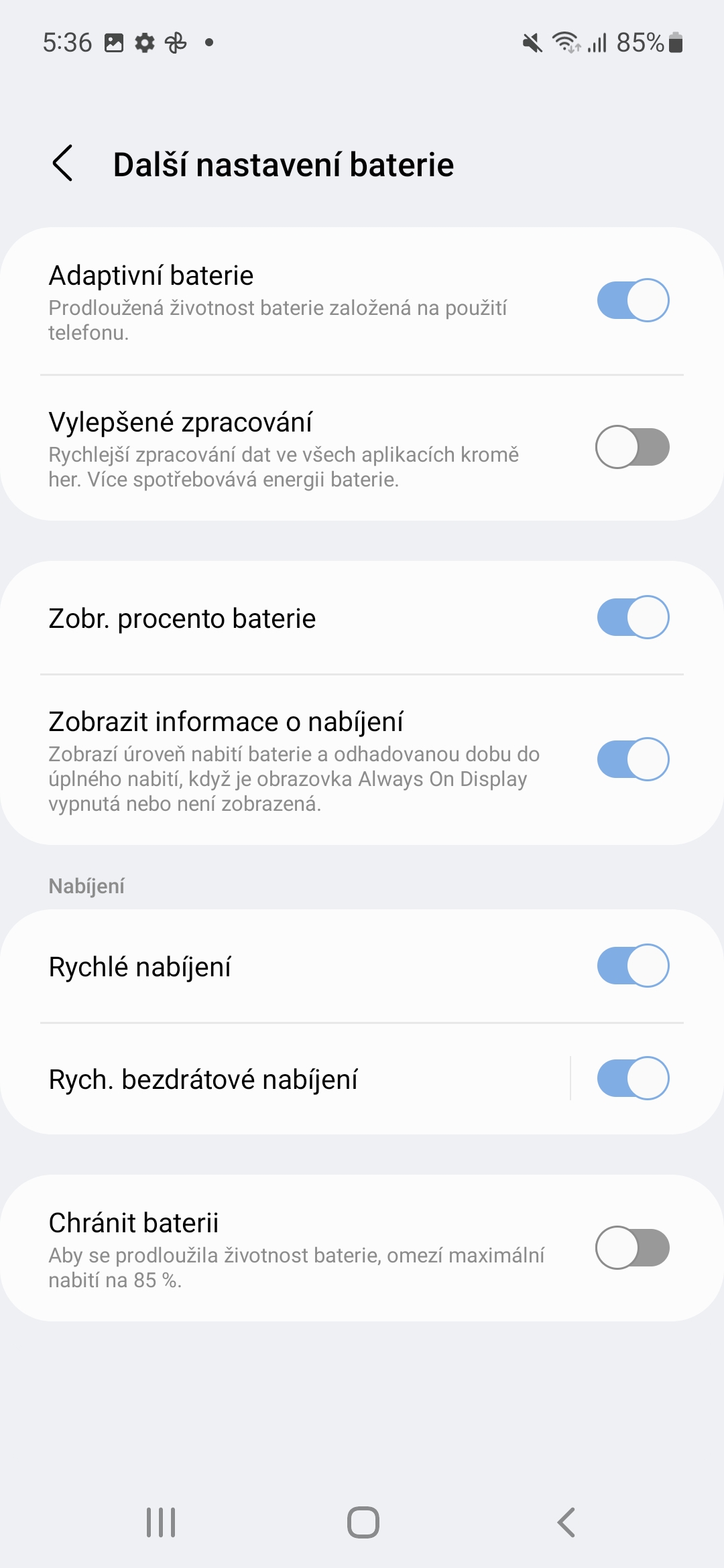









Aw no…
Kev them nyiaj tshaj? Koj puas loj? Kuv tseem tsis tau nyeem ntxiv lawm...
????
Kuv tsis tau nyeem nyob ntawd. Kuv nres ntawm kev kaw cov apps…
Zoo, kuv zoo siab tias kuv tsis tas yuav them kuv lub xov tooj hauv lub tsheb thaum lub caij ntuj sov kub.
Tab sis thaum kuv xa zaub mov hauv tsheb ncig Prague, kuv tsis muaj kev xaiv tab sis pib tshaj tawm tias kuv lub xov tooj yuav luag tsis muaj zog 😱😖😖.
Nyob rau hauv cov ntaub ntawv no, kuv yuav twv yuav raug hu muaj ib tug zoo qub laub khawm nrog ib tug mini zaub raws li ib tug xov tooj ua hauj lwm. Piv txwv li, kuv muaj ntau tshaj kaum xyoo Nokia E5 kav ntau tshaj li ib lub lim tiam txawm hnub no (ib zaug txawm tias dhau ib hlis, yog tias kuv tsuas yog siv nws rau kev hu), txawm tias muaj ntau daim ntawv thov khiav hauv keeb kwm yav dhau (ua tau khiav).
Puas yog Nokia E5 puas muaj navigation?Koj tsis paub tias koj xav tau kev taw qhia rau kev xa?
OMG... Qee tus neeg tau them rau qhov no thiab 👎
Lub xov tooj overcharged? Tej zaum tsis yog. Yog hais tias tus sau tsis yog hom neeg uas xav tias lub charger muaj zog tshaj qhov qub yuav rhuav tshem lub xov tooj tam sim ntawd ...
????
Kuv hloov kuv lub xov tooj txhua 1.5 xyoo thiab kuv tsis txhawj txog kev them nws. Kuv yuav lub xov tooj nrog lub roj teeb loj dua kom nws kav ntev, thiab them nws mus rau 80 feem pua yog qhov tsis txaus ntseeg me ntsis yog tias nws yuav kav ntev li 20 feem pua. Kuv muaj cov haujlwm sib txawv kiag li thiab cov ntawv thov kom nws tsis ntws tawm yam tsis tsim nyog, thiab kuv ua tsis tau ib yam nrog nws. Kuv siv lub charger qeeb vim kuv muaj samsung a53 thiab kuv xav tias txhua tus ua nws, lawv sau 1.20 tom qab txuas thiab nws tsis muaj teeb meem yog tias lub charger qeeb lossis ceev. Kuv kuj xav tias qhov kuv them sai dua, nws yuav ua rau lub roj teeb puas.
🙈 qhov no tau sau los ntawm tus neeg tau txais kev them nyiaj los rhuav tshem koj lub xov tooj roj teeb