Lub Always On Display muaj nuj nqi, uas feem ntau raug xa mus los ntawm cov ntawv luv AOD thiab hauv peb lub teb chaws tau txhais ua ib qho screen ib txwm nyob, tau nyob hauv Samsung xov tooj ntev heev. Xyaum txoj cai los ntawm nws cov lus qhia, txawm li cas los xij, cov lus nug ntawm yuav ua li cas nws cuam tshuam rau lub cuab yeej lub roj teeb tau hais. Muaj qee qhov kev xav tau ntawm no, tshwj xeeb tshaj yog rau cov khoom siv Galaxy lub roj teeb me me lossis qub yuav muaj teeb meem. Tab sis koj tsis tas yuav tua AOD tam sim ntawd kom txuag tau nws.
Yog koj muaj lub xov tooj Galaxy, yog li nyob rau hauv qhov tseeb versions ntawm One UI (los ntawm version 4.x), AOD tej zaum yuav tsis yog li xav tau ntawm lub roj teeb ua tsaug rau qhov teeb tsa uas tig rau lub luag haujlwm tsuas yog rau cov ntawv ceeb toom tshiab. Hauv qhov tseem ceeb, nws tuaj yeem muab piv rau LED uas Samsung xov tooj siv los nruab nrog qhov teeb meem ntawd tau tshwm sim qee qhov tsis pom. Qhov teeb tsa no tsuas yog muab lub vijtsam dub rau koj yog tias tsis muaj dab tsi tshwm sim, thiab yog tias koj tau txais kev ceeb toom, koj yuav pom nws ntawm qhov screen.
Koj tuaj yeem txaus siab rau

Teem lub Always On Display kom qhib tsuas yog rau cov ntawv ceeb toom
Txhawm rau teeb tsa AOD rau tsuas yog rau cov ntawv ceeb toom tshiab, tsuas yog qhib Nastaven, xaiv ib qho kev xaiv Xauv cov zaub, coj mus rhaub cov ntawv qhia zaub mov Ib txwm Nyob Hauv Zaub thiab ces xaiv ib qho kev xaiv Saib rau cov ntawv ceeb toom tshiab. Qhov ntawd yog txhua yam, nws tsuas yog tsim nyog sau cia tias yog tias koj tau txais cov ntawv ceeb toom los ntawm cov ntawv thov sib txawv txhua feeb, qhov teeb tsa no yuav tsis muaj txiaj ntsig ntau. Yog li sim txwv lawv ntau dua hauv Nastaven -> Kev ceeb toom.
Thaum AOD feature tau teeb tsa zoo li no, lub vijtsam tsuas yog nyob twj ywm xwb tsuav yog muaj kev ceeb toom tshiab uas koj tseem tsis tau tshem tawm. Yog tias tsis muaj kev ceeb toom tam sim no, cov zaub yog xim dub thiab txuag roj teeb. Yog li koj tsis tas yuav txwv koj tus kheej los ntawm kev kaw haujlwm yog tias koj pom tias nws muaj txiaj ntsig, tab sis koj txhawj xeeb txog kev ua haujlwm ntawm koj lub cuab yeej, tshwj xeeb tshaj yog tias koj tau siv nws rau ib xyoos. Tsuas yog lub ntsiab lus golden.

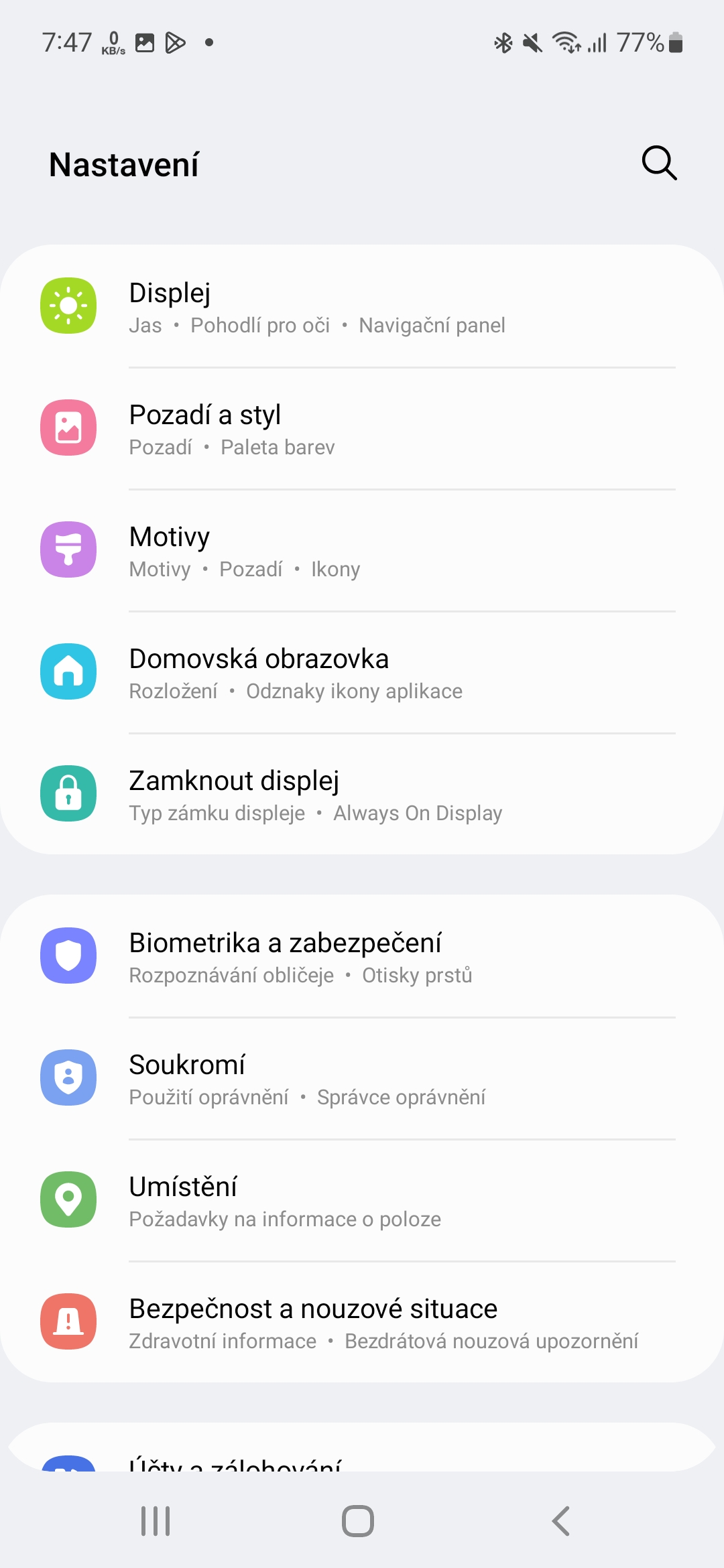
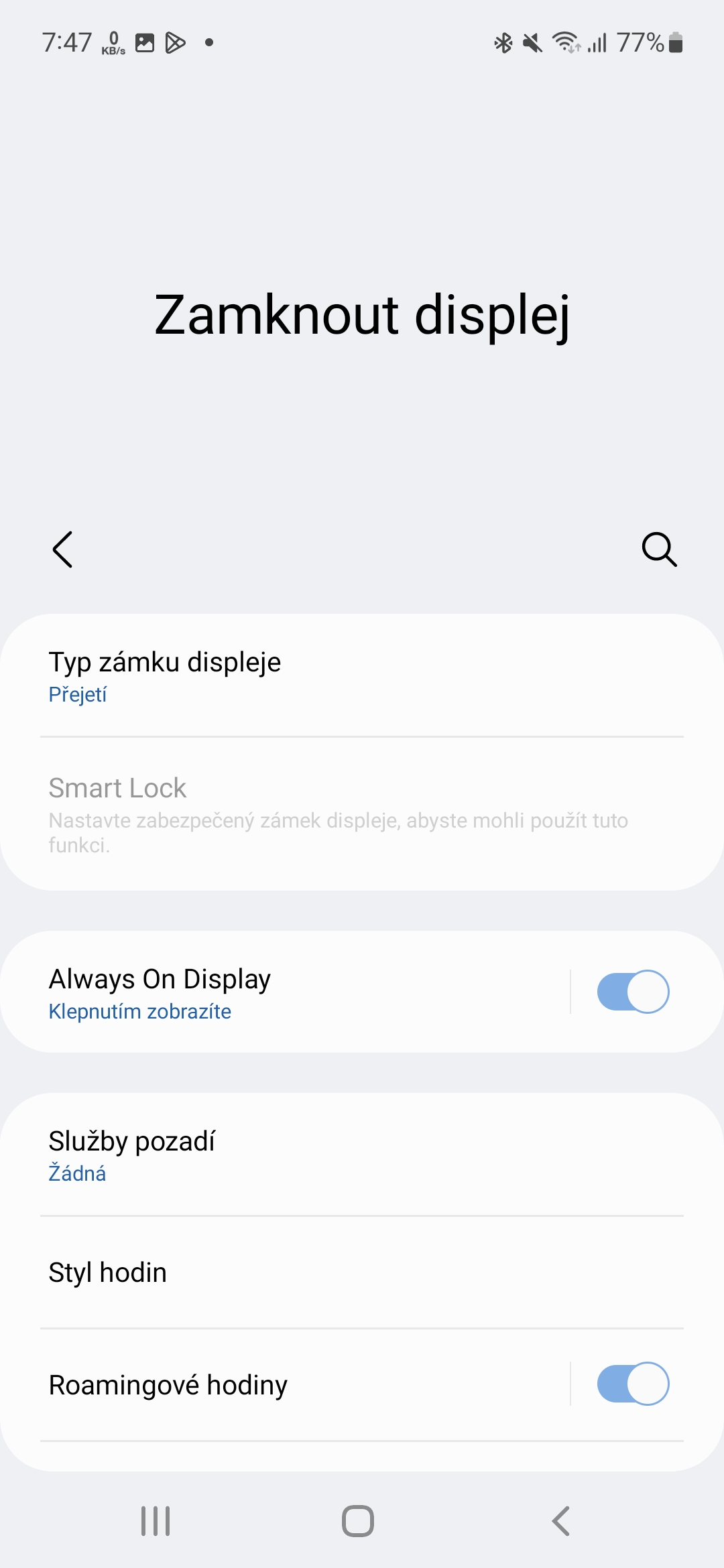
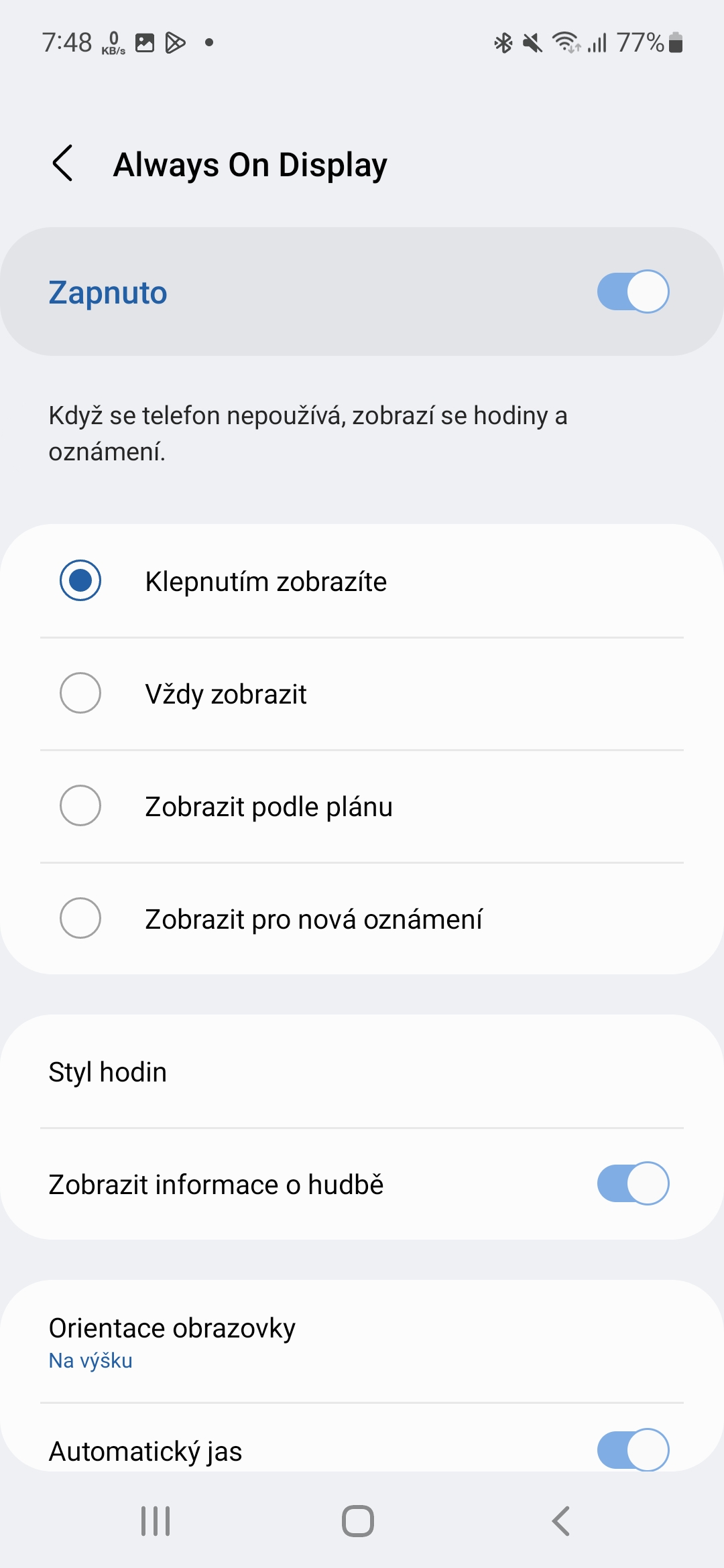
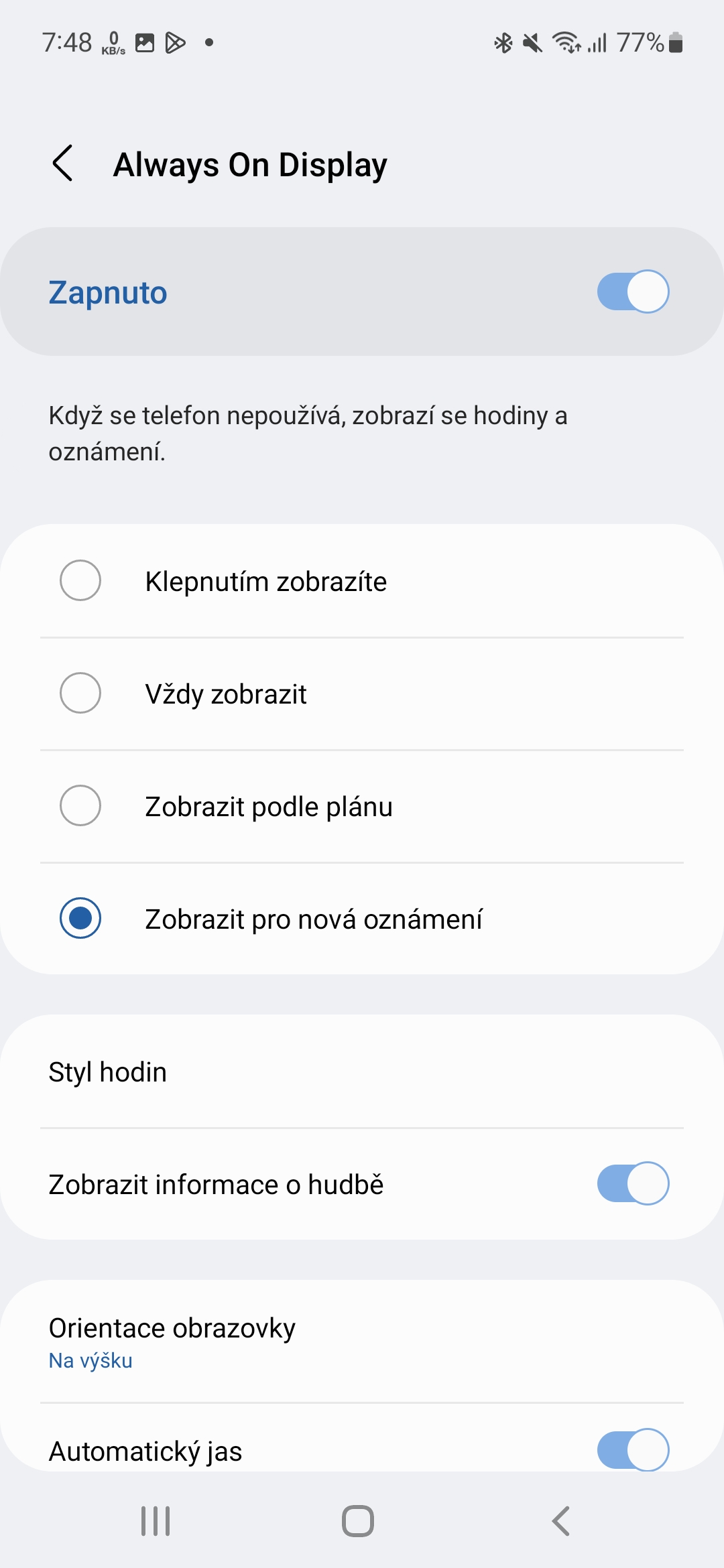




Txias, tsuas yog pom cov kab lus no thaum kaw AOD rau lub zog, ua tsaug
Zoo siab txais tos koj, peb zoo siab los pab.
Qhov ntawd zoo li txhua yam koj paub txog AOD?
Yog li koj tsis tau ua haujlwm ntau. Ib qho thiab qhov tseem ceeb tshaj plaws uas Samsung tau tso tseg thiab ua rau lub neej luv ntawm lub xov tooj yog tias koj xav kom muaj AOD rau, tom qab ntawd rau ib qho kev pab cuam, lossis koj tuaj yeem teem sijhawm los ntawm thaum twg mus rau thaum twg thiab yog tias nws ib txwm nyob, nws tseem yuav teeb rau hauv koj lub hnab nyiaj thiab hauv koj lub hnab ris, lossis txhua hmo txawm tias koj tig lub xov tooj tso rau. Tag nrho tsis muaj tseeb. AOD siv 1% roj teeb ib teev thiab txaus. Yog tias Samsung siv qhov sib thooj sensor, zoo li Pixel, lub roj teeb lub neej yuav ntev dua.