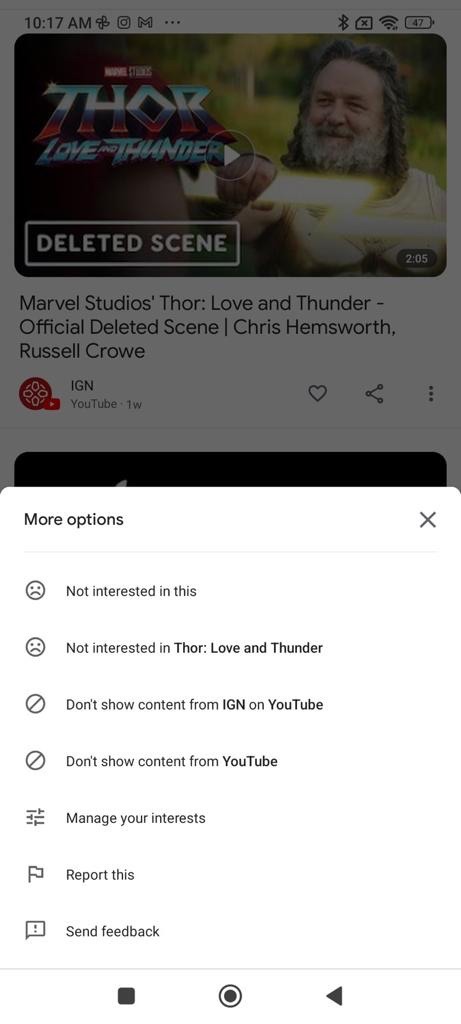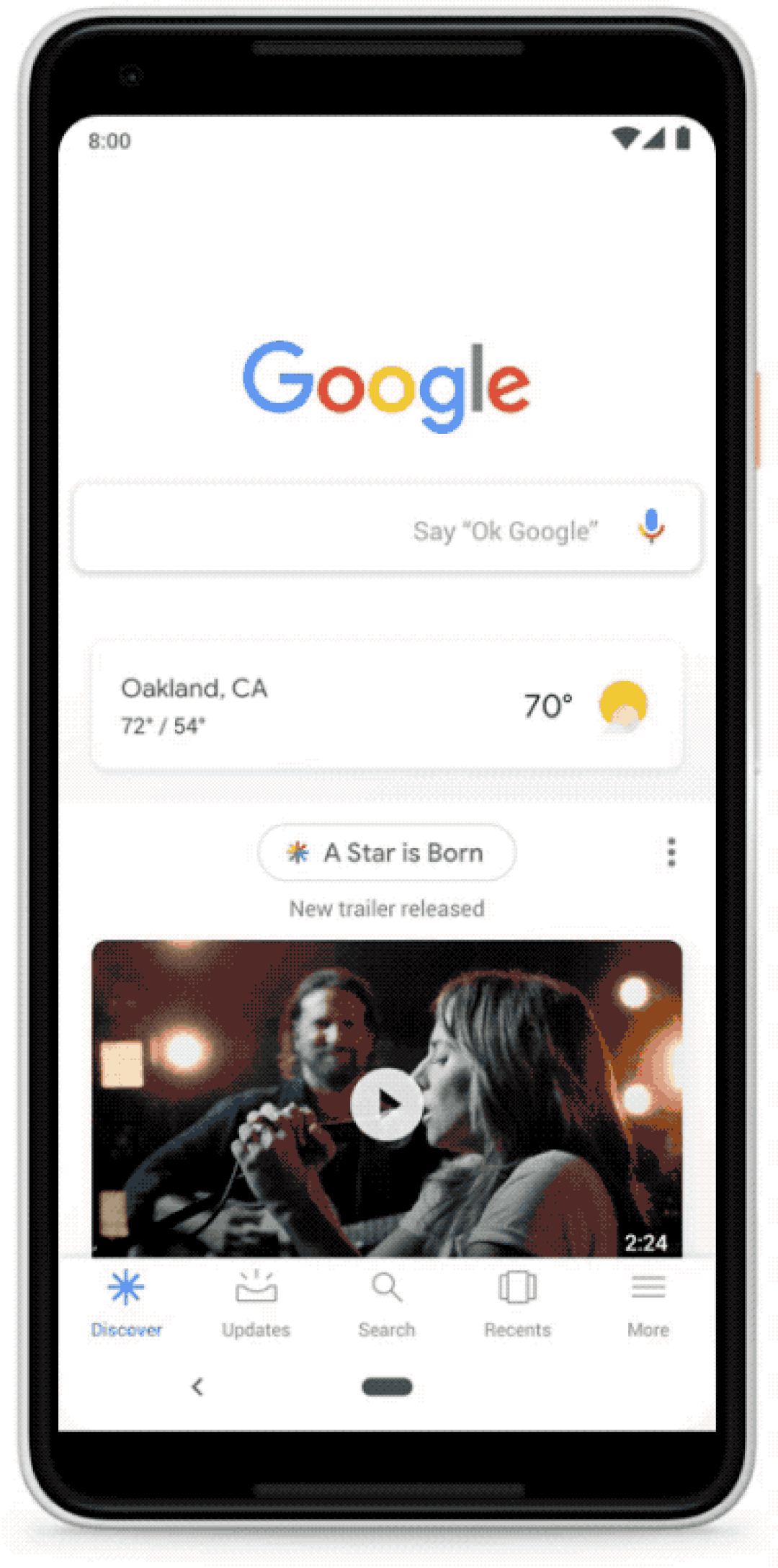Txawm hais tias lub neej ntawd kev pabcuam rau kev tshawb pom cov ntsiab lus tshiab yog nyob ntawm smartphones thiab ntsiav tshuaj Galaxy npe Samsung Dawb, ntau tus neeg nyiam Google Tshawb nrhiav nws. Txawm li cas los xij, nws tsis muaj ib qho tseem ceeb ua haujlwm, uas yog lub peev xwm los thaiv cov yeeb yaj kiab los ntawm cov channel YouTube tshwj xeeb.
Google Discover feem ntau qhia cov khoom los ntawm lub vev xaib uas cuam tshuam rau cov neeg siv. Yog tias cov ntsiab lus los ntawm ib nplooj ntawv thab koj, koj muaj kev xaiv los thaiv cov ntawv los ntawm qhov chaw no. Qee lub sij hawm qhov kev pabcuam kuj qhia tau cov yeeb yaj kiab los ntawm YouTube thiab YouTube Shorts. Koj tuaj yeem thaiv cov ntawd ib yam nkaus, tab sis tsuas yog raws li tag nrho qhov chaw; Yog tias koj xav tso tseg cov yeeb yaj kiab los ntawm ib qho channel tshwj xeeb, nws tsis tuaj yeem ua tau. Hmoov zoo, qhov no yog tam sim no hloov.
Koj tuaj yeem txaus siab rau

Google tau hloov kho cov kev pabcuam nrog kev xaiv "Tsis txhob qhia cov ntsiab lus los ntawm (channel) hauv YouTube" (Tsis txhob qhia cov ntsiab lus los ntawm cov channel hauv YouTube), uas ua raws nraim li cov neeg siv ntawm cov kev pabcuam tau thov rau feem ntau, raws li cov American technology loj heev. Yog tias koj tsis nyiam cov ntsiab lus los ntawm qee qhov YouTube channel, tsuas yog xaiv qhov kev xaiv no thiab koj yuav tsis pom cov yeeb yaj kiab los ntawm cov channel ntawm qhov kev pabcuam. Koj tseem muaj kev xaiv los thaiv YouTube yeeb yaj duab tag nrho. Cov yam ntxwv tshiab muaj nyob rau hauv qhov tseeb version ntawm Google app. Yog tias koj tsis pom nws ntawm koj lub cuab yeej, sim hloov kho lub app los ntawm kev lag luam Google ua si.