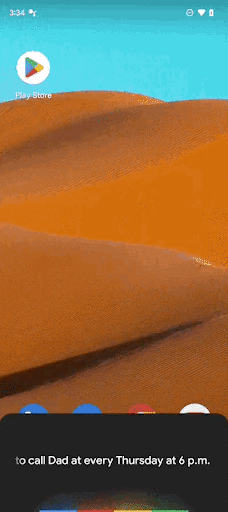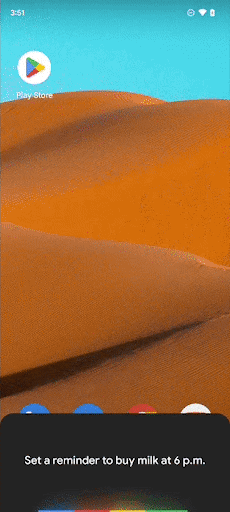Google tshaj tawm tias nws cov apps tam sim no ua haujlwm zoo ua ke. Tshwj xeeb, nws tus pab cuam lub suab tam sim no ua ke zoo dua nrog Calendar thiab Tasks yog tias koj nug nws kom nco ntsoov koj txog qee yam.
Yav dhau los, thaum koj nug Google Assistant kom ceeb toom koj txog qee yam, kev ceeb toom tau tsim hauv nws lub app, tab sis tsis nyob hauv Tasks. Lub hom phiaj ntawm "app" no yog los qhia koj txog koj txoj haujlwm, tab sis txog rau tam sim no nws tsis muaj kev koom ua ke nrog Tus Pabcuam, qee yam uas tau muab ncaj qha. Tam sim no thaum koj hais kom tus Assistant ceeb toom koj, qhov nkag yuav thaum kawg raug tsim hauv Tasks, nrog rau hauv Daim Ntawv Teev Npe.
Koj tuaj yeem txaus siab rau

Koj yuav tsum muaj peev xwm siv qhov tshiab ntawm koj lub smartphone, ntsiav tshuaj thiab smartwatch Galaxy. Nws tseem yuav ua haujlwm ntawm lub laptops tom qab kos npe rau hauv koj tus account Google Galaxy. Tsis tas li ntawd, Google tshaj tawm ntau yam ntxiv, suav nrog lub peev xwm tig email thiab sib tham ua haujlwm. Nws tseem yuav tuaj yeem txheeb xyuas cov haujlwm thiab kos cov cim tseem ceeb nrog lub hnub qub. Txawm li cas los xij, nws yuav siv sijhawm qee lub sijhawm rau cov yam ntxwv tshiab tuaj txog ntawm txhua yam khoom siv, ob peb lub lis piam kom meej.