Cov khoom siv hluav taws xob yog qhov nyuaj heev uas nws yog qhov ua tau tsis yooj yim kom tsis txhob muaj qee qhov yuam kev. Tsis tsuas yog cov khoos phis tawj raug kev txom nyem los ntawm lawv, tab sis ntawm chav kawm kuj yog cov xov tooj ntawm tes. Txawm li cas los xij, cov los ntawm Samsung muab ntau yam cuab yeej los kuaj xyuas lawv. Tab sis yog tias nws tsis pom qhov tsis xws luag, tseem muaj lwm txoj hauv kev los kho cov teeb meem Samsung feem ntau.
Peb twb tau sau txog Samsung Members daim ntawv thov hais txog kev kuaj mob ntawm lub cuab yeej nws tus kheej, uas koj tuaj yeem ua ntawm no thiab yog li kuaj pom qhov ua tsis tau zoo ntawm cov haujlwm muab. Tab sis lub app kuj muab lwm txoj hauv kev los pab koj. Qhov xwm txheej nkaus xwb yog tias koj yuav tsum muaj Samsung account, piv txwv li tus account. Koj nrhiav tau li cas? ntawm no.
Koj tuaj yeem txaus siab rau
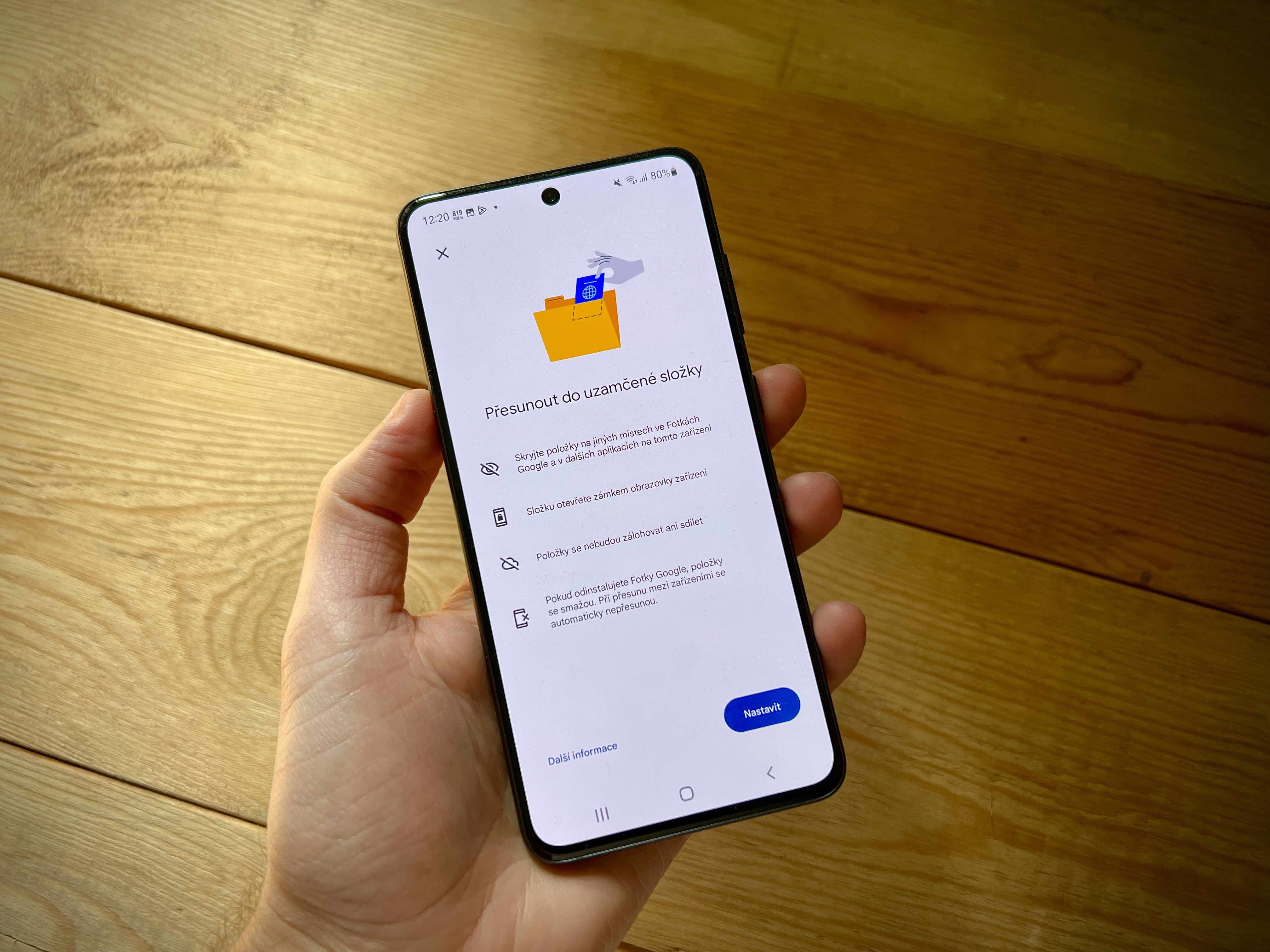
Cov zej zog muaj zog
Yog li yog tias koj mus dhau qhov kev kuaj mob (cov lus qhia ntawm no), tab sis koj tseem plagued los ntawm ntau yam teeb meem, nws yog ib qho tseem ceeb kom siv lub hwj chim ntawm daim ntawv thov thiab cov kev. Zej Zog, uas Samsung pab kiag li lawm siv. Tej zaum ib tug neeg tam sim no kuj tau ntsib cov teeb meem zoo sib xws thiab paub txog kev daws teeb meem yooj yim. Ua ntej, ntawm chav kawm, nws yog advisable mus los ntawm cov chats uas twb muaj lawm, thiab ces nug cov lus nug. Nyob rau sab laug sab saum toj, koj yuav pom cov pawg uas cuam tshuam los ntawm qhov koj tuaj yeem lim cov ntsiab lus.
Xwb, koj tuaj yeem mus rau lub tab Phaj Ej thiab xaiv los ntawm cov ntawv qhia zaub mov hauv ntu FAQ. Ntawm no koj tuaj yeem nrhiav cov lus Samsung official uas muab kev daws teeb meem lossis cov lus qhia dav dav informace hais txog cov khoom siv Galaxy. Nyem lub icon saib koj tseem yuav pom ib tsab xov xwm hais txog koj qhov teeb meem. Thaum kawg, muaj ntau txoj hauv kev hu rau Samsung kev txhawb nqa. Koj tuaj yeem sau ntawv los ntawm kev sib tham lossis siv kev txhawb nqa chaw taws teeb.
Nws raug nquahu kom ua txhua kauj ruam ntawm tus kheej ua ntej mus ntsib Samsung chaw pabcuam. Qhov no, ntawm chav kawm, yog vim li cas koj txuag tsis tau tsuas yog lub sij hawm, tab sis kuj nyiaj rau kev kuaj mob. Koj tuaj yeem yooj yim nqa tawm cov neeg siv kev pabcuam koj tus kheej, thiab yog tias lub cuab yeej hu rau kev pabcuam lub cev, koj tsuas yog coj mus rau qhov tsim nyog tom qab koj tau lees paub nrog lub cuab yeej koj tus kheej.

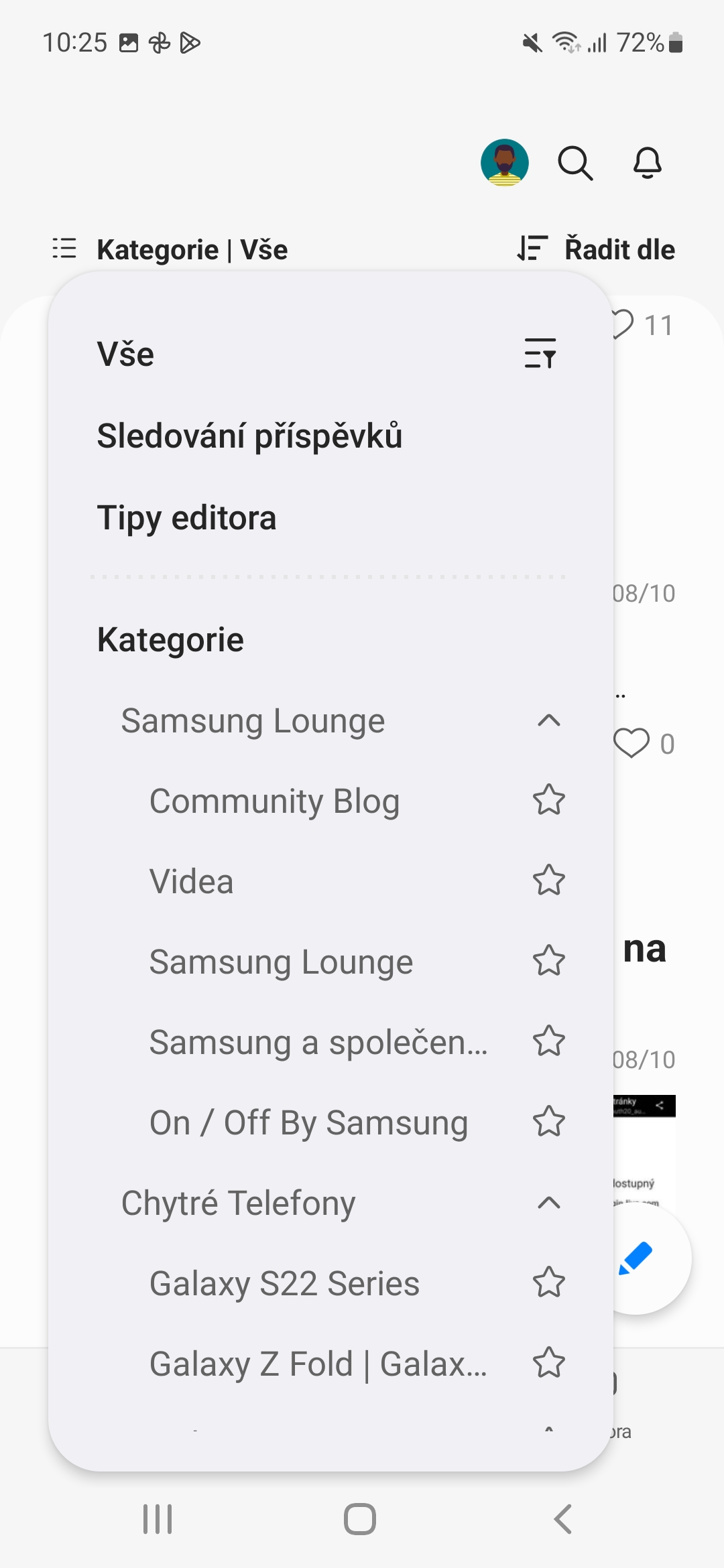
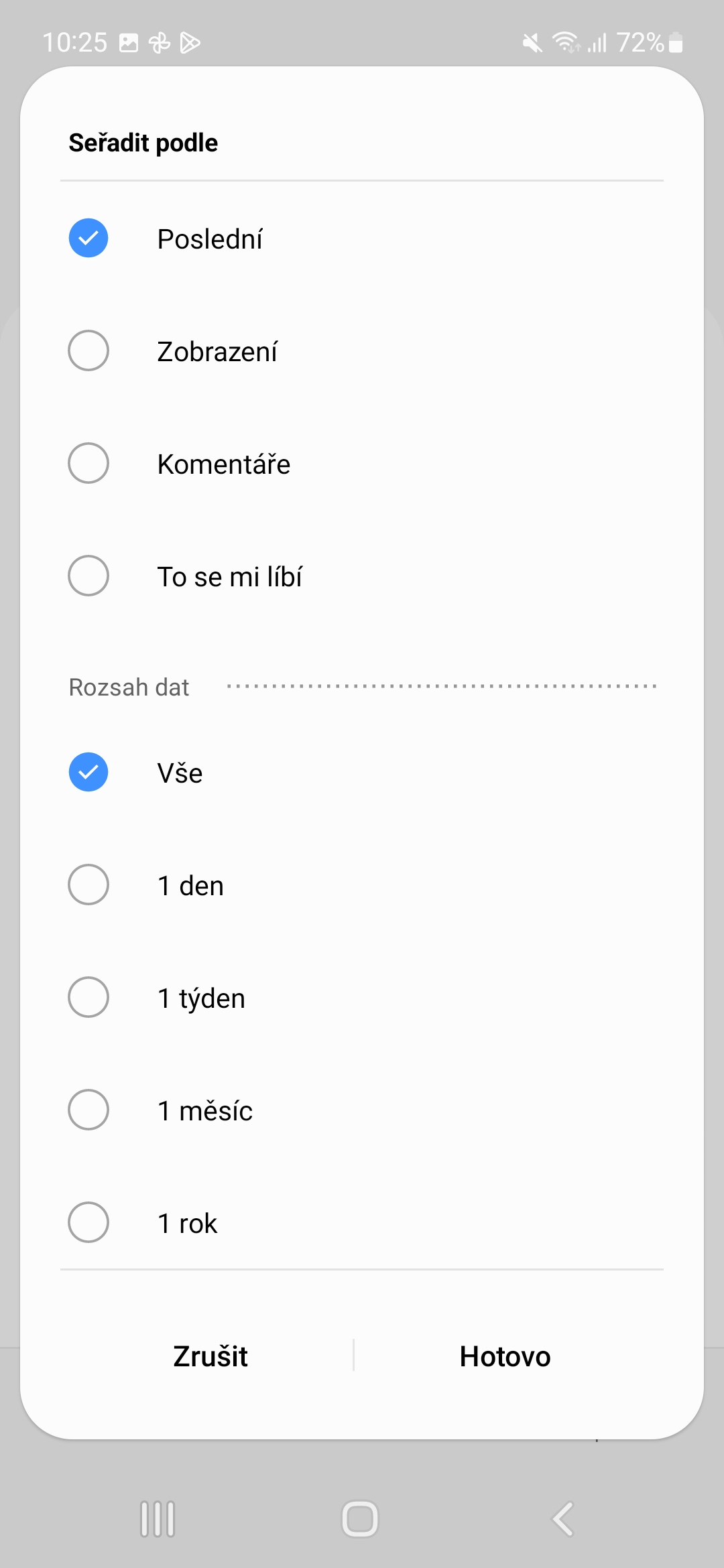
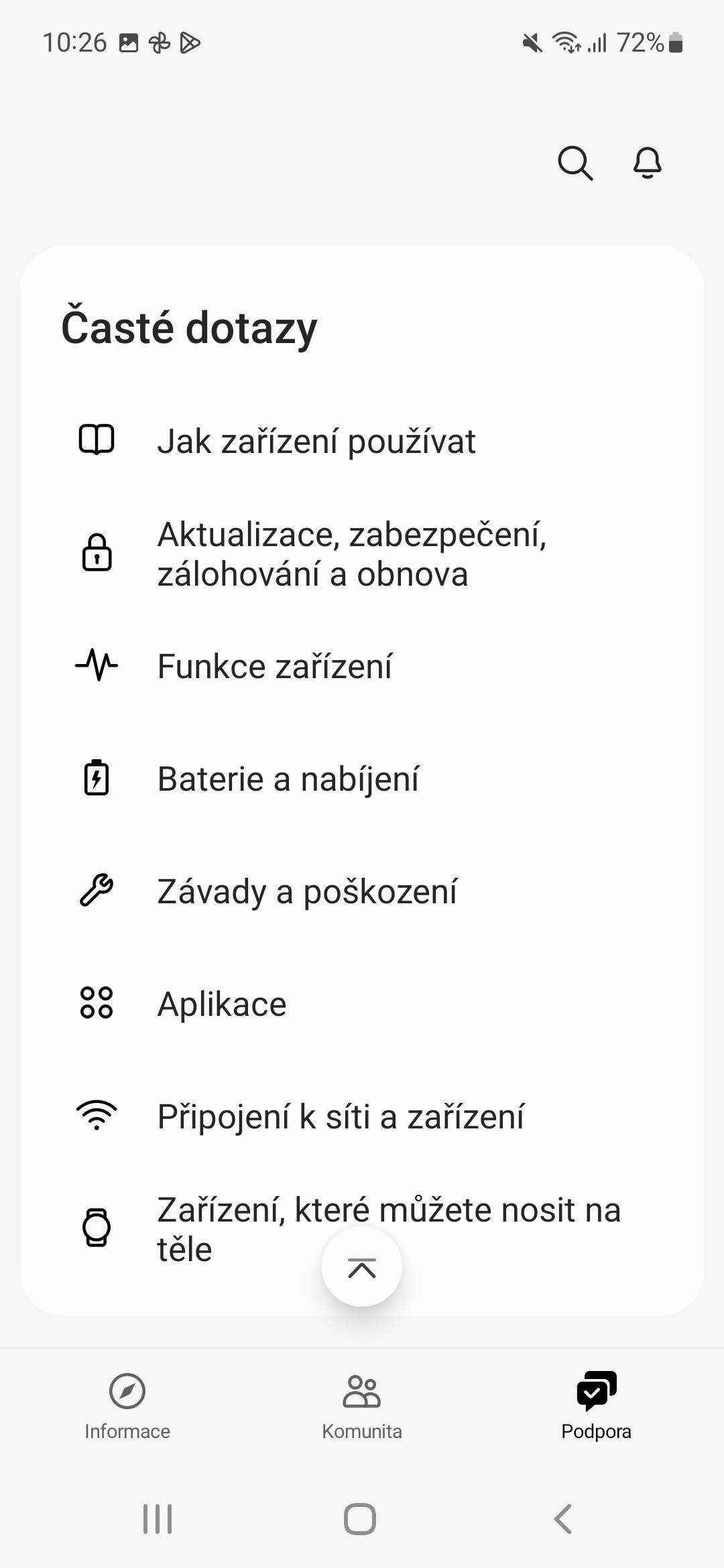


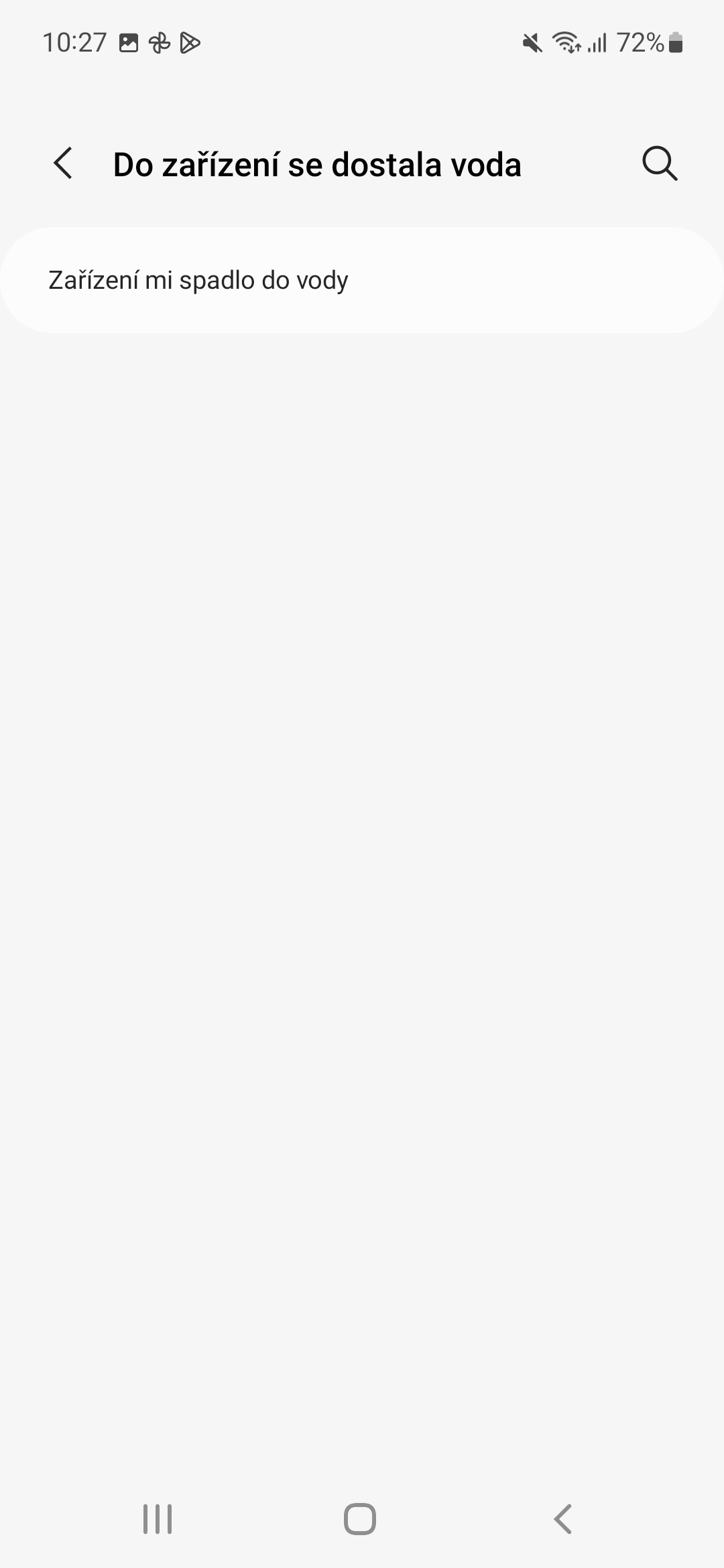
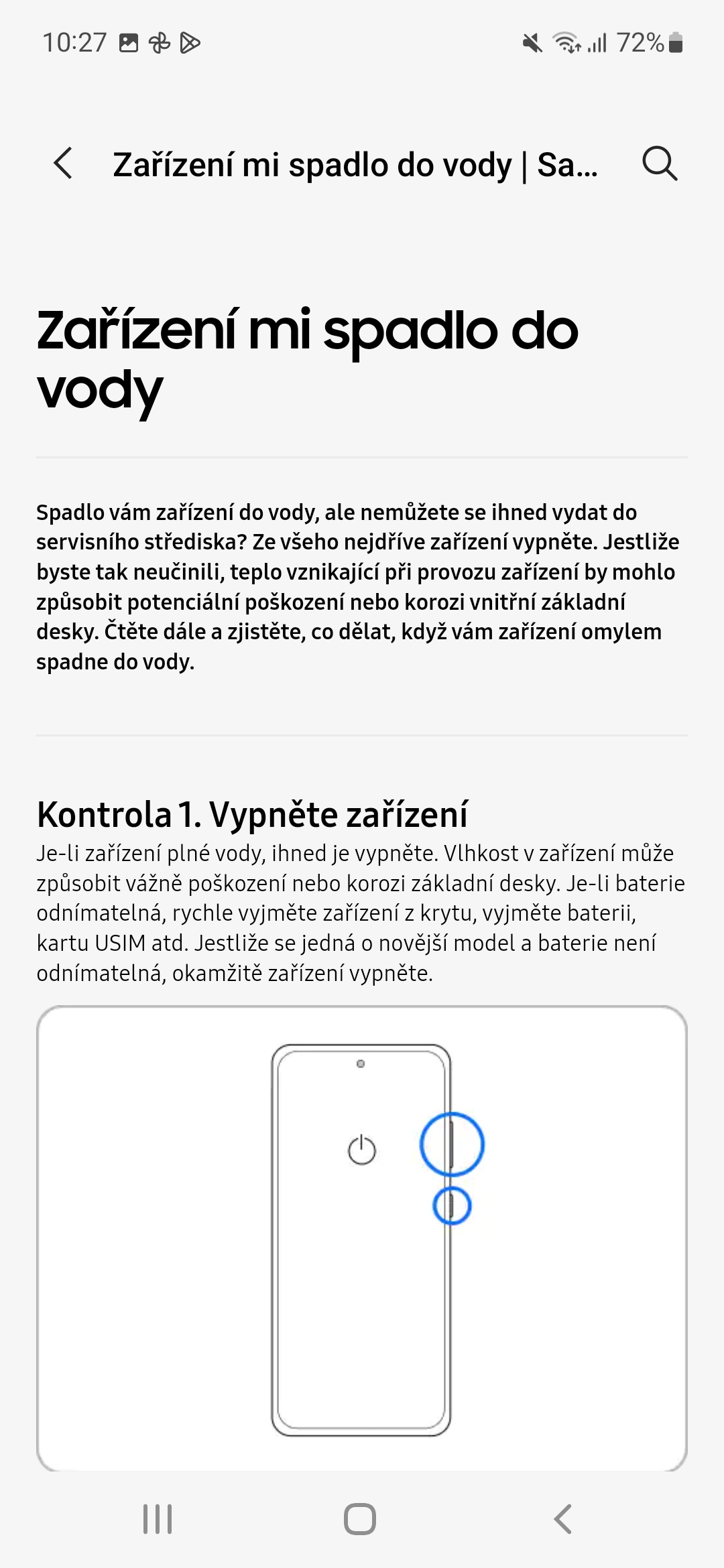
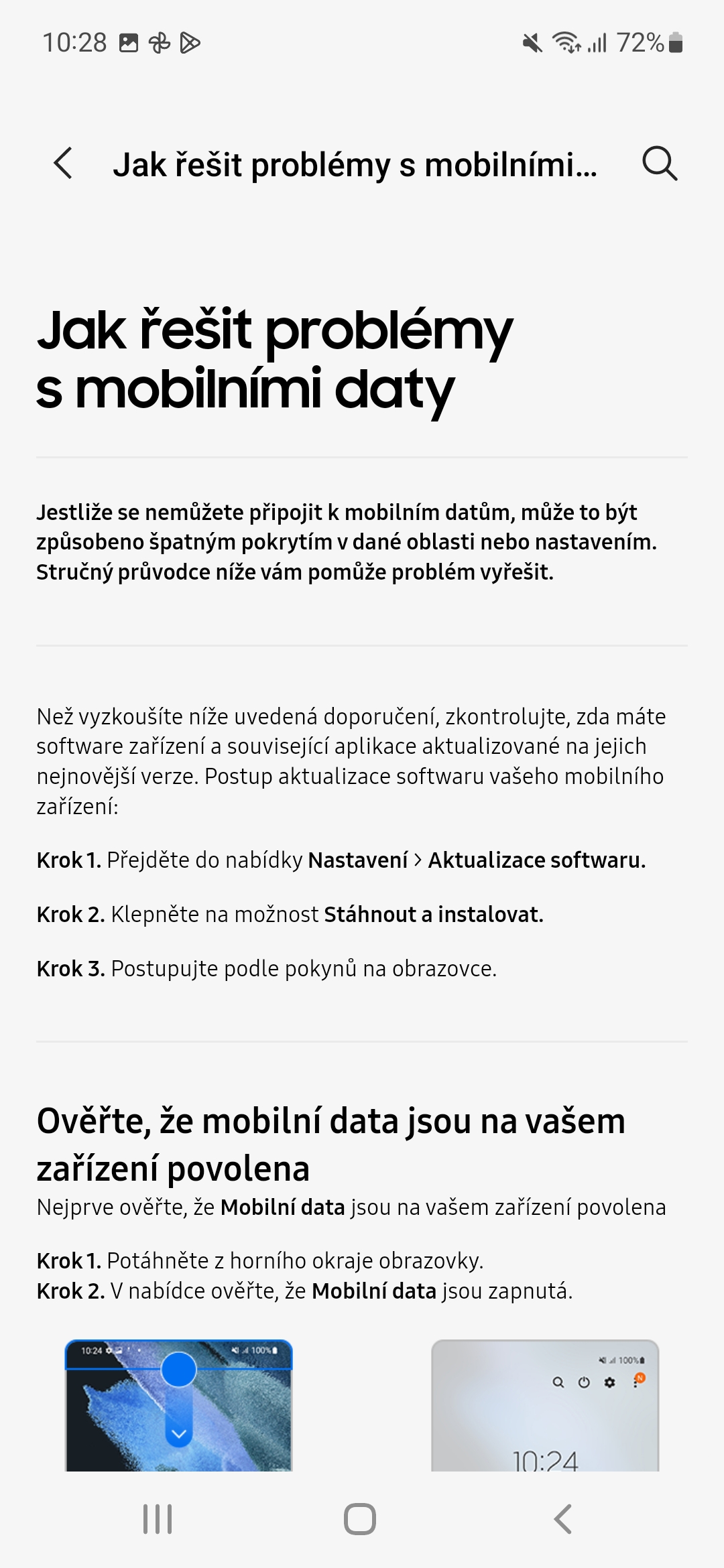




Vim li cas lub tswb nrov beep ob peb zaug ua ntej ringing?