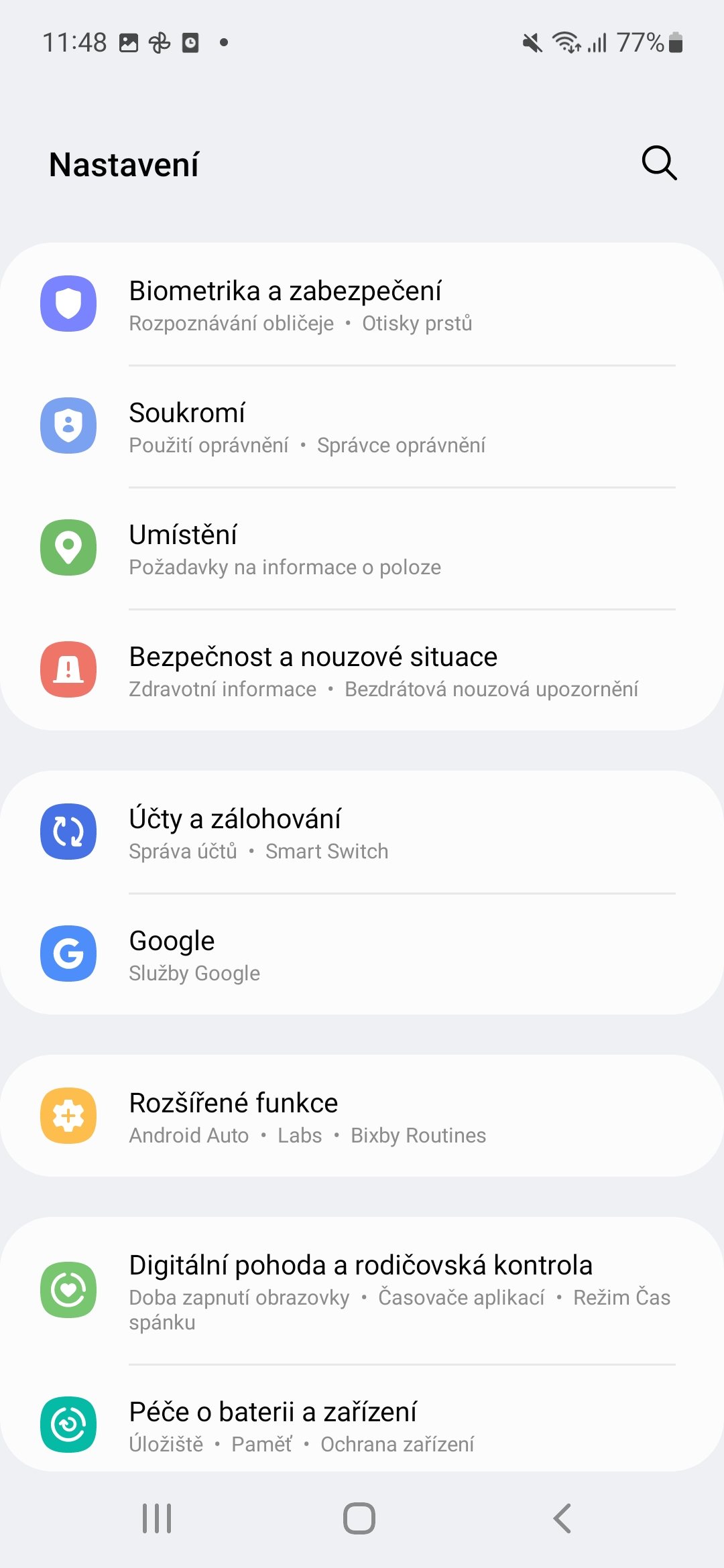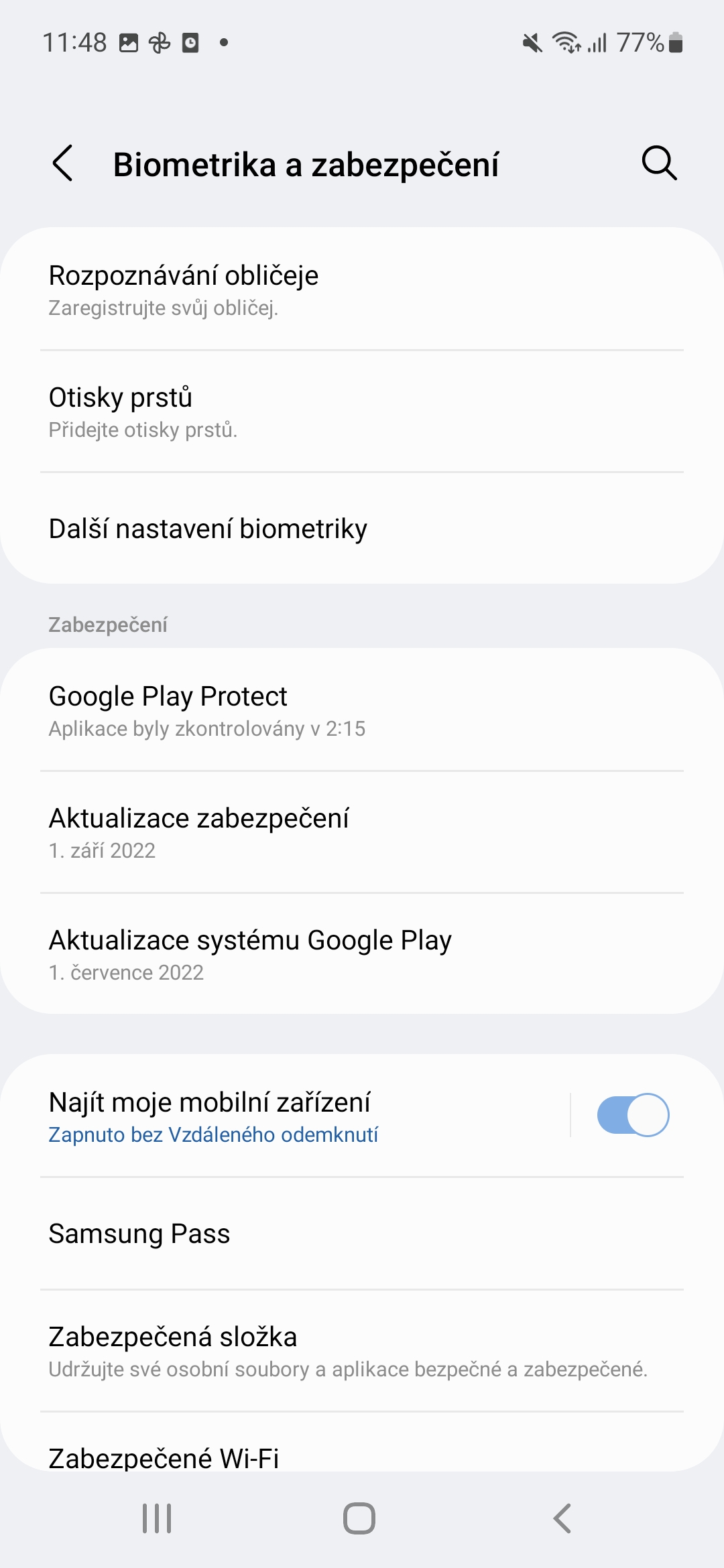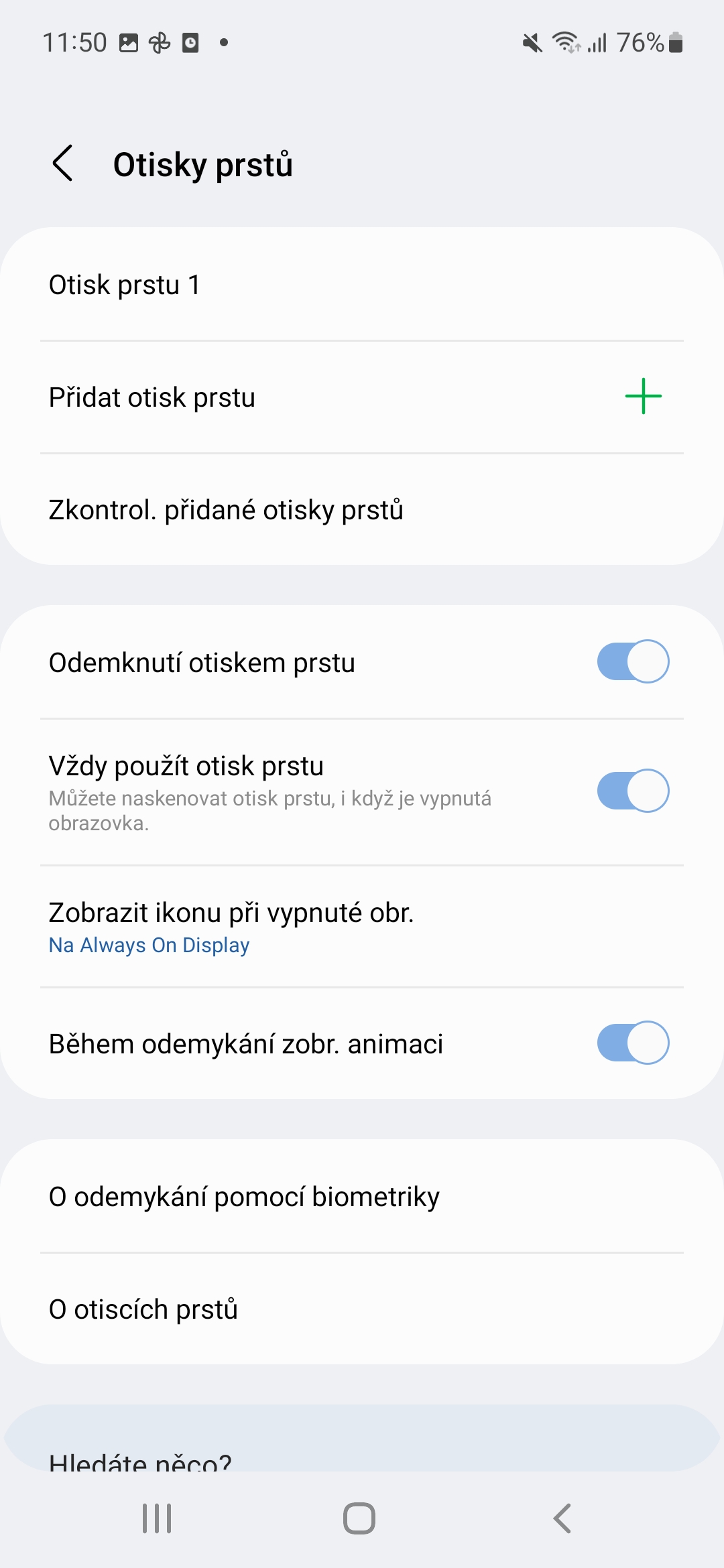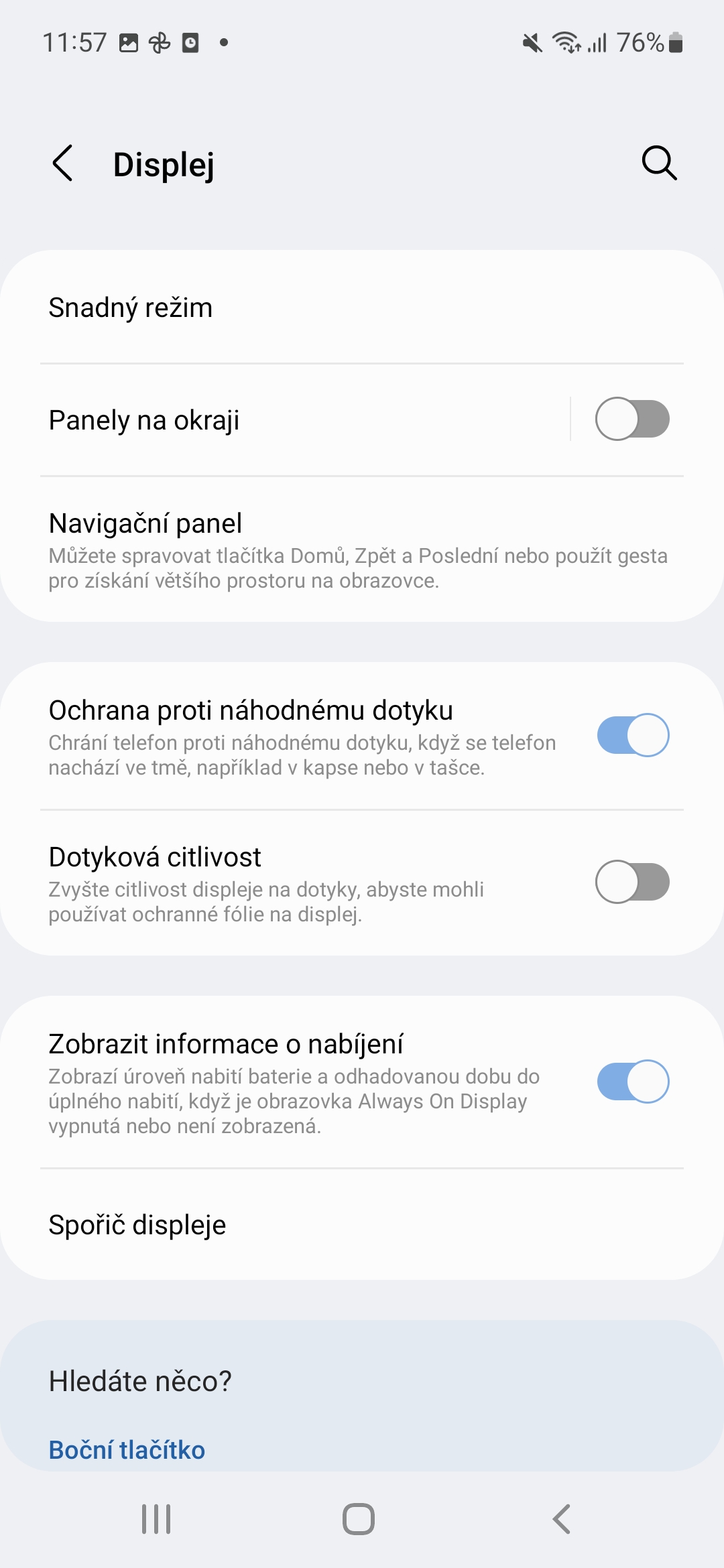Cov ntawv nyeem ntiv tes hauv Samsung smartphones Galaxy nyob rau sab khawm lawv tej zaum yuav zoo dua, sai dua thiab muaj tseeb dua li kev daws teeb meem hauv cov zaub, tab sis lawv muaj ib qho teeb meem. Qhov no yog vim tias lawv muaj kev cuam tshuam rau kev sib tsoo thaum twg tus neeg siv cov ntawv sau npe ntiv tes kov lub pob.
Tau kawg, qhov no yog qhov teeb meem, tshwj xeeb tshaj yog txij li lub xov tooj xauv tus neeg siv 30 vib nas this tom qab tsib tus ntiv tes tsis raug. Los yog nws tuaj yeem ua rau tsis nco qab qhib koj lub cuab yeej hauv koj lub hnab tshos, rov kho koj lub desktop icons, yuam kev hu, thiab lwm yam. Zoo hmoo, Samsung tau xav ua ntej, yog li muaj ib txoj hauv kev los tiv thaiv cov hom kev sib tsoo no rau cov ntiv tes sensor.
Koj tuaj yeem txaus siab rau

Yuav ua li cas txwv tsis pub kov ntawm tus ntiv tes sensor hauv Samsung
Samsung's One UI muaj qhov kev xaiv tus ntiv tes tso rau hauv uas txiav txim siab seb nws puas yuav tsum ua haujlwm ntawm nws tus kheej ntawm cov zaub thiab ib txwm ntes cov ntiv tes txawm tias lub vijtsam tawm. Txawm li cas los xij, los ntawm kev kaw qhov haujlwm no, kev sib tsoo tsis sib haum tuaj yeem tiv thaiv tau zoo. Nws ua haujlwm rau ob sab sensors thiab, rau qhov teeb meem, cov sensors ua rau hauv cov zaub, txawm hais tias lawv tsis tshua muaj kev cuam tshuam rau kev sib tsoo.
- Mus rau Nastaven
- Xaiv Biometrics thiab kev ruaj ntseg.
- Xaiv qhov kev thov Cov ntiv tes (yog tias koj tsis tau nkag mus, koj yuav raug ceeb toom).
- Tua qhov kev xaiv Ib txwm siv tus ntiv tes.
Tom qab cov kauj ruam no, koj yuav tsum tau qhib cov zaub ua ntej, los ntawm tapping rau nws los yog nias lub khawm sab. Yog tias nws tsis haum koj, sim tshawb xyuas qhov kev thov Nastaven -> Kev Ntsuas Hmoov thiab yog tias koj muaj qhov kev xaiv qhib Kev tiv thaiv tiv thaiv kev sib tsoo. Yog tsis yog, qhov no tsuas yog daws koj cov teeb meem xwb.