Nws yog qhov tseeb tias peb tab tom nrhiav rau peb lub xov tooj ntawm tes ntau dua li lub moos uas kaw nruj nreem rau ntawm peb lub dab teg. Tab sis muaj ntau qhov xwm txheej thaum peb tshem lawv tawm thiab tom qab ntawd peb tsis paub tias peb tso lawv nyob qhov twg. Ua ntej ntawm tag nrho cov, nws yog advisable mus qhib lub nrhiav kev xaiv ua ntej, thiab ces, ntawm chav kawm, paub yuav ua li cas nrhiav tau tus ploj Galaxy Watch.
Nws yog ib qho tseem ceeb uas yuav tsum tau hais tias yog tias koj tsis qhib qhov kev xaiv nrhiav los ntawm daim ntawv thov Galaxy Wearmuaj peev xwm ua ke nrog SmartThings, koj yuav tsis muaj hmoo. Nyob rau hauv no hais txog, nrhiav ib lub xov tooj nrog kev pab los ntawm ib tug saib yog ntau intuitive.
Koj tuaj yeem txaus siab rau

Thawj kauj ruam hauv kev tshawb nrhiav Galaxy Watch
Thaum txuas lub moos nrog lub xov tooj qhib lub app Galaxy Weartau. Nyem qhov no Nrhiav kuv lub moos. Yog tias koj tseem tsis tau qhib thiab teeb tsa SmartThings app, koj yuav tsum ua li ntawd. Yog li coj mus rhaub rau Mus ntxiv thiab xaiv qhov chaw nyob qhov twg qhov kev xaiv haum Muaj tseeb. Tom qab ntawd pab kom nkag mus rau qhov xav tau. Lub SmartThing app feem ntau yog siv los tswj koj lub tsev ntse thiab ua kom muaj nuj nqi Nrhiav siv, nws yuav tsum tau downloaded ua ntej nyob rau hauv kev txiav txim rau cov kev xaiv tshwm nyob rau hauv lub tab Lub Neej.
Yuav ua li cas nrhiav tau tus ploj Galaxy Watch
- Qhib daim ntawv thov Galaxy Weartau.
- Xaiv ib qho kev xaiv Nrhiav kuv lub moos.
- Ib zaug ntxiv, koj yuav raug xa mus rau SmartThings, qhov twg yog tias koj tsis muaj qhov tshwj xeeb Nrhiav ntsia, ua li ntawd nrog cov kev xaiv tso tawm a ua vyberte,koj ntaus ntawv daim ntawv thov yuav tuaj yeem tshawb nrhiav.
- Tam sim no koj tuaj yeem pom daim ntawv qhia nrog cov khoom pom. Yog li cia li xaiv koj li ntawm no Galaxy Watch thiab koj tuaj yeem pom lawv nyob qhov twg tam sim no.
- Koj tuaj yeem taug kev mus rau lawv qhov chaw lossis hu rau lawv.
- Yog tias koj pib cov ntawv qhia zaub mov, koj tuaj yeem qhib cov kev xaiv ceeb toom yog tias koj tsis nco qab lub cuab yeej lossis qhia nws qhov chaw.
Thaum koj muaj SmartThings teeb tsa, thaum twg koj coj mus rhaub hauv app Galaxy Wearmuaj peev xwm Nrhiav kuv lub moos, koj yuav raug redirected ncaj qha mus rau seem uas muaj feem. Yog tias koj siv Family Sharing, koj tuaj yeem pom cov tswv cuab hauv tsev cov cuab yeej ntawm no. Nws raug nquahu kom mus dhau tag nrho cov txheej txheem no txawm tias ua ntej qhov poob ntawm lub moos tshwm sim, vim tias tom qab ntawd nws yuav nyuaj rau nrhiav.
Galaxy Watch5 rau WatchKoj tuaj yeem yuav 5 Pro, piv txwv li, ntawm no
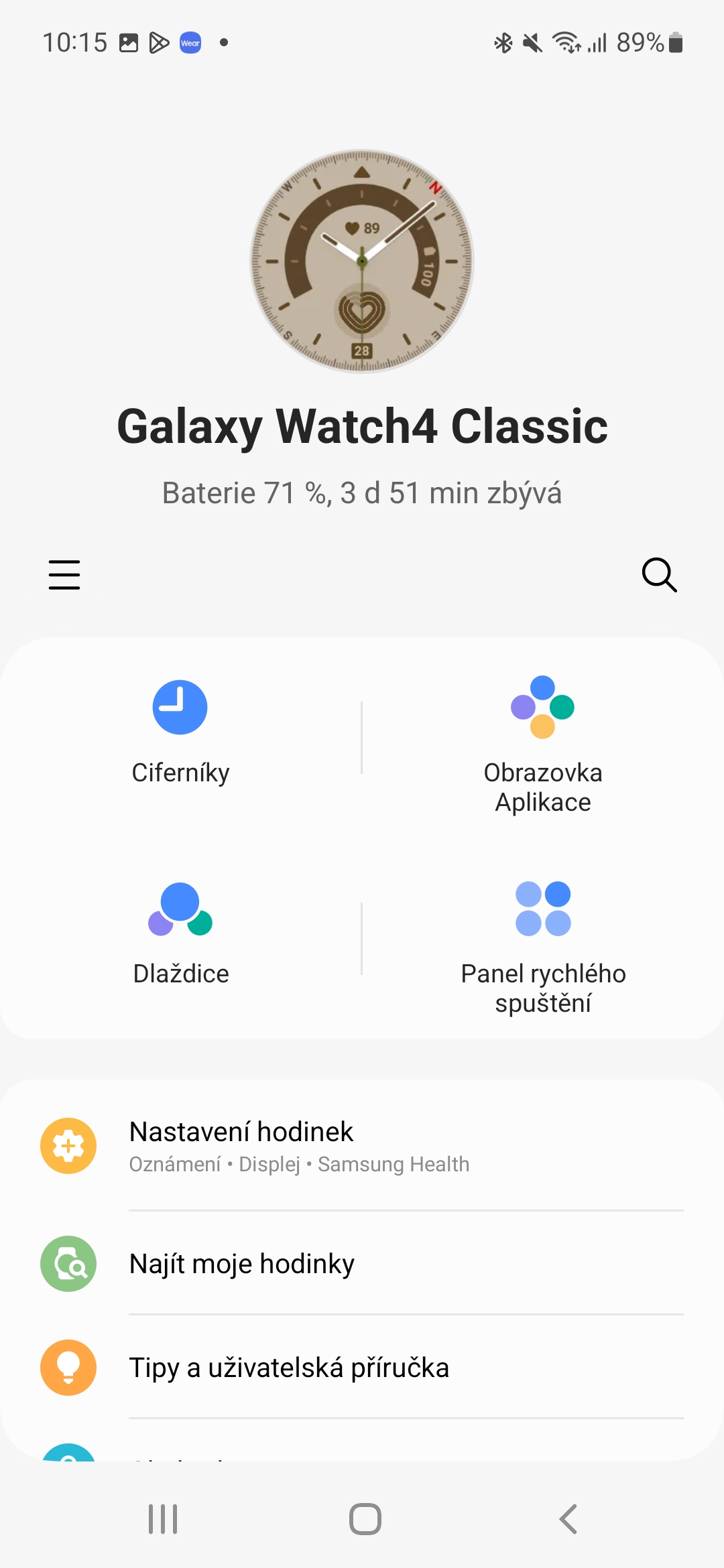

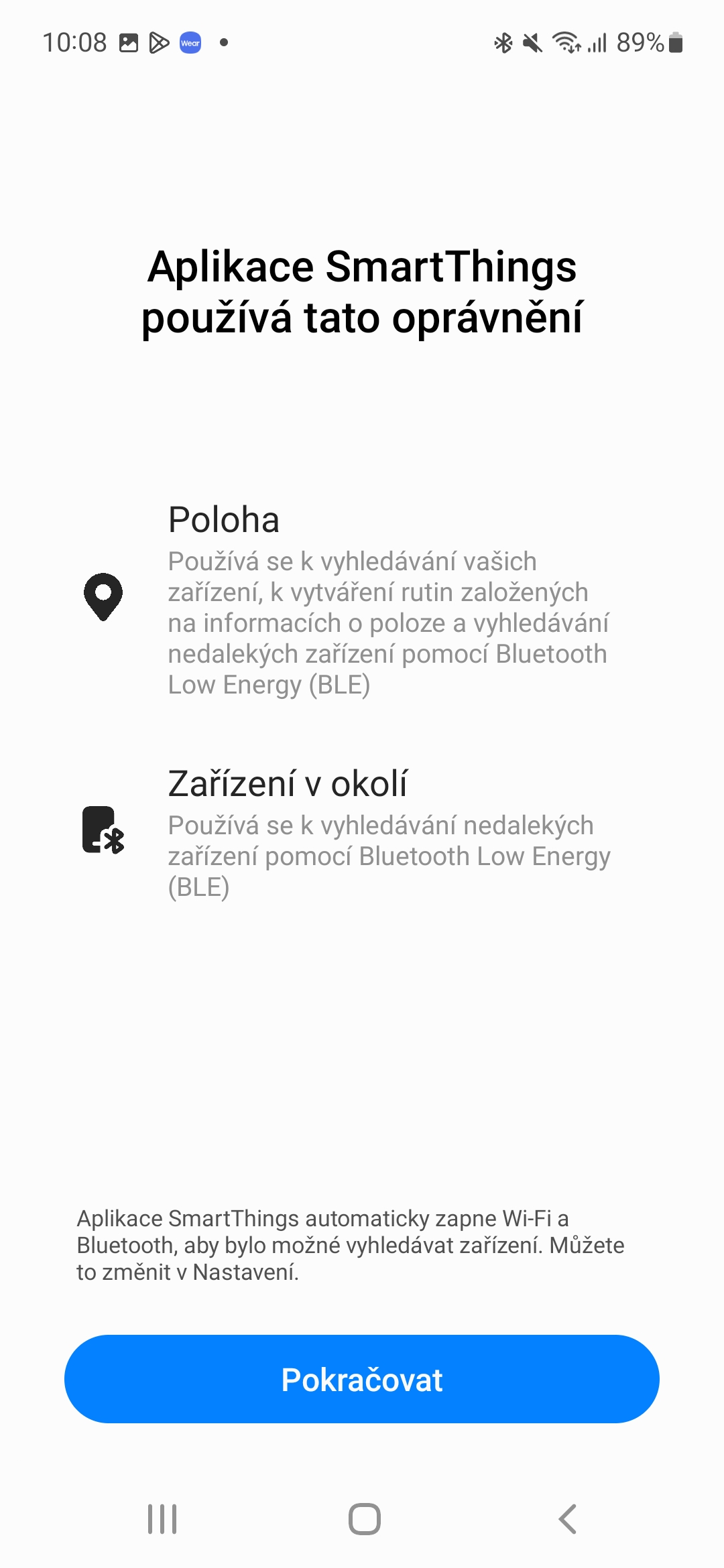
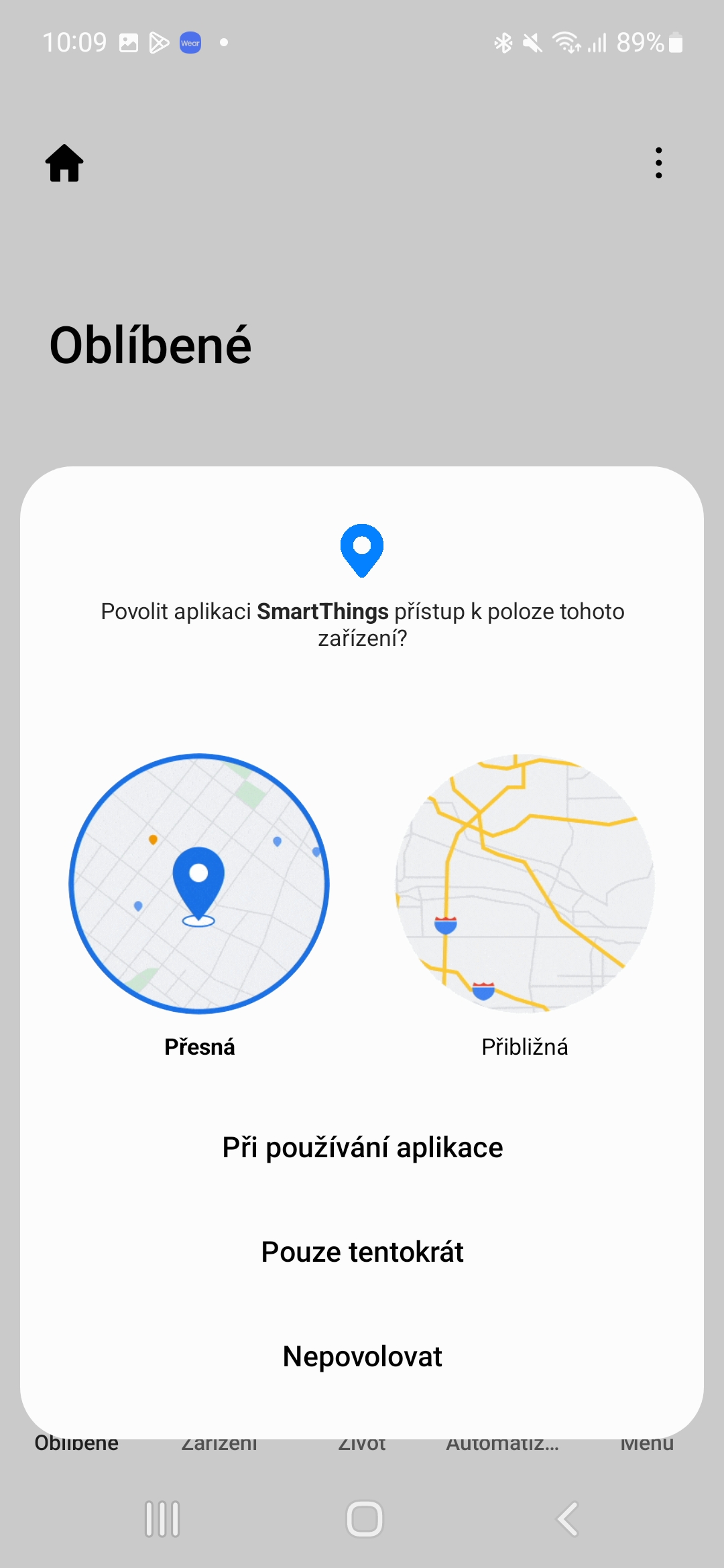
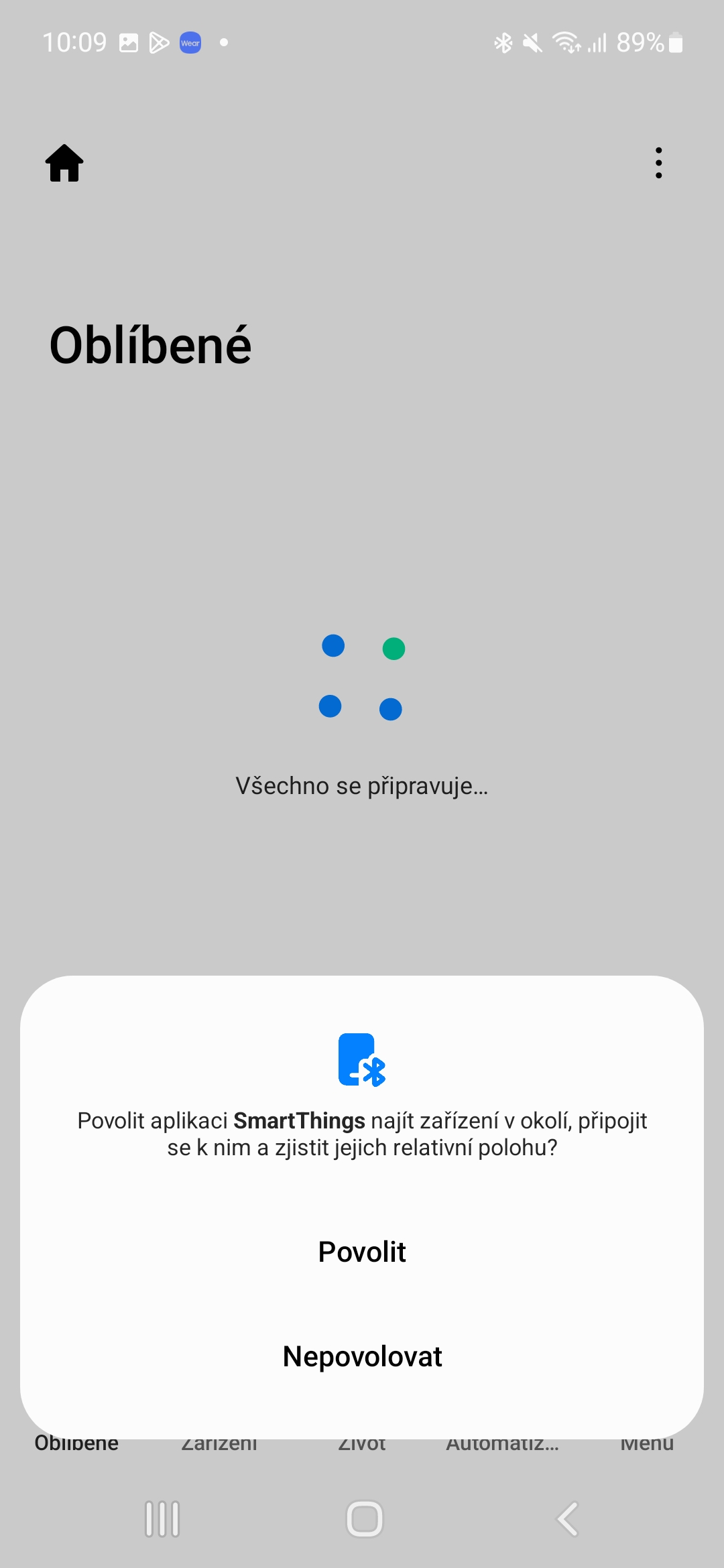
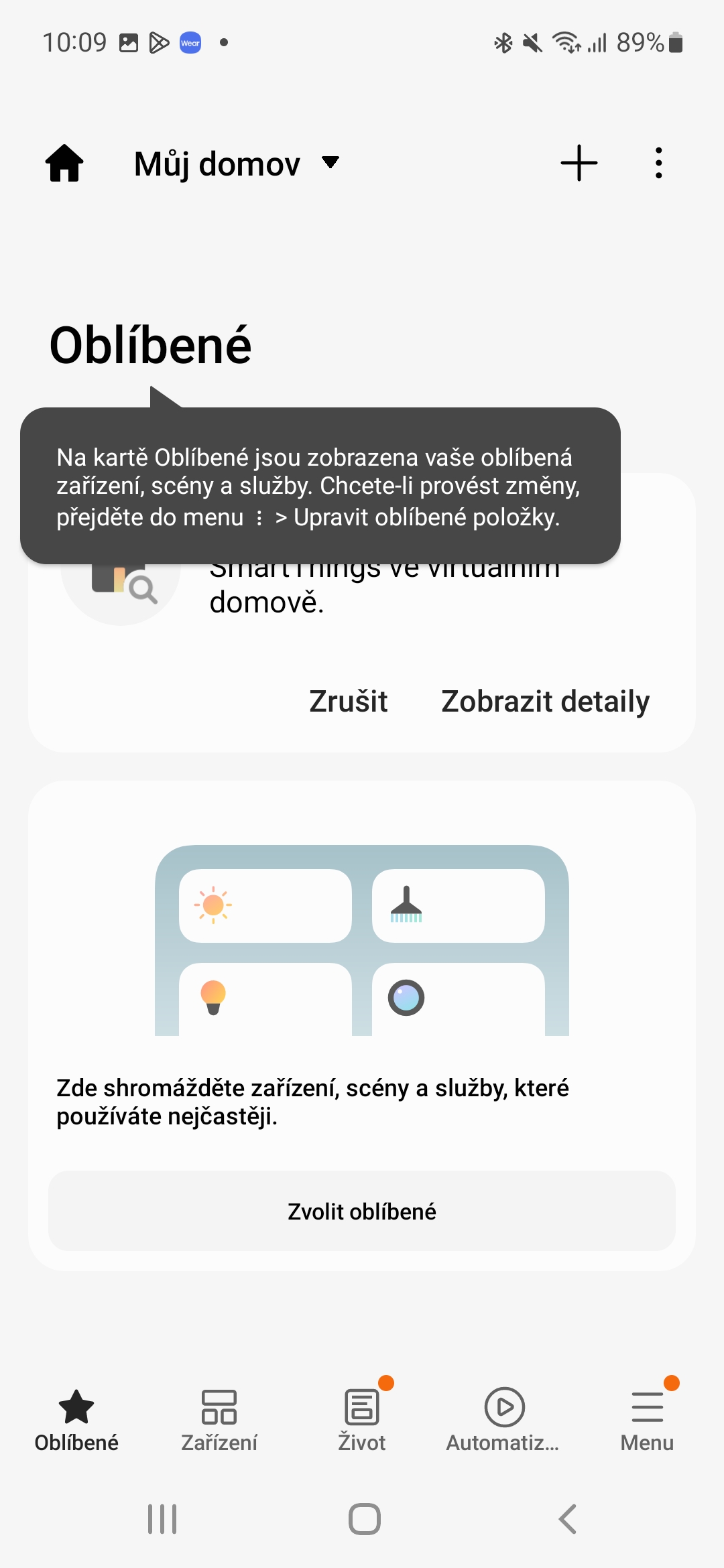
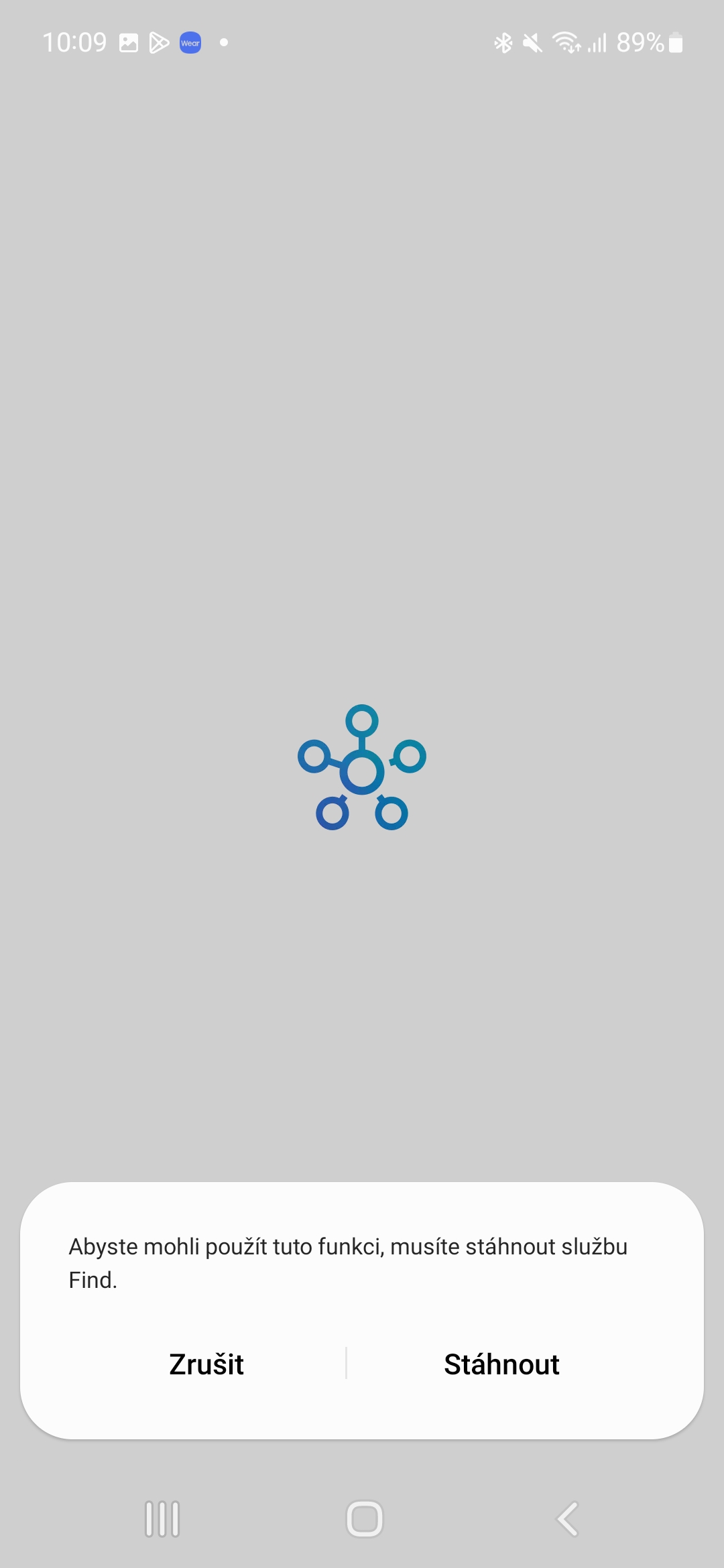
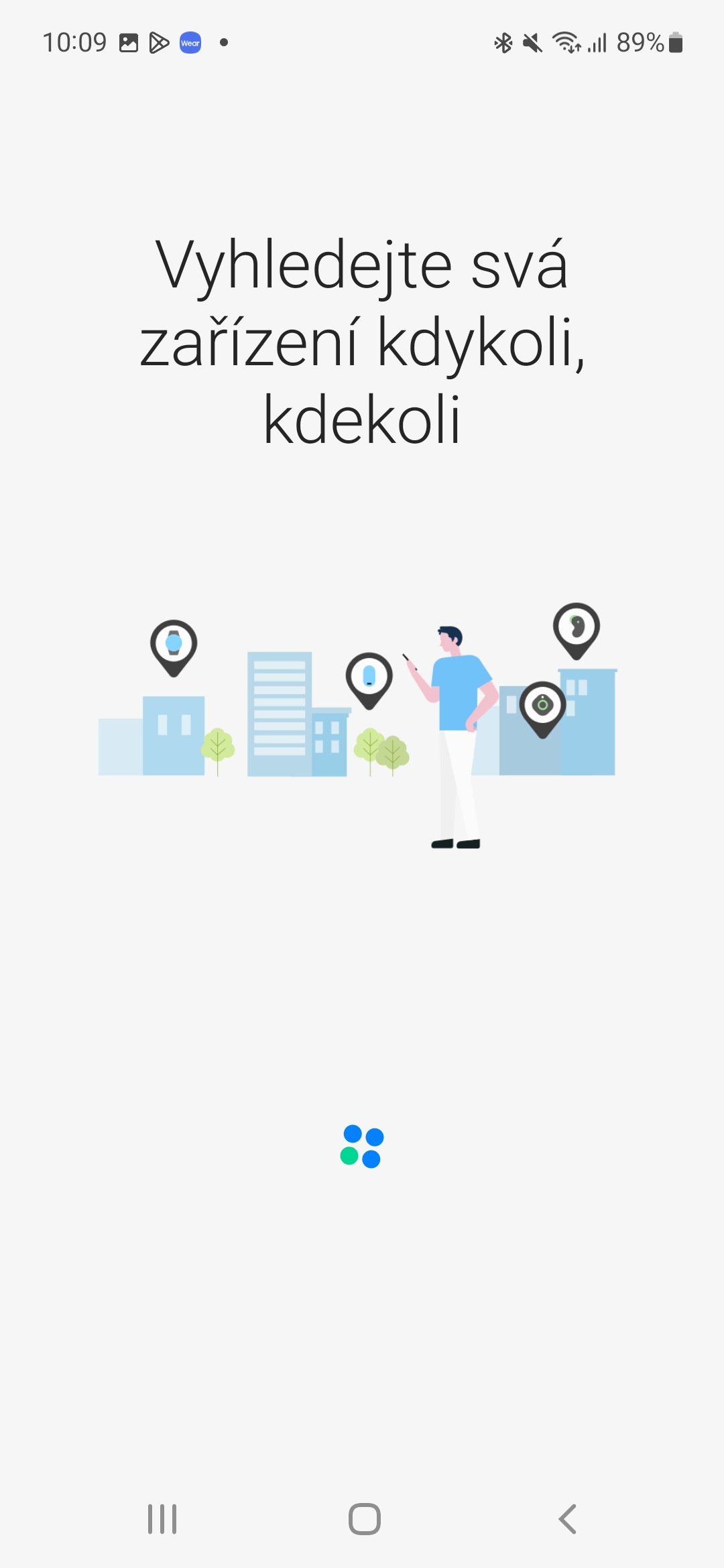
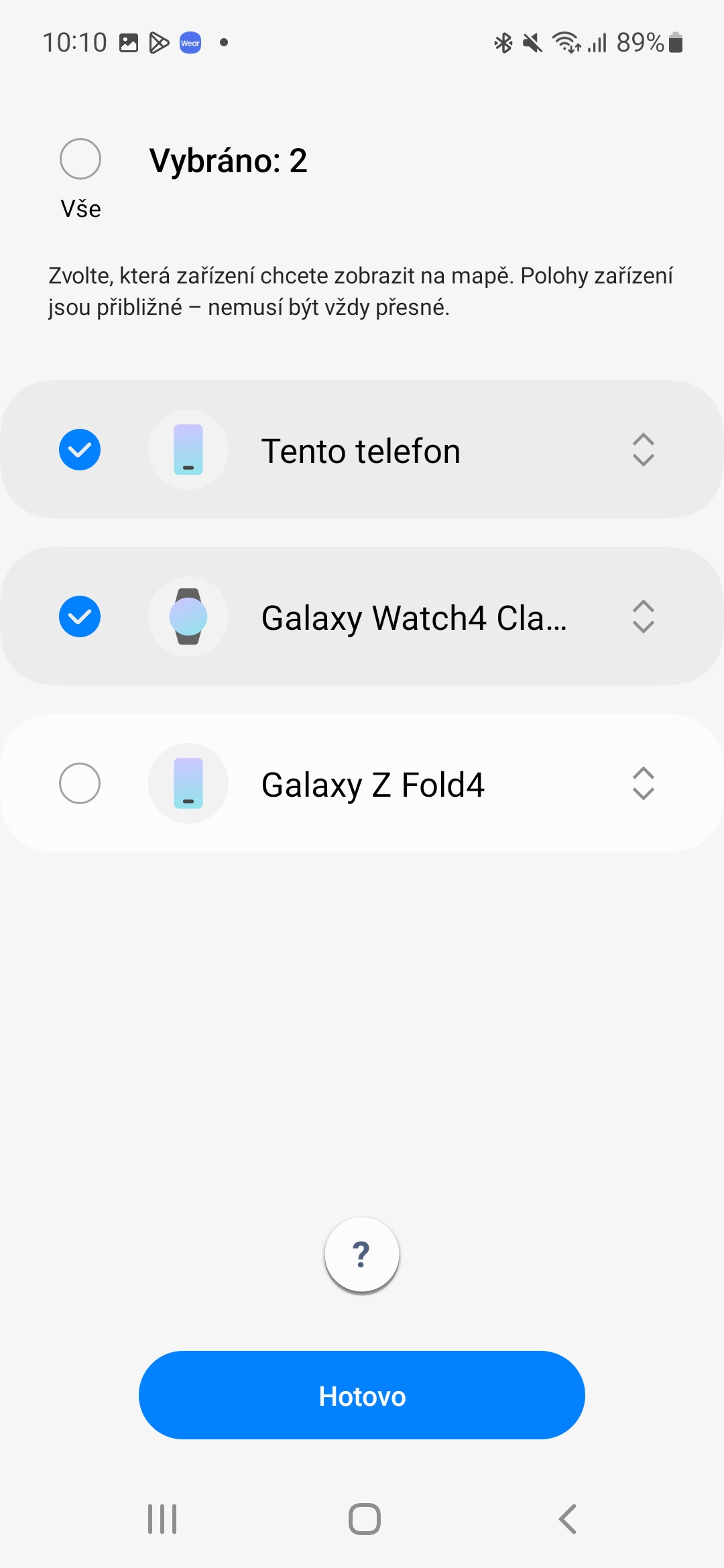
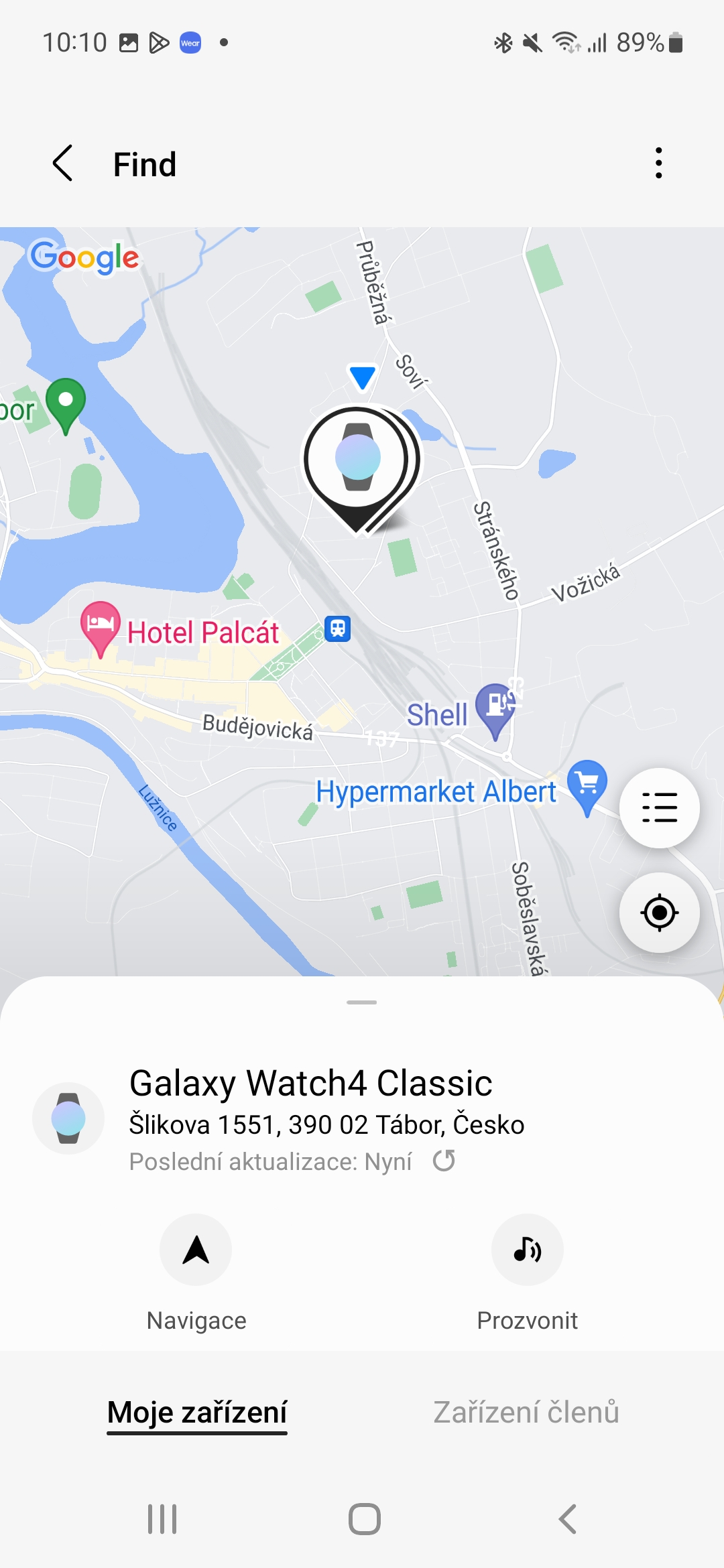







Nyob zoo, kuv xav nug, kuv koom tsis tau Galaxy Classic 4 mus rau SmartThings app, lub moos tsis nyob ntawm cov ntawv qhia zaub mov. Nws puas ua haujlwm nrog lub xov tooj uas tsis yog Samsung? Kuv muaj Bison GT. Ua tsaug. Pavel.