Yuav ua li cas kom them koj lub xov tooj kom zoo. Txawm hais tias peb lees nws los tsis yog, lub roj teeb yog qhov tseem ceeb ntawm lub xov tooj ntau dua li lwm cov specs. Nws tsis muaj teeb meem npaum li cas cov zaub thiab cov koob yees duab zoo, yog tias koj tsuas khiav tawm ntawm cov kua txiv hmab txiv ntoo. Tsis ua haujlwm tab sis baterie yog tus tsav rau peb cov khoom siv ntse, txawm tias nws yog smartphone, ntsiav tshuaj lossis smartwatch. Yuav kom tsis txhob cia koj tawm hauv lub lurch thoob plaws hauv lub xyoo tshiab, ntawm no koj yuav pom tag nrho cov lus qhia tsim nyog yuav ua li cas kom them Samsung li zoo thiab, ntau zaus, xov tooj feem ntau.
Ib puag ncig zoo
xov tooj Galaxy Nws yog tsim los ua haujlwm zoo ntawm qhov kub ntawm 0 txog 35 ° C. Yog tias koj siv thiab them koj lub xov tooj dhau qhov ntau, koj tuaj yeem paub tseeb tias nws yuav cuam tshuam rau lub roj teeb, thiab ntawm qhov tsis zoo. Cov cwj pwm zoo li no yuav ua rau kom lub roj teeb muaj zog. Ib ntus nthuav tawm lub cuab yeej mus rau qhov kub thiab txias txawm tias ua rau cov khoom tiv thaiv tam sim no hauv lub cuab yeej los tiv thaiv cov roj teeb puas. Kev siv thiab them nyiaj rau lub cuab yeej sab nraud ntawm qhov chaw no yuav ua rau lub cuab yeej kaw tsis tau xav txog. Tsis txhob siv lub cuab yeej ntev ntev hauv qhov chaw kub lossis muab tso rau hauv qhov chaw kub, xws li lub tsheb kub thaum lub caij ntuj sov. Ntawm qhov tod tes, tsis txhob siv lossis khaws cov cuab yeej rau lub sijhawm ntev hauv qhov chaw txias, uas tuaj yeem, piv txwv li, yog qhov ntsuas kub hauv qab lub caij ntuj no.
Minimizing roj teeb kev laus
Yog koj yuav ib lub xov tooj Galaxy tsis muaj lub charger hauv pob, uas yog ib txwm tam sim no, qhov zoo tshaj plaws los ua yog kom tau txais ib qho qub. Tsis txhob siv pheej yig Suav adapters lossis cables uas tuaj yeem ua rau USB-C chaw nres nkoj puas. Tom qab ncav cuag tus nqi uas xav tau, txiav lub charger kom tsis txhob overcharge lub roj teeb (tshwj xeeb tshaj yog thaum them rau 100%). Yog tias koj them ib hmos, teem caij tiv thaiv roj teeb muaj nuj nqi (Nastaven -> Roj teeb thiab cov cuab yeej tu -> Kab Ntsig -> Kev teeb tsa roj teeb ntxiv -> Tiv thaiv lub roj teeb). Tsis tas li ntawd, rau lub neej ntev roj teeb, zam kom tsis txhob 0% roj teeb theem, piv txwv li tag nrho. Koj tuaj yeem them lub roj teeb txhua lub sijhawm thiab khaws cia hauv qhov kev pom zoo, uas yog los ntawm 20 txog 80%.
Them ceev
Niaj hnub nimno smartphones tso cai rau ntau hom kev them nyiaj ceev. Los ntawm lub neej ntawd, cov kev xaiv no tau qhib, tab sis nws yuav tshwm sim tias lawv tau raug muab tua. Yog tias koj xav kom paub tseeb tias koj them koj lub cuab yeej ntawm qhov siab tshaj plaws tau (tsis hais lub adapter siv), mus rau Nastaven -> Roj teeb thiab cov cuab yeej tu -> Kab Ntsig -> Kev teeb tsa roj teeb ntxiv thiab xyuas ntawm no yog tias koj muaj nws qhib Them ceev a Fast them wireless. Txawm li cas los xij, txhawm rau txuag roj teeb lub zog, lub zog them ceev tsis muaj thaum lub vijtsam qhib. Tso lub vijtsam tawm rau kev them nyiaj. Nyob rau tib lub sijhawm, nco ntsoov tias kev them nyiaj ceev kuj tseem ua rau lub roj teeb sai dua. Yog tias koj xav kom nws nyob rau hauv qhov zoo kom ntev li ntev tau, tua ceev them ceev.
Cov lus qhia them sai sai
- Txhawm rau txhawm rau txhawm rau txhawm rau txhawm rau txhawm rau txhawm rau txhawm rau txhawm rau txhawm rau txhawm rau txhawm rau txhawm rau txhawm rau txhawm rau txhawm rau txhawm rau txhawm rau txhawm rau txhawm rau txhawm rau txhawm rau txhawm rau txhawm rau txhawm rau txhawm rau txhawm rau txhawm rau txhawm rau txhawm rau txhawm rau txhawm rau txhawm rau txhawm rau txhawm rau txhawm rau txhawm rau txhawm rau txhawm rau txhawm rau txhawm rau txhawm rau txhawm rau txhawm rau txhawm rau txhawm rau txhawm rau txhawm rau txhawm rau txhawm rau txhawm
- Koj tuaj yeem tshawb xyuas lub sijhawm them nyiaj ntxiv ntawm lub vijtsam, thiab yog tias muaj kev them nyiaj sai, koj tseem yuav tau txais cov ntawv ceeb toom ntawm no. Ntawm chav kawm, lub sij hawm ntxiv yuav txawv nyob ntawm seb qhov kev them nqi.
- Koj siv tsis tau lub built-in ceev ceev muaj nuj nqi thaum them lub roj teeb nrog tus qauv roj teeb charger. Nrhiav kom paub sai npaum li cas koj tuaj yeem them koj lub cuab yeej thiab tau txais qhov zoo tshaj plaws adapter rau nws.
- Yog tias lub cuab yeej ua kom sov los yog huab cua nyob ib puag ncig nce, qhov kev them nqi ceev yuav txo qis. Qhov no yog ua kom tsis txhob muaj kev puas tsuaj rau lub cuab yeej.
Yuav ua li cas them lub xov tooj ntawm tes nrog wireless chargers
Yog tias koj tus qauv twb muaj wireless charging, ptxuas lub charger cable rau lub charger ncoo, thiab ntawm qhov tod tes, ntawm chav kawm, kuj txuas nws mus rau lub adapter tsim nyog thiab ntsaws rau hauv lub qhov hluav taws xob. Thaum them nyiaj ntawm wireless chargers, txhua yam koj yuav tsum ua yog tso koj lub xov tooj rau lawv. Txawm li cas los xij, muab lub cuab yeej tso rau hauv nruab nrab ntawm lub ncoo them, txwv tsis pub them nyiaj yuav tsis ua haujlwm zoo (txawm li ntawd, cia siab tias yuav poob). Ntau cov ntaub ntawv them nyiaj kuj tseem qhia txog kev them nyiaj.
Cov lus qhia rau kev them nyiaj wireless Samsung
- Lub smartphone yuav tsum nyob rau hauv nruab nrab ntawm lub ncoo them.
- Yuav tsum tsis txhob muaj cov khoom txawv teb chaws xws li cov khoom siv hlau, hlau nplaum lossis daim npav nrog cov hlau nplaum sib nqus ntawm lub xov tooj smartphone thiab cov ntaub ntawv them nyiaj.
- Lub nraub qaum ntawm lub xov tooj ntawm tes thiab lub charger yuav tsum huv thiab tsis muaj plua plav.
- Tsuas yog siv cov ntawv them nyiaj thiab cov cables them nrog cov nqi hluav taws xob tsim nyog.
- Lub npog tiv thaiv tuaj yeem cuam tshuam cov txheej txheem them nyiaj. Hauv qhov no, tshem tawm lub npog tiv thaiv ntawm lub smartphone.
- Yog tias koj txuas lub charger cable rau koj lub smartphone thaum lub sijhawm them nyiaj wireless, lub wireless charging function yuav tsis muaj ntxiv lawm.
- Yog tias koj siv lub ncoo them rau hauv qhov chaw uas tsis muaj teeb liab txais tos, nws yuav ua tsis tiav thaum them nyiaj.
- Lub chaw nres tsheb them nyiaj tsis muaj qhov hloov pauv. Thaum tsis siv, tshem tawm lub chaw nres tsheb them los ntawm lub qhov hluav taws xob kom tsis txhob siv hluav taws xob.
Cov lus qhia rau kev them nyiaj Samsung zoo tagnrho
- So kom txaus -Txhua txoj haujlwm koj ua nrog lub cuab yeej thaum them nyiaj ua haujlwm qeeb ntawm kev them nyiaj los tiv thaiv kev kub dhau. Nws yog qhov zoo tshaj kom tawm hauv xov tooj lossis ntsiav tshuaj ib leeg thaum them nyiaj.
- Chav kub - Yog tias qhov ntsuas kub nyob ib puag ncig siab dhau los lossis qis dhau, cov khoom tiv thaiv ntawm lub cuab yeej tuaj yeem ua rau nws them qeeb. Txhawm rau kom ruaj khov thiab them ceev ceev, nws raug nquahu kom them nqi ntawm chav sov li qub.
- Cov khoom txawv teb chaws - Yog tias ib qho khoom txawv teb chaws nkag mus rau qhov chaw nres nkoj, lub cuab yeej kev nyab xeeb yuav cuam tshuam kev them nyiaj los tiv thaiv nws. Siv txhuam txhuam kom tshem tawm cov khoom txawv teb chaws thiab sim rov them dua.
- Cov av noo - Yog tias pom muaj dej noo nyob hauv qhov chaw nres nkoj lossis ntsaws ntawm USB cable, lub cuab yeej kev nyab xeeb yuav ceeb toom koj txog qhov pom tias ya raws thiab cuam tshuam kev them nyiaj. Txhua yam uas tseem nyob ntawm no yog tos kom cov dej noo evaporate.
Koj tuaj yeem nrhiav cov chargers tsim nyog rau koj lub xov tooj ntawm no




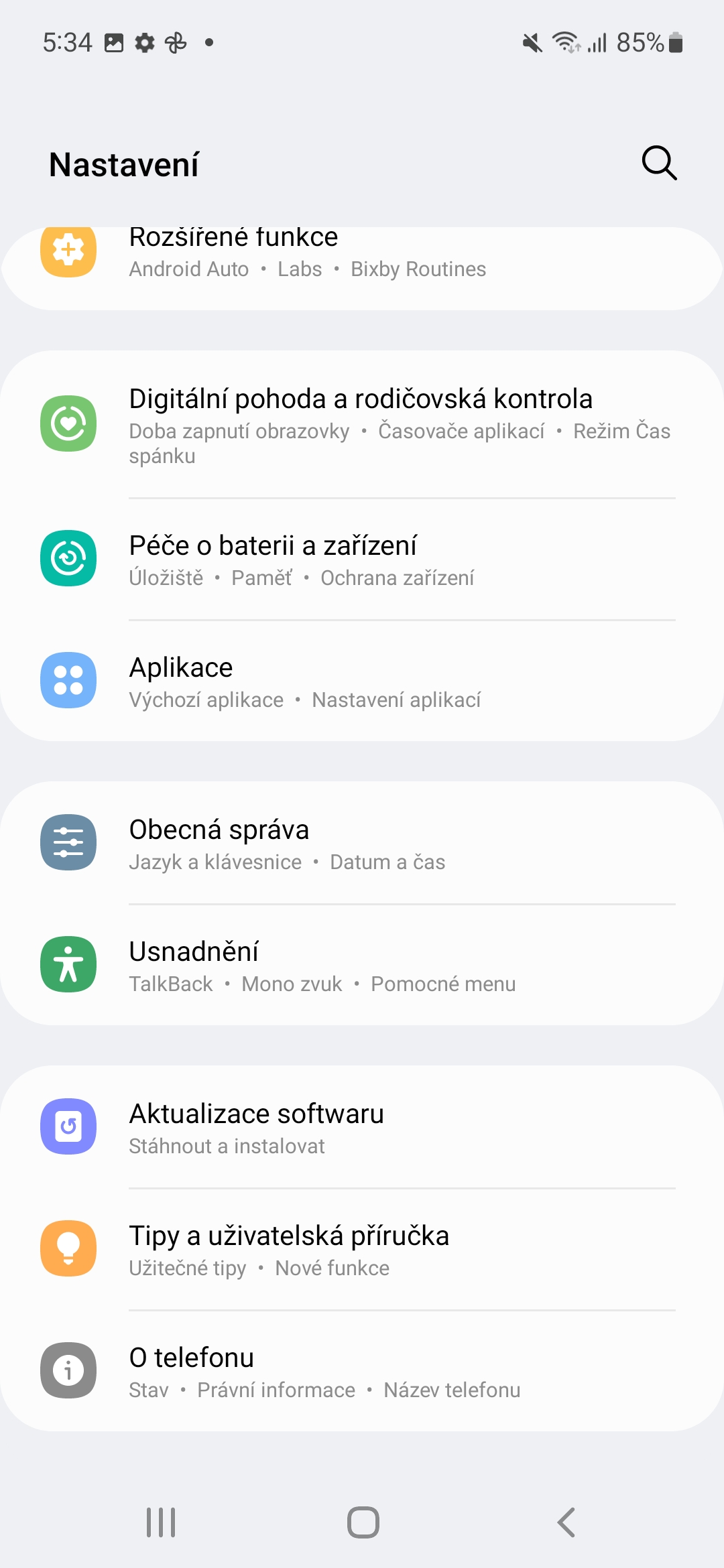

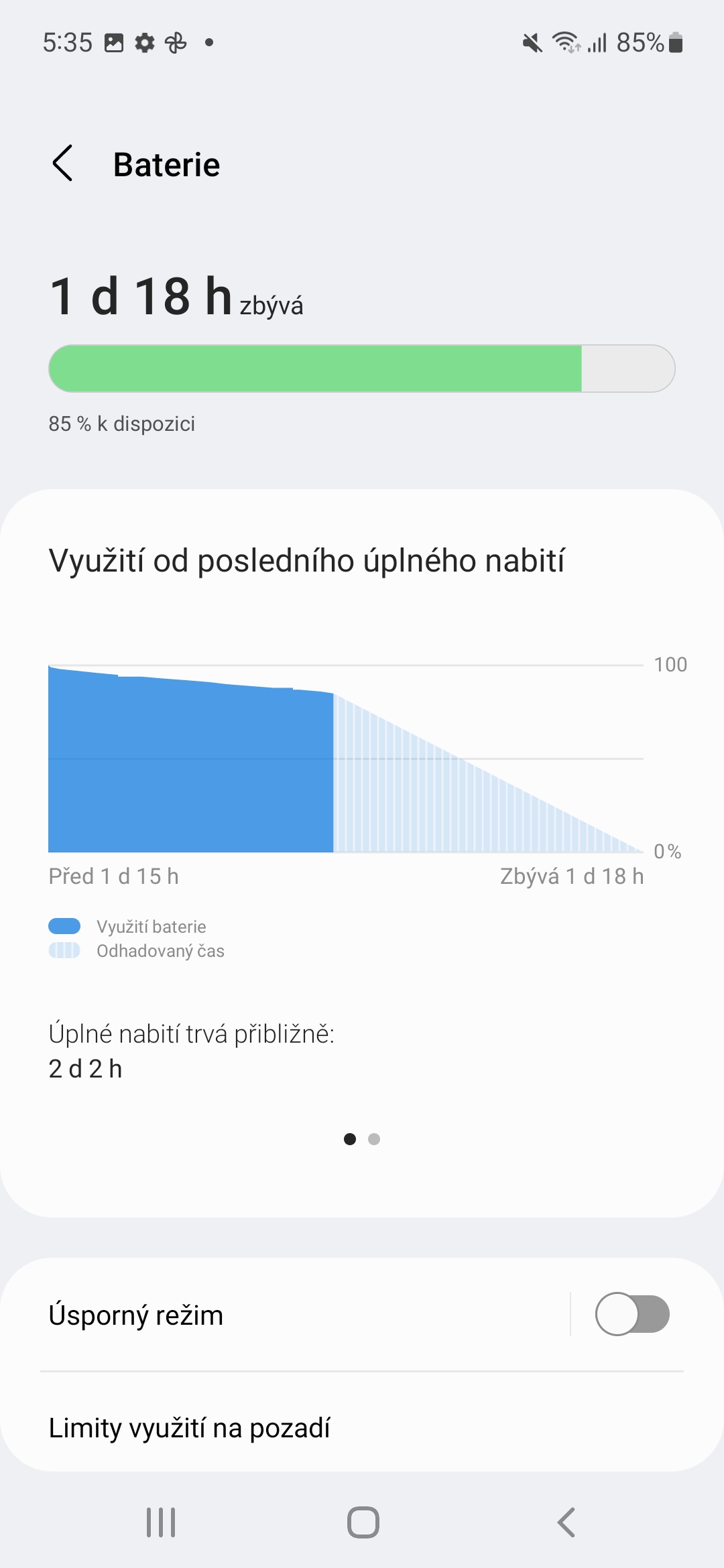
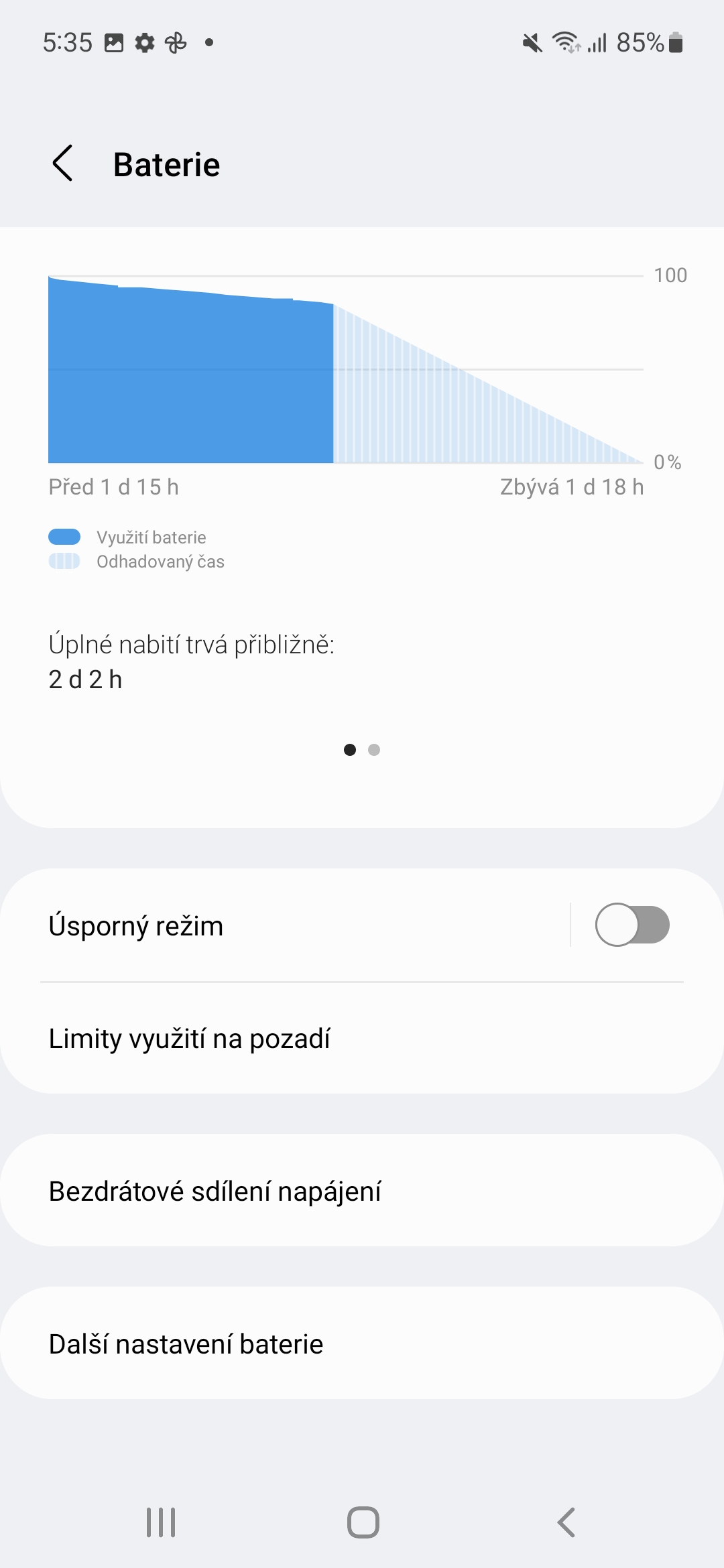
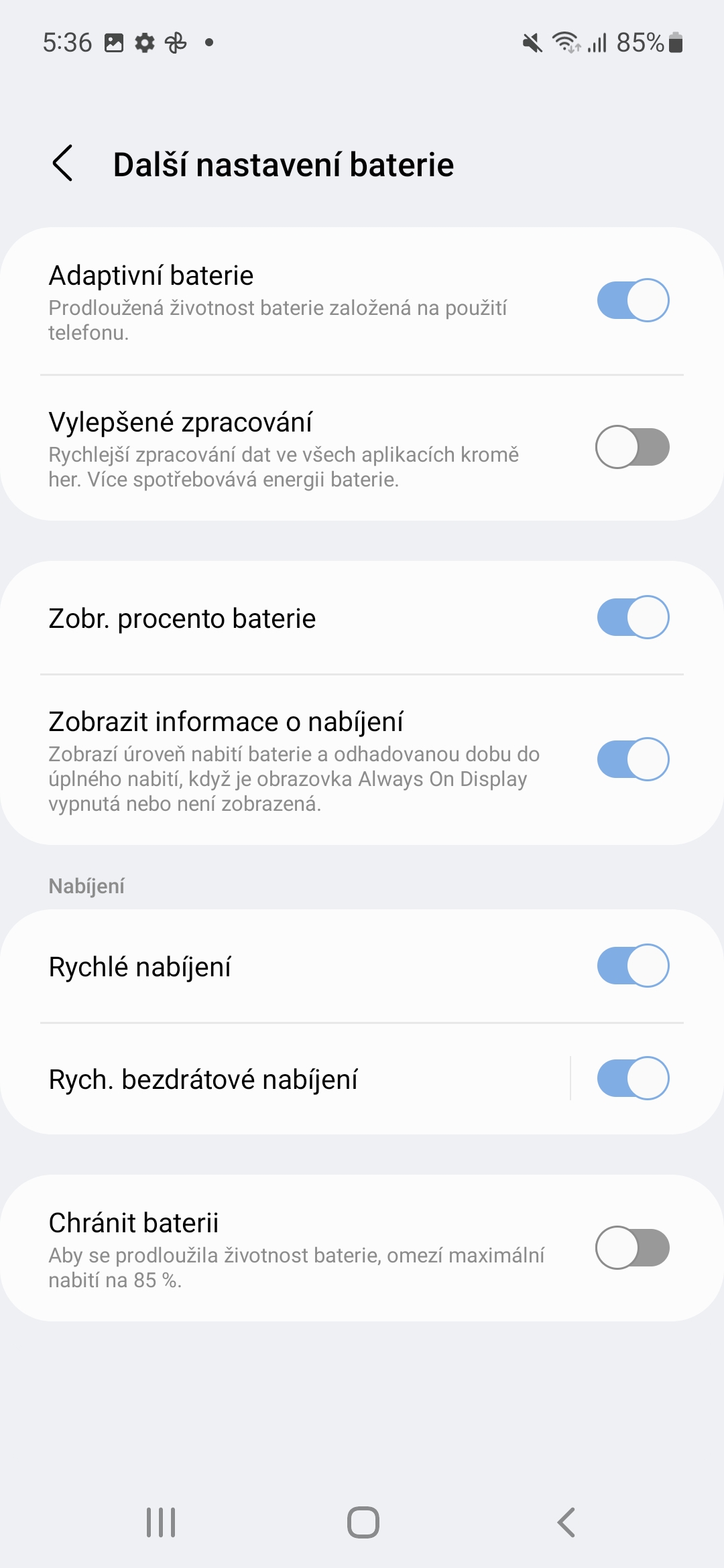












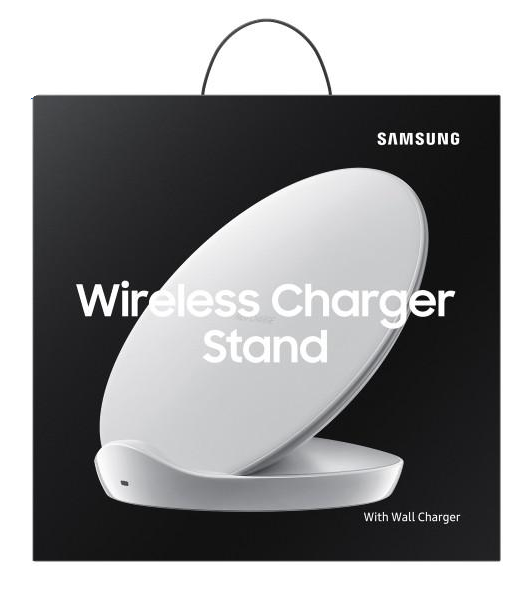









Okay, yog tias kuv nkag siab. Kuv tsis tas yuav them kuv lub xov tooj nrog them ceev ceev (15W thiab siab dua), tab sis nrog 5W them kuv yuav tsum tau them lub roj teeb 5000mph uas yuav kav kuv li 7 teev? Nws yog lus tso dag, puas yog? Yam tsawg kawg cia nws them 15W