Qhov system Android tau txais kev nyiam thoob ntiaj teb feem ntau vim nws txoj kev xaiv kev hloov kho. Lub superstructure ho nthuav cov possibilities ntawm Samsung xov tooj Ib qho UI. Tsis yog txhua tus neeg siv androidcov neeg siv xov tooj, txawm li cas los xij, paub tias ntxiv rau cov kev xaiv pom pom, lub kaw lus kuj tseem muaj cov kev xaiv zais, uas yog qhov tseem ceeb rau kev tshaj lij ntawm lawv lossis cov kws tshaj lij. Google hais txog cov kev xaiv kev teeb tsa no raws li Tus Tsim Kho Hom, hauv xov tooj Galaxy ces muab zais rau hauv lub npe Developer xaiv. Peb yuav qhia koj li cas hauv phau ntawv qhia no androidlos qhib lub xov tooj ntawm tes ntawm txhua hom.
Koj tuaj yeem txaus siab rau

Ua kom tus tsim tawm hom / tus tsim tawm xaiv tsis yog qhov nyuaj. Tsuas yog ua raws li cov kauj ruam no:
- Mus rau Nastaven.
- Xaiv ib qho kev xaiv Hais txog xov tooj lossis Hais txog lub cuab yeej.
- Nyem rau "Informace hais txog software".
- Coj mus rhaub xya zaus (rau cov xov tooj uas tsis yog Galaxy (tus lej no yuav txawv) ib yam khoom Tus naj npawb tsim.
- Thaum tau txais kev ceeb toom, nkag mus rau lub vijtsam xauv code thiab cov lus "Tus tsim tawm hom tau qhib" yuav tshwm sim.
- Koj yuav pom cov khoom tshiab hauv qab Txog xov tooj / Hais txog ntaus ntawv.
Tus tsim tawm hom tso cai rau koj hloov ntau ntau qhov chaw sib txawv - piv txwv li, koj tuaj yeem qhib qhov kev kwv yees animation ntawm Back gesture lossis ntau lub qhov rais rau txhua daim ntawv thov, txwv cov txheej txheem keeb kwm yav dhau los lossis tso saib qhov ntsuas tam sim no ntawm cov zaub. Txawm li cas los xij, ceev faj tsis txhob hloov cov chaw koj tsis nkag siab, txwv tsis pub koj yuav "tso" koj lub cev.
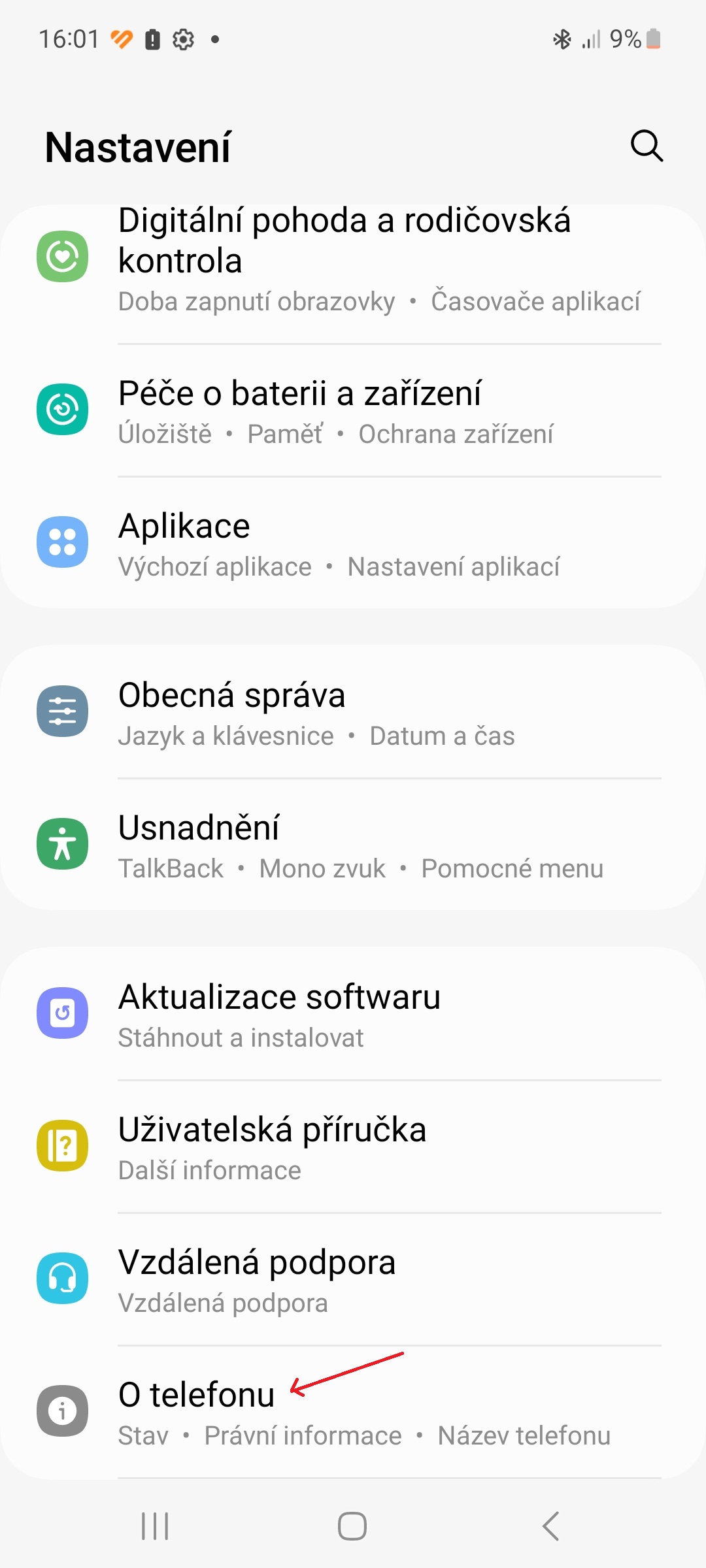
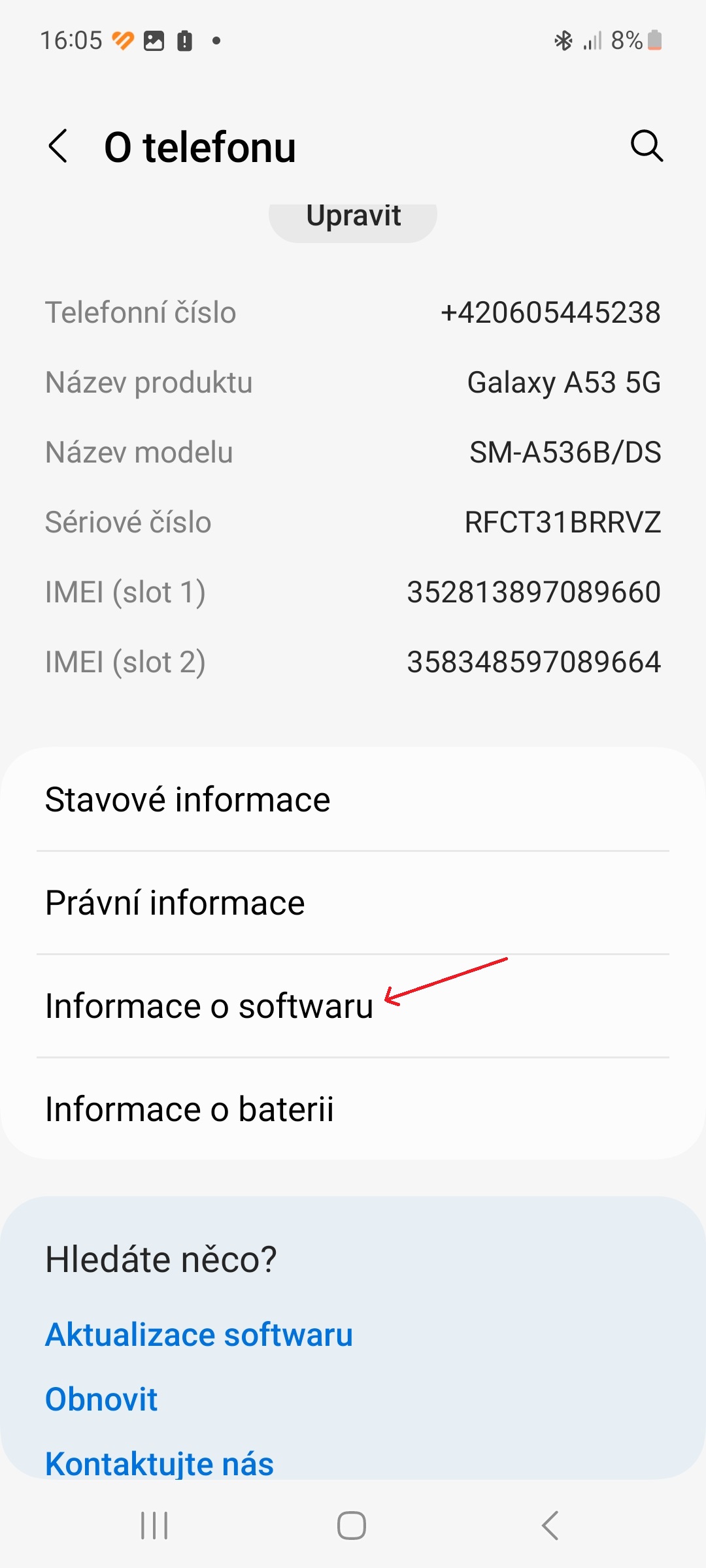
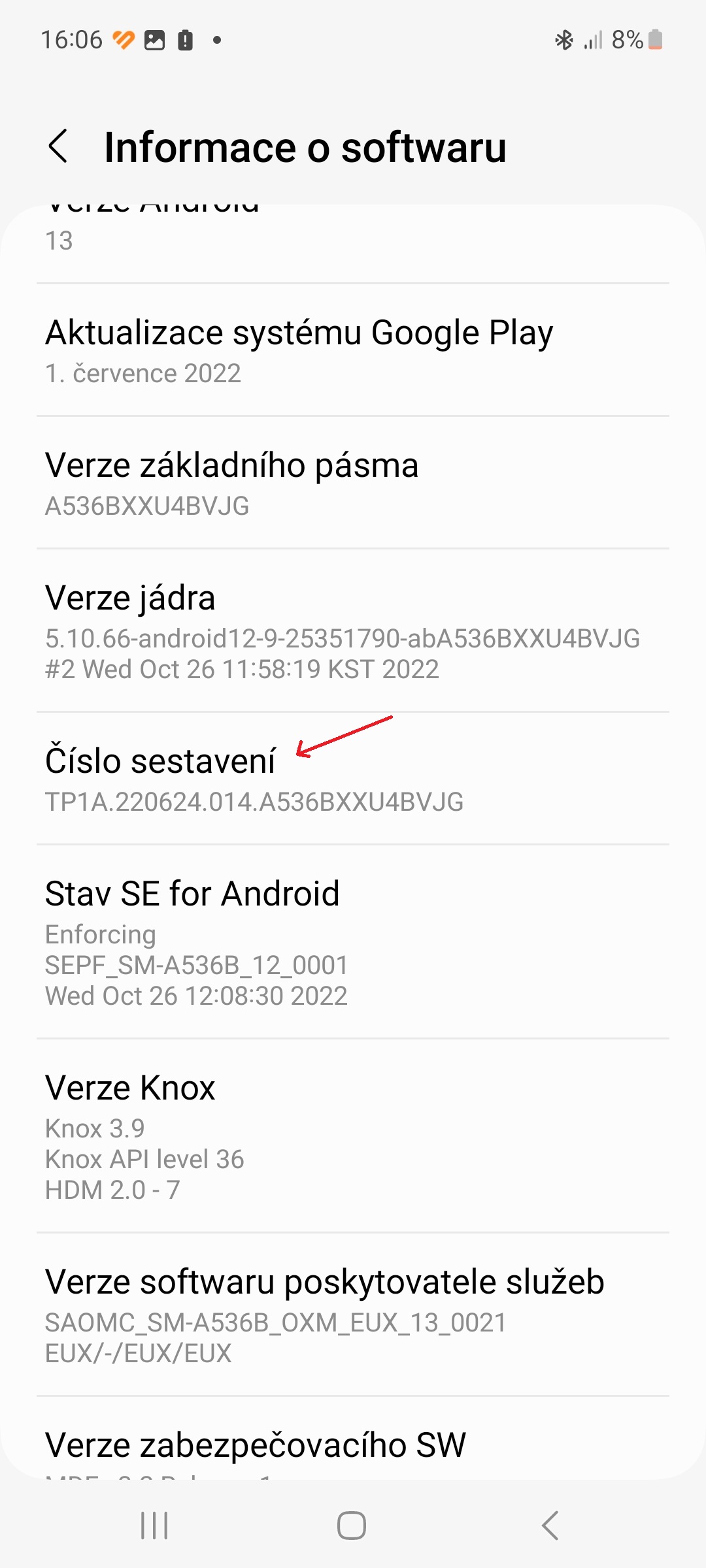

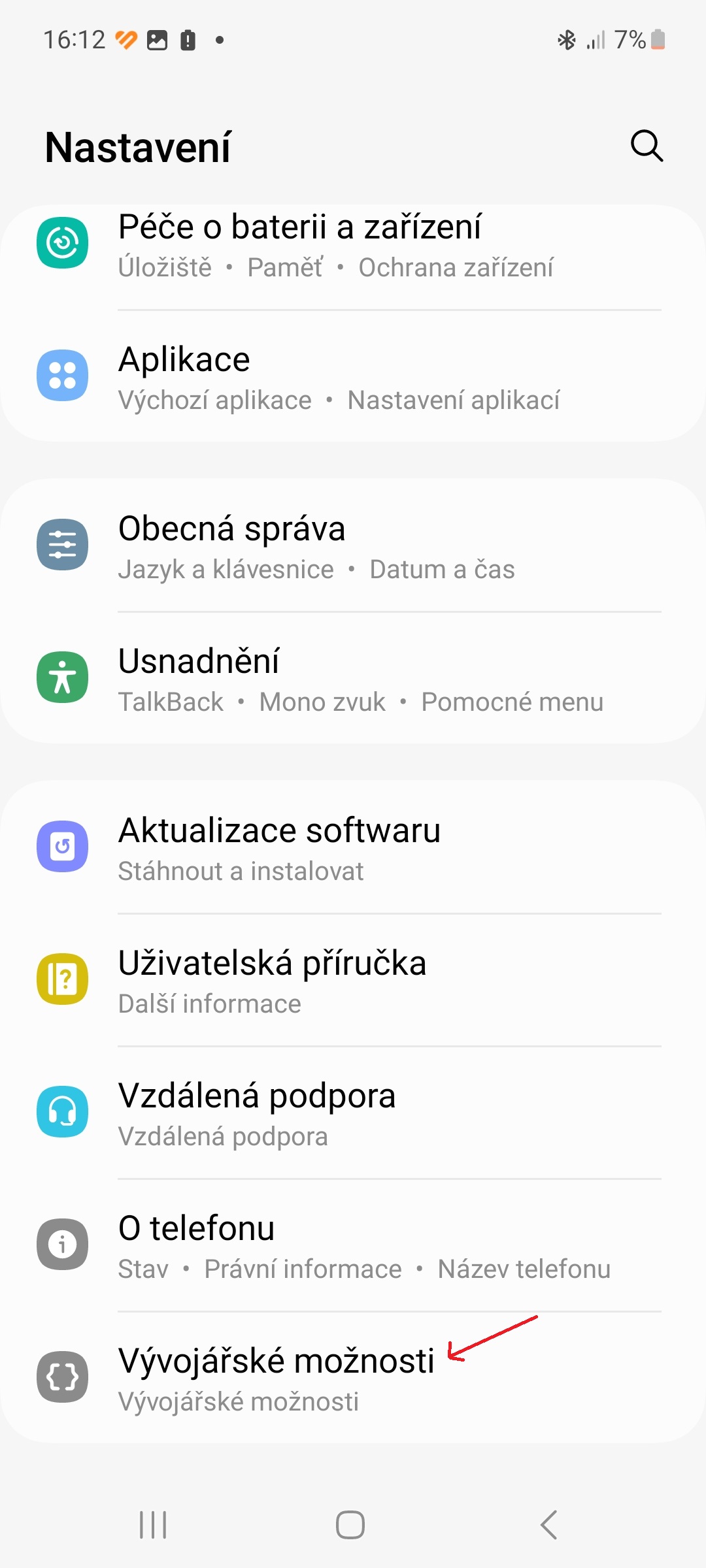
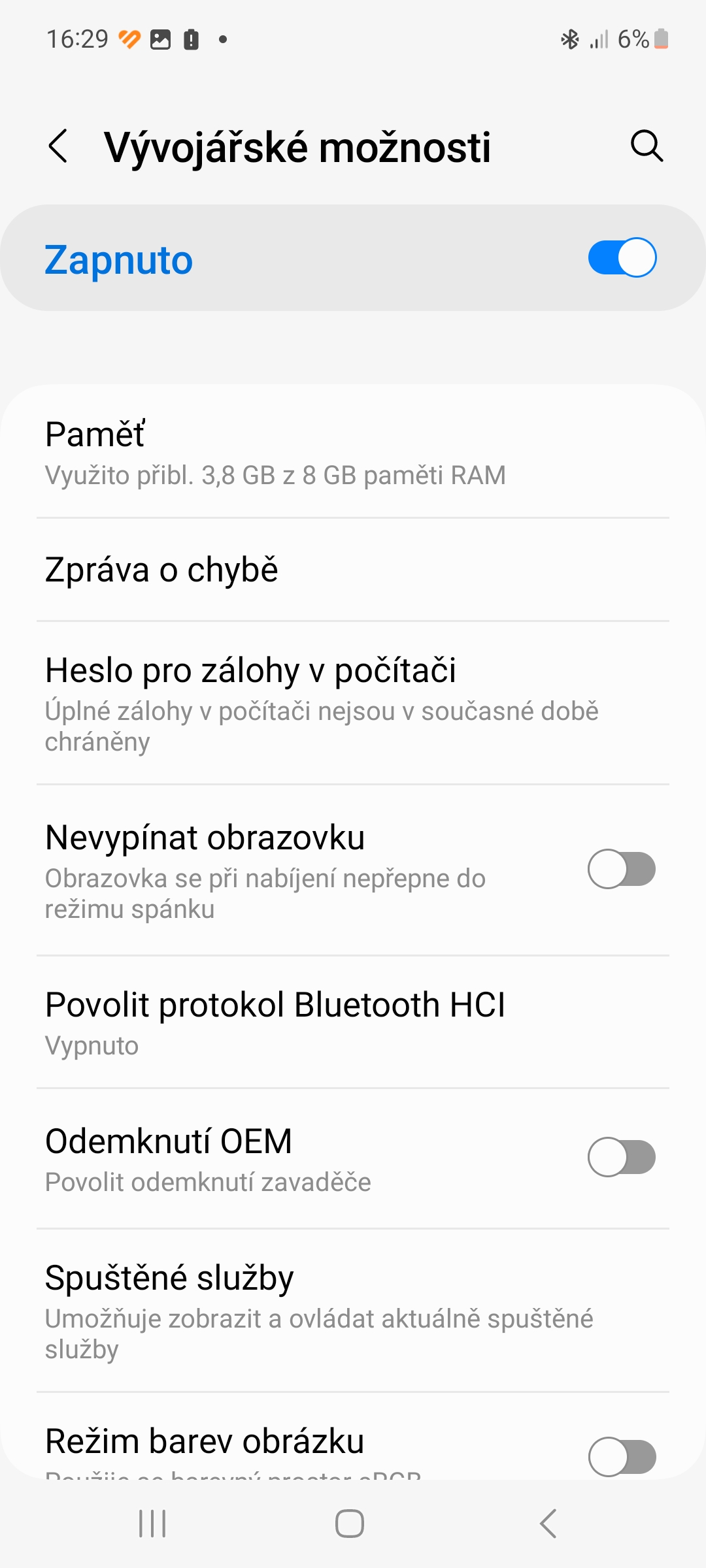




Lmao The ultimate clickbait
Nws tsis ua haujlwm…