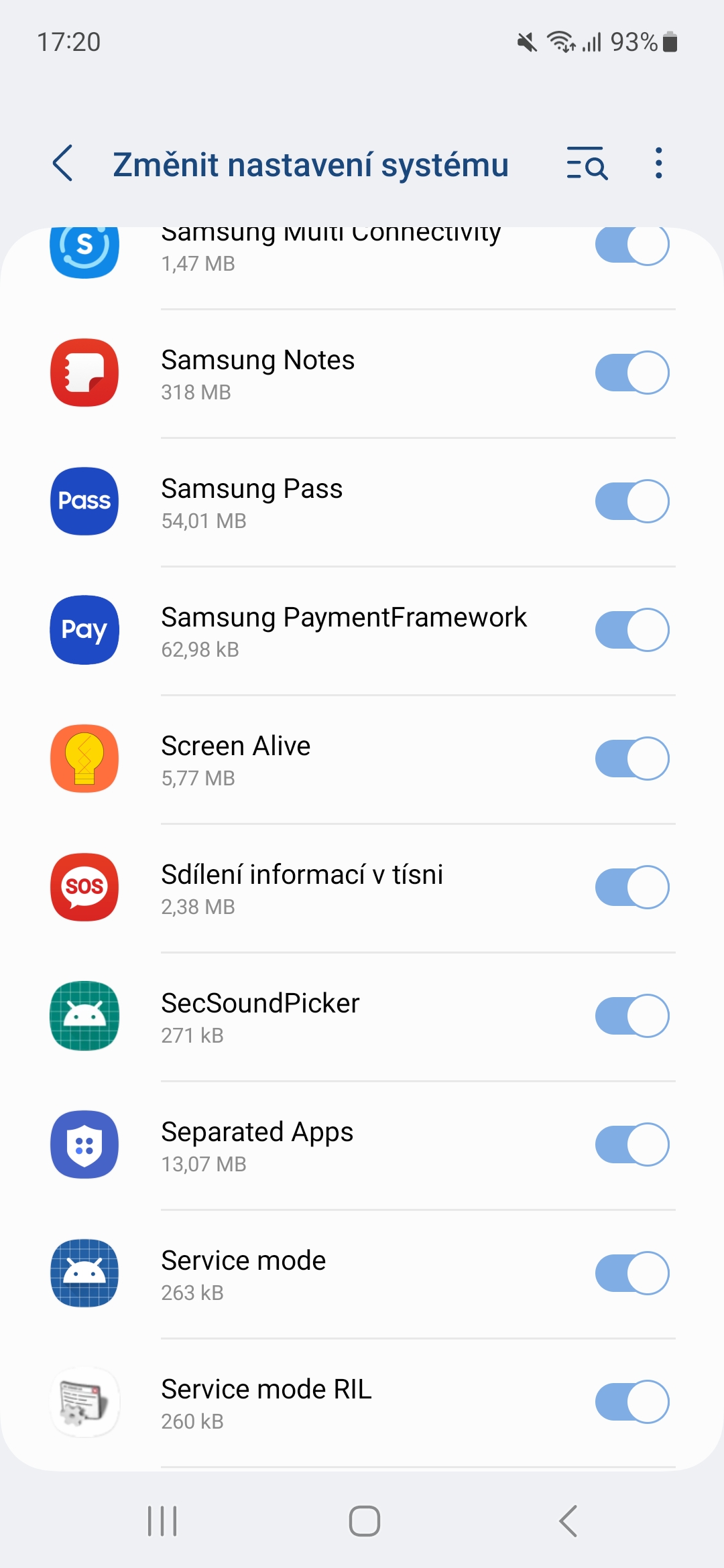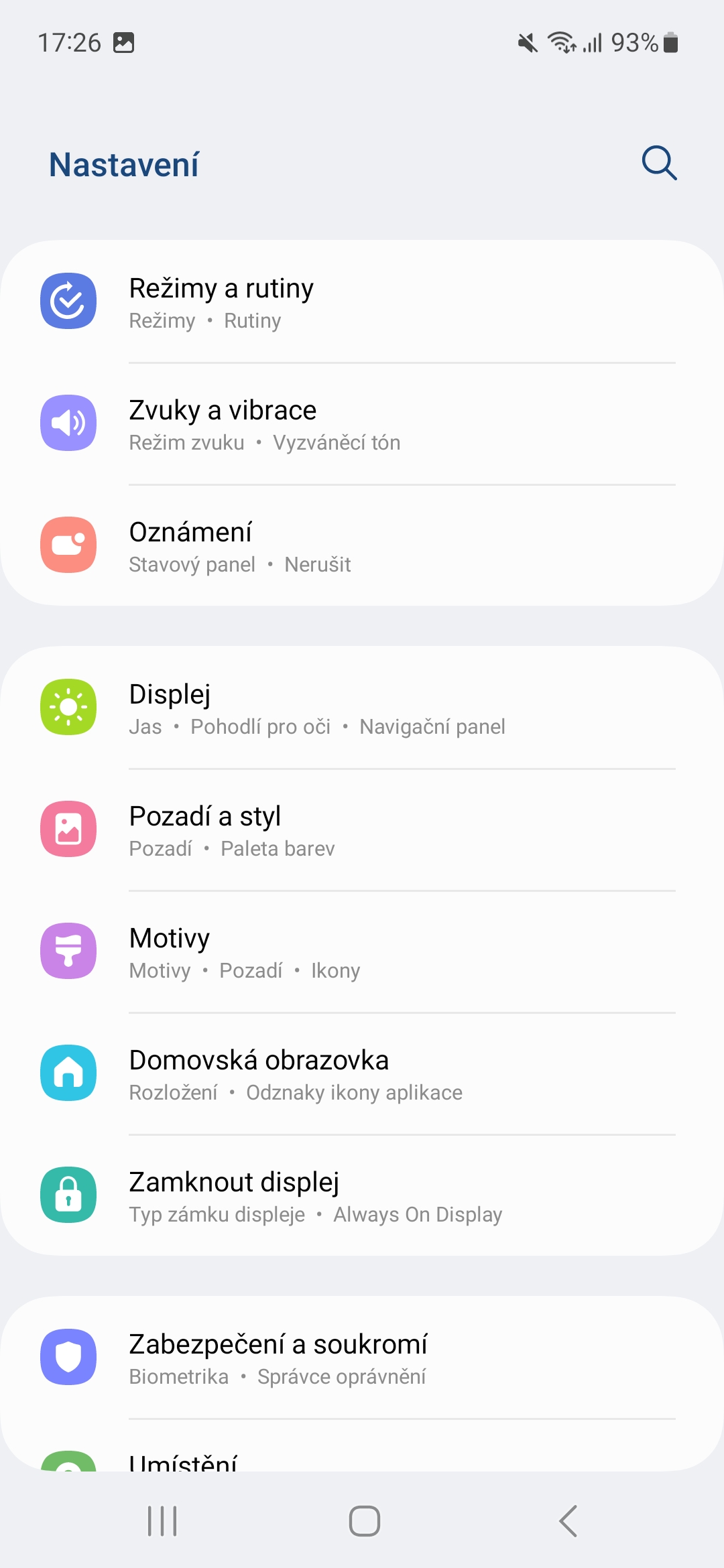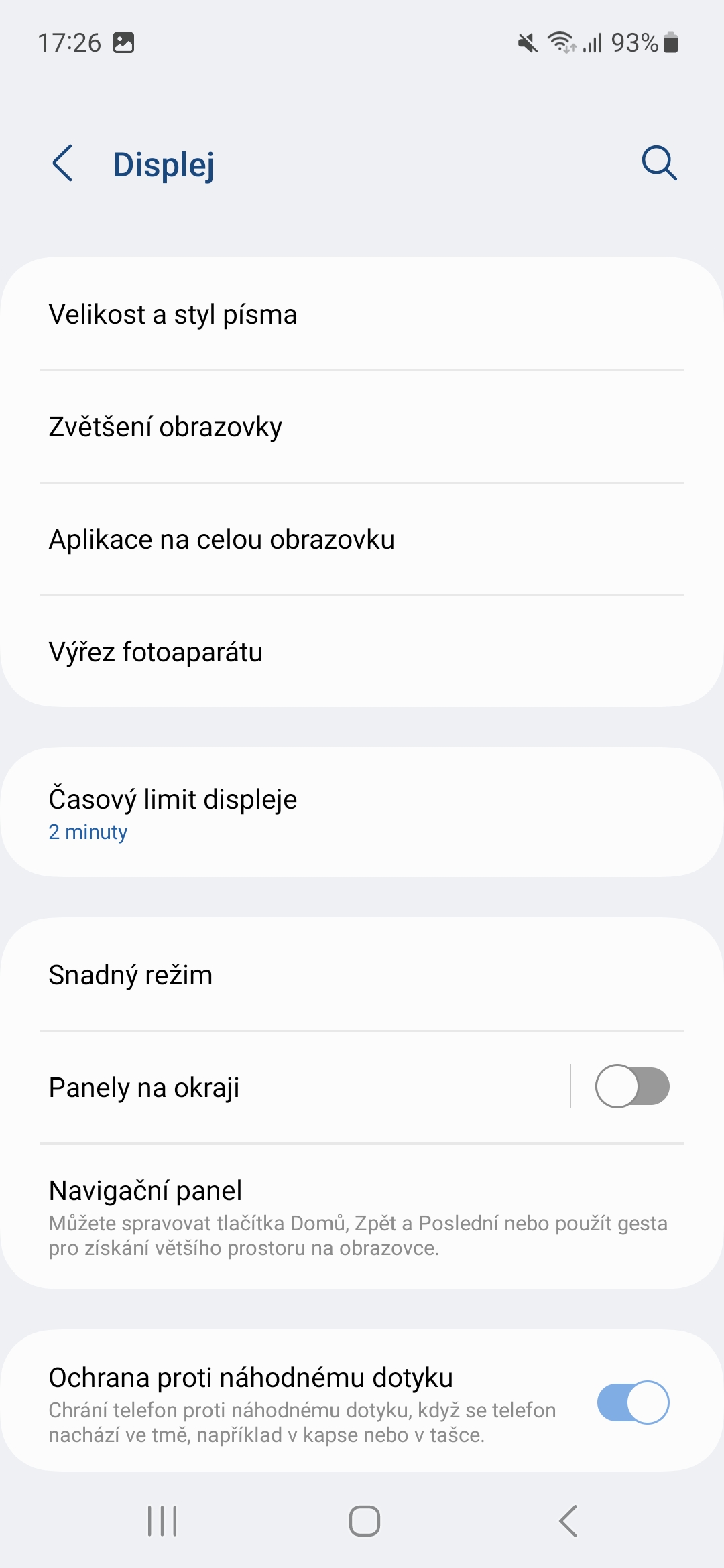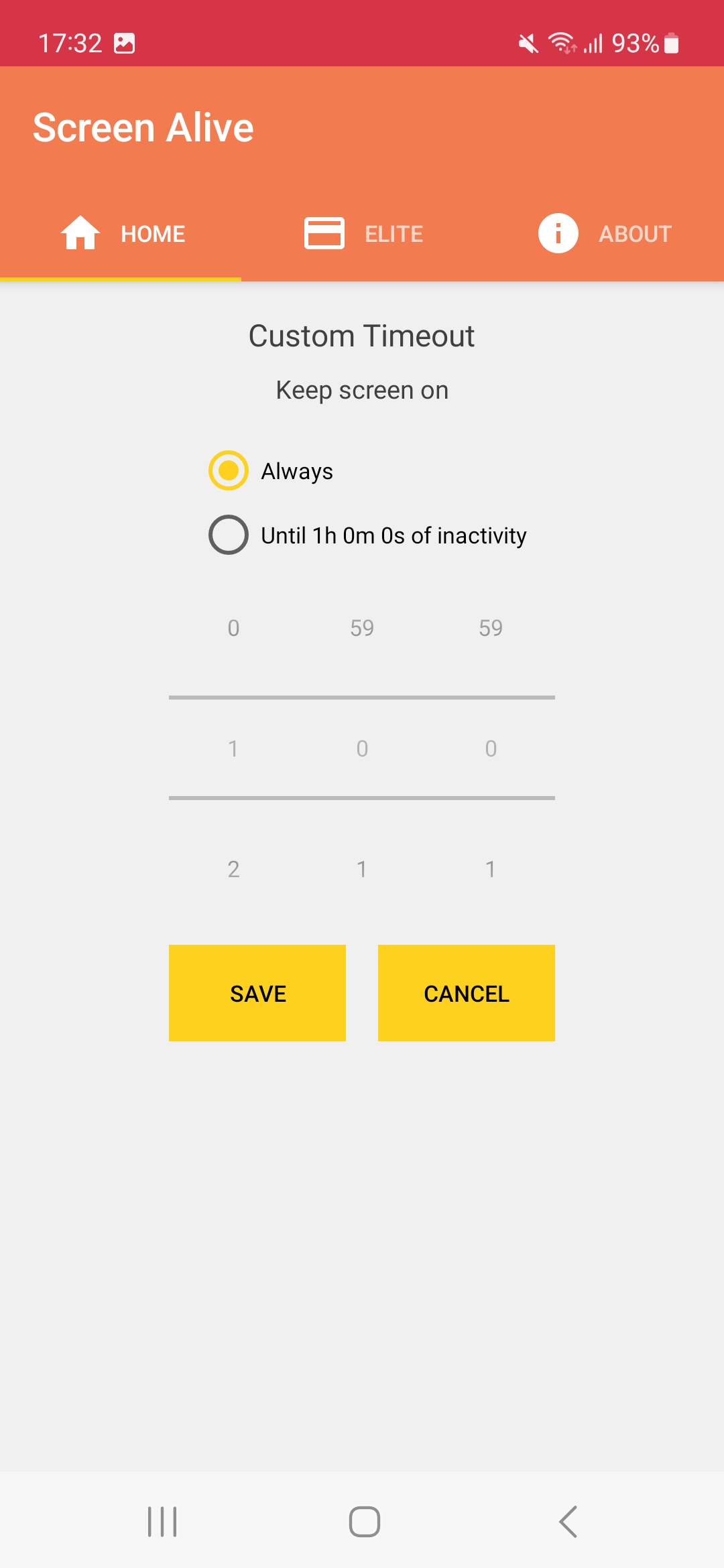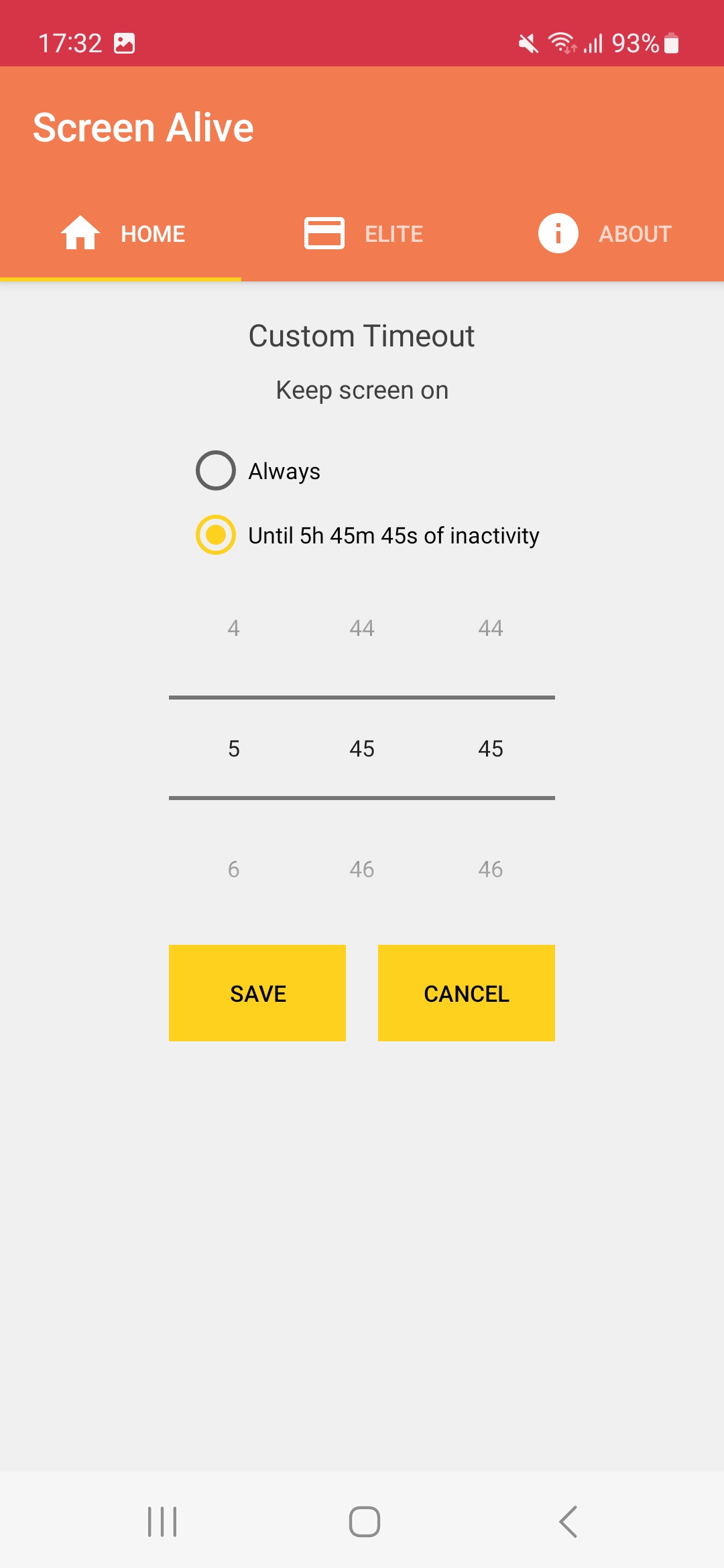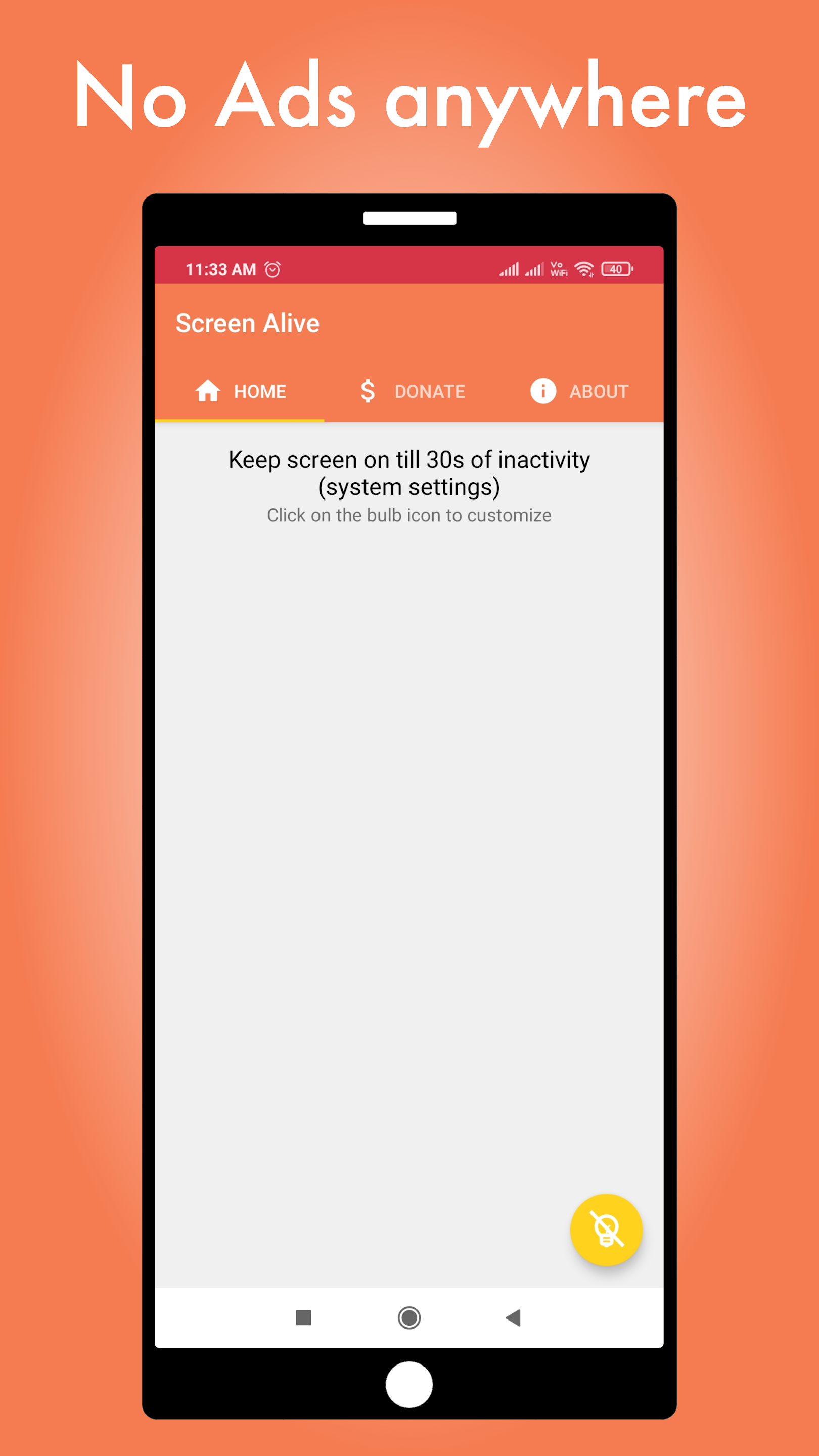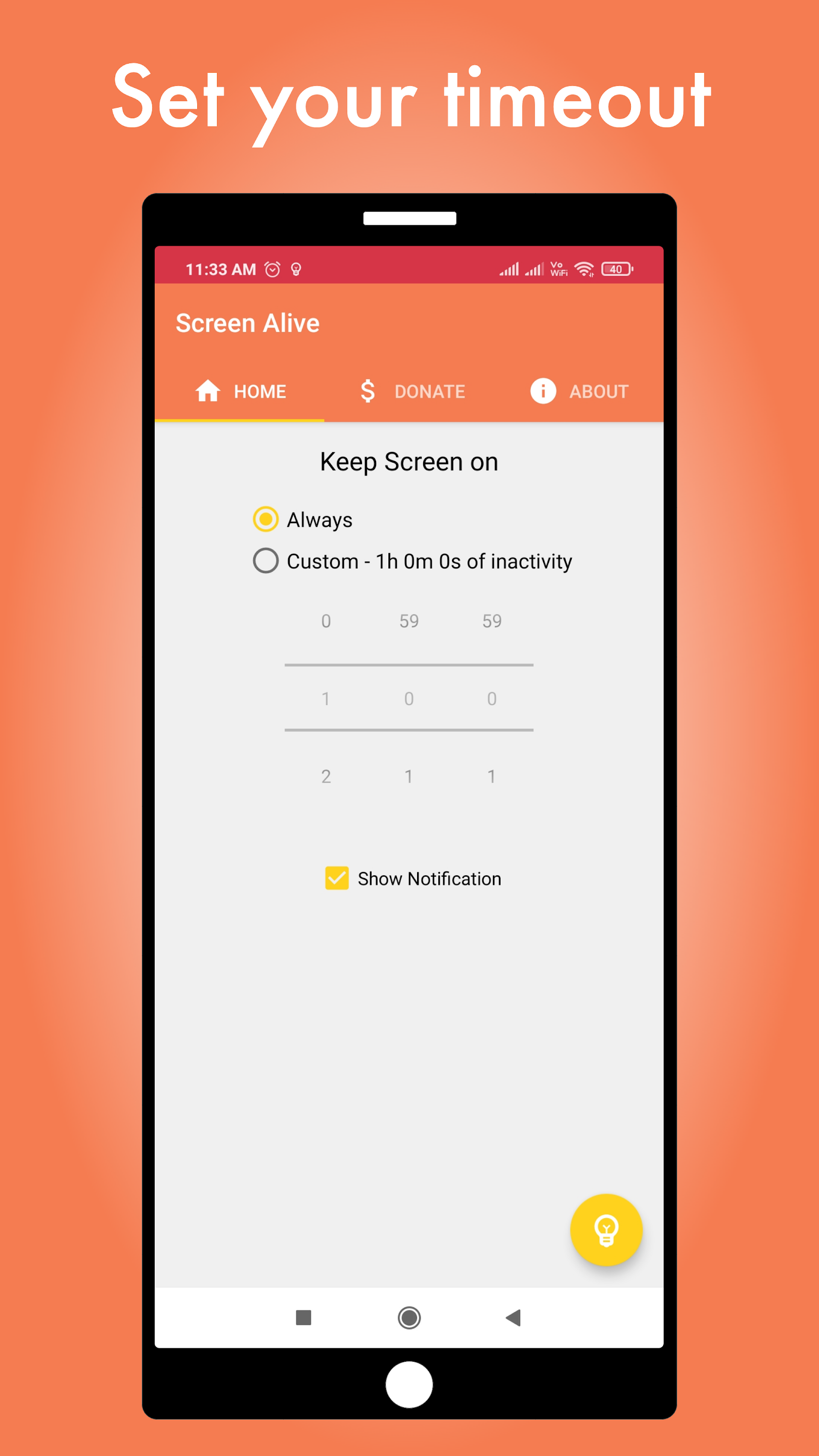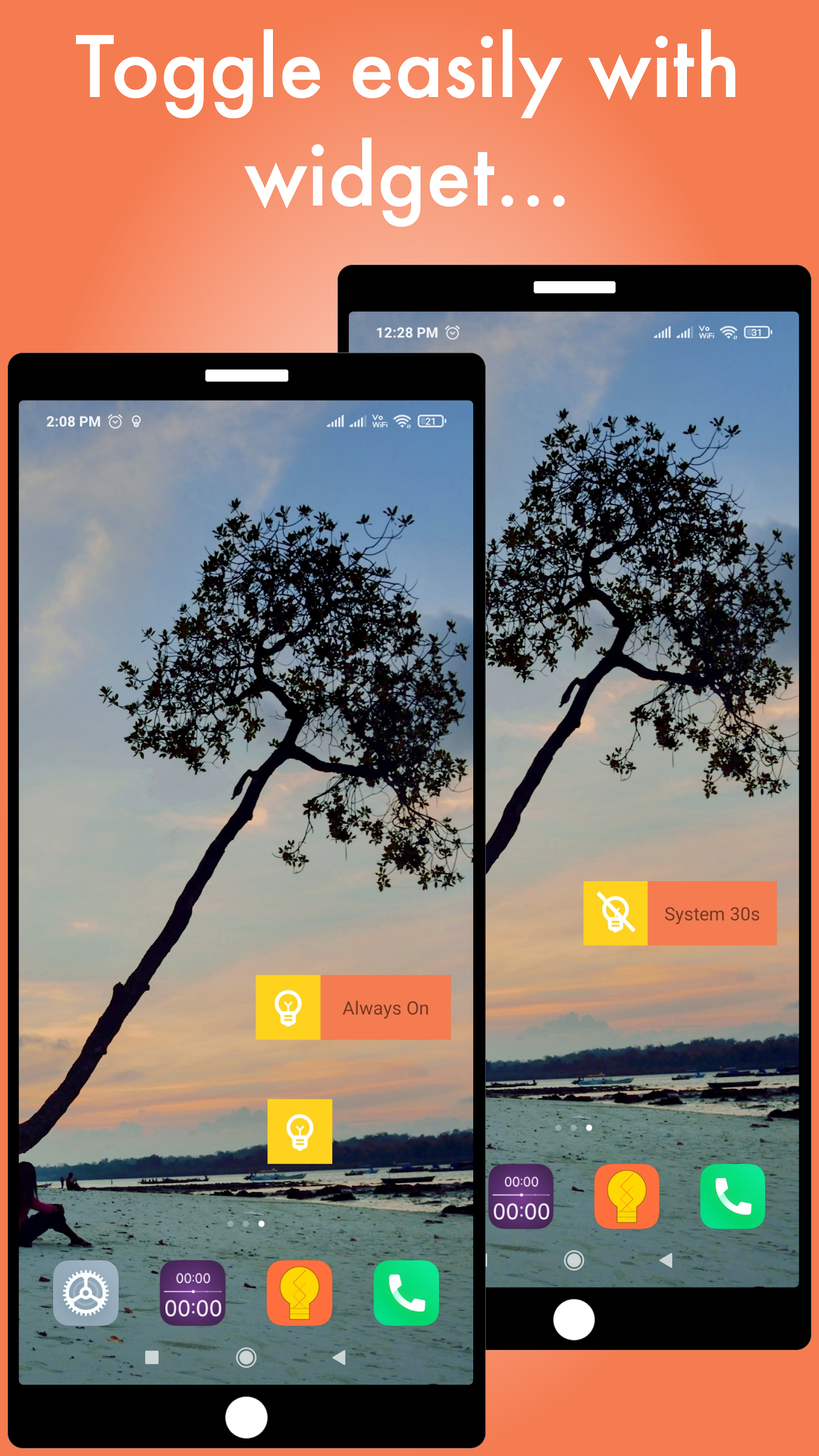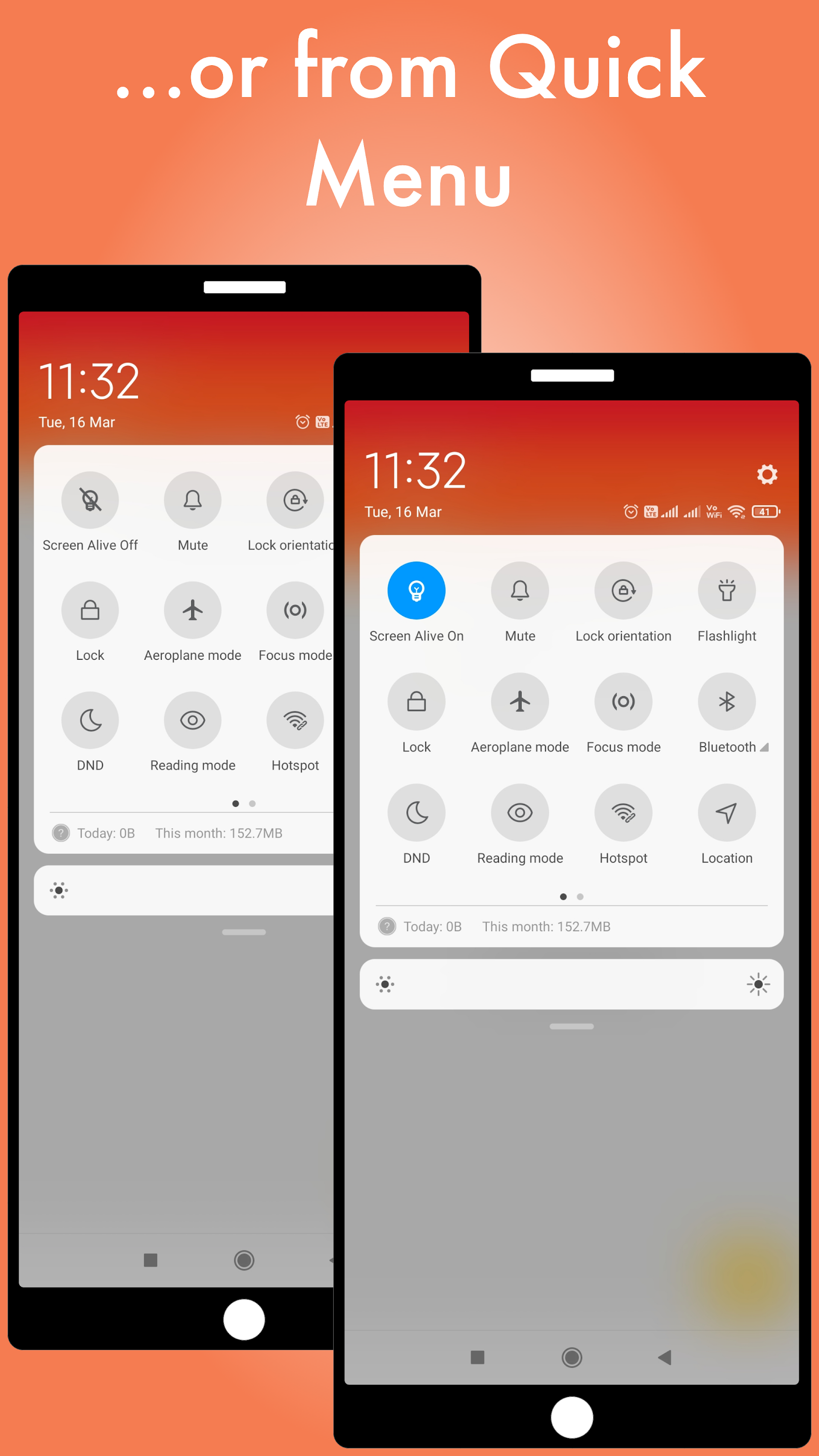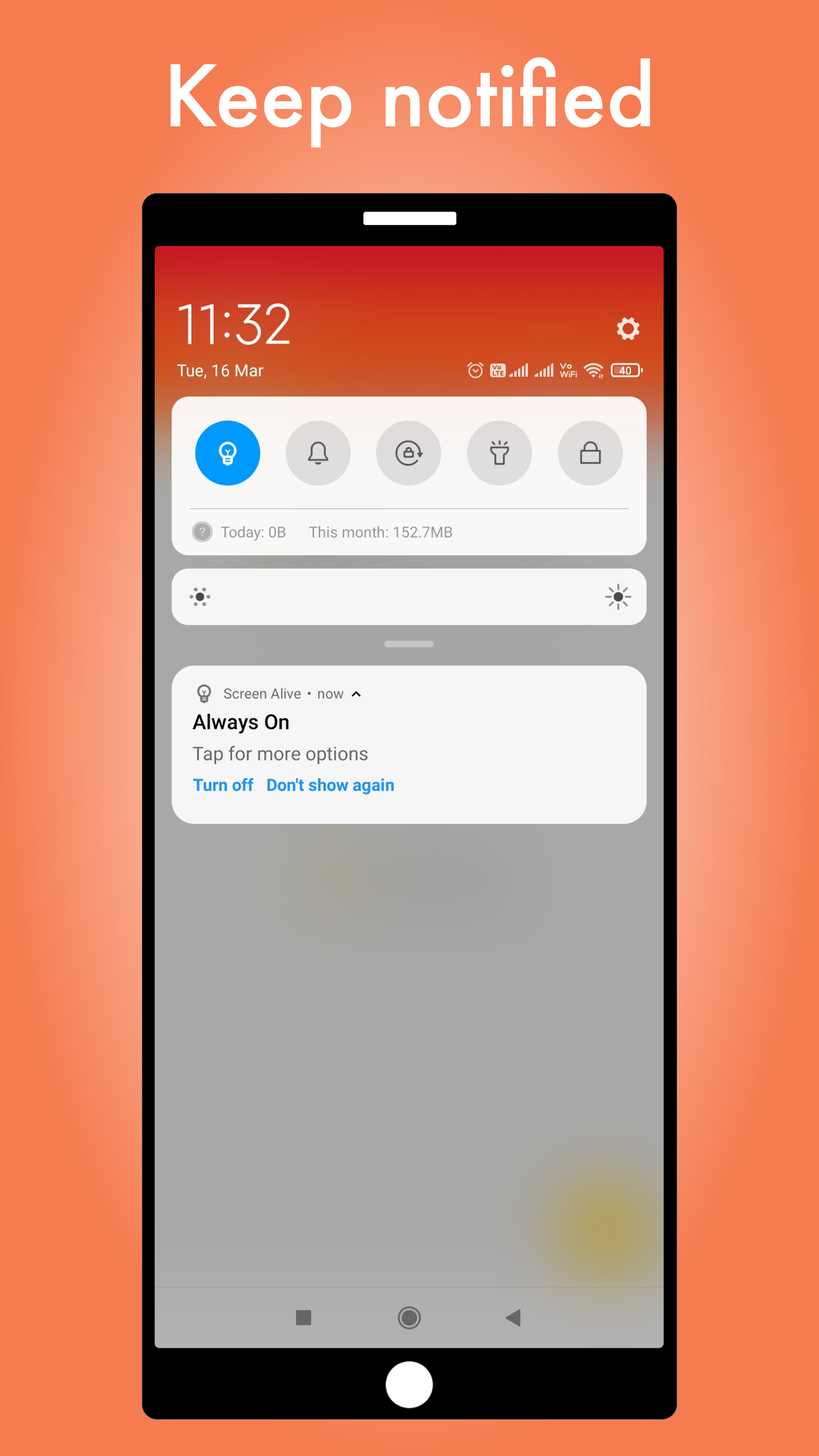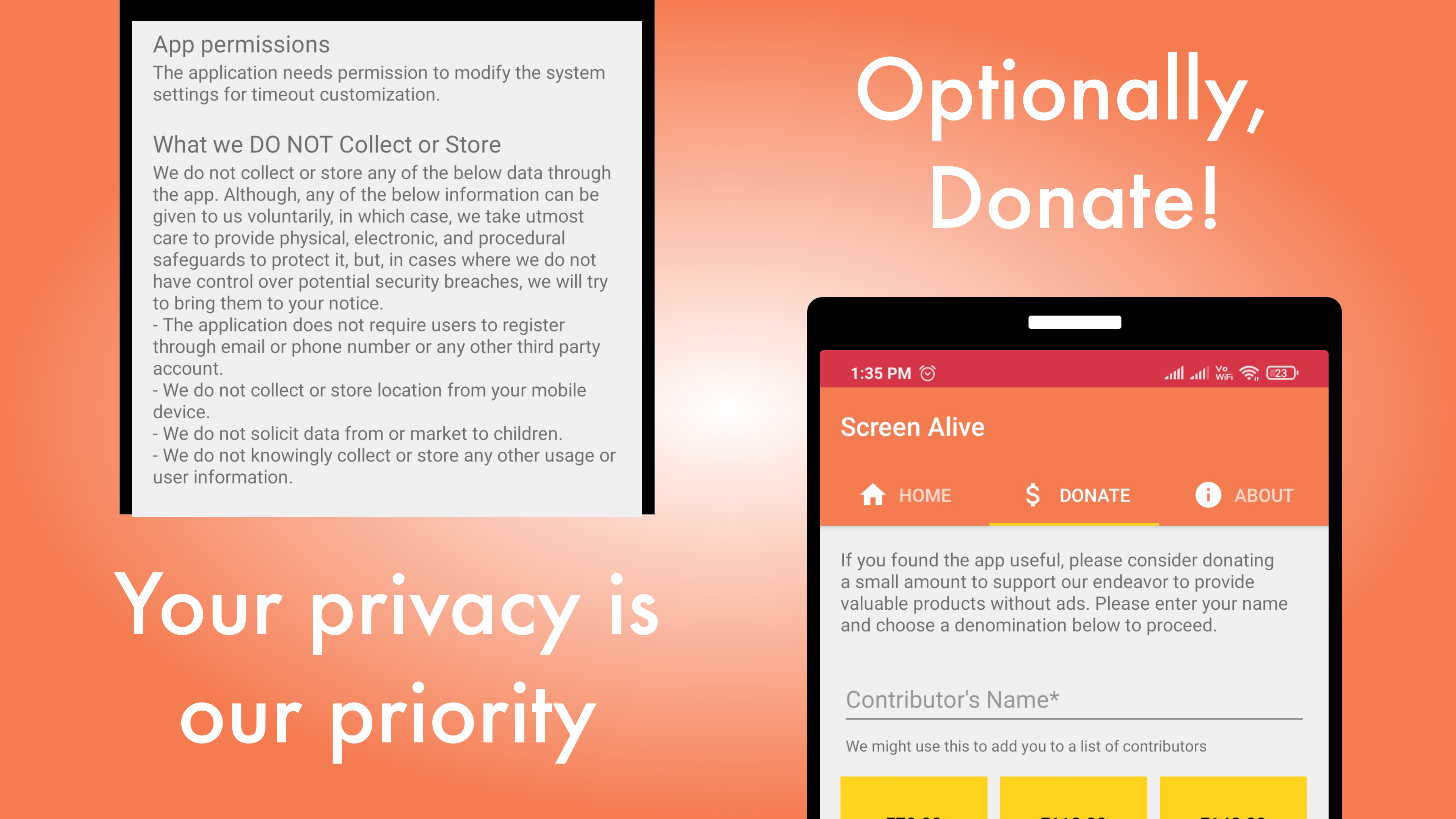Tsis txhob tua koj lub xov tooj screen yog tias koj xav tau tiag tiag. Txawm hais tias txhua lub smartphone muaj qee lub sijhawm, nws txawv nyob ntawm tus qauv thiab tej zaum yuav tsis haum rau koj vim qee yam. Yog li ntawm no koj yuav kawm yuav ua li cas Androidkoj teem lub vijtsam ntaus ntawv kom tsis txhob tua ntawm nws tus kheej, yeej tsis tiag.
Txawm hais tias nws yog Apple nruj heev rau lub roj teeb, coj txawv txawv nyob rau hauv qhov chaw ntawm nws iPhones koj yuav nrhiav tau cov kev xaiv kom nws cov zaub tsis tawm mus. Txawm li cas los xij, qhov no tsis tuaj yeem ua tau nrog Samsung. IN Galaxy S21 FE p Androidem 13 thiab One UI 5.0 peb muaj kev xaiv los teeb tsa lub sijhawm txwv tsuas yog 10 feeb, lwm tus Androidy feem ntau tuaj yeem ua tau ntev txog 30 feeb.
Koj tuaj yeem txaus siab rau

Yuav ua li cas teem lub sij hawm tom qab qhov screen yuav tsis tua nyob rau hauv Samsung
- Mus rau Nastaven.
- Xaiv qhov kev thov Kev Ntsuas Hmoov.
- Scroll cia thiab xaiv Tso tawm sijhawm.
- Ntawm no, tsuas yog xaiv qhov kev xaiv uas koj xav tias tsim nyog.
- Koj tuaj yeem xaiv 15 thiab 30 vib nas this, 1, 2, 5 lossis 10 feeb.
Na Android ntawm cov xov tooj los ntawm lwm cov tuam ntxhab, koj yuav pom qhov kev xaiv no hauv cov ntawv qhia zaub mov zoo sib xws, feem ntau nyob rau hauv cov kev xaiv zaub. Qee cov khoom siv kuj tseem muaj cov kev xaiv los qhib kev saib xyuas, qhov twg lub xov tooj screen yuav tsis tua yog tias koj tseem saib nws.
Nruab lub app
Yog tias koj xav tau koj lub ntsiav tshuaj lossis smartphone nrog lub kaw lus Android tau tso tseg rau ntau tshaj 10 lossis 30 feeb, tsis hais seb nws puas yog lub cuab yeej Galaxy lossis lwm yam, koj tuaj yeem nruab daim ntawv thov tsim nyog. Koj yuav pom ntau ntawm lawv hauv Google Play thiab feem ntau muaj qhov ua haujlwm zoo ib yam - ua kom lub vijtsam rau lub sijhawm tsis txwv lossis teeb tsa lub sijhawm ntev dua, piv txwv li 2 lossis 5 teev. Ib daim ntawv thov no yog Screen Alive.
Tom qab txhim kho thiab khiav lub npe, koj yuav tsum tso cai nkag mus rau nws, thiab tom qab ntawd koj twb pom ob daim ntawv qhia no. Ua ntej Yuav yuav xyuas kom meej tias koj cov zaub yeej tsis tig tawm, qhov thib ob yuav tso cai rau koj los teeb tsa lub sijhawm koj xav tau koj tus kheej.