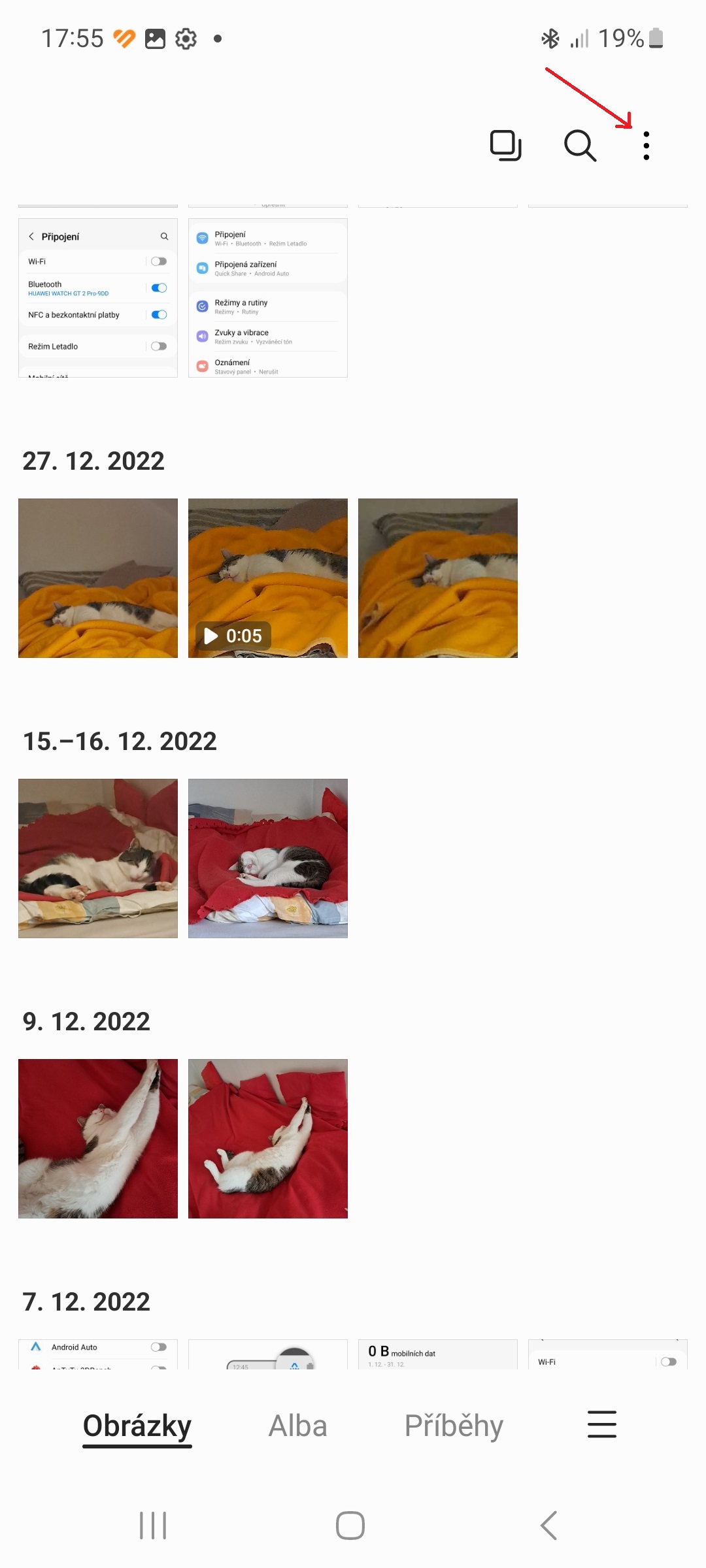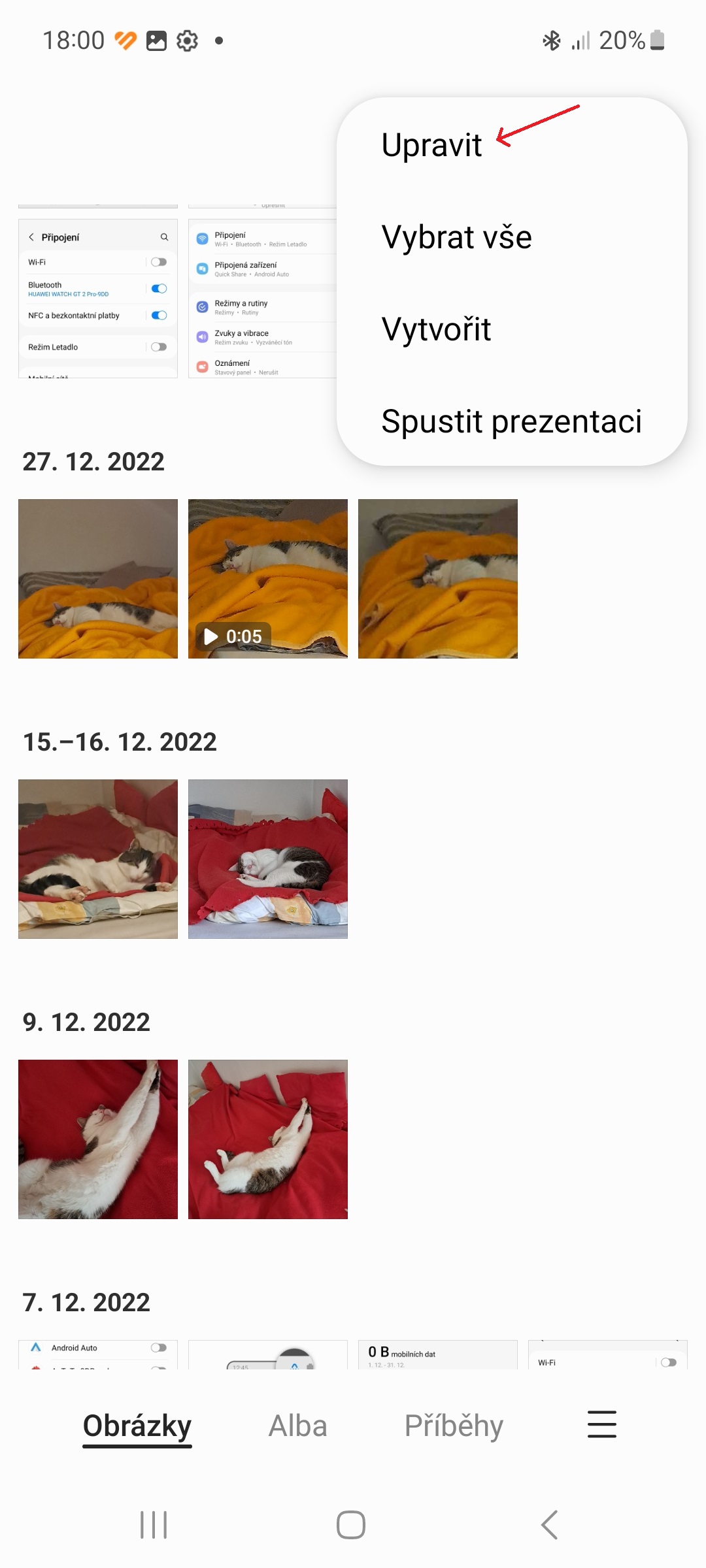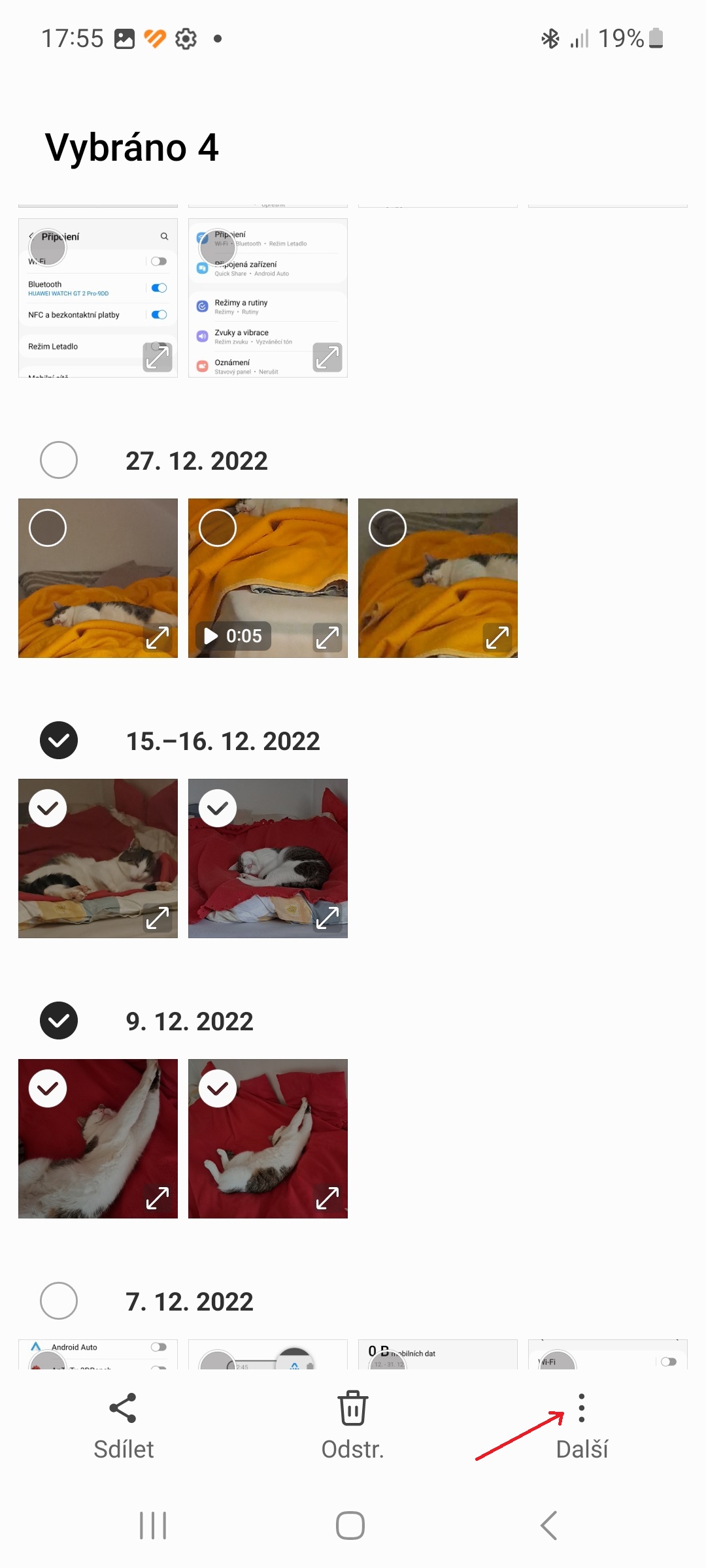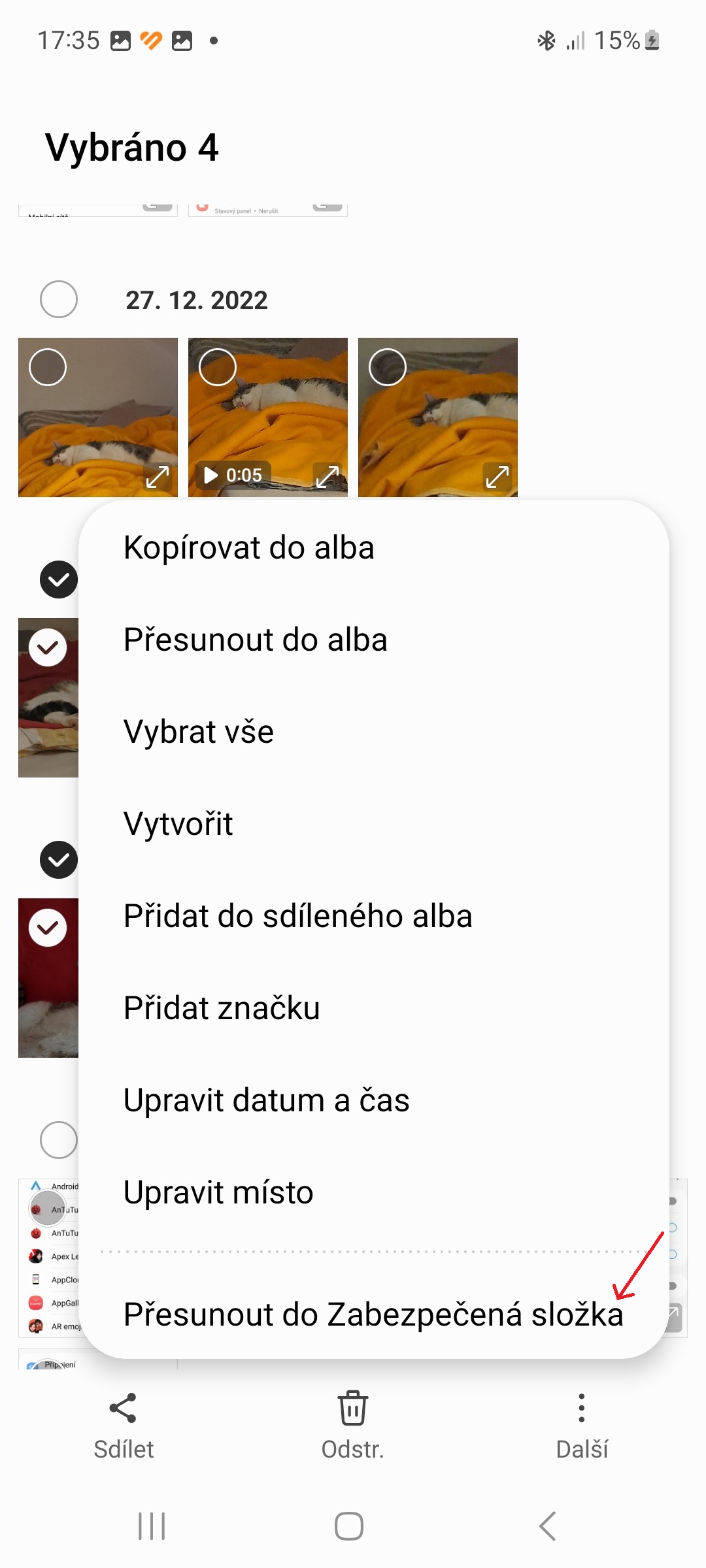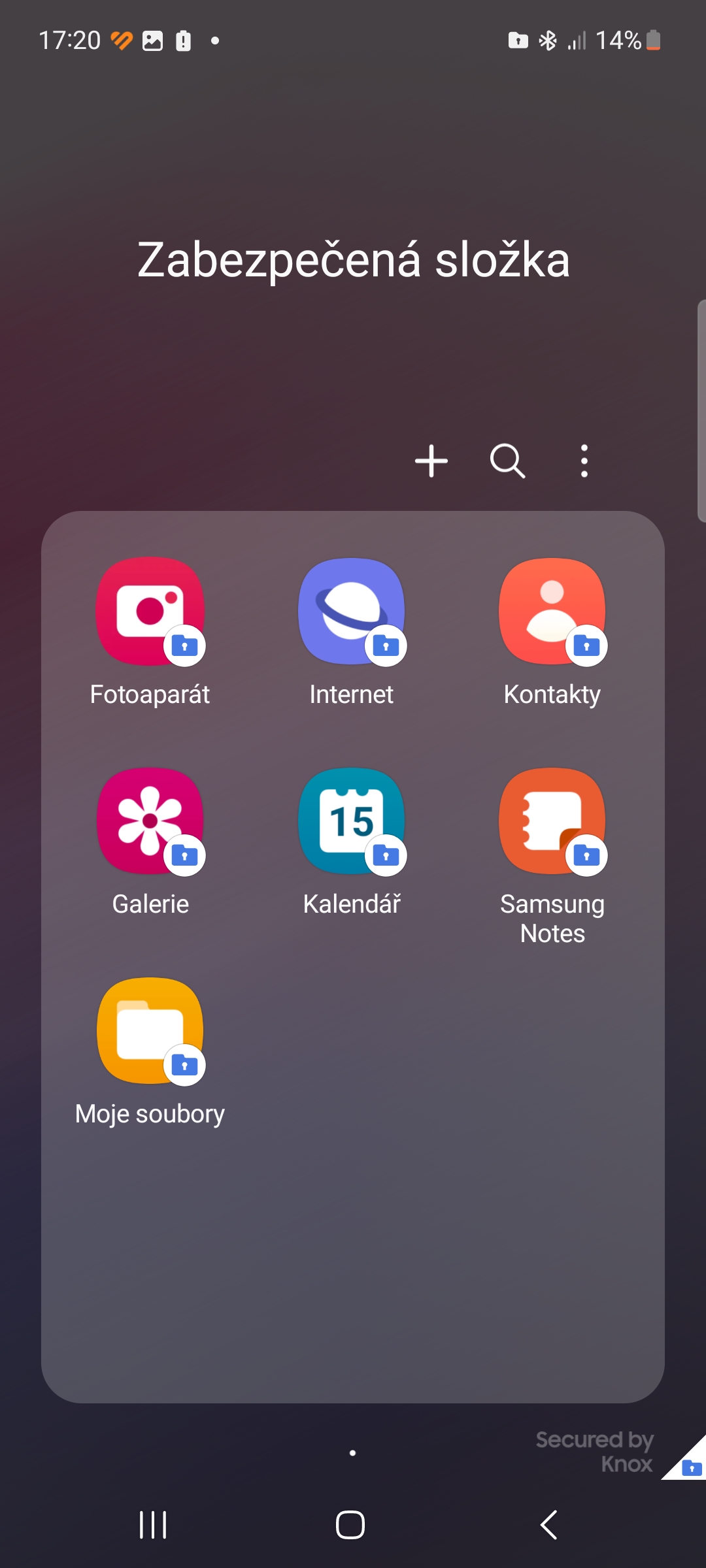Txawm hais tias koj tab tom sib koom cov duab so lossis cia koj cov menyuam saib cov yeeb yaj kiab lom zem, qhov kawg uas koj xav tau yog rau ib tus neeg los hla cov ntaub ntawv xov xwm hauv koj lub cuab yeej. Nws yog ib qho tseem ceeb los tiv thaiv koj cov duab ntiag tug thiab cov yeeb yaj kiab los ntawm qhov muag prying. Nkaum koj cov ntaub ntawv xov xwm yog ua tau nrog ob peb yam yooj yim tricks, txhua txoj kev ntawm chav kawm nyob ntawm seb cov duab app koj siv thiab yog tias koj siv lub cuab yeej nrog Androidem lub iOS. Nov yog yuav ua li cas tiv thaiv cov ntaub ntawv xov xwm ntiag tug ntawm koj lub cuab yeej Galaxy.
Koj tuaj yeem txaus siab rau

xov tooj Galaxy txhawm rau zais cov duab lossis yeeb yaj kiab, lawv siv lub cuab yeej hu ua Secure Folder (rau lwm tus androidpab kiag li lawm, nws yog lub kaw nplaub tshev hauv Google Photos app).
- Los so qhov screen ntawm sab saum toj mus rau hauv qab kom qhib ceeb toom center.
- Nyob rau sab xis saum toj, coj mus rhaub peb dots icon.
- Coj mus rhaub qhov kev xaiv Kho cov nyees khawm.
- Xaiv ib qho kev xaiv Ruaj ntseg nplaub tshev (nws yog mus txog qhov thib peb bar).
- Luag nws lub icon mus rau qhov chaw ceeb toom.
Yuav ua li cas teeb ib Secure Folder
- Mus rau Chaw → Kev Ruaj Ntseg & Tsis Pub Leej Twg Paub → Secure Folder.
- Sau koj Samsung account ID thiab lo lus zais thiab coj mus rhaub khawm Kos npe rau hauv.
- Xaiv txoj kev xauv koj xav siv thiab ua raws li cov lus qhia ntawm lub vijtsam kom ua tiav cov teeb tsa. Koj tuaj yeem ntxiv koj cov biometrics ua lwm txoj hauv kev los qhib Secure Folder.
Yuav ua li cas nkaum cov duab hauv Secure Folder
- Qhib nws Gallery.
- Nyob rau sab xis saum toj, coj mus rhaub peb dots icon.
- Xaiv ib qho kev xaiv Kho kom raug.
- Xaiv cov ntaub ntawv koj xav txav mus rau Secure Folder.
- Hauv qab sab laug, coj mus rhaub qhov kev xaiv Tom ntej no.
- Xaiv ib qho kev xaiv Txav mus rau qhov chaw ruaj ntseg.
- Yog tias Secure Folder raug tiv thaiv los ntawm biometrics, nkag mus rau txoj kev biometric uas tsim nyog.
Koj tuaj yeem pom cov nplaub tshev ruaj ntseg hauv app tub rau khoom (koj tuaj yeem rub nws mus rau qhov screen tsev). Ntxiv nrog rau cov ntaub ntawv xov xwm, koj tuaj yeem khaws cov ntaub ntawv dav dav, cov vev xaib, kev sib cuag, daim ntawv teev npe nkag thiab sau ntawv hauv nws.