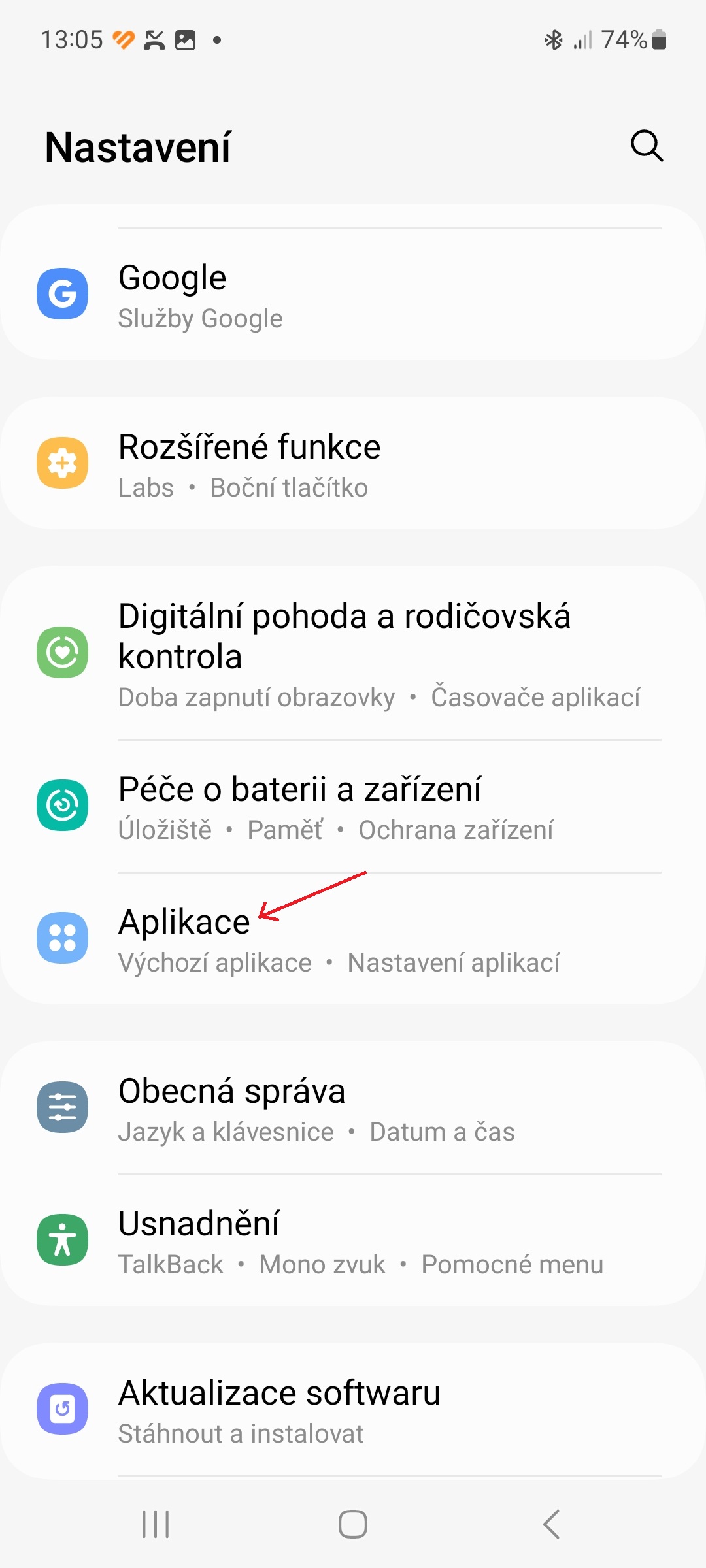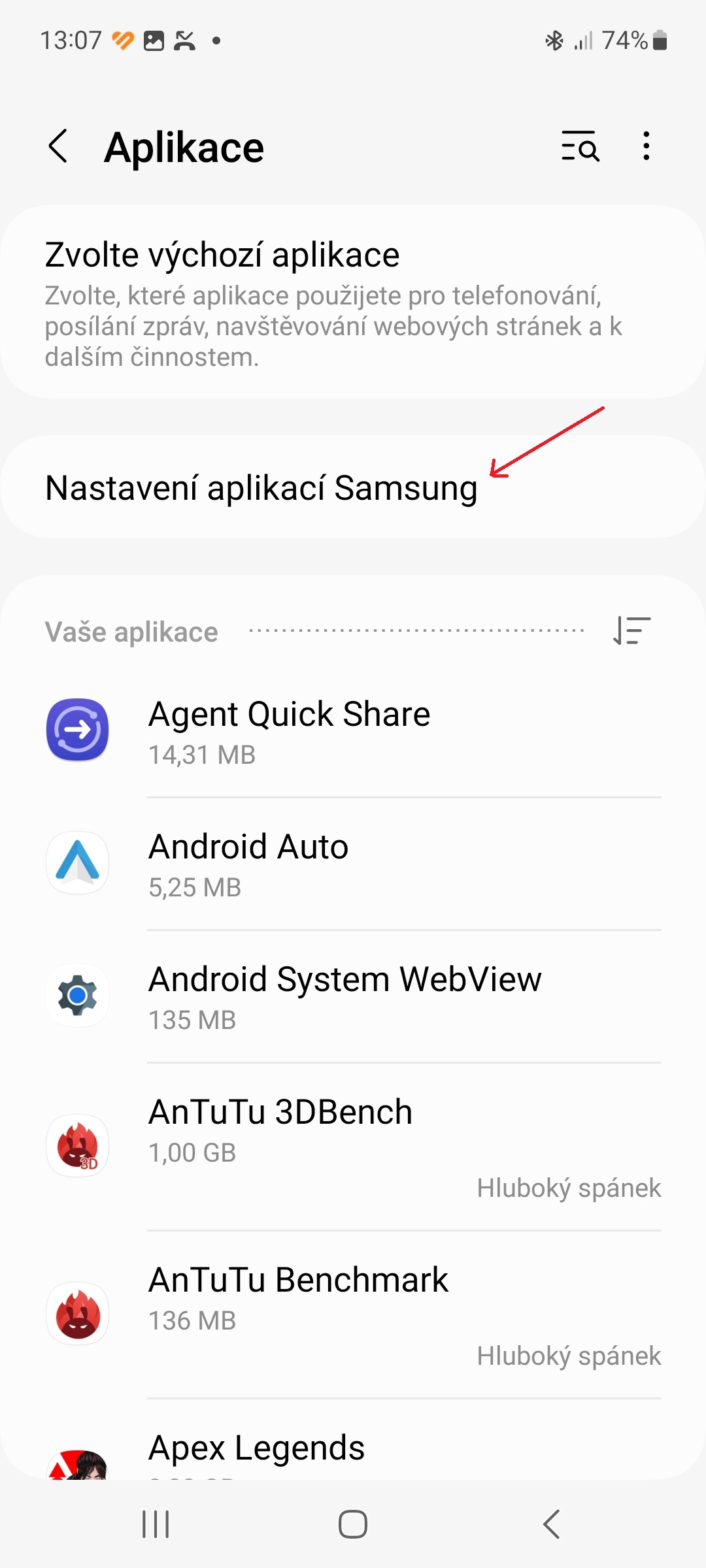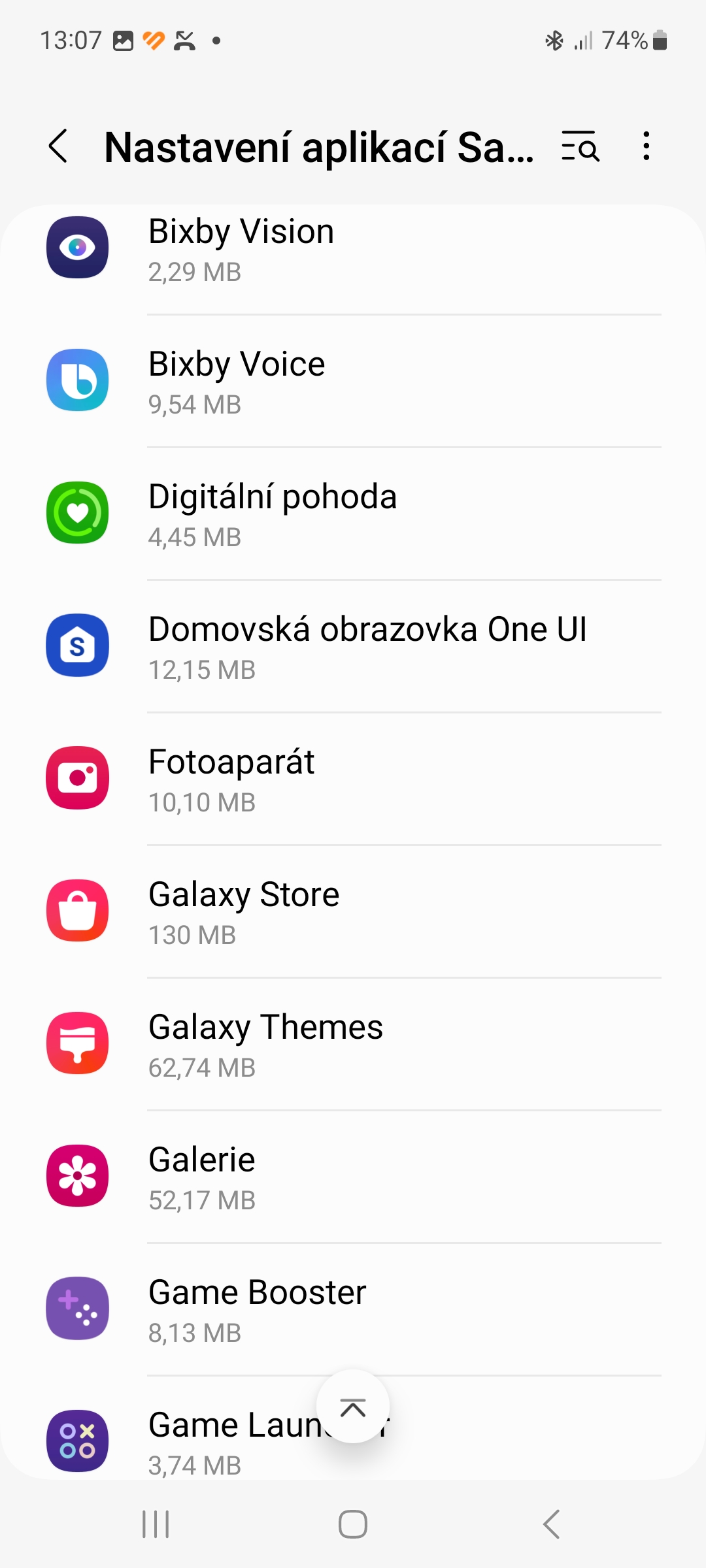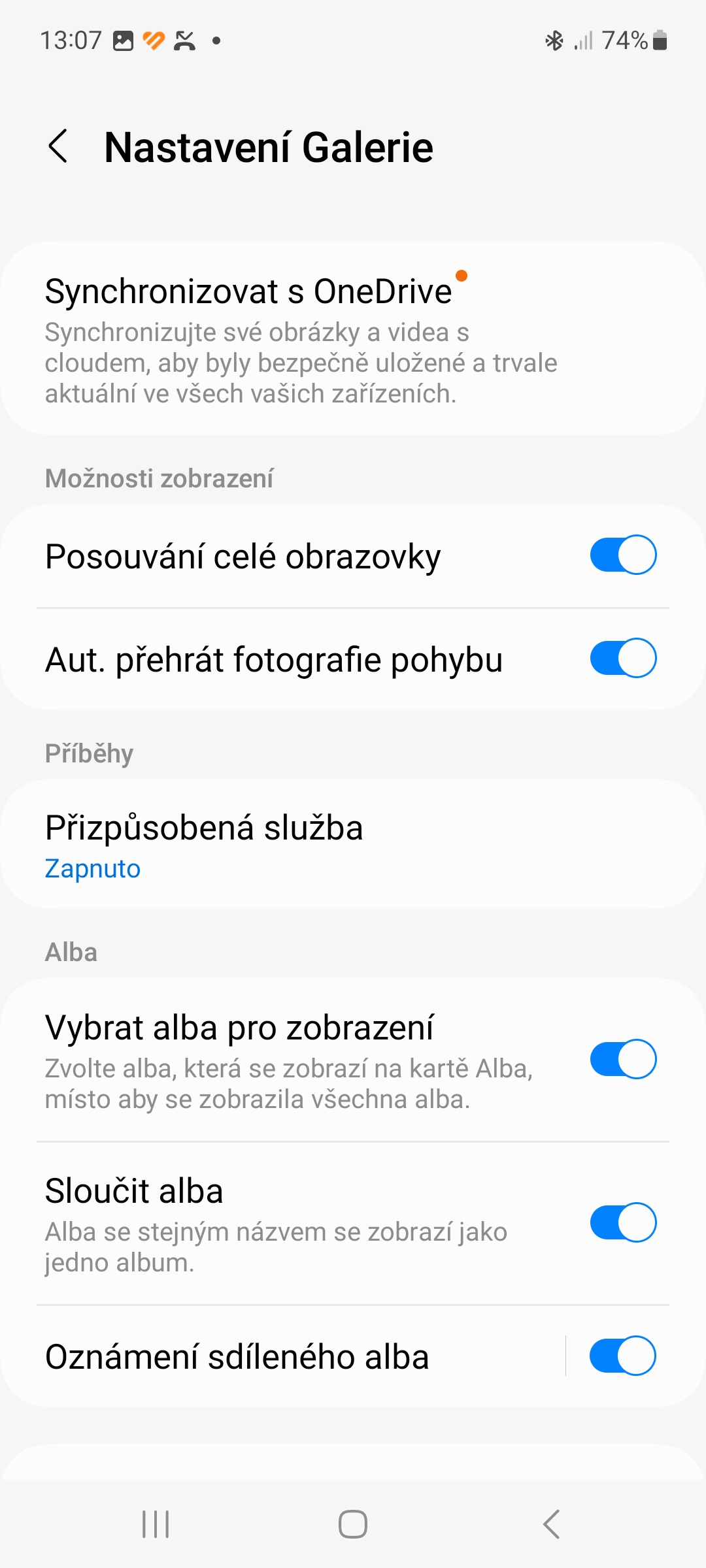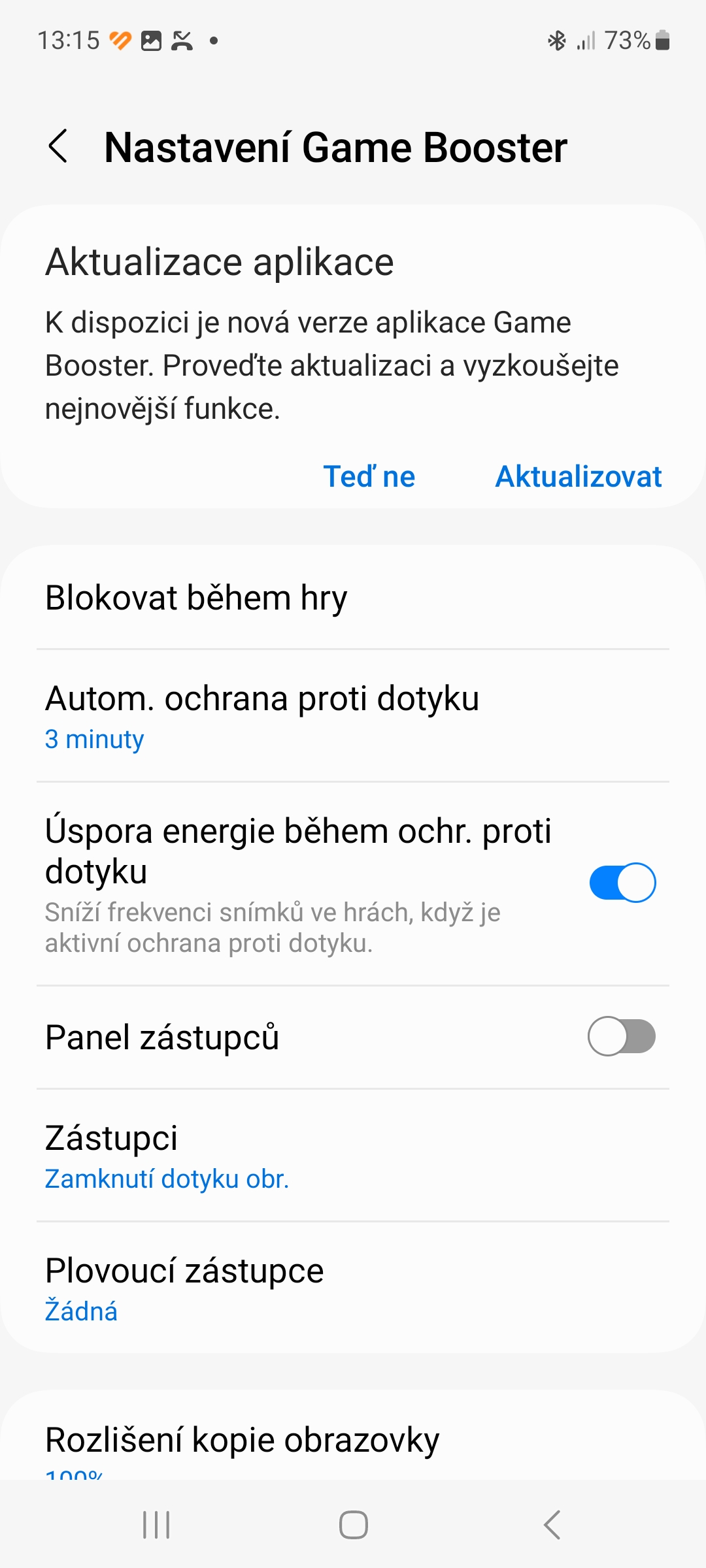Txhua lub smartphone los nrog ntau lub apps uas tsis tuaj yeem tshem tawm lossis tshem tawm. Cov apps no hu ua haiv neeg lossis lub neej ntawd hauv lub ntiaj teb tech. Xws li cov ntawv thov yog, piv txwv li, Lub Koob Yees Duab, Gallery, Cov Lus thiab Hu. Txawm li cas los xij, Samsung (thiab tsis yog nws xwb) ntxiv nws tus kheej rau cov no thiab lwm tus, xws li Bixby Voice, Bixby Vision, Game Booster lossis SmartThings.
Koj tuaj yeem txaus siab rau

Koj tuaj yeem teeb tsa cov ntawv thov Samsung haiv neeg ntawm koj lub cuab yeej Galaxy hloov los ntawm Settings app. Txawm li cas los xij, ntau tus neeg siv tseem tsis paub qhov twg yuav nrhiav tau cov ntawv thov no hauv Chaw, thiab ib txwm raug kev txom nyem me ntsis thaum tshawb nrhiav lawv. Yog tias koj yog ib tus ntawm lawv, ntawm no yog yuav ua li cas nkag mus rau txhua Samsung app teeb tsa hauv ib qho chaw. Nws tsis nyuaj kiag li.
- Qhib daim ntawv thov Nastaven.
- Scroll cia thiab xaiv ib qho kev xaiv Aplikas.
- Xaiv ib yam khoom Samsung Apps Chaw.
- Ntawm no koj yuav pom ib daim ntawv teev tag nrho cov muaj nyob rau hauv koj lub xov tooj. Nyem rau ntawm ib qho ntawm lawv kom qhib nws qhov chaw. Koj tuaj yeem hloov kho cov apps los ntawm no yog tias muaj qhov hloov tshiab tshiab rau lawv.