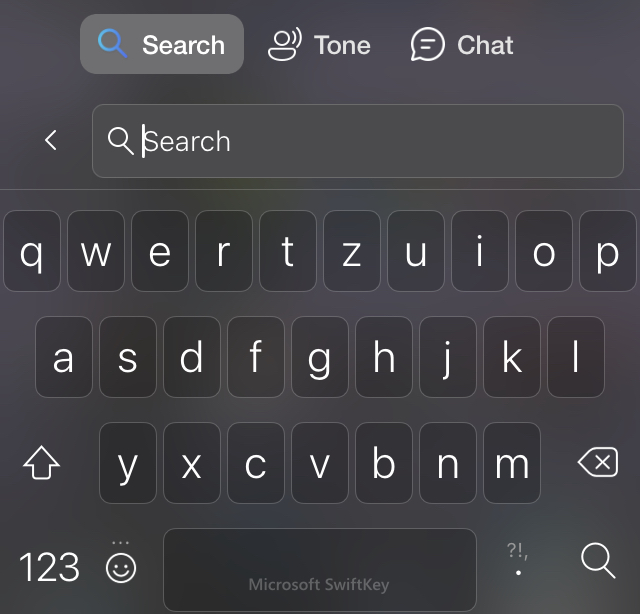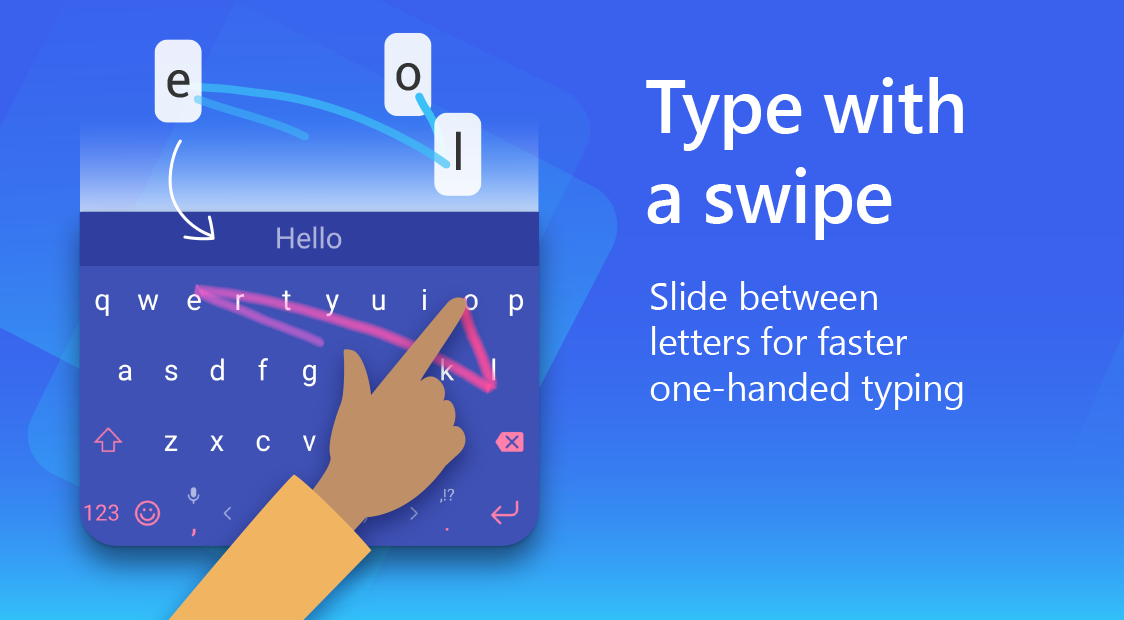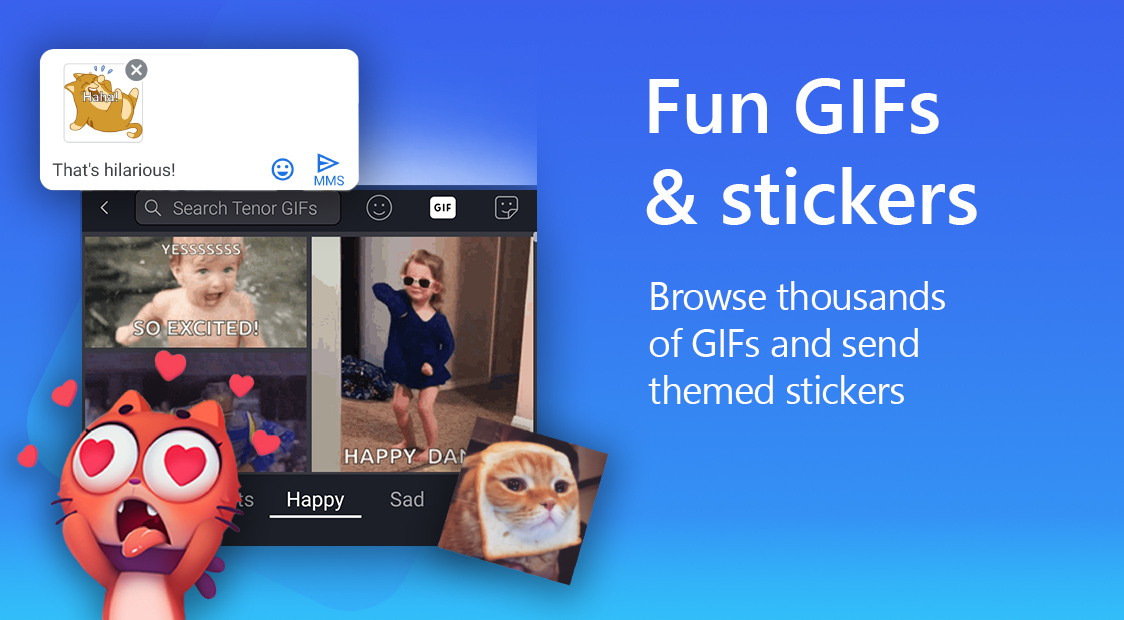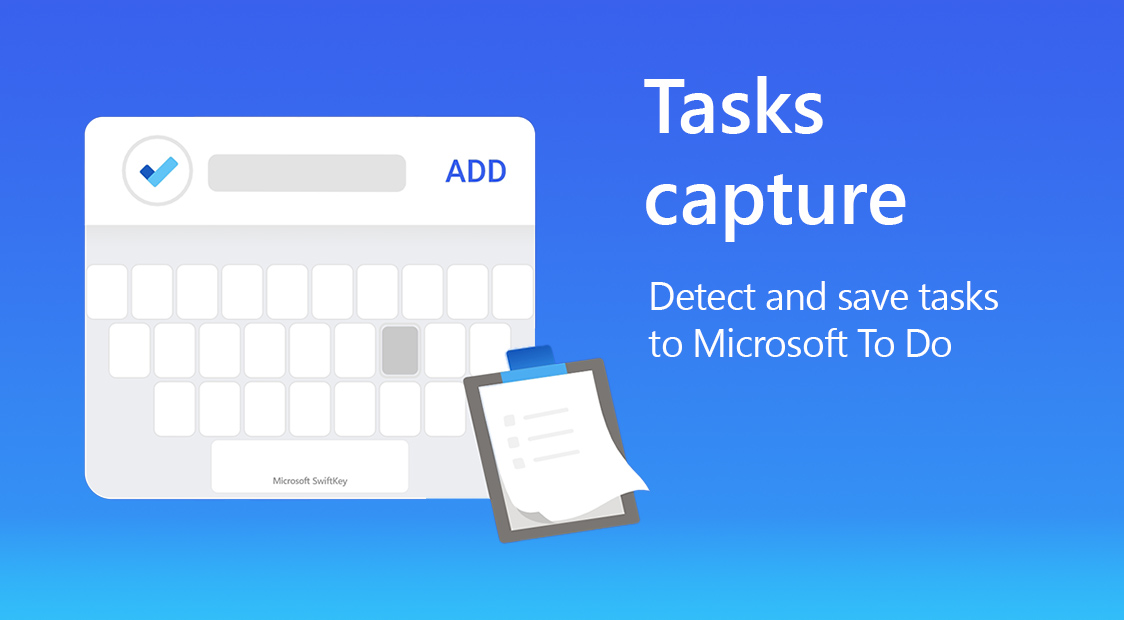Generative artificial txawj ntse tau txais ntau thiab ntau qhov kev mloog thiab muaj koob meej, thiab rau Microsoft nws yog lub hauv paus tseem ceeb tom qab kev loj hlob ntawm Bing. Tam sim no ChatGPT AI-powered chatbot siv los ntawm GPT-4 thev naus laus zis uas ua rau Bing tshiab txaus nyiam tuaj rau koj cov keyboard. Ntxhee system ua Android thiab los ntawm tib txoj kev kuj rau iOS.
Kev nkag mus rau kev txawj ntse hauv SwiftKey yog tswj hwm los ntawm lub pob yooj yim Bing uas tshwm nyob rau sab laug ntawm kab saum toj kawg nkaus ntawm cov keyboard. Thaum koj coj mus rhaub rau nws, 2 txoj kev xaiv yuav tshwm sim, Tone thiab Tham. Nrog Tone, koj tuaj yeem tsim cov lus hauv SwiftKey thiab tom qab ntawd muaj AI sau nws hauv ib qho ntawm ntau txoj hauv kev. Cov no suav nrog, piv txwv li, Kev Tshaj Lij Tshaj Lij Tshaj Lij Tshaj Lij Tshaj Lij Tshaj Lij Tshaj Lij Tshaj Lij Tshaj Lij Tshaj Lij Tshaj Lij Tshaj Lij Tshaj Lij Tshaj Lij Tshaj Lij Tshaj Lij Tshaj Lij Tshaj Lij Tshaj Lij Tshaj Lij Tshaj Lij Tshaj Lij Tshaj Lij Tshaj Lij Tshaj Lij Tshaj Lij Tshaj Lij Tshaj Lij Tshaj Lij Tshaj Lij Tshaj Lij Tshaj Lij Tshaj Lij Tshaj Lij Tshaj Lij Tshaj Lij Tshaj Lij Tshaj Lij Tshaj Lij Tshaj Lij Tshaj Lij Tshaj Lij Tshaj Lij Tshaj Lij Tshaj Lij Tshaj Lij Tshaj Lij Tshaj Lij Tshaj Lij Tshaj Lij Tshaj Lij Tshaj Lij Tshaj Lij Tshaj Lij Tshaj Lij Tshaj Lij Tshaj Lij Tshaj Lij Tshaj Lij Tshaj Lij Tshaj Lij Tshaj Lij Tshaj Lij Tshaj Lij Tshaj Lij Tshaj Lij Tshaj Lij, Kev Lag Luam Kev Lag Luam Kev Lag Luam Kev Lag Luam, Kev Lag Luam Kev Lag Luam, Kev Lag Luam Kev Lag Luam, Kev Lag Luam Kev Lag Luam, Kev Lag Luam Kev Lag Luam. Cov no zoo li lo rau tib qhov ntev ntawm cov lus tsim, thaum yog tias koj xaiv Social Post, AI yuav sim tsim cov hashtags cuam tshuam.
Qhov kev xaiv thib ob ntawm cov ntawv qhia zaub mov, Sib Tham, yog ze dua rau cov khoom siv AI uas koj yuav paub zoo tshaj plaws los ntawm Bing thiab ChatGPT, thiab xav tias me ntsis haiv neeg. Thaum clicked, Chat tab yuav tshwm sim, displaying Bing yuav luag tag nrho ntawm qhov screen. Nws yeej ceev dua qhov qhib tag nrho browser lossis Bing app, tab sis kev ua haujlwm tau txwv ntawm no. Tib txoj hauv kev los siv cov lus teb ntxiv yog luam lawv mus rau hauv cov ntawv teev cia. Qhov no ua haujlwm tau zoo, tab sis qhov txiaj ntsig tiag tiag ntawm qhov tshwj xeeb no yog qhov sib cav hais tias qhov tsawg kawg nkaus, thiab Bing cov lus teb feem ntau yog qhov tsis zoo. Txawm li cas los xij, lawv yeej muaj kev siv.
Koj tuaj yeem txaus siab rau

Microsoft ntawm nws tus kheej blog tshaj tawm qhov kev tso tawm ntawm Bing Chat kev koom ua ke rau hauv SwiftKey keyboard rau cov tshuab Android i iOS Plaub Hlis 13. Qhov no qhia meej meej tias Microsoft pom kev txawj ntse li nws cov txiaj ntsig loj thiab sim thawb nws kom ntau li ntau tau ntawm cov neeg siv. Txawm li cas los xij, qhov cuab yeej no ua tau lom zem ua haujlwm nrog.