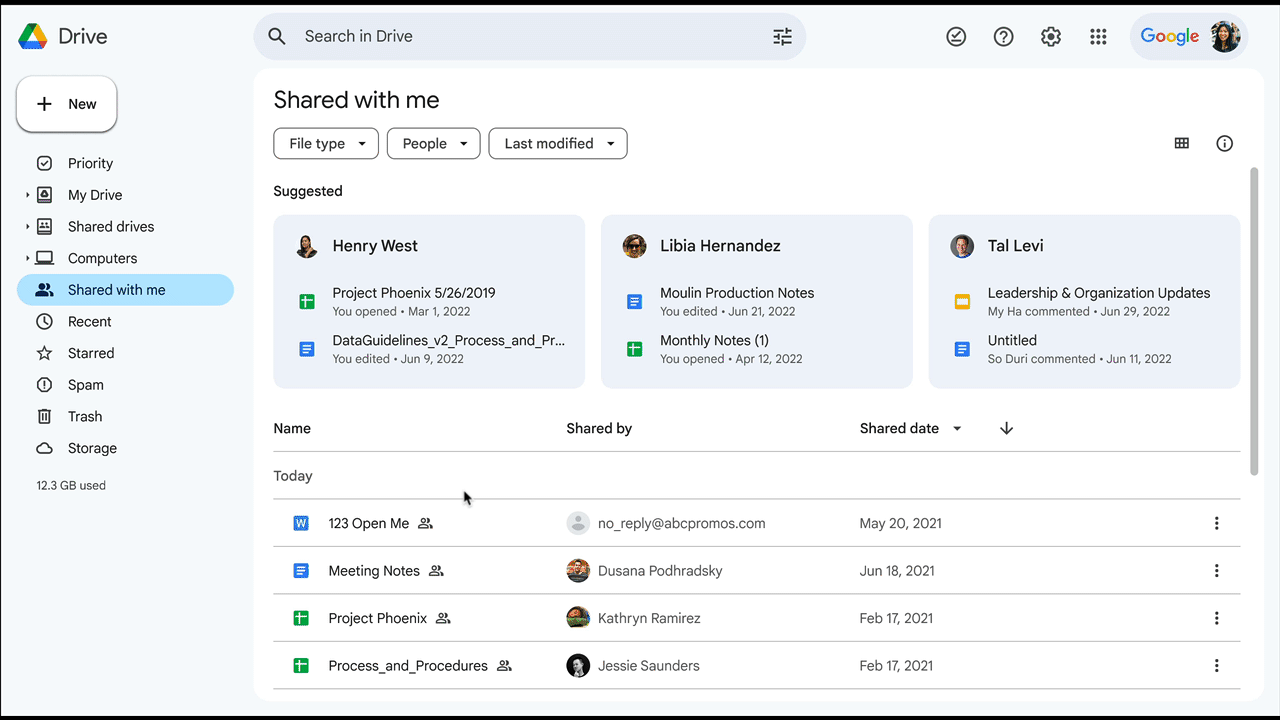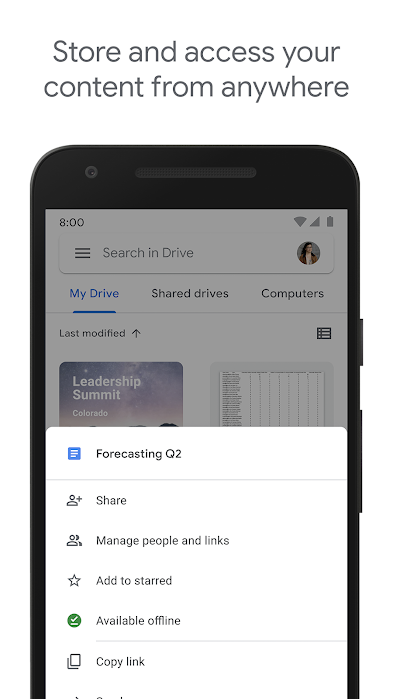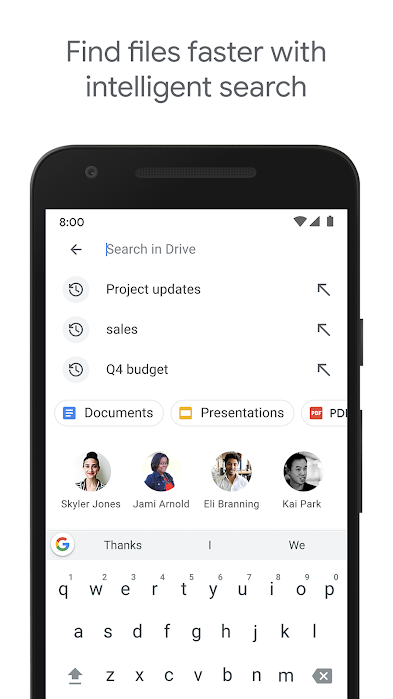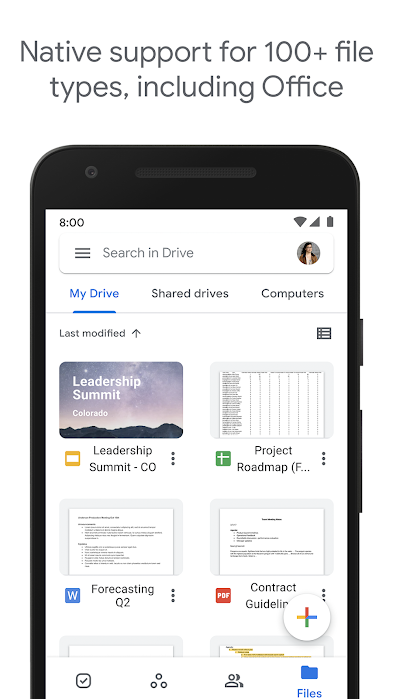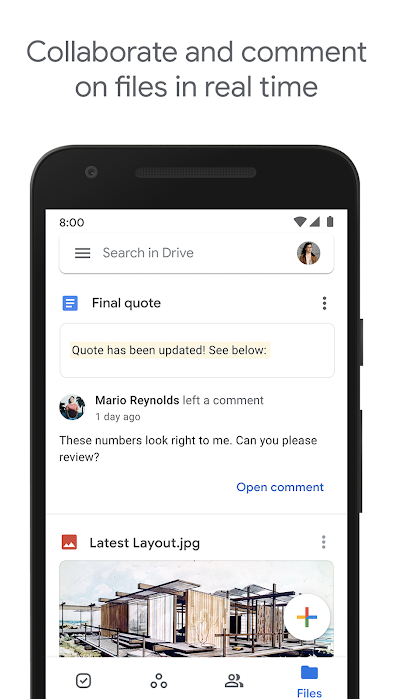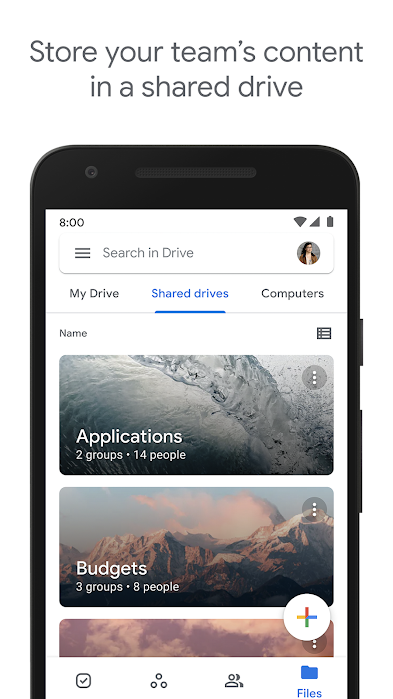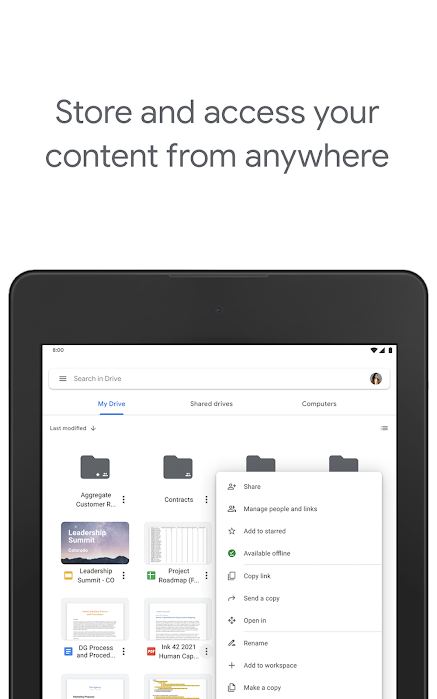Yog tias koj siv Google Drive huab cia, koj tau tuaj hla cov ntaub ntawv sib koom los ntawm cov neeg koj tsis paub. Nws yog feem ntau dag ntawm ntau yam. Lub tuam txhab Asmeskas thev naus laus zis yog tam sim no thaum kawg daws qhov teeb meem ntxhov siab no, dhau ntawm spam folder.
Tam sim no Google Drive thaum kawg muaj spam directory los ntes qhov "quav". Google tshaj tawm cov yam ntxwv tshiab ntsiag to ntawm kev tshaj tawm blog kev pab thaum lub rooj sib tham tus tsim tawm Google I / O 2023, uas tau tshwm sim lub lim tiam dhau los.
Lub spam nplaub tshev hauv Google Drive ua haujlwm zoo nkauj npaum li qhov koj yuav pom hauv Gmail. Nws proactively captures unsolicited sib koom spam los ntawm scanning cov ntaub ntawv nyob ib ncig ntawm tus neeg siv thiab muab cov ntsiab lus. Yog tias koj pom cov spam sib koom uas Google's algorithm ploj lawm, koj tuaj yeem rub nws mus rau lub nplaub tshev tsim nyog. Raws li niaj zaus, qhov no yuav pab cov algorithm kom paub tias dab tsi yog spam thiab dab tsi tsis yog.
Koj tuaj yeem txaus siab rau

Thaum "tsheb ciav hlau" raug tsiv mus rau spam folder, nws yuav nyob twj ywm rau 30 hnub. Tom qab ntawd, Google Drive yuav ntxuav nws mus tas li. Koj tuaj yeem ntxuav lub nplaub tshev manually txhua lub sijhawm. Google ntxiv tias nws yuav pib dov tawm qhov tshiab rau Tsav rau lub Tsib Hlis 24. Nws yuav tsum ncav cuag cov neeg siv feem ntau los ntawm qhov kawg ntawm lub hli lossis pib ntawm qhov txuas ntxiv ntawm qhov tseeb.