Ntev ploj mus yog hnub thaum Samsung pab kiag li lawm tuaj nrog cov infamous androidTouchWiz superstructure. Tau ntau xyoo nrog cov xov tooj thiab smartphones Galaxy lawv xa nrog One UI superstructure, uas tau txais kev nyiam thoob ntiaj teb vim nws cov npe ntev ntawm cov yam ntxwv, kev xaiv dav dav, kev khiav haujlwm du thiab hloov kho raws sijhawm. Nov yog tsib qhov zoo tshaj plaws One UI nta koj xav tau ntawm koj lub cuab yeej Galaxy lawv yuav tsum tau sim nws.
Automate cov dej num nrog Routines
Ib qho ntawm cov yam ntxwv zoo tshaj plaws ntawm One UI txuas ntxiv yog lub peev xwm los ua haujlwm ua haujlwm. Koj tuaj yeem tsim ib tus lej ntawm automations uas ua cov haujlwm xaiv raws nraim thaum koj xav tau. Piv txwv li, koj tuaj yeem tsim ib lub sijhawm hu ua Slow Charge uas kaw lub xov tooj ceev ceev thaum pw tsaug zog kom khaws lub roj teeb lub neej, lossis ib txwm hu ua Migraine uas dims koj lub xov tooj lub vijtsam ci, suab nrov, thiab ua kom lub teeb ci xiav. Koj tuaj yeem tsim ib txoj haujlwm niaj hnub (lossis xaiv ib qho ntawm ntau hom preset rau kev niaj hnub) hauv Chaw → Hom thiab niaj hnub.
Qhib cov ntawv thov hauv qhov rais pop-up
Ntxiv rau qhov qhib ob lub apps ib sab ntawm ib sab zoo li lwm lub smartphones, cov xov tooj cia koj Galaxy tso cai rau koj qhib lawv hauv qhov rais uas tuaj yeem txav tau, hloov pauv thiab txo qis. Lawv zoo ib yam li Google sib tham npuas, tab sis muaj txiaj ntsig thiab txhim khu kev qha. Tsis zoo li npuas, popups ua haujlwm nrog txhua lub app uas txhawb ntau lub qhov rais, tsis yog kev xa xov apps xwb. Qhov no feature yog zoo meej rau ib tug foldable ntaus ntawv zoo li no Galaxy Los ntawm Fold4.
Cov haujlwm muaj ntau yam siv. Ib qho yog saib YouTube yeeb yaj kiab thaum siv lwm cov apps yam tsis tau them nyiaj rau YouTube Premium. Koj tuaj yeem qhib YouTube hauv lub qhov rai popup, hloov lub qhov rais, ua si cov yees duab koj xav tau, thiab coj mus rhaub puv npo. Thaum koj ua li no, YouTube yuav ua si cov yees duab puv npo nyob rau hauv lub qhov rais, uas yog zoo dua phua screen.
- Nias lub pob kom qhib daim ntawv thov.
- Coj mus rhaub lub app icon thiab xaiv ib qho kev xaiv Qhib lub qhov rais tshiab.
- Nyem rau kab rov tav bar nyob rau sab saum toj kom kaw, txo qis, nthuav dav, lossis teeb tsa lub qhov rais kom pom tseeb.
Khaws lub vijtsam thaum saib nws
Google Pixel 4 tau tuaj nrog Screen Attention feature uas ua rau lub vijtsam thaum koj saib nws, yog li tshem tawm lub sijhawm txwv rau kev kaw nws. Ntawm lub xov tooj Samsung, qhov haujlwm no (hauv lub npe Smart Stay) tau tshwm sim thawj zaug hauv xyoo 2012, uas yog "tawm tawm" Galaxy S3.
Koj tuaj yeem txaus siab rau
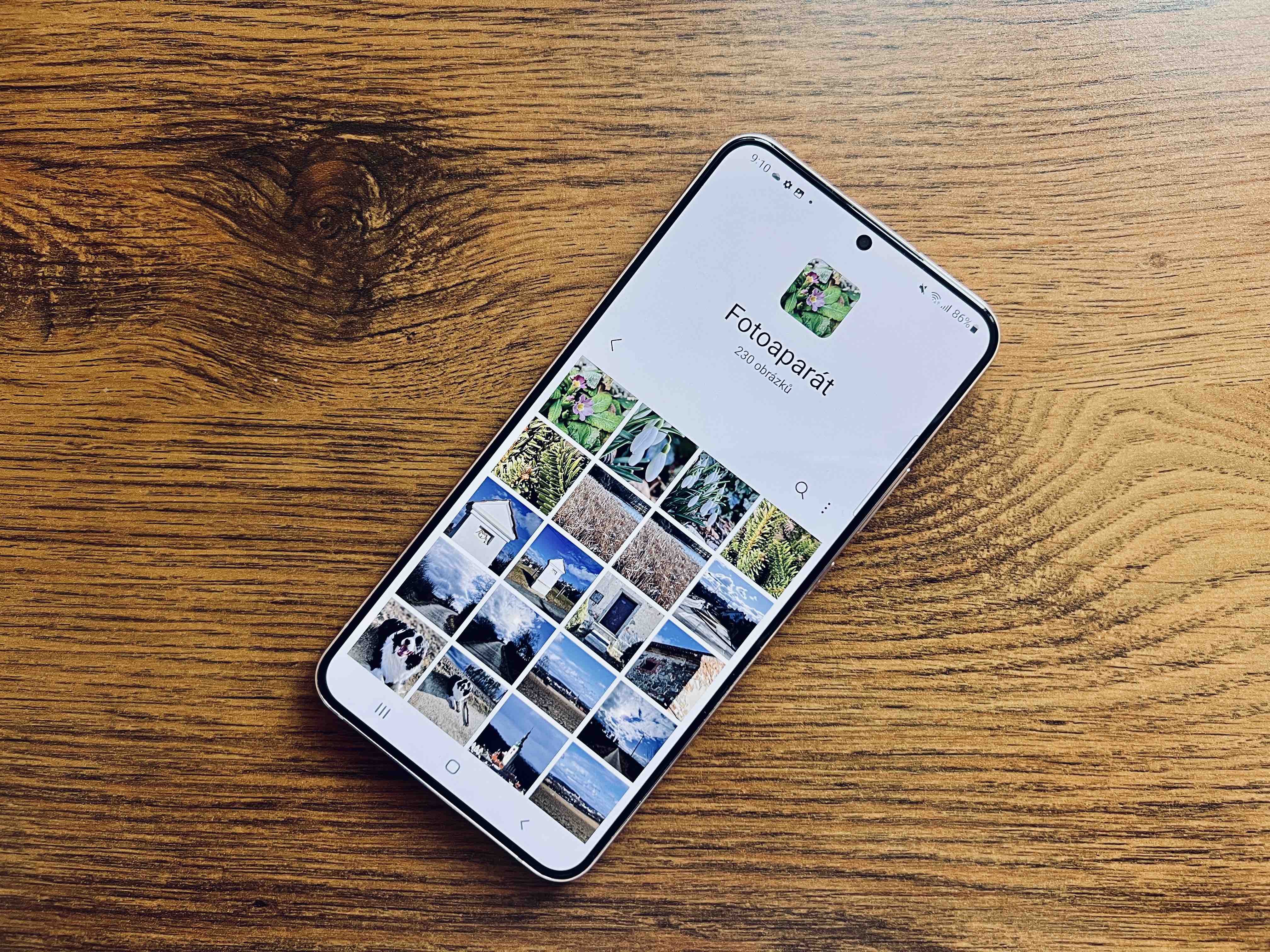
Qhov ntawd yog 11 xyoo dhau los, ntau tus neeg siv Galaxy tej zaum yuav tsis nco qab lub feature uas twb muaj lawm, tshwj xeeb tshaj yog vim nws tsis tau hu ua Smart Stay thiab nyob rau hauv ib tug sub-menu. Ua raws li cov kauj ruam no los pab nws:
- Qhib nws Nastaven.
- Xaiv ib qho kev xaiv Advanced nta.
- Xaiv ib yam khoom Movements thiab gestures.
- Qhib lub qhov rooj Thaum lub sijhawm tshuaj xyuas tawm mus loj.
Siv widgets ntawm lub xauv npo
Google v Androidu 5 tshem tawm lub xauv npo widgets, tab sis Samsung yog nyob rau hauv na Androidhauv 11-based One UI 3 superstructure rov qab los. Nov yog yuav ua li cas nkag mus rau lawv:
- Mus rau Chaw → Xauv npo.
- Xaiv ib qho kev xaiv Gadgets.
- Qhib, tua lossis hloov qhov kev txiav txim ntawm widgets raws li koj nyiam. Nws yog qhov txaj muag me ntsis uas Samsung tsis tso cai rau cov neeg siv siv cov khoom thib peb, tab sis qhov ntawd yuav ua rau muaj kev cuam tshuam tsawg. Muaj widgets rau suab paj nruag, huab cua, hnub no lub sijhawm, ceeb toom tom ntej, kev noj qab haus huv digital, hom thiab niaj hnub thiab lub tshuab teb.
Customize lub khawm sab
Ib qho UI tso cai rau koj hloov kho sab (lub zog) khawm thiab ob-nias nws qhib koj nyiam app.
- Mus rau Chaw → Advanced Features.
- Xaiv ib qho kev xaiv Sab khawm.
- Qhib lub qhov rooj Ob npaug nias. Muab ob npaug rau nias lub khawm sab kom ceev lub koob yees duab app, qhib Secure Folder, lossis tso ib qho app. Tsis tas li ntawd, koj tuaj yeem - los ntawm kev tuav lub pob sab - qhib Bixby lub suab pab lossis nqa cov ntawv qhia Shutdown.
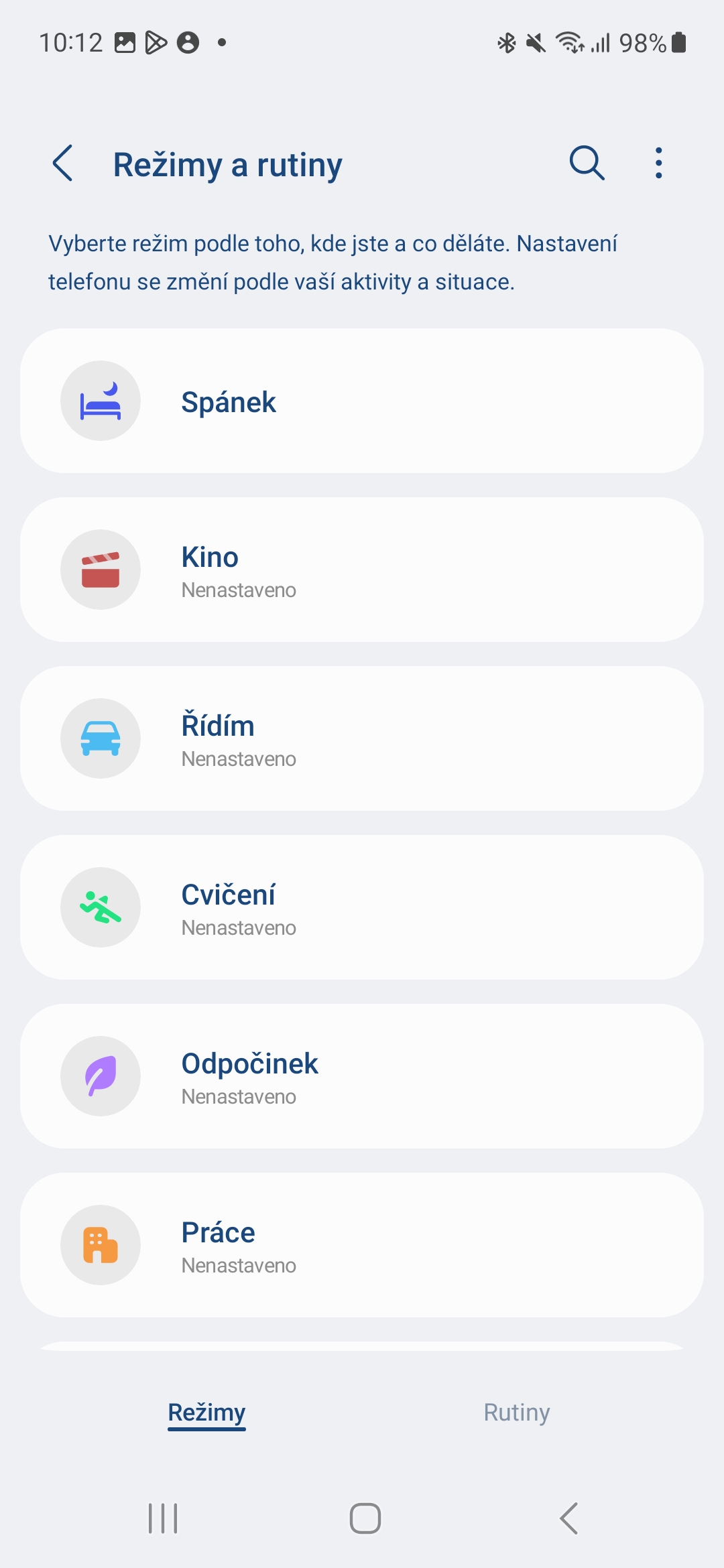
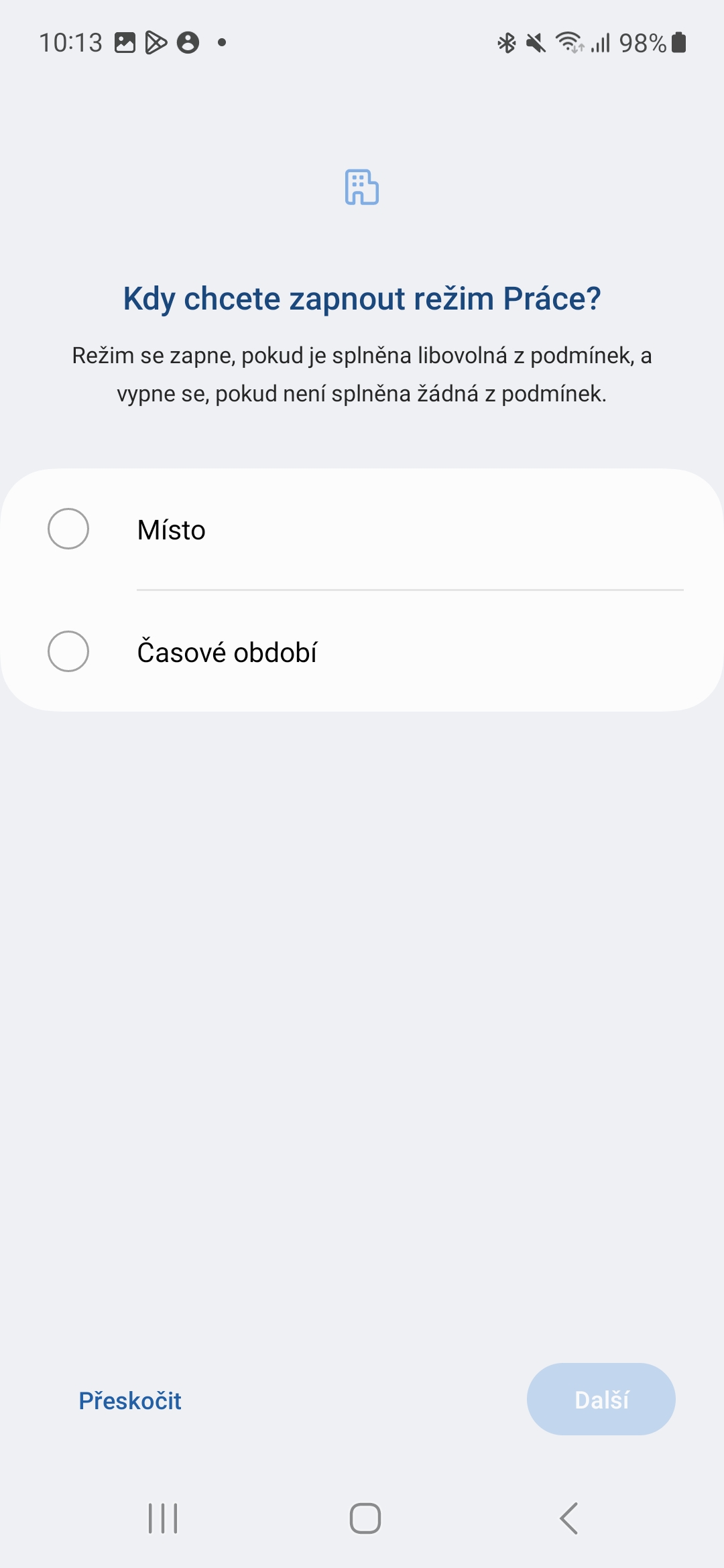
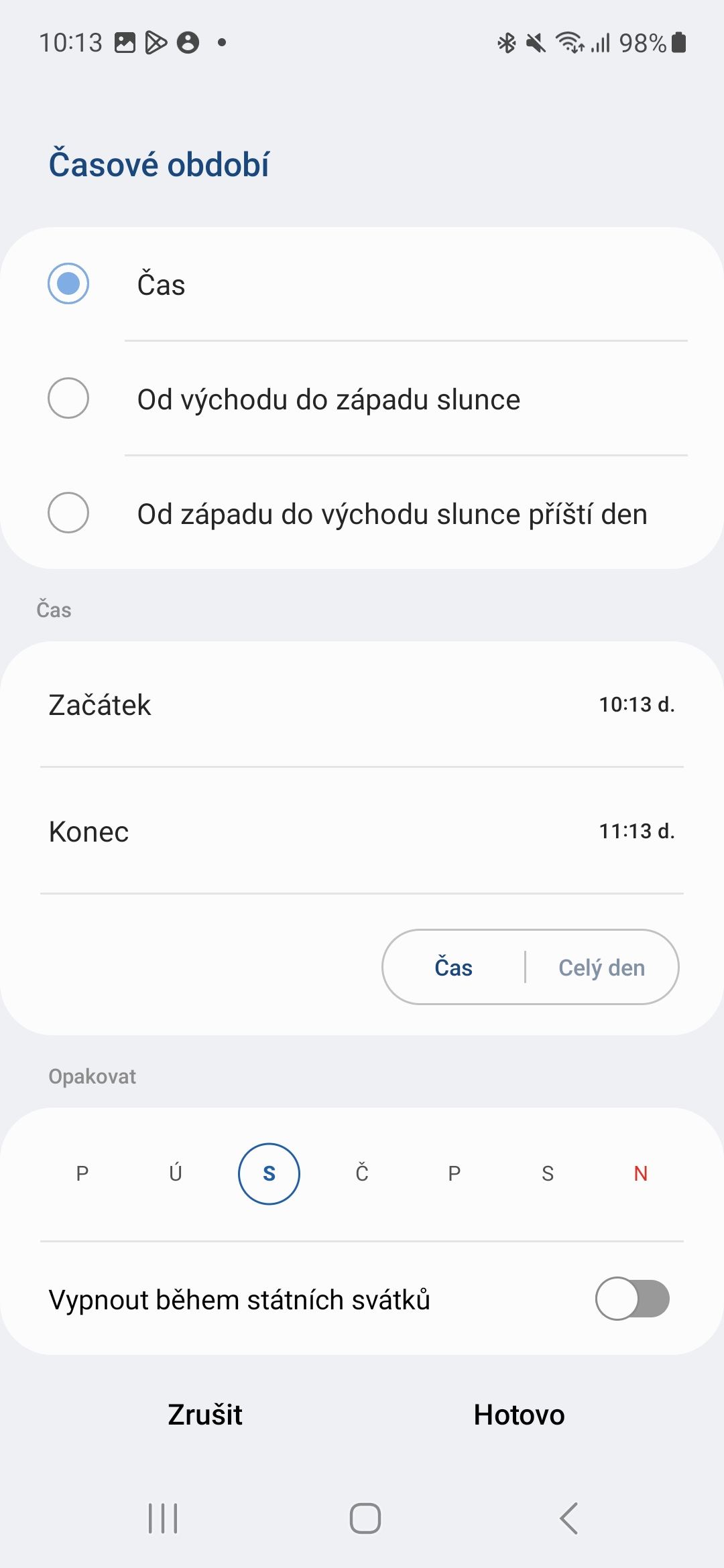
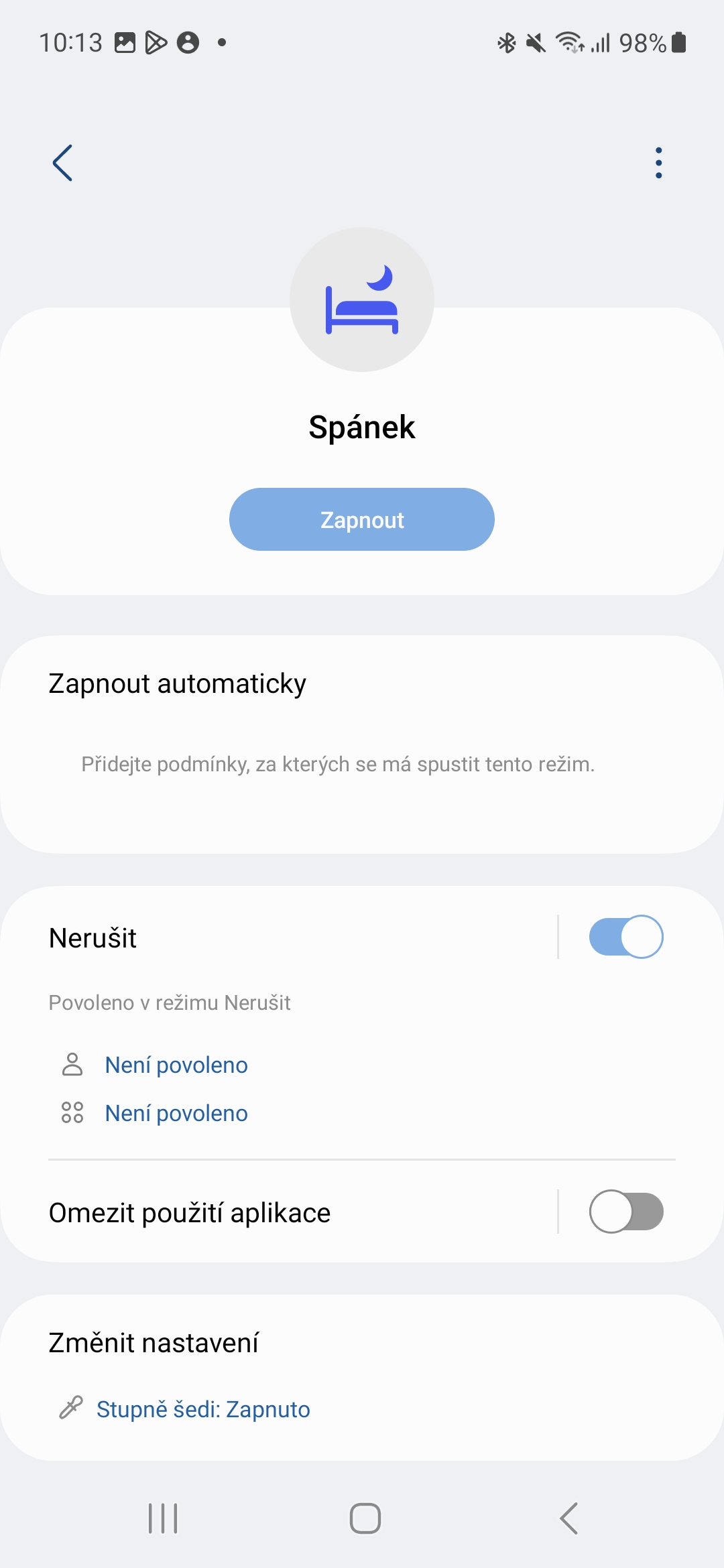
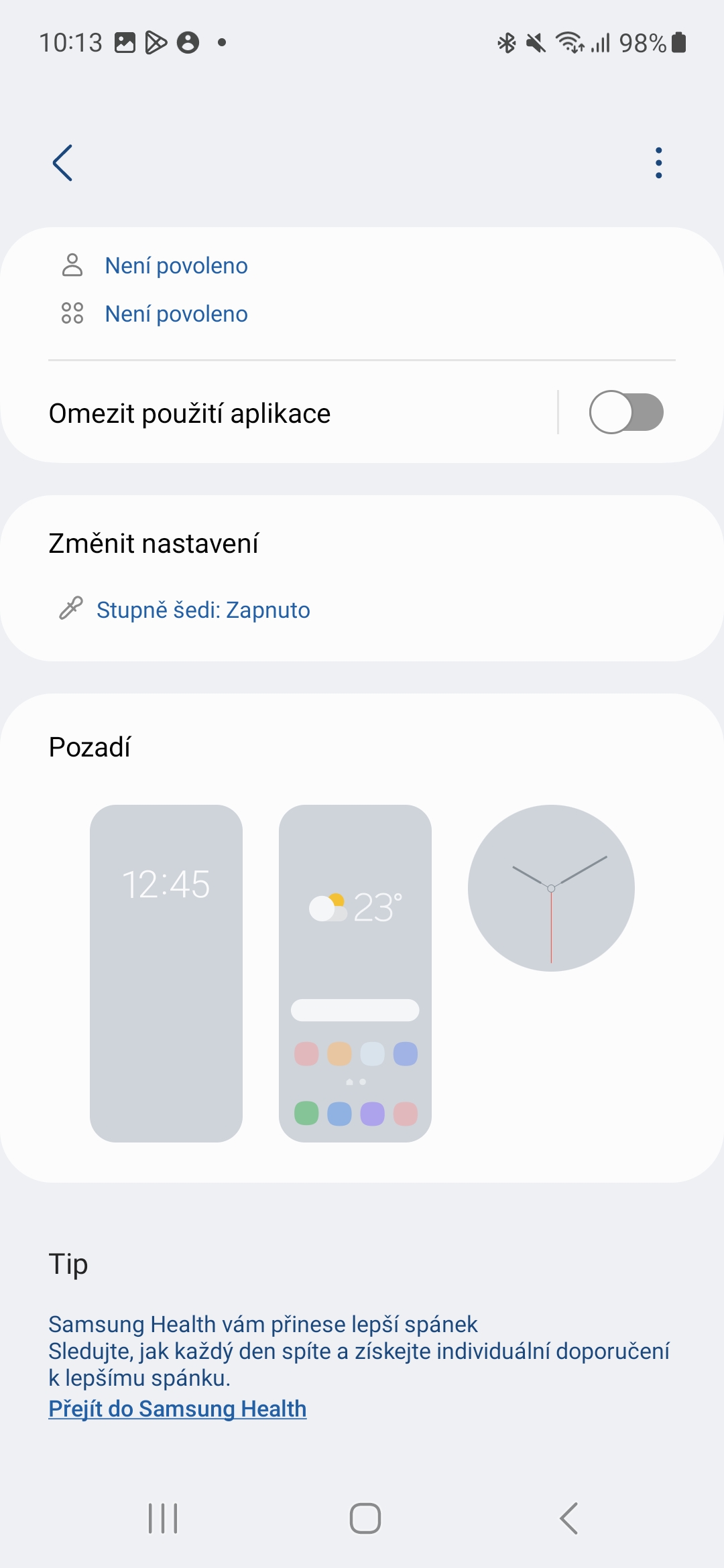

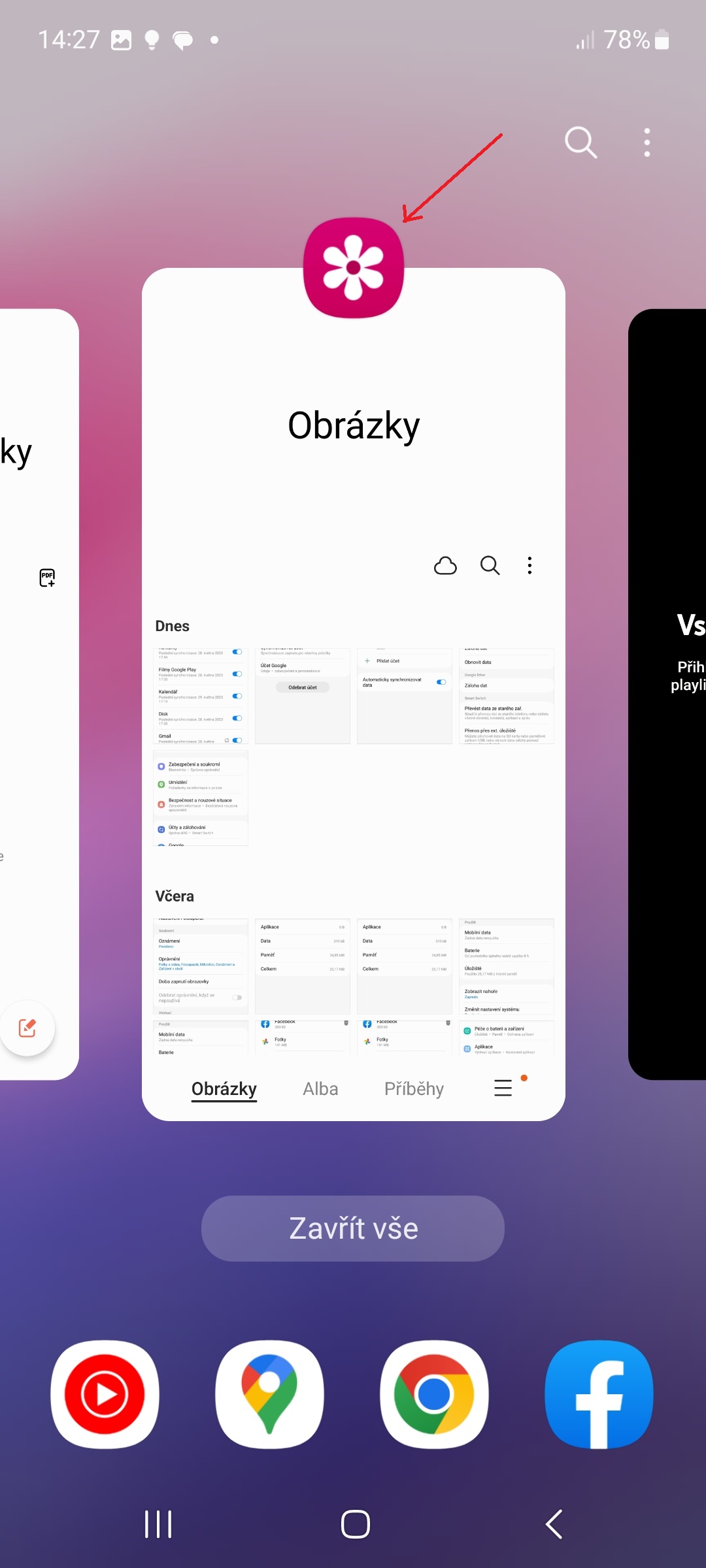
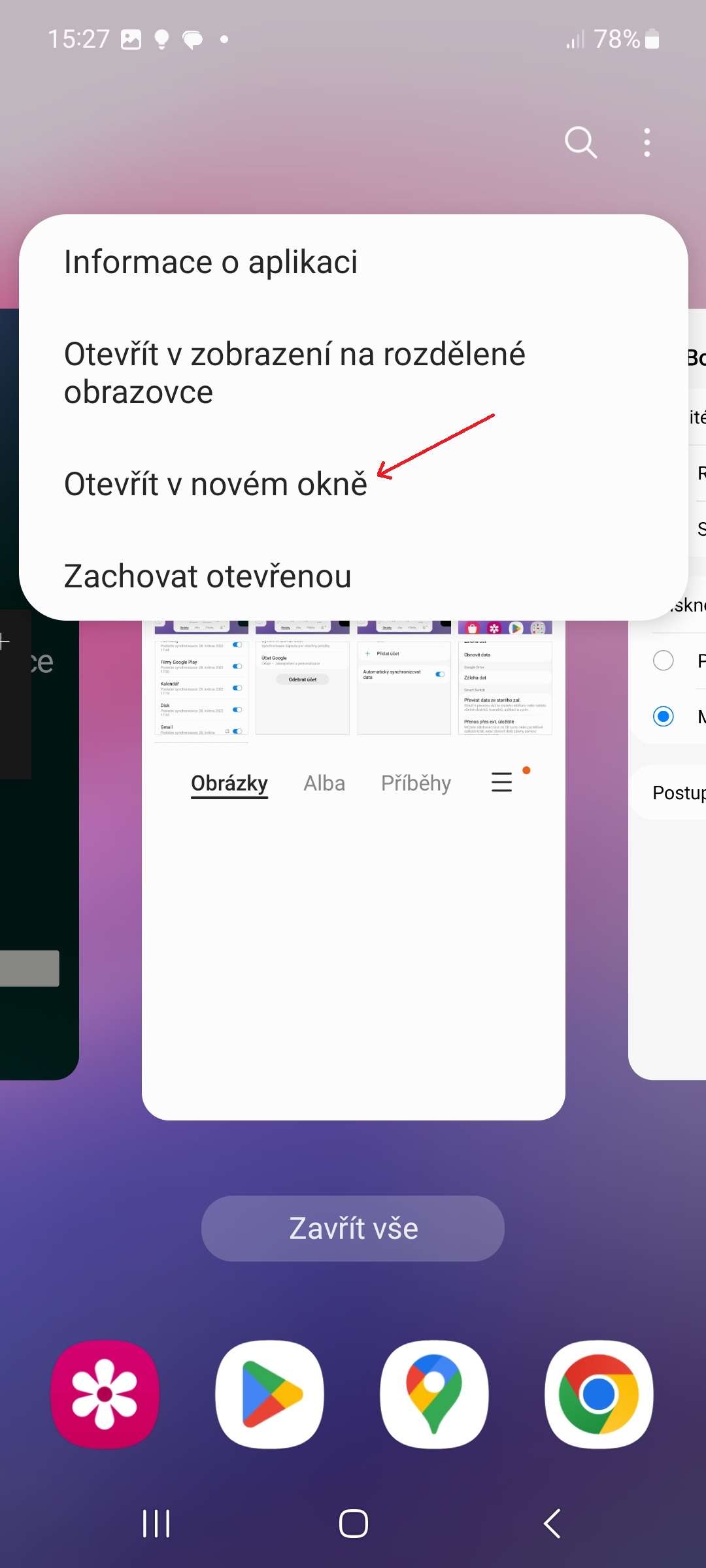
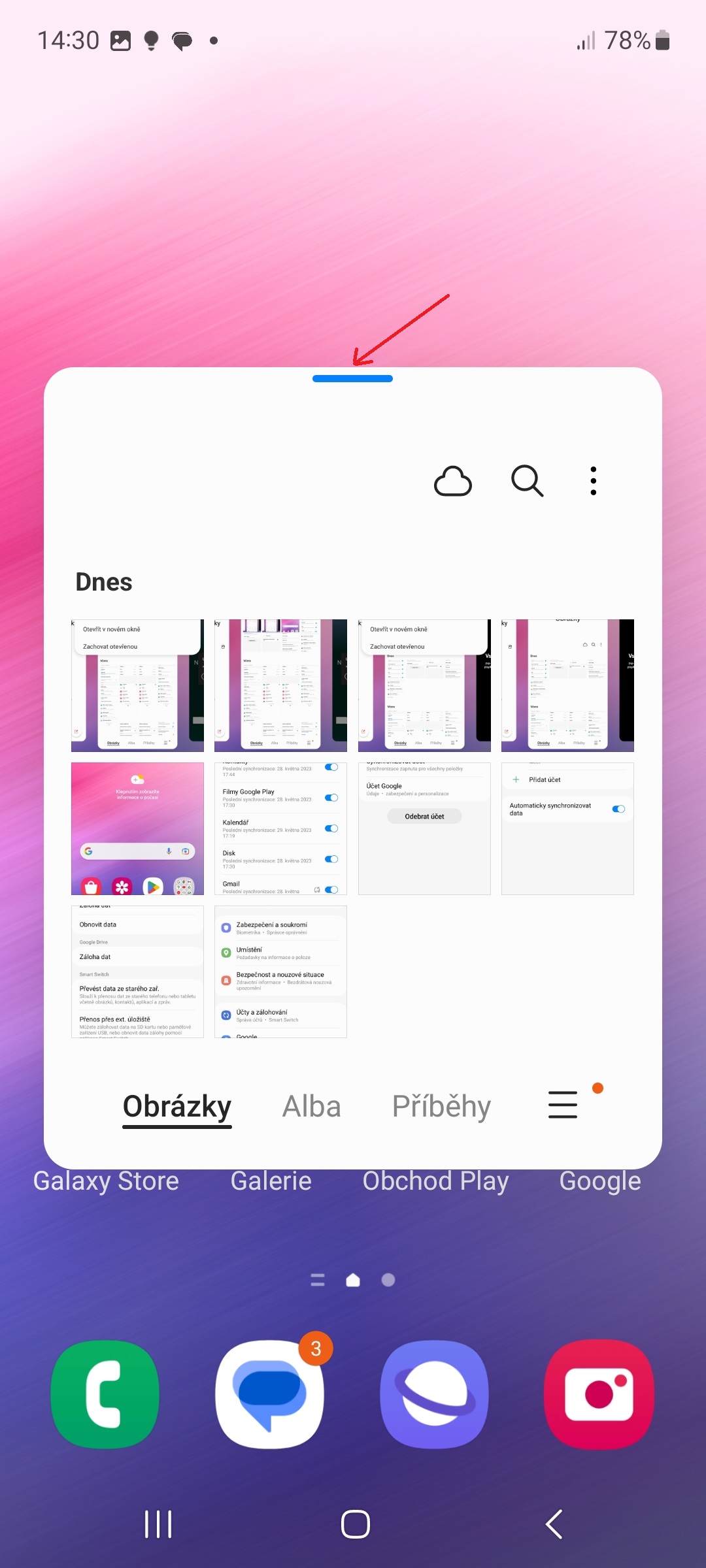
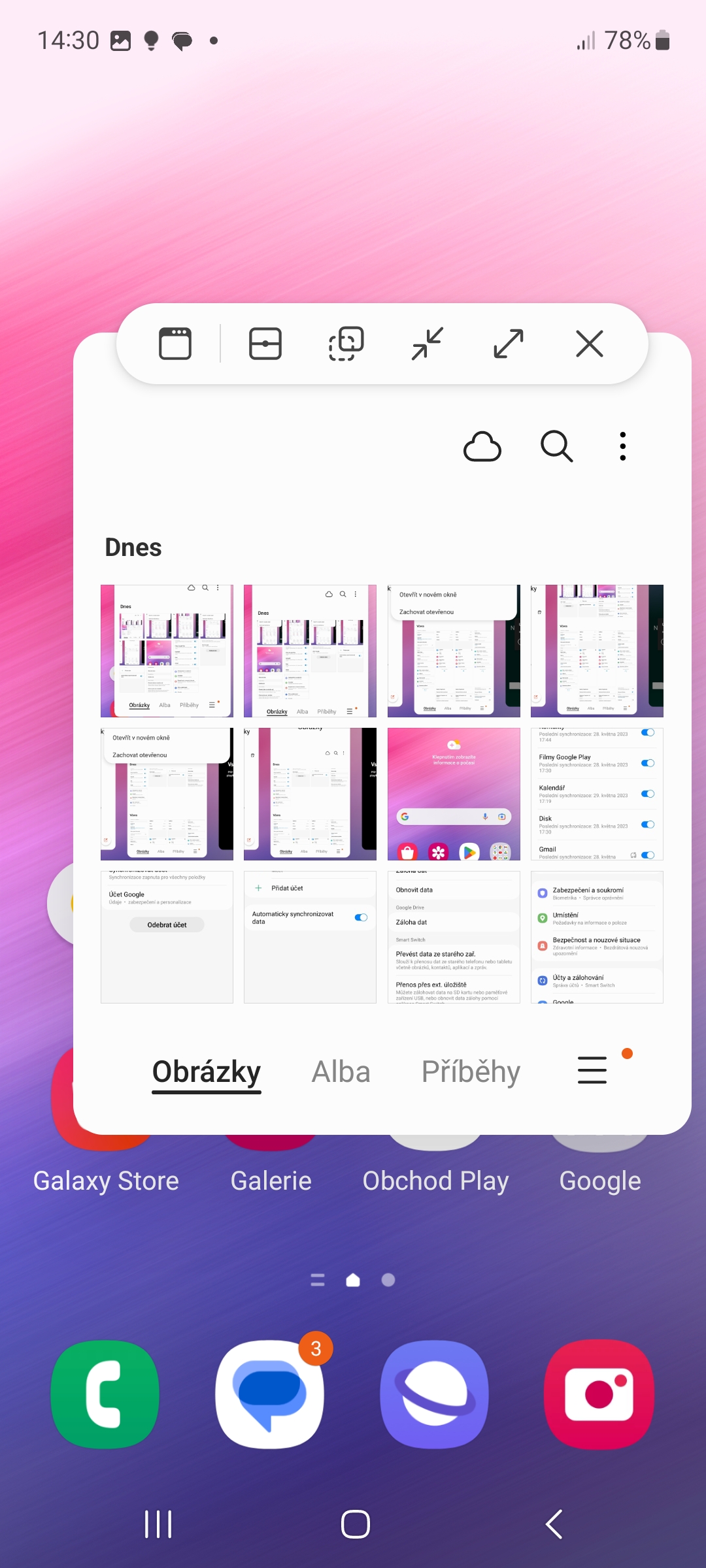
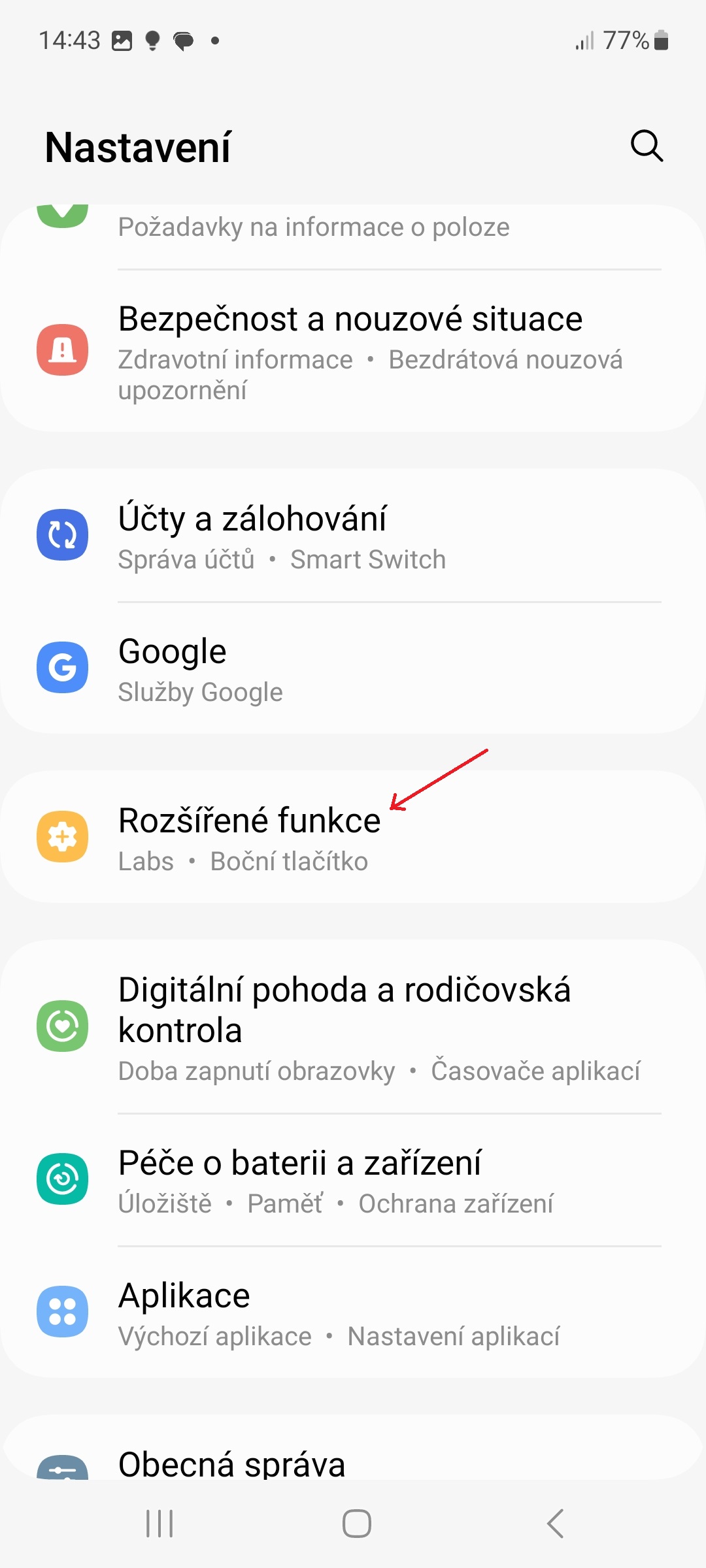
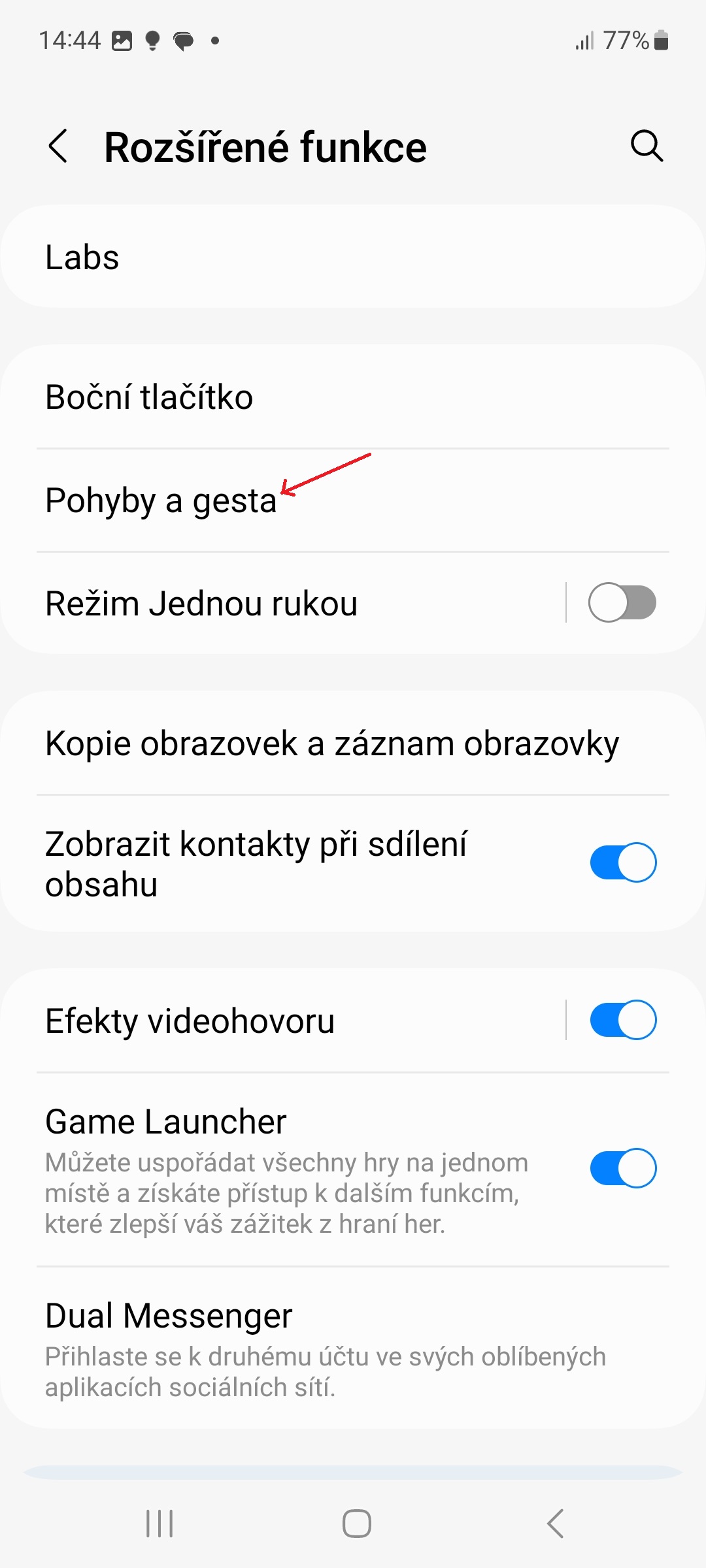
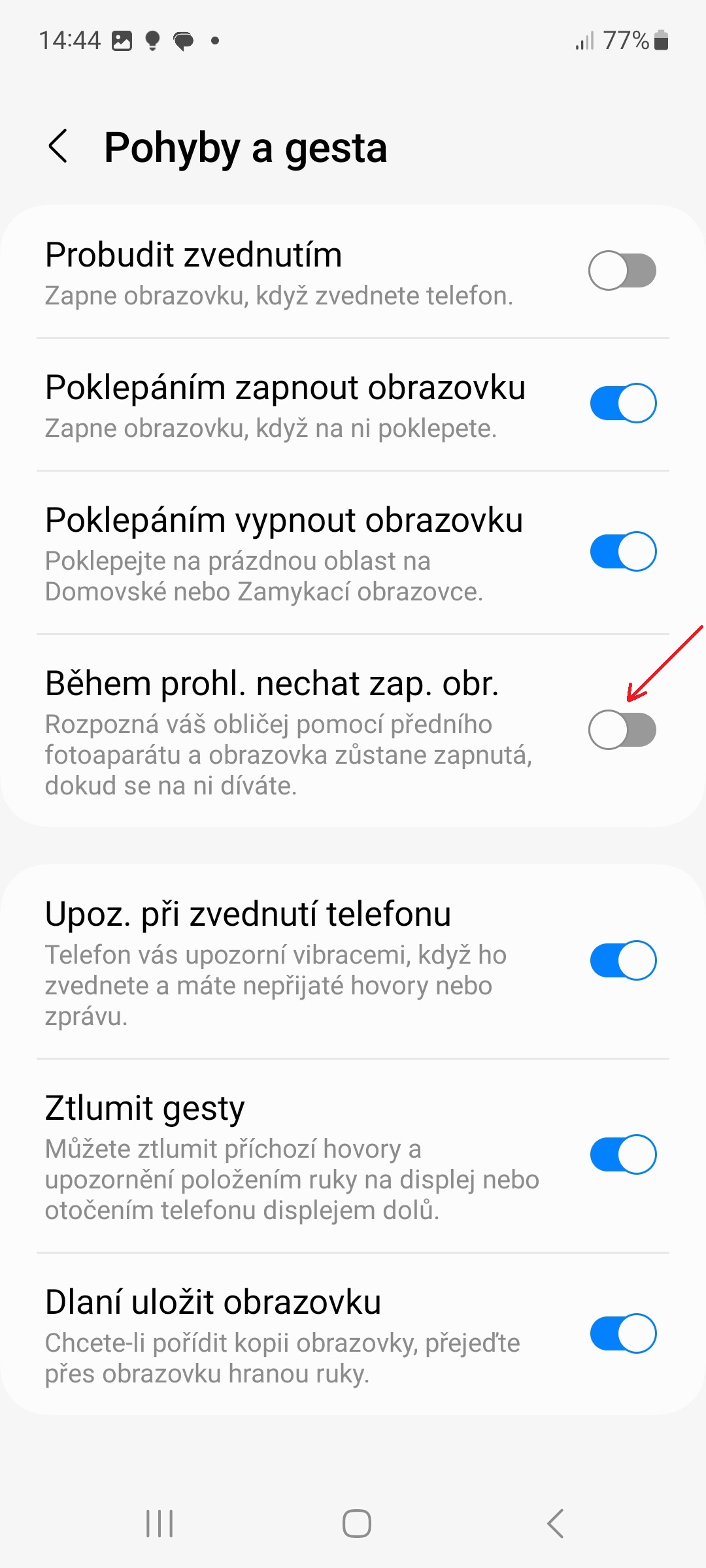
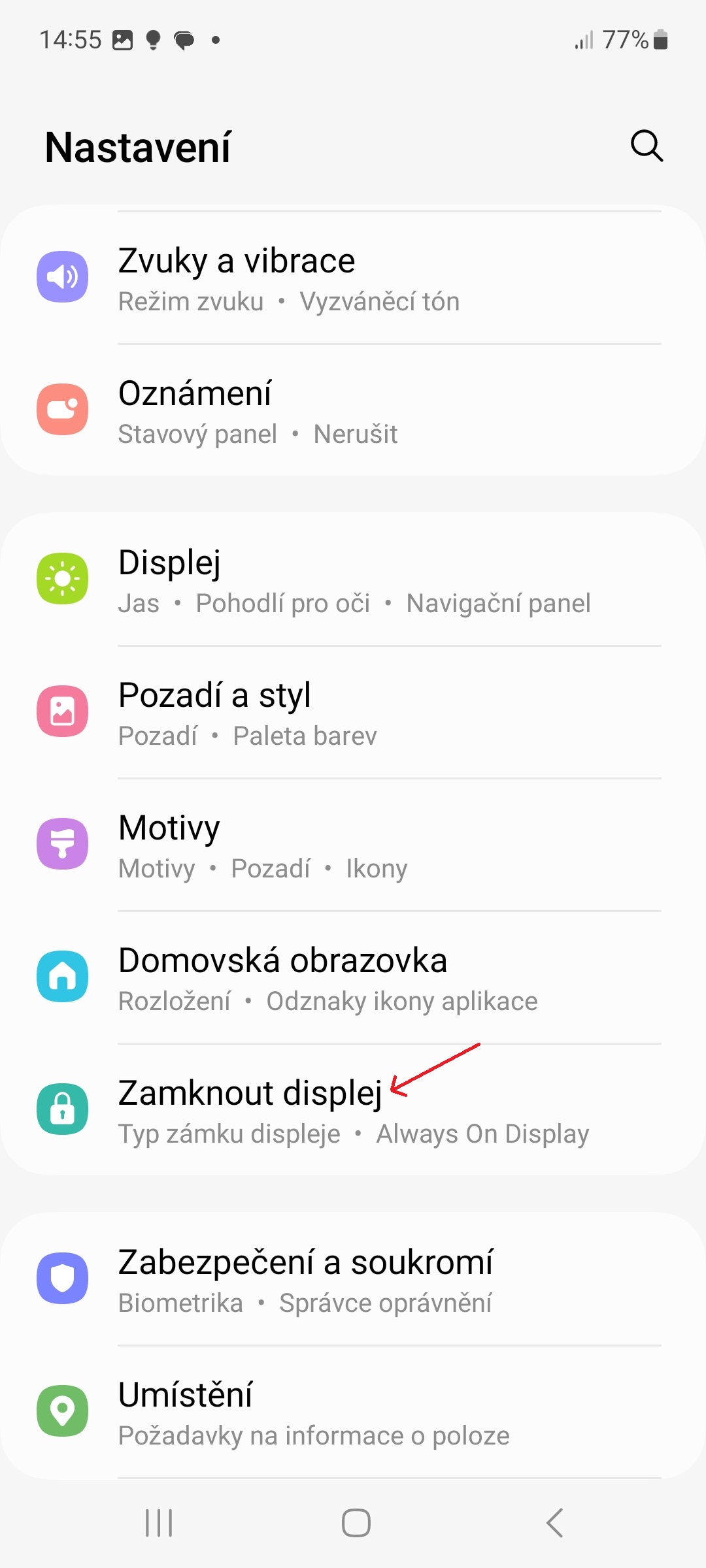
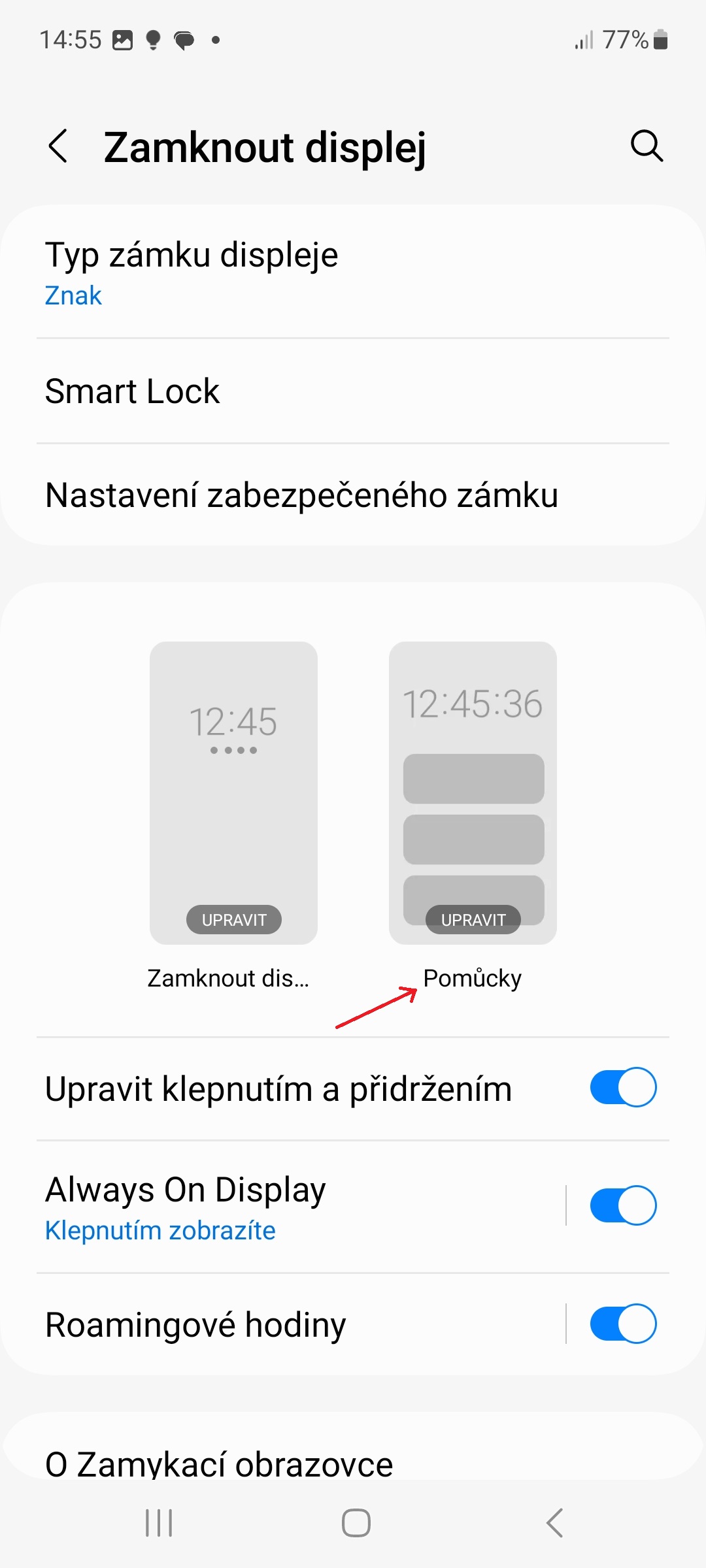
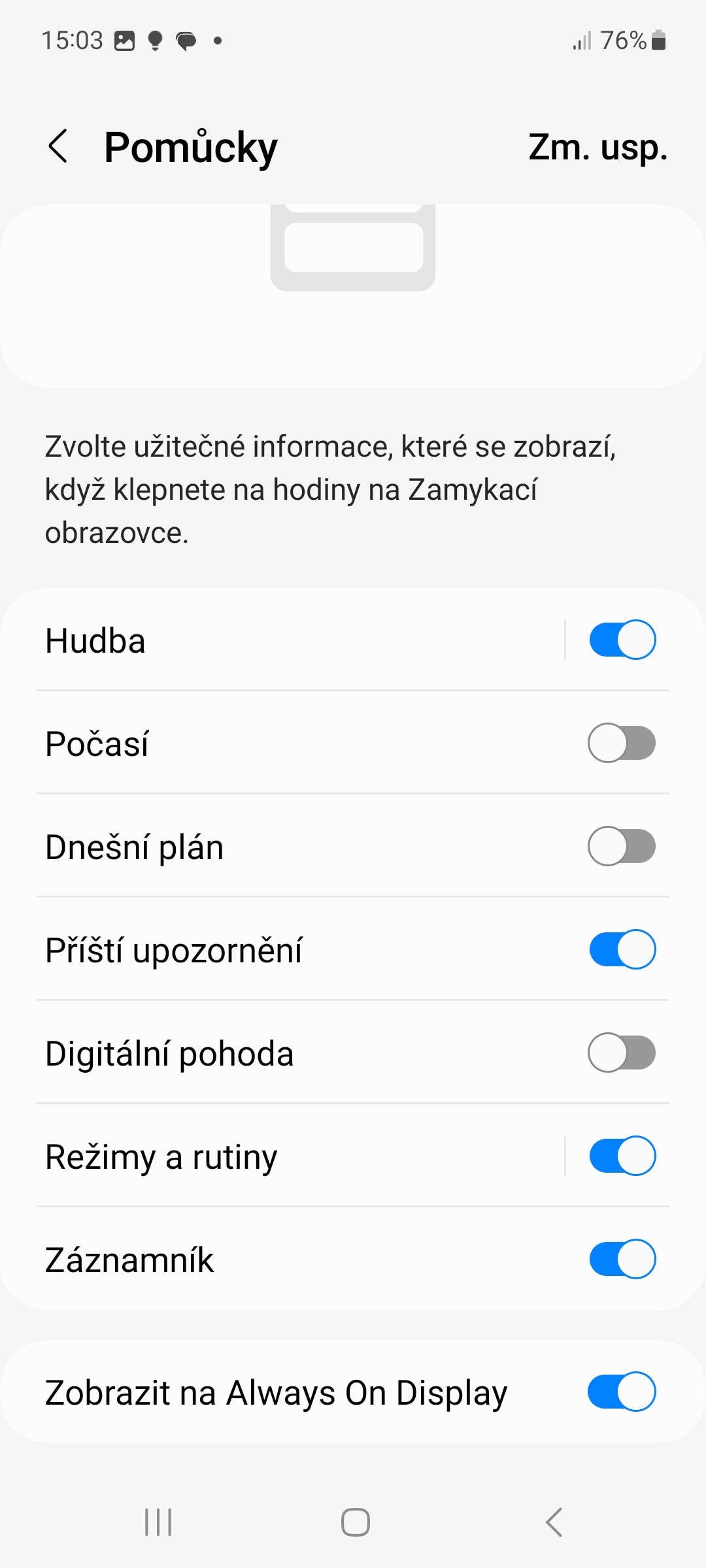
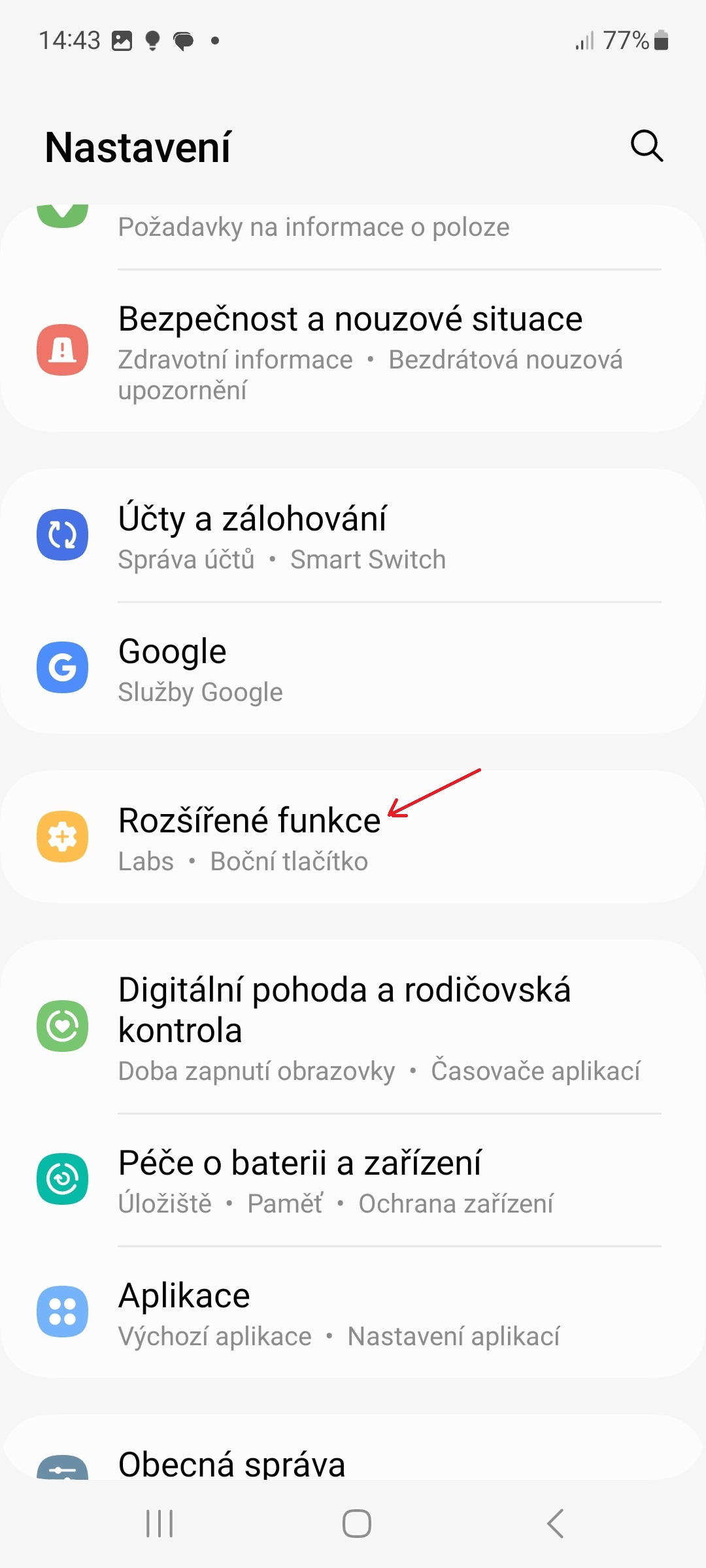
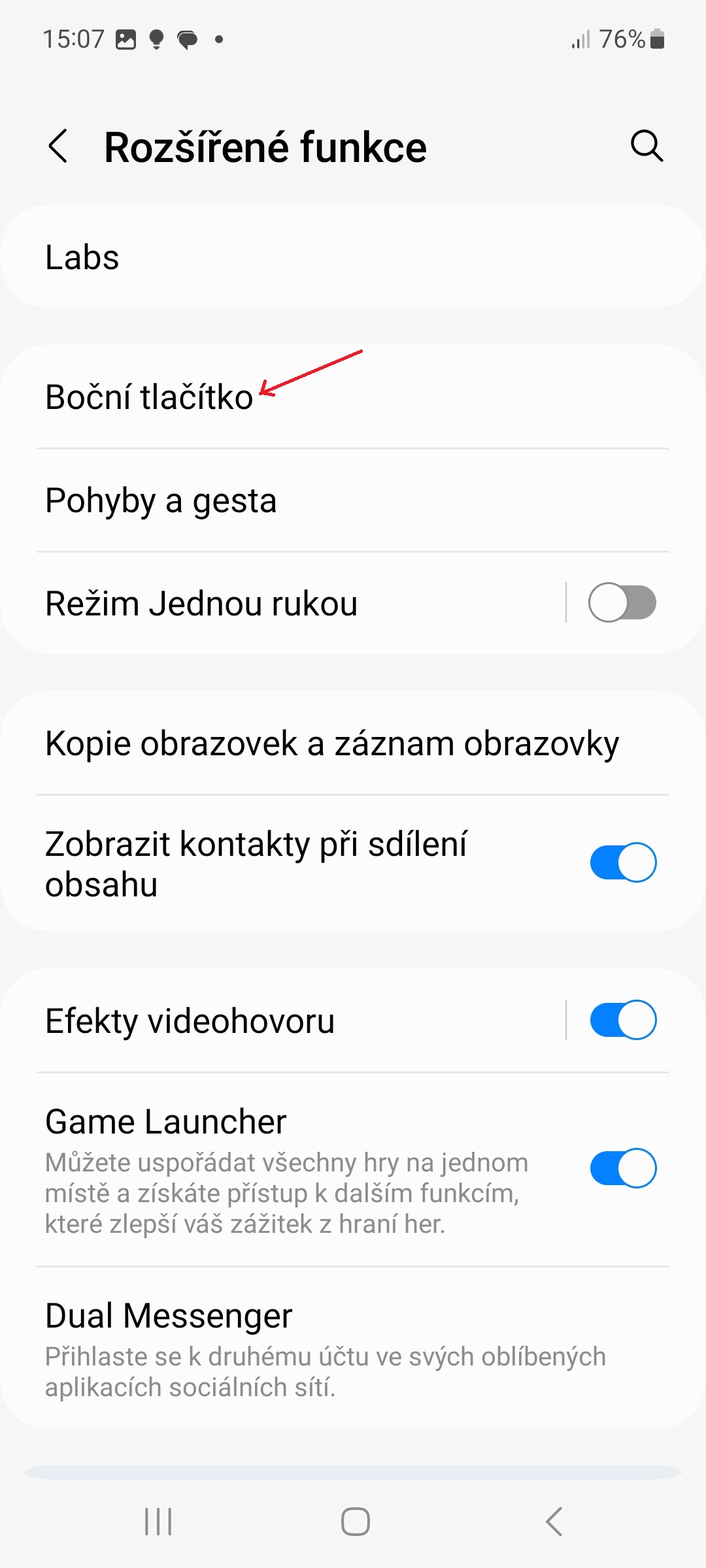
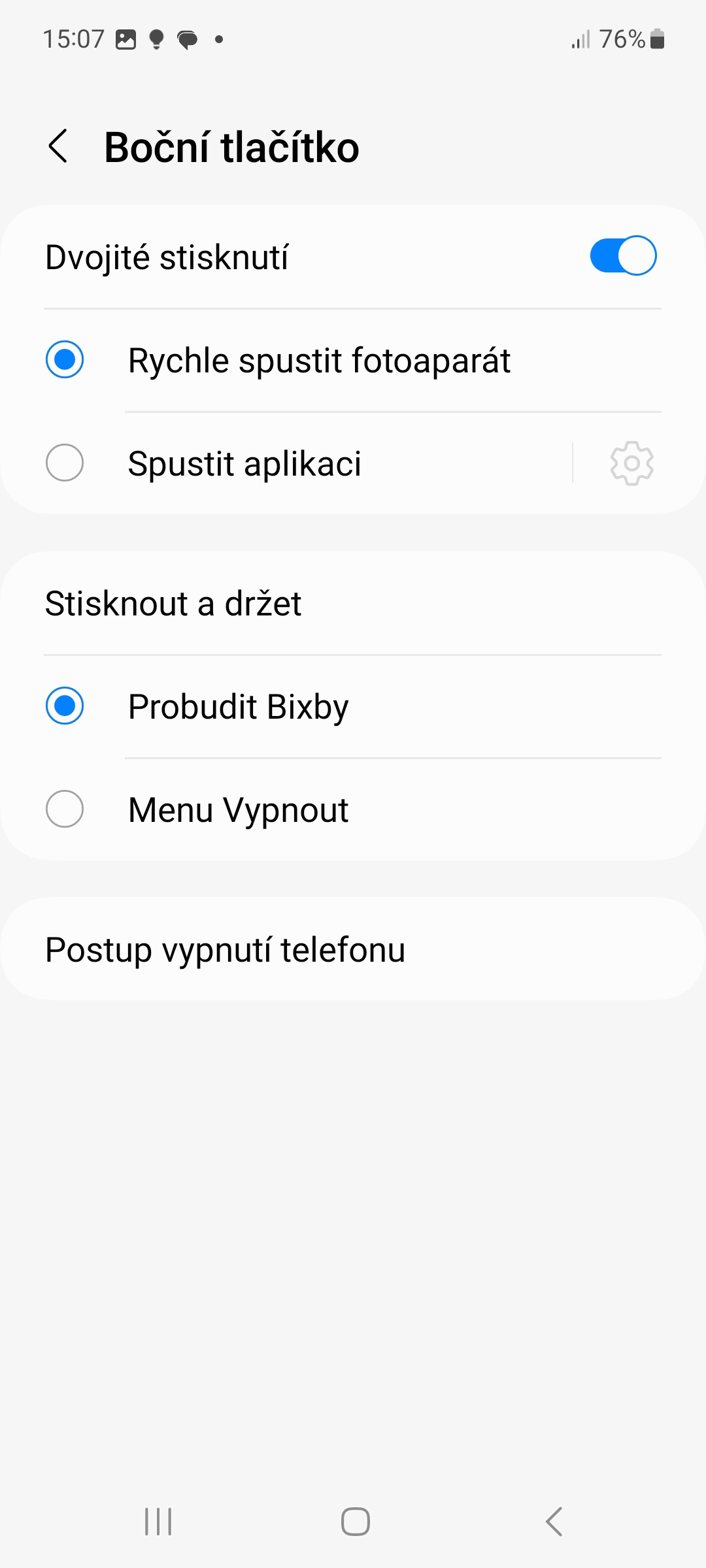




Tswv yim #3 "Tsis txhob tua lub vijtsam thaum saib nws" tsis ua haujlwm. Kuv muaj nws txhua lub sijhawm thiab cov zaub tawm mus rau qhov twg thaum nyeem ntawv, piv txwv li, kab lus no.
Samsung Galaxy S22 Ultra Cov
Vim li cas koj dag? Kuv muaj S22U, kuv sim tam sim no thiab nws yuav tsis tua dab tsi. Muaj ib yam dab tsi tsis zoo rau koj, phooj ywg.