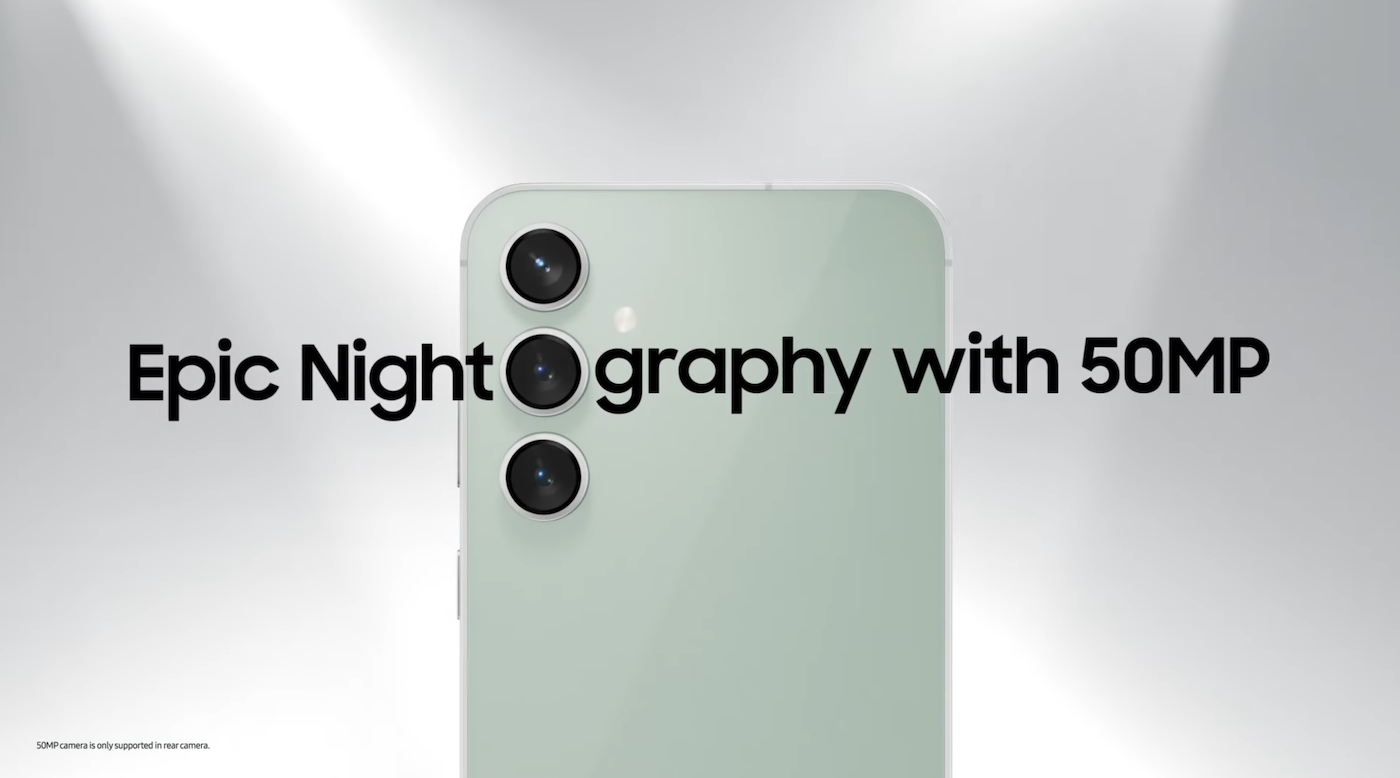Nrog rau cov hnub so Christmas los txog, ntau tus neeg tab tom pib ua kev ntxuav Christmas zoo. Yog tias koj tsis xav tias yuav tu lub tsev, koj tuaj yeem mus rau Christmas tu me ntsis txawv thiab pib ntxuav sab nraum koj lub smartphone.
Peb feem ntau coj peb lub xov tooj smartphones mus rau txhua qhov chaw ua tau, suav nrog kev thauj pej xeem thiab lwm qhov chaw zoo sib xws. Qhov no yog ib qho ntawm cov laj thawj vim li cas lub ntsej muag ntawm peb lub smartphone tsis yog qhov huv tshaj plaws, txawm tias nws yuav tsis zoo li thaum xub thawj siab ib muag. Yog li ntawd nws tseem ceeb heev kom koj lub xov tooj thiab lub vijtsam kom huv si. Tsis tsuas yog rau kev zoo nkauj, tab sis kuj rau kev nyiam huv. Peb feem ntau ntxuav lub xov tooj sab hauv cia kom nws ua haujlwm thiab teb, yog li vim li cas ho tsis ua tib yam rau sab nraud ntawm lub xov tooj? Kev tu tsis tu ncua tshem tawm cov av, grime thiab kab mob. Kev tu yooj yim tso cai rau koj siv lub cuab yeej kom nyab xeeb thiab yooj yim.
Koj tuaj yeem txaus siab rau

Yuav ua li cas ntxuav lub xov tooj?
Ntxuav koj lub xov tooj kom zoo yuav tsum muaj cov cuab yeej zoo ntawm tes. Yog tias koj muaj cov khoom siv hauv qab no ntawm tes, koj tuaj yeem ua raws li peb cov lus qhia tu kom zoo.
- Microfiber daim ntaub kom nyab xeeb so cov zaub thiab sab nrauv yam tsis muaj khawb.
- Cov dej distilled kom maj mam dampen ib daim ntaub microfiber ntawm lub xov tooj lub vijtsam thiab lub cev, vim tias cov dej kais dej tuaj yeem ua rau streaks.
- 70% isopropyl cawv kua tshuaj tua kab mob hauv lub mloog pob ntseg thiab jack tom qab txau ntawm daim ntaub microfiber.
- Cov paj rwb swabs rau ntxuav qhov thiab hais lus grills.
- Anti-static txhuam kom tshem tawm cov plua plav tawm ntawm lub koob yees duab lens yam tsis muaj khawb.
- Toothpicks rau ntxuav cov chaw nres nkoj thiab lub mloog pob ntseg.
- Microfiber ntaub rau ziab thiab polishing los tiv thaiv dej puas.
Tau kawg, nws tsis yog qhov tsim nyog yuav tsum muaj tag nrho cov arsenal ntawm tu cov cuab yeej ntawm koj pov tseg. Txhua yam koj yuav tsum tau ua yog siv cov kev nkag siab zoo thiab kev xav zoo, thiab los ntawm qhov koj muaj nyob hauv tsev, xaiv cov khoom siv uas yuav tsis ua mob rau koj lub xov tooj txhua txoj kev.
Kev nyab xeeb ua ntej
Thaum saib xyuas koj lub xov tooj, nws yog ib qho tseem ceeb uas yuav tsum tau saib xyuas kev nyab xeeb tshaj plaws. Nws yuav siv sij hawm me ntsis los ntxuav koj lub xov tooj, thiab koj lub cuab yeej muaj nuj nqis tuaj yeem raug dej los yog siv tsis raug. Cov cai dab tsi tsim nyog ua raws li thaum ntxuav lub smartphone?
- Nco ntsoov tua lub xov tooj kom tiav thiab tshem tawm cov chargers lossis cables ua ntej ntxuav kom tsis txhob muaj hluav taws xob poob lossis puas tsuaj.
- Ua tib zoo saib xyuas kom tsis txhob muaj dej noo rau hauv qhov qhib xws li cov chaw them nyiaj, lub mloog pob ntseg, thiab hais lus.
- Tsis txhob tsuag cov tshuaj ntxuav tes ncaj qha rau ntawm lub xov tooj. Hloov chaw, tshuaj tsuag me me rau ntawm daim ntaub ntub dej thiab maj mam so lub xov tooj.
- Thaum ntxuav koj lub xov tooj, tsuas yog siv cov ntaub mos mos, tsis muaj abrasive thiab cov ntaub ntawv xws li microfiber ntaub yog qhov kev xaiv zoo.
- Tsis txhob siv cov ntaub so ntswg, txhuam hniav, lossis txhua yam uas tuaj yeem khawb qhov screen lossis lub cev. Txawm tias tsawg kawg nkaus siab tuaj yeem rhuav tshem cov txheej tiv thaiv lub sijhawm.
- Ceev faj thaum ntxuav ib ncig ntawm cov nyees khawm, lub koob yees duab, hais lus thiab lwm yam tsis muaj zog.
- Tsis txhob tso lub xov tooj hauv dej, txawm tias nws tsis muaj dej los yog muaj IP (Ingress Protection) ntsuas.
Yuav ua li cas ntxuav lub xov tooj nto
Nws yog ib qho tsim nyog yuav tsum tau ua kom huv si sab nrauv ntawm lub xov tooj. Nrog rau kev siv tas li, nws yooj yim rau tsub zuj zuj ntawm cov plua plav, ntiv tes thiab lwm yam khib nyiab uas tuaj yeem ua rau nws qhov chaw puas. Txawm hais tias koj muaj lub xov tooj tshiab lossis tus qauv qub, cov kauj ruam no yuav ua rau koj lub cuab yeej zoo li tshiab.
- Tua koj lub xov tooj thiab disconnect tag nrho cov cables.
- Siv ib daim ntaub microfiber qhuav los so tag nrho sab nrauv ntawm lub xov tooj lub cev thiab nkag mus rau hauv cov crevices. Qhov no tshem tawm cov av av, roj thiab residue.
- Rau kev tu kom tob, maj mam moisten ib lub paj rwb swab lossis microfiber ntaub nrog dej distilled. Ceev faj tsis txhob oversaturate.
- Txau cov cua compressed rau hauv qhov chaw nruj thiab cov chaw nres nkoj tsis pom zoo, tab sis tuaj yeem siv los tshem tawm cov plua plav tawv thiab cov khoom. Tsis txhob siv cov cua compressed ze dhau los yog ntawm lub kaum sab xis, vim tias qhov siab dhau heev tuaj yeem ua rau lub xov tooj puas.
- Moisten ib lub paj rwb swab nrog 70% isopropyl cawv los tua kab mob rau sab nrauv thiab tua cov chaw nres nkoj. Cia cov chaw nres nkoj kom qhuav tag ua ntej rov txuas cov cables.
- Yaug lub xov tooj lub cev kom huv si thiab qhuav nrog daim ntaub microfiber huv kom tshem tawm cov dej noo ntau dhau.
Flip xov tooj undoubtedly muaj lub tswv yim tsim thiab nta, tab sis muaj ib co kev tu ncua kev nyuaj siab nrog lawv, tshwj xeeb tshaj yog nyob ib ncig ntawm lawv hinges. Tej zaum koj yuav tau pom tias cov av thiab cov khib nyiab tuaj yeem khaws cia rau hauv cov chaw no thaum lub sijhawm, cuam tshuam rau kev ua haujlwm thiab cov tsos ntawm cov cuab yeej. Txhawm rau kom koj lub xov tooj flip txuas ntxiv ua haujlwm zoo thiab saib nws qhov zoo tshaj plaws, nws tsuas yog ib qho tseem ceeb kom suav nrog kev tu lub hinges ua ib feem ntawm koj qhov kev saib xyuas tsis tu ncua.
Yuav ua li cas ntxuav koj lub xov tooj screen
Thaum (tsis yog xwb) ntxuav koj lub smartphone rau Christmas, nws tseem ceeb heev uas yuav tsum tau them nyiaj ntau rau nws cov zaub. Yuav ua li cas ntxuav lub smartphone screen?
- Pib nrog daim ntaub microfiber qhuav thiab maj mam so cov ntiv tes, smudges, lossis roj.
- Moisten ib daim ntaub mos microfiber nrog dej distilled, tab sis nco ntsoov tias nws tsuas yog ntub me ntsis, tsis txhob ntub.
- Maj mam so tag nrho saum npoo ntawm qhov screen. Nws yog qhov zoo dua los siv alternating kab rov tav thiab ntsug txav.
- Yaug thiab qhwv daim ntaub tsis tu ncua los tiv thaiv streaks.
- Yog tias tsim nyog, xaiv qhov kev xaiv los so nrog cov tshuaj tua kab mob zoo.
- Thaum kawg, ua tib zoo ziab lub vijtsam nrog daim ntaub microfiber qhuav kom ntseeg tau tias nws qhuav tag.
Ntxuav cov neeg hais lus ports thiab grilles
Nws yog ib qho tseem ceeb kom tsis txhob hnov qab txog kev saib xyuas ntawm lub xov tooj tus hais lus chaw nres nkoj thiab cov hniav nyiaj hniav kub. Ntawm no yog ib tug step-by-step qhia yuav ua li cas ua tau zoo.
- Tshawb xyuas qhov chaw nres nkoj kom pom cov lint me me, plua plav, lossis khib nyiab.
- Moisten paj rwb swab nrog 70% isopropyl cawv tov.
- Xyuas kom cov paj rwb swab tsis ntub, tab sis me ntsis moistened, thiab maj mam so ib ncig ntawm qhov nkag mus rau hauv lub qhov nrog nws.
- Tshem tawm cov av ntxhib nrog ib tus txhuam hniav yas lossis ib tus pin ruaj ntseg.
- Tom qab ntxuav, cia qhov chaw nres nkoj kom qhuav tag ua ntej txuas lub charger. Cov dej noo nyob rau hauv tuaj yeem ua rau sab hauv ntawm lub xov tooj puas.
Ua li no, koj tuaj yeem ua tau zoo thiab nyab xeeb ua tiav kev tu koj Samsung smartphone (lossis lwm hom) ntawm taub hau mus rau ntiv taw. Nws yog ib qho tseem ceeb uas yuav tsum tau ua tib zoo saib xyuas kev nyab xeeb thiab qhov tseem ceeb tshaj plaws kom tsis txhob muaj dej tsis zoo nkag mus rau sab hauv ntawm koj lub smartphone.
Koj tuaj yeem yuav cov Samsungs saum toj kawg nkaus nrog nyiaj ntxiv txog li CZK 10 ntawm no