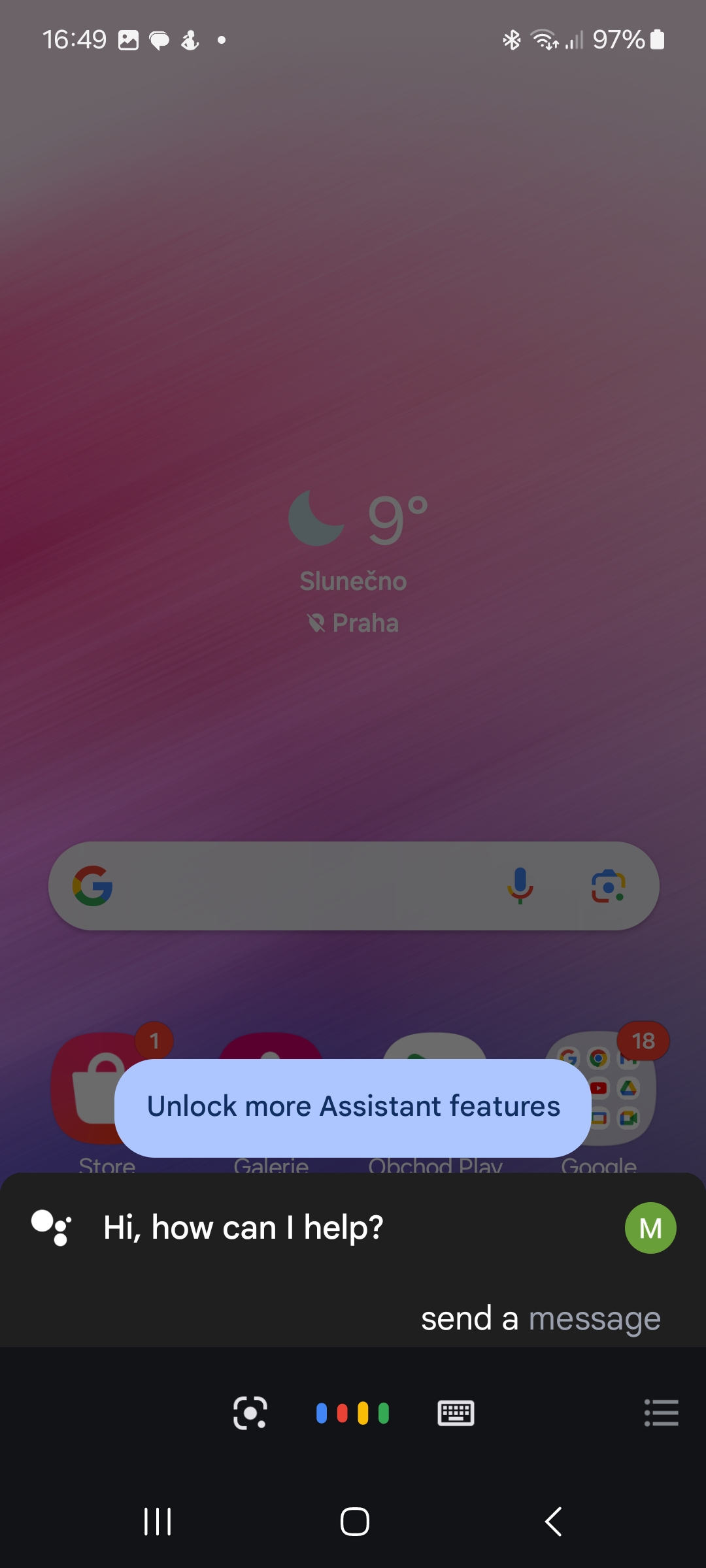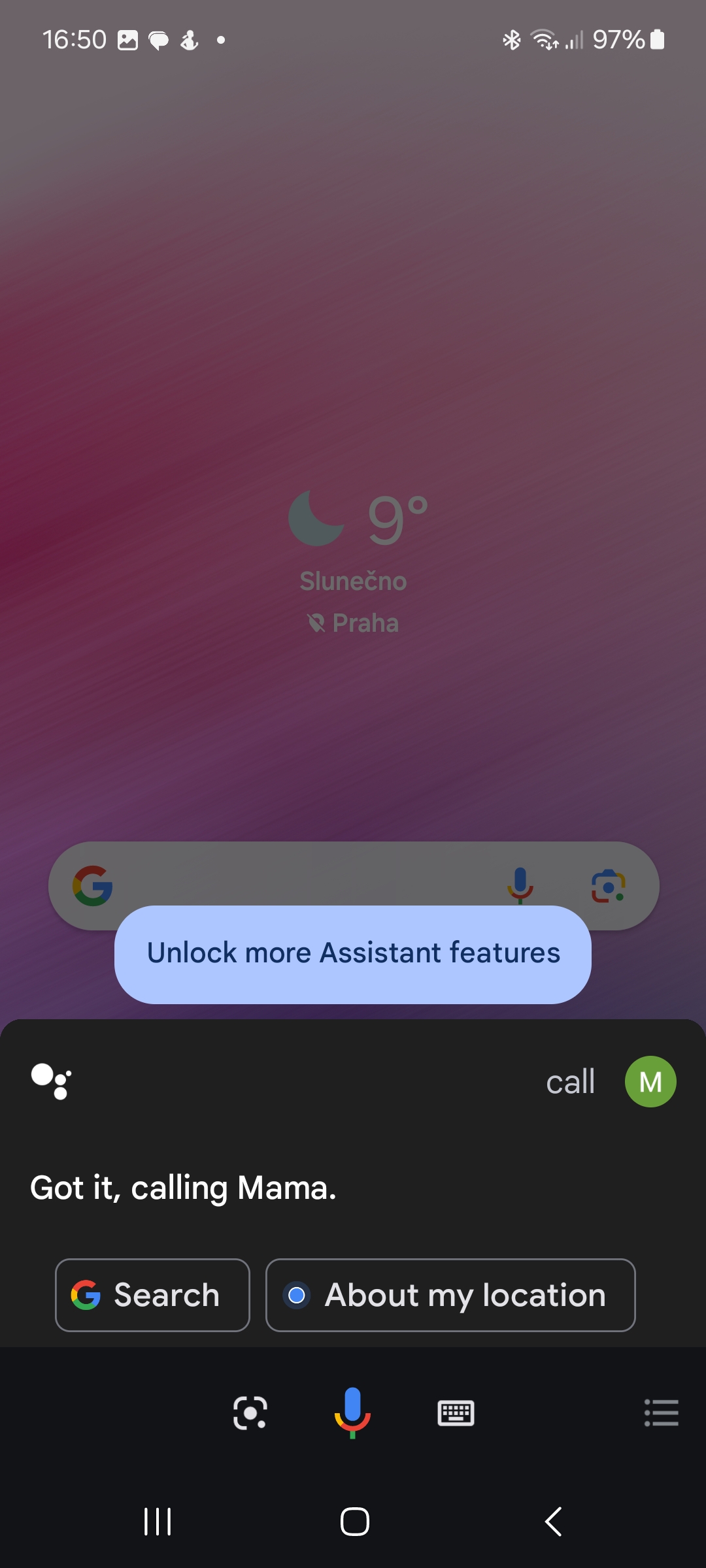Qhov tseeb astronomical lub caij ntuj no pib hnub no. Tab sis raws li koj paub tseeb tias, yog tias koj tsis muaj cov hnab looj tes tshwj xeeb uas ua haujlwm nrog koj lub cuab yeej tso saib, koj yuav tsum tshem cov hnab looj tes (tshwj xeeb tuab lossis tawv) ua ntej, uas muaj qee qhov kev pheej hmoo. Ua ntej, koj txhais tes yuav txias, qhov thib ob, koj muaj kev phom sij tsis tuaj yeem teb qhov kev hu tuaj, thiab thaum kawg, koj lub xov tooj ntawm tes yuav poob rau hauv av thaum tshem koj cov hnab looj tes. Hauv tsab xov xwm no, koj yuav kawm yuav ua li cas tshem tawm cov kev pheej hmoo ntawm koj lub xov tooj Galaxy.
Siv cov hnab looj tes me me
Koj tuaj yeem zam txhua yam teeb meem uas tau hais los saum toj no yog tias koj siv hnab looj tes tsis muaj zog. Lawv yuav tsis ua rau koj sov, tab sis koj yuav siv tau koj lub xov tooj touchscreen hauv lawv. Qee zaum koj yuav tau nias me ntsis ntawm qhov screen kom tau txais nws teb, thiab cov kev tswj feem ntau yuav tsis yog qhov tseeb tshaj plaws, tab sis koj yuav tsum muaj peev xwm ua haujlwm yooj yim ntawm lub xov tooj yam tsis muaj teeb meem ntau dhau. Yog tias koj xav tias qhov reactivity ntawm cov zaub rau kov tsis txaus nyob rau hauv cov hnab looj tes, koj tuaj yeem sim ua kom nws los ntawm kev qhib lub Touch rhiab heev muaj nuj nqi (Chaw → Display).
Kev siv cov hnab looj tes kov
Lwm qhov kev xaiv kom tsis txhob muaj qhov cuam tshuam uas tau hais los saum toj no yog siv cov hnab looj tes kov. Cov no yog tsim tshwj xeeb rau kev khiav hauj lwm touchscreen thiab, zoo li cov hnab looj tes li niaj zaus, muaj nyob rau hauv ntau qhov sib txawv. Koj tuaj yeem xaiv, piv txwv ntawm no.
Siv lub stylus
Lwm qhov kev xaiv yog siv lub stylus. Pheej yig styluses tsim los kuj yuav pab tau koj zoo androidmobile xov tooj uas muaj, piv txwv li, Sawv. Tsis tas li ntawd, lub stylus yog ib qho khoom siv me me, yog li nws yooj yim haum rau hauv koj lub hnab ris thiab tsis nkag mus rau hauv txoj kev. Cov xov tooj, piv txwv li, muaj qhov zoo dua hauv qhov no Galaxy S22 Ultra lossis S23 Ultra, uas muaj lub ntsej muag sib xyaw rau hauv lub cev.
Siv Google Assistant
Koj tuaj yeem ua koj lub xov tooj rau lub caij ntuj no hnab looj tes Galaxy tuaj yeem tswj tau ntawm Google lub suab pab. Koj tuaj yeem siv qhov no, piv txwv li, hu xov tooj (nrog cov lus txib "Hu lub npe hu ua party") lossis xa cov ntawv xov xwm (siv Xa lus rau tus neeg hais lus). Koj qhib tus pab cuam nrog cov lus txib Hav, Google lossis los ntawm kev tuav lub pob nruab nrab navigation (hauv qhov no, koj yuav tsum tau tshem koj cov hnab looj tes ib pliag).
Yuav teb li cas rau lub caij ntuj no hnab looj tes?
Yog tias koj xav teb kev hu xov tooj thaum hnav hnab looj tes lub caij ntuj no, koj tuaj yeem ua li ntawd los ntawm kev siv nws pib teb ua haujlwm. Txawm li cas los xij, nws yuav tsum tau ntxiv tias txhawm rau siv nws, nws yuav tsum muaj lub mloog pob ntseg txuas lossis Bluetooth ntaus ntawv. Txhawm rau qhib txoj haujlwm, qhib daim ntawv thov hu, coj mus rhaub rau peb dots icon nyob rau sab xis saum toj, xaiv ib qho kev xaiv Nastaven thiab tom qab ntawd cov khoom Txais thiab xaus hu thiab tig rau ntawm qhov hloov Txais txais.