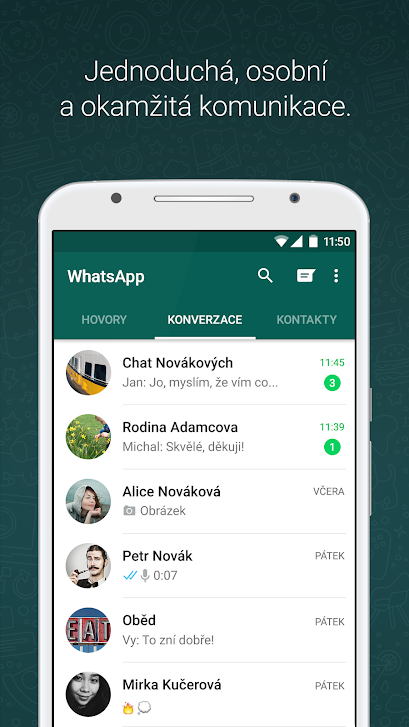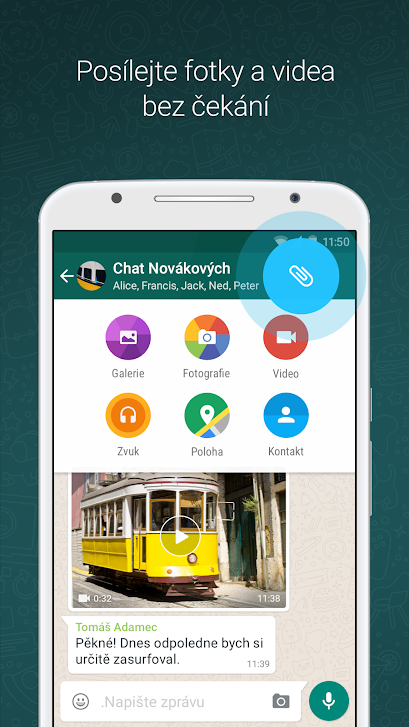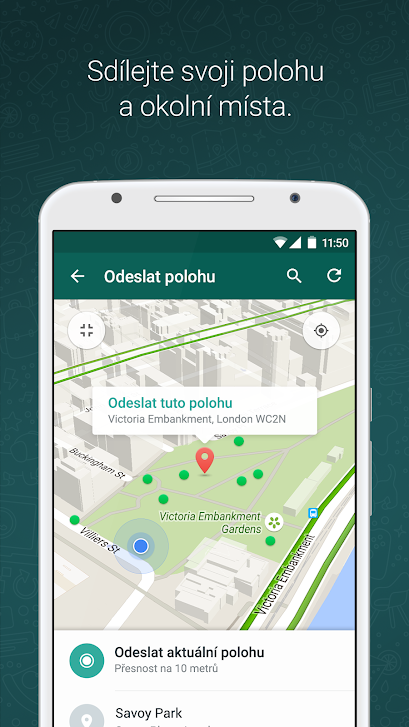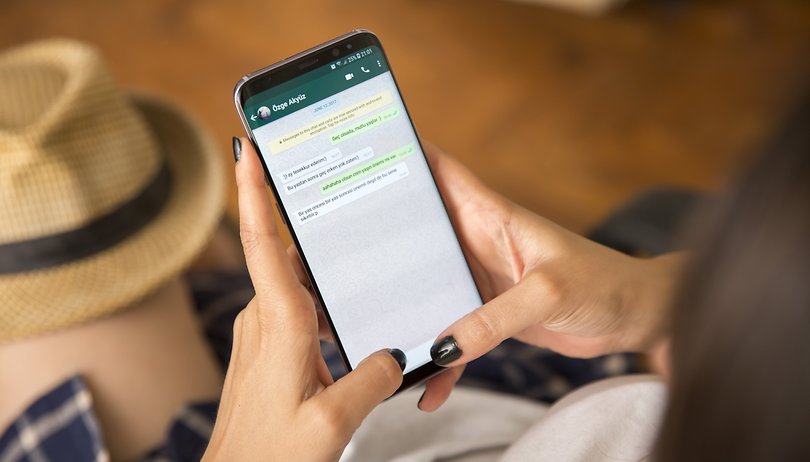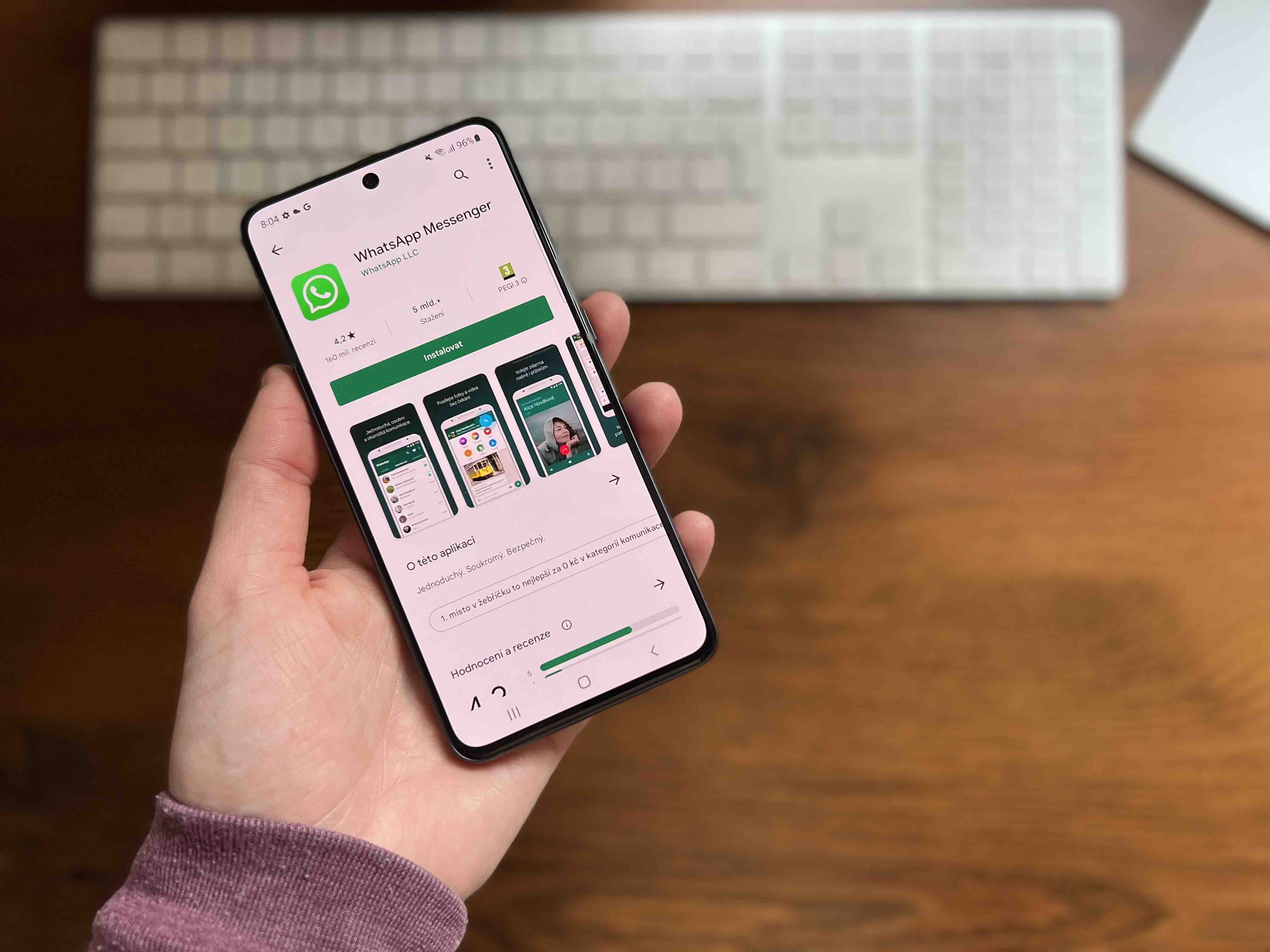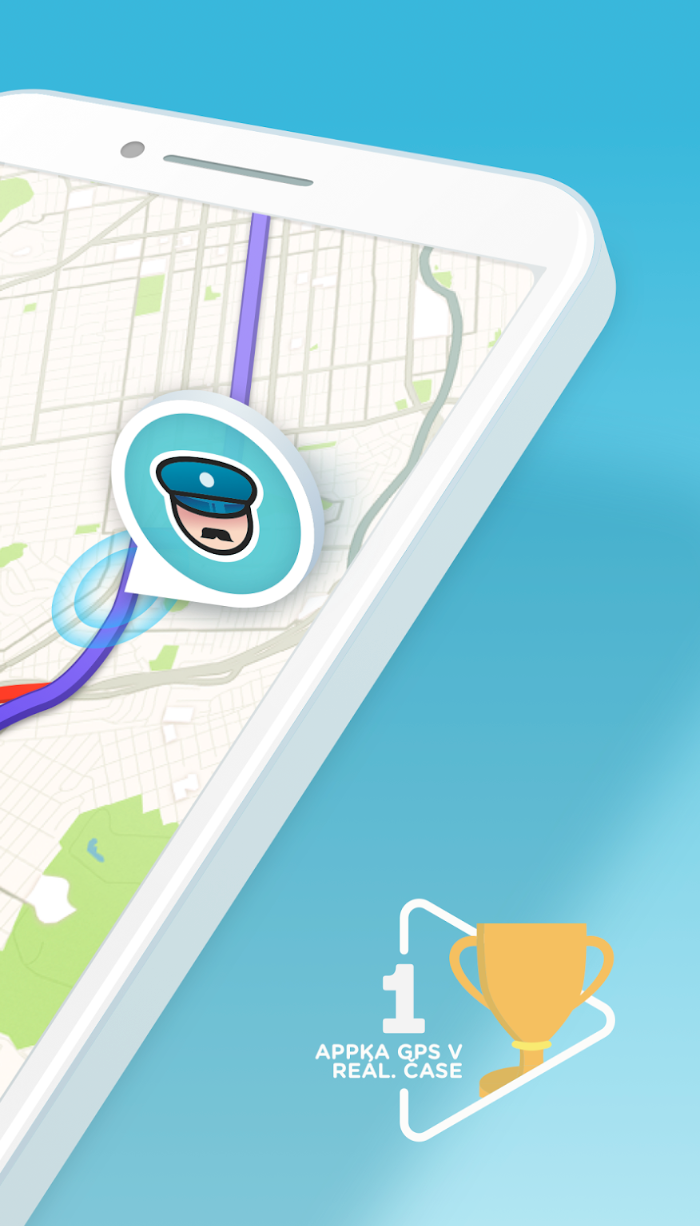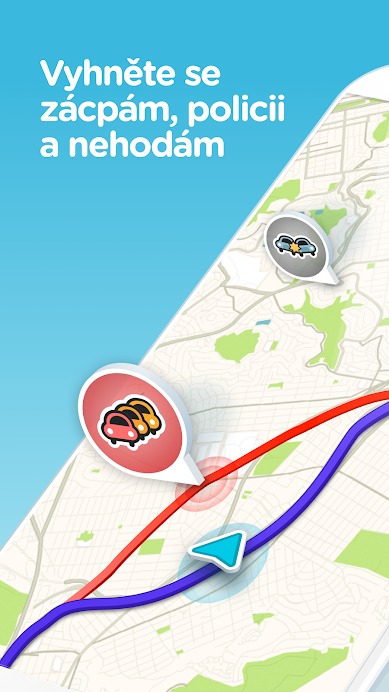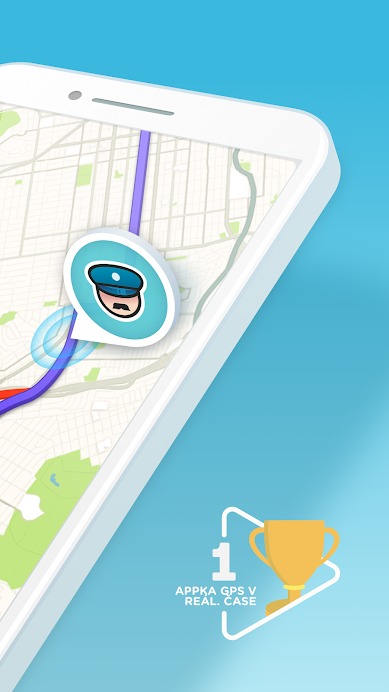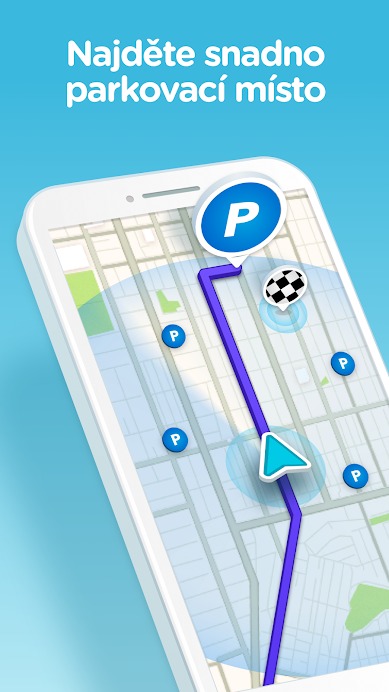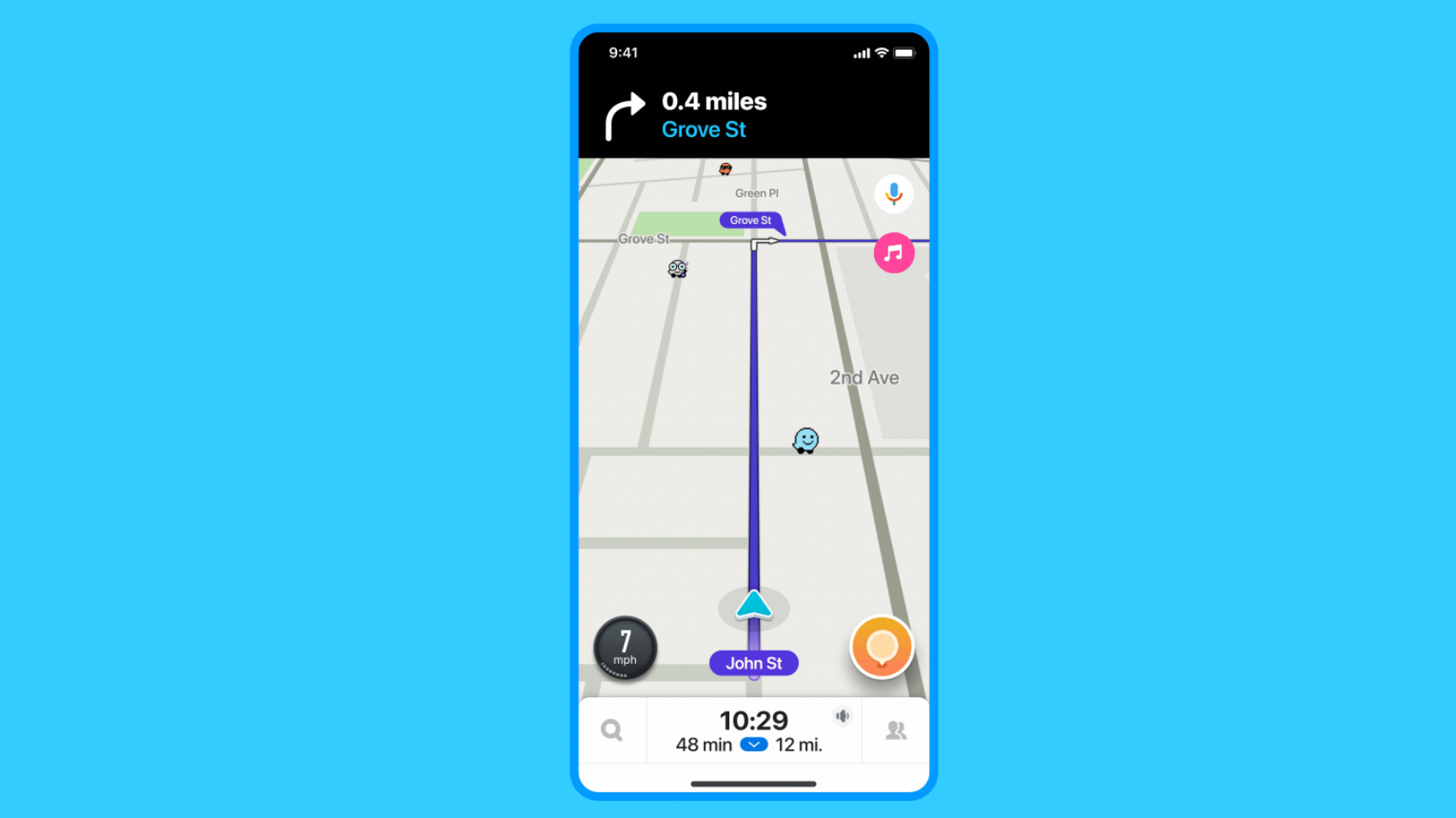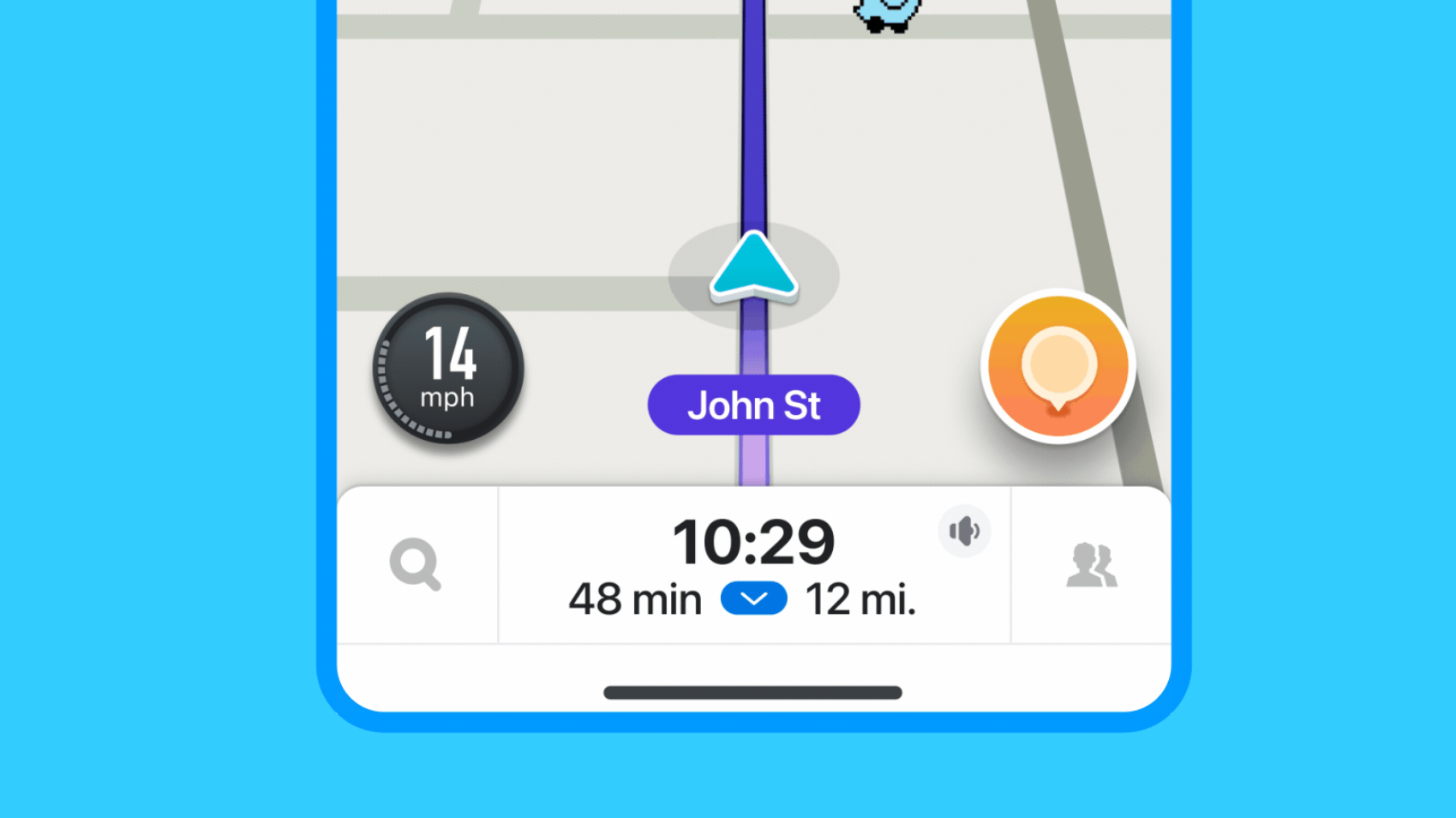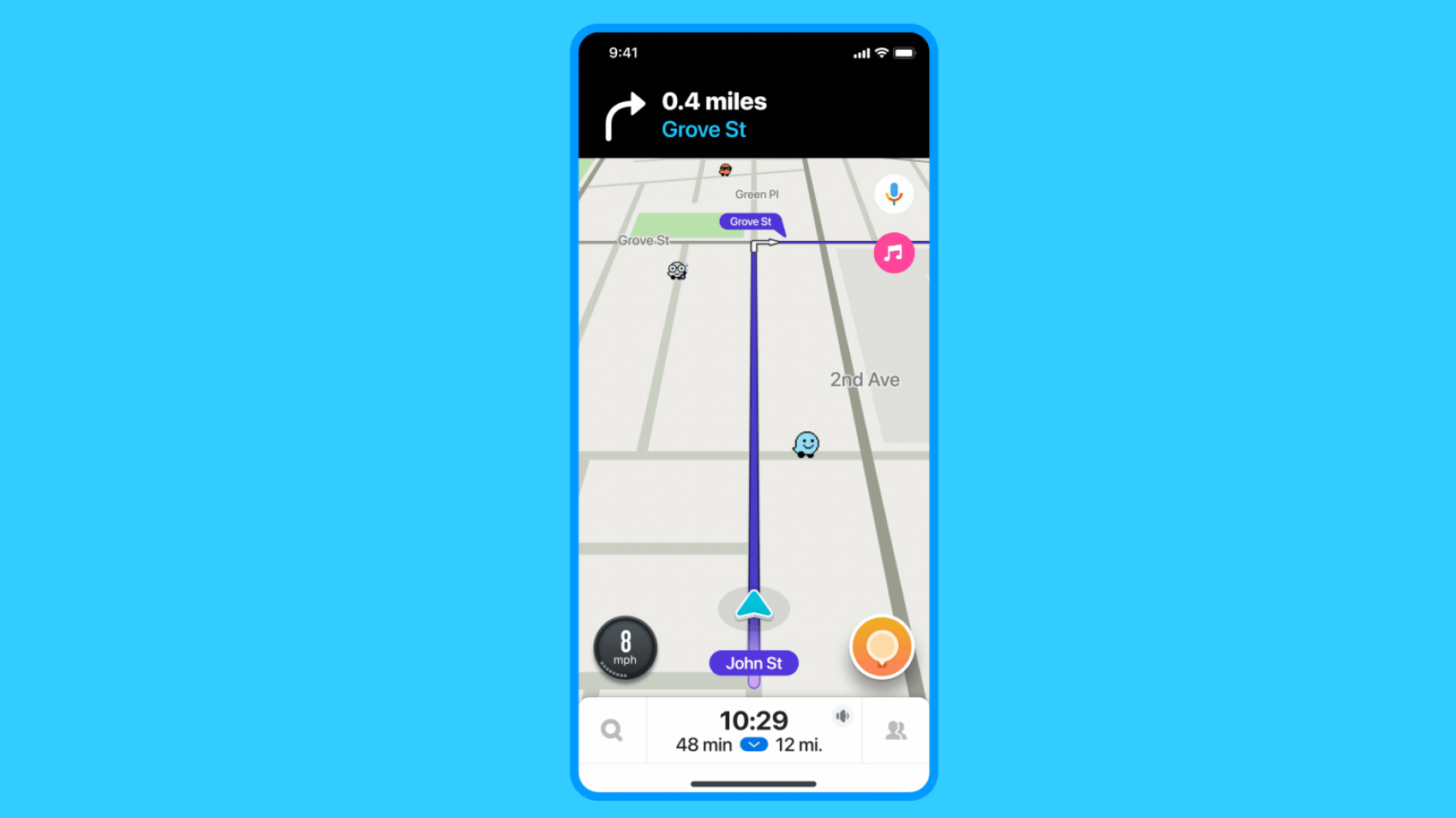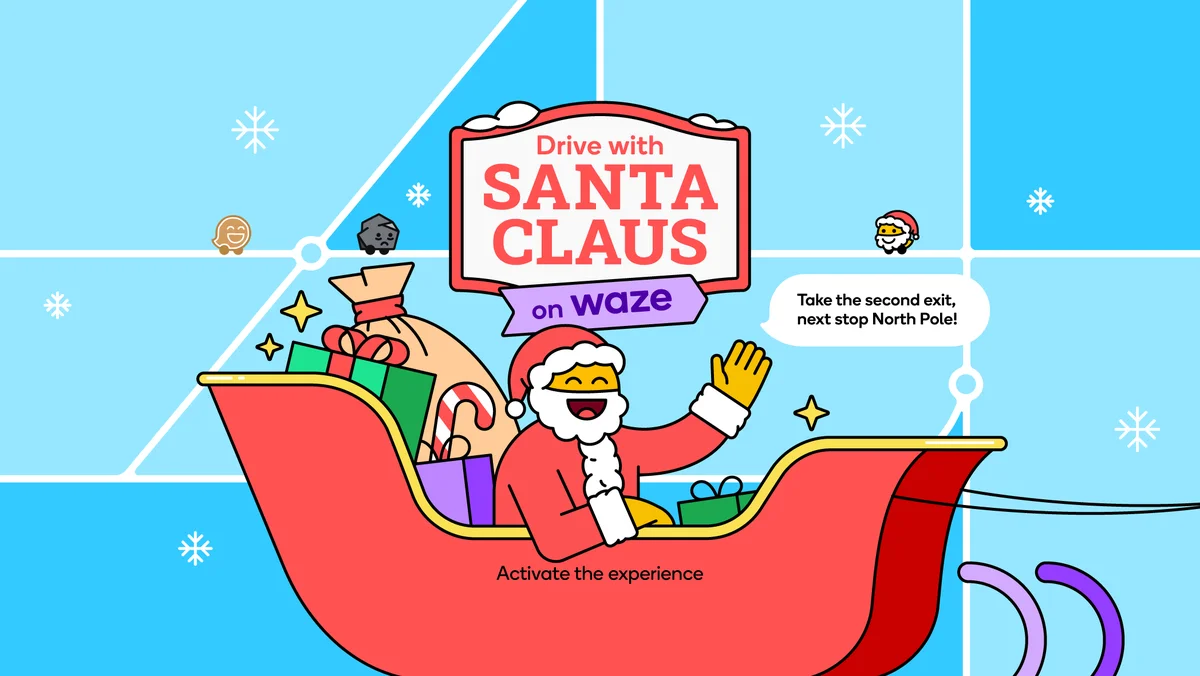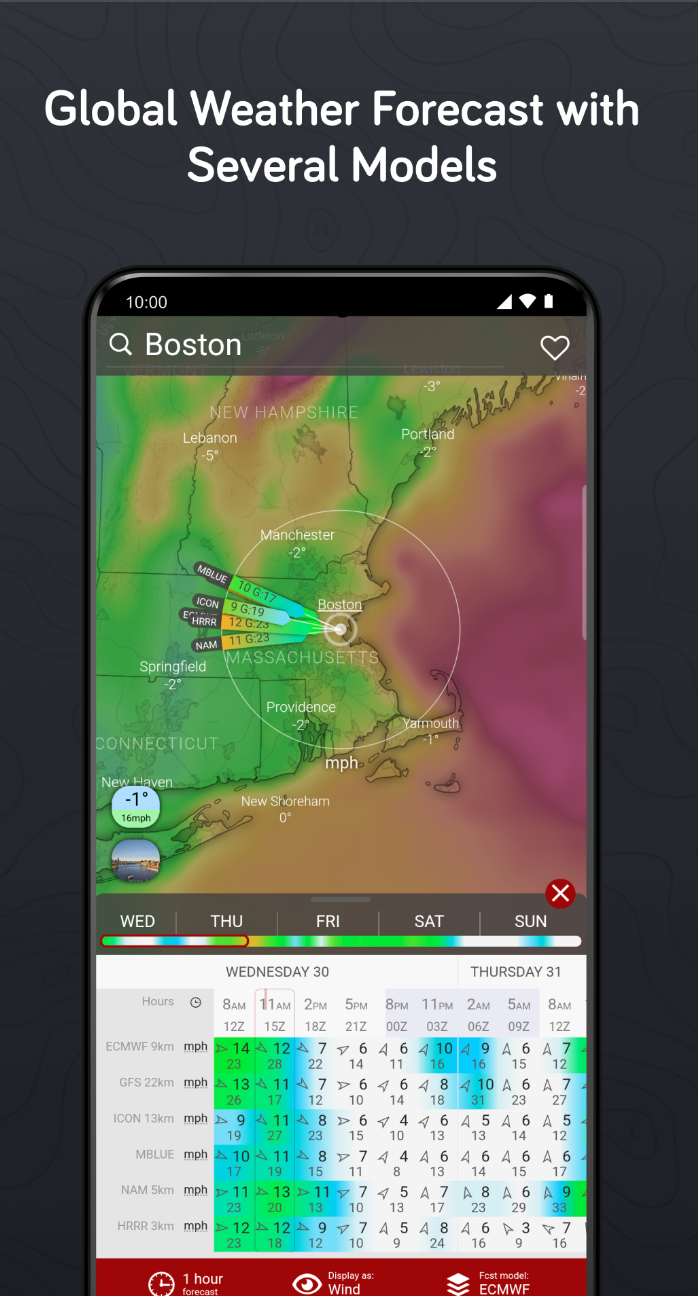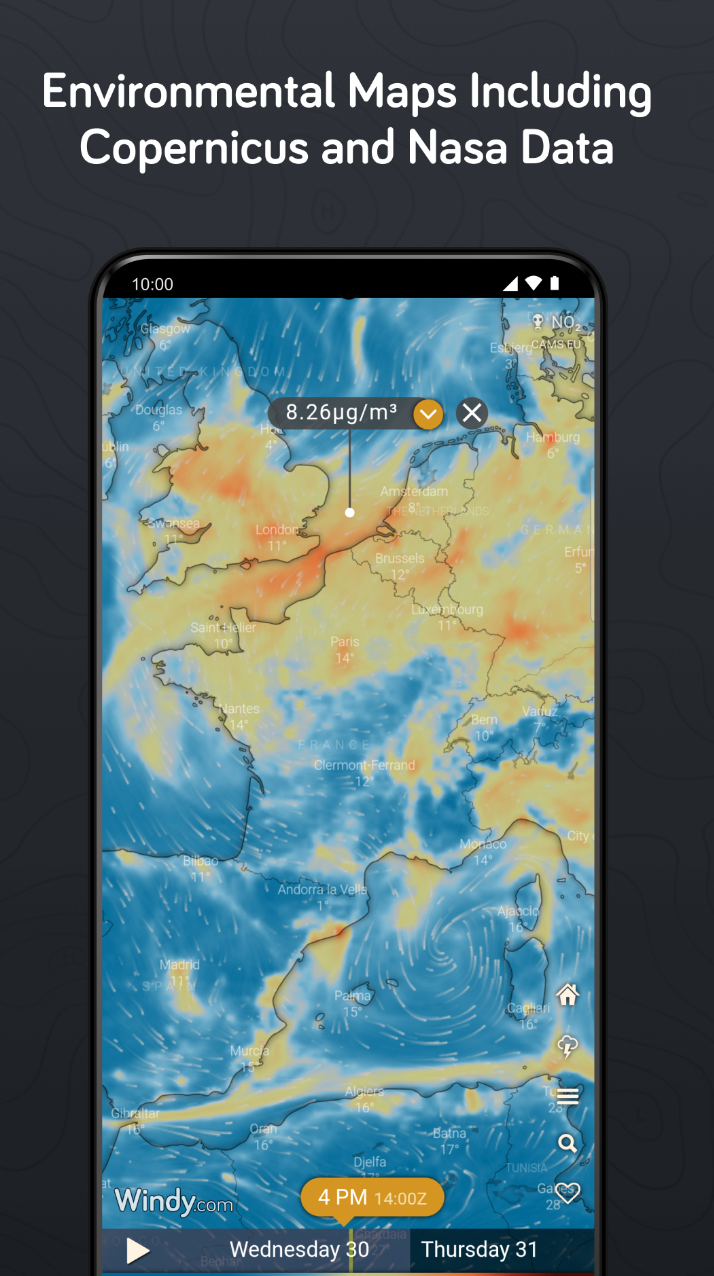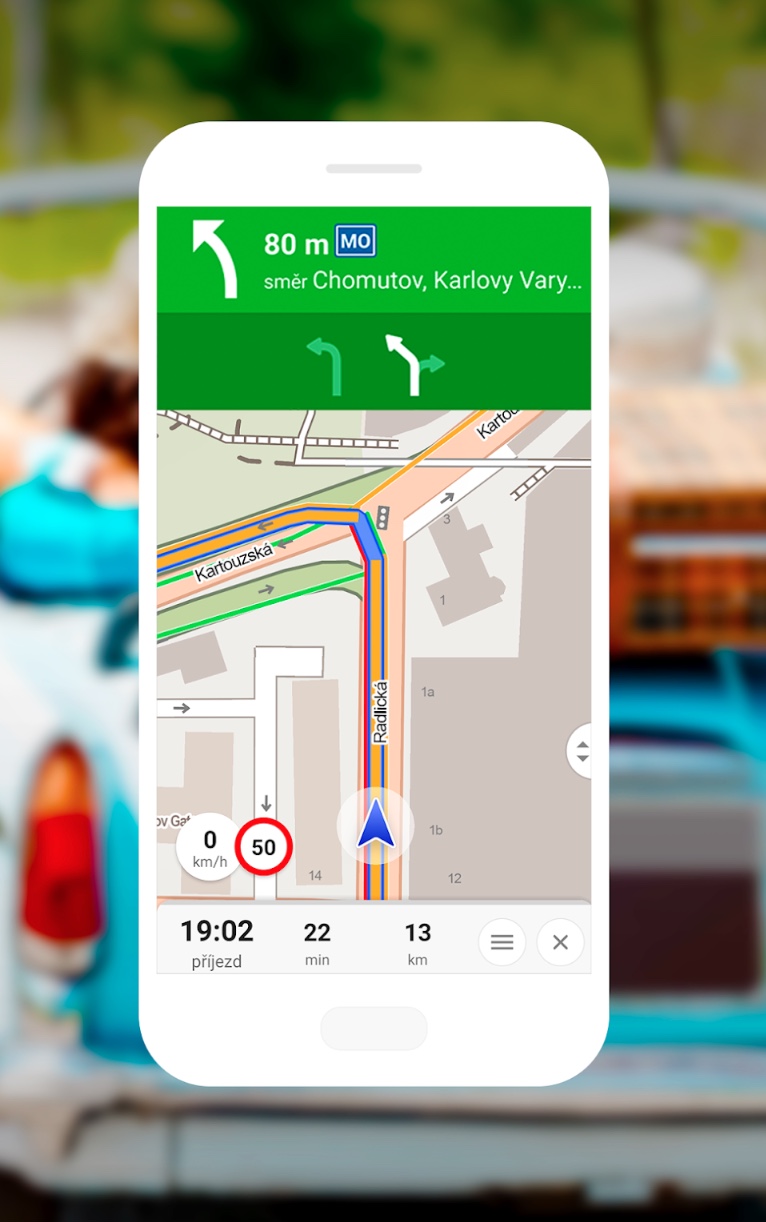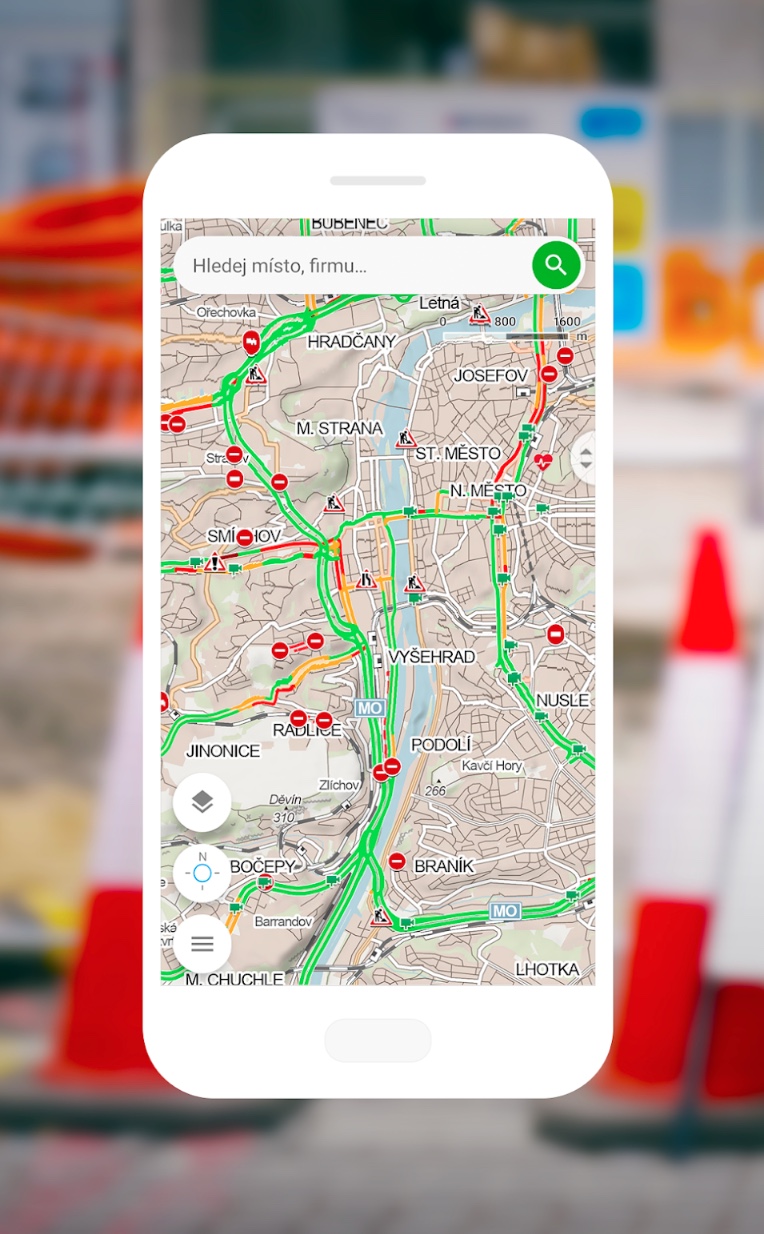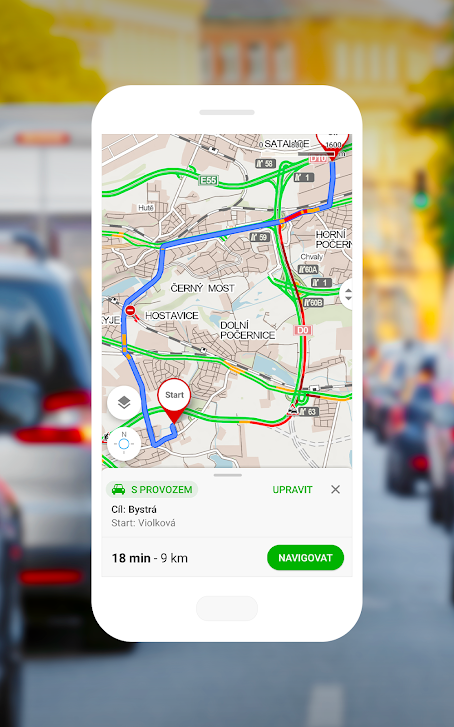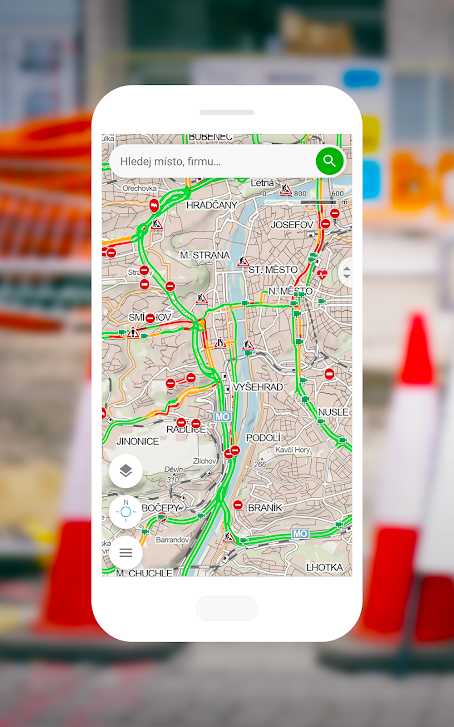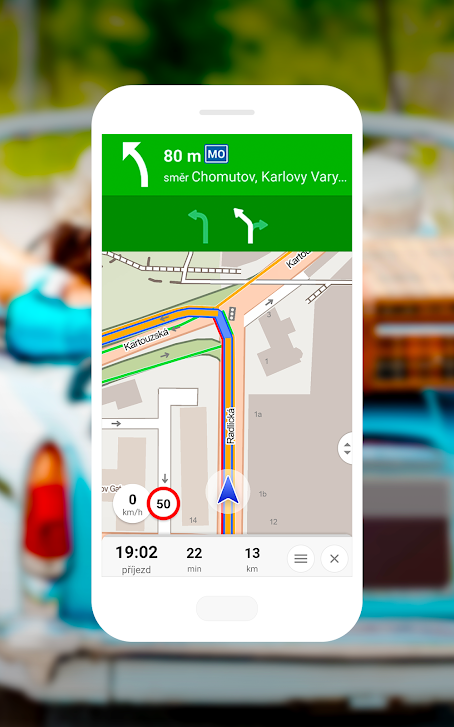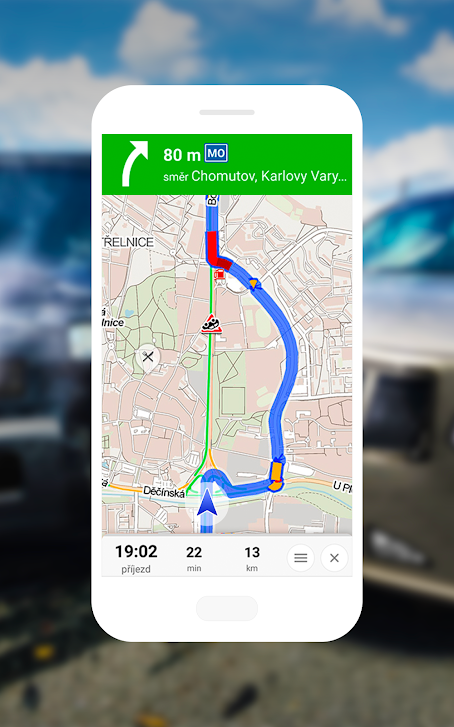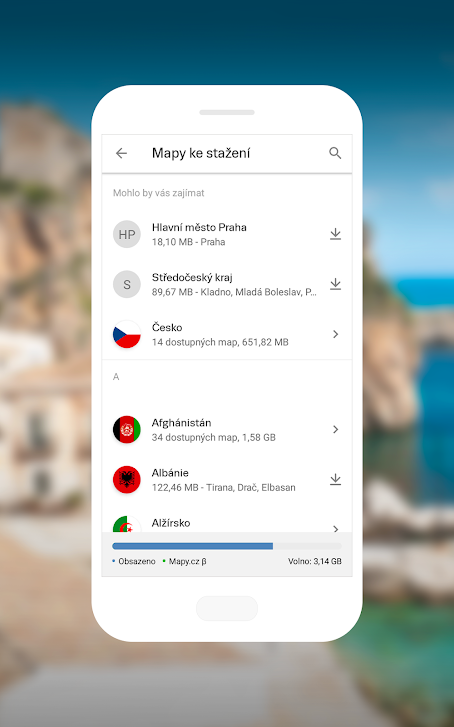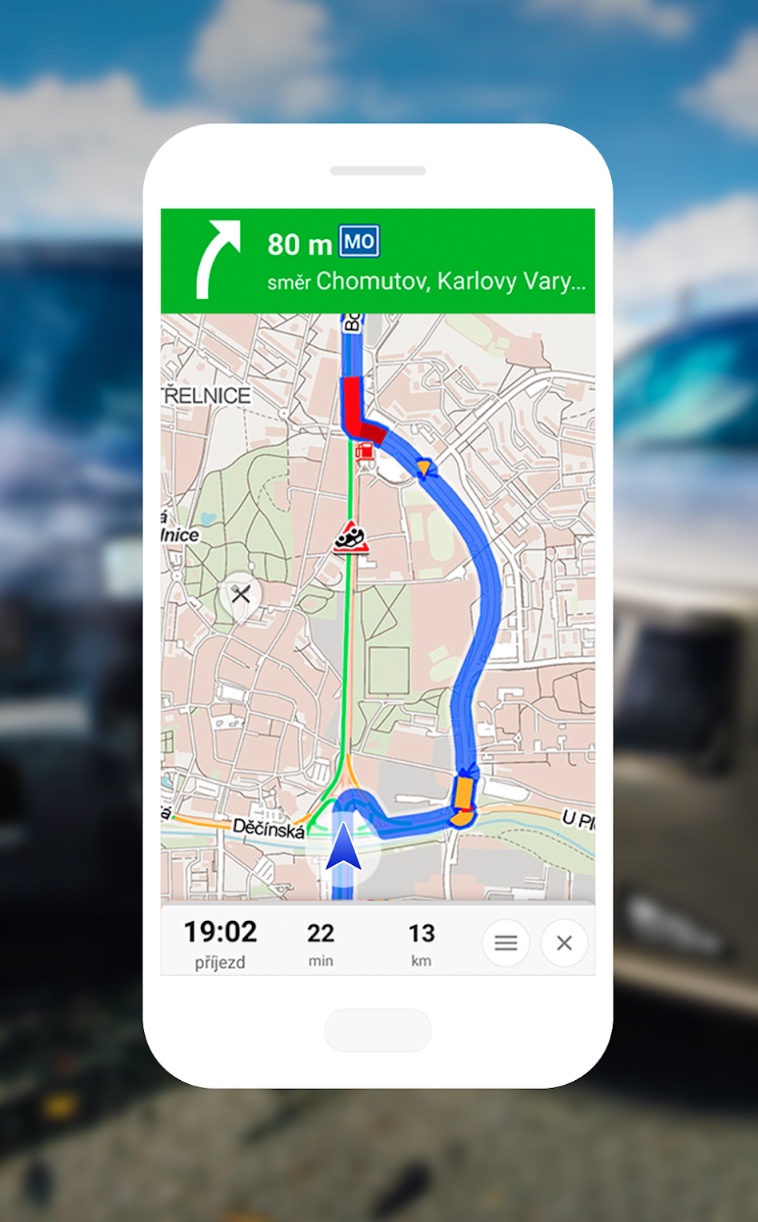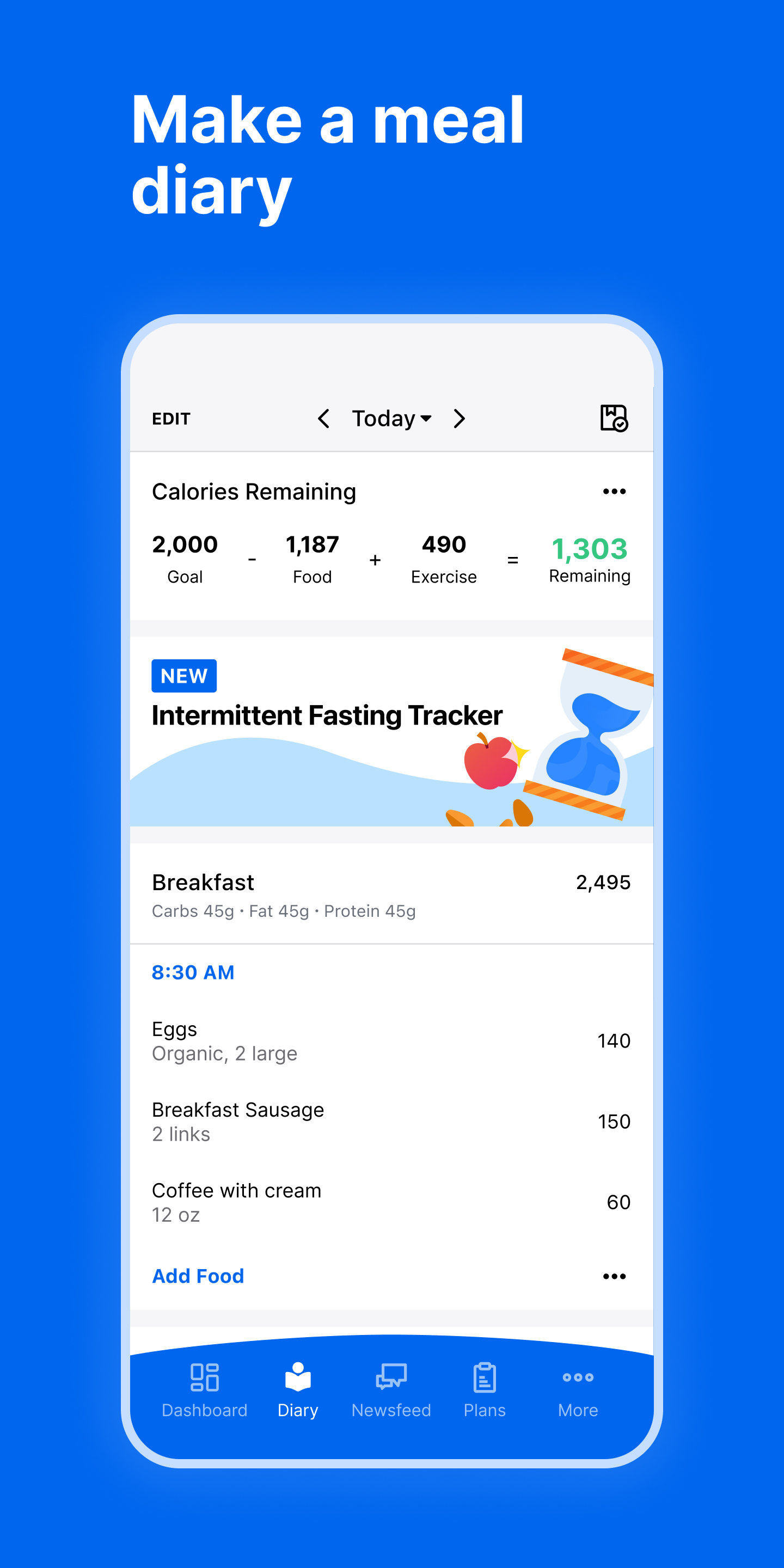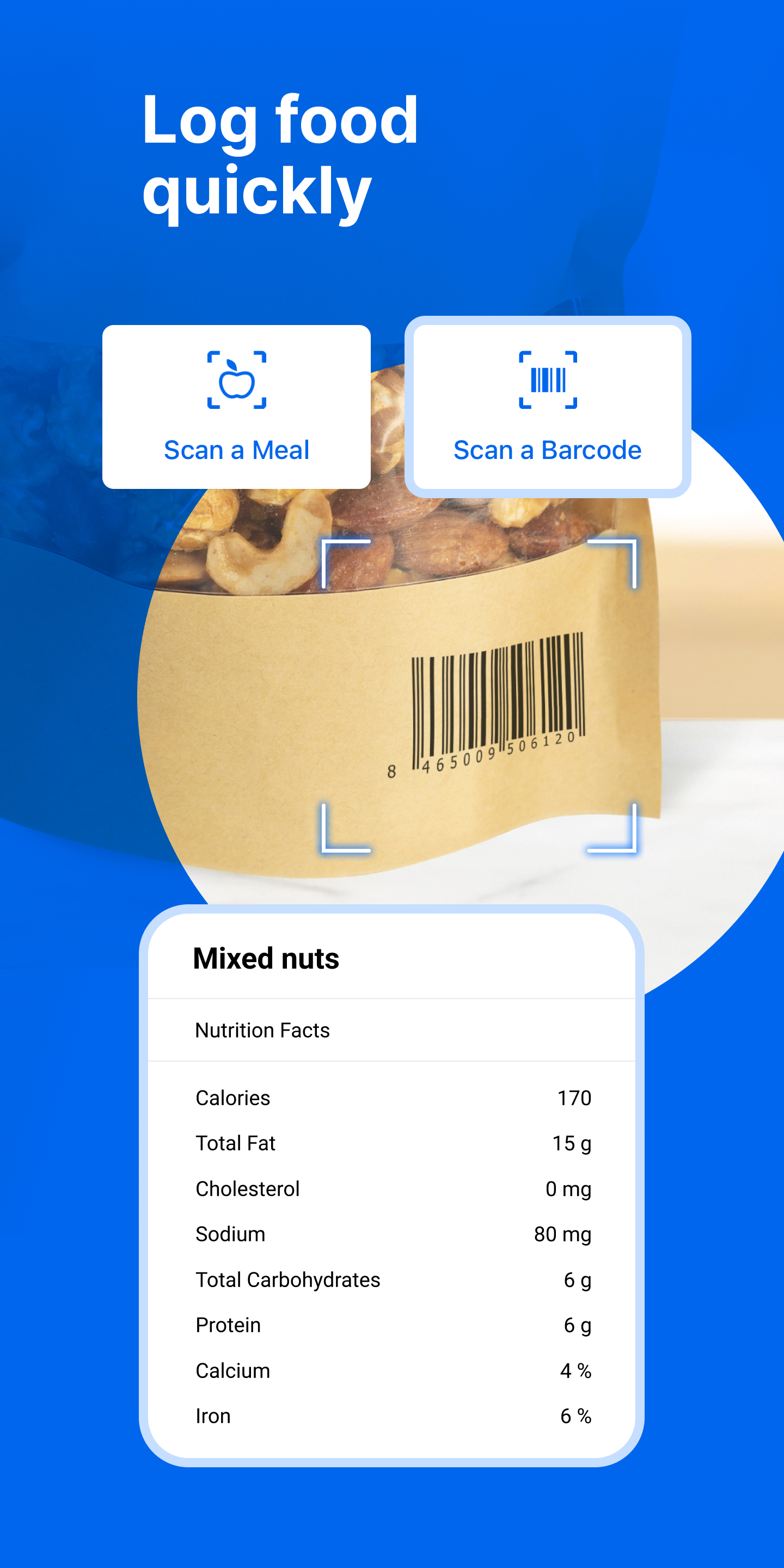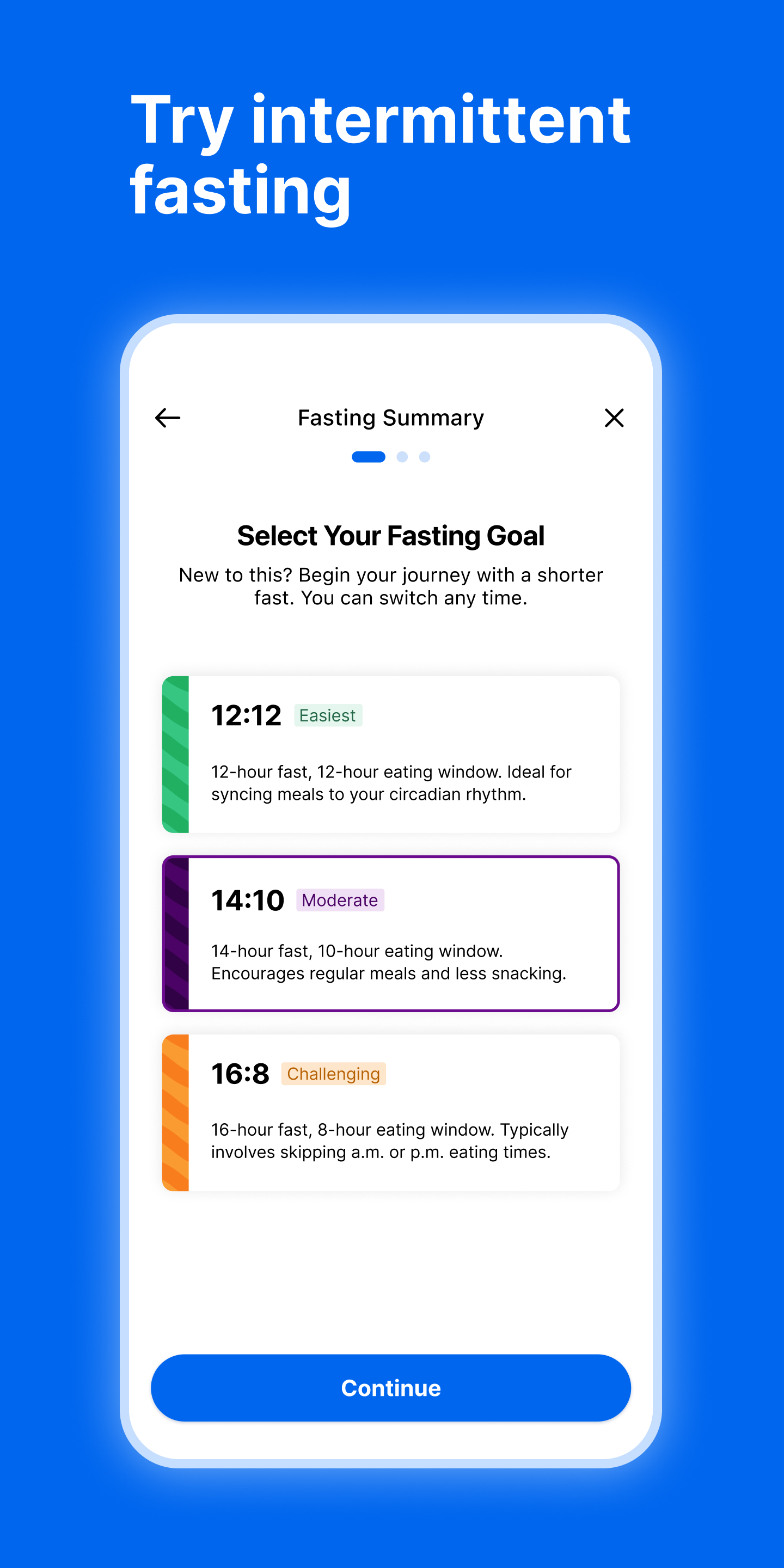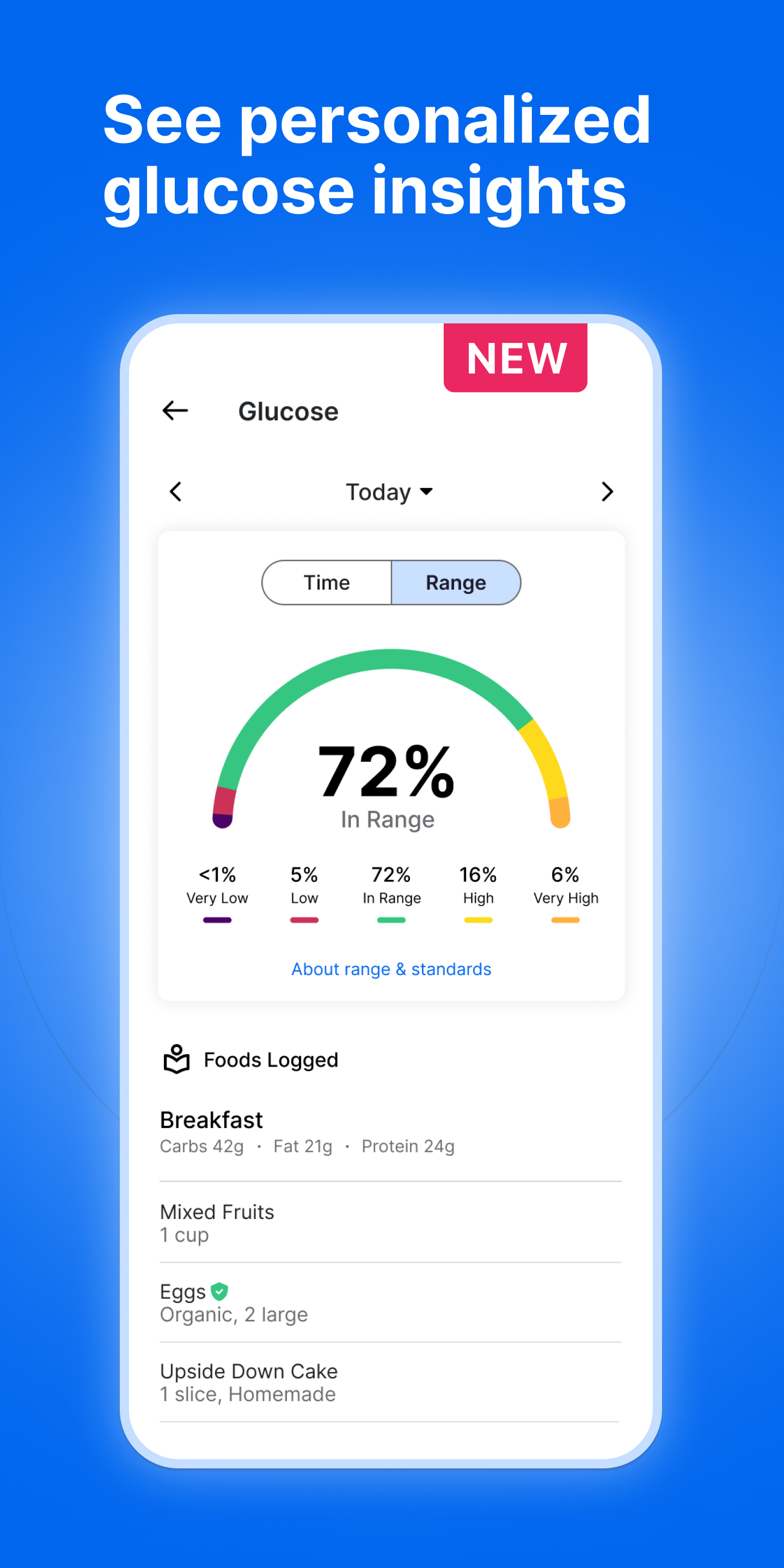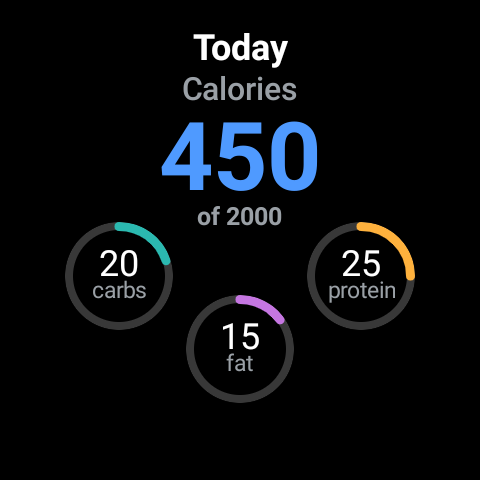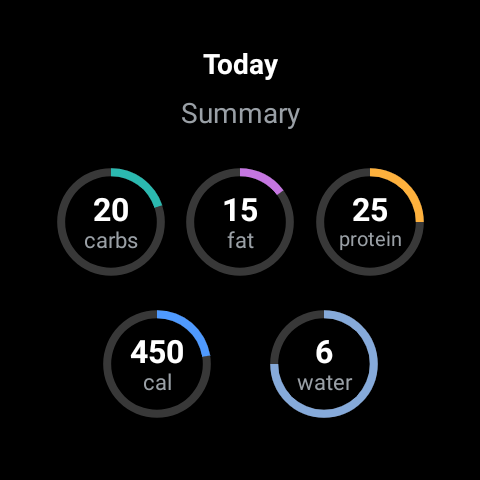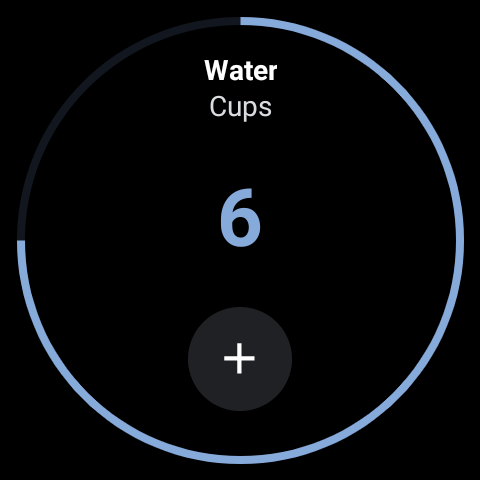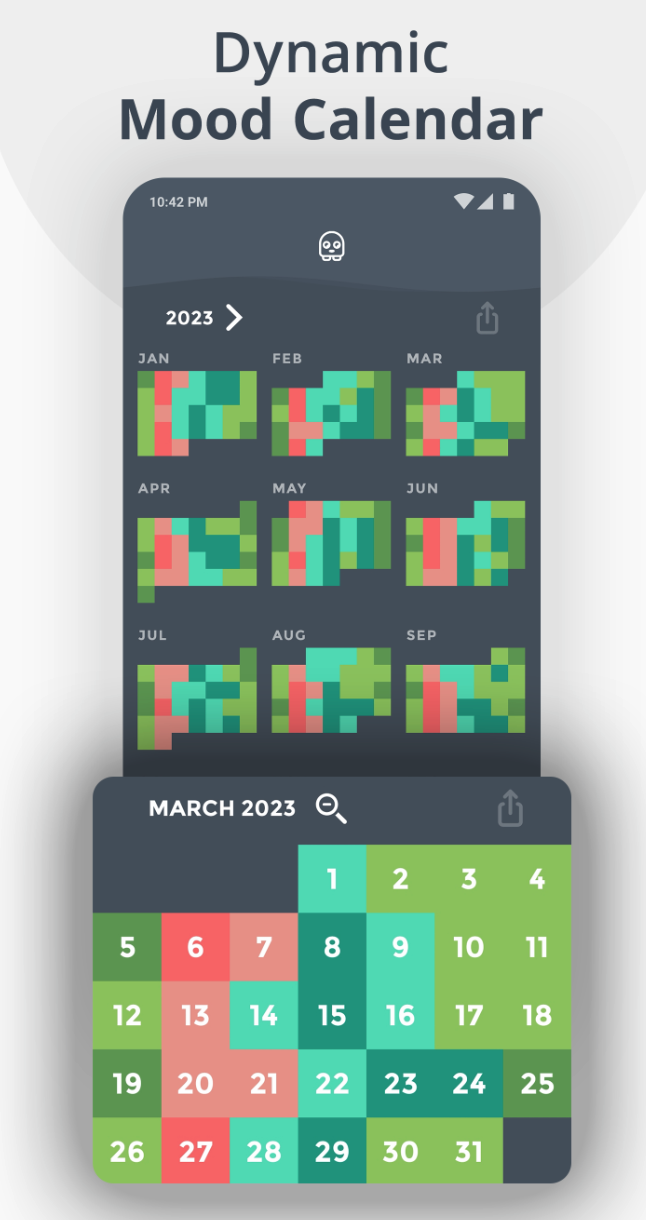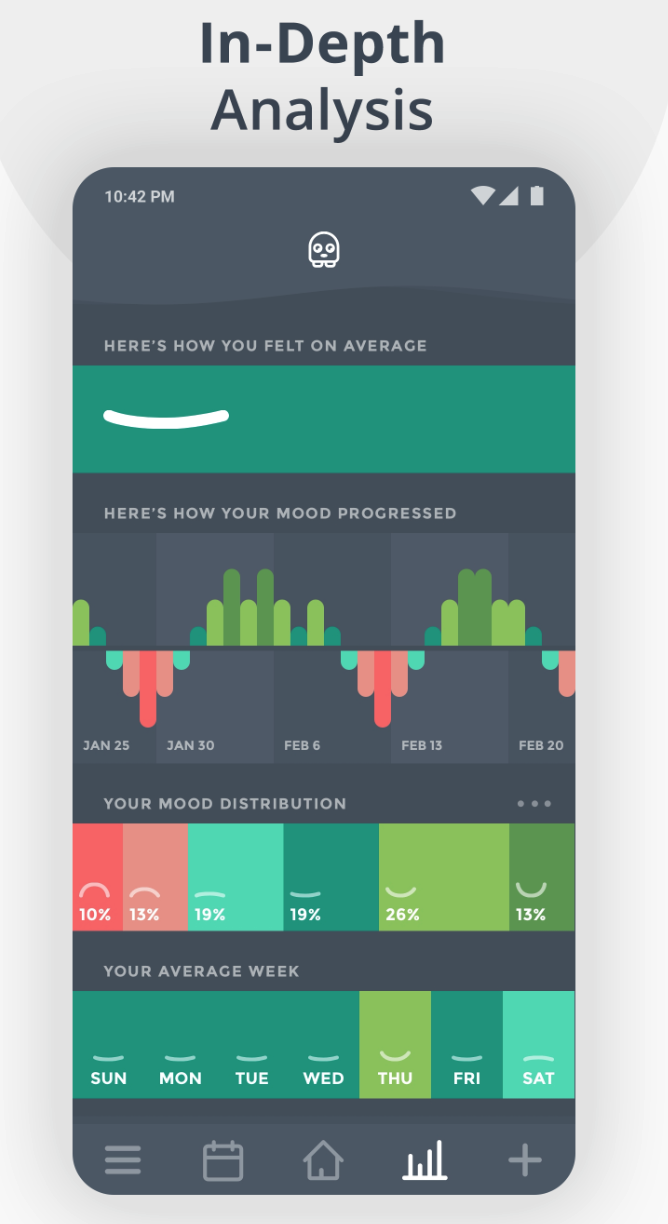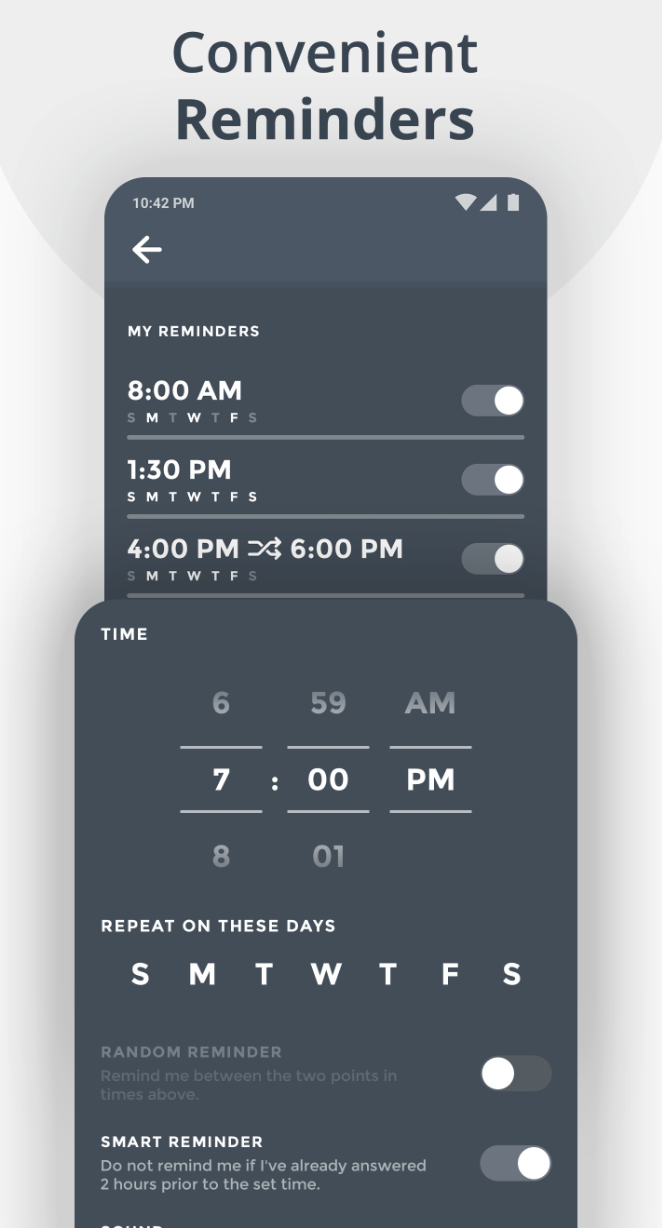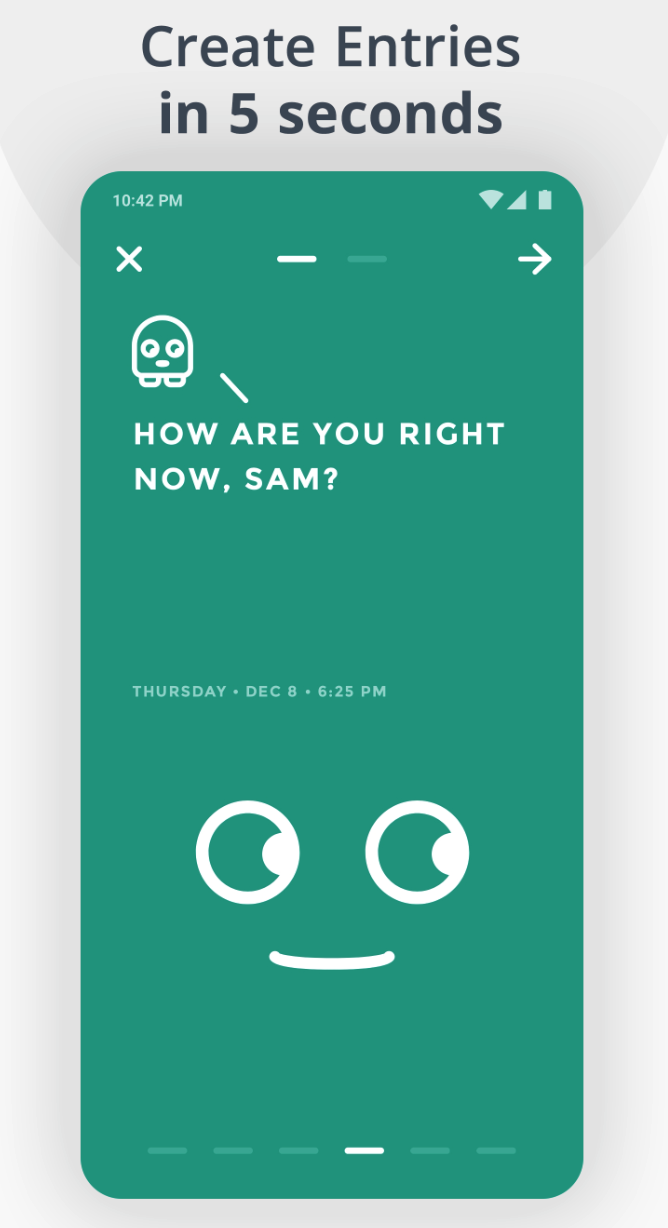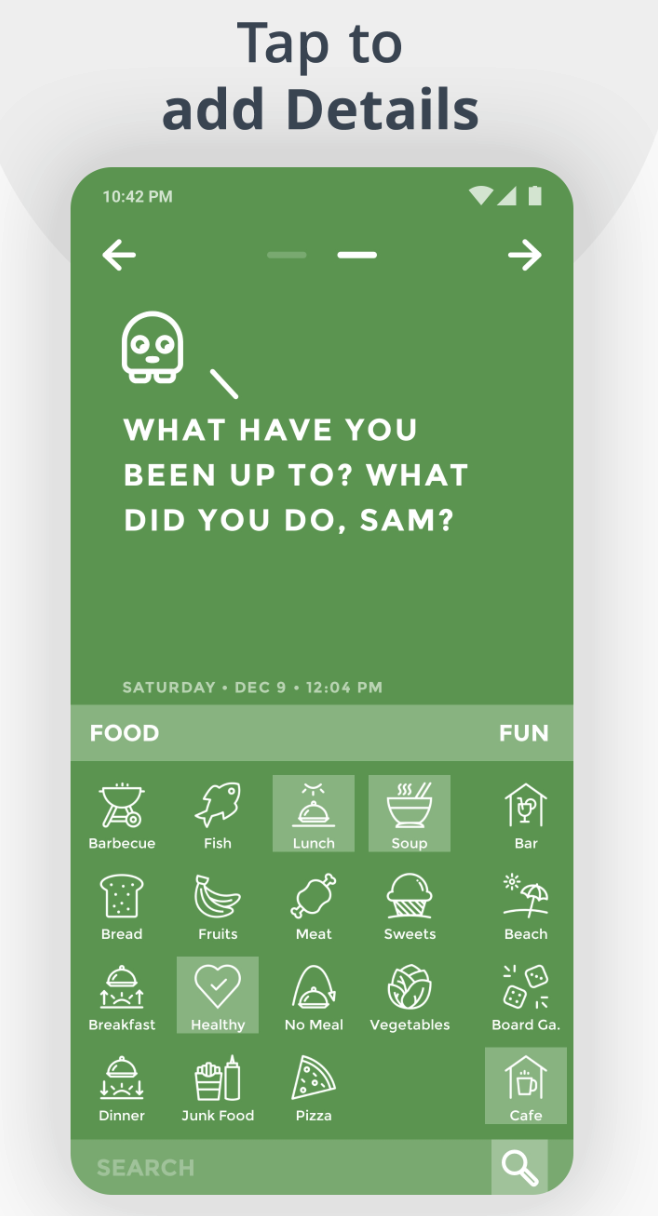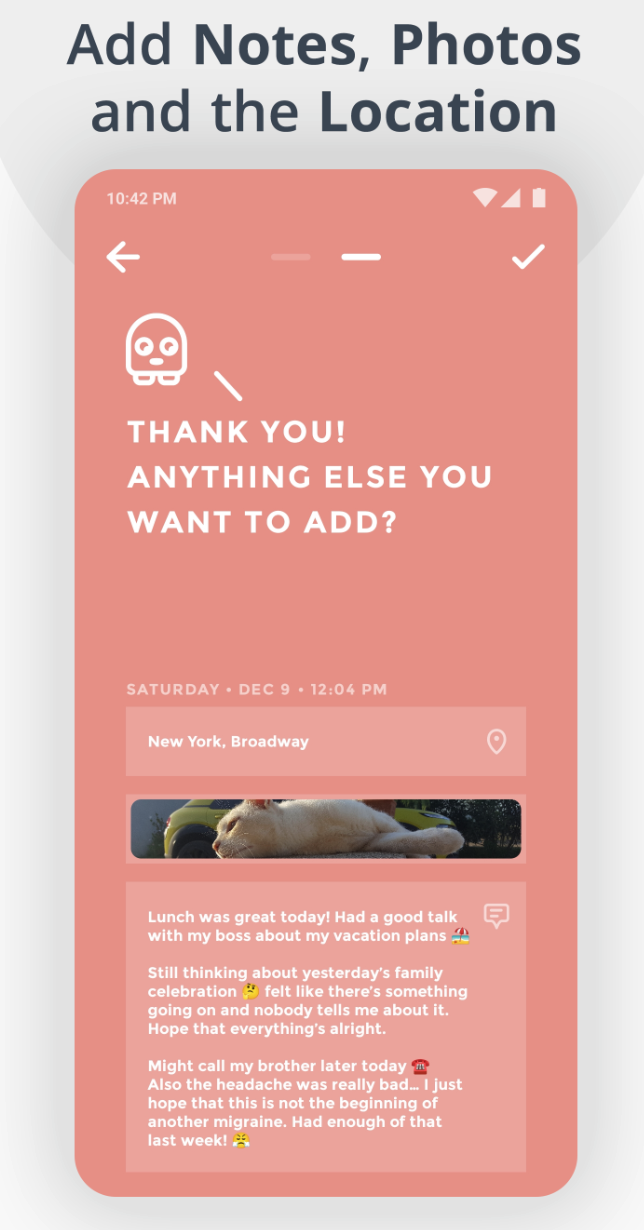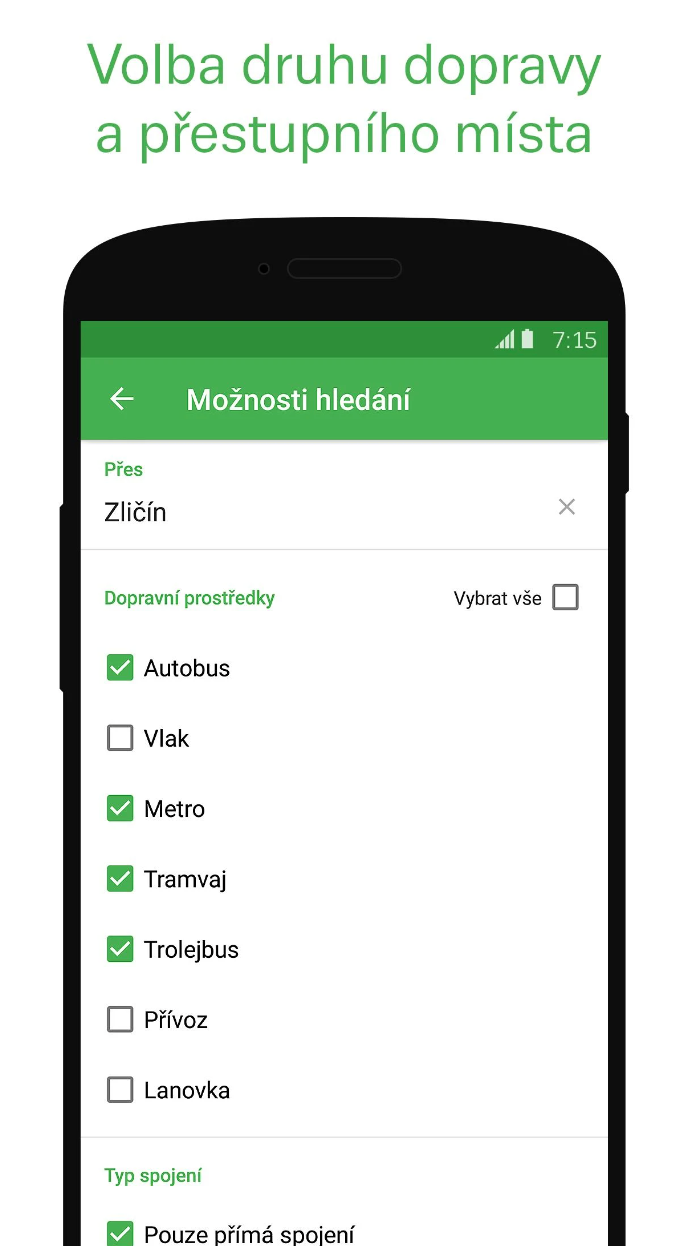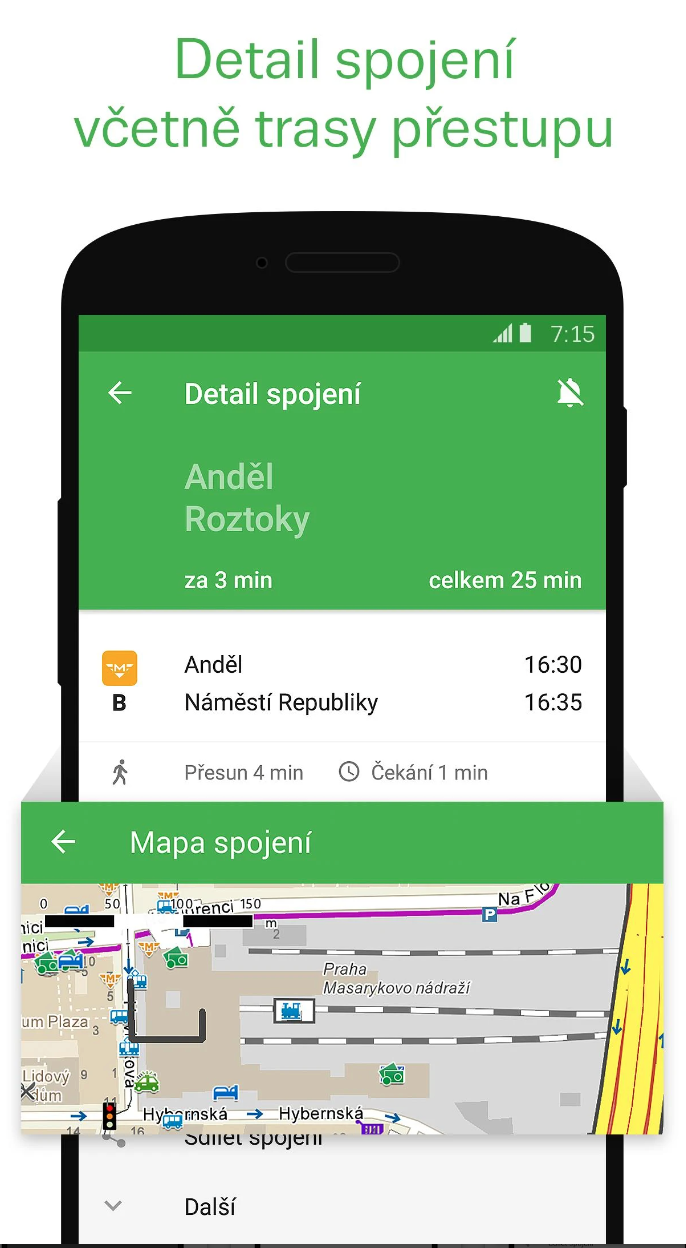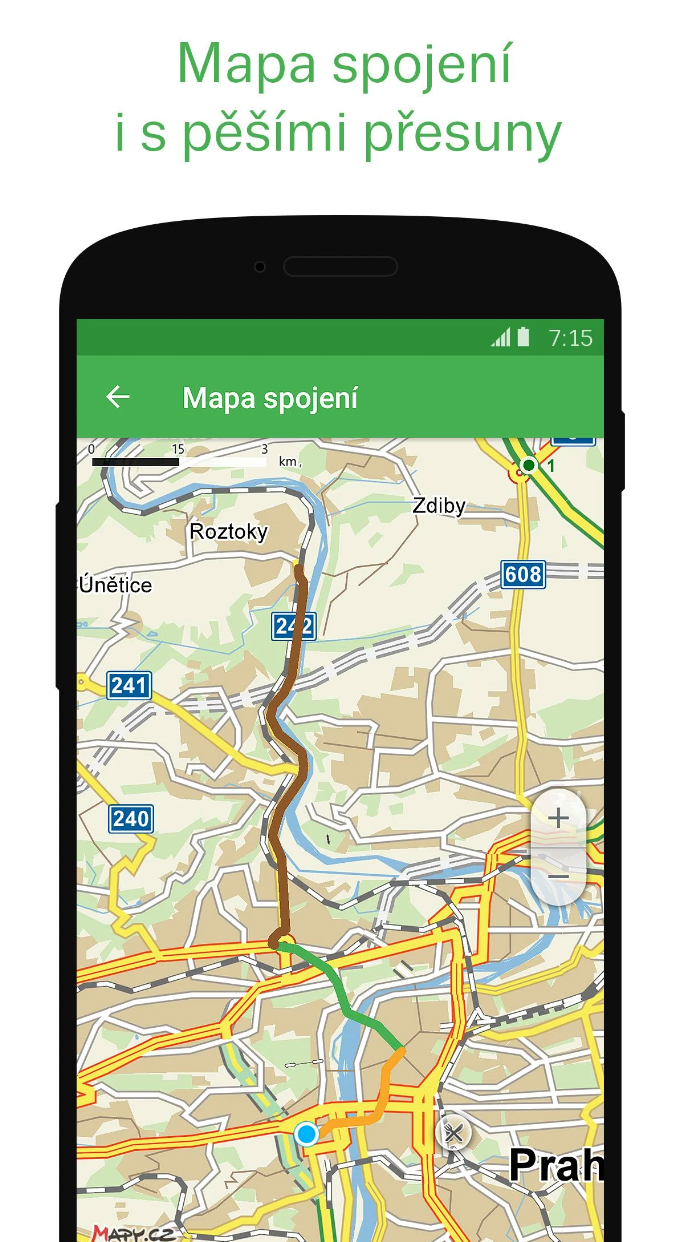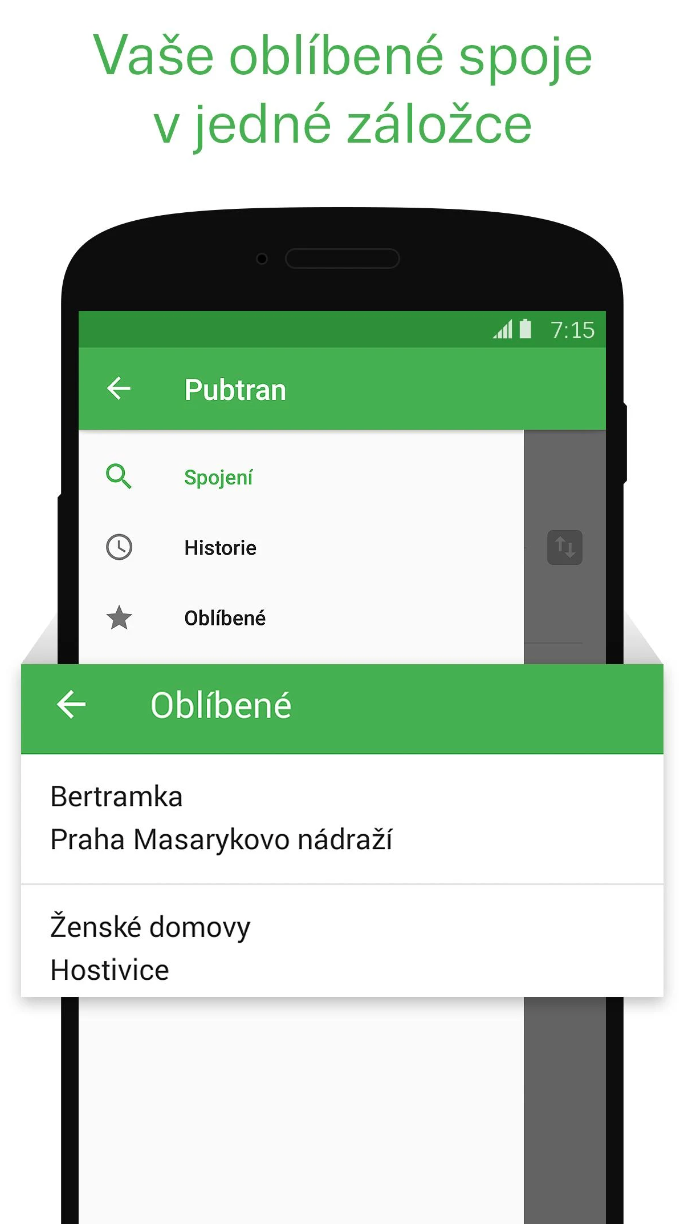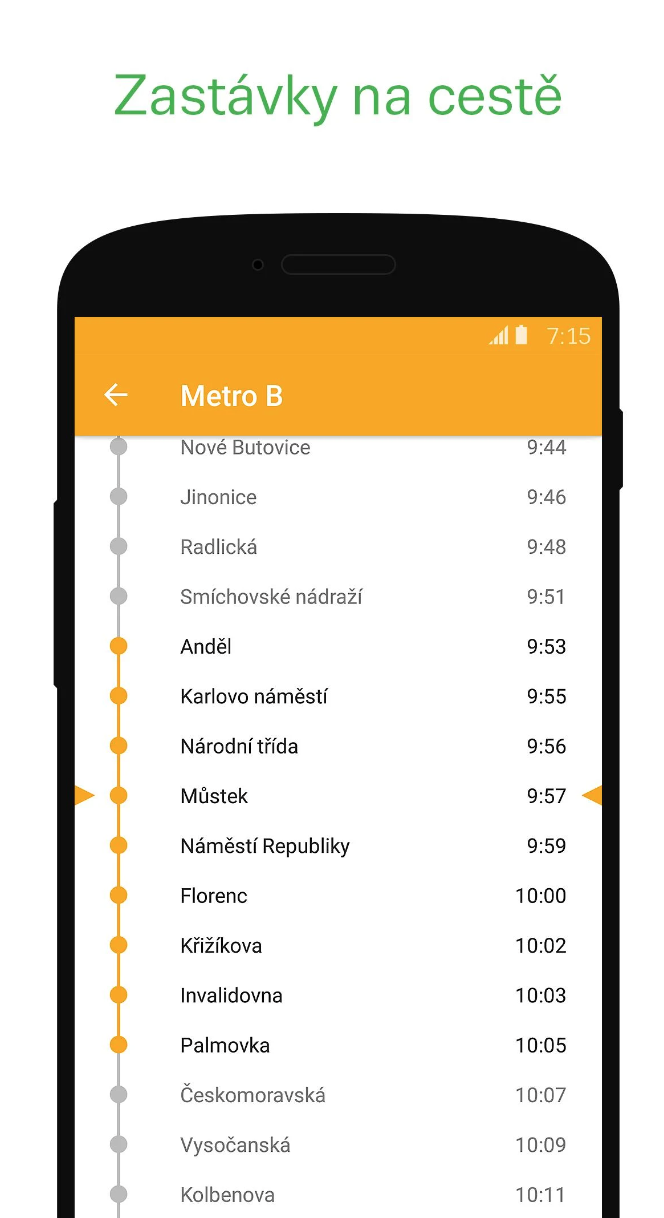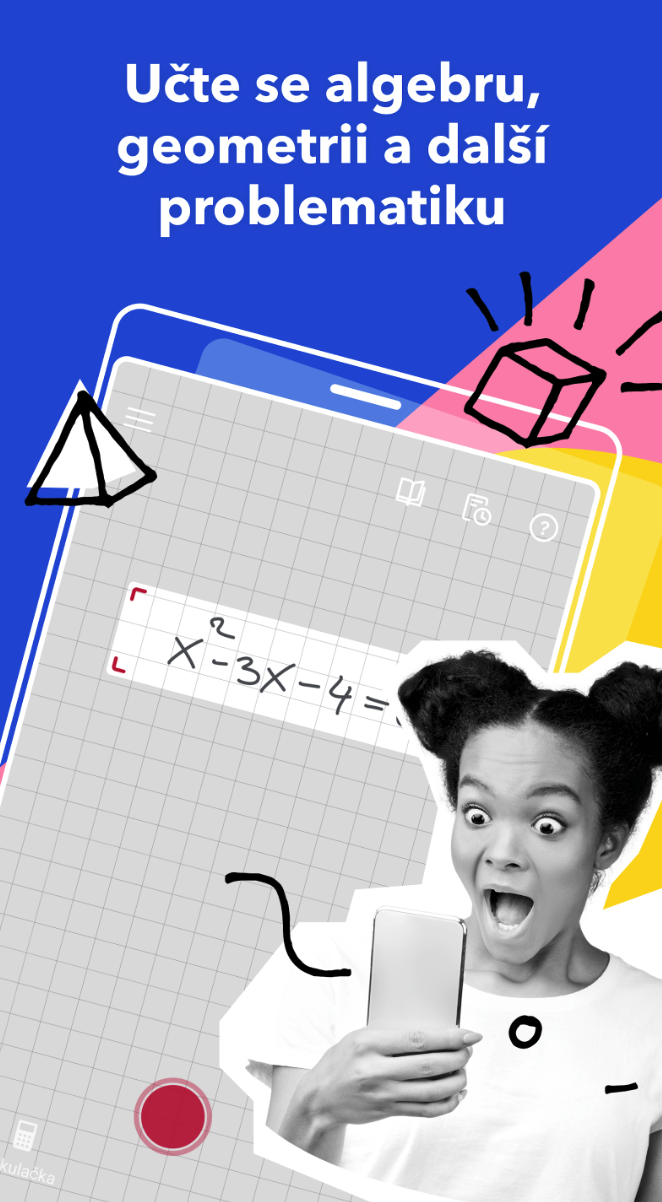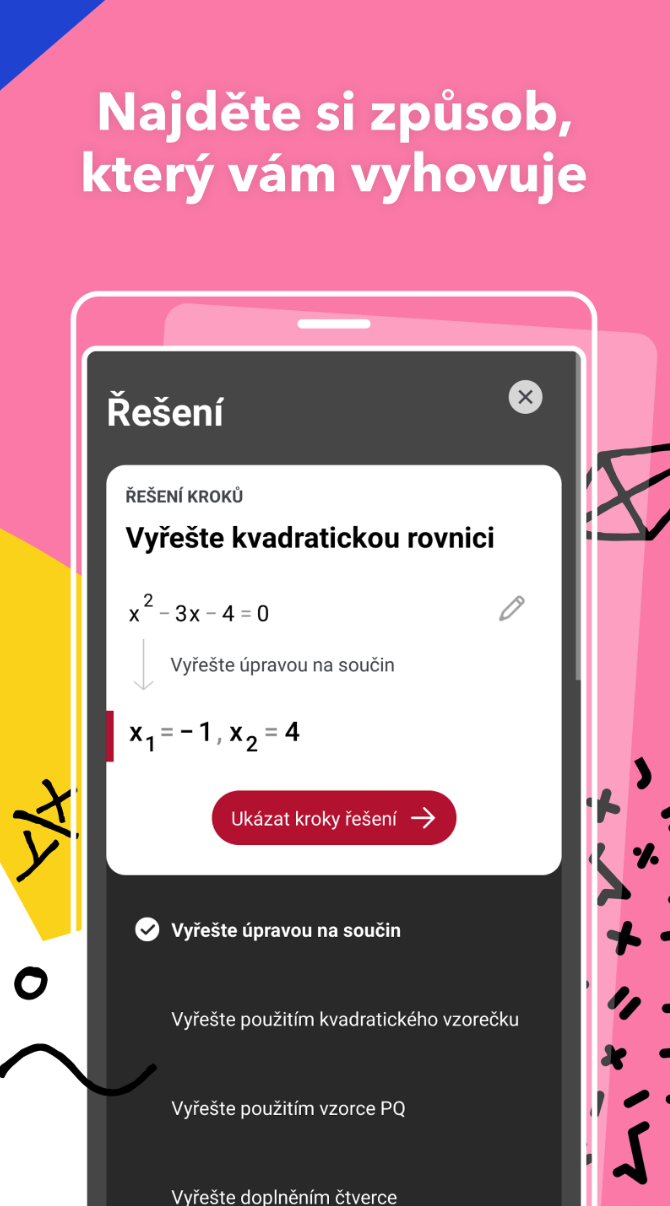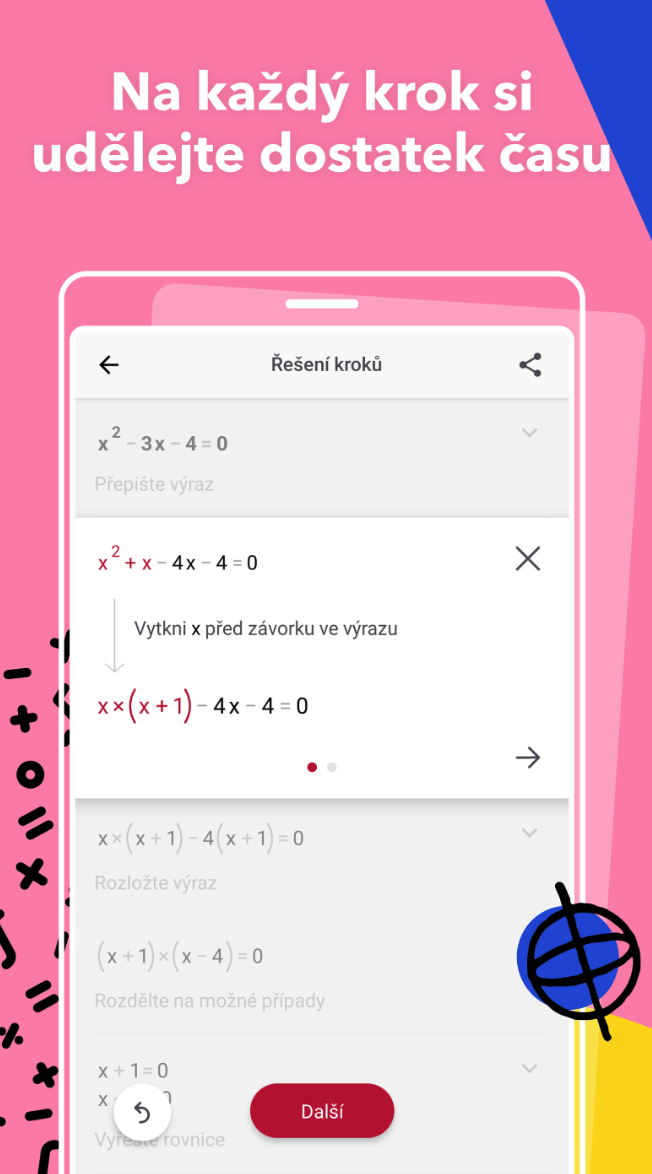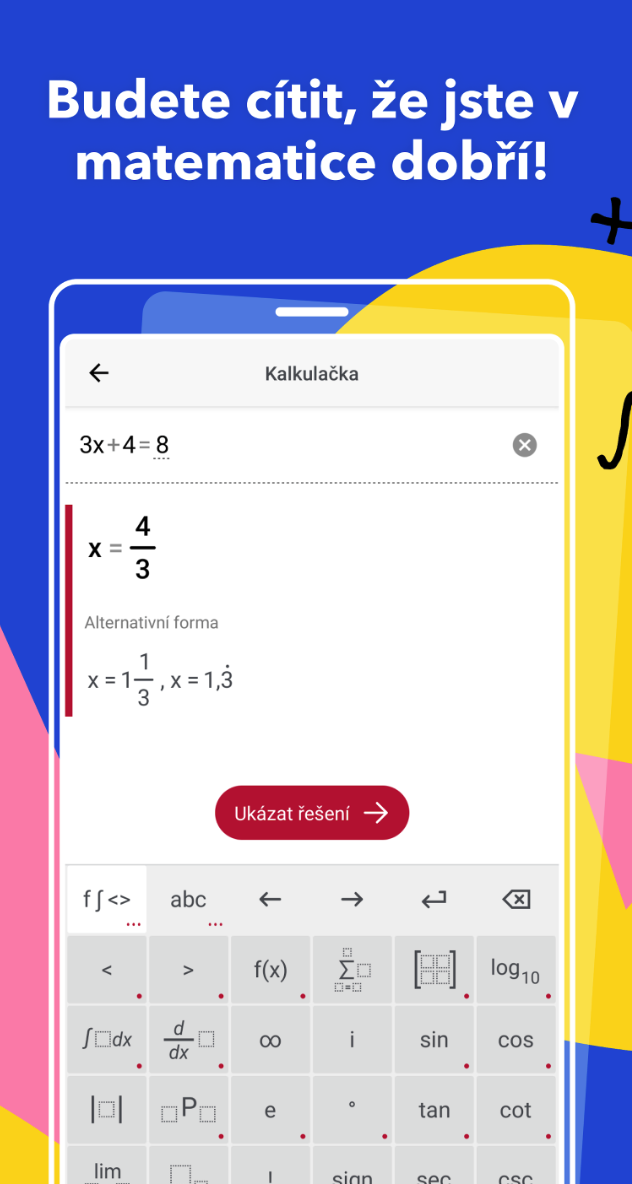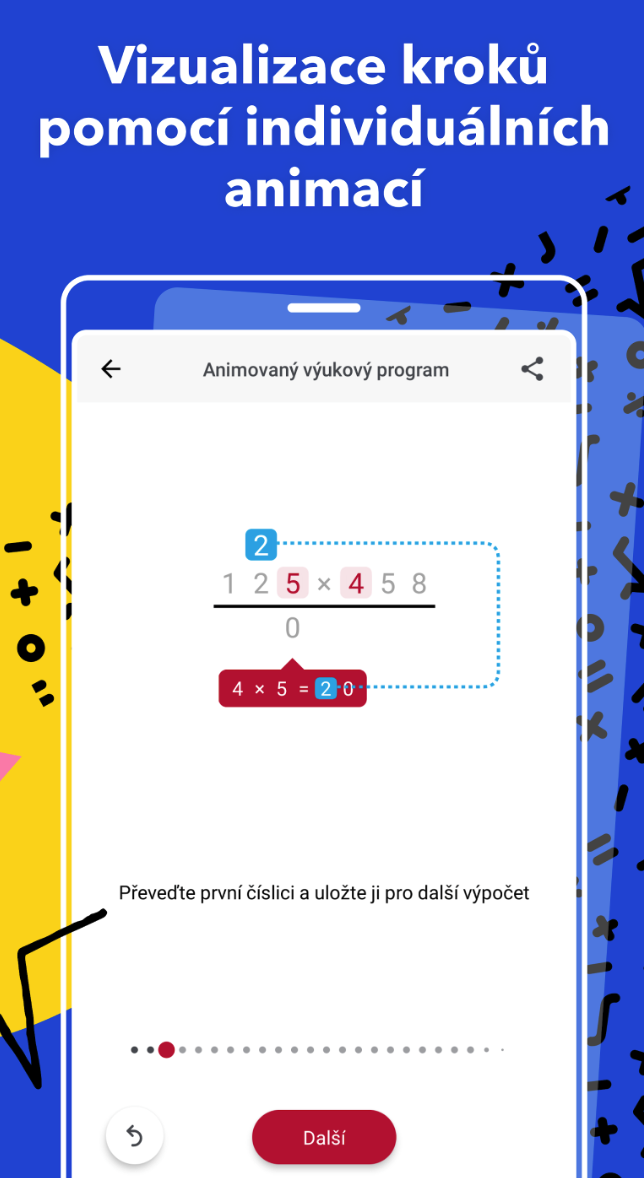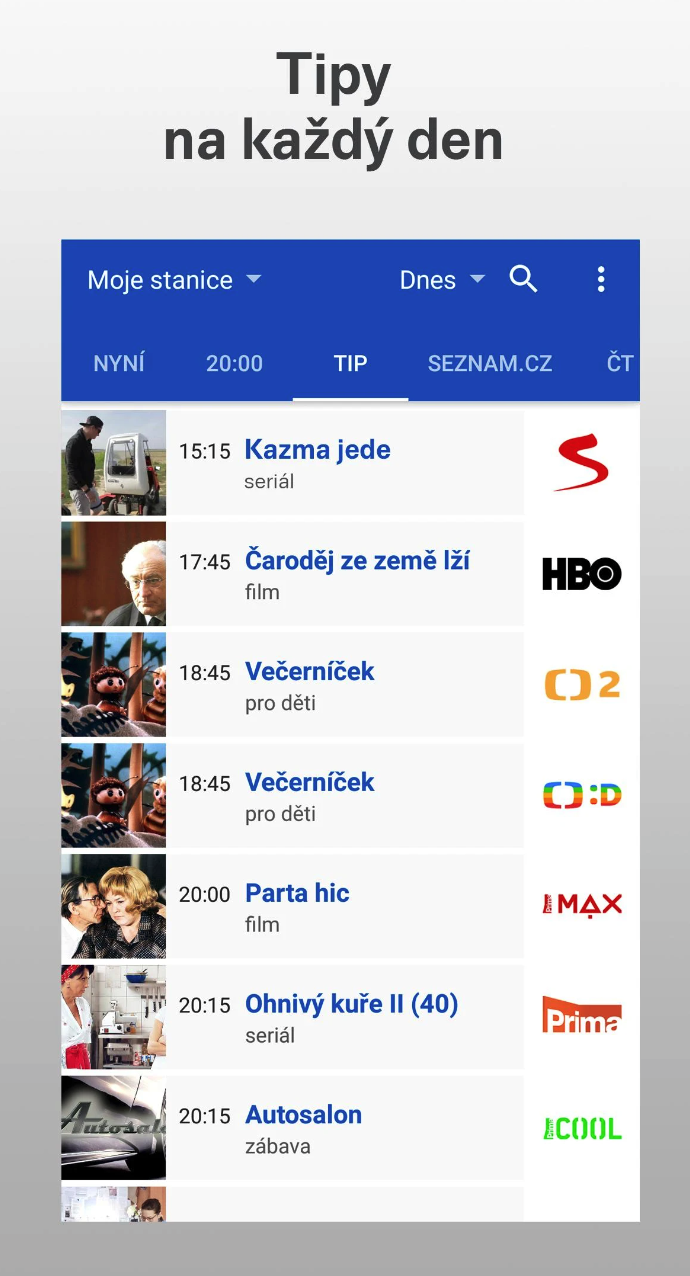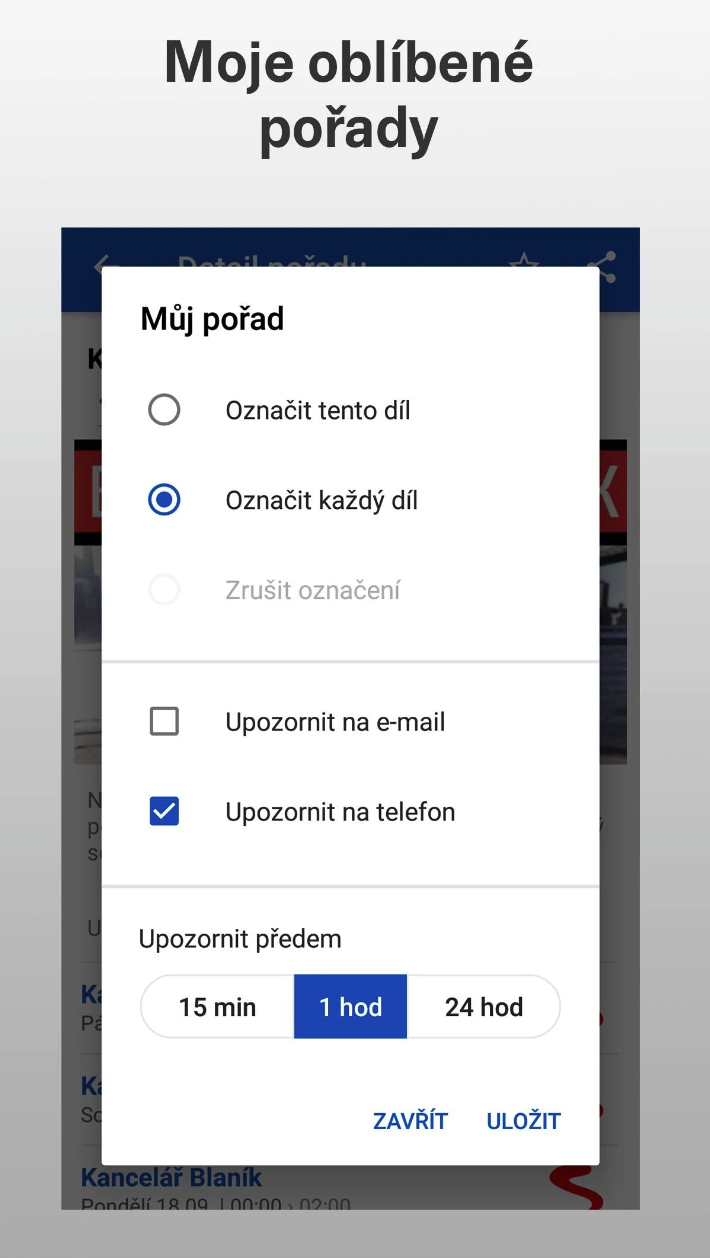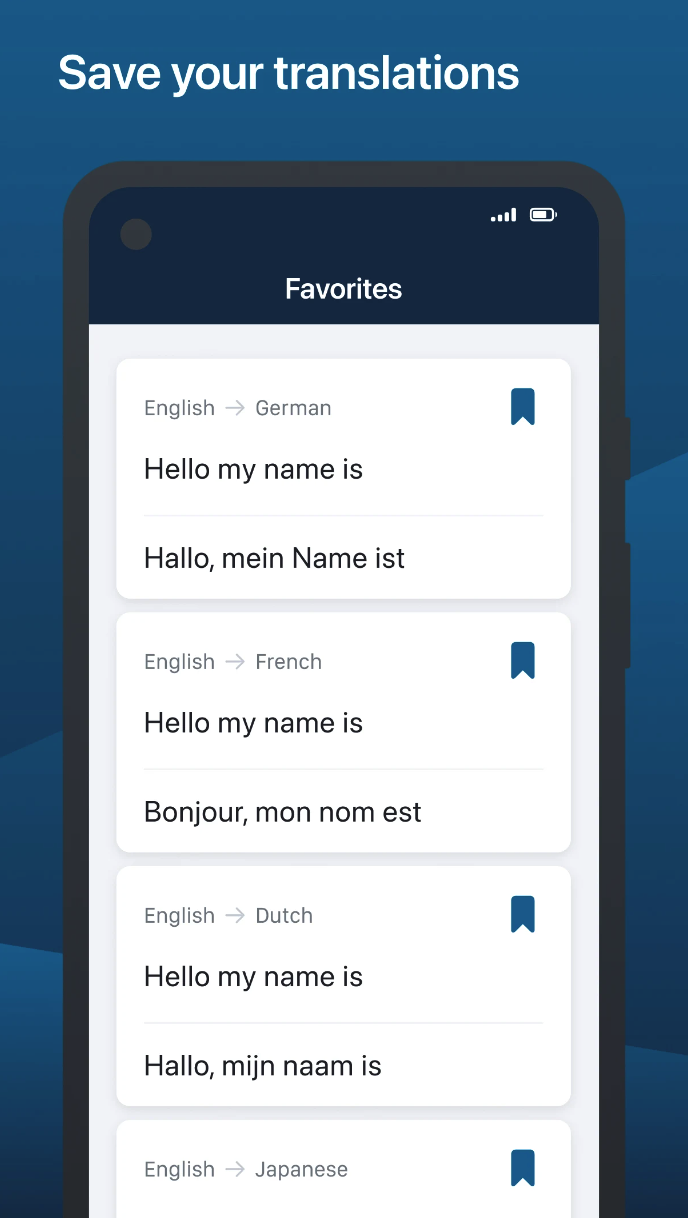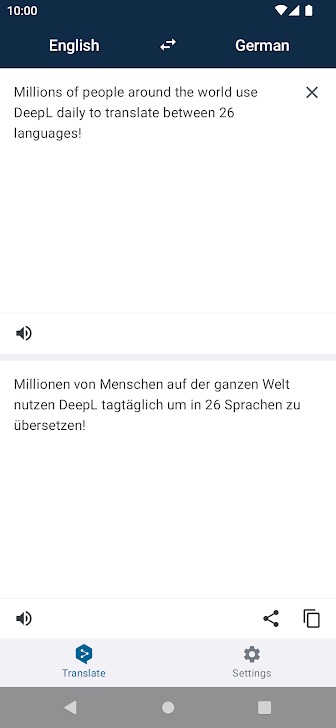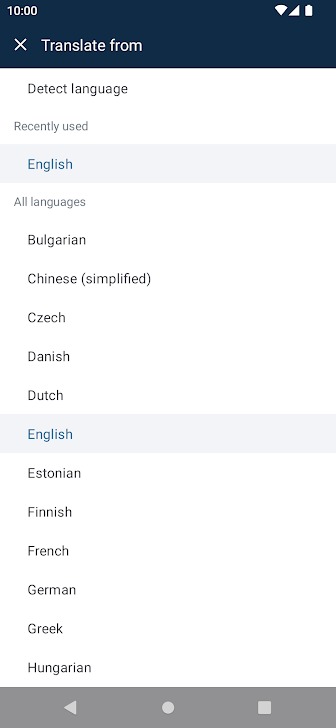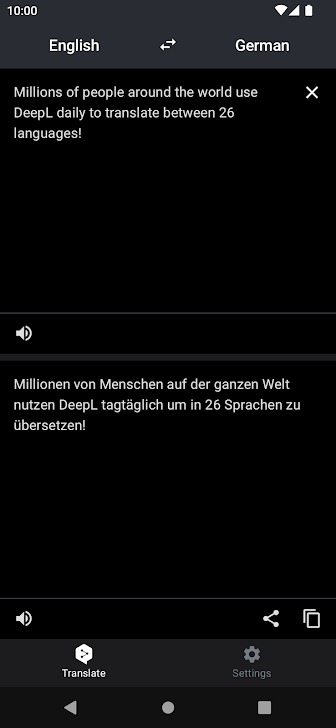WhatsApp los ntawm Meta yog kev hu xov tooj dawb thiab xa xov app. Nws yog siv los ntawm ntau tshaj ob billion tus neeg los ntawm ntau tshaj 180 lub teb chaws. Nws yog ib qho yooj yim, txhim khu kev qha thiab ruaj ntseg nyob rau hauv kev sib cuag nrog cov phooj ywg thiab tsev neeg. Koj tuaj yeem siv WhatsApp ntawm koj lub xov tooj lossis lub computer, txawm tias muaj kev sib txuas hauv internet qeeb, dawb.
Waze
Waze yog lub zej zog-tsav app navigation app uas qhia cov ntawv ceeb toom tam sim thiab cov ntawv qhia tshiab, ua kom yooj yim rau ntau lab tus neeg siv mus rau lawv qhov chaw. Ua tsaug rau lub network ntawm cov neeg tsav tsheb, Waze txuag koj lub sijhawm los ntawm kev ceeb toom koj mus tas li rau kev khiav tsheb, kev tsim kho, kev sib tsoo lossis tub ceev xwm saib xyuas. Waze yog ib lub zej zog ntawm cov neeg tsav tsheb pab lwm tus neeg tsav tsheb. Nws yuav redirect koj tawm ntawm lub tsheb jam, nws yuav muab rau koj tam sim no ib tug nyob rau hauv lub sij hawm informace txog kev nyab xeeb thiab kos xim rau cov nqi roj tsawg.
windy.com
Thaum feem ntau cov huab cua apps cia siab rau cov qauv dawb thoob ntiaj teb, Windy mus ob peb kauj ruam ntxiv thiab tau nqis peev ntau heev hauv cov qauv uas muaj tseeb tshaj plaws, ib txwm muaj nyob rau ntawm qhov kev daws teeb meem siab tshaj plaws, kom ntseeg tau tias huab cua muaj tseeb.
mapy.cz
Koj yuav tsis poob nrog Mapy.cz navigation. Hauv qab lub log, nws yuav qhia koj tias yuav mus qhov twg thiab qhov twg yuav tig. Txawm tsis muaj kev sib txuas hauv internet. Nrog kev khiav tsheb tam sim no informacemi koj tuaj yeem yooj yim zam kev kaw thiab tsheb thauj mus los, yog li txuag tsis yog lub sijhawm xwb tab sis kuj tseem siv roj. Tsis tas li ntawd, nws yuav qhia koj txog qhov ceev tam sim no thiab siab tshaj plaws tau tso cai thoob plaws hauv kev caij tsheb. Yog li ntawd, koj tsis tas yuav txhawj txog kev ua txhaum cai. Lawv txhawb Mapy.cz Carkuv ua si Android Tsheb, yog li koj tuaj yeem yooj yim ua qhov kev taw qhia ntawm cov zaub loj hauv lub tsheb. Koj yuav txaus siab rau koj qhov kev mus ncig nrog daim duab qhia chaw ncig xyuas thoob ntiaj teb. Ua tsaug rau nws, koj yuav paub txog txhua txoj hauv kev rau cov neeg taug kev thiab cov neeg caij tsheb kauj vab. Nws yuav qhia koj qhov chaw nthuav dav hauv ib puag ncig, xws li castles, chateaux, tab sis kuj saib cov yees, thiab nrog rau qhov pom kev pom koj tuaj yeem pom ua ntej li cas nws zoo li nyob ntawd. Lub ingenious Hitchhiker muaj nuj nqi yuav sau txoj kev ntawm koj txoj kev mus tag nrho. Rub tawm Mapy.cz navigation rau koj lub xov tooj kom koj muaj nws ntawm tes txhua lub sijhawm.
MyFitnessPal
MyFitnessPal tsis tu ncua nyob rau sab saum toj ntawm daim ntawv qhia app uas pom zoo los txhawb koj lub hom phiaj kev noj qab haus huv. Lub app muaj cov yam ntxwv uas tso cai rau koj sau cov zaub mov, calorie kom tsawg thiab saib koj cov dej num txhua hnub (nrog rau cov kauj ruam taug qab). Qhov tsuas downside rau MyFitnessPal yog nws tus nqi hwm, txawm li cas los xij cov kauj ruam taug qab yog muaj pub dawb. Koj muaj 30-hnub sim dawb.
Mood dab neeg
Moodistory yog qhov zoo tshaj plaws mus txog qhovtwg app. Hauv nws, koj tuaj yeem sau cov kev xav ntawm ib qho kev xaiv, ntxiv cov dej num thiab txawm sau cov ntsiab lus nrog sau ntawv thiab duab. Koj tseem tuaj yeem tsim cov ntaub ntawv thaub qab ntawm koj cov ntaub ntawv nkag mus rau hauv cov kev txhawb nqa thiab cov kev pabcuam, lossis tseem tsim cov yeeb yaj kiab PDF ntawm koj cov ntaub ntawv txhua hli rau kev nyab xeeb lossis sau ntawv. Lub app cov yam ntxwv yooj yim yog pub dawb, tab sis koj tuaj yeem them nyiaj rau tus hwm version uas qhib cov xim ntau dua, cov ntawv ceeb toom ntxiv, thiab lub xauv lub ntsej muag.
Cov rooj zaum
Nrog rau cov sij hawm los ntawm Seznam, koj tuaj yeem yooj yim npaj koj txoj kev taug kev los ntawm tsheb npav, tsheb thauj neeg pej xeem lossis nrhiav kev sib txuas ntawm lub tsheb ciav hlau. Thiab tsis yog hauv nroog loj xws li Prague lossis Brno, tab sis thoob plaws hauv Czech koom pheej. Koj tuaj yeem ua raws li koj txoj kev taug kev hauv daim ntawv qhia, suav nrog kev hloov mus rau ko taw mus rau lwm qhov kev sib txuas.
Photomath
Photomath yog ib daim ntawv thov muaj txiaj ntsig zoo uas raug qhuas los ntawm ntau tus neeg siv. Nws pab koj kawm lej los ntawm kev cia koj ua piv txwv luam lossis sau ntawv nrog koj lub xov tooj lub koob yees duab thiab qhia koj qhov tshwm sim lossis coj koj los ntawm kev suav.
TV program
Koj xaiv qhov chaw nres tsheb uas koj nyiam. Thiab tam sim ntawd koj pom dab tsi lawv muab. Txhua hnub, lub sijhawm tseem ceeb lossis tam sim no. Rau txhua qhov kev pab cuam, koj tuaj yeem teem caij ceeb toom tias nws pib. Rau series txawm rau txhua ntu. Koj yuav tsis nco ib feem ntxiv lawm. Koj tuaj yeem nrhiav tau txhua tus neeg tshaj tawm hauv Czech koom pheej ua tsaug rau qhov tshawb nrhiav bar. Thiab yog tias koj tsis paub yuav ua li cas saib hauv TV, peb cov lus qhia yuav pab koj xaiv.
DeepL compiler
DeepL tam sim no yog cov neeg txhais lus nrov tshaj plaws niaj hnub no. Nrog kev pab ntawm kev txawj ntse txawj ntse, nws tuaj yeem txhais cov ntawv, tab sis kuj hais lus, duab lossis tag nrho cov ntaub ntawv, los ntawm ntau hom lus. Daim ntawv thov muaj cov ntawv nyeem-rau-hais lus ua haujlwm, tshawb nrhiav sai, phau ntawv txhais lus, muaj peev xwm siv lwm txoj kev txhais lus lossis tej zaum qhia txog keeb kwm ntawm kev txhais lus, thiab tau kawg, kev txhais lus tam sim ntawm koj lub koob yees duab smartphone kuj muaj.