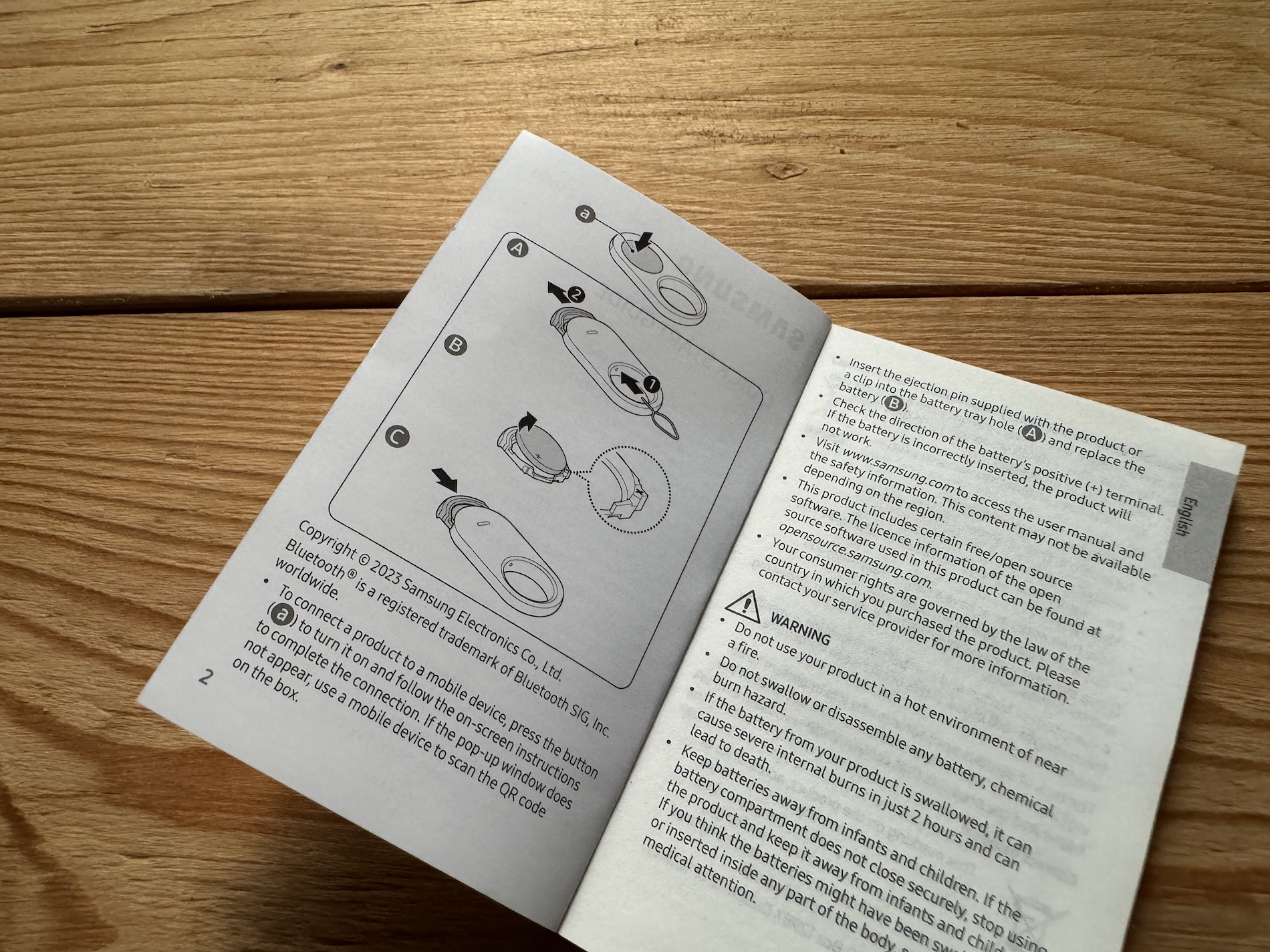Samsung i Apple muaj nws tus kheej locator cim npe. Thaum lub sijhawm thib ob ntawm cov neeg hauv zos tau tshwm sim los ntawm kev cob qhia ntawm South Kauslim loj heev Galaxy SmarTag, nyob rau hauv lub tuam txhab tis Apple Cov npe nrov AirTags tau tsim ntau xyoo dhau los. Ob tus qauv no txawv ntawm ib leeg li cas, lawv qhov zoo thiab qhov tsis zoo yog dab tsi?
Txawm tias Apple thiab Samsung tsis yog thawj zaug nkag mus rau hauv kev ua lag luam nrog cov ntse pendants lossis Bluetooth nrhiav cov cuab yeej, lawv cov trackers yog qhov ua tau zoo tshaj plaws.
Koj tuaj yeem txaus siab rau

Nqe thiab specifications
AirTag nqi ib 890kr, Apple kuj muag cov khoom siv pheej yig dua plaub daim AirTag rau kwv yees li 2490 crowns. Samsung Galaxy Qhov thib ob tiam SmartTag tuaj yeem yuav rau nqi nyob ib ncig ntawm 749 crowns. Yuav ua li cas Apple AirTag thiab Samsung Galaxy SmartTag tam sim no muaj nyob rau hauv kev ua lag luam yam tsis muaj teeb meem. Thiab ob qho tib si locators nyob rau hauv cov nqe lus ntawm kev specifications thiab nta?
Samsung Galaxy NtseTag muaj Bluetooth LE, Ultra Wideband thiab NFC kev txhawb nqa, thaum Apple's AirTag Bluetooth, Ultra Wideband thiab NFC. SmartTag roj teeb 2 kav ntev txog 700 hnub, AirTag roj teeb mus txog ib xyoos. Ob lub qauv muaj IP67 chav kawm tsis kam.
Muaj nuj nqi
Samsung tus qauv SmartTag thawj yog me ntsis feature-tsis zoo, tab sis lub tuam txhab tau kho qhov ntawd nrog rau tiam thib ob thiab muaj yuav luag txhua yam nws xav tau los sawv tawm hauv kev lag luam ntse ntse, ib yam li AirTag. Yog li ob qho tib si AirTag thiab SmartTag 2 muaj Bluetooth rau kev taug qab qhov chaw dav dav thiab ultra-wideband (UWB) nti rau kev taug qab meej. Txawm li cas los xij, koj yuav xav tau lub xov tooj nrog nws tus kheej UWB nti rau kev taug qab kom raug. Thaum tag nrho cov qauv iPhone 11 thiab tom qab ntawd (tshwj tsis yog iPhone SE 2 thiab SE 3) tau nruab nrog Ultra Wideband nti, uas tsuas yog tam sim no nyob rau hauv tsawg tus xov tooj Samsung. Galaxy qib flagship.
Koj tuaj yeem txaus siab rau

Thaum AirTag lossis SmartTag 2 tawm ntawm koj lub xov tooj, txhua lub cuab yeej taug qab tso siab rau cov chaw tsim khoom lag luam network ntawm cov khoom siv los xa cov ntaub ntawv qhov chaw rau koj lub xov tooj. Tsis tas li ntawd, ob qho tib si qhov chaw txhawb nqa cov ntawv ceeb toom sib cais rau cov ntawv ceeb toom thaum koj ua yuam kev tawm ntawm koj qhov chaw cim npe rau qhov chaw, thiab tso cai rau koj khaws cov ntaub ntawv tiv tauj uas tuaj yeem nyeem tau los ntawm ib lub xov tooj uas siv NFC.
Ib qho tshwj xeeb uas koj yuav tsis tau txais nrog AirTag yog lub tsev ntse tswj chaw taws teeb. Yog tias koj muaj Samsung Smart Home ntaus ntawv sib xws, koj tuaj yeem siv SmartThings app los teeb tsa lub pob ntawm lub cim los ua kom automation - yog li SmartTag muaj qhov txiaj ntsig zoo ntawm qhov kev hwm no. Raws li xav tau, AirTag tsuas yog ua haujlwm nrog cov khoom siv khiav lub cev iOS, tab sis kuj ceeb tias SmartTag 2 kuj txwv rau Samsung xov tooj. Yog li yog tias koj muaj lwm lub xov tooj nrog lub operating system Android, koj yuav tsum ib txwm siv lub locator los ntawm lwm lub chaw tsim khoom.
Installation yog seamless nrog ob hom ntse. Koj nruab lub roj teeb thiab taw qhia tus tracker ze ntawm lub xov tooj kom pib txheej txheem. Lub xov tooj cia li ntes lawv thiab koj tsuas yog yuav tsum ua raws li cov lus qhia ntawm lub vijtsam. Yuav ua li cas Apple AirTag, as well Galaxy SmartTag 2 muab kev ceeb toom ntawm kev taug qab tsis xav tau los tiv thaiv lawv txoj kev siv tsis raug.
Koj tuaj yeem txaus siab rau

Hauv kev xaus
Apple AirTag thiab Samsung Galaxy SmartTag 2 yog cov ntse ntse trackers. AirTag siv lub network loj ntawm cov khoom siv Apple taug qab koj cov khoom muaj nqis. Samsung kuj muaj lub network uas nws kim heev, tab sis qab lub tuam txhab Apple poob qab. Hauv cov ntaub ntawv ntawm SmartTag, txawm li cas los xij, qhov ua tau ntawm kev siv nws hauv lub tsev ntse yog qhov tsis txaus ntseeg ntxiv. Raws li tau hais, kev xaiv ntawm ob lub cuab yeej yog nyob ntawm lub smartphone koj muaj. Cov tswv xov tooj Galaxy yuav tsum ncav cuag SmartTag 2, thiab yog tias koj muaj lub xov tooj siv UWB, cov cuab yeej taug qab yuav pab tau tshwj xeeb.
AirTag yog qhov kev xaiv zoo rau cov tswv iPhone. Koj tuaj yeem tau txais lwm tus neeg taug qab uas siv Find network, tab sis tsis muaj leej twg ua haujlwm zoo ib yam li AirTag. Txawm hais tias AirTag muaj hnub nyoog ob peb xyoos, nws tseem ua tau haujlwm zoo ntawm qhov nws yuav tsum ua.