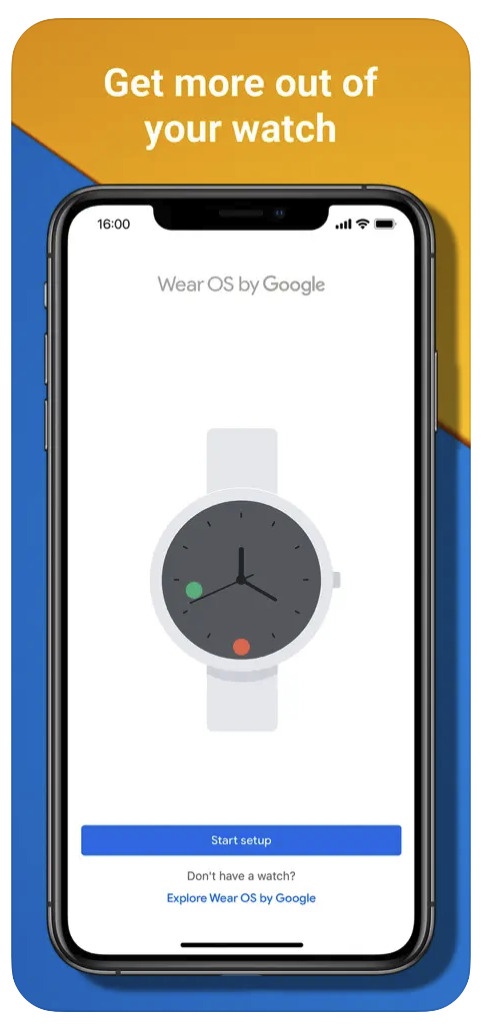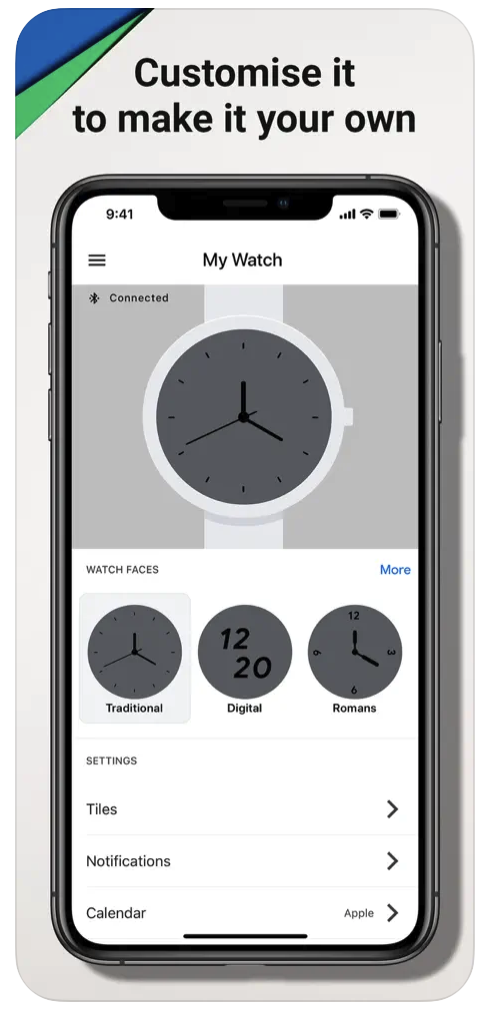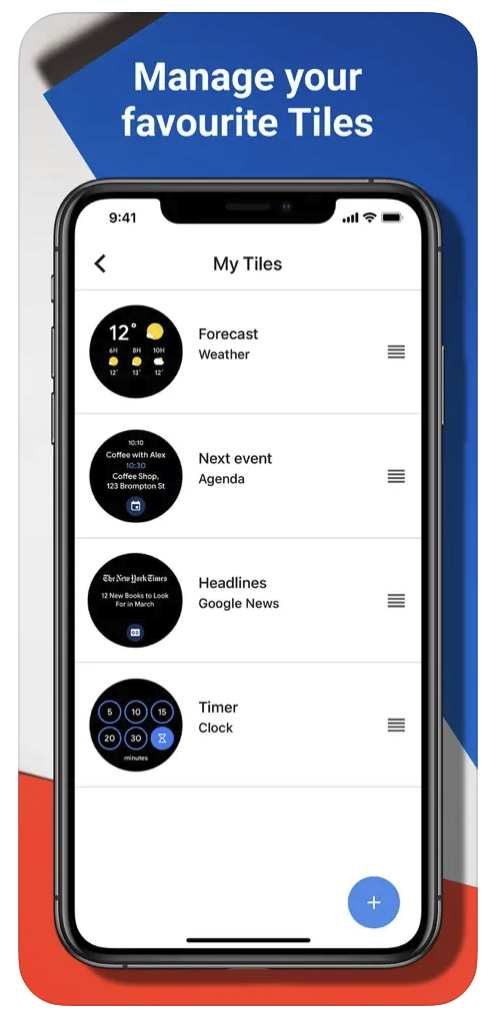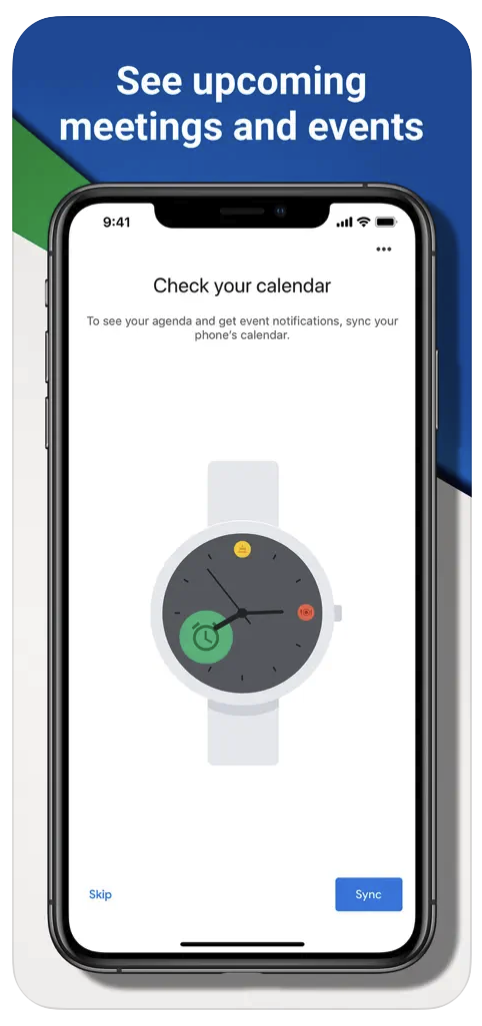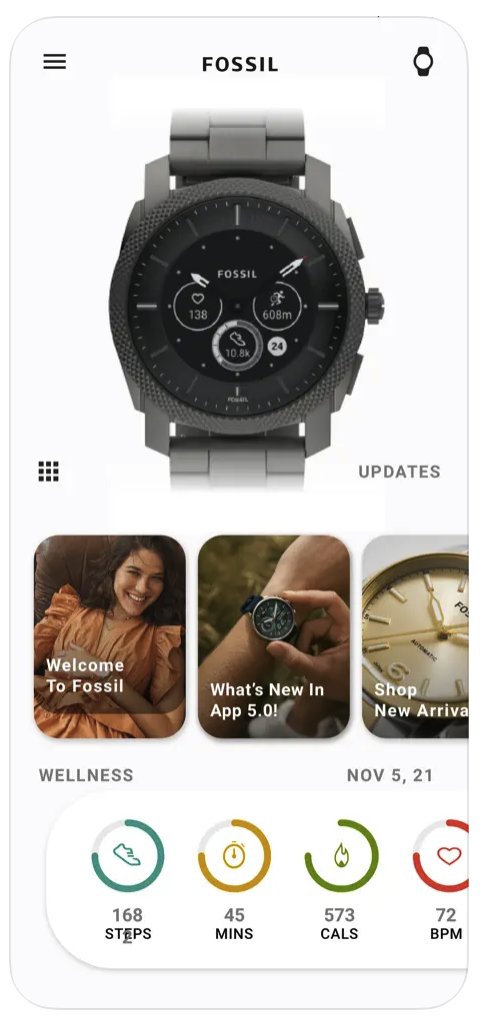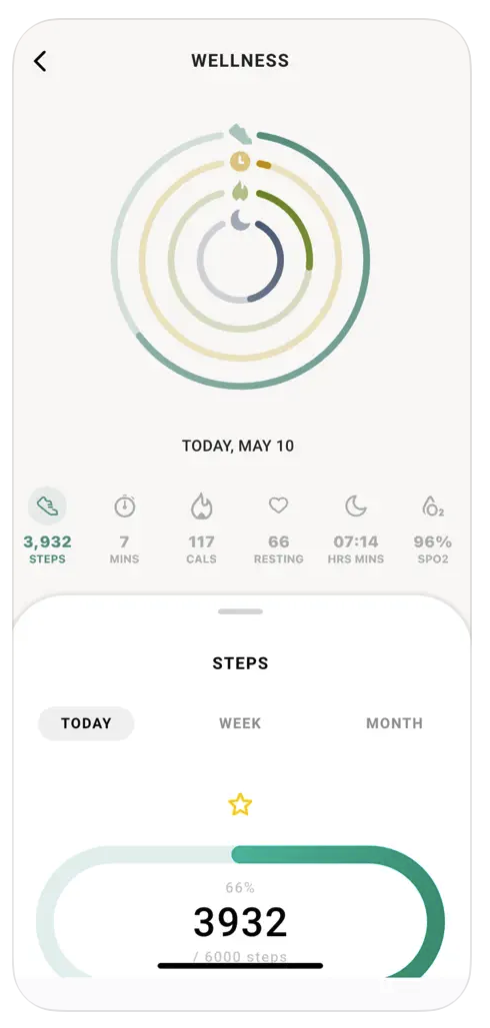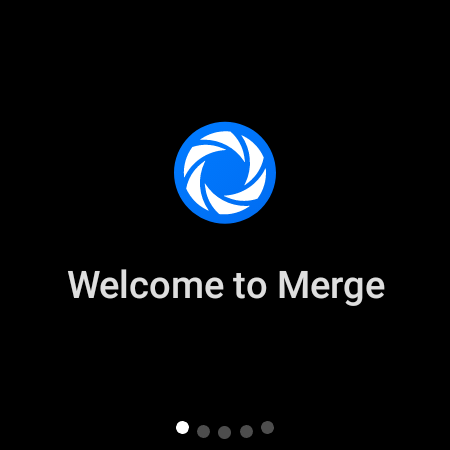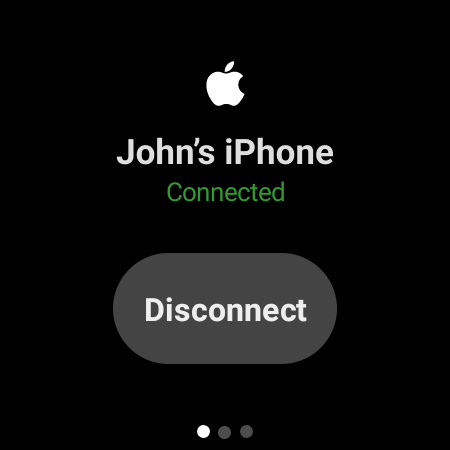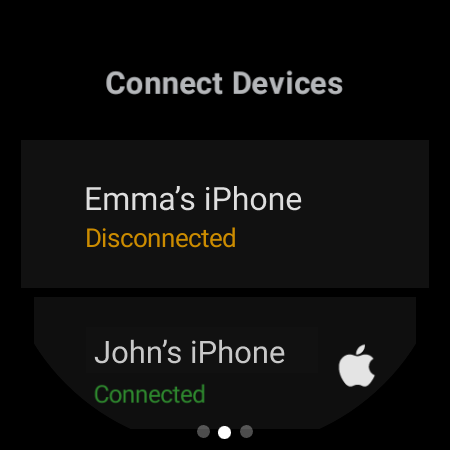Lawv tsis yog tib leeg nyob rau hauv kev ua lag luam Galaxy Watch ib Pixel Watch, uas siv Google lub operating system Wear OS. Cov qauv ntawm Fossil, Mobvoi lossis Montblanc thiab lwm yam kuj muaj. Ntawm chav kawm, lawv cov kev siv yog muab ncaj qha nyob rau hauv ua ke nrog Android khoom siv. Tab sis dab tsi iPhone?
Hais txog Galaxy Watch Samsung thiab pixel Watch Google, peb yuav muab cov lus teb ncaj qha rau koj: Lub smartwatch no tsis yog s iOS iPhone tau tshaj thiab yeej tsis yuav. Nws yog ib qho tshwj xeeb uas cov chaw tsim khoom tsis xav ua txhaum. Qhov no kuj siv tau rau lub tuam txhab cov qauv saib tshiab Xiaomi los yog OnePlus, vim hais tias lawv nyob ze rau lub ecosystem ntawm lub ntiaj teb no Androiduak lawv cov chaw yog siv los ntawm cov ntawv thov tshwj xeeb ntawm lub platform no. Samsung kuj tau hais yav dhau los tias kom muab cov kev paub zoo ib yam los ntawm nws lub moos rau cov tswv cuab nrog Androidem, thiab rau iPhoneists, nws yog qhov nyuaj heev, thiab yog li ntawd nws nyiam kom thim tawm ntawm kev txhawb nqa ntawm Apple platform.
Saib cov pob txha Gen 6, Gen 6 Wellness Edition thiab lawv cov offshoots (xws li Michael Kors lossis Skagen Falster Gen 6) tom qab hloov mus rau lub kaw lus Wear OS 3 txhawb lub platform iOS los ntawm daim ntawv thov Fossil Ntsewatch pro iOS. Hmoov tsis zoo, koj tsis muaj kev nkag mus rau Google Assistant qhov kev pabcuam ntawm no, thiab muaj 100% txawm tias tsis muaj ntawv ceeb toom thaum tsis muaj peev xwm teb rau lawv (uas yog qhov kev txwv tsim. Applem). Lwm qhov teeb meem yog Fossil tiag tiag system Wear Nws tawm hauv OS tom qab nws khiav mus rau qhov teeb meem khaws cia nrog cov hloov tshiab tshiab Wear OS. Thaum nws tseem yuav txhawb nqa nws cov smartwatches uas twb muaj lawm "rau ob peb xyoos tom ntej," nws yuav tsis tso cov qauv tshiab ntxiv lawm.
Lwm lub npe uas tau txhawb nqa kev sib koom ua ke hauv lub platform yav dhau los Wear OS/iOS je Mobvoi. Tab sis nws tau siv ob xyoos Wear OS 3 tshwm sim ntawm cov qauv xws li TicWatch E3 thiab TicWatch Rau 3. Tau kawg, cov kev txwv tib yam li Fossil siv ntawm no. Vim tias tom qab ntawd cov chaw tsim khoom txiav txim siab tsis muab qhov tseeb TicWatch Rau 5 compatibility nrog iOS, nws yog lwm harbinger uas peb yuav tsum tsis txhob cia siab rau yav tom ntej qauv Wear Lub OS, thiab tiag tiag txhua hom, yuav raug kev sib txuas lus nrog iPhones.
Koj tuaj yeem txaus siab rau

Lub app daws ib yam dab tsi
Tab sis tseem muaj lwm daim ntawv thov uas sim sib txuas lus ntawm cov platforms. Ib ntawm lawv yog daim ntawv thov Wear OS by Google, uas tej haujlwm Wear Device OS on iPhonech yuav. Raws li qhov ntsuas, uas yog 1,7 hnub qub tawm ntawm 5 hauv Czech App Store, nws pom tseeb tias nws tsis yog qhov txuj ci tseem ceeb. Qhov tseeb tias Google tsis tau hloov kho nws lub npe nyob rau hauv ib xyoos kuj tseem yuav liam. Tom qab ntawd muaj lub app Merge - Txuas nws iPhone, uas nrhiav unofficially tej saib nrog iPhonem txuas ntawm Bluetooth, suav nrog Galaxy Watch. Nrog rau daim ntawv thov, koj yuav tsum tau txais cov ntawv ceeb toom rau cov lus, e-mail, ceeb toom, hu, thiab txawm muaj peev xwm ntawm koj cov tshuaj tiv thaiv.
Ua ntej Wear OS 3 yog ntau watches nrog Wear OS 2 compatible with iOS, suav nrog Galaxy Watch3 Samsung. Txij li thaum pib Wear Txawm li cas los xij, nrog OS 3, feem ntau cov npe tau tso siab rau lawv tus kheej cov apps los pib teeb tsa smartwatch thiab txuas rau lub xov tooj, txhais tau tias cov apps. Wear OS los ntawm Google feem ntau tsis muaj txiaj ntsig.
Muaj tsawg heev vim li cas tus tswv iPhone yuav tsum yuav lub moos nrog Wear OS. Nws tuaj yeem yog lub sijhawm ntev dua. Tau kawg, qhov kev xav tau no kuj tuaj yeem tshwm sim los ntawm qhov xwm txheej uas koj muaj tus kheej thiab lub xov tooj lag luam, thaum ib tus yog los ntawm Apple thiab lwm tus yog Androidu, thaum koj xav saib s Wear OS tau txais kev ceeb toom txoj cai los ntawm iPhone.
Garmin zoo li yog ib qho ntawm ob peb txoj kev daws teeb meem thoob ntiaj teb. Tab sis nws lub moos tseem tsis mus ntxiv watchTsis yog Apple lub OS Wear Google lub OS, tab sis ntawm nws tus kheej platform. Tab sis nws yog sib xws nrog iOS tak Androiderm, tsis muaj kev txwv ntau. Tej zaum qhov tsuas yog qhov ntawd iOS nws tsis tuaj yeem teb cov lus los ntawm saib vim qhov no Apple ncaj qha blocks thiab reserves xws functionality xwb rau nws tus kheej Apple Watch.