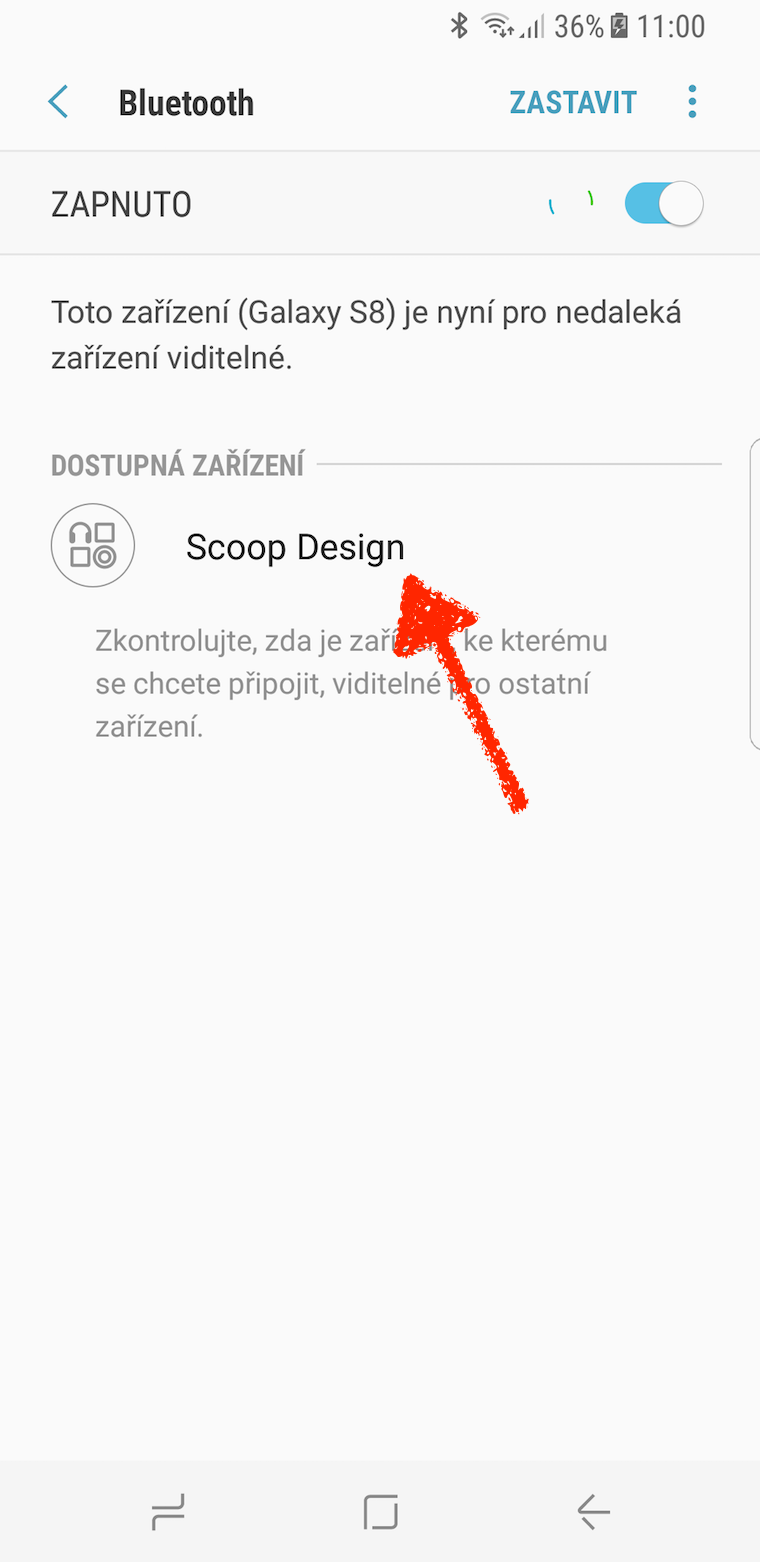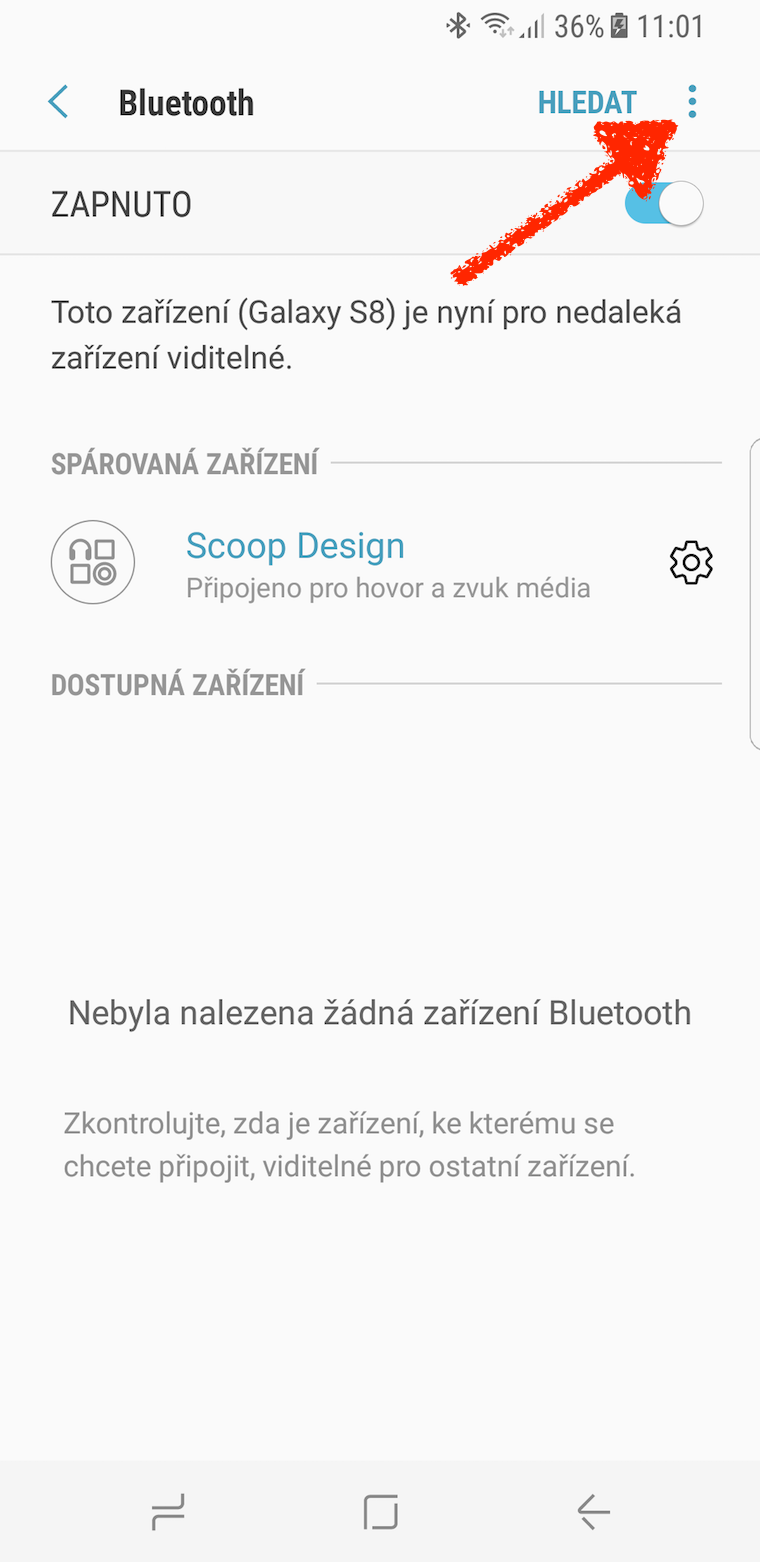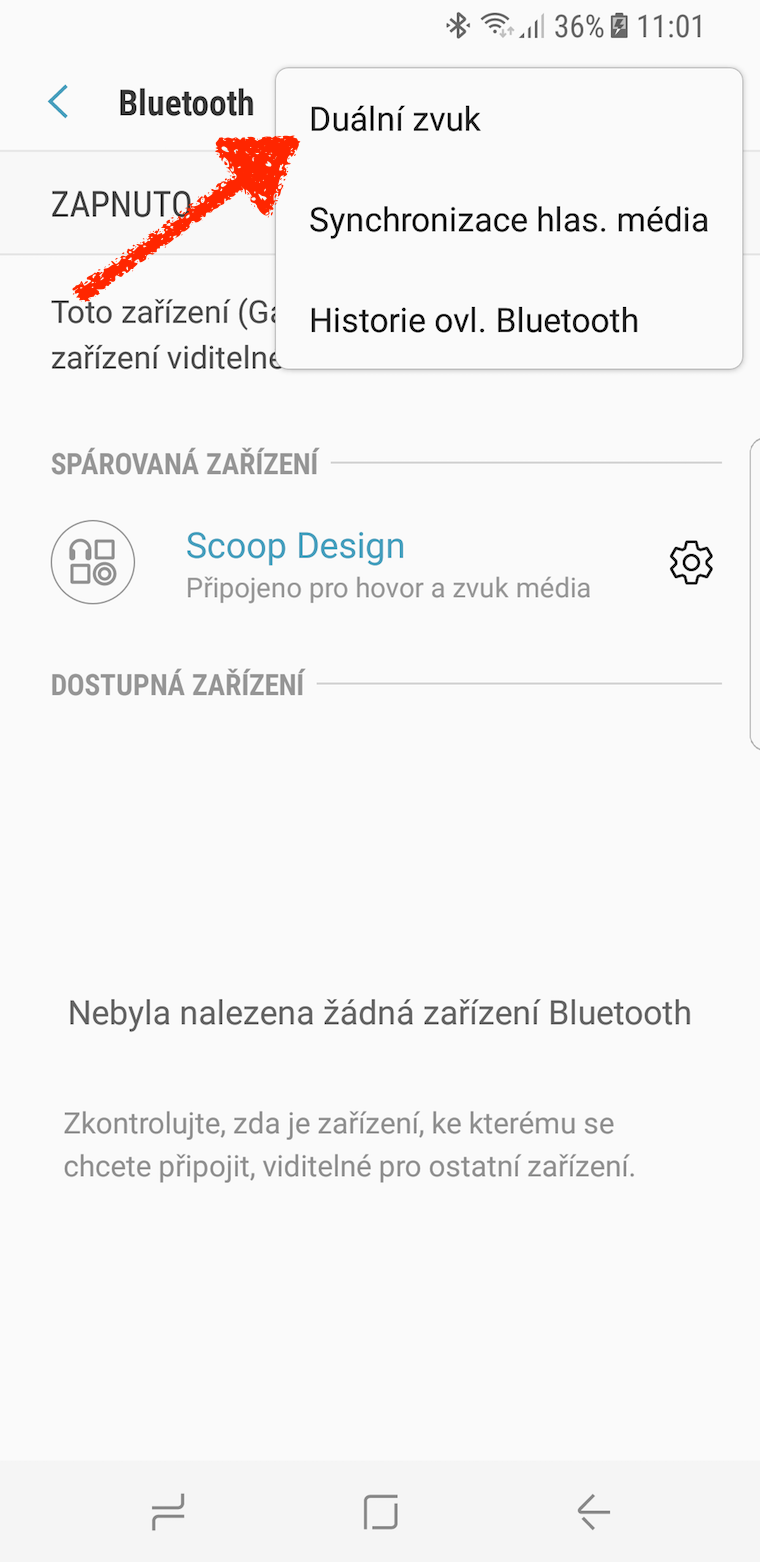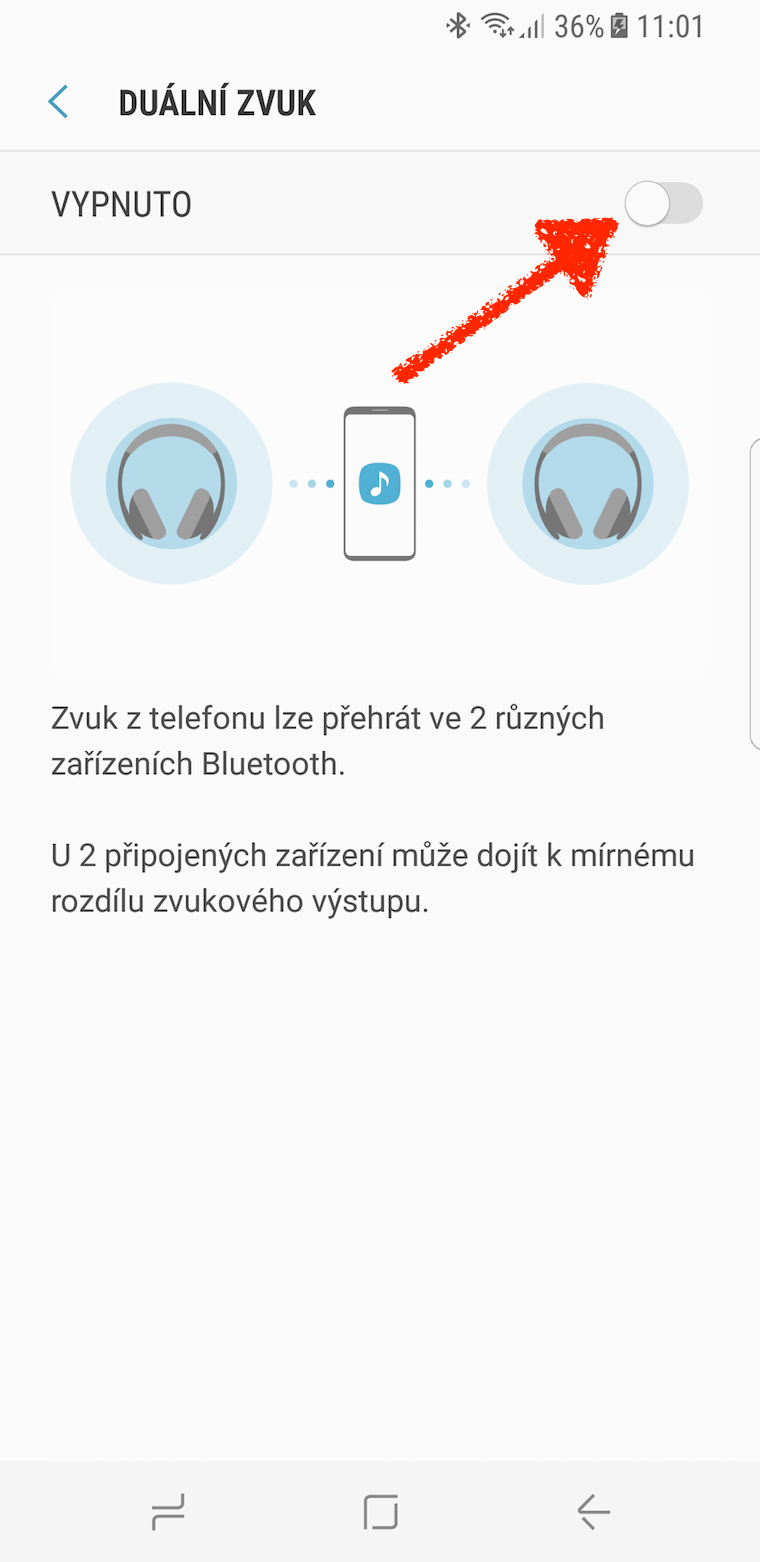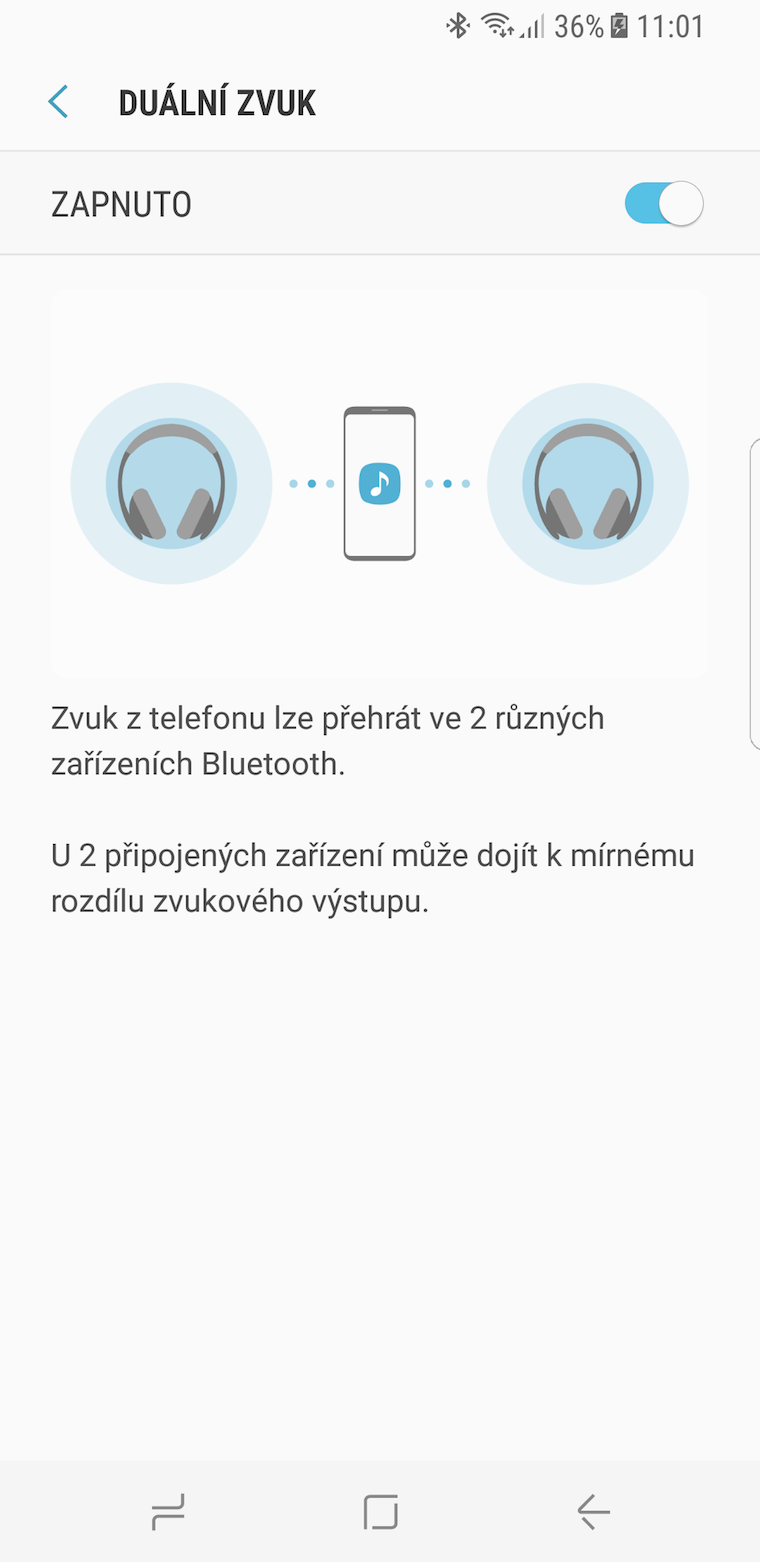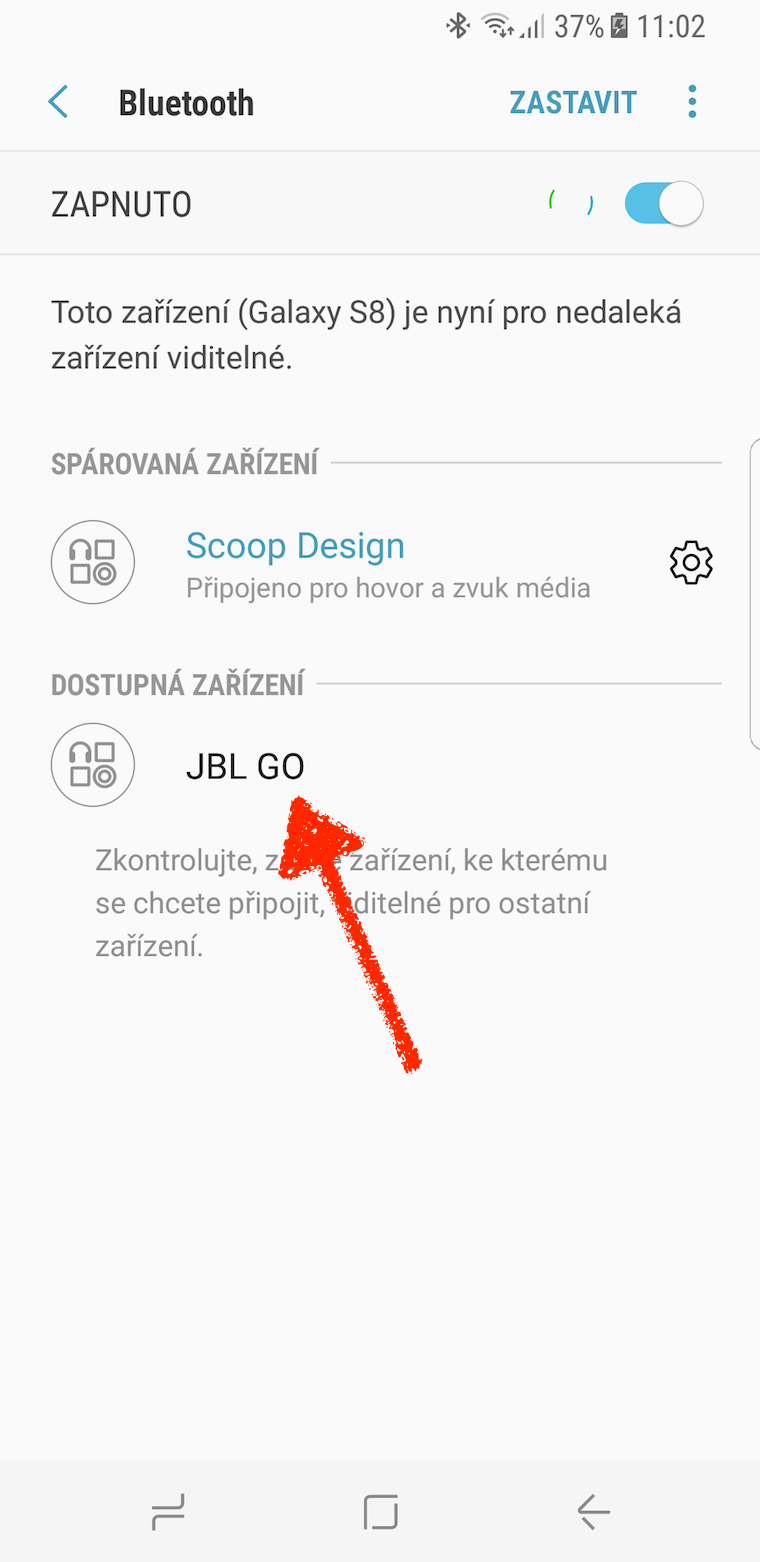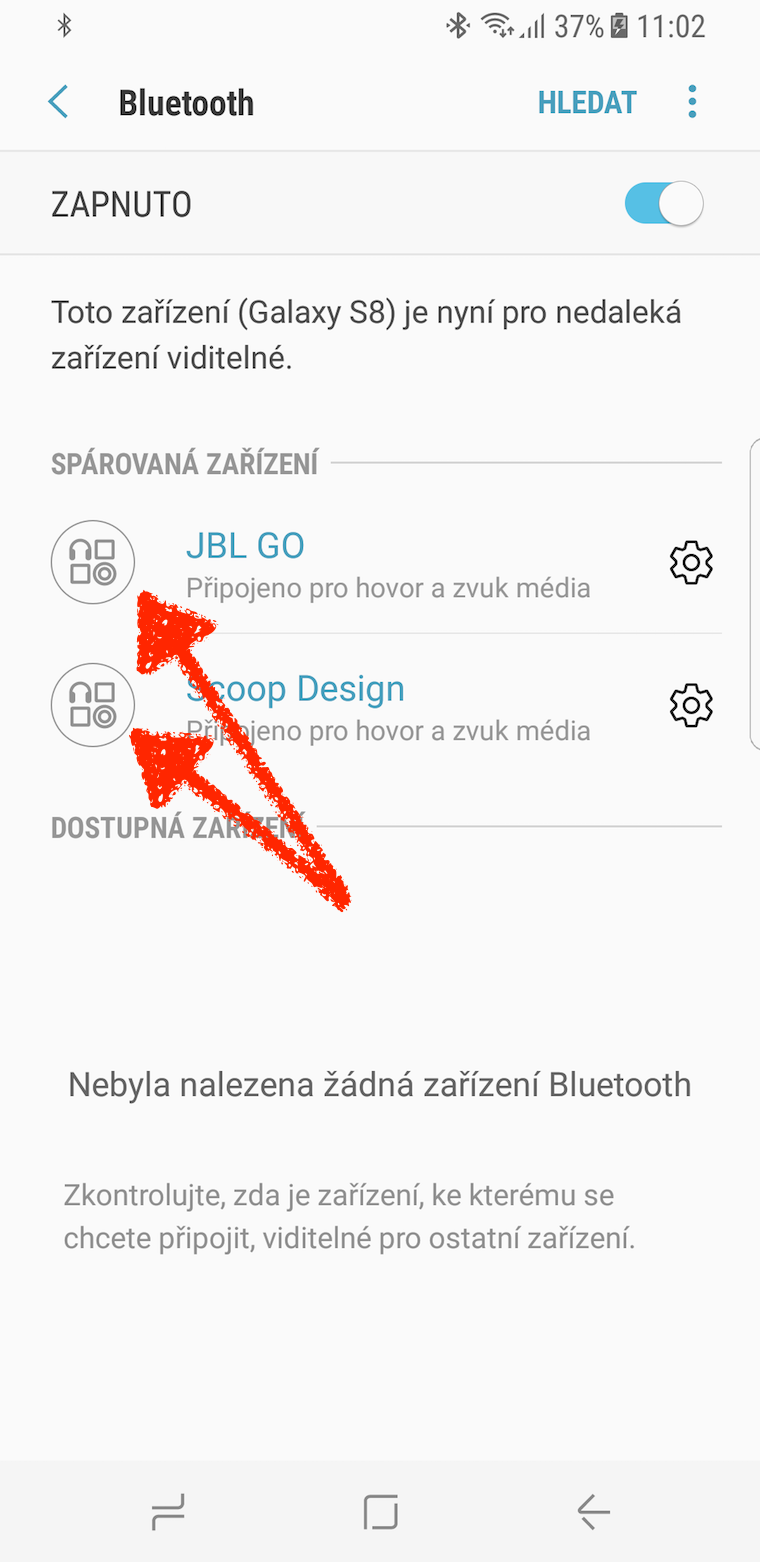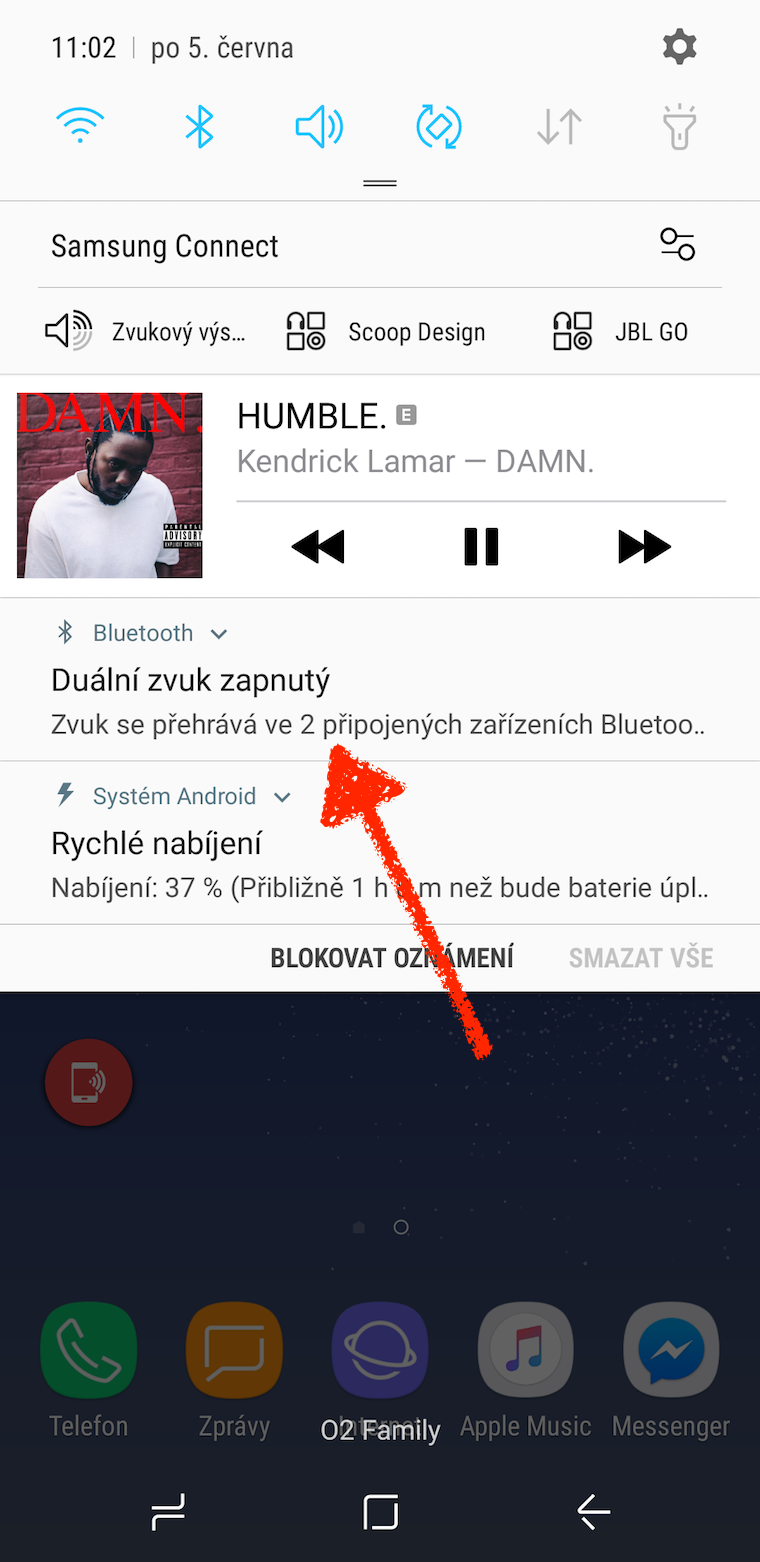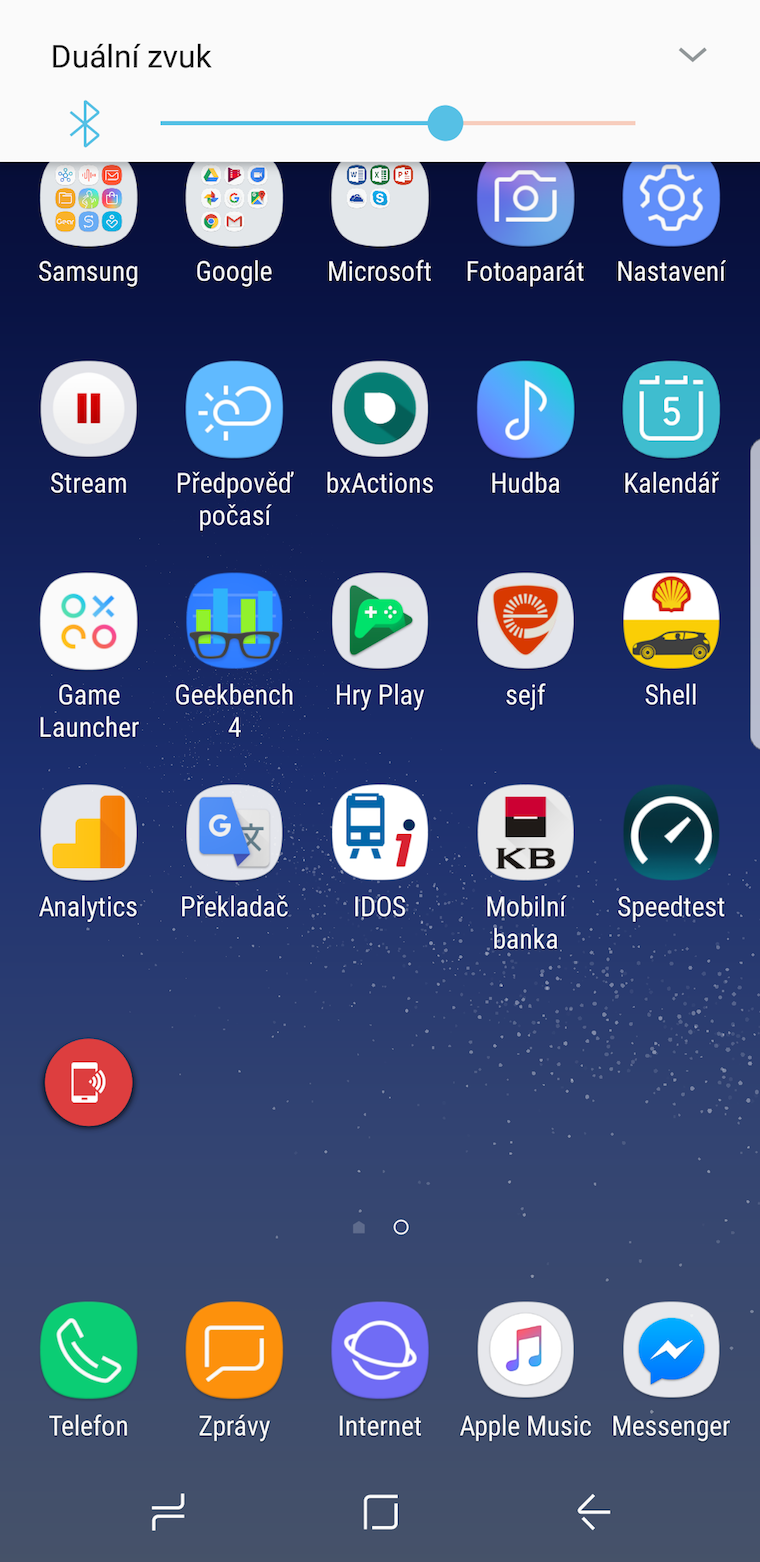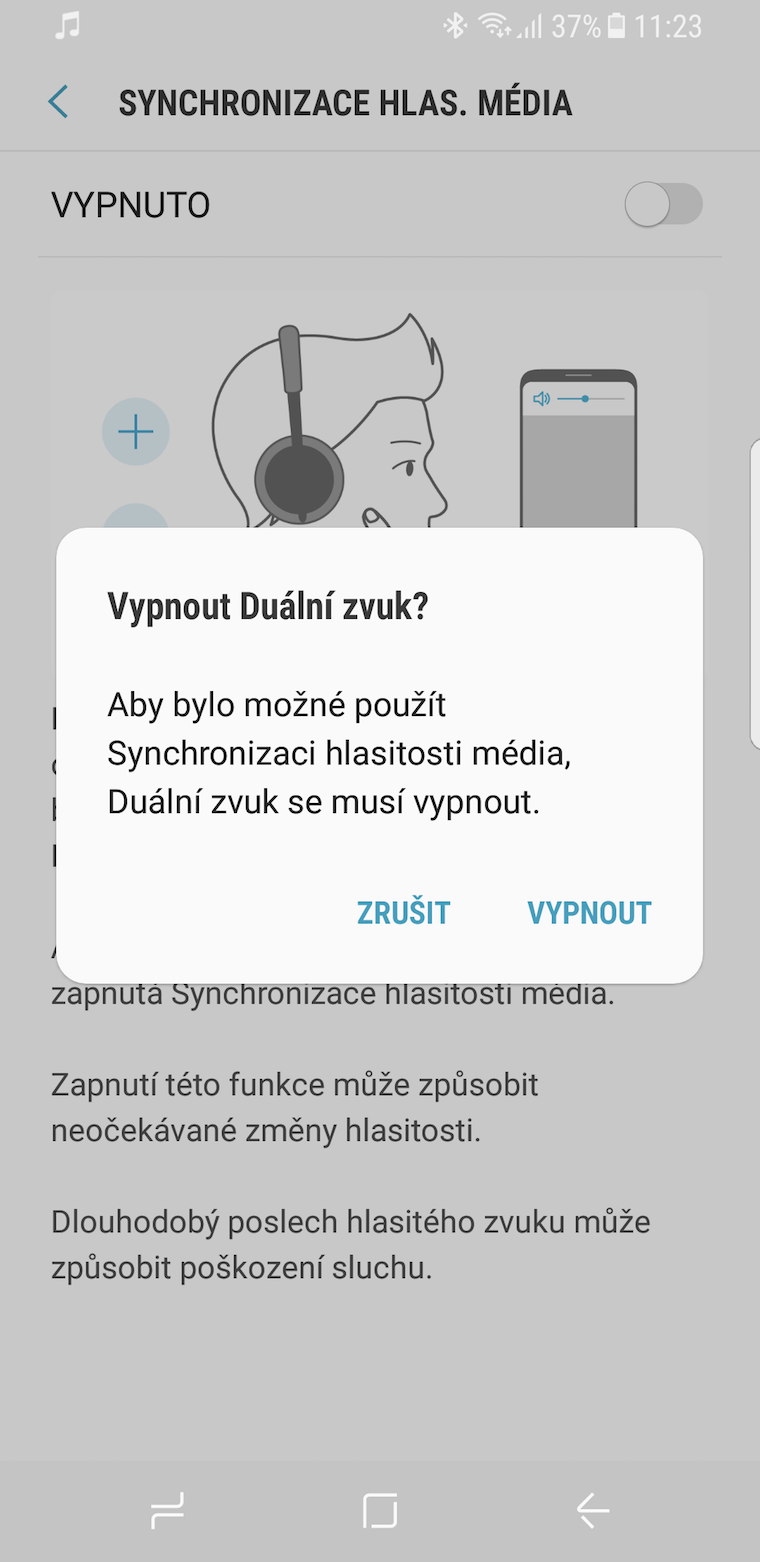Samsung Galaxy S8 tau dhau los ua thawj lub xov tooj smartphone hauv ntiaj teb uas muaj Bluetooth 5.0. Lub ntsiab zoo ntawm tus qauv tshiab no suav nrog txog li 4 npaug ntawm ntau yam zoo dua, ob npaug ntawm kev hloov pauv siab thiab, qhov tseem ceeb tshaj, muaj peev xwm xa mus txog 8 npaug ntau dua cov ntaub ntawv hauv ib cov lus. Nws yog qhov txiaj ntsig kawg uas tau hais los ua kom nws ua tau Galaxy S8 tuaj yeem ua suab paj nruag tib yam ntawm ob tus neeg hais lus ib zaug. Thiab peb mam li qhia koj yuav ua li cas hauv tsab xov xwm hnub no.
Yuav kom siv tau ob lub suab (yog li lub v Galaxy S8 hu), koj tsis tas yuav muaj ob lub wireless hais lus. Piv txwv li, koj tuaj yeem siv ib tus hais lus thiab ib lub mloog pob ntseg wireless lossis ob lub mloog pob ntseg. Qhov xwm zoo yog tias lub mloog pob ntseg lossis hais lus tsis tas yuav tsum muaj Bluetooth 5.0, lawv tuaj yeem muaj Bluetooth 4 LE qub thiab ob lub suab tseem yuav ua haujlwm. Txaus ntawm cov kab lus pib, cia peb dhia mus rau hauv cov lus qhia.
Yuav ua li cas los ntawm Galaxy S8 rau kwj suab rau ob lub Bluetooth hais lus ib zaug:
- Txuas rau Galaxy S8 ntawm Bluetooth thawj tus hais lus (lossis lub mloog pob ntseg)
- Mus rau Nastaven -> Kev sib txuas -> Bluetooth thiab xaiv ntawm sab xis saum toj ntawv qhia zaub mov (peb teev hauv qab no)
- Xaiv los ntawm cov ntawv qhia zaub mov Dual suab
- Qhib lub feature
- Rov qab mus rau qhov chaw Bluetooth thiab txuas tus neeg hais lus thib ob (lossis lub mloog pob ntseg)
- Tam sim no txhua yam koj yuav tsum tau ua yog qhib cov nkauj uas xav tau thiab koj tuaj yeem txaus siab rau lub suab los ntawm ob tus neeg hais lus tib lub sijhawm
Koj tuaj yeem tswj lub suab tso tawm ntawm cov ntawv ceeb toom thiab txhua lub sijhawm xaiv los ua suab paj nruag tsuas yog hauv xov tooj. Ntawm no koj tuaj yeem pom cov ntawv ceeb toom uas qhia koj tias Dual Sound tau qhib. Txoj haujlwm tsis tuaj yeem qhib thaum lub Dual Audio muaj nuj nqi qhib Media ntim sync, qhov twg lub ntim ntawm zaj nkauj yog tswj raws li lub ntaus ntawv uas nws yog ua si.
Lub ntsiab lus kawg ntawm kev txaus siab yog tias nrog Dual Sound, koj tuaj yeem tswj lub ntim thiab ua tau zaj nkauj hla ntawm ob tus neeg hais lus. Yog li nws nyob ntawm seb qhov twg koj tau los ze zog rau tes thiab ntawm nws, piv txwv li, kom nce ntim. Ntawm qhov thib ob, koj tuaj yeem, piv txwv li, hla ib zaj nkauj. Yooj yim muab, lub xov tooj tau txais cov lus txib los ntawm ob tus neeg hais lus.