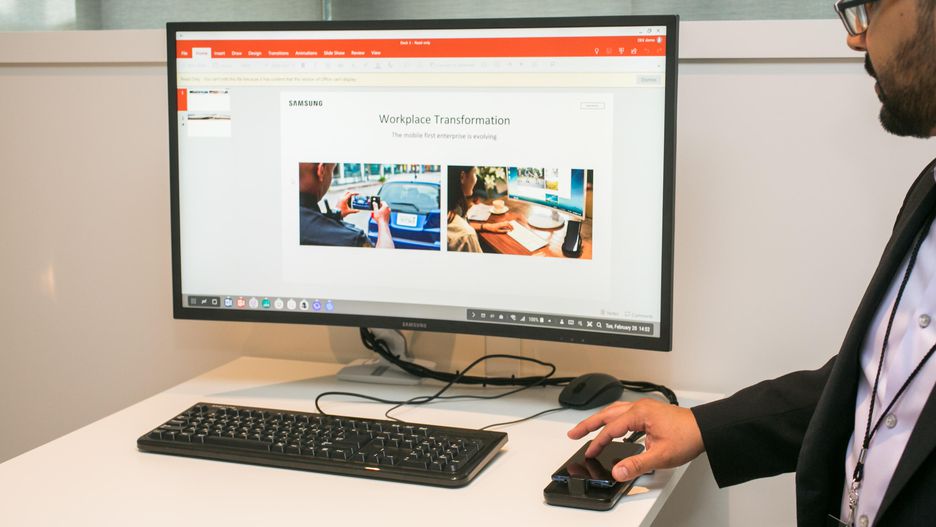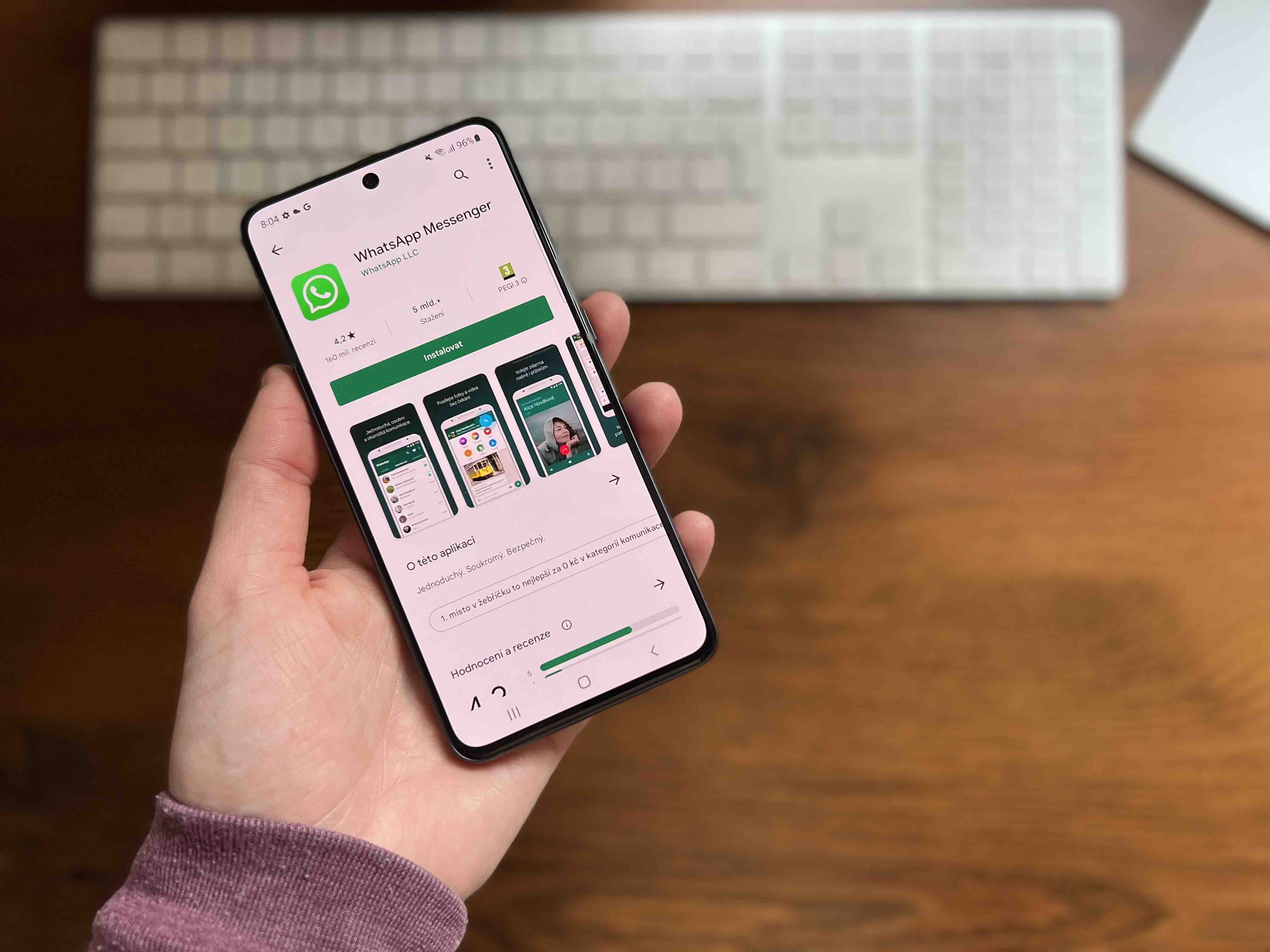Samsung tau pib muag DeX Pad, chaw nres tsheb docking uas yog tsim los rau cov xov tooj tshiab Galaxy S9 thiab S9+ thiab tuaj yeem tig mus rau hauv lub khoos phis tawj desktop. Nws yog li qhov khoom siv nthuav tshaj plaws hauv Samsung qhov kev thov, uas mus muag ib lub hlis tag nrho tom qab pib ntawm kev muag khoom ntawm cov qauv hais saum toj no.
Lub Samsung DeX Pad yog ib tug ncaj qha successor rau xyoo tas los DeX Chaw nres tsheb dock, uas tau qhia nrog rau cov qauv. Galaxy S8 thiab S8+. Tus tshiab DeX Pad coj ntau yam tshiab. Tom qab lub xov tooj tshiab, lub xov tooj tsis tau muab tso rau hauv qhov chaw nres tsheb docking, tab sis tso tseg, ua tsaug rau lub xov tooj ntawm tes kov lub vijtsam tuaj yeem siv rau hauv hom duab ua lub touchpad thiab tswj tus cursor ntawm lub vijtsam. Kev them nyiaj yug rau kev daws teeb meem txog 2560 × 1440 kuj yog qhov tshiab, thaum lub xyoo dhau los muab cov khoom tso tawm tsuas yog hauv Full HD (1920 × 1080). Hauv qhov sib piv, DeX Pad tsis muaj qhov chaw nres nkoj ethernet, tab sis ob qhov chaw nres nkoj USB classic, ib USB-C thiab HDMI chaw nres nkoj tseem nyob.
Txhua yam koj yuav tsum tau ua yog txuas lub monitor, keyboard thiab nas mus rau DeX Pad (lossis siv lub xov tooj cov zaub), ntxig lub smartphone rau hauv nws thiab mam li nco dheev koj muaj lub khoos phis tawj puv puv nrog lub desktop tshwj xeeb. Androidu. Txawm hais tias qhov chaw nres tsheb raug xa mus ua ib qho khoom siv sewn rau tus tshiab Galaxy S9 thiab S9+, kuj txhawb cov qauv xyoo tas los Galaxy S8, S8+ thiab Note8. Nrog rau DeX Pad, koj yuav pom HDMI cable, phab ntsa charger thiab cov ntaub ntawv cable hauv pob. Tus nqi pom zoo yog CZK 2, Sawv Txawm li cas los xij, txog thaum ib tag hmo hnub no, nws muab DeX Pad rau tus nqi txo ntawm CZK 2.