 Kuj tseem muaj xov xwm thoob ntiaj teb ntawm lub rooj sab laj Android Wear, ib qho system uas yuav pom ntawm cov watches ntse. Tsis tas li ntawd, Google tau mus loj nrog lub moos thiab tshaj tawm tias lub kaw lus txhawb nqa ob qho tib si square thiab voj voog, muab rau tib neeg ntau hom saib xaiv los ntawm. Txawm hais tias nws txhais tau tias ua haujlwm me ntsis ntxiv rau cov neeg tsim khoom, ntawm qhov tod tes lawv yog Android Wear ua rau ntawm qhov yooj yim interface uas peb tuaj yeem paub los ntawm Google Now tus pab cuam.
Kuj tseem muaj xov xwm thoob ntiaj teb ntawm lub rooj sab laj Android Wear, ib qho system uas yuav pom ntawm cov watches ntse. Tsis tas li ntawd, Google tau mus loj nrog lub moos thiab tshaj tawm tias lub kaw lus txhawb nqa ob qho tib si square thiab voj voog, muab rau tib neeg ntau hom saib xaiv los ntawm. Txawm hais tias nws txhais tau tias ua haujlwm me ntsis ntxiv rau cov neeg tsim khoom, ntawm qhov tod tes lawv yog Android Wear ua rau ntawm qhov yooj yim interface uas peb tuaj yeem paub los ntawm Google Now tus pab cuam.
Lub moos yuav tsis txwv rau ib lub ntsej muag saib lub ntsej muag, thiab los ntawm kev tuav lub vijtsam hauv tsev, cov neeg siv yuav raug coj mus rau qhov chaw uas lawv tuaj yeem nrhiav tau ob peb lub ntsej muag saib rau lawv lub moos. Tias ib puag ncig ntawm lub moos yog paub tsis muaj dab tsi tshiab. Android Wear Nws yog qhov txuas nrog Google Tam sim no uas cov neeg siv yuav tuaj yeem siv lub suab tswj kom txuag tau cov ntawv ceeb toom rau lawv Google Plus profile. Cov ntawv ceeb toom tam sim ntawd synchronized nrog lub smartphone.
Gestures tseem muaj tam sim no, thiab ntxiv rau kev tso cai rau cov neeg siv tuaj tos hu, swiping ntawm ib ntug ntawm lub vijtsam mus rau lwm qhov, zawv zawg ntiv tes los ntawm sab saum toj yuav nqa cov ntawv qhia zaub mov nrog Do Not Disturb hom, uas yuav tua cov ntawv ceeb toom. ntawm lub moos kom txog thaum tus neeg siv rov ua qhov taw qhia. Tsis tas li ntawd, thaum tus neeg siv muaj cov lus teb tsis siv neeg thiab tsis xav tuaj tos hu, los ntawm kev txav nws tus ntiv tes, nws tuaj yeem xa cov lus tom qab dai ntawm lub moos.
Android Wear tau kawg, nws muaj kev txhawb nqa rau cov ntawv thov uas yuav xa cov ntawv ceeb toom rau lub moos thiab pab tswj lub suab. Ib qho piv txwv tuaj yeem yog, piv txwv li, qhov kev pabcuam Pinterest, uas yuav ceeb toom rau cov neeg siv, piv txwv li, tias lawv nyob ze ntawm qhov chaw uas ib tus ntawm lawv cov phooj ywg tam sim no nyob hauv lub network. Txawm li cas los xij, qhov kev ceeb toom yuav tsis yog ib qho kev ceeb toom xwb, thiab tom qab kev ceeb toom, tus neeg siv muaj kev xaiv los mus siv Google Maps rau qhov chaw hais.

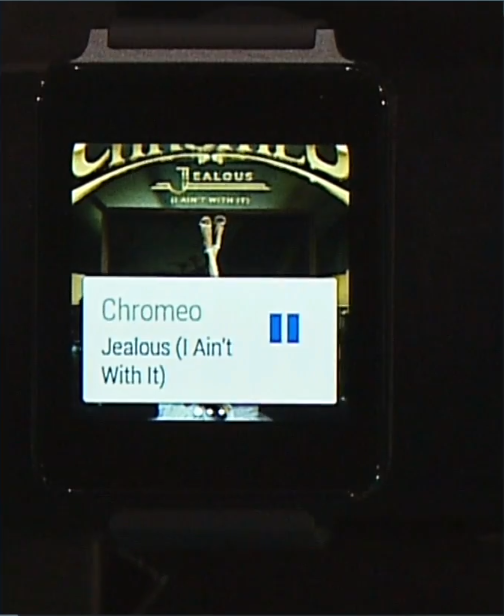
Lwm yam kev siv yuav raug pom los ntawm cov neeg hauv chav ua noj, leej twg tuaj yeem hloov cov zaub mov rau lawv cov saib thiab yog li tsis tas yuav muaj lawv lub xov tooj nrog lawv. Daim ntawv qhia yog optimized rau watches kom cov neeg siv tau yooj yim nyeem nws. Nws txuas nrog rau lwm daim ntawv thov, yog li thaum lub sijhawm hais ntawm no, koj tsuas yog yuav tsum nyem rau ntawm lub sijhawm hais thiab teeb tsa kev ceeb toom ncaj qha rau ntawm lub moos yam tsis tas yuav rov qab mus rau lub xov tooj. Tsis tas li ntawd, lub moos yog dej tsis zoo, yog li cov kws ua zaub mov yeej ib txwm muaj lawv lub moos ntawm lawv txhais tes.
Txoj cai thaum pib nws muaj Android Wear debut ntawm peb li. Nrog rau LG G Watch thiab Motorola Moto 360, uas tau qhia ob peb lub hlis dhau los, Google tau qhia lwm lub cuab yeej, uas yog Samsung Gear Live saib. Lawv yuav tsum nyob nrog LG G Watch muaj rau pre-order hnub no, thaum lub Motorola Moto 360 saib yuav muaj rau pre-order tom qab lub caij ntuj sov no.




