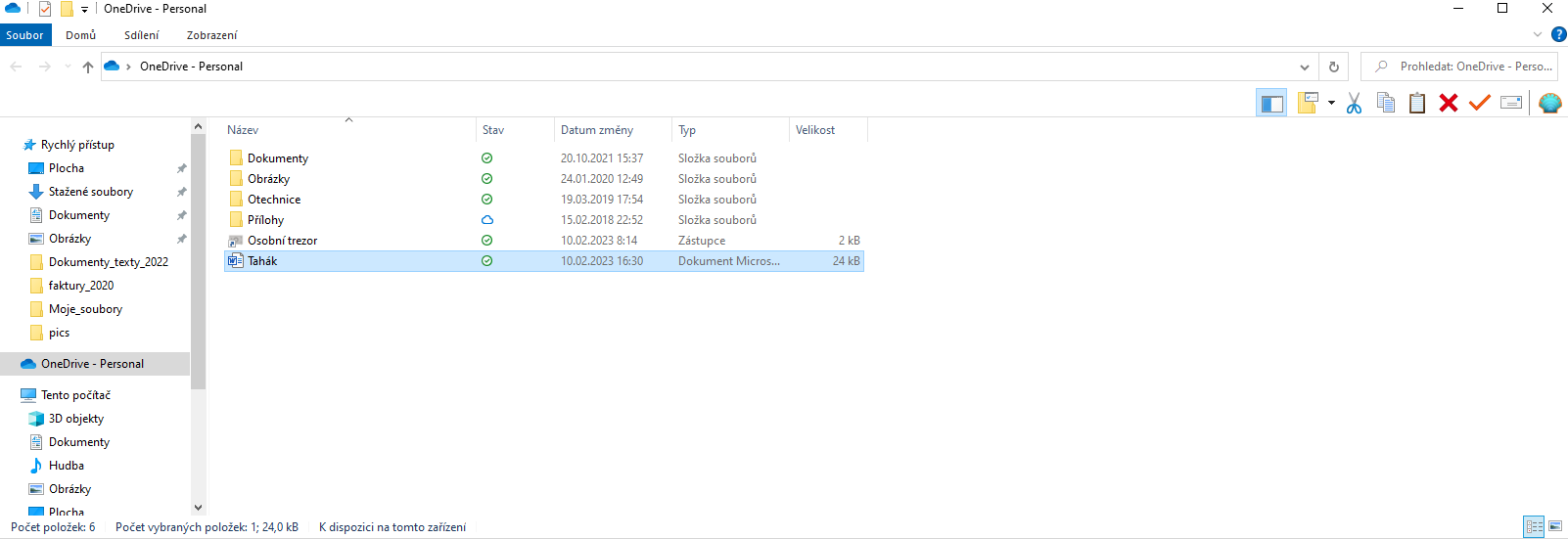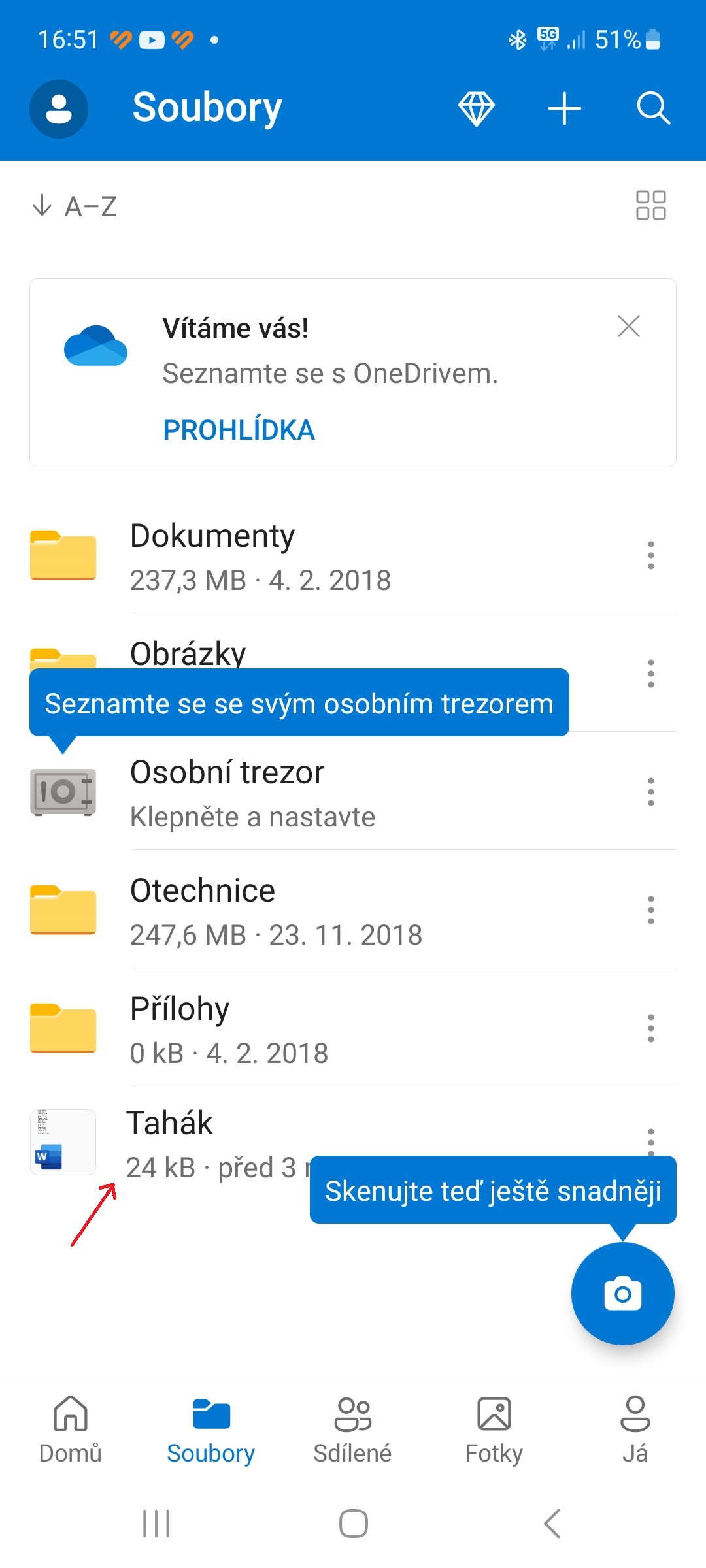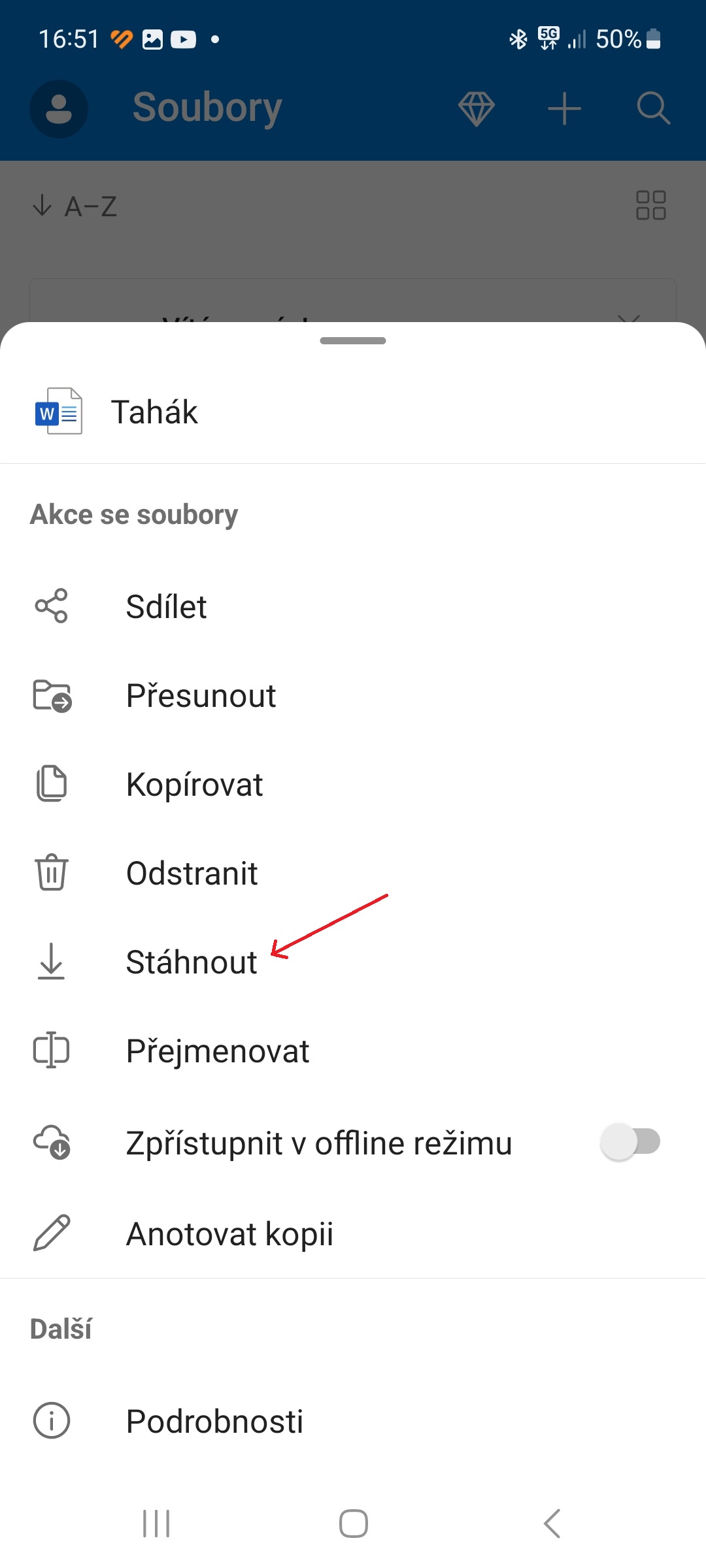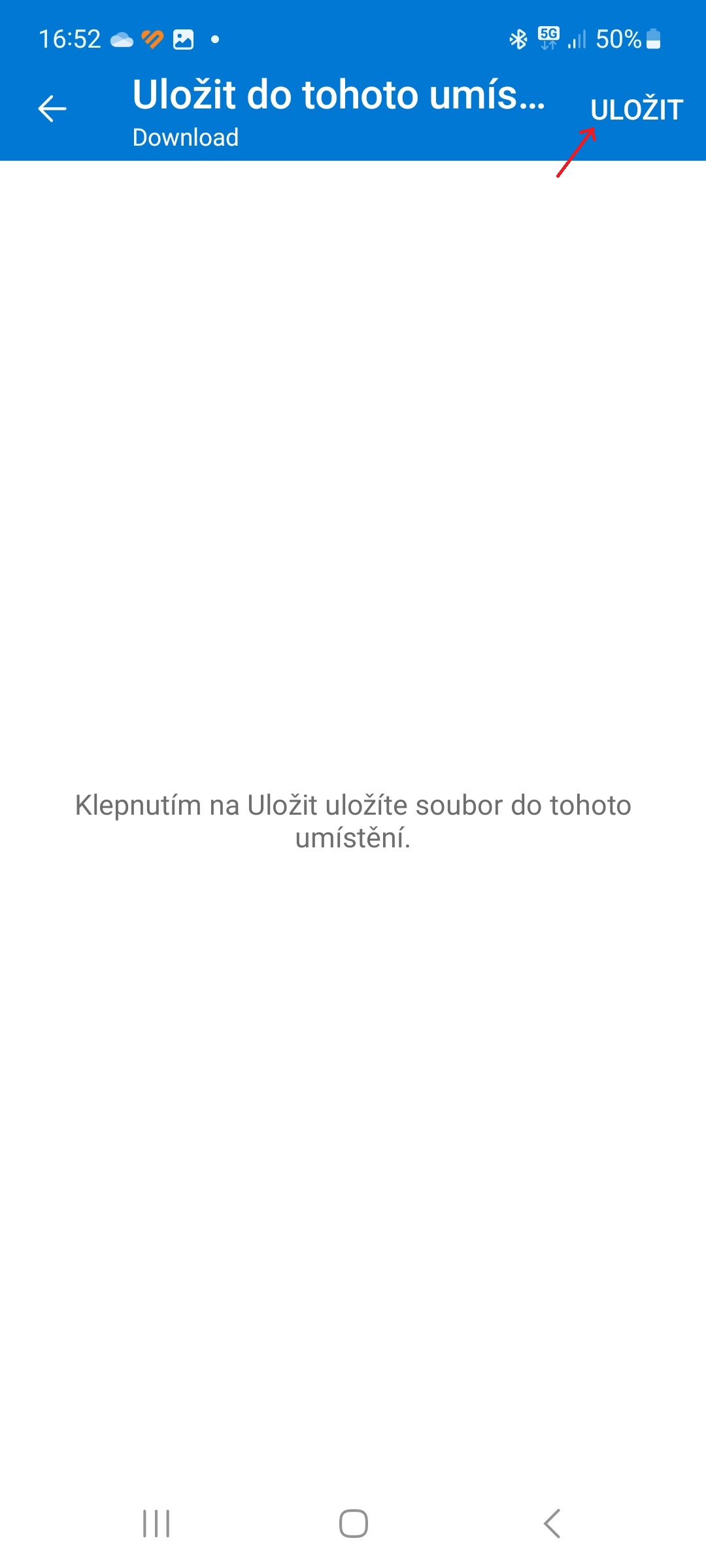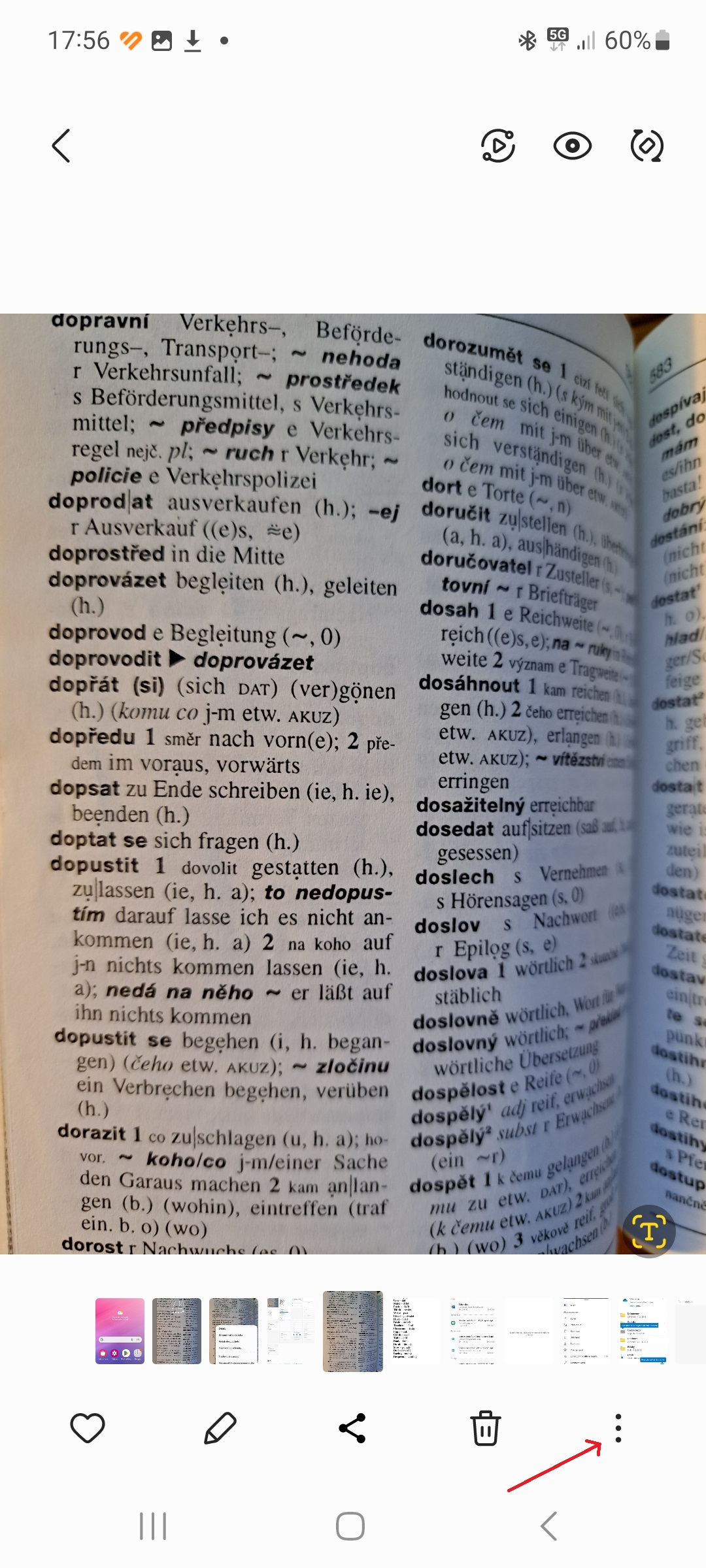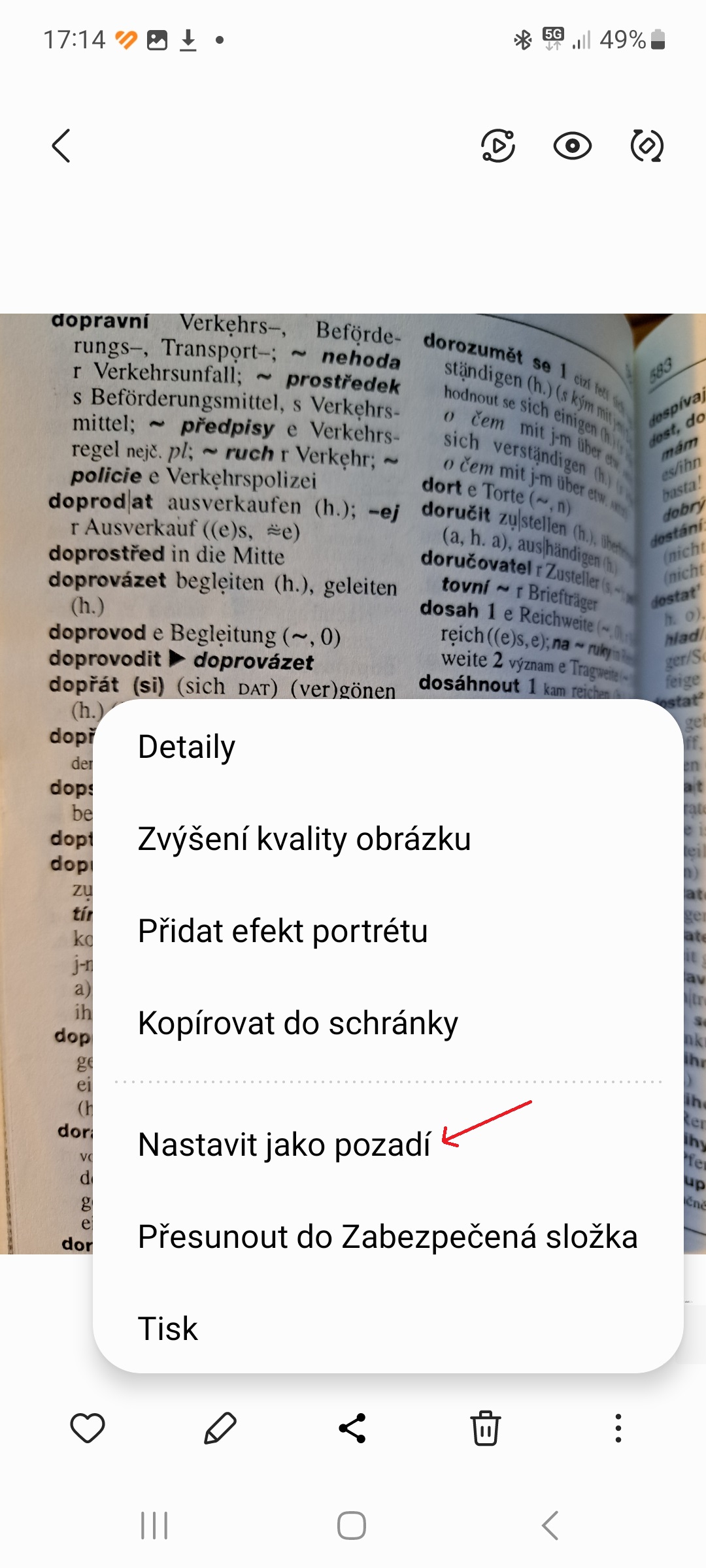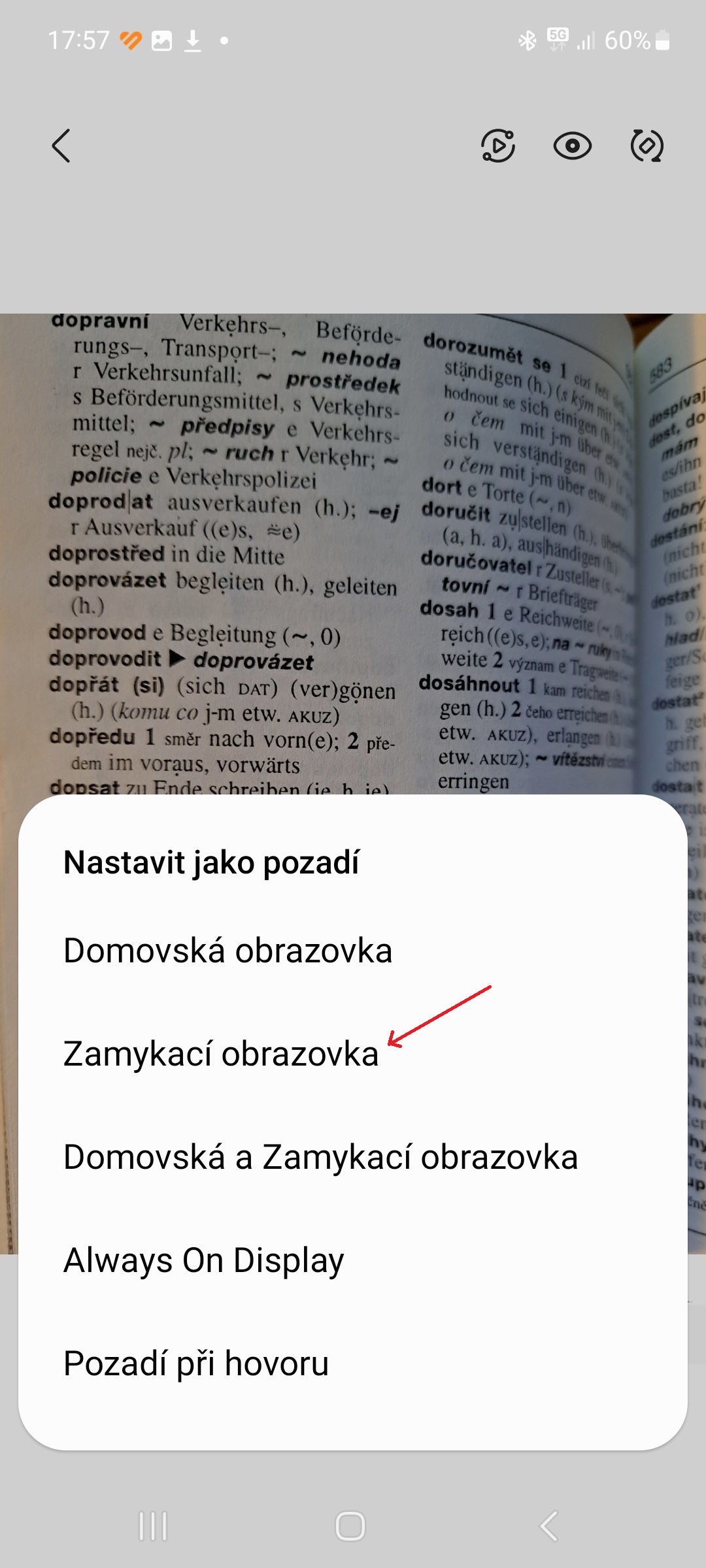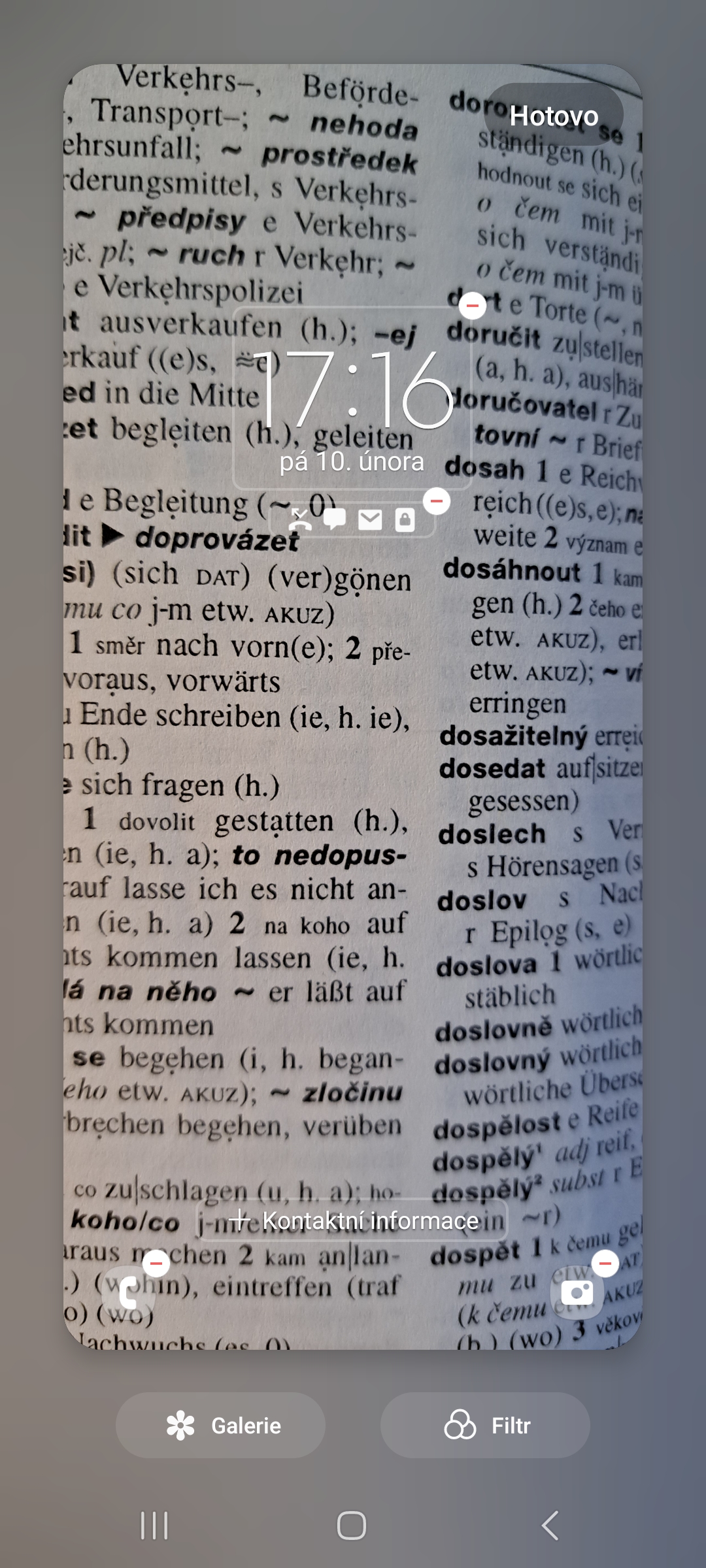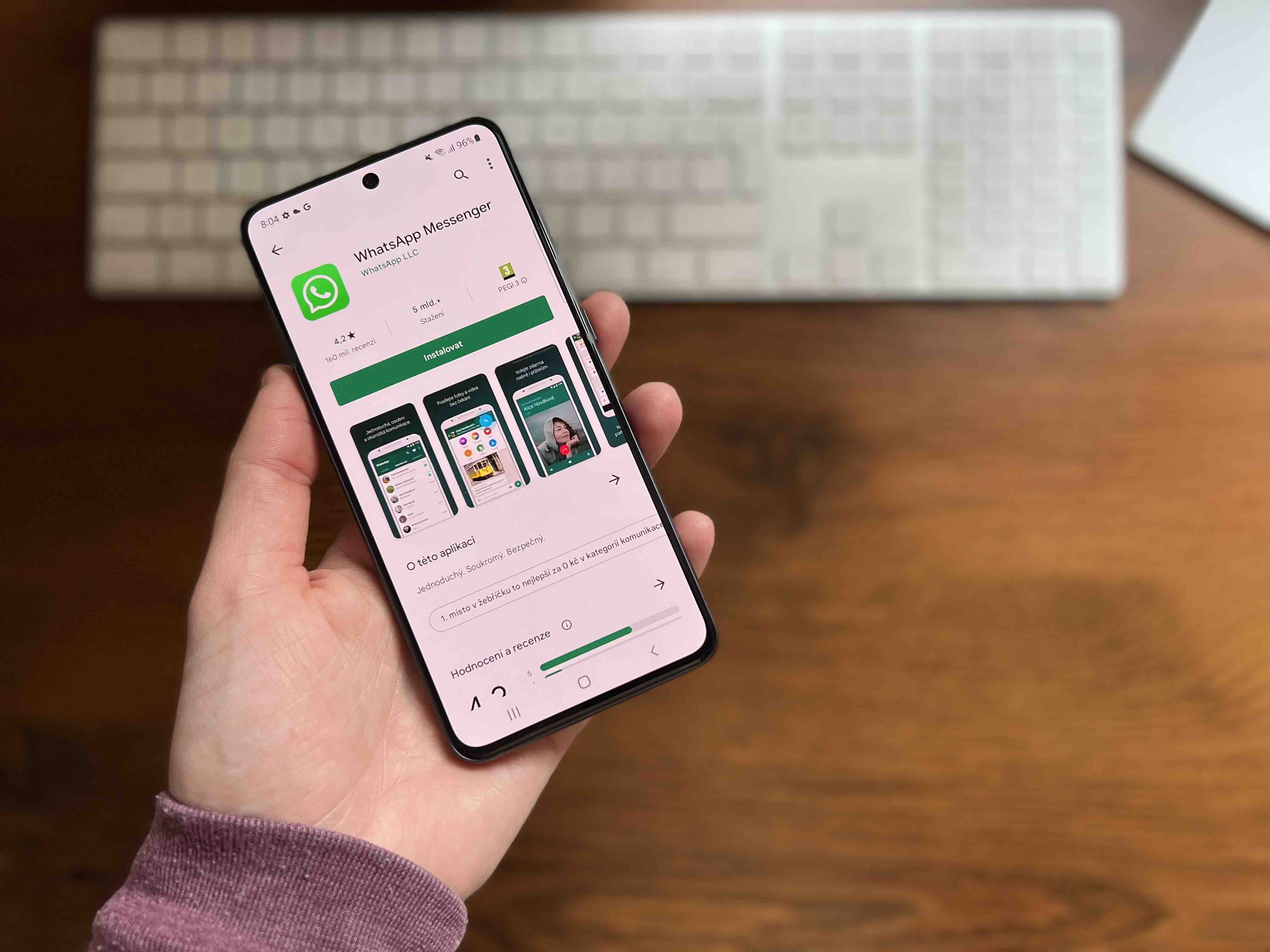Nyob rau hauv peb lub xyoo kawm ntawv, kos daim npav tau sau rau ntawm daim ntawv, tej zaum yog tes los yog ntawm lub rooj. Txawm li cas los xij, lub sijhawm tau hloov mus rau thiab cov thev naus laus zis niaj hnub siv los dag hauv tsev kawm niaj hnub no. Txawm hais tias koj yuav tsum tsis txhob dag (thiab tsis yog hauv tsev kawm nkaus xwb, thiab peb yeej tsis txhawb kom koj ua li ntawd hauv tsab xov xwm no), muaj cov xwm txheej hauv lub neej thaum ib tug neeg tsis muaj kev xaiv tab sis mus rau tej yam zoo sib xws. Ntawm no peb yuav qhia koj yuav ua li cas siv koj Samsung ua lub tsheb thauj mus rau tsev kawm ntawv.
Yuav siv xov tooj li cas Galaxy raws li lub tsheb npav?
- Piv txwv li, tsim cov qauv tsim nyog hauv cov ntawv nyeem hauv koj lub computer.
- Upload cov ntaub ntawv mus rau huab cia xws li OneDrive lossis Google Drive.
- Download tau nws rau koj lub xov tooj los ntawm huab cia.
- Kom lub ruber npaj rau ntawm qhov screen.
Puller li wallpaper
Nyob rau hauv rooj plaub koj tsuas yog yuav tsum tau tso saib ob peb nqe lus yooj yim, lo lus zais, qauv lossis cov lus ua lus txawv teb chaws, koj tuaj yeem teeb lub ruber li wallpaper ntawm lub xauv npo.
- Coj ib daim duab ntawm cov ntsiab lus tsim nyog los ntawm phau ntawv nyeem lossis qhib ib daim ntawv nrog cov ntsiab lus thiab thaij duab los ntawm nws (nias lub hwj chim khawm thiab lub ntim ntim rau tib lub sijhawm).
- Mus rau gallery thiab nyem rau ntawm daim duab nrog rub bar.
- Coj mus rhaub peb dots nyob rau hauv qab txoj cai thiab xaiv ib qho kev xaiv Teem raws li keeb kwm yav dhau.
- Xaiv ib qho kev xaiv Xauv npo.