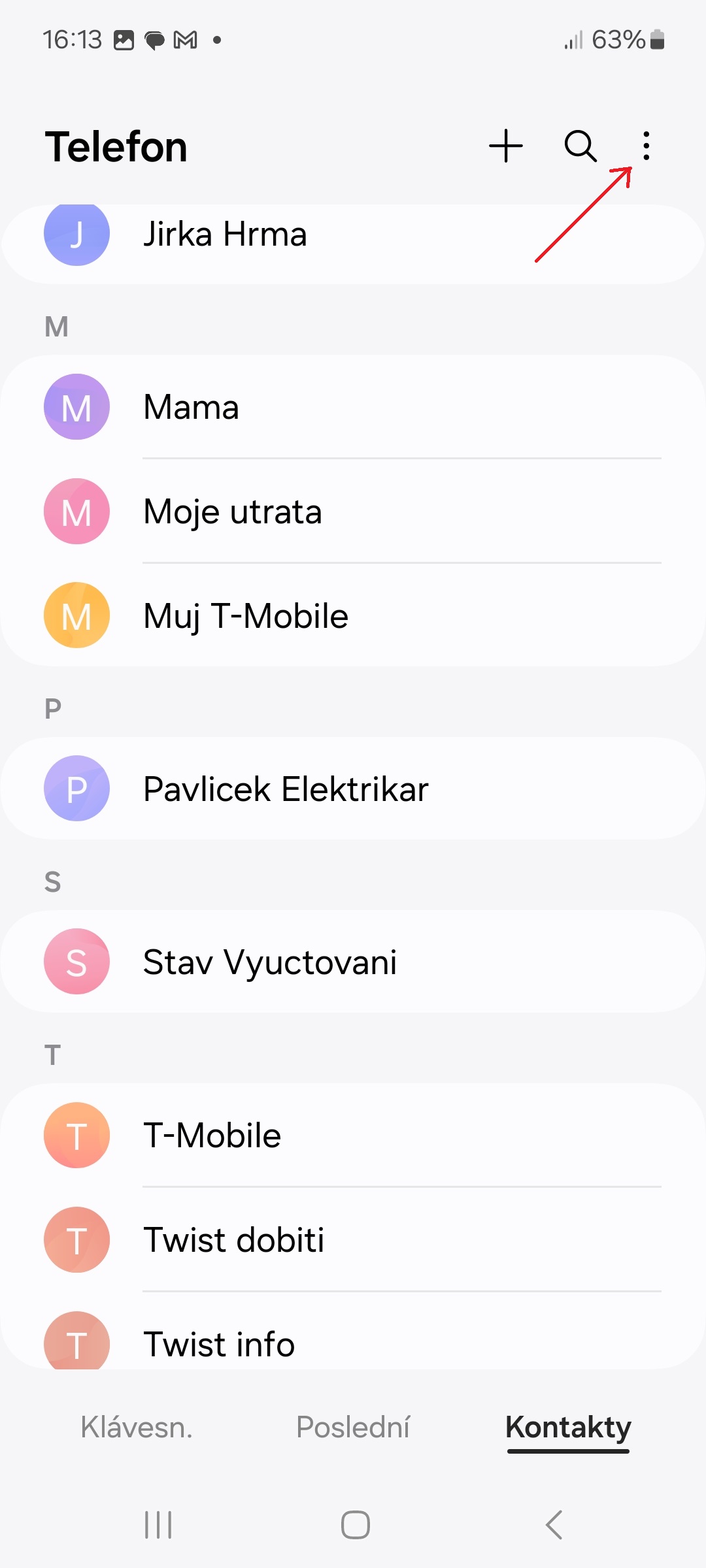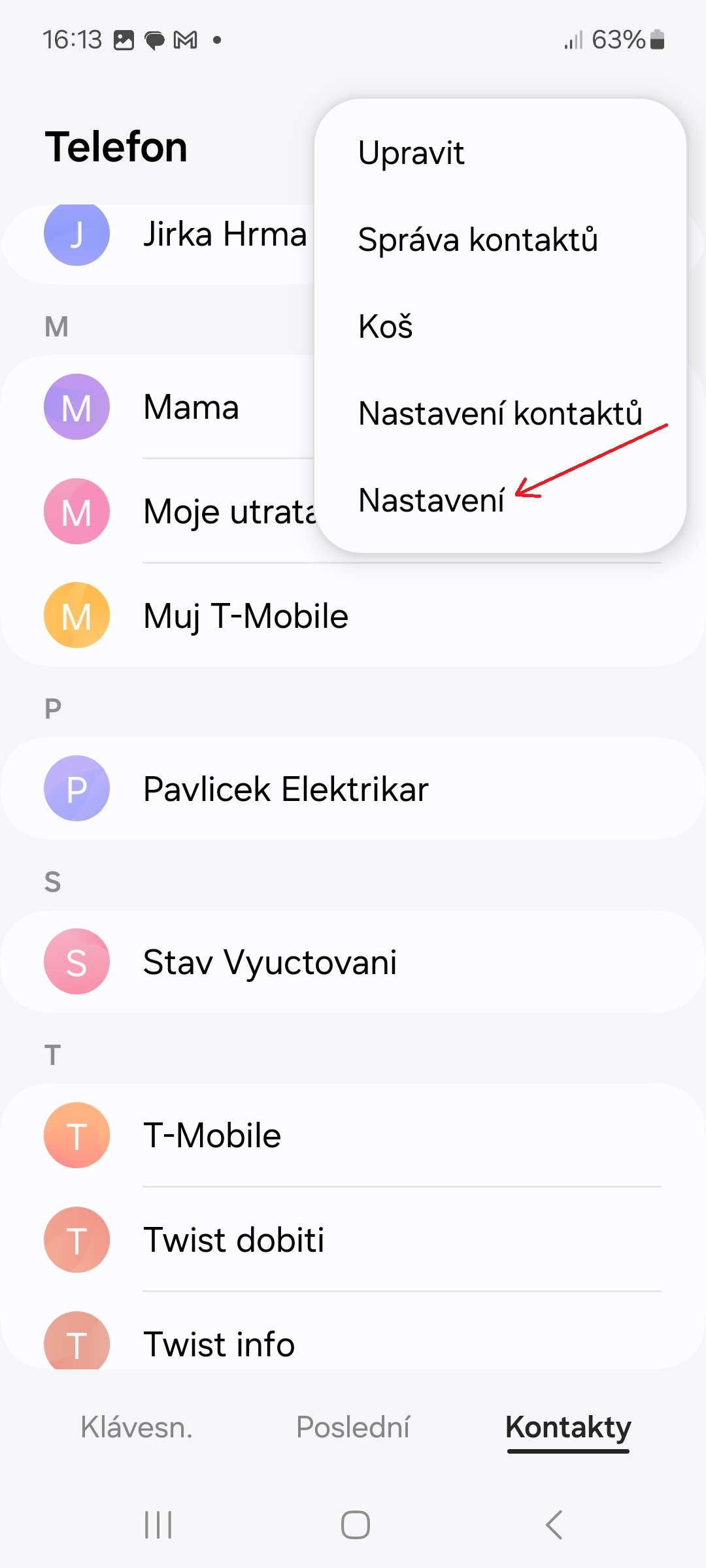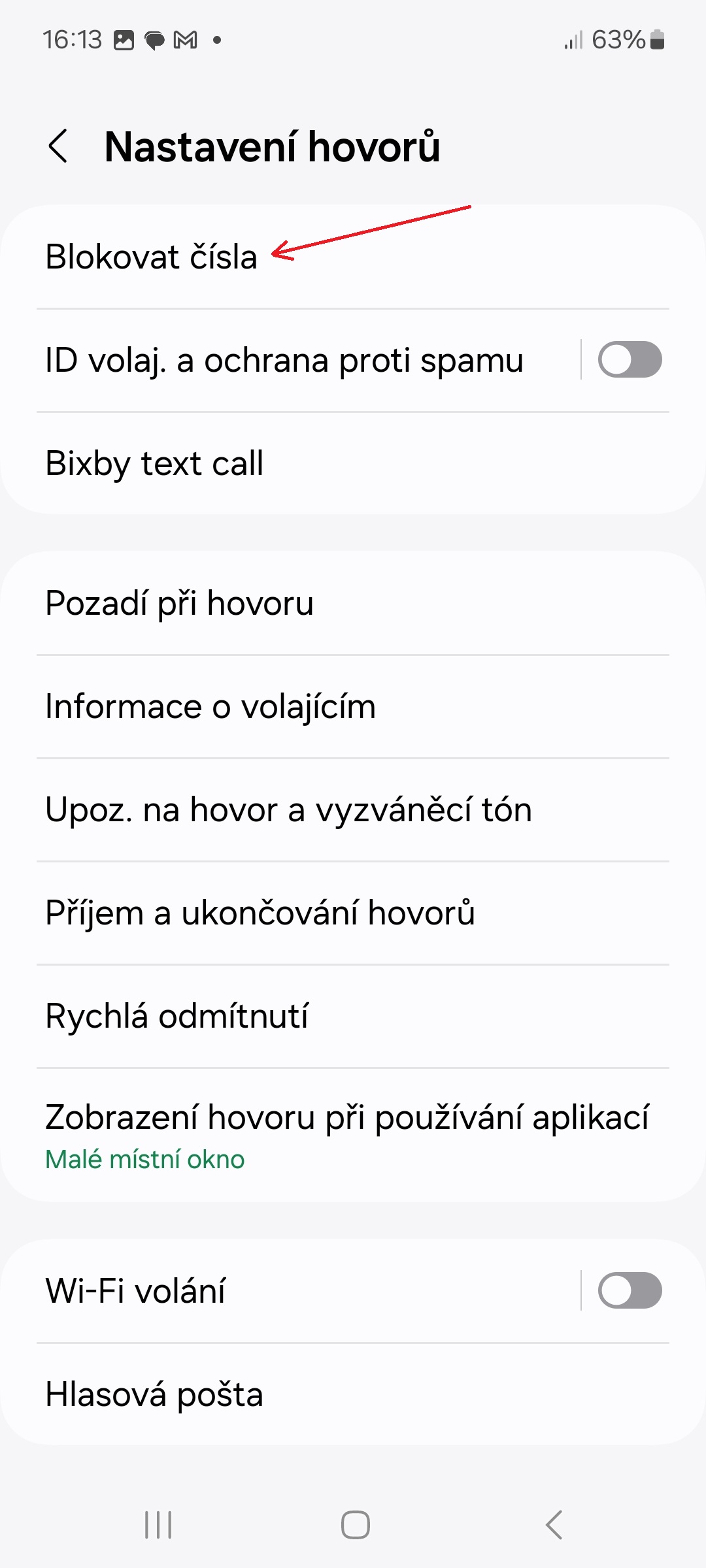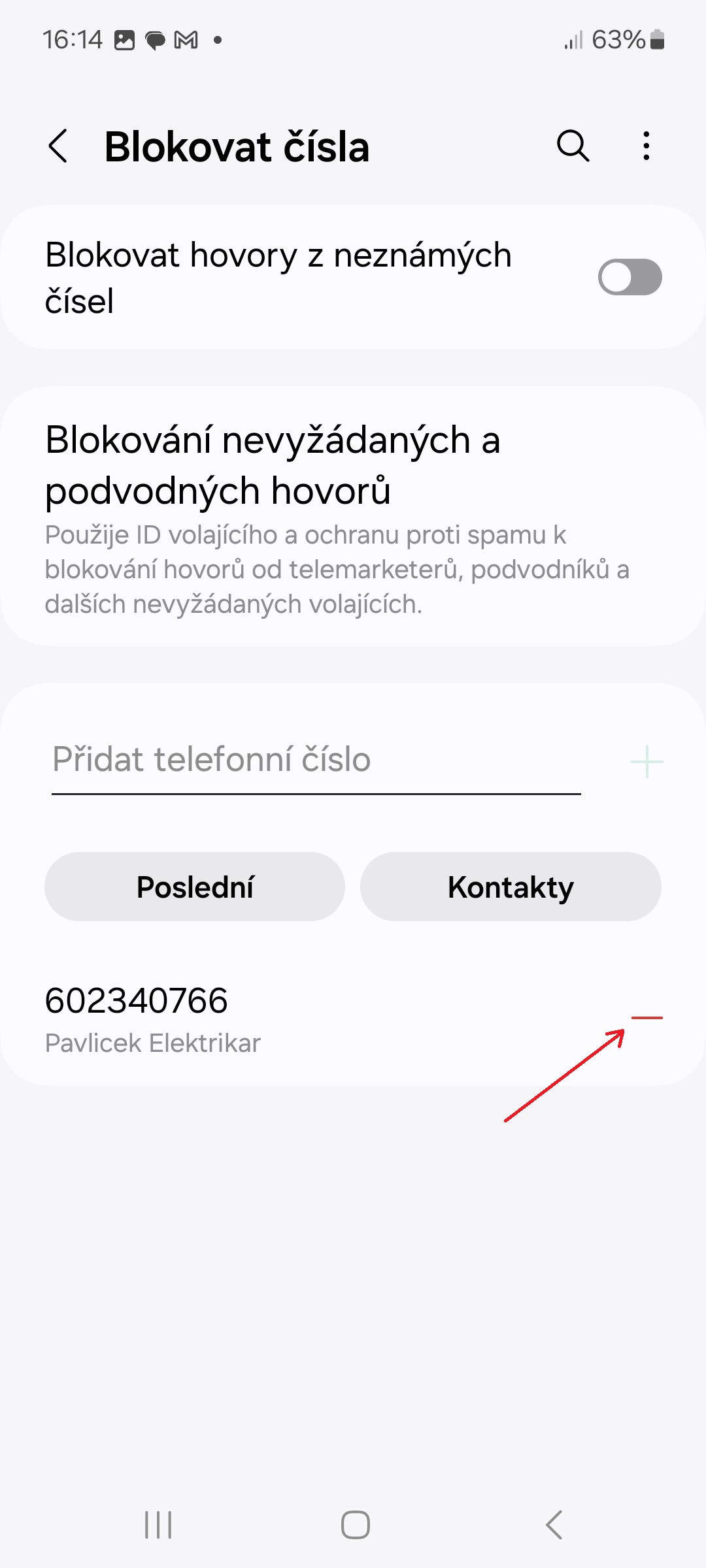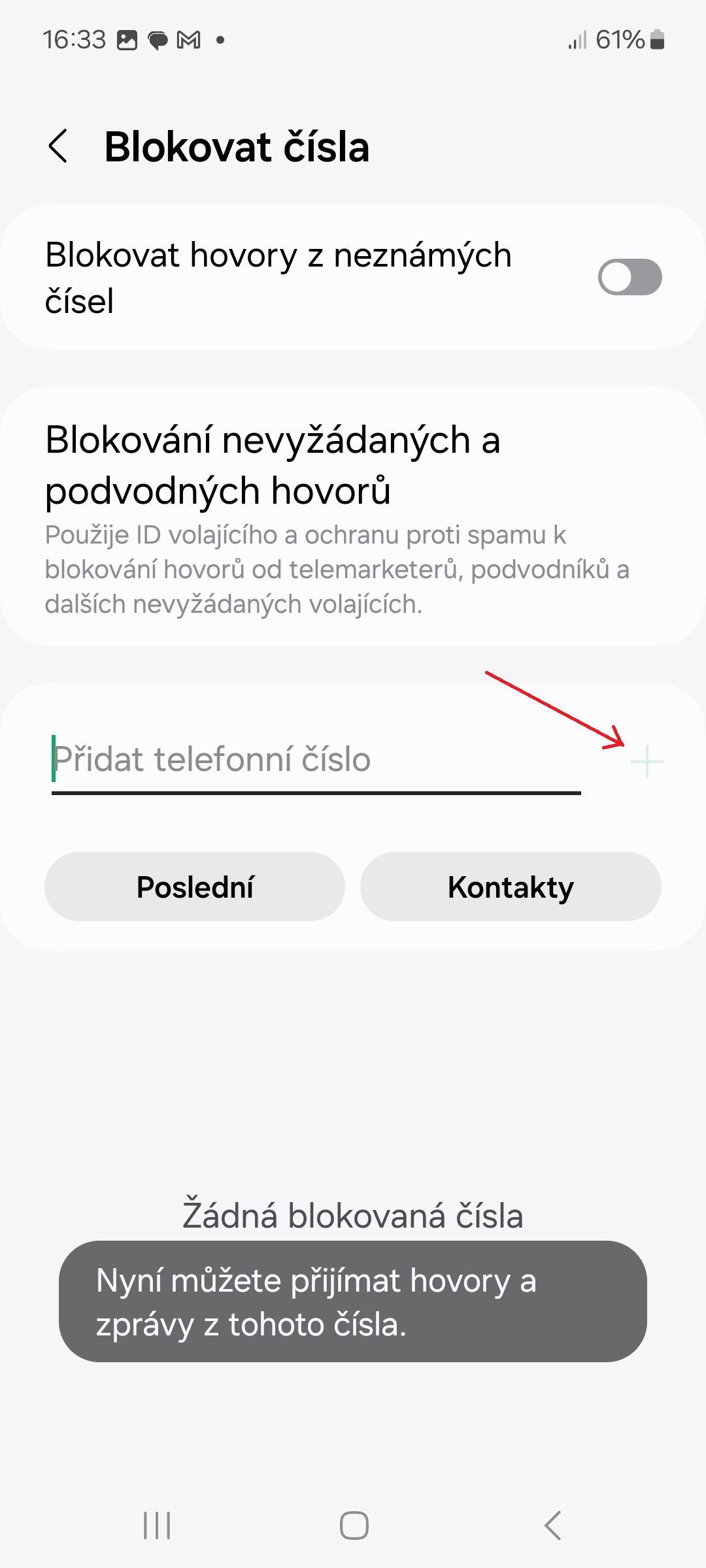Nws tuaj yeem yog tus kws tshaj lij xov tooj, tus qub hluas nraug lossis tus thawj coj sim hu rau koj ntawm koj lub xov tooj ntiag tug. Yog tias koj tsis xav tau kev hu xov tooj los ntawm qee tus xov tooj, cov txheej txheem rau thaiv tus lej ntawm koj lub xov tooj tsis nyuaj. Ces thaum tus xov tooj ntawd sim hu rau koj, koj lub xov tooj yuav cia li tsis kam hu. Tau kawg, koj tuaj yeem qhib qhov kev sib cuag tau. Tab sis ntau ntxiv ntawm qhov ntawd nyob rau ib pliag, thawj tus txheej txheem ntawm yuav ua li cas thaiv tus lej hauv koj lub xov tooj ntawm tes.
Yuav ua li cas thaiv tus lej hauv lub xov tooj ntawm tes los ntawm kev hu xov tooj kawg
Yog tias ib tug neeg hu koj, koj tau txais kev hu thiab koj paub tias koj tsis xav kom thab tus lej ntawd yav tom ntej, cov txheej txheem los thaiv nws yog raws li hauv qab no:
- Qhib daim ntawv thov xov tooj.
- Xaiv qhov kev thov Kawg.
- Coj mus rhaub hu los ntawm tus lej koj xav thaiv.
- xaiv Thaiv / tshaj tawm spam nyob ntawm seb koj siv lub cuab yeej twg thiab nrog lub operating system dab tsi.
Yuav ua li cas thaiv tus xov tooj ntawm tes los ntawm kev sib cuag
Yog tias qhov xwm txheej xav tau, koj tuaj yeem thaiv tus lej xov tooj uas koj twb tau khaws cia rau hauv koj cov neeg.
- Qhib daim ntawv thov xov tooj.
- Xaiv qhov kev thov Tiv tauj.
- Xaiv tus hu koj xav thaiv.
- Xaiv lub icon "thiab".
- Hauv qab txoj cai xaiv peb dots zaub mov.
- Xaiv ntawm no Thaiv kev sib cuag.
- Paub meej tias koj qhov kev txiav txim siab nrog qhov kev thov Thaiv.
Yuav ua li cas thaiv tus lej tsis paub
Tshwj xeeb tshaj yog rau cov menyuam yaus, tab sis kuj rau cov laus, koj tuaj yeem xav kom lawv tsis raug hu ua tus lej ntiag tug lossis tsis paub tus lej. Kev hu xov tooj los ntawm cov xov tooj uas tsis tau khaws cia hauv koj cov neeg tseem tuaj yeem tau txais.
- Qhib daim ntawv thov xov tooj.
- Nyob rau sab xis xaiv peb dots zaub mov.
- Xaiv Nastaven.
- Ntawm no nyob rau sab saum toj, coj mus rhaub rau Thaiv tus lej.
- Ces cia li tig rau qhov kev xaiv Bnrhiav tus lej tsis paub / tus lej ntiag tug.
Yuav ua li cas rau unblock tus naj npawb thaiv
- Nyem rau qhov kev ntawm peb dots.
- xaiv Nastaven.
- Xaiv ib qho kev xaiv Thaiv tus lej.
- Rau ib tus lej tshwj xeeb, nyem rau ntawm liab minus cim.
Koj tseem tuaj yeem ua manually ntxiv cov neeg raug kaw los ntawm hauv qhov Block Numbers screen. Tsuas yog coj mus rhaub Ntxiv tus lej xov tooj, nkag mus rau tus lej thiab paub meej los ntawm kais lub cim ntxiv ntsuab.