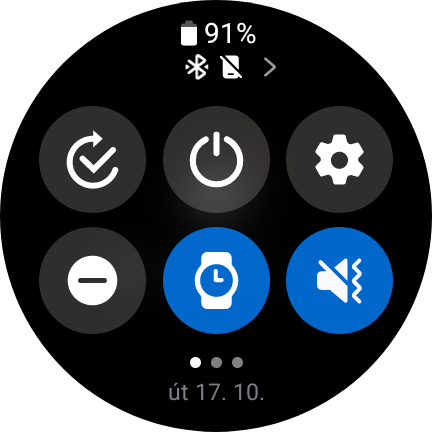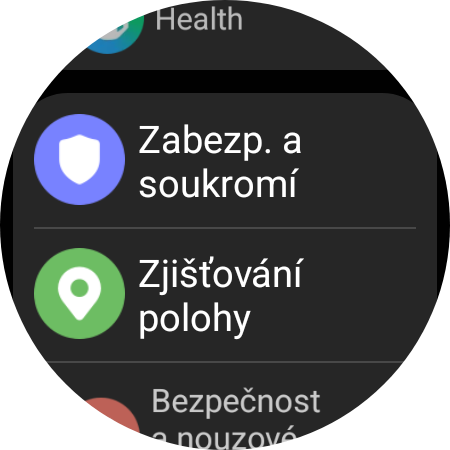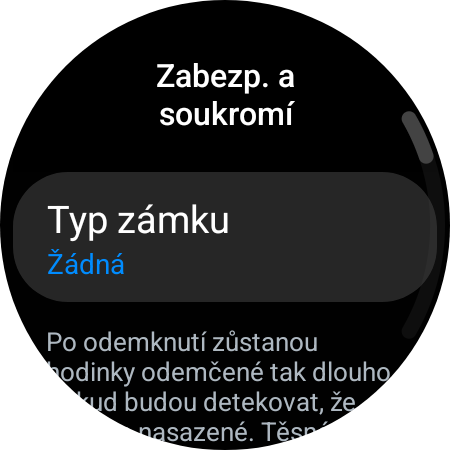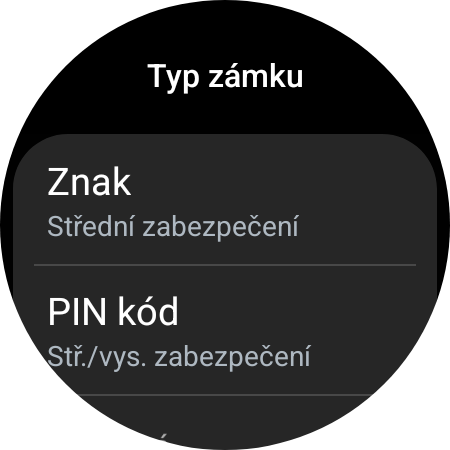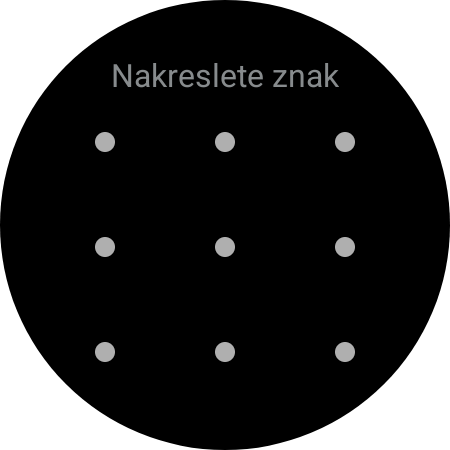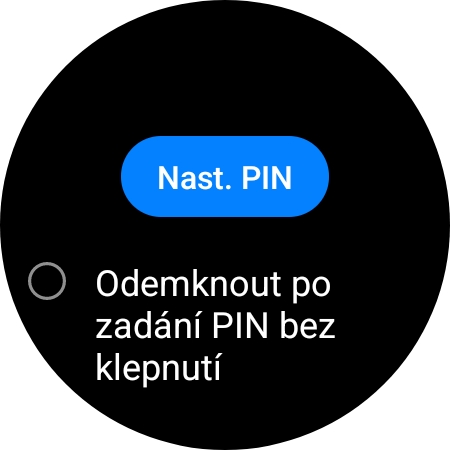Koj li Galaxy Watch lawv yog, zoo li koj lub xov tooj, lub rooj vag mus rau lub ntiaj teb no ntawm tus kheej cov ntaub ntawv. Koj lub moos tuaj yeem khaws email, hu xov tooj, them nyiaj lossis cov ntaub ntawv ntiag tug txog koj lub cev. Yog li ntawd nws yog qhov zoo kom muaj lawv ruaj ntseg zoo li lub xov tooj. Yog koj xav paub koj li cas Galaxy Watch tiv thaiv kev tsim txom, nyeem rau.
Galaxy Watch khiav ntawm lub operating system Wear OS, i.e. series Galaxy Watch6, Watch5 rau Watch4, ib yam li smartphones, muaj kev tiv thaiv muaj nuj nqi nyob rau hauv daim ntawv ntawm lub xauv npo. Koj tuaj yeem xaiv tus cim lossis tus lej PIN, nrog rau tom kawg muab kev ruaj ntseg ntau dua.
Koj tuaj yeem txaus siab rau

Raws li Galaxy Watch teem lub xauv npo
- Los ntawm lub ntsiab dial ntawm koj li Galaxy Watch swipe down mus rub down lub ceev toggles bar.
- Nyem rau Nastaven (los yog iav icon).
- Xaiv ib qho kev xaiv Kev ruaj ntseg thiab kev ceev ntiag tug.
- Nyem rau "Xauv hom".
- Xaiv tus cwj pwm lossis tus lej PIN.
Raws li kev ntsuas kev nyab xeeb ntxiv, Samsung tsis tso cai rau koj siv tib tus lej hauv kab rau koj tus lej PIN thiab rov ua tus lej thaum teeb tsa. Koj tseem tuaj yeem xaiv los nkaum qhov ntsuas ntsuas hauv tsev uas qhia cov stats zoo li lub plawv dhia tom qab tus password, tab sis qhov kev xaiv no tsuas yog ua haujlwm ntawm lub ntsej muag saib los ntawm Kaus Lim Kauslim qhov kev cob qhia.